Back-to-school online safety: 9 tips for parents, no matter what the school year looks like

Back to school in the COVID era. Why parents need to be vigilant in protecting their kids’ devices against phishing scams, malware, and cybercrime
Whether your kids are returning this fall to their school buildings or taking classes remotely — or maybe even preparing for a combination of both — you’ll need to take the steps necessary to help protect their laptops, tablets, smartphones, and other devices as the school year starts.
These steps might be even more important today because many students will be doing much of their learning virtually as districts shut their classrooms. This means even more online and screen time for thousands of students this academic year.
Here’s a closer look at how school might be changing this fall and why parents must be even more vigilant in protecting their children and their devices against phishing
scams, malware, and cybercrime.
How are schools adapting in the age of COVID-19?
COVID-19 is to blame, of course, for the challenges students and parents will face this fall.
As new COVID-19 infections continue to spread in the U.S., school districts are unveiling
a variety of back-to-school plans. Some districts will open their buildings five days a week, others are offering online-only instruction in the fall, and still others are preparing a hybrid model in which students attend in-person classes some days and learn from home others.
A snapshot of what districts across the country are planning shows the variety of approaches.
- Los Angeles Unified, San Diego Unified, Metropolitan Nashville, and Palm Beach County schools are some of the biggest districts that have committed to going all-remote in the fall.
- Districts like Miami-Dade schools and Cobb County schools in Marietta, Georgia, are offering parents the choice of either face-to-face instruction five days a week or full-time remote learning.
- New York City schools are choosing the hybrid model, limiting students to classroom attendance one to three days a week, with the other days of the week reserved for online learning.
- Des Moines Public Schools are offering either a hybrid model or virtual learning. In the hybrid model, K-8 students will attend school two days a week, while high school students would attend one day a week.
How to think about back-to-school online safety
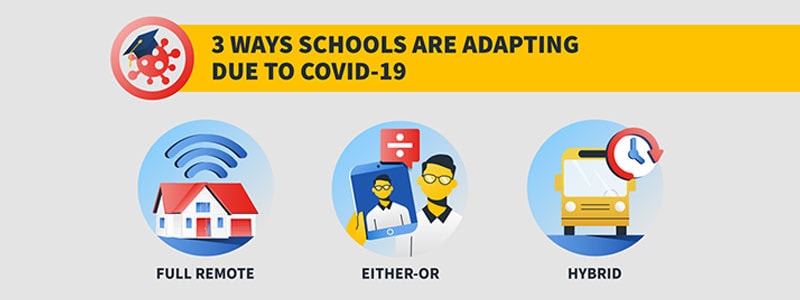
Parents can be forgiven if they’re not thinking much about the online safety of their children as they focus on their children’s physical safety and worry about the impact that months more of remote learning might have on the academic development of their sons and daughters.
But keeping children safer from online predators and scammers is important, too, even as the pandemic continues its hold on the United States. And securing their children’s laptops, smartphones, and other devices requires different strategies depending on whether children are attending school five days a week, learning from home full-time, or taking classes both online and in person.
Here are 9 tips that parents can follow to keep their children safer online when school resumes this year.
Online safety tips for children while they’re learning remotely
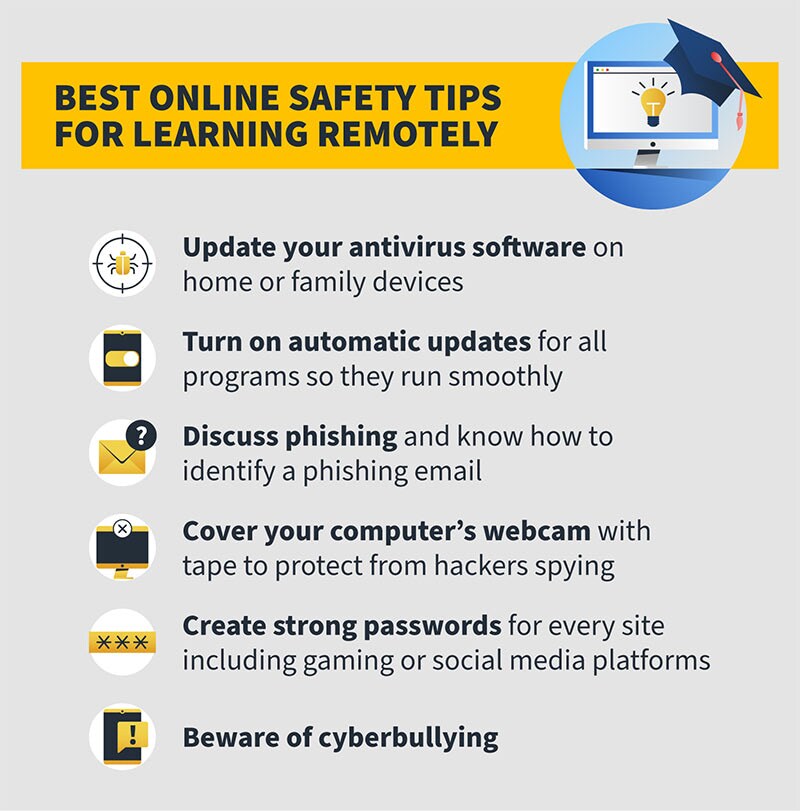
What if your children’s school district is going online-only in the fall? Your children will be spending plenty of time on their laptops, making them tempting targets for scammers and other cybercriminals. Here are some tips for protecting your children while they tackle algebra, language arts, and social studies online.
1. Install security software on your child’s device
The first step is to make sure your children’s laptops and other devices are protected by
antivirus software. This software can help prevent your children from accidentally loading malware or spyware on their computers.
Be especially vigilant if your children are working on your home computer. A computer that isn’t protected by the latest antivirus software can be a magnet for malware. But even if your children are using a laptop supplied by their school district, check the antivirus protection on the device. Make sure that the school-issued device is adequately protected.
2. Have a conversation about phishing
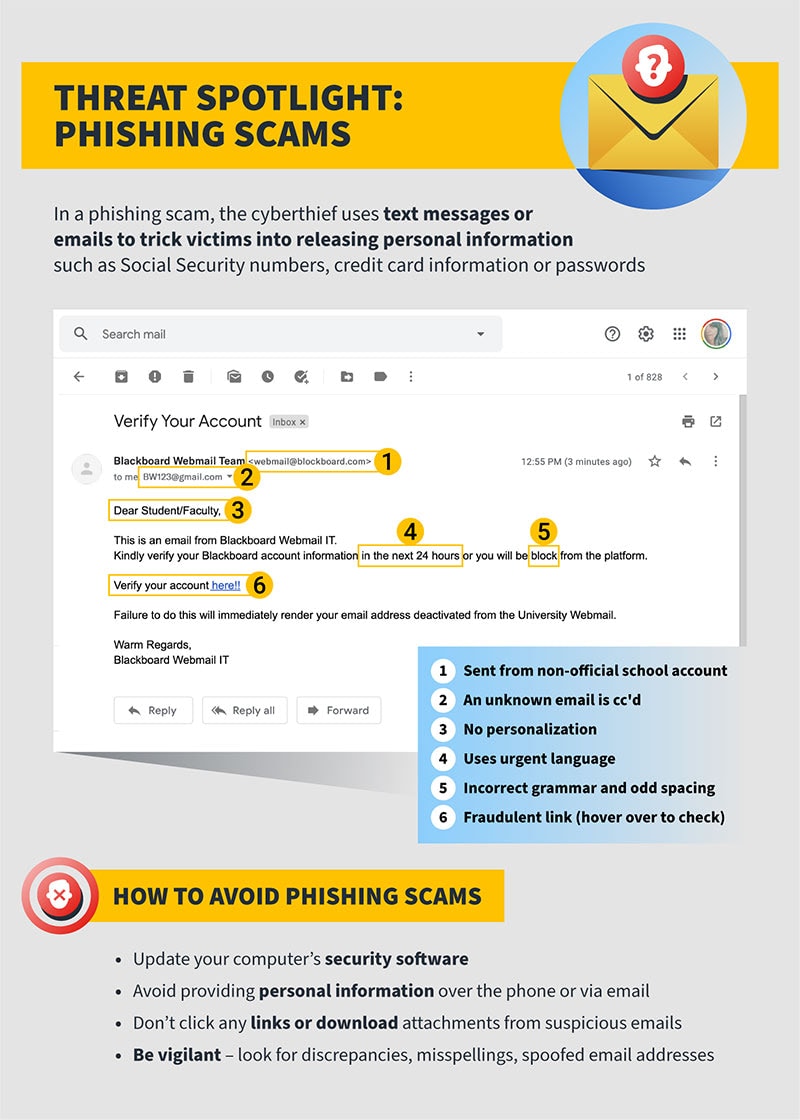
In phishing scams, fraudsters rely on text messages or emails to trick victims into giving up their personal information, everything from Social Security numbers to credit card numbers or online passwords.
Phishers might send emails to victims that contain links to sign up for shopping or gaming websites. These sites, though, are bogus. When victims click on the links, they are taken to a website that asks them to provide their personal information before they can access the site. Scammers then use this information to access the online banking or credit card portals of victims.
Other scammers try to trick victims into opening attachments that then spread malware on computers.
Phishing can be especially dangerous to older students who may already have their own credit card information. Other children might be persuaded to give up their parents’ banking or credit card information — if they have access to these numbers — to gain access to fake gaming or entertainment websites.
It’s important, then, for parents to talk with their children about phishing attempts, especially if they will spend more time online and on their devices this school year. Teach your children to never click on links in email messages before they first check with you. And tell them to never engage in long email or text conversations with strangers or “friends” they’ve only met online.
3. Cover that webcam
If your children are using a laptop with a webcam, cover it with tape or with a webcam blocker. Criminals can take over webcams to spy on computer users. Fortunately, covering your webcam with a piece of tape or taped paper is an easy solution.
If your students need to use their webcams for a Zoom meeting with their teacher? Just remove the tape and replace it when the online meeting ends.
4. Make sure your students are using strong passwords
It’s easy to get lazy with passwords. You might rely on the same password on multiple sites. Or maybe you use a slightly altered version of the same password at multiple sites.
This is a mistake, as hackers can crack simple passwords more easily than they can more complicated ones that rely on a combination of letters, numbers and symbols. Another option is using a lengthy passphrase, a series of words you’ll remember, but other people will find hard to guess.
Make sure, then, that your children use strong passwords, too, at any sites they join. Your children might not have their own online bank accounts or credit card portals, but hackers can still steal the passwords they use on gaming and social media sites.
They can log onto these sites as your children and post harmful messages in their names. If your children’s gaming sites are connected to your credit card accounts, hackers could run up fraudulent charges if they crack the passwords your kids use to access these sites.
5. Be on the lookout for cyberbullying
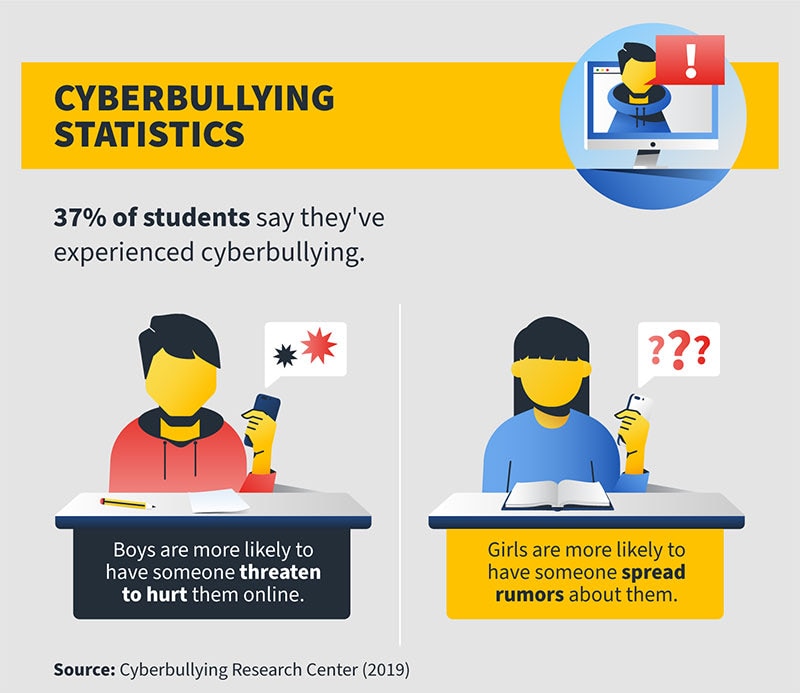
About 37 percent of students surveyed during a 2019 study by the Cyberbullying Research Center said they experienced cyberbullying in their lifetimes. Parents, then, should be especially vigilant as their children spend more time online during periods of remote learning. When children are spending more hours connected to the web, they could be more likely to encounter cyberbullies online.
Explain to your children that hurtful comments or pranks delivered online are never
OK. Tell them that they should immediately come to you if they
experience cyberbullying.
And when you have evidence that your child has been the victim of a cyberbully? Block any messages from the bully and tell your child not to communicate with this aggressor. Collect evidence by taking screenshots of hostile messages or cruel photos and record any harassing videos.
If the bully attends the same school as your child, contact the school or the district office. And if the bully is threatening to harm your child, report this to your local police.
When your child is learning at school
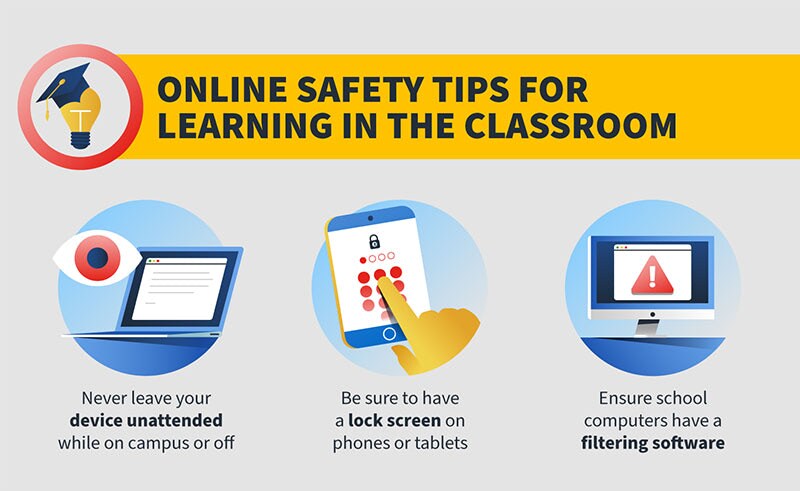
Some school districts are welcoming students in person on a limited basis this fall, maybe two or three days a week. Other districts might move from remote learning to in-person learning if the number of COVID-19 cases in their areas fall throughout the year.
Here are some tips for protecting the online security of your children as they return to their brick-and-mortar school buildings.
6. Teach your children to never leave their laptops or smartphones unattended
There’s a lot going on at most elementary, middle and high schools. It’s easy, then, for children to get distracted.
As they’re chatting with friends or hustling to their lockers, they might leave their laptop or smartphone unattended. Maybe they’re playing at the neighborhood park after school with their friends and they leave their laptop sitting on a nearby bench. If they’re heading to the ice cream shop after school with their buddies, they might leave their smartphone by itself at a booth as they head to the counter to place their order.
These are all perfect opportunities for thieves to steal these devices. And once thieves get them? If they can log on — and they often can figure this out — they can gain access to your student’s emails, files, and other personal information.
Make sure to remind your children to never leave their devices unattended, no matter how hectic their school day gets.
7. Make sure your children have lock screens on their phones
Criminals who steal your children’s phones can nab plenty of information from it. It’s important, then, to make sure your children’s phones are protected by lock screens. These screens require users to enter a password, code, or pattern before they can unlock a phone and access its features.
Children can be careless with their smartphones during the school day. A lock screen won’t keep every thief out of your child’s phone. But they do increase the odds that someone who nabs your child’s phone won’t be able to access the messages, photos, and files contained on it.
8. Talk to your kids about sexting
As children and young adults return to school, it’s natural they they’ll start texting more frequently. They’re seeing old friends again that they might have lost contact with during the COVID-forced school break and long summer vacation.
Make sure, though, that your children aren’t engaging in sexting, sending sexual messages or photos to each other through text messages.
Talking with your children about sexting might make you uncomfortable, but a risqué photo could come back to haunt your children. Lewd photos or texts could be spread around their school in an attempt to humiliate them. Others might use these photos or messages to blackmail your children.
It’s important, then, to tell your children to never send inappropriate texts describing sex acts or containing nude or semi-nude photos to others. Explain clearly to them how doing this could result in long-lasting or severe consequences.
9. Do your children’s school laptops use filtering software?
Children may be tempted to visit adult and other inappropriate websites. Make sure, then, that the laptops issued by your school district contain filtering software that will help prevent your children from accessing sites filled with pornography, racism, or violent messages.
And if you discover that the filtering software used by your school district is easily bypassed? Contact the district’s leaders to inform them of the problem.

Your Cyber Safety
If you’re already using our Norton 360 plans, make sure you’re maximizing the value of your subscription by installing protection on multiple devices, staying more private on public Wi-Fi with VPN, backing up your most important documents with secure PC Cloud Backup, and getting notified if we find your information for sale online with Dark Web Monitoring powered by LifeLock.§
Click here to upgrade.
Editorial note: Our articles provide educational information for you. Our offerings may not cover or protect against every type of crime, fraud, or threat we write about. Our goal is to increase awareness about Cyber Safety. Please review complete Terms during enrollment or setup. Remember that no one can prevent all identity theft or cybercrime, and that LifeLock does not monitor all transactions at all businesses. The Norton and LifeLock brands are part of Gen Digital Inc.

Want more?
Follow us for all the latest news, tips and updates.