Keep you and your family safer and more private online with a top-performing VPN with advanced privacy and malware protection, providing safer access to your favorite content around the world.⁹
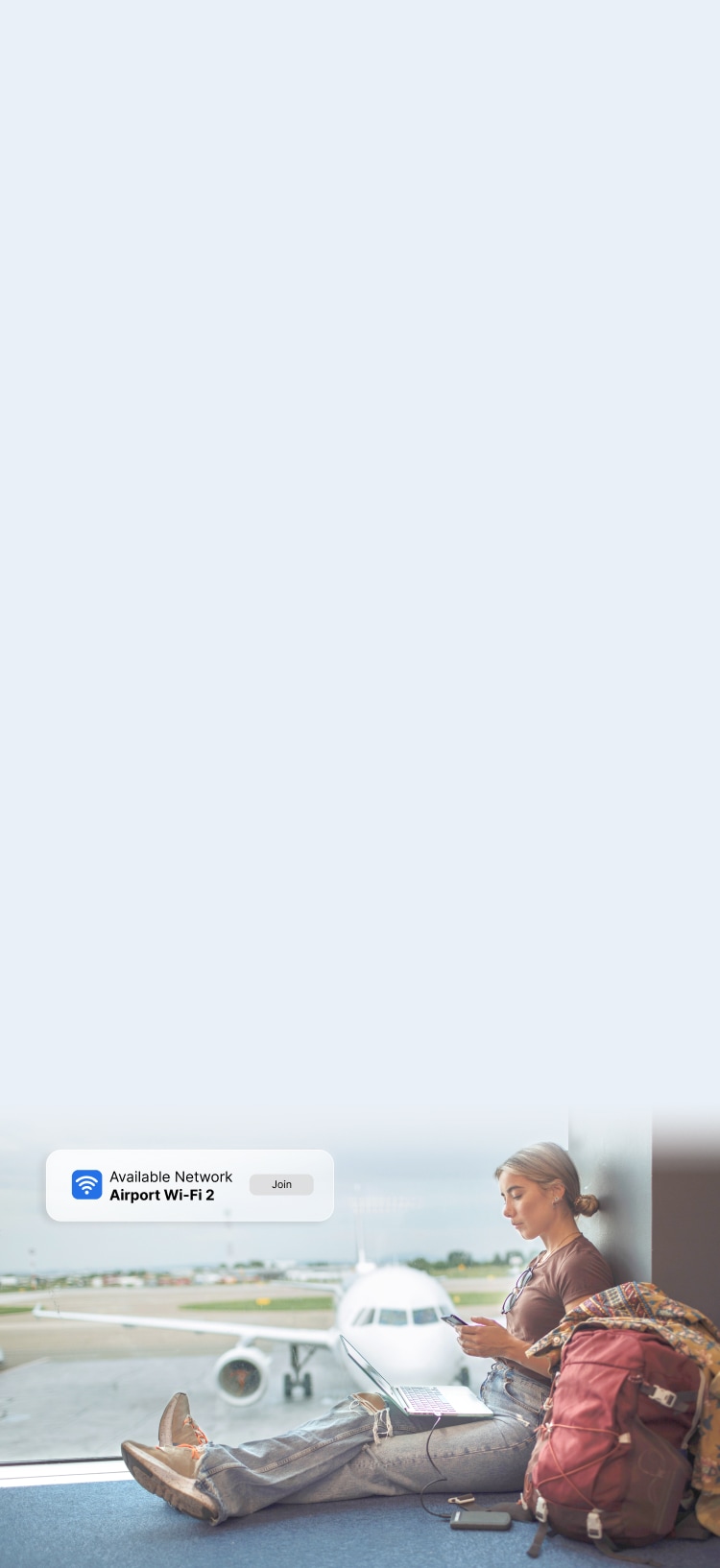
The content you love.
The privacy you need.
Norton VPN Plus
- Watch your favourite content from around the world.
- Easy-to-use VPN that won’t slow you down.
- Keep your online activity safer and more private.
Automatically connect to the fastest country and city-level location and browse more safely, enjoying the web without annoying ads14. Annual plans come with a 60-day money-back guarantee.
Pay sale today for a 1-year subscription. Renews at ar/year.
See subscription details below.*
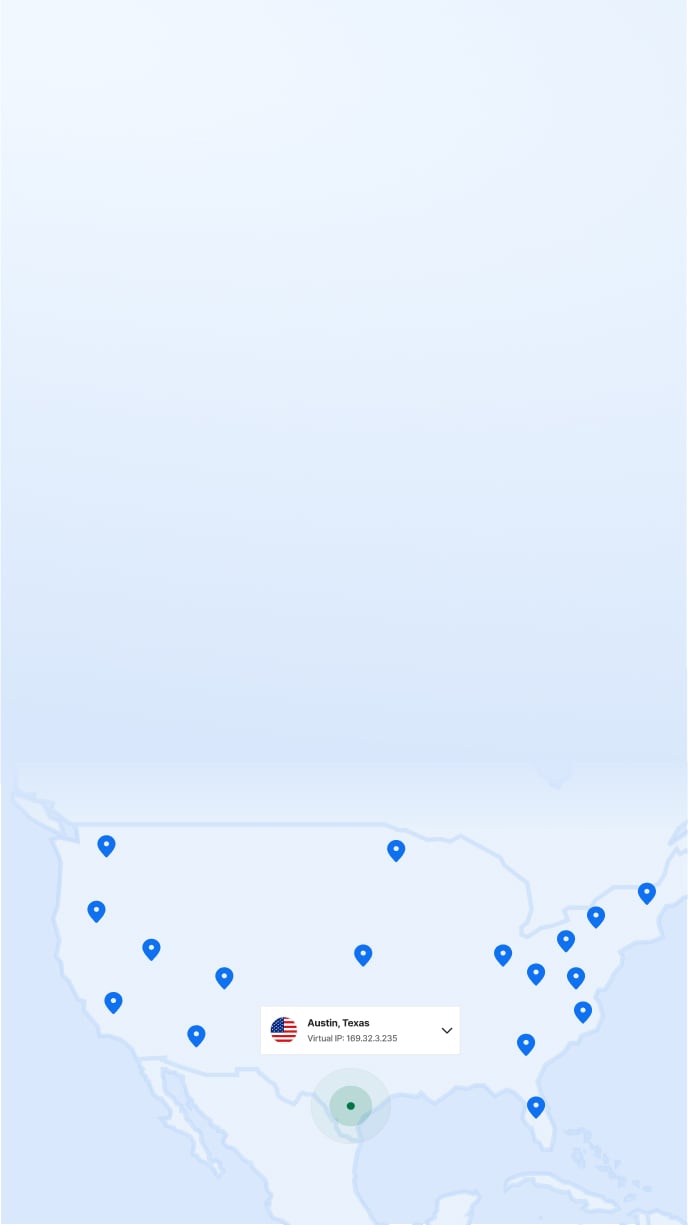
CONTENT ACCESS
Change your location without going anywhere.
Change the location you appear to be connecting from to access your favorite shows, videos, and websites. Switch to:
- 25 cities in 18 states in the U.S.
- Over 100 server locations across the globe
Choose the right VPN plan.
Renews at {ar}/year.
See subscription details below.*
- Protect up to 5 devices in total.
- Keep what you do online private with our no-log policy.
- Prevent privacy exposure with Kill Switch.
- Enhance your privacy with IP Rotation and Double VPN.
- Enjoy more secure and private browsing.
- Keep your important online data more private.
- Access your favorite content anywhere.
- Browse without annoying targeted ads.
Renews at {ar}/year.
See subscription details below.*
- Protect loved ones on up to 10 devices in total.
- Keep what you do online private with our no-log policy.
- Prevent privacy exposure with Kill Switch.
- Enhance your privacy with IP Rotation and Double VPN.
- Enjoy more secure and private browsing.
- Keep your important online data more private.
- Access your favorite content anywhere.
- Browse without annoying targeted ads.
- Get AI-powered scam detection and real-time protection against malware and ransomware.
- Enjoy a 100% Virus Protection Promise. If we can't remove a virus, we'll refund you.2
- Securely create, store, and manage passwords.
- Be notified if your info’s found on the dark web.§
- Store valuable files on 50 GB of Cloud Backup.4
- Keep your family safer against online threats.
- Limit kids' screen time and block unfit content.‡
- Pinpoint kids' Android/iOS-device locations.6
Advanced protection for your safety and privacy online.

Get an easy-to-use VPN that won’t slow you down.
Automatically connect to the fastest location and browse more securely, enjoying the web without annoying ads.14

Rely on advanced protection for your online safety and privacy.
Help secure your online activity with an encrypted VPN tunnel and AI-powered protection against scams, phishing, and malware.
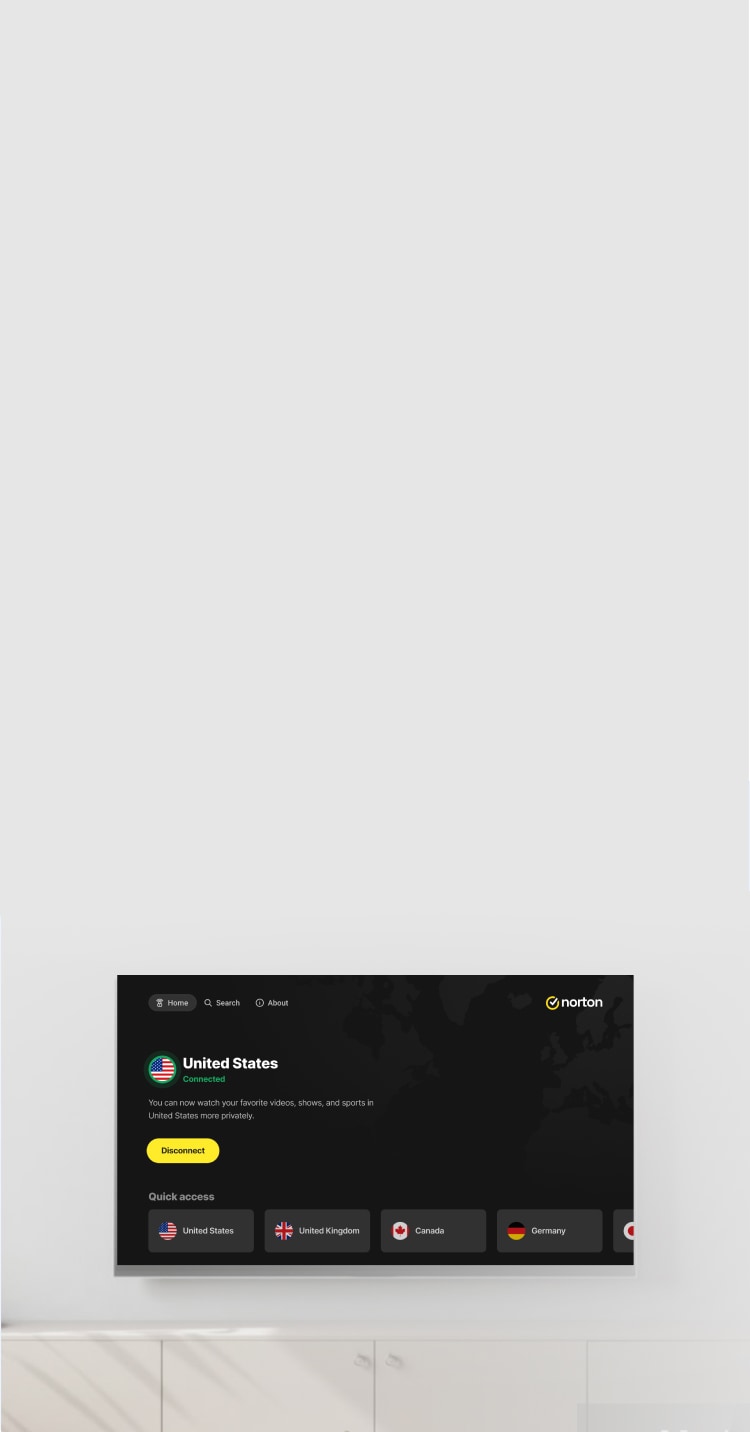
Watch your favorite content from around the world.
Change your virtual location with a click to stream seamlessly and access your favorite content wherever you are across your devices, including smart TVs.
Frequently asked questions
It's important to know how a VPN works and why you should use one. A VPN helps you protect your online privacy, secure your sensitive data, access geo-restricted content, and have a more secure, private, and enjoyable online experience, even on unsecured public Wi-Fi networks. It's essential to safeguard your online presence with a fast VPN that doesn't slow down your device, like Norton VPN.
Connect to a VPN server located in a region where the website is available, and you’ll be able to enjoy quick and easy access to your favorite content.
To connect to VPN, you'll first have to download and install the VPN software:
- Go to my.Norton.com and Sign In.
- On the My Norton page, under Norton VPN, click Download.
- Open the downloaded file and follow the on-screen instructions to complete the installation.
- Once you've done that, just open the VPN, select the optimal server for you based on the server location options. Then connect to that VPN location with a click and you're ready to browse more privately.
Yes, using a VPN is safe and effective. Norton VPN uses bank-grade encryption to make your data unreadable to unauthorized parties. This ensures your online activities remain private and secure, and protects your sensitive information from potential threats while online.
Norton has a strict VPN no-log policy. We don't track, log, or save your browsing activities. This means that we can’t see what you do online, ensuring greater privacy and the peace of mind that comes with reliable VPN software.
Yes, Norton VPN works on iPhone, PC, Android, and Mac.
Norton offers free trials of our VPN so you can try it without paying anything today. Payment method required.
Norton VPN automatically chooses the most suitable VPN protocol for you, or you can manually select your preferred one:
- Mimic (Windows, Mac, and Android): Proprietary, secure, high-speed protocol developed by Norton experts. Mimic is designed to make it appear that you are not using a VPN at all, navigating around firewall restrictions. Our patented encryption technology also makes it withstand potential cyberattacks from quantum computers.
- WireGuard (Windows and Android): Modern, open-source protocol known for its speed and simplicity. Utilizing advanced cryptography, it offers secure connections with improved performance.
- OpenVPN (Windows and Android): The most established, open-source protocol renowned for its maturity and compatibility with a wide range of platforms.
- IPsec (Mac and iOS): Developed as an internet standard protocol to ensure data confidentiality, integrity, and authenticity when accessing public networks. Most operating systems already natively support this protocol.
Norton VPN plans offer more server locations, including city-level, for faster connections and content access. They also include Smart TV apps for smoother streaming and advanced servers for extra privacy. Moreover, they feature Ad Blocker, more Auto-Connect options, or manual protocol selection. The Secure VPN feature in Norton 360 focuses on online security and shares some VPN capabilities like Compromised Network Detection, Kill Switch, DNS Leak Protection, and Split Tunneling.*
*Not all features available on all platforms.
Visit the Norton VPN Privacy Central page, which provides detailed insights and links to various resources focused on VPN and customer privacy, ensuring you stay informed.
System requirements
Norton VPN is available for Windows™ PC, Mac®, iOS and Android™ devices. Windows support includes devices using x86/x64 and Snapdragon X (Plus and Elite)/ARM chips. It may be used on the specified number of devices during the subscription term. VPN availability subject to restrictions in certain countries. Please check your local laws.
Windows™ Operating Systems
Microsoft Windows 11/10 (all versions except Windows 11/10 in S mode).
Microsoft Windows 8/8.1 (all versions).
Microsoft Windows 7 (32-bit and 64-bit) with Service Pack 1 (SP 1) or later.
Mac® Operating Systems
Mac running the current and previous two versions of Apple® macOS.
Android™ Operating Systems
Androids running 10.0 or later. Must have Google Play app installed.
iOS Operating Systems
iPhones or iPads running the current and previous two versions of Apple® iOS.
Not all features are available on all devices and platforms.
Parental Control, Cloud Backup, and SafeCam are not supported on macOS or Windows in S mode.
Windows support includes devices using x86/x64 and Snapdragon X (Plus and Elite)/ARM chips.
Versions using Snapdragon/ARM do not include Parental Control.
Windows™ operating systems
Compatible with Microsoft Windows 11.
Microsoft Windows 10 (all versions).
Microsoft Windows 8/8.1 (all versions). Some protection features are not available in Windows 8 Start screen browsers.
Microsoft Windows 7 (all versions) with Service Pack 1 (SP 1) or later with SHA2 support.
Mac® operating systems
Current and previous two versions of Mac OS.
Features not supported: Norton Cloud Backup, Norton Parental Control, and Norton SafeCam.
Android™ operating systems
Android 10.0 or later. Must have Google Play app installed. Multi-user mode not supported.
iOS operating systems
iPhones or iPads running the current and previous two versions of Apple® iOS.
No one can prevent all cybercrime or identity theft.
* Important subscription, pricing, and offer details:
Renewal prices for certain plans will increase effective March 5th, 2026. Review the new pricing here.
- Details: Subscription contracts begin when the transaction is complete and are subject to our Terms of Sale and License & Services Agreement. For trials, a payment method is required at sign-up and will be charged at the end of the trial period, unless canceled first.
- Renewal: Subscriptions automatically renew unless the renewal is canceled before billing. Renewal payments are billed annually (up to 35 days before renewal) or monthly depending on your billing cycle. Annual subscribers will receive an email with the renewal price beforehand. Renewal prices may be higher than the initial price and are subject to change. You can cancel the renewal as described here in your account or by contacting us here or at 844-488-4540.
- Cancellation and refund: You can cancel your contracts and get a full refund within 14 days of initial purchase for monthly subscriptions, and within 60 days of payments for annual subscriptions. For details, visit our Cancellation and Refund Policy. To cancel your contract or request a refund, click here.
1 Norton VPN Plus includes Norton VPN Standard. Based on a test of eight other leading VPN products selected by Gen in the VPN Products Performance Benchmarks report conducted by PassMark Software commissioned by Gen, November 2023.
2 Requires an automatically renewing subscription for a product containing antivirus features. For further terms and conditions please see norton.com/virus-protection-promise.
4 Cloud Backup features are only available on Windows (excluding Windows in S mode, Windows running on ARM processor).
6 Location Supervision features are NOT available in all countries. Click here for details. To work, the child’s device must have Norton Family app installed and be turned on.
9 Based on a test of eight other leading VPN products selected by Gen in the VPN Products Performance Benchmarks report conducted by PassMark Software commissioned by Gen, November 2023.
14 Ad Blocker is only available for desktop browsers (Google Chrome, Microsoft Edge for Windows, and Mozilla Firefox).
‡ Norton Family/Parental Control can only be installed and used on a child’s Windows™ PC, iOS, and Android™ device, but not all features are available on all platforms. Parents can monitor and manage their child’s activities from any device—Windows PC (excluding Windows in S mode), Mac, iOS, and Android—via our mobile apps, or by signing in to their account at my.Norton.com and selecting Parental Control via any browser. Mobile app must be downloaded separately. The iOS app is available in all except these countries.
Popular browsers are supported, including Chrome, Edge, and FireFox. Parental Control portal access is not supported on Internet Explorer. On iOS and Android, the in-app Norton Browser must be used to get the full benefit of the features.
‡‡ Requires your device to have an internet/data plan and be turned on.
§ Dark Web Monitoring is not available in all countries. Monitored information varies based on country of residence or choice of plan. It defaults to monitor your email address and begins immediately. Sign in to your account to enter more information for monitoring.
Δ 24/7 Support is available in English only. See https://www.norton.com/globalsupport. Identity Restoration Support is only available 9:00–18:00 GMT (Mon.-Fri.).
The Norton and LifeLock brands are part of Gen. LifeLock identity theft protection is not available in all countries.
Copyright © 2025 Gen Digital Inc. All rights reserved. Gen trademarks or registered trademarks are property of Gen Digital Inc. or its affiliates. Firefox is a trademark of Mozilla Foundation. Android, Google Chrome, Google Play, and the Google Play logo are trademarks of Google, LLC. Mac, iPhone, iPad, Apple, and the Apple logo are trademarks of Apple Inc., registered in the U.S. and other countries. App Store is a service mark of Apple Inc. Alexa and all related logos are trademarks of Amazon.com, Inc. or its affiliates. Microsoft and the Windows logo are trademarks of Microsoft Corporation in the U.S. and other countries. The Android robot is reproduced or modified from work created and shared by Google and used according to terms described in the Creative Commons 3.0 Attribution License. Other names may be trademarks of their respective owners.