Why is my battery draining so fast? 12 reasons + how to fix it

Why is my battery draining so fast?
Your battery may be draining quickly either from you using a lot of its energy or from settings or issues that can cause your device to burn through its battery life inefficiently.
Picture this: You're outside waiting for your Uber driver when you notice your phone battery is at 1%.
While anxiously waiting, you ask yourself, "Why is my battery draining so fast?" This is a valid concern, as a phone battery that dies too fast could leave you stranded and unable to contact a ride home, just like a lost or stolen phone.
Luckily, this issue may have an easy fix. To help you get to the bottom of why your phone keeps dying fast, we've gathered some common causes of poor battery life:
To learn more about each of these causes — whether you, your location, or the phone itself is the problem — as well as what you can do to fix it, read through this guide.
Let’s dive in!
- Your screen brightness is too high
- You’re using the wrong connection
- Your Bluetooth is left on
- Your Wi-Fi is left on
- You’re using a faulty phone charger
- You have poor reception
- Your device is experiencing extreme temperatures
- You have an outdated operating system
- You have apps running in the background
- Your screen stays on too long
- Your phone is hacked
- Your phone or battery needs to be replaced
1. Your screen brightness is too high
When it comes to a fast-draining battery, your screen brightness may be to blame. After all, as your screen brightness increases, so does the amount of energy required to keep it on. Luckily, most phones include auto-dimming features that can help adjust the brightness of your screen based on the brightness of your environment. This can help increase your phone’s battery life.
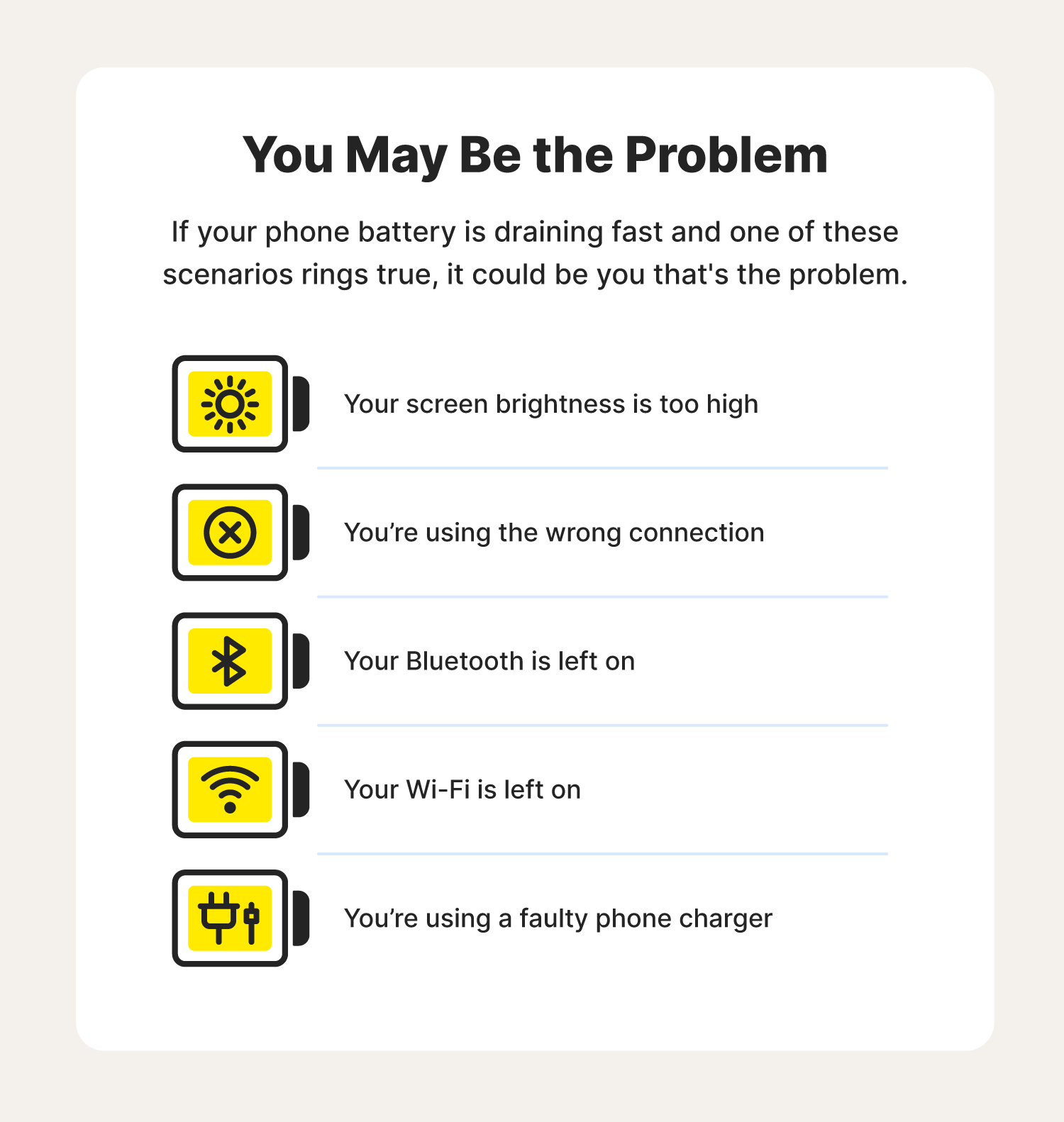
2. You’re using the wrong connection
In some cases, using cellular data can drain your battery quicker than using a Wi-Fi router because your phone will automatically search and connect to different cell towers to provide you with the best connection. If you use a strong Wi-Fi connection instead, your device may spend less energy trying to improve your connection, therefore extending your battery life.
On the other hand, using cellular data may be easier on your battery when dealing with poor Wi-Fi, such as a public Wi-Fi connection. As a rule of thumb, try to prioritize whatever connection is the strongest.
3. Your Bluetooth is left on
From wireless headphones to fitness trackers, Bluetooth has many uses. While it can help make your daily life easier, it also uses up your battery life. To help limit the drain Bluetooth has on your battery, turn it off whenever it’s not in use. Not only will this help conserve battery life, but it can also help reduce the risk of Bluetooth security threats.
4. Your Wi-Fi is left on
Like Bluetooth, leaving your Wi-Fi on when not in use can lead to your phone dying fast. This is because your device will continuously search for known Wi-Fi connections. While this may be convenient when you’re at work or around the house, it is a waste of energy whenever you aren’t using Wi-Fi.
5. You’re using a faulty phone charger
While you’d think that your phone charger can only help your battery, it may be to blame for your phone dying fast. In some cases, a counterfeit or damaged charger or cable could end up harming your phone's battery. Other times, a slow or faulty charger could lead to your battery draining faster than it can charge.
Luckily, most devices have built-in features that can prevent your battery from becoming damaged or overcharged. To be safe, you may want to stick with the charger that came with your device or use one from a trustworthy manufacturer.
6. You have poor reception
If you’re in an area with poor cell reception, you may notice your phone battery suddenly draining fast. This is because your phone is searching for a connection, which is especially common in remote locations or mountainous areas. To avoid this, you can turn off your cellular data whenever you’re in an area with little to no cell coverage.
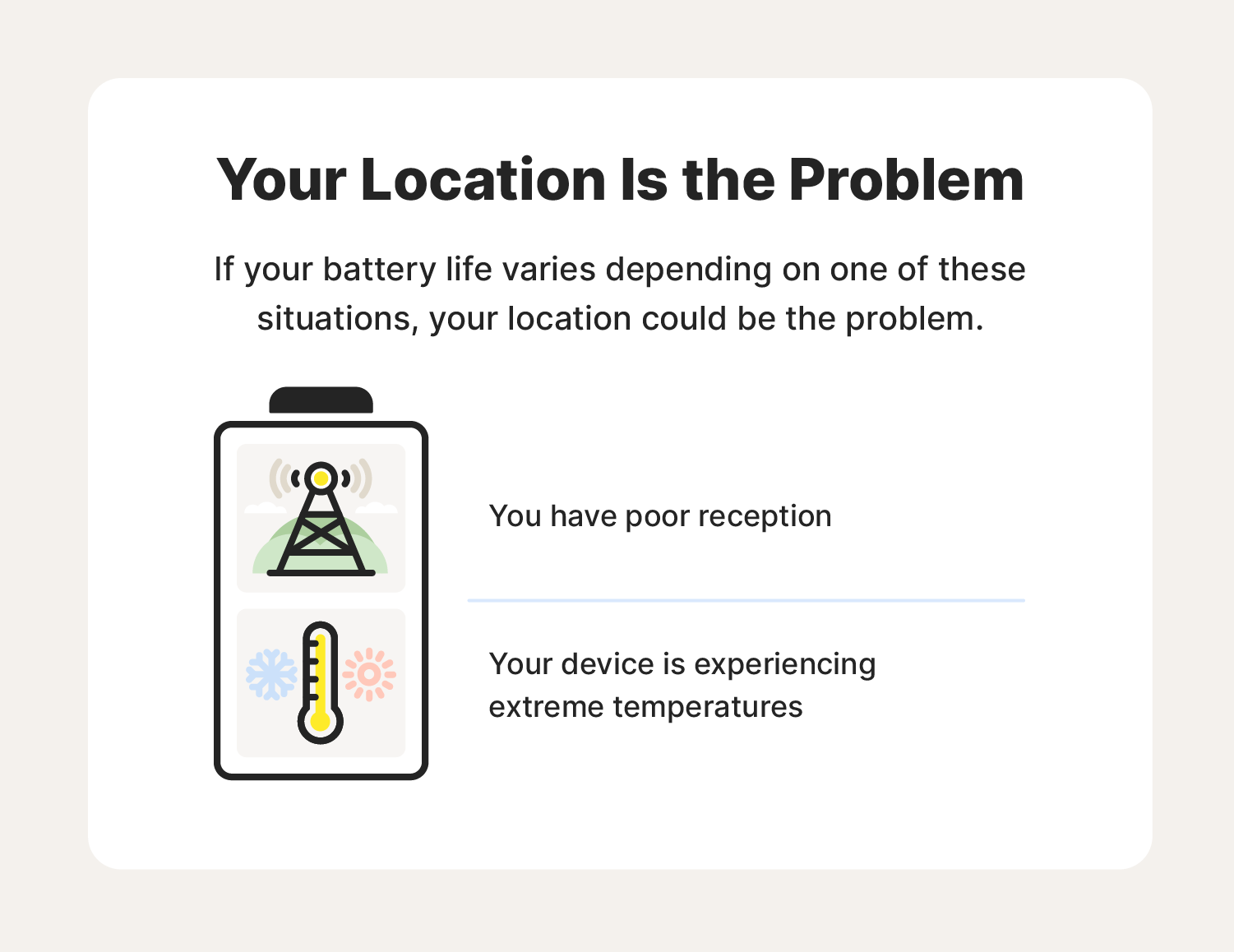
7. Your device is experiencing extreme temperatures
Whether you’re an avid skier or can’t keep yourself away from the beach, extreme temperatures can lead to your phone battery dying fast. More specifically, exposure to extreme hot or cold can negatively affect your battery’s ability to hold a charge, leading to poor battery performance.
8. You have an outdated operating system
Another thing that can lead to your phone battery dying quickly is an outdated operating system. In some cases, software updates can help improve your device’s battery life by applying changes that can help your device use its battery more efficiently. It may also be possible that a flaw in your current operating system is causing your battery to drain and that an update can fix it.
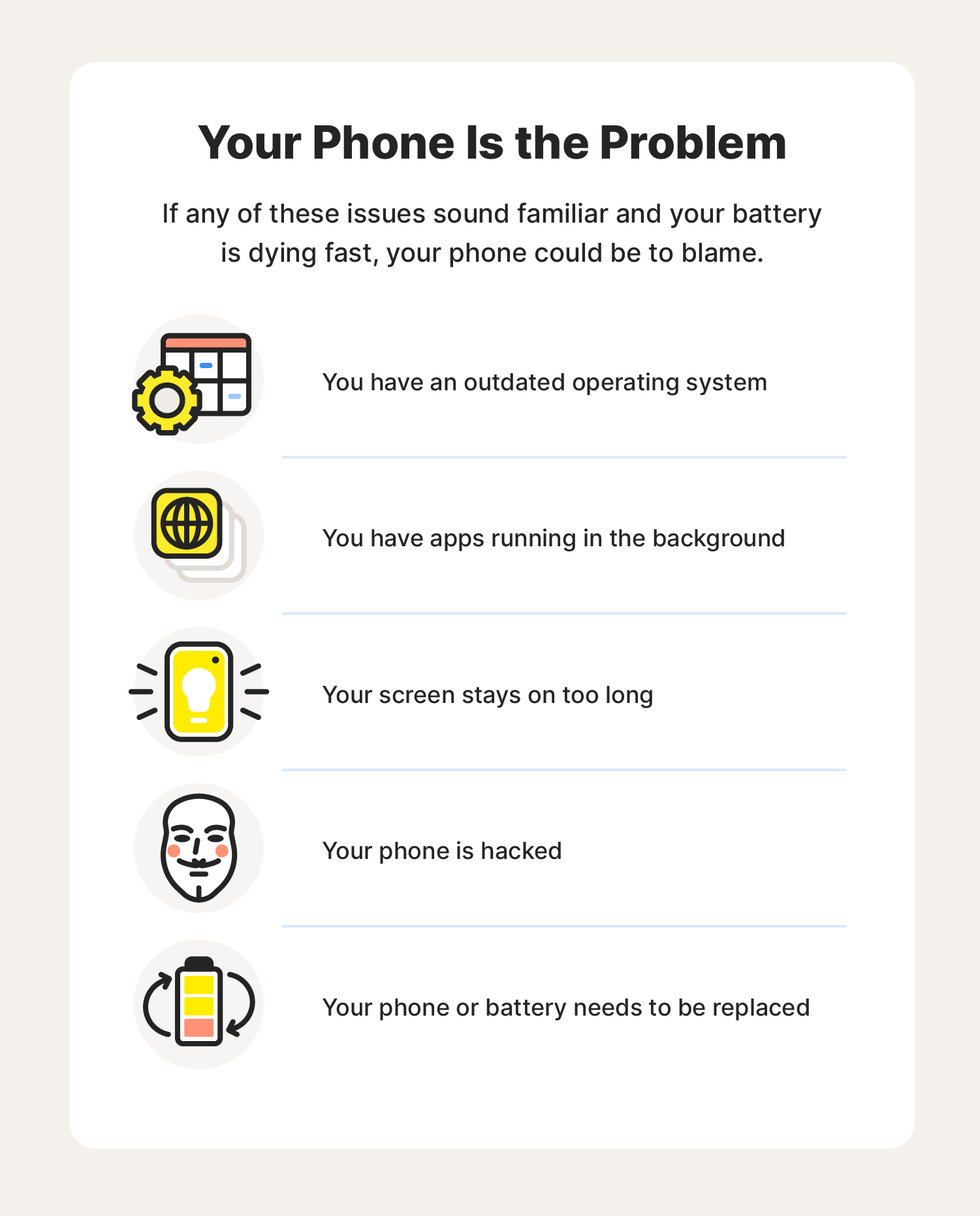
9. You have apps running in the background
These days, there’s an app for almost everything. Whether it’s an app you use every day or bloatware you didn’t even install, these apps may be performing tasks in the background that can cause a significant strain on your battery life.
Some of these tasks may be useful, such as push notifications from your email or favorite social media apps. But there are some apps that you may not need to be running in the background all the time. To fix this, review your application settings and disable any background features you find unnecessary.
10. Your screen stays on too long
Like screen brightness, the amount of time your phone screen stays on before automatically going to sleep can impact your battery life. Fortunately, most devices allow you to determine the amount of time before your device automatically shuts off. This can help conserve battery life and keep your phone screen from accidentally staying on even when you aren’t using it.
11. Your phone is hacked
If your battery dies fast, it could be a sign that your phone has been hacked. In some cases, this could be due to accidentally installing malware onto your device. To avoid this, always use your phone with caution and avoid downloading apps from third-party app stores, as they could be malware in disguise.
Malware may also present itself in other ways, such as phishing emails, smishing texts, or spoofed websites. Because of this, it’s crucial to practice proper cybersecurity when using mobile devices, just as you would with a computer.
12. Your phone or battery needs to be replaced
Like all batteries, phone batteries degrade over time. These lithium-ion batteries deteriorate due to three factors: age, temperature, and the number of charging cycles. On average, your phone battery should last you two to three years.
Even though your battery will still work after a few years, it will likely have a less superior battery life than it did when it was new. Because of this, it’s possible your battery issues may only be fixed by upgrading to a new battery or device.
Now that you’ve answered the question “Why is my phone dying so fast?” it’s time to learn what you can do to make your phone battery last even longer.
How to make your phone battery last longer: 13 tips
With an understanding of what can lead to your phone battery draining fast, you may ask yourself what you can do to make your battery last longer. Fortunately, there are steps you can take to combat poor battery performance and keep your battery lasting as long as it can, assuming it doesn’t need to be replaced.
So before giving up on your device, follow these tips to learn how to keep your battery from dying fast.
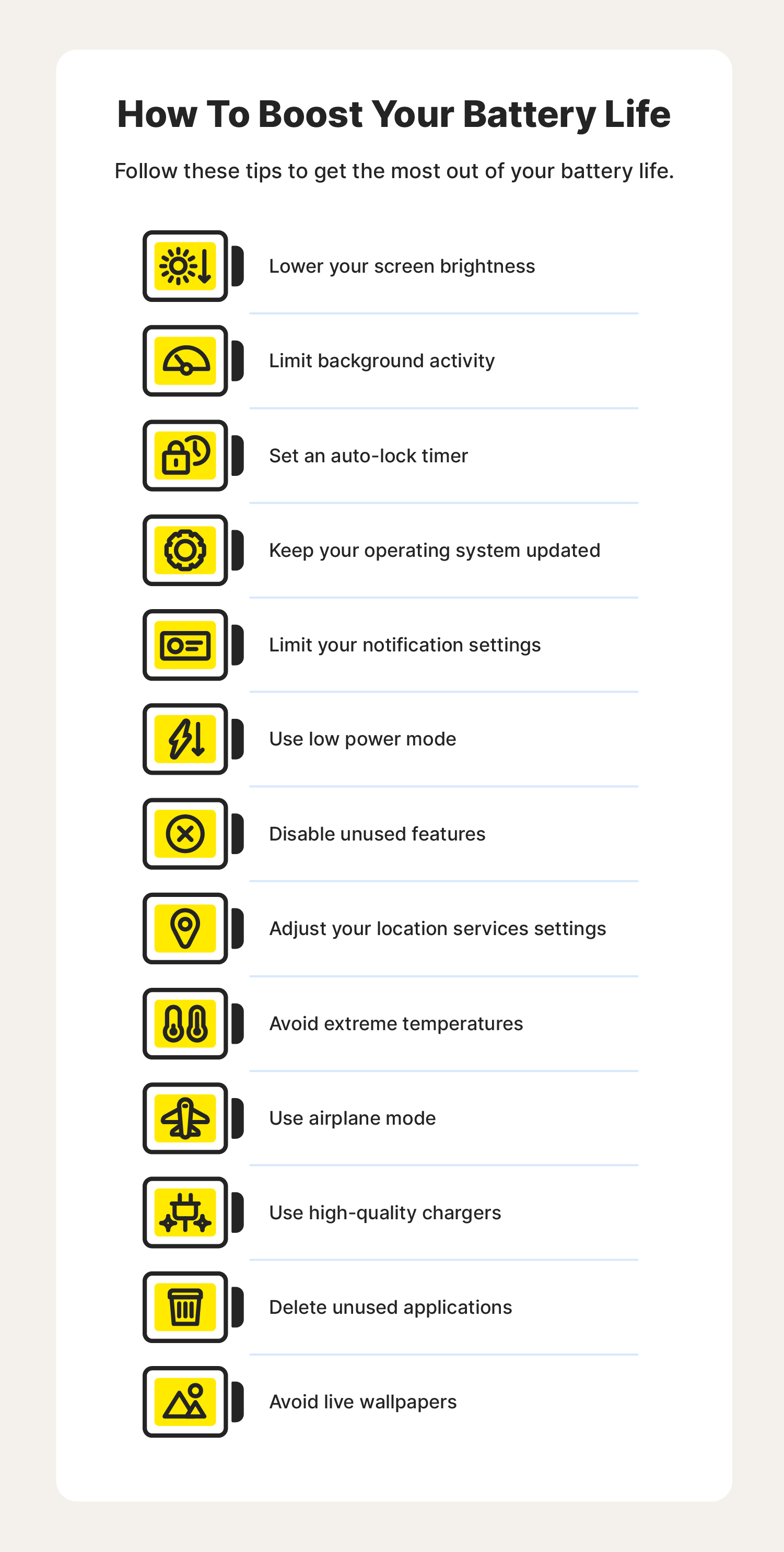
Lower your screen brightness
Keeping your phone screen set at a brighter setting than necessary is an easy way to quickly burn through your battery life. Ideally, you’ll want to set your phone display to automatic or adaptive brightness, as it will adjust the brightness based on the light conditions of your surroundings, therefore conserving battery life.
Limit background activity
Some applications may automatically run processes in the background, which puts a strain on your phone’s battery life. This may include automatically updating your email inbox or providing your home screen with the most up-to-date weather information. If you don’t use these features, it’s best to disable them in your settings to lengthen your battery life.
Set an auto-lock timer
With so many distractions in everyday life, setting an auto-lock timer on your device is a great way to improve your battery life. This will prevent your display from staying on long after you’ve finished looking at it. That way, even if you forget to hit the “Off” button, you won’t have to worry about wasting battery life.
Keep your operating system updated
If your phone battery dies too fast, it may be a sign you need to update your operating system. Not only do software updates provide new features and help defend against mobile security threats, but they may offer performance improvements and bug fixes that can help maximize your battery life. As a good habit, regularly update your device to keep it secure and running smoothly.
Limit your notification settings
Almost every single app uses some form of notification. Whether it’s to keep you updated on your fantasy football team or to alert you of inclement weather in your area, these notifications require battery life to keep you informed. While enabling these is optional, it’s possible you still receive unneeded notifications from apps.
To help maximize your battery life, review your application settings and disable any notifications you don’t need. This can also help you spring clean your phone and keep your lock screen from becoming a cluttered and overwhelming mess.
Use low power mode
When it comes to extending your battery life, low power mode is your secret weapon. This battery-conserving mode works by limiting certain features that would normally use up your battery life, including email fetch, background app refresh, certain visual effects, and more.
Whether you know you have a long day ahead of you or find yourself in a pinch, enabling your device’s low power mode is a quick and easy way to stretch your remaining battery life.
Disable unused features
Be it Wi-Fi, Bluetooth, or GPS, these technologies can cause battery drainage even if you aren’t actively using them. Because of this, it’s important to turn off these features whenever you’re finished using them.
Adjust your location services settings
From online dating apps to ride-hailing services, lots of apps may track your location. In some cases, these apps can track you even when you aren’t using them. These location-tracking background tasks can be taxing on your battery and may cause your battery life to dwindle.
You can combat this by turning off location services altogether in your settings or adjusting them based on your preferences on an app-by-app basis.
Avoid extreme temperatures
Protecting your device from extreme hot and cold temperatures is a great way to help improve your battery’s performance and keep it functioning properly. You can do this by keeping your device away from direct sunlight or any other harsh conditions, such as a sauna or a ski hill.
Use airplane mode
Whenever you’re looking to extend your battery life, airplane mode is your friend. By enabling airplane mode, you’re automatically disabling your Wi-Fi, Bluetooth, and cellular service. While this will prevent you from receiving calls and texts or from connecting to the internet, it will help increase your battery life.
This can be convenient for situations such as long car rides or hikes, as you’ll still be able to utilize all your device’s offline features, including the camera, music, notes, photos, and some games.
Use high-quality chargers
To play it safe, it’s best to stick with the charger that came with your device. Although most devices have technology in place to prevent your battery from becoming damaged or overcharged, it is possible that a counterfeit charger or cable could harm your battery. In addition, an off-brand charger may charge your device slower than the one that was made for your device.
Delete unused applications
One of the best ways to prevent your battery from draining so fast is to simply get rid of any unused applications. By doing so, you’re reducing the number of apps you’re digitally hoarding on your device that could be performing unnecessary background tasks. After all, if you never use the app, there is no need for it to be on your phone.
Avoid live wallpapers
If your phone battery dies quickly, you might want to ditch your live wallpaper. While it may look good, your device is essentially always playing a video, which can drain your battery quicker than your typical photo background.
Now that you’ve answered the question, “Why is my battery draining so fast?” you can spend your days confidently knowing your device will be ready whenever you need it. In the spirit of keeping your phone battery healthy and running smoothly, you may also want to take steps to prevent your phone from overheating.
FAQs about why my battery is draining so fast
Read along to learn the answers to some common questions surrounding quickly draining batteries.
Does dark mode save battery?
If your device has an OLED display, it can. When using dark mode on an OLED display, your device will draw less power when displaying dark-colored pixels and may save 3%-9% power on average when set at 30%-50% brightness.
How do phone batteries work?
Lithium-ion phone batteries work by storing electrons from your connected power source. While you charge your phone, these electrons will attract lithium ions, which are microscopic particles of lightweight metal. These lithium ions move around inside the battery from the cathode to the anode.
After charging your device and disconnecting it from your charger, the ions will travel in the opposite direction, creating a circuit that powers your device. Once all the ions return to the cathode, your battery will be “dead.”
How long do phone batteries last?
On average, the estimated life of a lithium-ion battery is around two to three years, or 300 to 500 charge cycles. A charge cycle is when you charge your phone battery and then use it until it needs to be recharged.
Do notifications drain battery?
Just like any other type of activity, push notifications can drain the battery on your device. Notifications can be especially draining, as they cause your phone screen to light up with each alert. Depending on your settings, each alert may also trigger a ringtone or vibration, which also uses battery life.
Editorial note: Our articles provide educational information for you. Our offerings may not cover or protect against every type of crime, fraud, or threat we write about. Our goal is to increase awareness about Cyber Safety. Please review complete Terms during enrollment or setup. Remember that no one can prevent all identity theft or cybercrime, and that LifeLock does not monitor all transactions at all businesses. The Norton and LifeLock brands are part of Gen Digital Inc.





Want more?
Follow us for all the latest news, tips and updates.