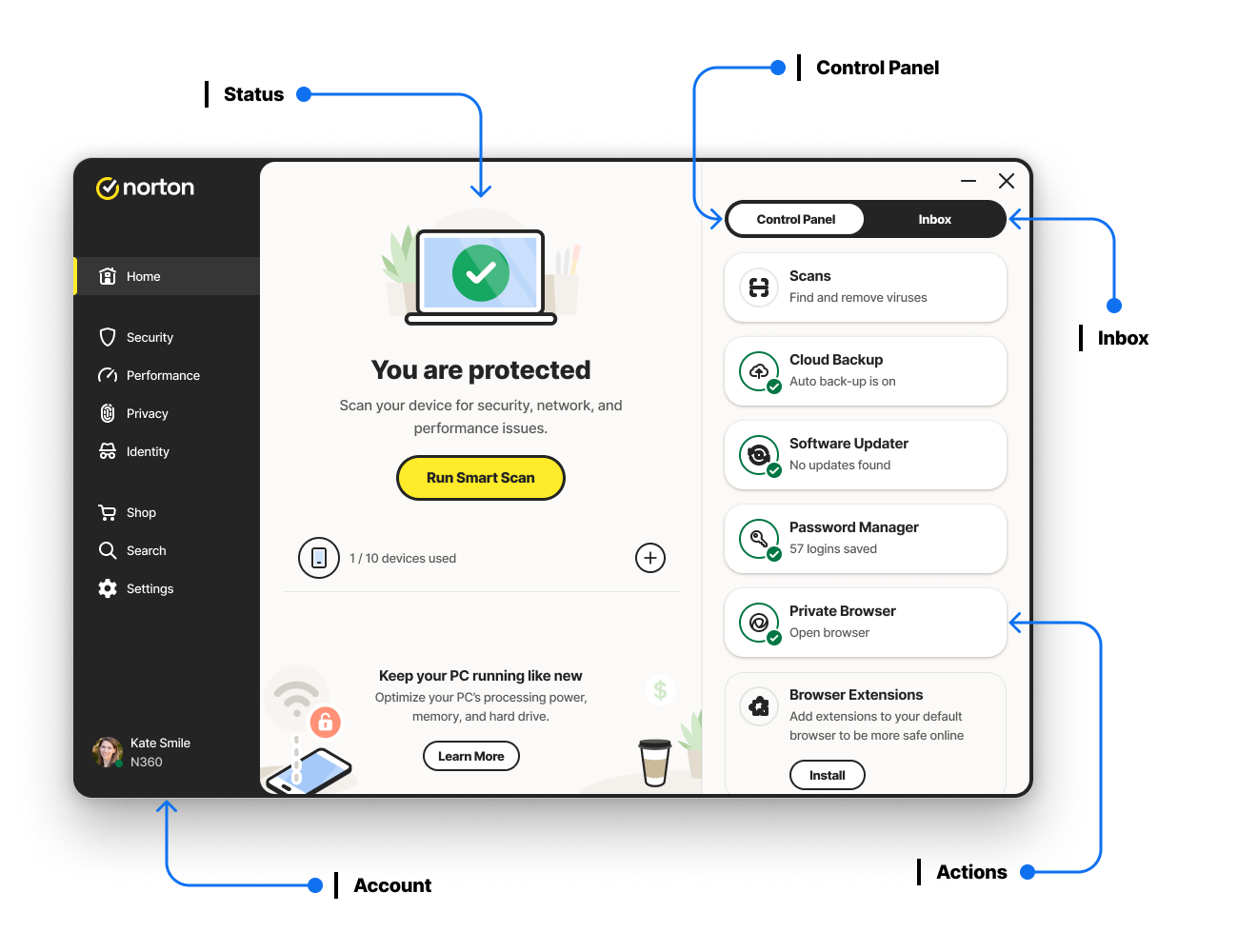
We're making your Norton app easier to use and simpler to set up just the way you want. And you'll still have same strong Norton cyber protection you expect, no action required.
New look and feel, same strong protection
Easy
Your Norton app is getting a facelift that makes it easier to use.
Safe
You’ll have the same Norton cyber protection you expect.
Yours
Easier to set up your protection just the way you want.
Automatically upgrade
The upgrade will happen automatically as long as you are connected to the internet. We’ll send you an email as soon as your new Norton app experience is ready.
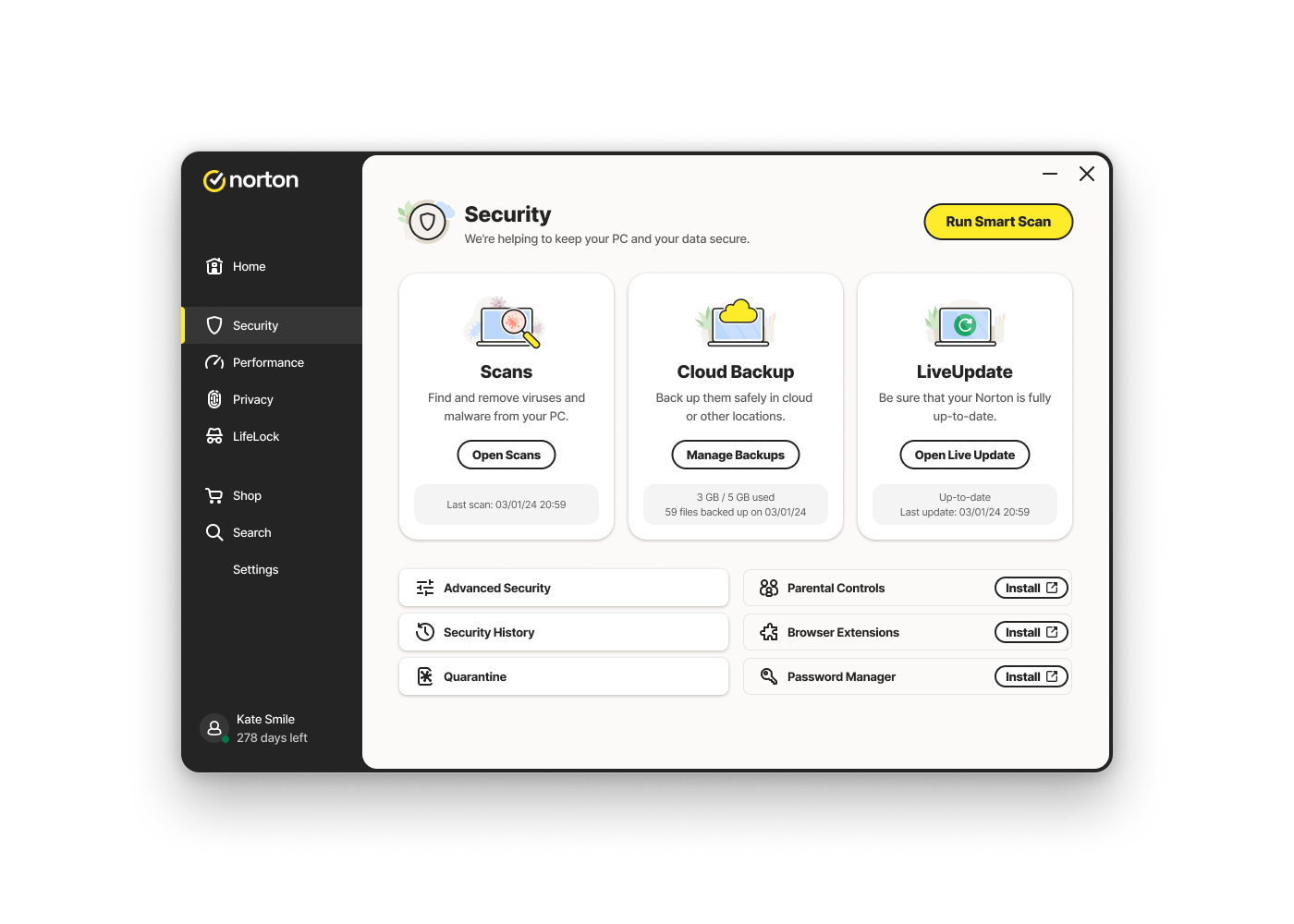
Easy to use
We’ve made it easier to use your Norton app, from antivirus to identity protection and everything in between, depending on your plan. Now you’re always in control.
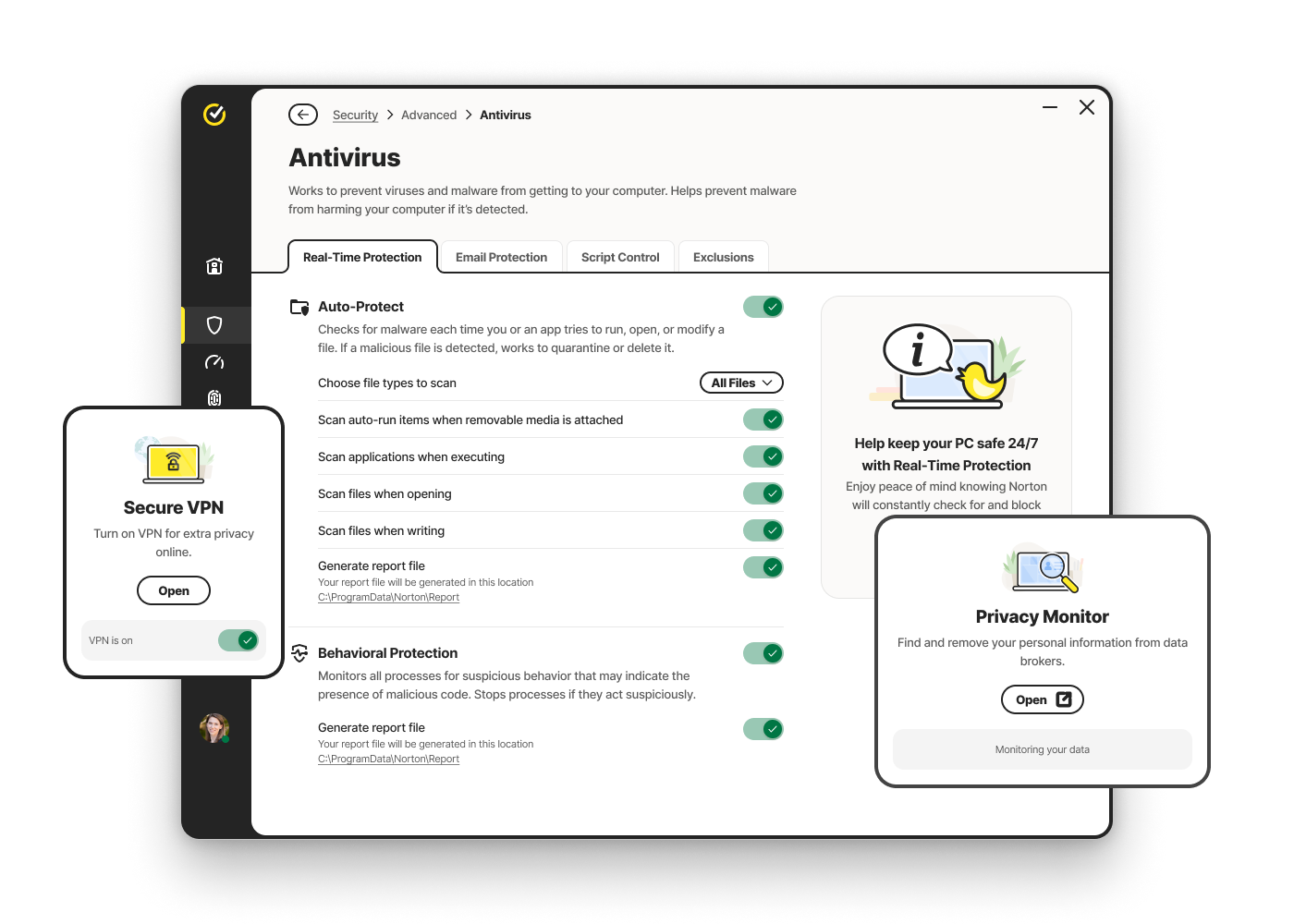
Make it yours
It's easier than ever to set up your Norton protection just the way you want. We created the new experience with your needs at the core, so making it yours is simple.
Frequently Asked Questions
Beyond the look and feel of the Norton app, we made a few changes to the features you have available.
We have added the following features:
- Sandbox – allowing you to open suspicious apps and files in a secure environment (Windows only).
- Quarantine – a secure environment for suspicious files and viruses that won’t allow them to infect your device (Windows and Mac).
- Sensitive Data Scan – part of Cloud Backup, it works in the background to identify sensitive data on your device that you might want to store in the cloud (Windows only).
And we’ve made a few changes to existing features:
- SafeCam – in Norton 360 plans we’ve added protection for your microphone in addition to your webcam (Windows only).
- Ransomware Protection (formerly Data Protection) – this feature has been renamed to make it more intuitive and easier to find.
- Email Protection – this feature now works for any email client, not just Outlook (Windows only). We have removed the Anti-Spam functionality because we weren’t able to provide the correct level of user experience we wanted. This only applies to the spam filter itself. The rest of the email security features have been retained in Email Protection.
Reverting to the previous version of the Norton desktop app is not possible. The new experience has been designed to provide significant improvements based on extensive feedback from users worldwide, and it has been thoroughly tested to ensure better performance and usability. These enhancements are now the standard for all Norton desktop applications on Windows and Mac, and there is no option to retain the previous version.
We are upgrading users in groups to ensure an orderly and positive experience, so some users may receive the upgrade before others. If your app has been updated in the backend, you can download the new Norton app from My Norton. Otherwise, the upgrade will take its course, and your app settings will be migrated as expected. If you’ve received a communication from Norton (email or message in your Norton app), it means your upgrade is in progress, and you’ll get the new experience soon.
If you are using the Norton app on multiple computers, the upgrade may happen at different times for each computer.
In some cases, you may need to restart your computer to see the new experience. If it still doesn’t appear, ensure Automatic LiveUpdate is turned on. Additionally, if your app has been updated in the backend, you can download the new Norton app directly from My Norton. If not, the upgrade will complete soon, and your settings will be migrated as part of the process.
Your custom settings will be replicated in your new Norton app experience.
We’ve updated our technology architecture to provide a better Cyber Safety experience. This includes improved additional features like Sandbox, Quarantine, and a scan for sensitive data, and feature enhancements to the Email Protection and Ransomware Protection features, as well as additional protection against scams. The new design also enables us to add more features and capabilities more efficiently, ensuring you stay safer in an increasingly complex digital environment.
We’ve communicated about the upgrade via email and in-app messages. Please check your email, including your Spam or Junk folder, for these notifications. If your app has been updated in the backend, you can also download the new Norton app experience directly from My Norton, or wait for the upgrade process to complete to ensure your settings are seamlessly migrated.
There are several key differences:
New Features
- Sandbox- allowing you to open suspicious apps and files in a secure environment (Windows only).
- Quarantine- a secure environment for suspicious files and viruses that won’t allow them to infect your device (Windows and Mac).
- Sensitive Data Scan- part of Cloud Backup, it works in the background to identify sensitive data on your device that you might want to store in the cloud (Windows only).
Updated features:
- SafeCam- in Norton 360 plans we’ve added protection for your microphone in addition to your webcam (Windows only).
- Ransomware Protection(formerly Data Protection)- this feature has been renamed to make it more intuitive and easier to find.
- Email Protection- this feature now works for any email client, not just Outlook (Windows only). We have removed the Anti-Spam functionality because we weren’t able to provide the correct level of user experience we wanted. This only applies to the spam filter itself. The rest of the email security features have been retained in Email Protection.
These updates ensure a more secure, streamlined experience and provide better protection against evolving threats.
System requirements
Not all features are available on all devices and platforms.
Norton Family, Norton Parental Control, Norton Cloud Backup, and SafeCam are presently not supported on Mac OS or Windows 10 in S mode.
Windows support includes devices using x86/Intel and AMD Snapdragon/ARM chips.
Versions using Snapdragon/ARM do not include Parental Control.
Windows™ operating systems
Microsoft Windows 11 (all versions).
Microsoft Windows 10 (all versions).
Microsoft Windows 8/8.1 (all versions). Some protection features are not available in Windows 8
Start screen browsers.
Microsoft Windows 7 (all versions) with Service Pack 1 (SP 1) or later.
Mac® operating systems
MacOS 10.13 or later.
Features not supported: Norton Cloud Backup, Norton Parental Control, and Norton SafeCam.
Android™ operating systems
Android 10.0 or later. Must have Google Play app installed. Multi-user mode not supported.
ColorOS 7.1 or later. Must have Google Play app installed.
Features not supported: Norton Cloud Backup, Norton Parental Control, and Norton SafeCam.
iOS operating systems
iPhones or iPads running the current and previous two versions of Apple® iOS.
Norton VPN is available for Windows™ PC, Mac®, iOS, and Android™ devices. It may be used on the specified number of devices during the subscription term. VPN availability subject to restrictions in certain countries, please check your local laws.
Windows™ operating systems
Microsoft Windows 11/10 (all versions except Windows 11/10 in S mode).
Microsoft Windows 8/8.1 (all versions).
Microsoft Windows 7 (32-bit and 64-bit) with Service Pack 1 (SP 1) or later.
Some of the existing Norton Device Security and Norton VPN products are not compatible with Windows OS on ARM devices.
Mac® operating systems
Mac OS X 10.12.x (Sierra) or later.
Android™ operating systems
Androids running 10.0 or later. Must have Google Play app installed.
iOS operating systems
iPhones or iPads running the current and previous two versions of Apple® iOS.
No one can prevent all cybercrime or identity theft.
The Norton and LifeLock brands are part of Gen. LifeLock identity theft protection is not available in all countries.
Copyright © 2025 Gen Digital Inc. All rights reserved. Gen trademarks or registered trademarks are property of Gen Digital Inc. or its affiliates. Firefox is a trademark of Mozilla Foundation. Android, Google Chrome, Google Play, and the Google Play logo are trademarks of Google, LLC. Mac, iPhone, iPad, Apple, and the Apple logo are trademarks of Apple Inc., registered in the U.S. and other countries. App Store is a service mark of Apple Inc. Alexa and all related logos are trademarks of Amazon.com, Inc. or its affiliates. Microsoft and the Windows logo are trademarks of Microsoft Corporation in the U.S. and other countries. The Android robot is reproduced or modified from work created and shared by Google and used according to terms described in the Creative Commons 3.0 Attribution License. Other names may be trademarks of their respective owners.