100% Virus Protection Promise2
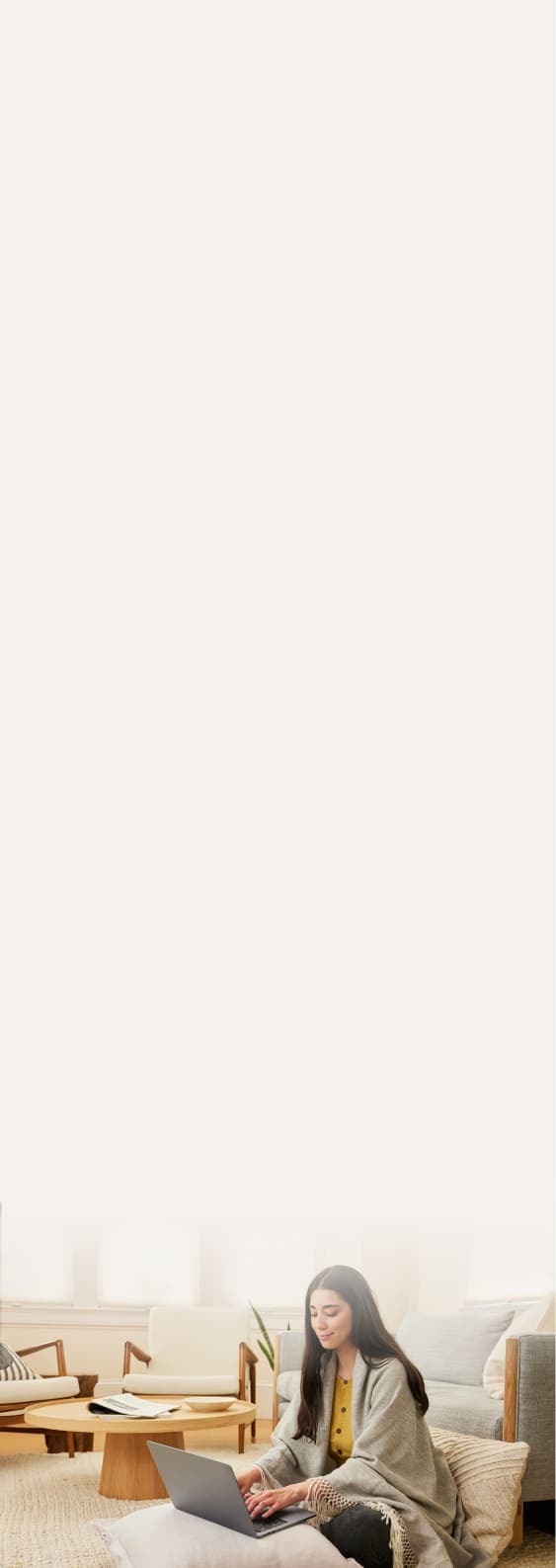
Get Mac antivirus—easily scan for viruses and other malware.
Enhance your Mac security with Norton AntiVirus Plus and feel safer with more virus protection for Mac against hackers, viruses, malware, ransomware, and phishing. Our powerful antivirus now comes with Genie Scam Protection - AI-powered scam detection that outsmarts hidden scams before they strike.
$59.99first yr
Payment method required. When trial ends, paid subscription starts at {sale}/first year and automatically renews at {ar}/year, unless the renewal is cancelled. Price is subject to change. Savings compared to the renewal price. Subscription details below.*
Online threat protection
Easy to use
Password Manager
How to run a Mac virus and malware scan?
Mac devices can be infected by viruses and other malware just like PCs. Help protect your Mac by following the simple steps below to install antivirus for Mac and run a virus scan.


Genie Scam Protection
Our best protection now has AI scam detection.
Norton 360 now includes Genie Scam Protection, AI-powered detection for advanced scams:
- Advanced AI outsmarts sophisticated online scams.
- AI engine protects against SMS scams.
- Genie, our AI-powered scam assistant, helps you avoid suspicious websites and texts.
Why do you need antivirus protection on Mac?
It’s quite common for Mac users to think that their Macbook, Mac mini, or Mac Pro is immune to viruses but that’s not true. In fact, Mac devices need protection just like any other device. That’s why Norton AntiVirus Plus offers not only virus protection for Mac, but also extra security features to keep you even safer from online threats.
Device security
Help protect your Mac from ransomware, viruses, spyware, phishing, and other online threats.
Real-time Threat Protection
Advanced security helps protect your private and financial information when you go online.
Firewall for Mac
Monitors communications between your computer and other computers and helps block unauthorized traffic.
Password Manager
Store passwords and credit card information in a encrypted digital vault.

Get a free trial of Norton AntiVirus Plus for Mac*
Want to try a full-feature 30-day free trial of Norton AntiVirus Plus with virus scan for Mac, plus other Mac security features? Just click the button below to get started!
$59.99first yr
Payment method required. When trial ends, paid subscription starts at {sale}/first year and automatically renews at {ar}/year, unless the renewal is cancelled. Price is subject to change. Savings compared to the renewal price. Subscription details below.*
Why choose Norton AntiVirus Plus to boost your Mac security?
Have more peace of mind. Get comprehensive real-time antivirus for Mac that scans for online threats and keeps you safer online every day as you work and play.

Online threat protection
Our powerful antivirus for Mac helps protect against hackers, viruses, malware, and ransomware to help keep your device and digital life safe.

Virus Protection Promise2
From the moment you subscribe, we offer a virus removal service by a Norton expert. If your device gets a virus we can't remove, we’ll give you are refund.2
Frequently asked questions.
While Mac devices are generally less vulnerable to viruses and malware than Windows devices, they are definitely not immune to online threats like viruses or malware such as ransomware and spyware. Mac devices can be infected, so it's crucial to use antivirus software, keep your system updated, and practice safe online behaviors to minimize the risk of infections.
We recommend choosing a trusted antivirus like Norton AntiVirus Plus. It helps provide comprehensive protection for Mac users against malware, phishing, and other online threats. It offers features like real-time threat detection, a password manager, and a user-friendly interface, making it a great choice for Mac users who are looking for greater peace of mind and online security.
It’s easy to scan your Mac for viruses with Norton AntiVirus Plus. Just sign in to your Norton account (or create a new Norton account), select the device you wish to protect, then download and install the Norton AntiVirus Plus software. After that, you’re ready to run your first antivirus scan by following the simple on-screen instructions.
While Macs are generally less prone to malware, it's essential to be vigilant. Signs of malware or virus infection on your Mac may include: performance issues, unexpected pop-ups, unwanted toolbars, a changed homepage or default search engine, password issues, unusual system behavior, apps installed on your Mac without your knowledge, and more. If you see any of these signs, immediately run a scan for malware before any potential infection can cause more damage.
The only way to better protect your Mac against viruses and malware is to download and install specialist antivirus software for Mac, like Norton AntiVirus Plus. Preventative action is always better than leaving your device open to attack and only reacting when it’s already too late.
Get more tips on security and privacy.
System requirements
Not all features are available on all devices and platforms.
Norton Family, Norton Parental Control, Norton Cloud Backup, and SafeCam are presently not supported on Mac OS or Windows 10 in S mode.
Windows support includes devices using x86/Intel and AMD Snapdragon/ARM chips.
Versions using Snapdragon/ARM do not include Parental Control.
Windows™ operating systems
Microsoft Windows 11 (all versions).
Microsoft Windows 10 (all versions).
Microsoft Windows 8/8.1 (all versions). Some protection features are not available in Windows 8
Start screen browsers.
Microsoft Windows 7 (all versions) with Service Pack 1 (SP 1) or later.
Mac® operating systems
MacOS 10.13 or later.
Features not supported: Norton Cloud Backup, Norton Parental Control, and Norton SafeCam.
Android™ operating systems
Android 10.0 or later. Must have Google Play app installed. Multi-user mode not supported.
ColorOS 7.1 or later. Must have Google Play app installed.
Features not supported: Norton Cloud Backup, Norton Parental Control, and Norton SafeCam.
iOS operating systems
iPhones or iPads running the current and previous two versions of Apple® iOS.
Norton VPN is available for Windows™ PC, Mac®, iOS, and Android™ devices. It may be used on the specified number of devices during the subscription term. VPN availability subject to restrictions in certain countries, please check your local laws.
Windows™ operating systems
Microsoft Windows 11/10 (all versions except Windows 11/10 in S mode).
Microsoft Windows 8/8.1 (all versions).
Microsoft Windows 7 (32-bit and 64-bit) with Service Pack 1 (SP 1) or later.
Some of the existing Norton Device Security and Norton VPN products are not compatible with Windows OS on ARM devices.
Mac® operating systems
Mac OS X 10.12.x (Sierra) or later.
Android™ operating systems
Androids running 10.0 or later. Must have Google Play app installed.
iOS operating systems
iPhones or iPads running the current and previous two versions of Apple® iOS.
No one can prevent all cybercrime or identity theft.
Renewal prices for certain plans will increase effective March 5th, 2026. Review the new pricing here.
- Details: Subscription contracts begin when the transaction is complete and are subject to our Terms of Sale and License & Services Agreement. For trials, a payment method is required at sign-up and will be charged at the end of the trial period, unless canceled first.
- Renewal: Subscriptions automatically renew unless the renewal is canceled before billing. Renewal payments are billed annually (up to 35 days before renewal) or monthly depending on your billing cycle. Annual subscribers will receive an email with the renewal price beforehand. Renewal prices may be higher than the initial price and are subject to change. You can cancel the renewal as described here in your account or by contacting us here or at 844-488-4540.
- Cancellation and refund: You can cancel your contracts and get a full refund within 14 days of initial purchase for monthly subscriptions, and within 60 days of payments for annual subscriptions. For details, visit our Cancellation and Refund Policy. To cancel your contract or request a refund, click here.
2 Requires an automatically renewing subscription for a product containing antivirus features. For further terms and conditions, please see norton.com/virus-protection-promise.
3 If your plan includes credit reports, scores, and/or credit monitoring features ("Credit Features"), two requirements must be met to receive said features: (i) your identity must be successfully verified with Equifax; and (ii) Equifax must be able to locate your credit file and it must contain sufficient credit history information. IF EITHER OF THE FOREGOING REQUIREMENTS ARE NOT MET YOU WILL NOT RECEIVE CREDIT FEATURES FROM ANY BUREAU. If your plan also includes Credit Features from Experian and/or TransUnion, the above verification process must also be successfully completed with Experian and/or TransUnion, as applicable. If verification is successfully completed with Equifax, but not with Experian and/or TransUnion, as applicable, you will not receive Credit Features from such bureau(s) until the verification process is successfully completed and until then you will only receive Credit Features from Equifax. Any credit monitoring from Experian and TransUnion will take several days to begin after your successful plan enrollment.
4 Cloud Backup features are only available on Windows (excluding Windows in S mode, Windows running on ARM processor).
23 Automatic Deepfake Protection works only on YouTube and Facebook for videos in English, manual scan can be used on other platforms. It requires a Windows Copilot+ PC with a compatible Qualcomm or Intel processor and a supported browser. For system requirements and compatibility, see https://norton.com/deepfakesupport.
33 Deepfake Protection in Norton Genie AI Assistant is currently available in early access and only YouTube videos in English are supported.
† We do not monitor all transactions at all businesses.
††† Up to $1 million for coverage for Lawyers and Experts, collectively, if needed, for all plans. Reimbursement and expense compensation varies according to plan—up to $1 million for Ultimate Plus, up to $100,000 for Advantage, and up to $25,000 for Standard. Benefits under the Master Policy are issued and covered by third-party insurance companies.
‡ Norton Family/Parental Control can only be installed and used on a child’s Windows™ PC, iOS, and Android™ device, but not all features are available on all platforms. Parents can monitor and manage their child’s activities from any device—Windows PC (excluding Windows in S mode), Mac, iOS, and Android—via our mobile apps, or by signing in to their account at my.Norton.com and selecting Parental Control via any browser. Mobile app must be downloaded separately. The iOS app is available in all except these countries.
§ Dark Web Monitoring is not available in all countries. Monitored information varies based on country of residence or choice of plan. It defaults to monitor your email address and begins immediately. Sign in to your account to enter more information for monitoring.



