Norton Security Standard
Try Norton 360 Standard
Features in Norton 360 Standard include:
- 10 GB PC Cloud Backup4, ‡‡
- Password Manager
- Secure VPN for 1 device
- SafeCam5

Norton has new ways to help protect your devices, online privacy and identity.
Looking for Norton Security?
Try our Norton™ 360 and Norton 360 with LifeLock plans.

Norton Internet Security gave you virus protection. Norton™ 360 gives you much more.
Norton 360 plans give you device security to protect PCs, Macs and mobile devices against viruses with multi-layered malware protection, plus new ways to protect your devices and online privacy.
For even more ways to protect not only your devices but your personal information on them, try our new Norton plans. Protect your PCs, Macs and mobile devices against malware, and use Secure VPN for online privacy.
Try Norton 360 Standard
Features in Norton 360 Standard include:
Try Norton 360 Deluxe
Features in Norton 360 Deluxe include:
Try one of the Norton 360 with LifeLock plans
Features in Norton 360 Premium include:
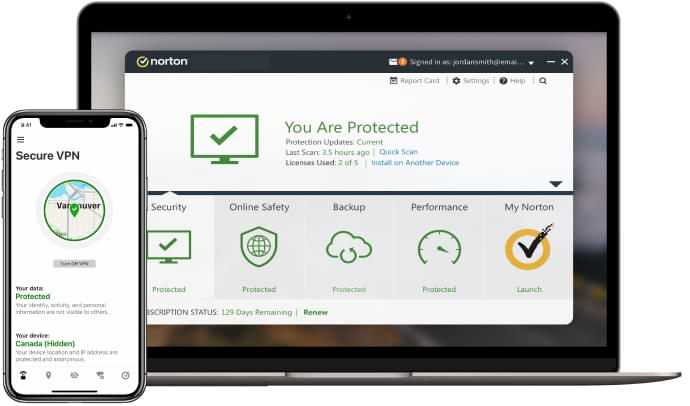
Screens are simulated and subject to change.
Building upon the legacy of Norton Security, Norton Internet Security, and the original Norton 360™ and powered by artificial intelligence (AI) and machine learning-based security technology, Norton™ 360 plans offer multi-layered protection, including:

Cyber threats are ever-evolving. Cybercriminals can steal personal information through your computers and mobile devices, and there are a number of ways that they do it.
Cybercriminals can use different types of malware to get what they want, such as:
Cybercriminals also still use malware like viruses, worms and spyware in addition to newer techniques. Norton 360 helps defend against the ways cybercriminals infect devices with malware and compromise online privacy. That’s cyberthreat defense from a trusted leader in consumer cybersecurity.
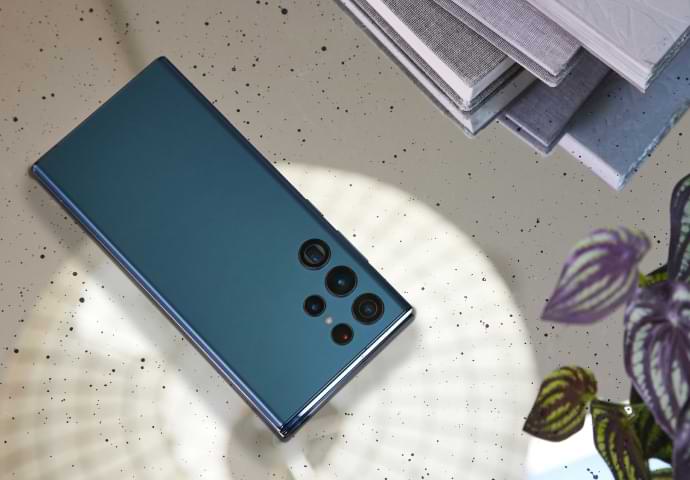
If you are already a Norton customer, you may be using a product that provides device protection only.
Norton 360 with LifeLock provides you with comprehensive protection for your connected devices, online privacy and identity. With Norton device security we protect your devices against viruses and malware, and with our Virus Protection Promise2 should you get a virus we will help remove it on your devices or refund your money. Your personal devices and information have protection both at home and on-the-go with bank-grade encryption with Norton Secure VPN when connecting to Wi-Fi, even public Wi-Fi. With LifeLock identity theft protection your personal accounts are monitored and alerts† sent to notify you of any potential threats. Should you become a victim of identity theft, we’ll work to resolve it, and reimburse funds stolen†††. Should the unexpected happen, you’ll be covered with our Million Dollar Protection™ Package††† for qualified ID theft related expenses.
Log in to your Norton account to review your current plan and features.
Norton 360 plans have the same industry-leading virus and malware protection as Norton Security solutions do, plus integrate new and additional features to help protect your devices and online privacy:

In today’s digital world, you’re more connected than ever before. As a result, your personal information is everywhere, leaving you exposed and potentially vulnerable to ever-evolving cyber threats. That’s why you need protection that’s evolved, too. Norton and LifeLock are now part of one company with a single mission: to be your ally in the fight against cyber threats and more.
To help protect you against both malware and identity theft, we’ve brought together our device security and identity theft protection into one comprehensive solution: Norton 360 with LifeLock. Plus, we’ve added new VPN and PC SafeCam5 features to help protect your online privacy. One plan, unified protection.
Norton 360 plans are designed to bring you multiple layers of protection you need against existing and emerging cyberthreats. For most customers, a Norton 360 plan comparable to your current subscription will include additional features such as:
Depending on your plan, you may also see an increase in the number of devices you can protect with your subscription. Here’s helpful information about the different Norton 360 plans.
Yes, we had the original edition of Norton 360™ product available in the past. Norton™ 360 provides device protection plus additional layers of protection that include Dark Web Monitoring§, a VPN for online privacy and security your public Wi-Fi connections, plus PC Safecam to help block webcam takeovers.
Norton 360 is designed to bring you multiple layers of protection for your devices, online privacy, and identity – and you get these added benefits as well:
We provide a 60-day Money-Back Guarantee for annual memberships — if you’re not satisfied with your purchase, return it for a full refund within the 60 days. No problem. Please review our Return Policy as restrictions may apply.
Yes. You can cancel your monthly subscription or your automatic renewal for your annual subscription at any time at my.norton.com or by contacting Member Services & Support. For more details, please visit our Return Policy.
We don’t offer a free trial to Norton 360 just yet, but we do have a 60-Day Money-Back Guarantee for annual memberships.
Norton offers several plan options to fit your needs. To compare our price plans, just click here.
No; however, for users of our legacy Norton 360™ products, we encourage you to try out Norton™ 360. Norton 360 brings you multiple layers of protection for your connected devices, online privacy and identity. Innovative protection that includes Dark Web Monitoring§. Online privacy protection with Norton™ Secure VPN to secure your public Wi-Fi connections. And Safecam, to help block webcam takeovers.5
These days, cyber threats are more varied than a virus infecting your PC. That’s why Norton provides real-time protection against existing and emerging threats that could put your personal information at risk.
Yes. Norton AntiVirus Plus is ideal to protect one PC or Mac. It offers powerful protection for your device and personal information on it. However, Norton 360 provides multiple layers of protection for devices and online privacy for the whole family.
Spyware is unwanted software that infiltrates your device, stealing your Internet usage data and sensitive information. Spyware is classified as a type of malware — malicious software designed to gain access to or damage your computer, often without your knowledge. Spyware gathers your personal information and relays it to advertisers, data firms, or external users. Norton 360 has device security which protects against viruses, ransomware, malware, and other online threats as you bank, shop and post online.
In addition, here are four main steps to help protect against spyware:
Malware is an abbreviated form of “malicious software.” This is software that is specifically designed to gain access to or damage a computer, usually without the knowledge of the owner. There are various types of malware, including spyware, ransomware, viruses, worms, Trojan horses, adware, or any type of malicious code that infiltrates a computer.
Norton 360 has comprehensive protection against malware and spyware for your devices, that may reduce the risk of identity theft.
In addition, be careful about what email attachments you open and be cautious when surfing by staying away from suspicious websites.
Ransomware is a malicious software that uses encryption to hold data for ransom, the purpose of which is to extort money from the victims with promises of restoring encrypted data. Like other computer viruses, it usually finds its way onto a device by exploiting a security hole in vulnerable software or by tricking somebody into installing it.
Norton 360 has device security which protects against viruses, ransomware, malware, and other online threats as you bank, shop and post online.
In addition, help protect your data and personal information from ransomware by:
These are fake emails that can look surprisingly legitimate. If you get tricked into clicking a link or providing information, thieves can get your passwords and account numbers.
Buying subscription-based antivirus software that specifically targets phishing is one way to help protect against being scammed. Keeping antivirus software up-to-date can help keep a computer protected against ever-evolving threats. Antivirus software can block offending emails that come from a suspect source or contain phrases common to many phishing attempts. Antivirus software like Norton 360◊ can also warn subscribers when they’ve stumbled upon an unreliable website. But the most important way to protect against phishing is to be informed. No reputable company will ever ask their customers for account numbers, credit card numbers, logins or passwords. Never enter sensitive information on a website that isn’t on a secure connection.
A Smart Firewall is the network security in Norton 360 that monitors the traffic to and from your network and can either allow or block that traffic based on a defined set of security rules.
Norton 360 Smart Firewall helps protect your device and your data from malicious attacks and intrusive eyes by monitoring and blocking suspicious network traffic.
Keeping your devices free from viruses is at the heart of what we do. In fact, we are so confident in our antivirus and malware protection, it’s guaranteed. Should your device become infected by a virus, Member Services & Support are on-call to help.∆ If they can’t remove the virus, you get your money back.2
Cloud Backup for PC stores and protects important files and documents as a preventative measure to data loss due to hard drive failures, stolen devices and even ransomware.‡‡
Help protect your kids from online threats with Parental Control‡ included with Norton 360, so they can enjoy their connected world more safely.
Norton 360 comes with easy-to-use Parental Control that allows you to set screen time limits for kids11, block unsuitable sites, monitor search terms and their overall activity history.‡
Yes, with Parental Control‡ from Norton 360, you can help your kids balance time spent online by scheduling screen-time limits for their device usage.11
Yes, Parental Control‡ helps your kids explore the Web more safely by keeping you informed of which sites they are visiting, as well as blocking harmful or inappropriate sites.
Yes, Parental Control‡ provides insights into the search terms and videos8 that interest your kids and flags unsafe behavior, so you can discuss it with them.9
LifeLock identity theft protection uses innovative monitoring technology and alert tools to help proactively safeguard your credit and finances.† We’ll send you alerts for potential identity theft by text, phone††, email or mobile app. If identity theft does occur, a U.S.-Based Identity Restoration Specialist, dedicated to you, is there to personally manage your case.
This is an underground online community where criminals can go to buy and sell your personal information. Norton 360 has Dark Web Monitoring§, where the dark web is monitored for your personal information and notifications are sent if we find your personal information.
Dark Web Monitoring§ shines a light on the dark web, notifying you if your personal information is found. Depending on your chosen plan, we can monitor for: your name, driver’s license, SS#, date of birth, mother’s maiden name, address, phone numbers, bank accounts, and credit cards.
A stolen wallet could mean a stolen identity. If your wallet is stolen, you can call us and we’ll help cancel or replace credit cards, driver’s licenses, Social Security cards, insurance cards and more.
The LifeLock Million Dollar Protection Package††† is available should the unexpected happen and you become a victim of identity theft. You will be covered for personal expenses you incur and money stolen as a result of identity theft, up to the limits of your plan. We will also provide lawyers and experts, up to $1 million, if needed to help resolve your case.
It’s not only the money that’s stolen that matters. The LifeLock Million Dollar Protection Package††† will include coverage for lawyers and experts, up to $1 million, to help resolve your case, if needed.
Yes. We recommend that you help protect additional family members with their own membership.
Having credit monitoring is a good proactive step but you could miss certain identity threats by just monitoring your credit. Norton 360 with LifeLock can alert† you to key changes to your credit file3, applications submitted using your personal information or if we see your personal information on the dark web.
With Norton 360 with LifeLock Ultimate Plus, we monitor key changes to your credit file at the three leading credit bureaus and alert you to help detect fraud.3 While most of the information is similar, the three bureaus may have different sources or different ways of storing the data, so your information may vary among the bureaus.
3 If your plan includes credit reports, scores, and/or credit monitoring features ("Credit Features"), two requirements must be met to receive said features: (i) your identity must be successfully verified with Equifax; and (ii) Equifax must be able to locate your credit file and it must contain sufficient credit history information. IF EITHER OF THE FOREGOING REQUIREMENTS ARE NOT MET YOU WILL NOT RECEIVE CREDIT FEATURES FROM ANY BUREAU. If your plan also includes Credit Features from Experian and/or TransUnion, the above verification process must also be successfully completed with Experian and/or TransUnion, as applicable. If verification is successfully completed with Equifax, but not with Experian and/or TransUnion, as applicable, you will not receive Credit Features from such bureau(s) until the verification process is successfully completed and until then you will only receive Credit Features from Equifax. Any credit monitoring from Experian and TransUnion will take several days to begin after your successful plan enrollment.
Norton Secure VPN may be used on 1, 5, 10 or unlimited* Windows PCs, Macs, iOS and Android devices, with unlimited use during the subscription term, depending on your plan.
Secure VPN helps protect your online privacy by blocking intrusive activities like tracking or controlling your online activities or location by Internet service providers, mobile carriers, advertisers, and websites.
A Virtual Private Network (VPN) creates a private network within a broader network, adding security by using encryption and tunneling mechanisms.
None. With Norton Secure VPN, we help keep what’s information is yours, yours.
One of the best ways you can help protect your data on unsecured Wi-Fi networks is to use a personal VPN, like Norton Secure VPN. Using a VPN is an easy way to help protect your data as it’s transmitted in an encrypted format – almost like a secret code that only you and your VPN share. We released Norton Secure VPN to help stop hackers from stealing your private information over unsecured Wi-Fi.
Bank-grade encryption means that the messages that are sent between your computer and the wireless router are in the form of a “secret code,” so that they cannot be read by anyone who doesn’t have the key to decipher the code.
Norton Secure VPN is replacing Norton WiFi Privacy. When Norton WiFi Privacy launched, general awareness of the function of a VPN was limited. As online privacy and security continues to make headline news, users’ awareness of what a VPN does also increases, so by changing the name, we want to drive VPN awareness and education. In addition, with the evolving threats facing consumers as well as the proliferation of free public Wi-Fi, the timing is right to provide consumers with a strong trusted VPN-focused product like Norton Secure VPN.
Yes. Connecting your device to a password-protected Wi-Fi access point does not protect your data as it is broadcast from your device to the hotspot. Passwords on Wi-Fi access points only ensure authorized users are connecting to the hotspot. So, your data may be at risk as it traverses the airwaves between your device and the hotspot. Also, if you are using public Wi-Fi where all users have access to the same password, it may not be secure from hackers and snoops.
Yes. Norton Secure VPN is compatible with PCs, Macs, Android smartphones and tablets, iPads, and iPhones.
Free is not always free. Often, free VPN products trade your information to help offset their costs. Others significantly throttle your bandwidth or otherwise limit VPN data use per month, which can degrade the quality of service and/or depletes your monthly VPN data allowance if sending/streaming media like videos, pictures, music, etc. Offering Norton Secure VPN as a paid subscription allows us to deploy a powerful, yet easy-to-use VPN that helps protects your Wi-Fi connections, bandwidth and privacy without the fuss caused by free VPN services.
Norton Secure VPN does not impose data or bandwidth limits or advertisements on you. An unlimited data and bandwidth VPN service has significant ongoing costs. Those costs are necessary to ensure your privacy. We also offer a 60-day money-back guarantee for annual subscriptions if users are not satisfied with the product.
The webcam on your PC is a great way to keep in touch with family, friends or business associates. But it can also be vulnerable to hacking. With SafeCam, you’ll get notified of attempts to use your webcam, so we can help block unauthorized webcam access.
With a Norton account you can do all of the following:
For detailed instructions on how to install and turn on Norton 360, please visit our Support Page.
For detailed instructions on how to remove Norton 360, please visit our Support Page.
The system requirements for the Norton 360 plans are not significantly different from our current offerings, please visit our Support Page.
System requirements
Not all features are available on all devices and platforms.
Norton Family, Norton Parental Control, Norton Cloud Backup, and SafeCam are presently not supported on Mac OS or Windows 10 in S mode.
Windows support includes devices using x86/Intel and AMD Snapdragon/ARM chips.
Versions using Snapdragon/ARM do not include Parental Control.
Windows™ operating systems
Microsoft Windows 11 (all versions).
Microsoft Windows 10 (all versions).
Microsoft Windows 8/8.1 (all versions). Some protection features are not available in Windows 8
Start screen browsers.
Microsoft Windows 7 (all versions) with Service Pack 1 (SP 1) or later.
Mac® operating systems
MacOS 10.13 or later.
Features not supported: Norton Cloud Backup, Norton Parental Control, and Norton SafeCam.
Android™ operating systems
Android 10.0 or later. Must have Google Play app installed. Multi-user mode not supported.
ColorOS 7.1 or later. Must have Google Play app installed.
Features not supported: Norton Cloud Backup, Norton Parental Control, and Norton SafeCam.
iOS operating systems
iPhones or iPads running the current and previous two versions of Apple® iOS.
Norton VPN is available for Windows™ PC, Mac®, iOS, and Android™ devices. It may be used on the specified number of devices during the subscription term. VPN availability subject to restrictions in certain countries, please check your local laws.
Windows™ operating systems
Microsoft Windows 11/10 (all versions except Windows 11/10 in S mode).
Microsoft Windows 8/8.1 (all versions).
Microsoft Windows 7 (32-bit and 64-bit) with Service Pack 1 (SP 1) or later.
Some of the existing Norton Device Security and Norton VPN products are not compatible with Windows OS on ARM devices.
Mac® operating systems
Mac OS X 10.12.x (Sierra) or later.
Android™ operating systems
Androids running 10.0 or later. Must have Google Play app installed.
iOS operating systems
iPhones or iPads running the current and previous two versions of Apple® iOS.
No one can prevent all cybercrime or identity theft.
2 Requires an automatically renewing subscription for a product containing antivirus features. For further terms and conditions, please see norton.com/virus-protection-promise.
3 If your plan includes credit reports, scores, and/or credit monitoring features ("Credit Features"), two requirements must be met to receive said features: (i) your identity must be successfully verified with Equifax; and (ii) Equifax must be able to locate your credit file and it must contain sufficient credit history information. IF EITHER OF THE FOREGOING REQUIREMENTS ARE NOT MET YOU WILL NOT RECEIVE CREDIT FEATURES FROM ANY BUREAU. If your plan also includes Credit Features from Experian and/or TransUnion, the above verification process must also be successfully completed with Experian and/or TransUnion, as applicable. If verification is successfully completed with Equifax, but not with Experian and/or TransUnion, as applicable, you will not receive Credit Features from such bureau(s) until the verification process is successfully completed and until then you will only receive Credit Features from Equifax. Any credit monitoring from Experian and TransUnion will take several days to begin after your successful plan enrollment.
4 Cloud Backup features are only available on Windows (excluding Windows in S mode, Windows running on ARM processor).
23 Automatic Deepfake Protection works only on YouTube and Facebook for videos in English, manual scan can be used on other platforms. It requires a Windows Copilot+ PC with a compatible Qualcomm or Intel processor and a supported browser. For system requirements and compatibility, see https://norton.com/deepfakesupport.
33 Deepfake Protection in Norton Genie AI Assistant is currently available in early access and only YouTube videos in English are supported.
† We do not monitor all transactions at all businesses.
††† Up to $1 million for coverage for Lawyers and Experts, collectively, if needed, for all plans. Reimbursement and expense compensation varies according to plan—up to $1 million for Ultimate Plus, up to $100,000 for Advantage, and up to $25,000 for Standard. Benefits under the Master Policy are issued and covered by third-party insurance companies.
‡ Norton Family/Parental Control can only be installed and used on a child’s Windows™ PC, iOS, and Android™ device, but not all features are available on all platforms. Parents can monitor and manage their child’s activities from any device—Windows PC (excluding Windows in S mode), Mac, iOS, and Android—via our mobile apps, or by signing in to their account at my.Norton.com and selecting Parental Control via any browser. Mobile app must be downloaded separately. The iOS app is available in all except these countries.
§ Dark Web Monitoring is not available in all countries. Monitored information varies based on country of residence or choice of plan. It defaults to monitor your email address and begins immediately. Sign in to your account to enter more information for monitoring.