How to teach digital citizenship, plus printable posters and games
Consider this your comprehensive guide to digital citizenship. Discover what it means to be a digital citizen, how to teach it — and printable games to help.

Banking, shopping, socializing, we do it all online these days — and so do our kids, thanks to an uptick in virtual learning that we’ve never seen before. Almost 60 percent of K-12 students in the U.S. are learning from a distance in 2020, according to a survey by Burbio. All this to say, we’re all digital citizens. And, as such, we must teach our kids digital citizenship to promote safer and more inclusive online communities much like we attempt to do with our interactions in the physical world.
Here, we dive deeper into what digital citizenship really means, why it needs to be taught, and how to do it effectively, plus printable games and other resources to help. Consider it your ultimate guide to teaching digital citizenship. Lesson planning starts now.
What is digital citizenship?
.png)
Digital citizenship is the responsible and safe use of technology, devices, or the internet to engage with society. Simply put, digital citizenship is practicing good manners toward others online and being wise about our digital privacy and security. It also encompasses our understanding of how technology works and even laws surrounding our online activity. Needless to say, there are a lot of moving parts to digital citizenship. It’s often described using nine elements, coined by Mike Ribble.
What does it mean to be a digital citizen?
.png)
Digital citizenship applies to everyone and especially those who use the internet regularly, because they can be the greatest stewards of digital citizenship. To be a digital citizen is to apply some of the same golden rules in everyday life to our interactions online. Here are a few examples for kids and students.
The nine elements of digital citizenship

Sure, kids can power up a device and maybe even troubleshoot it better than their parents. But that doesn’t make them entirely tech savvy. How we conduct ourselves online is equally as important. The following elements embody what it means to be a digital citizen. Keep them top of mind when interacting online and also when teaching digital citizenship.
Element 1: Digital access
Digital citizenship begins with having access to a device and the internet — and promoting that access for everyone to foster an inclusive online community. It's worth acknowledging not every school, community, or person has access to a computer. Collectively, we all should encourage digital access for everyone so that no one is excluded. As a parent, this might mean visiting local libraries to expose kids to computers and, as a teacher, it might mean advocating to put them in schools. Given we’re in the age of digital learning, ensuring digital access to everyone is more important than ever.
Element 2: Digital etiquette
Communicating behind a screen can make kids feel like they’re holding up a shield sometimes, perhaps feeling invincible to say whatever they want without repercussions — that’s when cyberbullying can start. It’s important to remind kids there's another human on the other end of their communications and we should treat everyone with kindness. This is where digital etiquette comes in. It means the correct way of conducting ourselves online, and is sometimes referred to as digital netiquette, with 10 rules attached to it. It should be taught to kids of all ages.
Element 3: Digital commerce
E-commerce makes up a huge part of our economy. And with online shopping ever-evolving, it's important to be responsible digital consumers. Elementary students probably won’t be practicing this element of digital citizenship. However, teach it to middle or high school students so they learn how to become responsible online consumers. This means introducing them to their digital footprint and teaching them how to evaluate whether they’re visiting a trusted site.
Element 4: Digital rights and responsibilities
The internet is a powerful tool, and with that power comes great responsibility. Every user of the internet has a right to privacy. Still, we share our data with companies all the time online. Teach middle and high school kids how to safeguard private information and, for parents and teachers, know what parental controls are available to monitor elementary-age kids. Also under the umbrella of digital rights and responsibility is one’s right to free speech — but practicing it responsibly and not maliciously. Instill kindness in kids to help with this facet of digital citizenship.
Element 5: Digital literacy
Digital literacy begins with understanding the potential of the technology in front of us and how it can protect and help us. What that means for kids is teaching them about a computer's privacy settings and also privacy settings on social media accounts. Beyond understanding how to use a device to the fullest, digital literacy is also understanding how to evaluate the information presented to us online.
Element 6: Digital law
The law still applies when we're online, which means kids should be aware of what constitutes as an illegal or unethical activity. Educate them on some of the most common ones that apply to them, such as plagiarizing or using information that’s copyrighted. Some other examples include damaging other people’s identity, stealing digital property, hacking, downloading illegal media, creating malware, or sending spam with malicious purposes.
Element 7: Digital communication
Emailing, instant messaging, social media direct messaging, and texting are all forms of digital communication, and kids eventually tap into all of them. While each makes socializing easier, there are a few risks to remind kids about as digital citizens. Consider what is and isn't appropriate to share through specific channels. For instance, one should probably post differently on Facebook vs. LinkedIn. And also remind kids that all of your communications can be archived to some degree, so treat others with respect — and use spell check.
Element 8: Digital health and wellness
Knowing when to unplug from our devices and from the internet is important for our health and well-being, kids included. Prolonged use of digital devices has shown to cause injuries such as back problems, carpal tunnel, vision problems, and more. There are some psychological side-effects, too, including internet addiction and sleep disorders. Put screen-time rules in place to help kids monitor their use and also teach them the ins and outs of an ergonomic workspace.
Element 9: Digital security
The internet is an amazing resource, especially for learning, but that doesn’t make it entirely safe. Scammers, cybercriminals, hackers, they're all out there hoping to get a hold of our personal information. Which is why digital security is one of the most important elements of digital citizenship, because it's up to digital citizens to protect their information from cybercriminals. Teach kids the best ways to safeguard their personal information, like using difficult passwords, never using the same password across websites, updating their privacy settings, and backing up their data.
Why should it be taught and by whom?
Once you decide your kids are ready to use technology, you’ve decided they’re ready to be digital citizens. Teaching digital citizenship early on at home and in school will not only help kids understand how to better use technology and use it safely, it will also help them understand how to use it for the betterment of society. Parents and teachers both should have plans in place to teach digital citizenship at home and at school, respectively.
How to teach digital citizenship
A lot of the same concepts apply to teaching someone how to act in the real world as teaching someone how to act in the digital world. Here are a few of the most common concepts to keep in mind when teaching digital citizenship, according to Applied Educational Systems.
1: Instill empathy
The ability to understand and respect someone else's feelings is always important but even more so online. That’s because written communications and online interactions, such as text messages and social media comments, are often missing the nonverbal cues we have in the physical world that give us a well-rounded understanding of someone else’s stance. Without those context clues, we tend to react too fast or even turn into cyberbullies. Teaching kids what empathy means and how to exercise it can help address the digital etiquette element of digital citizenship. So, how do you teach empathy? Praise a child or student when they show it and draw attention to instances where they didn't and could have.
- Teaching tip: When in doubt, instill in them the Golden Rule: Treat others how you'd like to be treated.
2: Show kids how the internet works
The internet's a big place. Start small with educating kids on the basics and build up from there. Begin by introducing them to devices and how they function, like how to start a computer, use a keyboard, and click a mouse. Then move into explaining things they can't physically tinker with, like softwares and the internet itself. You don't need to teach them to become a programmer, but it's worth providing an overarching explanation of what browsers, search engines, social media, and emails are so they can understand how to navigate each and the risks associated. This addresses the digital literacy element of digital citizenship.
- Teaching tip: Consider this as a vocabulary lesson, whereby you teach kids the basic parts of a computer and then advance into internet terms and programs.
3: Explain digital footprints
User data is a complex topic, yet we leave ours behind on almost every website. To simplify for kids, use the term "digital footprint" and examples of it, like saving payment methods and billing addresses for later or opting to have a website remember your login information. The more kids understand what they're leaving behind on a website, the more they'll understand how our digital security can be at risk.
- Teaching tip: Walk kids through how you make an online purchase and, at the end, identify where you left your digital footprints.
4: Teach digital literacy
Beyond understanding how to use a device to the fullest, digital literacy is also understanding how to evaluate the information presented to you online. For instance, do you, your student, or child know the difference between an article that's clickbait or fake news?
- Teaching tip: Share examples of clickbait and fake news and the red flags to diagnose each.
5: Acknowledge digital divides
Acknowledging that not everyone has access to digital devices or the internet — whether that's due to poverty or infrastructure — addresses the digital access element of digital citizenship. At the same time, it can help teach empathy.
- Teaching tip: Ensure that in the classroom students are receiving equal digital access.
6: Share wellness best practices
As the adage goes, everything is fine in moderation. The same goes for technology. Teach kids to be aware of how much time they’re spending on a screen and also whether they’re doing so ergonomically. Remind kids not to slouch, take breaks, and that it’s worth swapping sun rays for those LED lights a few times a day.
- Teaching tip: Institute screen-free hours during the day.
7: Teach digital security
The more you know about potential threats, the more you can plan ahead for them. Teaching kids and students about digital security starts with teaching them about the types of online threats they could be susceptible to and then teaching best practices and tools available to ward them off, such as security software and VPNs.
- Teaching tip: Share several password examples and talk through what makes each strong or weak.
Digital citizenship games plus printables
Put a creative twist on your digital citizenship lesson plans with one of these printable digital citizenship games, catered to every school age.
Digital citizenship coloring page (ages 5-10)
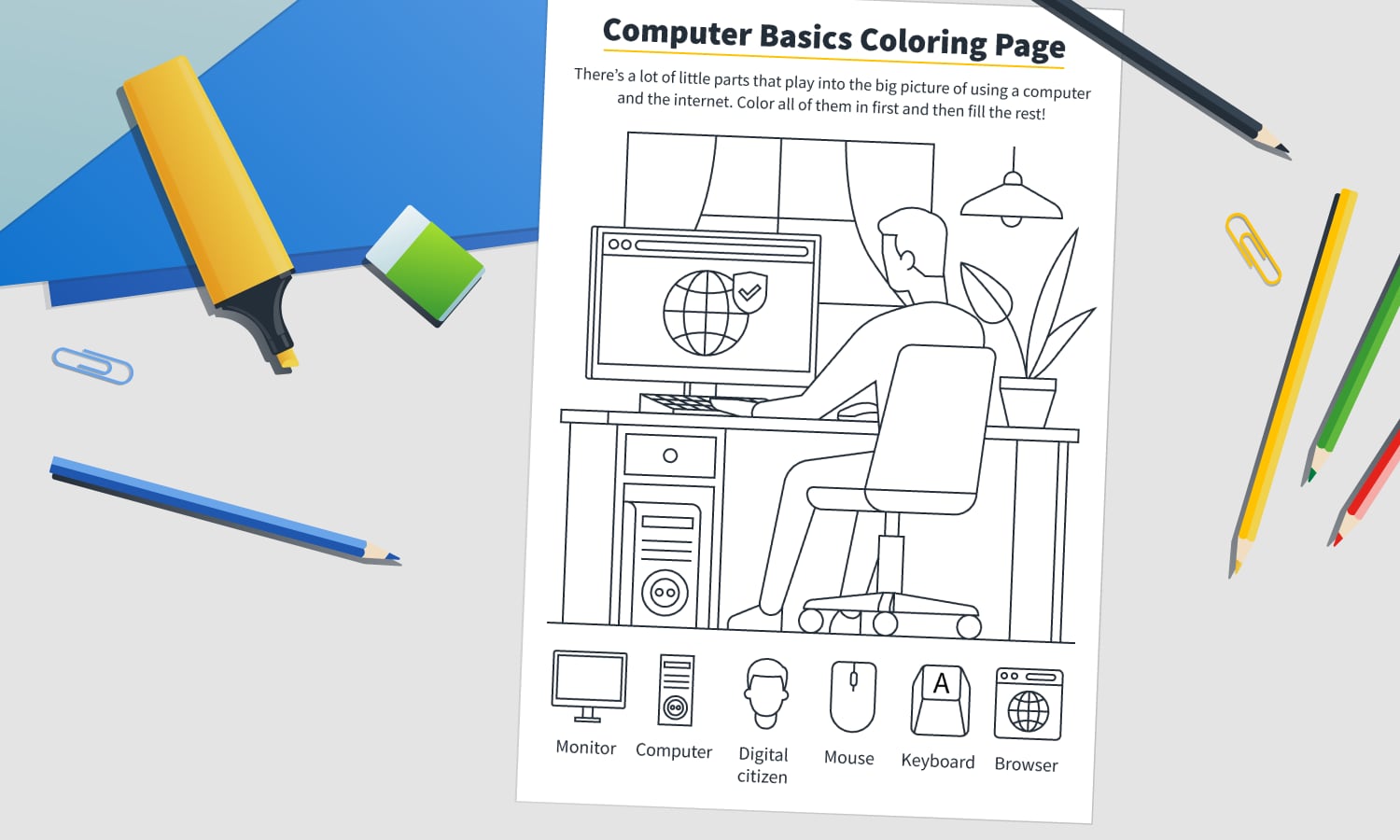
Digital citizenship starts with knowing your digital devices and their capabilities. Use this coloring page to teach elementary-age kids the basics parts of a computer and introduce them to a browser.
Digital citizenship bingo (ages 11-13)
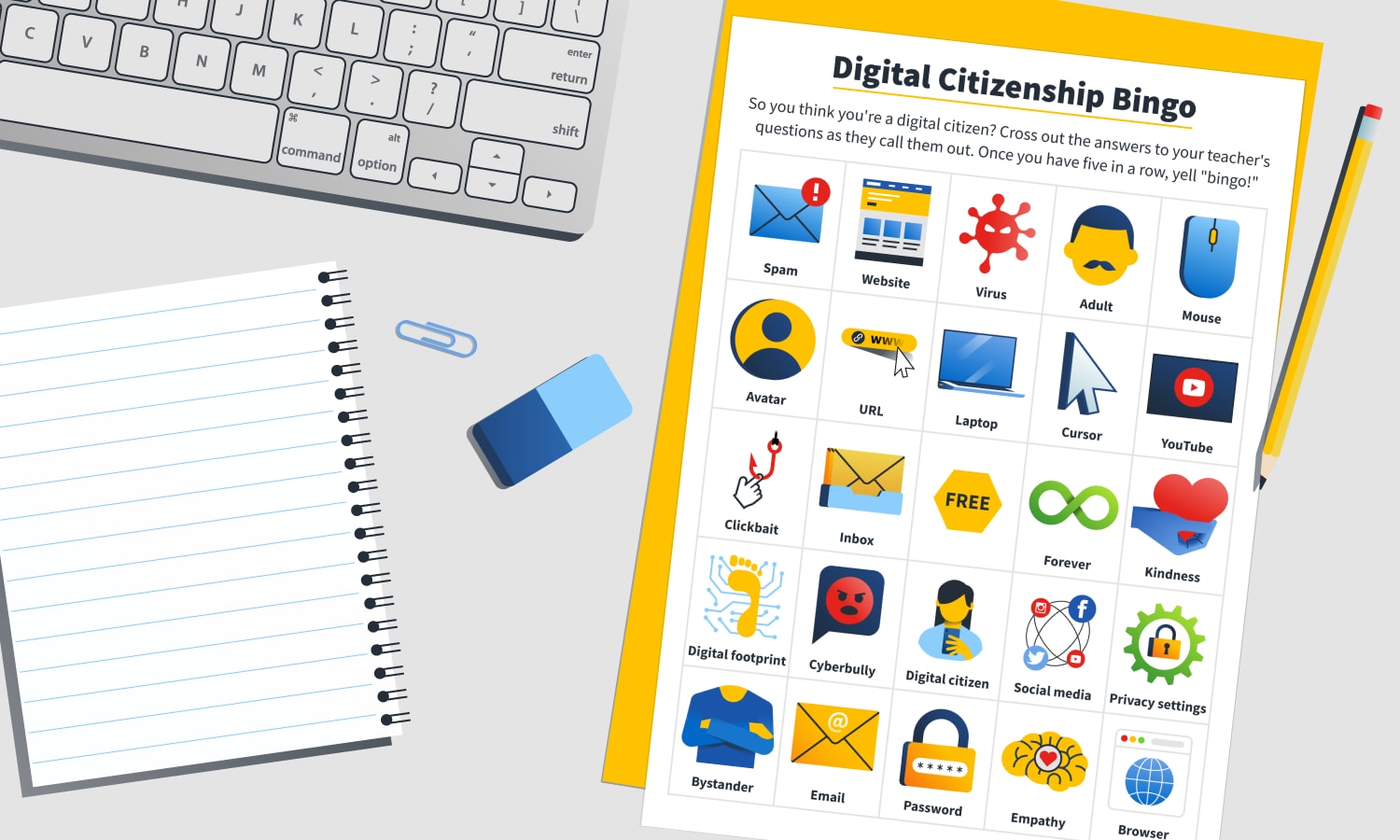
Consider this age-old game to teach middle schoolers empathy and advance their knowledge about the technologies they use every day. Have the students cross out their answers as you call out the questions. Download question-and-answer sheet here. The first student to get five responses in a row, wins.
Digital citizenship Jeopardy-style game (ages 14-18)

Use this Jeopardy-style game to test high schoolers comprehensively about digital citizenship. Break up the class into teams and challenge students with cyber safety topics, cyberbullying scenarios, technology terms, and more. The team with the most points at the end wins. Download the question-and-answer sheet here.
Digital citizenship resources
There’s a lot of tools available to foster digital citizens at home and in the classroom. Here’s a roundup of resources to reference, whether you’re a teacher, parent, or just a digital citizen.
Digital citizenship resources for teachers
Utilize these resources in the classroom to teach digital citizenship.
Common Sense Education
Common Sense teamed up with Project Zero at the Harvard Graduate School of Education to create a digital citizenship curriculum for grades K-12.
FBI’s Safe Online Surfing
The FBI’s Safe Online Surfing page includes interactive digital citizenship lessons for students grades 3-8.
Everfri’s Digital Literacy
Everfri has made its digital citizenship lessons available for free to K-12 schools.
BrainPop Educators
BrainPop Educators has created a collection of videos and lesson plans to help educators teach digital citizenship in the classroom.
InCtrl
InCtrl offers free lessons on digital citizenship concepts that are great for elementary- to middle school-age students.
Teachers Pay Teachers
Download printable digital citizenship games and other activities to use in the classroom.
Digital citizenship resources for parents
Teach digital citizenship at home using these tools and websites, plus find more cyber safety tips for parents like how to talk with your kids about digital citizenship.
Google’s Be Internet Awesome
Google's digital citizenship toolkit is consistently updated and includes an interactive game called Interland.
NetSmartz
The National Center for Missing & Exploited Children's online safety program, NetSmartz, includes videos, games, printable activities, and more to teach kids about about how to stay safe online.
Cyberbullying Resource Center
Consider these digital citizenship posters and worksheets to teach your kids about cyberbullying at home.
CyberWise
CyberWise created activities for families to approach digital citizenship together.
Digizen
Reference Digizen’s parent portal for a host of resources that’ll help you discuss digital citizenship with your kids, plus important facts to keep in mind.
Net Cetera
Read the FTC’s “Net Cetera” handbook to guide a conversation with your kids about digital citizenship.
Connect Safely
Connect Safely penned a parent’s guide to cybersecurity.
Digital citizenship resources for everyone
Adults aren’t exempt from practicing digital citizenship. Brush up on your own digital citizenship knowledge with these resources.
Nova Labs
Test your cybersecurity know-how by engaging with NOVA Labs's interactive game.
Stop Bullying
Discover what cyberbullying really means, red flags to watch for, and how to report it.
Trace My Shadow
Ever wonder how much information you’re really leaving behind when you visit a website? Tap into Trace My Shadow’s tool to learn more.
It can feel like new technologies, and the potential threats associated with them, continue to keep rolling out at cyber speeds. Practicing digital citizenship and teaching it to kids helps us all become more savvy to the internet’s ever-evolving landscape. Downloading reputable security software can help ward off threats, as well as brushing up on some tips to keep your kids and family safer online. After all, digital citizens always consider safety first.

Cyber threats have evolved, and so have we.
Norton 360™ with LifeLock™, all-in-one, comprehensive protection against viruses, malware, identity theft, online tracking and much, much more.
Try Norton 360 with Lifelock.
Editorial note: Our articles provide educational information for you. Our offerings may not cover or protect against every type of crime, fraud, or threat we write about. Our goal is to increase awareness about Cyber Safety. Please review complete Terms during enrollment or setup. Remember that no one can prevent all identity theft or cybercrime, and that LifeLock does not monitor all transactions at all businesses. The Norton and LifeLock brands are part of Gen Digital Inc.





Want more?
Follow us for all the latest news, tips, and updates.