Event scams: 5 things to avoid as big events come back
Scammers target big-event goers with fake tickets, malicious event apps, and more. Here’s what you need to know to help protect against event scams.

Last year was a quiet one for big events, with COVID-19 forcing organizers across the globe to cancel their concerts, festivals, and sporting events. But 2021 might see a change, with the much-anticipated return of big events, including the Olympics in Tokyo. And coming with them? Scammers.
Scammers have been busy since the pandemic started, selling fake cures, boosting their phishing efforts, and even selling puppies that don’t exist to lonely people in quarantine. And the return of big events gives thieves another tempting target: people so eager for the return of music fests, block parties, and crowded stadiums that they’re more susceptible to buying tickets that don’t exist, surrendering their personal and financial information to phishers, and downloading malicious “ticket” apps.
Fortunately, avoiding these scams isn’t complicated. It starts with identifying — and not falling for — the most common tricks scammers use. Here’s what to watch out for.
1. Watch out for ticket scams
You might be eager to go that big concert or sporting event after nearly a year spent watching Netflix from your home. But be careful when buying tickets: Plenty of scammers are ready to sell ones that don't exist. You pay a seller for tickets only to never receive them. Or you receive tickets, but when you arrive at the game or event, you discover they’re fakes.
How can you avoid buying a fake ticket to a big event?
The Better Business Bureau recommends buying tickets from the venue where the event will be held whenever possible. If you are buying from a secondhand source, buy from a professional ticket broker, not a scalper.
It's important to research whatever source you are using for your tickets. You can check BBB.org to look for complaints about sellers. You should also verify that sellers are members of the National Association of Ticket Brokers by checking VerifiedTicketSource.com. The association offers a purchase guarantee on any tickets sold by its members.
Before buying tickets, ask sellers about their refund policies. Only buy tickets from resellers that offer an acceptable refund policy and those who are clear about where your seats are located, especially when considering third-party platforms such as Vivid Seats.
Finally, only use a credit card when buying tickets. Credit cards offer more protection than other forms of payment. If you do buy a fraudulent ticket with a credit card, you can cancel your payment by immediately calling your credit card issuer.
2. Watch for phishing attempts
Phishing is one of the main strategies that con artists use to steal the personal and financial information of victims. Once they have this information, they may be able to use it to log onto your credit card and bank account portals or to apply for credit cards and loans in your name.
Phishing attempts work like this: Scam artists create email and text messages that look like they come from real banks, credit card providers, streaming services, or event organizers. These messages might say that recipients need to click on a link to verify their account information or to prevent their accounts from being shut down. Once you click on the link, you are taken to a new website that asks you to enter personal information such as your birthdate, Social Security number, address, or bank account numbers. Once you click “send,” you’ll send this important financial information to criminals.
Phishing scams can be especially effective against consumers eager to buy concert or event tickets. The scammers will send emails telling consumers that they can purchase tickets to a big event. But these emails will first request that consumers give them their personal and financial information. Once scammers get that information, they may be able to access their victims’ bank accounts or run up charges on their credit cards.
3. Protect your devices from malicious “apps”
As a big event approaches, you might receive emails promoting apps designed to help boost your enjoyment of the festivities. Be careful: Clicking on the links in these messages or downloading the apps they advertise might flood your smartphone, computer, or tablet with spyware, adware, or other malicious software.
Only download apps directly from the Google Play or App stores. Never click on a download link included in an email sent directly to you. These are often the work of scammers and may contain malware meant to infect your device.
4. Resist the lure of public Wi-Fi
If you do make it to a concert or sporting event this year, you might be tempted to log onto the free public Wi-Fi offered by the venue. Resist this urge.
The reason? Public Wi-Fi is notoriously unsecure. Public Wi-Fi requires no authentication for a network connection. Because of this, it’s far easier for hackers to spy on your online activity when you’re logged onto free Wi-Fi.
If you log onto your online bank or credit card accounts through public Wi-Fi, these hackers can steal your usernames and passwords as you enter these credentials. They can read the email messages you send and track the websites you visit while you’re connected. It’s why security experts recommend that you avoid public Wi-Fi.
And if you do log on while at the concert or baseball game? Never visit your online financial accounts. Instead, limit your browsing to such innocuous activity as reading the news, checking the weather or reading the stats of your favorite teams.
5. Limit your social media sharing
You might want to share the news with your friends and family members that you’re going to the big game or hot concert. Be careful, though, about sharing this news through social media.
Crooks scan sites such as Facebook, Twitter, and Instagram, looking for people announcing that they’ll be out of town. If you share that you’re traveling to a different city to attend a sporting event or that you’ll be gone all day at a concert, you might entice one of these crooks to break into your home while you’re out.
It’s best to keep your whereabouts vague when posting on social media. You never want to share too much private information. If you want to post about your upcoming concert? Post after the concert is over and you’re back home.

Cyber threats have evolved, and so have we.
Norton 360™ with LifeLock™, all-in-one, comprehensive protection against viruses, malware, identity theft, online tracking and much, much more.
Try Norton 360 with Lifelock.
Editorial note: Our articles provide educational information for you. Our offerings may not cover or protect against every type of crime, fraud, or threat we write about. Our goal is to increase awareness about Cyber Safety. Please review complete Terms during enrollment or setup. Remember that no one can prevent all identity theft or cybercrime, and that LifeLock does not monitor all transactions at all businesses. The Norton and LifeLock brands are part of Gen Digital Inc.


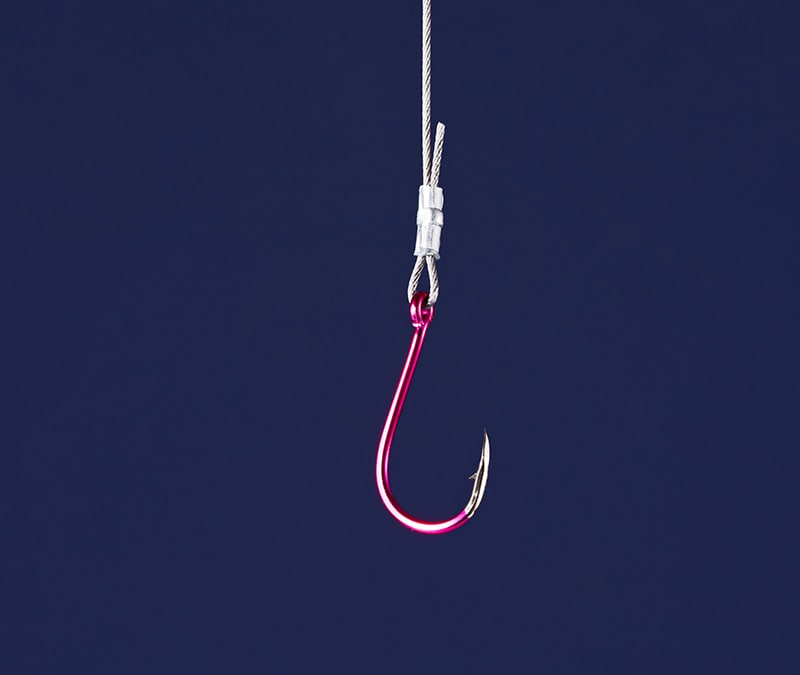


Want more?
Follow us for all the latest news, tips, and updates.