Unemployment scams and COVID-19: How to identify scams and help protect against them
Newly idled Americans have filed millions of unemployment claims during the COVID-19 outbreak. Scammers are pretending to represent government entities. Their goals include stealing claimant’s benefits, money, and personal information to commit crimes such as identity theft and other frauds.

If you’re one of the millions of Americans who have lost their jobs due to the coronavirus pandemic, you might seek unemployment benefits to ease financial pressure. The risk? You could become the victim of an unemployment scam.

Try Norton 360 FREE 7-Day Trial* - Includes Norton VPN
7 days of FREE* comprehensive antivirus, device security and online privacy with Norton VPN.
Join today. Cancel anytime.
*Terms Apply
Newly idled Americans have filed millions of unemployment claims during the COVID-19 outbreak. Calls to state employment insurance services have at times overwhelmed phone lines and websites. That’s created opportunity for fraudsters.
How? In some cases, scammers are pretending to represent government entities. Their goals include stealing claimant’s benefits, money, and personal information to commit crimes such as identity theft and other frauds.
If you’re recently unemployed or know someone who is, it’s smart to learn how to recognize unemployment-benefits scams, how to help protect yourself against such frauds, and where to find official government resources you can trust.
Here’s what you need to know.
5 common unemployment scams
Scammers often prey on urgent financial needs. They might contact you by phone and email, pretending to be able to help. Instead, they’re trying to steal your money and collect your personal information.
Scammers could try to fool you in different ways. Here are some common scams to watch for.
1. Phishing email scams
A common unemployment-insurance scam involves phishing emails. A phishing email is designed to look like it’s from a reputable source.
Scammers use phishing emails to trick you into sharing personally identifiable information like your Social Security number, bank and credit card information, and other sensitive data that could help them commit frauds such as identity theft. Or the emails might they try to get you to download malicious software onto your computer.
The scam emails may claim to be from the U.S. Department of Labor or your state’s unemployment-insurance personnel. The messages might say the unemployment-insurance claim you filed is incomplete and you need to provide more information. Or the emails may offer help to file your claim.
The emails may ask questions that are unrelated to you or your claim. That’s a signal the emails are fraudulent.
Phishing emails also may ask you to click on a link. If you do, it might take you to a fake website that asks for your personal information – or encourages you to click on another dangerous link that could download malicious software, such as ransomware.
One scam that has hit unemployed claimants in several states is an email from “Unemployment Assist. ” Its subject line reads: “ID Eligibility Requirement 1: Must be Available for Work” or “Verification Required: 2nd Request.”
The fraudulent email claims that you must provide certain personal information to either file or complete your unemployment-insurance claim. Don’t provide it. Instead, hit delete.
2. Debit and direct deposit card scams
Debit and direct deposit card scams focus on how some states issue benefits. States may use these methods of payment to deliver unemployment benefits.
One scam asks you for personal information to apply for a card. Another scam has you apply for the card and then charges you for inactivity.
Always make sure the source of a payment-related offer is legitimate.
3. Fake phone call scams
Several states are seeing scams that involve fake communications via phone and text message. Here’s how the scam works.
The message may say the applicant’s unemployment benefits account has been suspended and the applicant must reactivate the account by calling a number — which then asks for personal information like debit card numbers and PINs.
Keep in mind that state unemployment-insurance programs won’t contact you through text messages, so you’ll know these communications are not legitimate.
4. Jobseeker scams
Because so many Americans have lost jobs and are looking for new ones, scammers sometimes pretend to be potential employers. They may contact you by phone and email to trick you into believing they have a job for you. Their real goal is to collect your personal information or get money from you.
Here are some common characteristics of jobseeker scams.
- Requests for your personally identifiable information like your Social Security number.
- Job offers that seem too good to be true.
- Senders or callers that you don’t recognize.
- Failure to list a specific job.
- References to a resume you didn’t post online.
- Offers to sell you something like a “starter kit.”
- Offers to pay you with bank account transfers.
Costco is warning potential victims about a particular scam: an email with a subject line that reads “Provisional Job Offer” and claims Costco Wholesale is hiring. Some of the emails ask for a processing fee.
Costco says the email uses the company’s logo and might look authentic, but it’s fraudulent. The company says it would never offer a job via email to a prospective employee it doesn’t know.
5. Fake website scams
Fake websites have tried to fool victims into sharing personal information or downloading malicious software, even before COVID-19. Now fraudulent sites have popped up claiming they will help you file your unemployment-insurance claim and collect your benefits.
These phishing sites are fraudulent. Only you can claim your unemployment benefits. The scammers’ goal is to collect as much personal information from you as they can get, and then use it for financial gain.
8 tips to help avoid unemployment-benefit scams
It’s a good idea to never answer suspicious or unsolicited requests for personal data — or share your personal information — if you aren’t sure it’s on an official state website or with legitimate state personnel.
Here are steps you can take to help protect against unemployment scams.
1. Don’t respond to unsolicited emails or text messages.
Never open any unsolicited or suspicious communications, whether it’s a text message or an email. Also, never download an attachment that’s unsolicited, even if it looks like it’s from someone you know. Scammers may try to trick you by making messages appear to be legitimate.
Remember to never respond to text messages claiming to be in reference to your unemployment-insurance benefits. State employment services will not reach out to you via text messaging.
2. Never click on website links in emails.
Phishing emails sometimes appear legitimate. They may look like they’re from an entity you trust, like your bank. Even so, never click on website links in the email.
Instead, go to the official website — with the “HTTPS” and padlock in the URL bar — to access your account.
Alternatively, we have provided a link below that takes you directly to all of the official state unemployment insurance programs.
3. Watch out for “drive-by” downloads.
Be careful not to visit fraudulent sites that automatically install malware on your computer when you visit them. And this doesn’t just happen on fake sites. Sometimes, legitimate sites have been hacked and may be embedded with malicious code.
One of the best ways to protect against drive-by downloads is to keep your computer’s software updated to help catch these issues.
4. Don’t give out your personal information to unofficial websites.
It can be frustrating trying to apply for unemployment benefits by phone or online. If you’re in financial need, you might be tempted to visit a website that claims it can help you apply for the UI benefits.
Don’t do it. Remember that third parties can’t apply for your benefits. And applying is free. You’ll need to go through your state government’s official website or call the call the government agency.
5. Don’t rely on information from unofficial websites.
Be careful when researching unemployment benefits on the internet. Don’t rely on websites that claim hard-and-fast rules, because different states have different rules. And the rules are changing.
For instance, the federal government is allowing states to amend their laws to provide new unemployment insurance benefit options related to COVID-19. Always go directly to your state’s official unemployment-insurance website.
6. Never give out your personal info over email or text message.
Never share sensitive information like your Social Security number if you don’t absolutely have to. If you do share, verify that the recipient is an official state representative.
The same is true for banking information, PINs, passwords, and other sensitive personal information. Also, don’t give out your credit card information. State offices won’t ask for this information.
7. Don’t wire money.
If you receive communications about your unemployment-insurance benefits filing and are asked for money, disregard it. If they claim to be able to help you file your benefits for a fee, disregard. If they claim they’re state government personnel and need a fee to complete your application, disregard. Remember, it’s free to file.
8. Keep your security software up to date.
If you fall for a scam or mistakenly download malicious software, your backup will be the security software installed on your computer and other devices. Be sure to update your software regularly so it has the latest security patches. This will help protect your computer and data from malware and other threats.
Official government resources that can help
If you find yourself unemployed, it’s a good idea to contact your state’s unemployment insurance program as soon as you can to see if you’re eligible for unemployment-insurance benefits and begin your application.
Be sure to go to your state’s official site for this information. Scammers have created fake sites to fool you into sharing your personal information. Be careful not to submit your personal information on a fake site or via a fake email or phone number.
To help, a U.S. Department of Labor page is dedicated to filing for unemployment insurance, determining eligibility, and explaining how to apply. If eligible, you’ll need to file your claim in the state where you worked. You can do that by phone, in person or online.
The Department of Labor also has set up an Unemployment Benefits Finder page where you can connect to all of the state unemployment insurance programs. The finder provides general information about the program, along with how to file a claim both online and by phone.
To figure out how to file properly in your state, just scroll down the list of states provided, select yours, and you’ll see the official links and phone numbers for filing unemployment benefits in your state.
COVID-19 has changed the employment picture in the United States.
If you’re reaching out to your state unemployment service or any government entity, help keep your personal information safe by making sure you’re only dealing with official state representatives and not scammers preying on your vulnerability during this challenging time.

Try Norton 360 FREE 7-Day Trial* - Includes Norton VPN
7 days of FREE* comprehensive antivirus, device security and online privacy with Norton VPN.
Join today. Cancel anytime.
*Terms Apply
Editorial note: Our articles provide educational information for you. Our offerings may not cover or protect against every type of crime, fraud, or threat we write about. Our goal is to increase awareness about Cyber Safety. Please review complete Terms during enrollment or setup. Remember that no one can prevent all identity theft or cybercrime, and that LifeLock does not monitor all transactions at all businesses. The Norton and LifeLock brands are part of Gen Digital Inc.


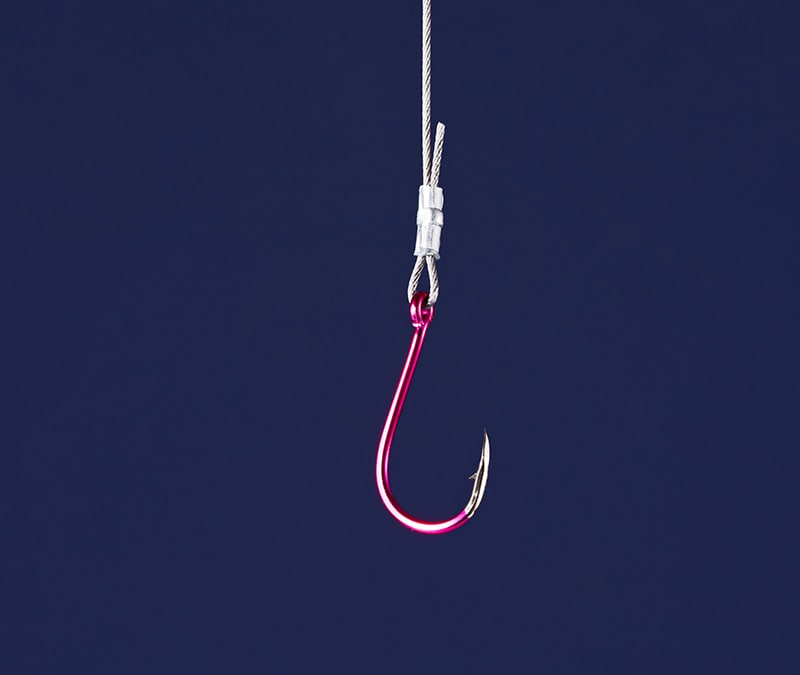


Want more?
Follow us for all the latest news, tips, and updates.