9 IT essentials to have for your small business
Starting your own small business? Whether you're a solo entrepreneur, freelancer, or a tiny team, having the right IT setup from day one can save you time, money, and stress.

Congratulations! You’re starting your own business — exciting, right? There’s so much to do and set up. And, like most businesses in the world, one of the most important things is tech.
It may sound complicated, but there’s no need to worry — you don’t need to spend thousands on an IT department to get started. This guide will walk you through the essentials to keep your business running smoothly, securely, and affordably.
1. The cornerstone: A reliable laptop or computer
Your computer is the center of your business operations, so choosing one that fits your needs is crucial. If your work primarily involves emails, documents, and video calls, an entry-level laptop will work just fine. However, if you do graphic design, video editing, or handle large data files, you’ll want a high-performance machine.
If mobility is a priority, a tablet with a detachable keyboard can offer flexibility without sacrificing productivity. If you’re on a tight budget, consider a refurbished laptop or a slightly older model, which can give you solid performance at a fraction of the cost.
2. Your business lifeline: Internet connection
Imagine your internet dropping in the middle of a Zoom meeting or an online sale. Please, no! This scenario explains why a strong internet connection is non-negotiable for any small business. Whether you're meeting with clients online, managing an online store, or processing digital payments, you need consistent and fast internet service. Fiber or cable internet is the best choice for most small businesses, as it provides reliable speed and performance.
If you notice lagging video calls or slow loading times, upgrading your router or plan with your ISP may help improve your connection. Additionally, having a mobile hotspot — either through your phone or a dedicated hotspot device — can serve as a backup option in case your primary internet goes down.
3. Sometimes @gmail.com doesn’t cut it: A professional business email
One of the quickest ways to elevate your business’s credibility is by using a professional email address instead of a generic Gmail or Outlook account. A business email that matches your domain — such as yourname@yourbusiness.com — signals professionalism and trust to clients. In addition, purchase your domain name to ensure that your website and email branding are aligned.
4. Simple yet powerful tools to run your business
Running a business means juggling multiple tasks, but the right software can simplify your workflow. Cloud storage services allow you to access your files from anywhere while keeping them safe from accidental loss.
For everyday office work, look for word processing, spreadsheet, and presentation tools, with cloud syncing so you can work from multiple devices. Keeping track of finances is also crucial, and accounting software can help you manage invoices, expenses, and taxes without hiring an accountant.
5. Cybersecurity: Protect your business from day one
Many small businesses underestimate the importance of cybersecurity, assuming hackers only target large corporations. Small businesses are prime targets because they often lack proper protection.
Installing antivirus and malware protection, like Norton Small Business Premium, is a simple yet essential step to safeguard your business data and accounts. It’s a suite that includes a VPN, social media monitoring, financial monitoring, and an IT helpdesk to help with tech issues.
Two-factor authentication (2FA) is another simple way to protect sensitive accounts — it ensures that even if someone steals your password, they still can’t access your accounts without additional verification. Also, using Norton Password Manager can help you create and store your unique passwords securely.
Regularly backing up your files, either to a cloud storage service — like the one included with Norton Small Business — or an external hard drive, ensures that you won’t lose critical business data due to cyberattacks, accidental deletion, or hardware failure.
6. Stay connected: Essential communication tools
Whether you're working solo or with a small team, efficient communication tools are essential for smooth operations. Plus, receiving work calls on your personal phone number isn’t the most work-life balance approach.
If you need a separate business phone number, you can get a voice call service to install on your phone and computer. Also, consider video call tools to help you keep in touch with teams and clients.
When it comes to organizing projects, task management apps can help both you and your team stay on top of deadlines and track of ideas. Even if you’re a one-person operation, having a system for managing tasks and client communications can make your workflow much more efficient.
7. Create an online presence — even if you don’t sell online
If people can’t find you online, they’ll find your competitors instead. Consider creating a website. But if you would rather not commit to a full website just yet, setting up a Google Business Profile is a free and easy way to make sure your business appears in local search results. Social media pages on platforms like Facebook, Instagram, TikTok, and LinkedIn can also help customers discover your business and engage with your brand.
8. Getting paid: A secure payment system
To keep cash flow running smoothly, you’ll need an easy and reliable way to accept payments — whether you're selling products, offering services, or invoicing clients. Many customers today may prefer contactless and mobile payments, so ensuring your payment system supports these options can help improve the customer experience.
9. Avoid IT nightmares with basic maintenance
Once your IT setup is in place, keeping your technology up to date will help prevent issues before they arise. Regularly updating your software and operating system ensures that you have the latest security patches and features. So, enable automatic updates on your business applications and security software or put to use the Norton Small Business Premium software and driver updater to take care of the task and help reduce the risk of cyber threats.
Having a backup tech support plan — whether it’s a local IT professional or a remote tech service like the one included with Norton Small Business Premium — will also save you time if you ever encounter technical difficulties. And don’t forget: organizing your digital workspace and decluttering unnecessary files can also help maintain efficiency over time.
Start simple, grow smart
Setting up the right IT infrastructure for your small business doesn’t have to be overwhelming or costly. By focusing on the essentials, you can help ensure that your business operates efficiently and securely from day one. Focus on the basics, and upgrade as you grow.
Editorial note: Our articles provide educational information for you. Our offerings may not cover or protect against every type of crime, fraud, or threat we write about. Our goal is to increase awareness about Cyber Safety. Please review complete Terms during enrollment or setup. Remember that no one can prevent all identity theft or cybercrime, and that LifeLock does not monitor all transactions at all businesses. The Norton and LifeLock brands are part of Gen Digital Inc.


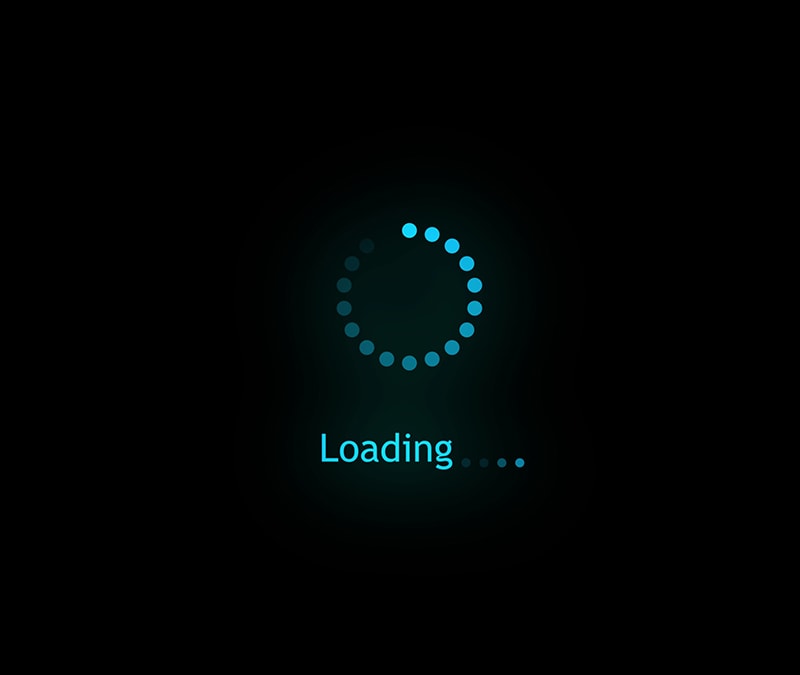

Want more?
Follow us for all the latest news, tips, and updates.