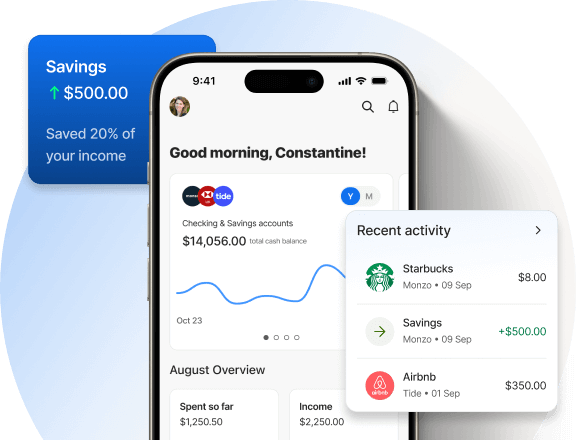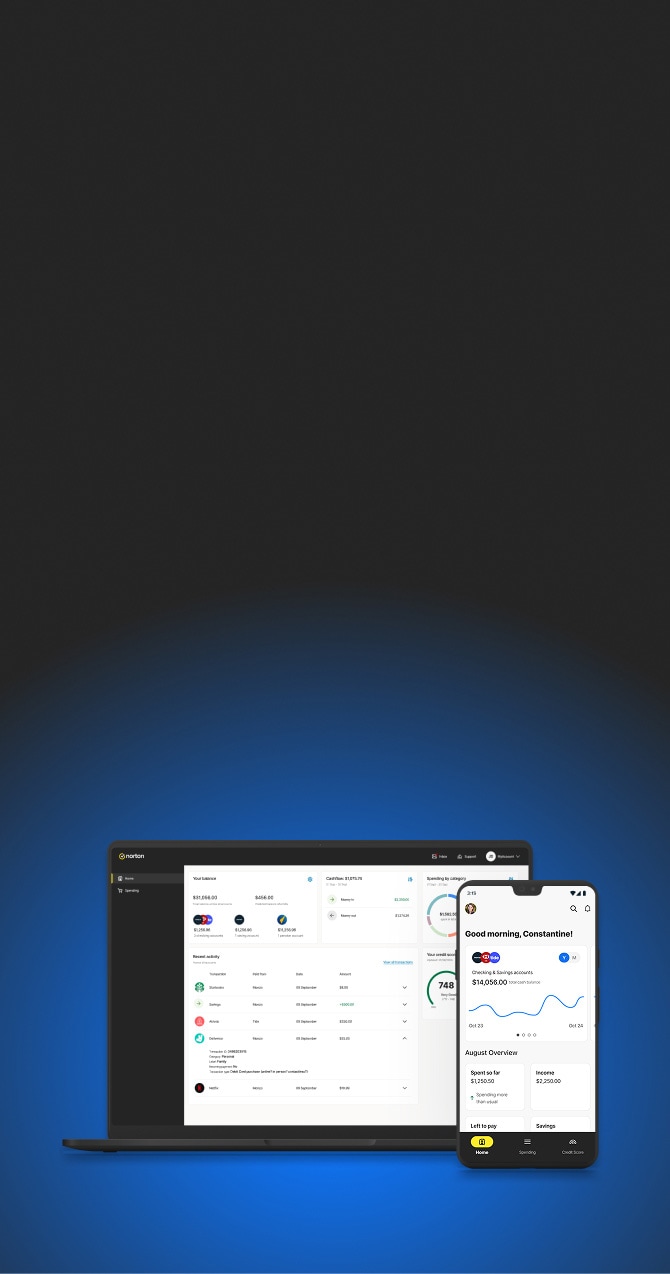PCMag
A trademark of Ziff Davis, LLC. Used under license. Reprinted with permission.
© 2024 Ziff Davis, LLC. All Rights Reserved.
With Norton Money, you can:
Why use a personal finance app?
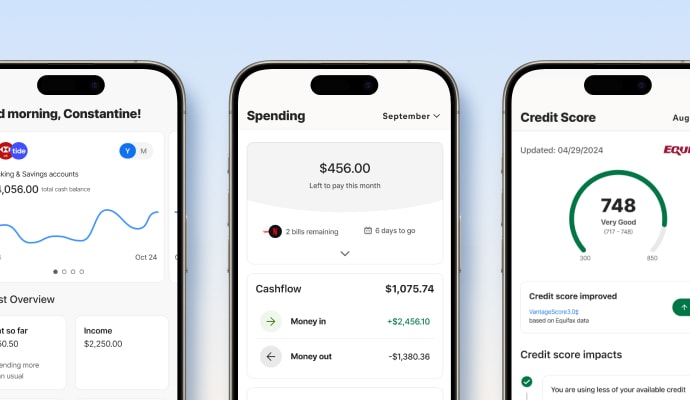
-
It simplifies your finances.
Connect your accounts—checking, savings, credit card, 401(k), and investment—in one secure app.
-
It informs your decisions.
Track your spending and get personalized financial-product recommendations.
-
It builds better credit, step by step.
Monitor your credit score and get actionable advice to improve it.
Improve your personal finances with security trusted by millions of customers.*
PCWorld
Best of 2024 for Norton 360 Deluxe
Frequently asked questions
Built on Norton’s robust security, Norton Money brings your finances together in one secure app. Track spending trends, easily control costs, receive instant alerts, and get personalized tips to boost your credit score. By giving you a complete, real-time picture safeguarded by AES 256 encryption and routine audits, Norton Money ensures your path to financial wellness is clearer, easier, and fully protected.
Norton Money’s Credit Score Monitoring keeps an eye on your score, provides clear steps to boost it, and sends alerts for major changes. By focusing on key factors like timely payments and debt levels, you get practical insights to strengthen your credit health. Norton Money makes it easy to see where you stand and what steps to take to reach a healthier score.
Norton Money’s Spending Tracker categorizes your spending instantly—from groceries to entertainment—so you can see exactly where your money goes. While visual summaries reveal trends and alerts keep your spending in check, the Subscription Management tool shows all recurring payments, which makes canceling services you no longer need simple.
Norton Money’s tools make saving easier. Set goals like a down payment or emergency fund, track progress, and get tailored advice to stay on target. With real-time account views, goal-specific reminders, and smart insights, Norton Money keeps you motivated and aligned with your financial goals, big or small.
Connecting your bank accounts lets you manage your finances in one place. With real-time balances, spending tracking, and goal progress, you get a clear view of your financial health. Your data is encrypted, and Norton’s frequent security audits ensure robust protection. Only you can access your data, and it’s never stored or shared without your permission.
Norton Money links with over 12,000 institutions via Plaid, covering top banks, credit unions, and online financial services across North America and Europe. You can connect your checking, savings, credit cards, loans, and investments for a holistic view. For a full list of compatible institutions, check out Plaid’s resources.
Expert security advice just for you
Related articles
System requirements
Norton VPN is available for Windows™ PC, Mac®, iOS, and Android™ devices. It may be used on the specified number of devices during the subscription term. VPN availability subject to restrictions in certain countries, please check your local laws.
Windows™ operating systems
Microsoft Windows 11/10 (all versions except Windows 11/10 in S mode).
Microsoft Windows 8/8.1 (all versions).
Microsoft Windows 7 (32-bit and 64-bit) with Service Pack 1 (SP 1) or later.
Some of the existing Norton Device Security and Norton VPN products are not compatible with Windows OS on ARM devices.
Mac® operating systems
Mac OS X 10.12.x (Sierra) or later.
Android™ operating systems
Androids running 10.0 or later. Must have Google Play app installed.
iOS operating systems
iPhones or iPads running the current and previous two versions of Apple® iOS.
Not all features are available on all devices and platforms.
Norton Family, Norton Parental Control, Norton Cloud Backup, and SafeCam are presently not supported on Mac OS or Windows 10 in S mode.
Windows support includes devices using x86/Intel and AMD Snapdragon/ARM chips.
Versions using Snapdragon/ARM do not include Parental Control.
Windows™ operating systems
Microsoft Windows 11 (all versions).
Microsoft Windows 10 (all versions).
Microsoft Windows 8/8.1 (all versions). Some protection features are not available in Windows 8
Start screen browsers.
Microsoft Windows 7 (all versions) with Service Pack 1 (SP 1) or later.
Mac® operating systems
MacOS 10.13 or later.
Features not supported: Norton Cloud Backup, Norton Parental Control, and Norton SafeCam.
Android™ operating systems
Android 10.0 or later. Must have Google Play app installed. Multi-user mode not supported.
ColorOS 7.1 or later. Must have Google Play app installed.
Features not supported: Norton Cloud Backup, Norton Parental Control, and Norton SafeCam.
iOS operating systems
iPhones or iPads running the current and previous two versions of Apple® iOS.
No one can prevent all cybercrime or identity theft.
Renewal prices for certain plans will increase effective March 5th, 2026. Review the new pricing here.
- Details: Subscription contracts begin when the transaction is complete and are subject to our Terms of Sale and License & Services Agreement. For trials, a payment method is required at sign-up and will be charged at the end of the trial period, unless canceled first.
- Renewal: Subscriptions automatically renew unless the renewal is canceled before billing. Renewal payments are billed annually (up to 35 days before renewal) or monthly depending on your billing cycle. Annual subscribers will receive an email with the renewal price beforehand. Renewal prices may be higher than the initial price and are subject to change. You can cancel the renewal as described here in your account or by contacting us here or at 844-488-4540.
- Cancellation and refund: You can cancel your contracts and get a full refund within 14 days of initial purchase for monthly subscriptions, and within 60 days of payments for annual subscriptions. For details, visit our Cancellation and Refund Policy. To cancel your contract or request a refund, click here.
1 Based on a test of eight other leading VPN products selected by Gen in the VPN Products Performance Benchmarks report conducted by PassMark Software commissioned by Gen, November 2023.
2 Requires an automatically renewing subscription for a product containing antivirus features. For further terms and conditions, please see norton.com/virus-protection-promise.
4 Cloud Backup features are only available on Windows (excluding Windows in S mode, Windows running on ARM processor).
6 Location Supervision features are NOT available in all countries. Click here for details. To work, the child’s device must have the Norton Family app installed and be turned on.
‡ Norton Family/Parental Control can only be installed and used on a child’s Windows™ PC, iOS, and Android™ device, but not all features are available on all platforms. Parents can monitor and manage their child’s activities from any device—Windows PC (excluding Windows in S mode), Mac, iOS, and Android—via our mobile apps, or by signing in to their account at my.Norton.com and selecting Parental Control via any browser. Mobile app must be downloaded separately. The iOS app is available in all except these countries.
§ Dark Web Monitoring is not available in all countries. Monitored information varies based on country of residence or choice of plan. It defaults to monitor your email address and begins immediately. Sign in to your account to enter more information for monitoring.