Are you safe online? Social media tips to help protect you
Discover the biggest threats to your social media accounts and learn actionable strategies to safeguard your personal information.

In a world where 62 percent of the population uses social media on a daily basis, social media security is more important than ever. These platforms have become integral to people’s personal and professional lives, serving as hubs for communication, information sharing, and networking.
Without robust security measures, users risk exposing sensitive personal information, falling victim to identity theft, or becoming targets of cyberattacks like phishing or social engineering. Let’s look at the risks of social media and how we can help avoid them.
What is social media security?
Social media security refers to the measures you take to protect your social media accounts from unauthorized access, data breaches, and other cyber threats.
Here’s why it’s essential:
- Helps protect personal information from cybercriminals.
- Helps protect against identity theft and fraudulent activities.
- Safeguards your reputation from malicious posts or misinformation.
- Ensures your privacy remains intact.
What are the worst threats to social media security?
There’s a cyber threat for almost any online activity you can think of. So, it isn’t strange that there are particularly successful attacks against social media security. Here are some common ones:
- Phishing attacks: Deceptive messages tricking you into sharing personal information.
- Weak passwords: Easily guessable passwords that compromise account security.
- Public Wi-Fi: Unsecured networks that make it easy for hackers to intercept data.
- Oversharing: Revealing too much personal information, making you a target.
- Unvetted friend requests: Accepting connections from unknown or suspicious accounts.
How to help stay safe on social media
You can stay safer on social media by implementing simple but robust security practices and being mindful of the information you share. Here are eleven tips to help you stay Cyber Safe:
1. Create strong passwords and protect them.
- Use a mix of letters, numbers, and special characters.
- Avoid using easily guessable information like birthdays.
- Enable Two-Factor Authentication (2FA) for an additional security layer.
- Utilize password managers to generate and store unique passwords.
2. Read social media terms and conditions.
- Understand how your data is used and shared.
- Be aware of the platform’s privacy policies.
3. Be careful where you click.
- Avoid clicking on suspicious links or attachments.
- Verify the source before engaging with emails or messages.
4. Think twice about using public Wi-Fi.
- Avoid accessing sensitive accounts over public networks.
- Use a strong VPN for secure internet connections.
5. Don’t overshare.
- Limit the amount of personal information you post.
- Limit the amount of people that have access to your posts.
- Be cautious about sharing location data and daily routines.
6. Monitor account activity.
- Regularly check for unfamiliar posts or messages.
- Investigate any suspicious login alerts promptly.
7. Review your security settings.
- Ensure your privacy settings reflect your preferences.
- Update settings regularly to incorporate new security features.
8. Vet friend requests.
- Only accept connection requests from people you know.
- Be wary of profiles with limited information or mutual connections.
9. Install software updates.
- Always update your social media apps when new patches are released.
- Keep your device’s operating system up-to-date.
10. Keep your friends and follower lists private.
- Restrict who can see your friends and followers.
- Avoid revealing your network to potential cyber threats.
11. Always log out when you’re done.
- Log out of social media accounts when not in use.
- Avoid using the "Remember Me" feature on shared devices.
12. Consider deleting social media.
- Deleting your Threads, Facebook, Twitter (X), or Instagram profile can remove your data from their servers.
- If you don’t use these profiles, deleting them can help reduce your digital footprint without affecting your social media experience.
Keep your accounts safe from cyber sneaks
Staying safe on social media requires vigilance and proactive measures. Utilizing tools like Norton 360 Deluxe can significantly bolster your defenses, offering features like VPN and spoofed website protection to keep your accounts secure.
Ready to take your social media security to the next level? Learn more about how Norton 360 Deluxe can help you protect your digital life.
Editorial note: Our articles provide educational information for you. Our offerings may not cover or protect against every type of crime, fraud, or threat we write about. Our goal is to increase awareness about Cyber Safety. Please review complete Terms during enrollment or setup. Remember that no one can prevent all identity theft or cybercrime, and that LifeLock does not monitor all transactions at all businesses. The Norton and LifeLock brands are part of Gen Digital Inc.




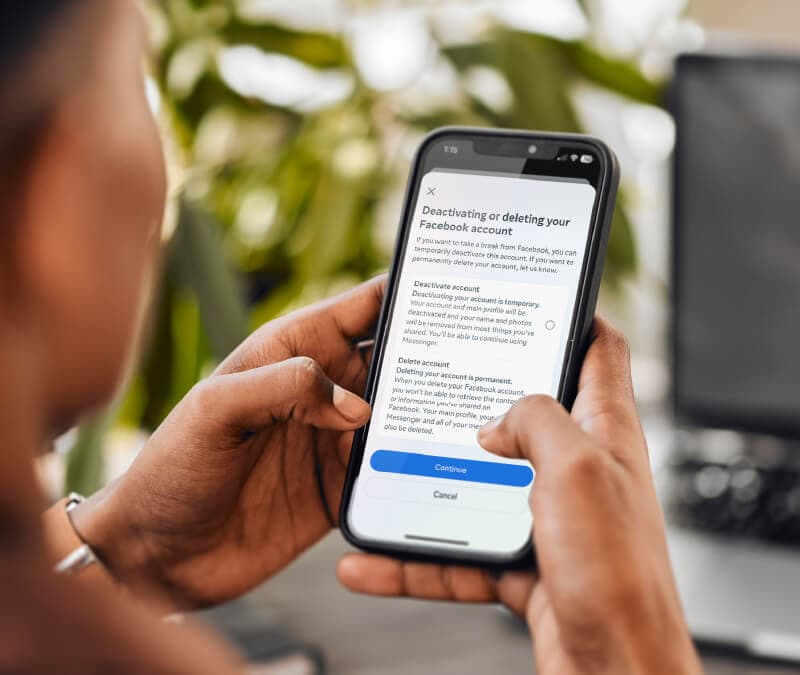
Want more?
Follow us for all the latest news, tips, and updates.