Survey: Majority of Americans put their confidential data on a piece of paper, not the cloud
The Internet has blurred the lines between real world and the virtual one. Technology is barreling into our hands through smartphones at an unbelievable pace.

When it comes to confidential data, it’s not something to have your head in the clouds about. However, it is something you might consider putting in the cloud — it’s also something over 50 percent of people would never. That’s according to our recent confidential data survey conducted in partnership with Siege Media*.
What is confidential data? Confidential data is any information you don't want to be obtained without your permission. This includes personal identifiable information, such as documents containing your date of birth, age, sex, or address, as well as sensitive data that can be used in attempts of identity theft, such as Social Security numbers or passport information.
And while the importance of protecting our confidential data has never changed, our confidential data storage options continue to evolve. That led us to wonder, where is everyone storing their confidential data nowadays and, considering our digital-first world, what are peoples’ biggest concerns with cloud-based platforms?
We found a few surprising takeaways from 500 survey respondents*:
- Paper is powerful, with the majority of Americans using this confidential data storage method
- Cloud storage is concerning for an overwhelming number of Americans
- Cybercriminals accessing the cloud is Americans’ biggest hesitancy toward cloud storage
Pore over more of the findings below, plus pointers to protect your personal identifiable information and rethink your cloud storage security.
54 percent of people put their confidential data on paper*
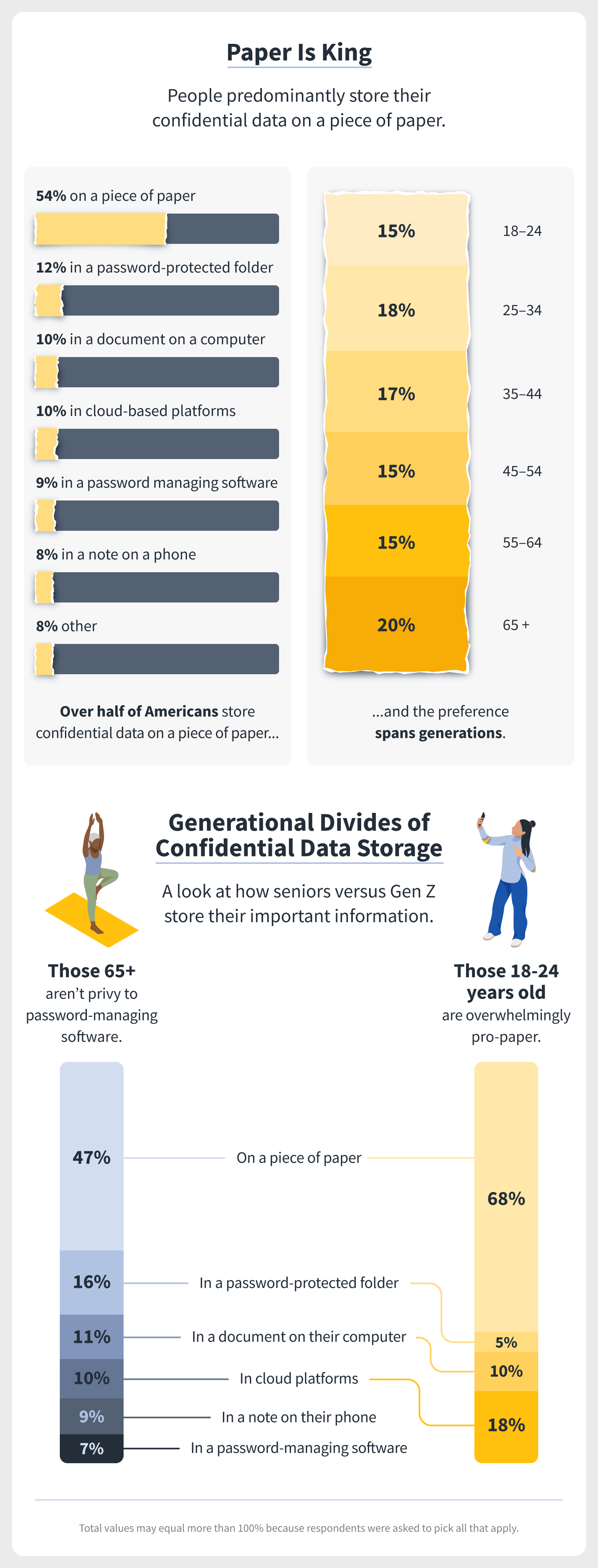
Password-protected folders, cloud platforms, even notes on a phone — none of these hold a candle to a good old piece of paper when it comes to confidential data storage.
When asked where they store confidential data and encouraged to click multiple options, over half of survey respondents (54 percent) indicated that they store their confidential data on a piece of paper.
Seniors (65 +) gravitate most toward this traditional storage method, comprising 19 percent of respondents who do. It’s a near 50/50 split of females and males preferring this method, too, with women comprising 51 percent and men comprising 49 percent of those who prefer putting their confidential data on a piece of paper.
Even though this storage method can keep your confidential data secure — especially from cyber threats, considering your data isn’t in cyberspace — entrusting a piece of paper with sensitive data also comes with risks. Consider if there’s a flood or you simply lose a document. There’s no cloud backup to help with this. Still, Americans believe paper is king when it comes to storing confidential data securely.
Password-protected storage options preferred, unless you’re Gen Z
Even as 54 percent of respondents choose to put their confidential data on a piece of paper, 49 percent of respondents still opt for some form of electronic storage method*. One in five respondents give preference to password-protected folders on their computers or a password-managing software. None of those respondents, however, were Gen Z (18–24) — they’re most comfortable with cloud-based confidential data storage methods, accounting for 22 percent of all respondents who use them.
80 percent of Americans have concerns about cloud-based platforms*
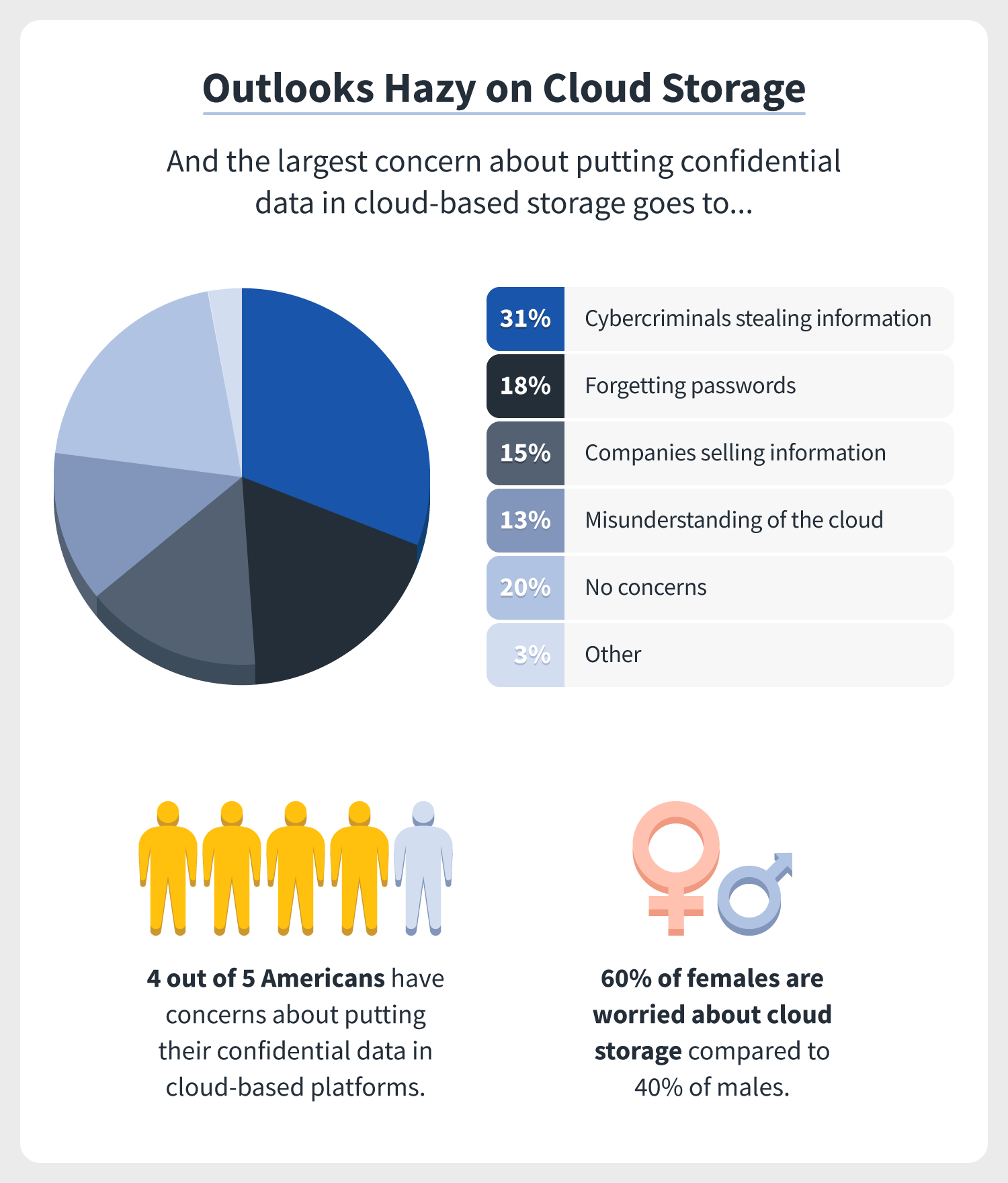
While 20 percent of survey respondents take no issue with using cloud storage for their confidential data, 80 percent have at least some concerns, with forgetting a password to access cloud-based platforms and companies selling or profiling their information being a few of them.
What is cloud storage? This refers to any type of software or service that isn't located on your personal computer or devices, but instead runs on the internet. The files, images, videos, and confidential data that you save on cloud-based platforms are stored on servers of third parties, companies such as Dropbox or Google, for example — and these companies should have cloud security measures in place to protect your information.
Still, according to the survey*, online users are wary across generations and genders:
- The TikTok generation that’s Gen Z is most concerned about companies selling their information when it comes to cloud storage.
- Seniors are the second-most most concerned about companies selling their information, accounting for 25 percent of all respondents.
- Females are more concerned than males about companies selling their information or profiling them.
When it comes to passwords for cloud-based platforms, females also feel most forgetful, accounting for 60 percent of respondents who are concerned they’ll forget password to a cloud-based platform.
But the biggest concern of using cloud-based platforms to store confidential data is cybercriminals stealing information. The smallest concern? Understanding the cloud.
Millennials and women are most likely to use the cloud
Of those who opt for cloud storage, 60 percent are women and 40 percent are men. Millennials make up about a quarter of all respondents who use cloud storage, and they’re also most trusting of cloud storage, accounting for 24 percent of respondents.
Gen X (45–54) uses the cloud least, accounting for just 7 percent of those who do. They also were the age group with the cheekiest responses to where they store confidential information. For instance, “none of your business” and “don’t want to say.” Hey, mum’s the word to keep your confidential data safe.
Cybercrime tops cloud storage concerns
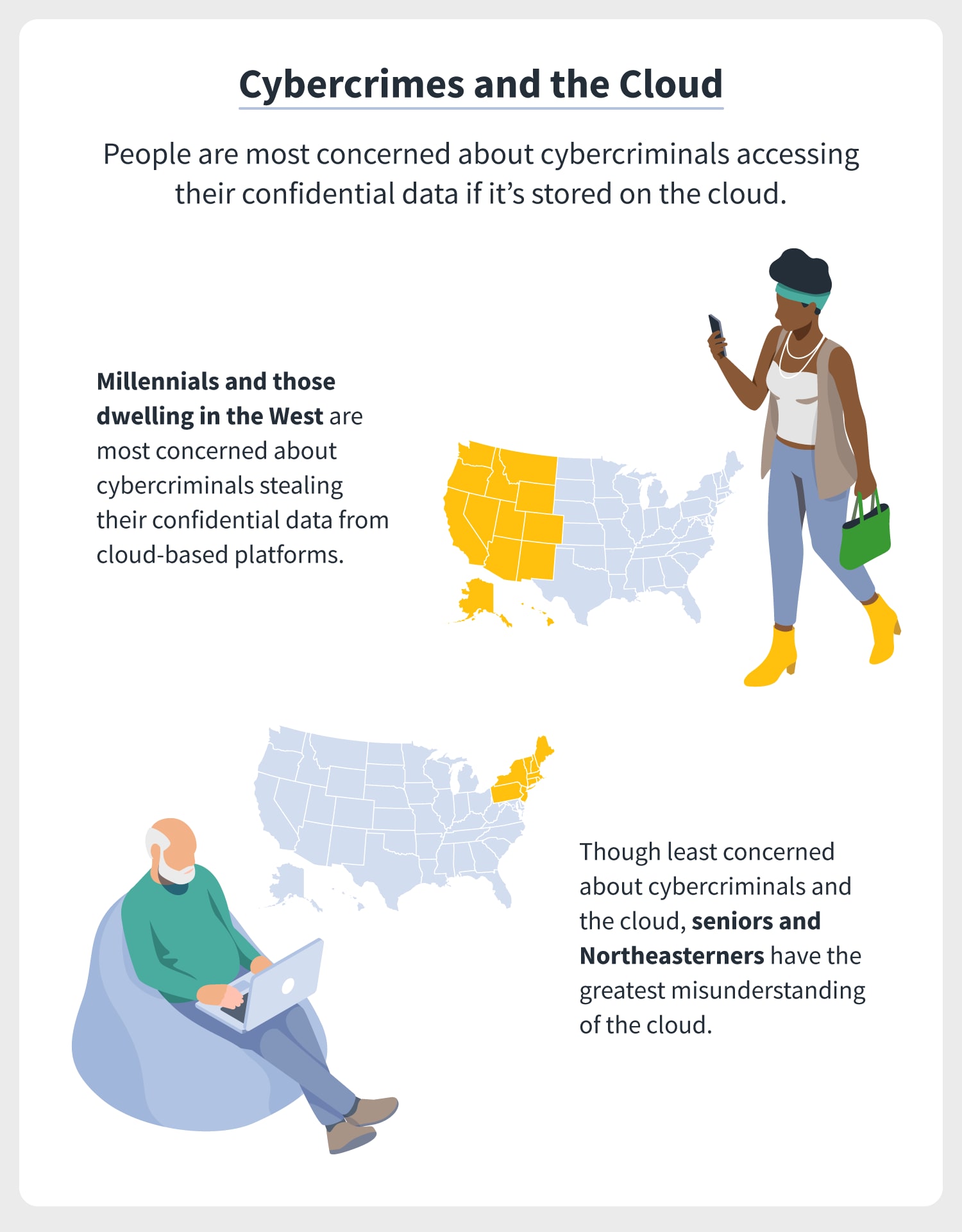
Sure, Americans have concerns over cloud storage. But it’s not the cloud itself that’s their biggest concern — it’s cybercriminals stealing their information from it. Thirty-one percent of survey respondents indicated this as their largest concern about using a cloud-based platform to store their confidential data*. And the fear was the same across most generations, with Millennials being the most concerned of all, accounting for 22 percent of respondents.
But, according to some reports, it’s Gen Z that should be more wary of cybercrimes. That’s because this under 25 age group was the most susceptible to cyberattacks in 2020, primarily cyber fraud. People age 75 and older were the second-most susceptible and also more vulnerable to scams and phishing — which contradicts the survey data.*
According to the survey, seniors are least uneasy about cybercriminals stealing their confidential data that’s stored on the cloud — they were most concerned about companies selling their information.
Cybercrime concerns warranted, regionally
Turns out, respondents’ concerns surrounding cybercrimes are warranted, at least geographically. For perspective, West Coasters are most concerned about cybercriminals stealing their confidential data, with 37 percent of them expressing so in the survey.
And according to the FBI’s 2020 Internet Crime Report, California, Nevada, and Washington — all in the Western U.S. — were among the top 10 states with cybercrime victims in 2020. California topped the list.
Midwesterns were the second-most concerned about cybercrimes and the cloud, with 31 percent indicating so in the survey.* This too matched up with the FBI’s report, as Ohio, Illinois, and Missouri — all Midwest states — also made the top 10 list of states where cybercrime victims faced the biggest financial loss.
10 tips to protect your confidential data on the cloud and beyond
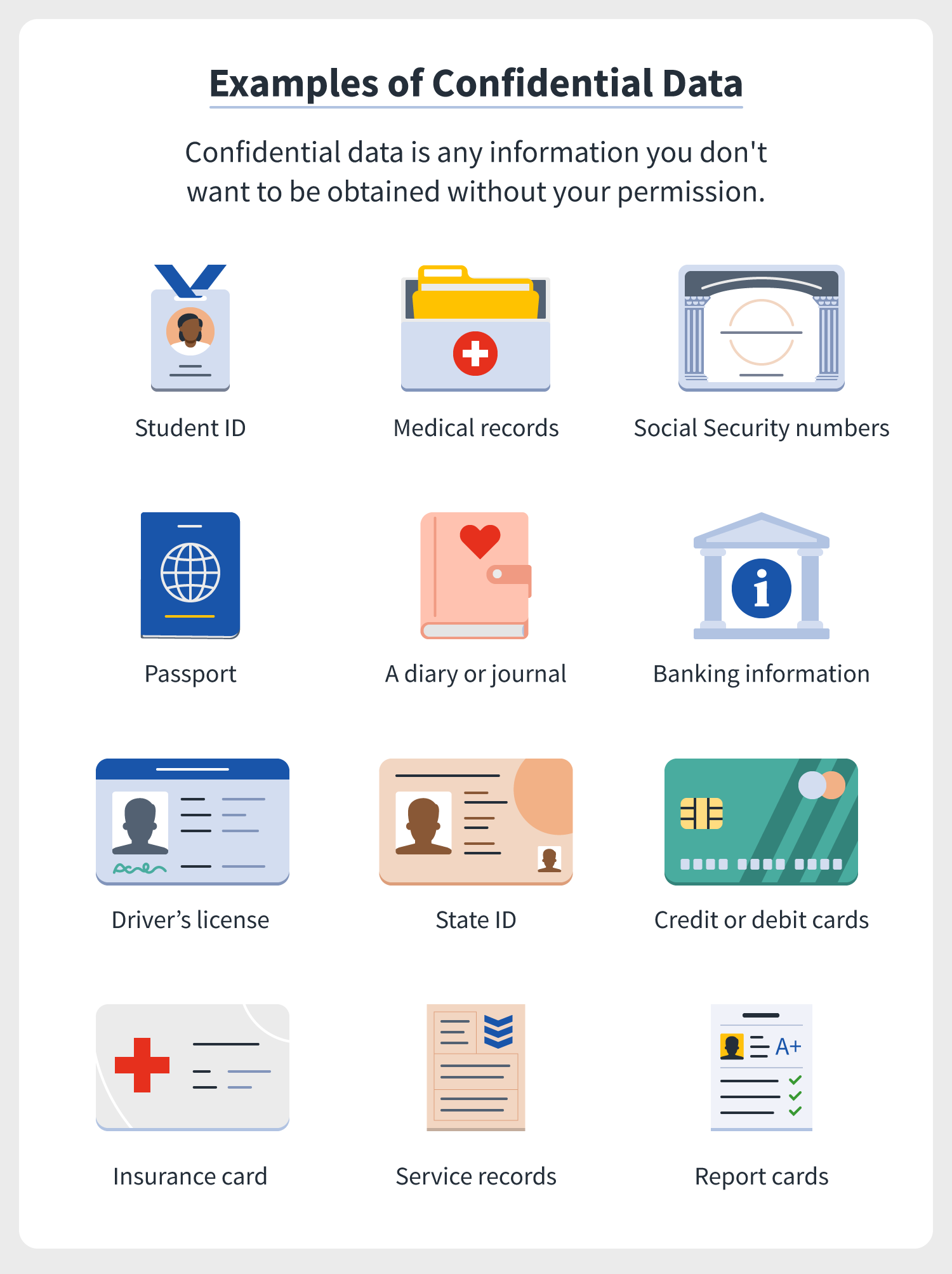
No matter your age or where you reside, understanding the cloud and how to secure your confidential data in it will keep you ahead of what’s clearly a huge concern for digital citizens — cybercrimes. And even if you don’t prefer cloud storage, it’s important to keep data confidentiality top of mind.
To that end, it’s worth acknowledging that no storage method is 100 percent foolproof — even pieces of paper can get damaged or stolen over time — but there’s plenty you can do to keep your information safe online. Consider the following cloud security pointers and remember, the first line of defense in protecting your confidential data is you.
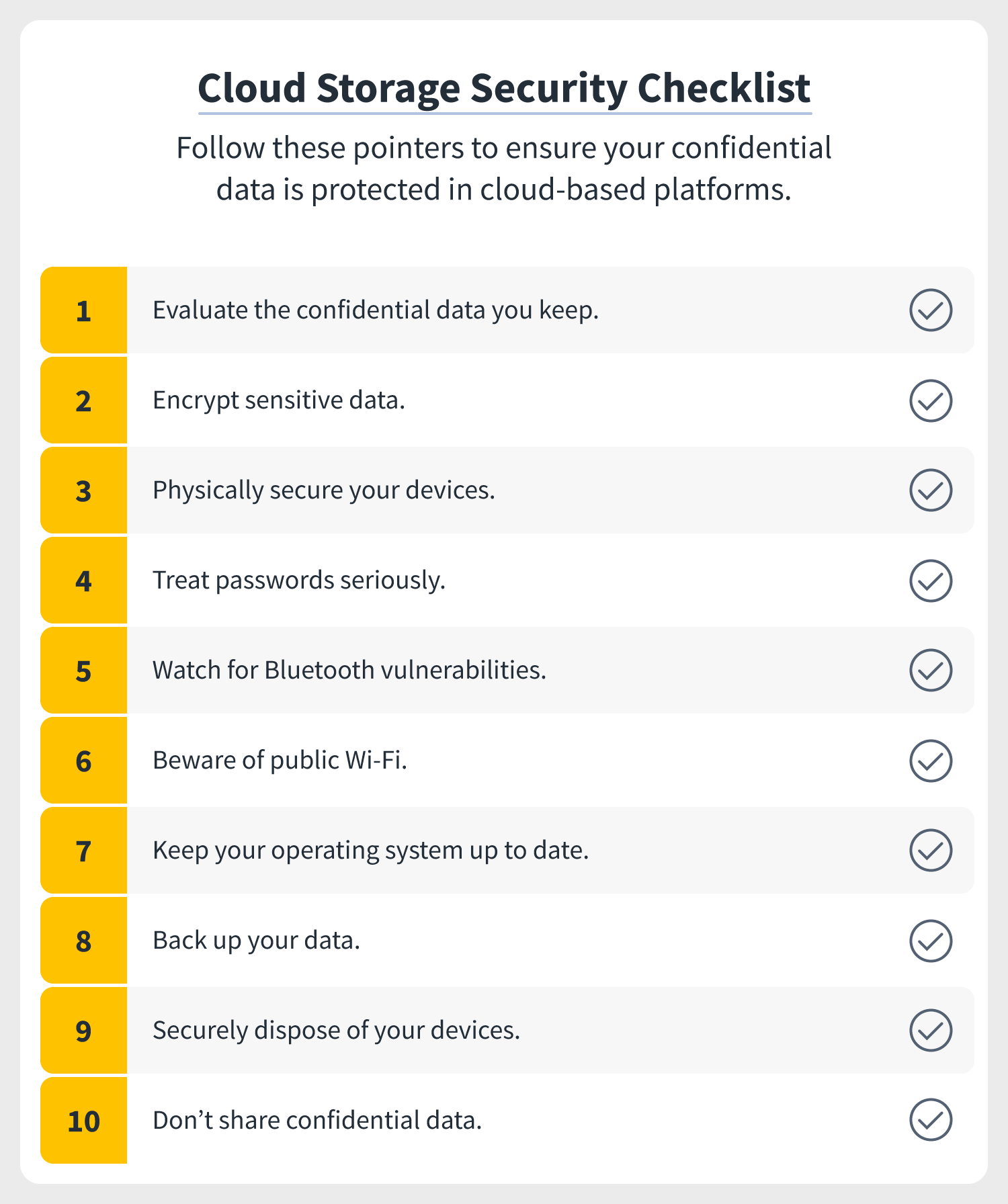
1. Evaluate the confidential data you keep
A good starting point for securing your confidential data is taking inventory of just how much confidential data you keep — and where. Closing down online services you don’t use, including outdated social media accounts, streaming platforms, or software connected to IoT devices narrows your digital footprint and, in turn, how vulnerable your personal identifiable information is online. Consider it also a means to reduce any digital hoarding habits.
2. Encrypt sensitive data
Encryption is among one of the most effective ways to protect your confidential data online. What is encryption? It’s a process that scrambles readable text so it can only be read by the person who has the secret code, or decryption key.
For your online browsing activity, this can be achieved with a VPN. Always consider enabling a VPN when you’re transmitting personal identifiable information via email or another online platform. You can also apply encryption to other files and devices, including flash drives that might store sensitive data. For the best use of encryption, consider it the guiding rule for your confidential data storage and never digitize your confidential data unless it’s encrypted.
3. Physically secure your devices
Whether you store your confidential data on a cloud-based platform or a password-protected folder on your computer, if someone obtains one of your devices there’s a chance they can access personal identifiable information or sensitive data you have stored on that device.
For this reason, remember always to physically secure your devices when they’re not in use, including in a locker at school or in a locked desk drawer. As for traditional paper storage methods of confidential data, be sure to keep these under a lock and key, too.
4. Treat passwords seriously
Entering a password every time you want to use your phone, computer, or tablet may be tedious, but it’s also an armor if your device gets lost or stolen. Consider the following best practices to make your passwords a priority right after unboxing your devices:
- Use strong passwords and change them often.
- Set your device to ask you for an account password at login.
- Do not share passwords, and do not write passwords down — yes, including on paper.
- Password-protect all confidential data, and accounts with access to confidential data.
- Never save passwords on your device. Instead, consider using a password manager.
5. Watch for Bluetooth vulnerabilities
Bluetooth technology offers incredible convenience. It also opens doors for security weaknesses. Make sure you turn off your Bluetooth when you are not using it. While there are options to place your Bluetooth activity in an invisible or undetectable mode, there are some malicious apps that can change that mode and expose your device to threats.
6. Beware of public Wi-Fi
Most home Wi-Fi connections are encrypted. Some public Wi-Fi connections are not. This means you’re at risk of people monitoring your online activity, including how to enter your cloud-based platforms. Sometimes, malware from someone else’s device can infect yours. Ensure you’ve turned on your firewall, and have up-to-date malware protection, or you could run into problems.
7. Keep your operating system up to date
Operating system updates, including for antivirus software, can be annoying and sometimes time-consuming. But they’re also important. Besides improving the functionality of our devices, updates and patches contain critical security patches that can enhance how we protect our confidential data. So, don’t ignore those pesky updates and instead consider them a part of your regular computer maintenance routine and regard them as an important part of your cyber hygiene.
8. Back up your data
It’s hard to overstress the importance of data backups. They’re often overlooked, but remain an important aspect of confidential data storage and protection. What’s a data backup? It’s a copy or archive of the important information stored on your devices such as a computer, phone, or tablet, and it’s used to restore that original information in the event of a data loss.
Consider a scenario where your device might be stolen or lost. Some security software allows you to remotely lock down your device and perform a “factory reset” to completely erase all the data stored on that device. Having a backup of that data means that, even if you have to take the extreme step of wiping all data from a lost or stolen device, not all is actually lost — rather, the thief is at a loss.
9. Securely dispose of your devices
When you consider how long we hang onto our devices — including computers, smart watches, and phones — they get to know us pretty well by the end of their lifespans. And even as we might feel it’s time for an upgrade, they still have the capacity to hang onto confidential data once we toss them in the trash can.
For this reason, carefully dispose of your devices containing personal identifiable information by doing a factory reset or taking them to an IT professional for help to scrub them clean. Additionally, use this same care when disposing of papers containing confidential data and shred them entirely.
10. Simply, don’t share confidential data
The best way to safeguard your confidential data, whether it’s on cloud-based platforms or not, is to simply not share it at all. Because just as you want to evaluate the confidential data you keep, you should also evaluate the confidential data you share — and you should provide this information only on a need-to-know basis.
Always question why someone is requesting personal identifiable information or sensitive data from you and, especially, how they’re requesting it and what they’ll do with it. A rule of thumb is never provide confidential data to someone unless you know they’re approved to manage it or it is required by the government.
Just being mindful of the confidential data you keep and where you keep it is the first step in protecting your personal identifiable information. And in the event you do prefer cloud storage, the tips above will help keep protect against cybercrimes.
Hey, that can make anyone feel closer to cloud nine.
Methodology
To determine where people store confidential data and their concerns about using cloud-based platforms to store confidential data, our partner Siege Media posed these questions in an online survey of 500 respondents:
- Where do you store confidential data (i.e., Social Security number, health records, passwords, payment information)?*
- What’s your biggest concern about using a cloud-based platform (like Dropbox, Google Docs, LastPass, etc.) to store confidential data?
Conducted via Google Surveys in March 2021, the survey welcomed and included respondents of all ages, genders, and geographical regions in the U.S., and the final results were weighted based on these demographics.
* Based on an online survey of 500 U.S. adults conducted by Siege Media in partnership with NortonLifeLock, March 2021.
** Some total values may not equal 100 percent because respondents were asked to pick all that apply.

Cyber threats have evolved, and so have we.
Norton 360™ with LifeLock™, all-in-one, comprehensive protection against viruses, malware, identity theft, online tracking and much, much more.
Try Norton 360 with Lifelock.
Editorial note: Our articles provide educational information for you. Our offerings may not cover or protect against every type of crime, fraud, or threat we write about. Our goal is to increase awareness about Cyber Safety. Please review complete Terms during enrollment or setup. Remember that no one can prevent all identity theft or cybercrime, and that LifeLock does not monitor all transactions at all businesses. The Norton and LifeLock brands are part of Gen Digital Inc.





Want more?
Follow us for all the latest news, tips, and updates.