How to Stop Robocalls in 7 Steps
Sick of receiving unsolicited calls from bots? Robocalls, automated prerecorded sales pitches, or scam attempts don’t have to be a constant nuisance. Learn how to stop robocalls easily. Then get Norton 360 Deluxe and its built-in Privacy Monitor feature that helps keep your phone number and personal data private and off people-search sites.

1. Ask what your wireless provider can do
When it comes to dealing with unwanted robocalls and other potential scams, exploring what your wireless provider can offer in terms of protection and support is a proactive step toward safeguarding your phone privacy.
Most cell phone companies, such as Verizon, offer some kind of call-blocking technology for iPhone and Android devices. Some of the call-blocking apps and services provided are free, while others charge a monthly fee. Contact your provider for information.
2. Try a robocall-blocking app
To enhance your privacy, try a robocall-blocking app to filter incoming calls based on reported spam numbers and suspicious call patterns. This can potentially protect you from phone-based cyberattacks like vishing.
There are many robocall blockers for iPhone and Android that you can consider. Here are a few popular options:
Hiya*
Hiya has a database of spam numbers that it updates to help keep up with scammers and spammers changing their numbers. These numbers are blocked when they try to call. There’s a basic tier which is free or a paid tier that offers premium features like voicemail spam protection.
Nomorobo*
Nomorobo promises it can block robocalls and stop spam text messages. Legal robocalls, like school closings, are allowed through. You can pause the protection if you’re waiting for an unknown number to call and it will allow it through. Nomorobo works on mobile phones as well as VoIP landlines. Landline protection is free and the mobile plans come with a free trial.
RoboKiller*
Robokiller also stops spam calls and texts. It can even answer spam calls with prerecorded messages. The service can detect voice patterns so even if a robocaller changes their number, RoboKiller will know its audio fingerprint.
* The inclusion of websites, apps, or links does not imply endorsement or support of any company, material, product, and/or provider listed herein.
3. Activate features within your mobile device
Your phone has built-in features and settings you can use to help block robocalls and other mobile scams.
- Block spam callers: When you receive a robocall, you can block the specific number that called you so it can’t reach you again.
- Block unknown calls: You can block all unknown or potential spam calls on iPhone and Android.
- Use your phone’s do-not-disturb function: Some smartphones have a feature that lets you turn off the ringer during specified times. You might be able to decide whether to allow certain numbers to call you when the feature is on.
By using these features within your mobile device, you can take proactive measures to reduce the intrusion of unwanted calls, enhancing your overall phone experience.
How to block a robocall on iPhone
Protecting your iPhone from the annoyance of robocalls involves employing various strategies, including using built-in features and third-party apps designed for call blocking.

- Block by number: Open the Phone app and tap Recents. Find the robocall number and tap the info icon (i) next to it. Scroll down and select Block Caller, then tap Block Contact to confirm.
- Silence unknown callers: Go to Settings, then Phone, and enable Silence Unknown Callers. This will send calls from unknown numbers to voicemail, reducing disruptions.
- Call-blocking apps: Consider downloading a call-blocking app from the App Store, like one of the robocall blockers listed above. These apps use features like call identification and user-reported spam lists to block suspected robocalls.
These methods can help you stop robocalls on your iPhone and there are similar tricks for Androids.
How to block a robocall on Android
You can safeguard your Android device against the nuisance of robocalls by using various built-in features and third-party apps designed for call blocking.
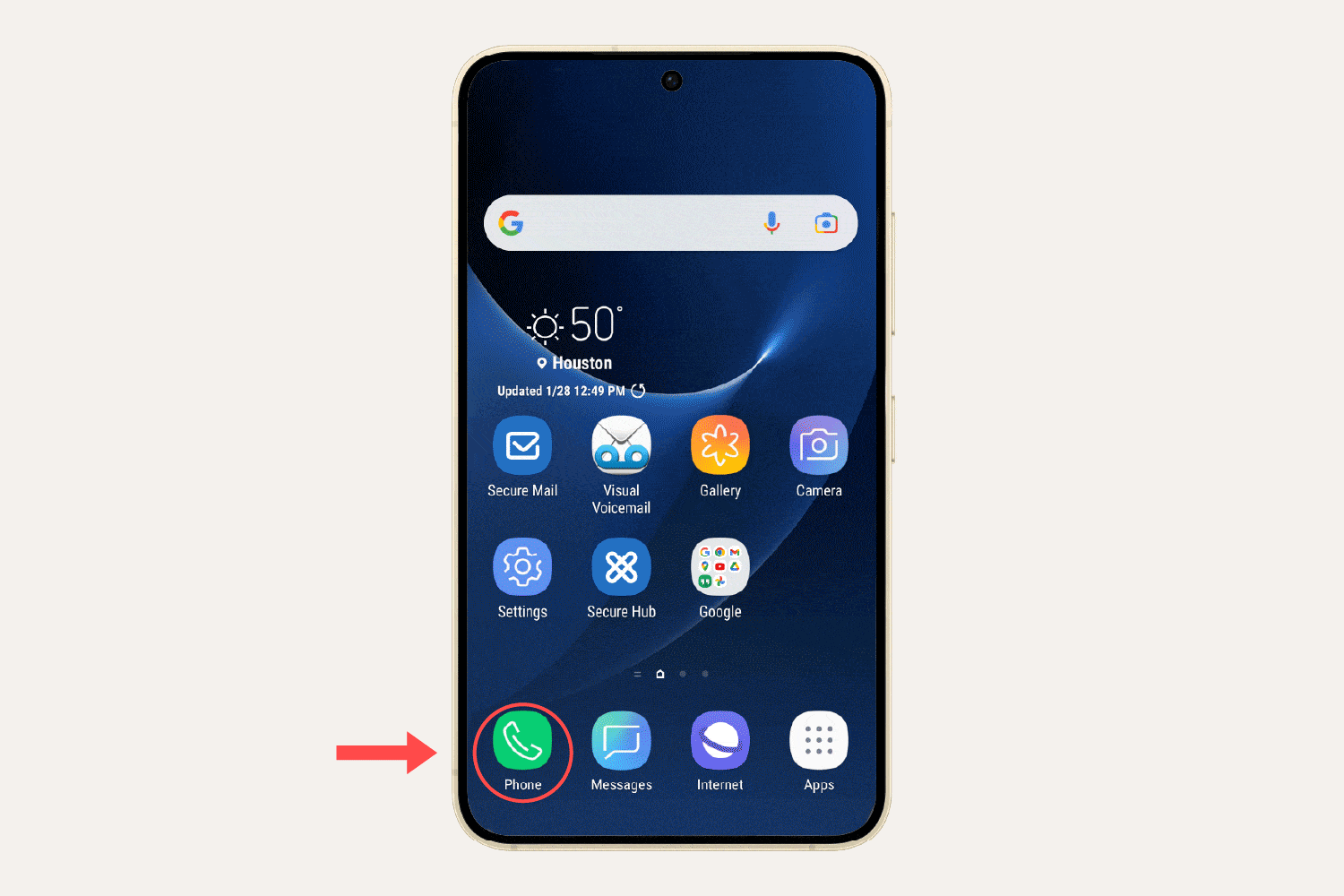
- Block by number: Open the Phone app and tap the Recents tab. Find the robocall number and tap and hold it. Select Add to block list from the pop-up menu.
- Use built-in spam protection: Some Android phones have built-in spam protection features. Check your phone's settings menu for options like Spam protection or Caller ID & Spam.
- Call blocking apps: Similar to iPhones, many call-blocking apps are available on the Google Play Store. These apps offer advanced features to identify and block robocalls.
By implementing these methods, you can effectively shield your Android device from unwanted robocalls.
4. Don’t engage with unknown calls
Avoid unknown callers as often as possible. Protecting yourself from potential phone scams requires vigilance, especially considering the ease with which scammers can manipulate caller ID information.
- Be careful with caller ID: Scammers can fake the name and phone number that show up on your screen, making it appear like a call is coming from a local number or a government agency.
- Use the Silence Unknown Callers feature: This feature allows you to silence all calls from numbers that you’ve never contacted or that aren't in your contacts list.
By remaining cautious and using features like Silence Unknown Callers (iPhone) and Block spam and scam calls (Android), you can minimize the risk of falling victim to fraudulent calls and safeguard your personal information.
5. Sign up for the Do-Not-Call Registry
Sign up for the Do-Not-Call Registry to reduce the number of telemarketers who have access to your contact information.
The Federal Trade Commission (FTC), the agency tasked with consumer protection, manages the National Do Not Call Registry. Adding your number to this free registry indicates you don’t want to receive telemarketer calls:
- Contact the Do Not Call Registry at: 1-888-382-1222 (voice) or 1-866-290-4236 (TTY).
Adding yourself to this registry will help unclog your phone line, but it may not stem the tide of all illegal callers. And charities, political groups, debt collectors, and pollsters can still legally contact you.
6. Report robocalls
Reporting robocalls to government agencies can help the appropriate organizations gather data and create game plans to end robocall scams.
The FTC gathers information about robocalls and analyzes trends, which helps various experts identify illegal callers based on patterns. This data can also help create call-blocking solutions and develop anti-robocall laws. You can file a complaint with the FTC.
7. Use a privacy monitoring tool
A privacy monitoring tool can be a powerful ally in preventing robocalls. Tools like Norton’s Privacy Monitor scan data broker sites and people-search sites for your details, so you can request to opt-out and have your record removed. The less information there is about you online, the more private you are.
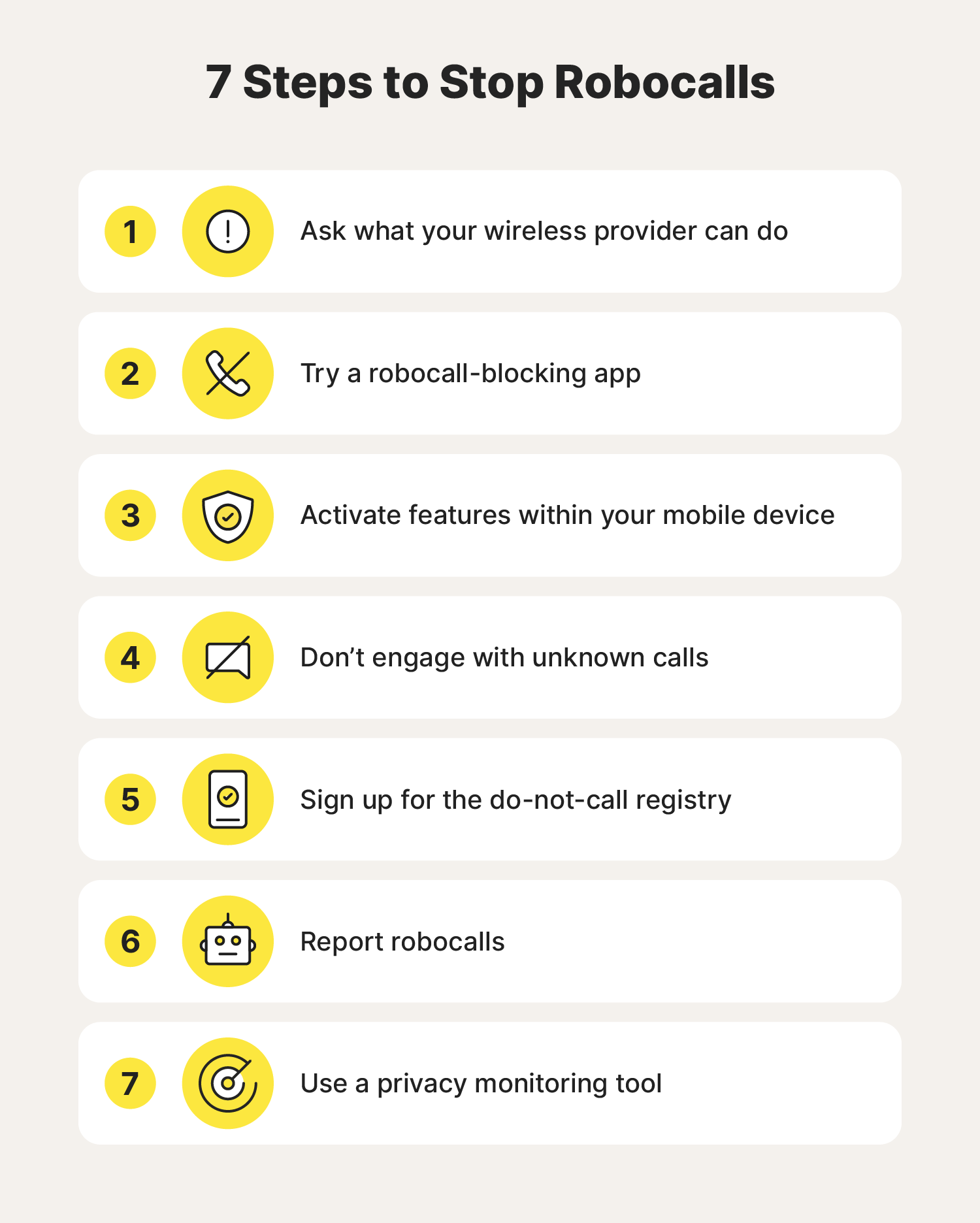
5 tips to help prevent robocalls
Practicing good digital hygiene can help protect against unwanted calls and potential phone scams. Here are five practical tips to minimize the risk of receiving robocalls and falling victim to phone scams:
- Stop providing your phone number: Before downloading apps or signing up for services, reconsider giving out your phone number. Less information shared means less chance of it being sold or exposed.
- Give out a Voice over Internet Protocol (VoIP) number: You can screen calls and send them to voicemail using VoIP features. Reserve your real number for trusted contacts and give out the VoIP number to others.
- Don’t verbally confirm personal information: If you do answer a call, don’t confirm personal information or respond to any questions if you’re suspicious. Simply hang up.
- Don’t press buttons to confirm info: Scammers may prompt you to press buttons to confirm details. Don’t engage; hang up immediately.
- Know the signs of a scam call: Be wary of calls promising rewards, threatening legal action, or asking for sensitive information. Hang up on suspicious callers and block their numbers.
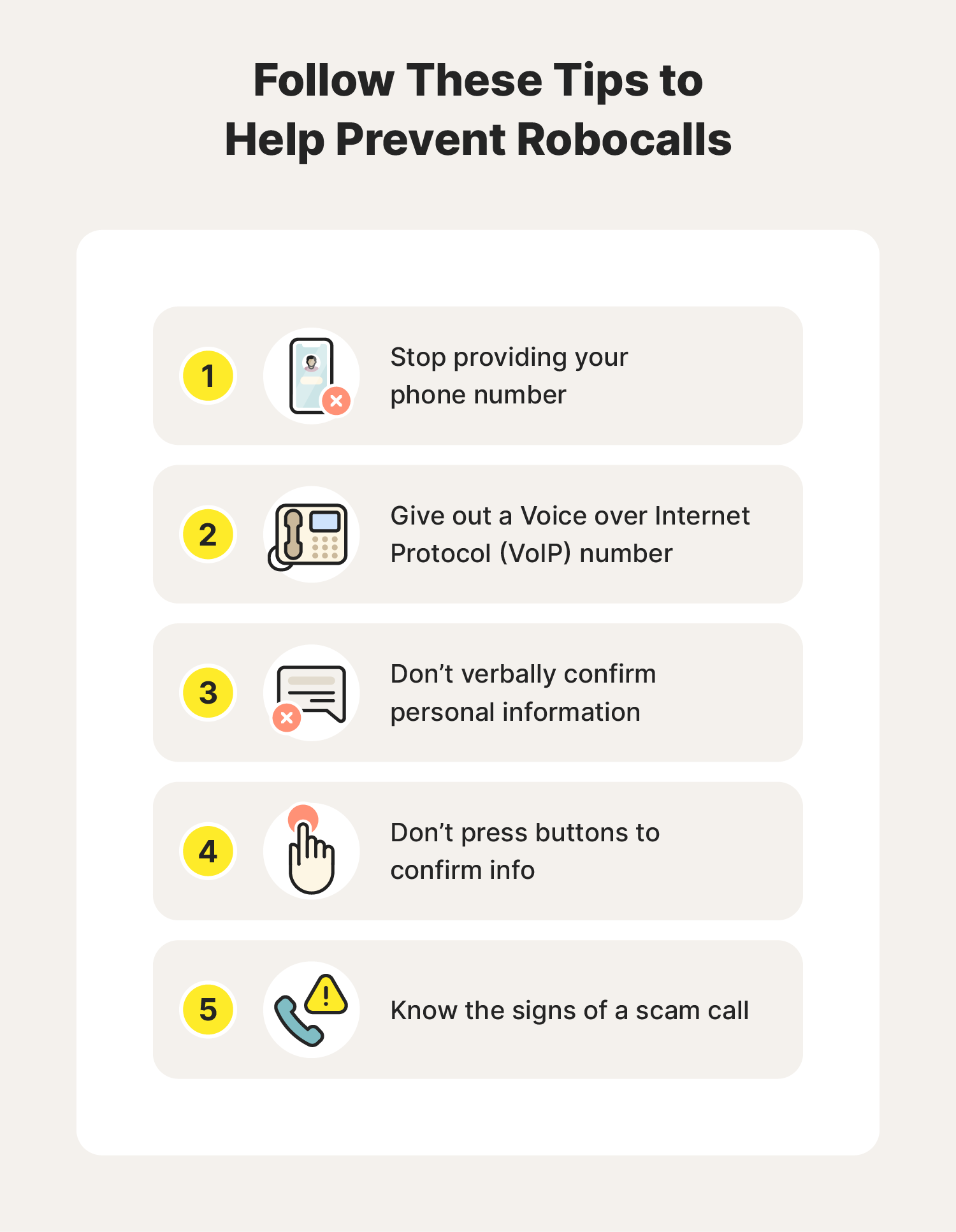
Help protect your peace of mind
Robocalls and spam can be annoying but they’re not always dangerous—cybercriminals and scams are. Get Norton 360 Deluxe with its built-in Privacy Monitor to help keep your phone number and details off people-search sites and away from data brokers. Stay more private and help keep the robocalls at bay.
FAQs about how to stop robocalls
Still have questions about how to stop robocalls? We’ve got you covered.
How do I stop getting robocalls forever?
One of the best ways to block robocalls is changing your phone’s preferences so unknown numbers and spam are filtered out. You can also use Norton 360 Deluxe with Privacy Monitor to help you find your personal information on public sites so that you can have it removed.
Does ignoring robocalls make them stop?
It can help. If you answer robocalls, you may be more likely to receive spam calls in the future. That’s because the person behind the call knows your number is valid.
Can you automatically block robocalls?
While you may not be able to block all robocalls, you can reduce the volume drastically by using a spam-blocking app or changing your phone’s settings to stop unknown numbers and spam from getting through.
Why am I suddenly getting so many spam calls?
Scammers often switch phone numbers to bypass call blocking—if you answered one, they could be trying again from different numbers. A surge in spam calls could also indicate your information has been leaked in a data breach.
What should I do if I answer a robocall?
You should hang up immediately. If you accidentally answer, never press buttons or respond to prompts on robocalls. Once you hang up, block the number and report it to the FTC.
Editorial note: Our articles provide educational information for you. Our offerings may not cover or protect against every type of crime, fraud, or threat we write about. Our goal is to increase awareness about Cyber Safety. Please review complete Terms during enrollment or setup. Remember that no one can prevent all identity theft or cybercrime, and that LifeLock does not monitor all transactions at all businesses. The Norton and LifeLock brands are part of Gen Digital Inc.







Want more?
Follow us for all the latest news, tips, and updates.