Is Roblox safe for kids? A guide for parents
With the huge amount of entertainment available for children, it’s getting harder to keep track of what content is age-appropriate. Below, we’ll dive into Roblox safety issues and how parents can help keep their kids safer on the platform. Then get Norton Family to help protect your kids as they learn to navigate the rest of the online world.

Roblox is a popular gaming platform that allows kids not only to play, but also to create games, from puzzles and simulations to role-playing and even shooting games. It’s imaginative and fun, but since most of the content is user-generated, what your child stumbles upon may not always be age-appropriate. And while Roblox has safeguards in place to protect underage users, there are still risks of exposure to cyberbullying, predators, inappropriate content, and scams.
It’s a complex platform used by over half of all American children. To help you understand Roblox, we’ll break down the potential risks of Roblox and provide solutions to help keep your kids safer as they play online.
What is Roblox?
Roblox is an online gaming platform that lets kids create and play different types of games. Its inventive design makes it ever-changing and colorful, and it has rapidly become a popular place for kids to game, make friends, and socialize.
Imagine the collaborative gameplay of Minecraft shaking hands with the user-generated content powers of YouTube. That’s Roblox: its sweeping library of games, called “experiences,” can be created by anyone around the world using the Roblox Studio game engine. The platform hosts many different mini-games, from puzzles to shooting simulators.
Although Roblox itself is free, players can spend real-life money to purchase “Robux” (the platform’s virtual currency) to buy avatar customization items and other in-game features. Game developers can also earn Robux and exchange them for real money. As a result, Roblox has built a sort of virtual economy, which funds the development of new games by small-scale developers.
How old do you have to be to play Roblox?
Roblox is appropriate for kids aged 13 and older, according to its ESRB rating of T for “teen.” This is up from its previous rating of E for “everyone.” Despite this, about 35% of its users are under the age of 13.
Roblox has an internal sorting system that puts games into the following four maturity labels:
- Minimal: May contain occasional mild violence, light unrealistic blood, and/or occasional mild fear.
- Mild: May contain repeated mild violence, heavy unrealistic blood, mild crude humor, and/or repeated mild fear.
- Moderate: May contain moderate violence, light realistic blood, moderate crude humor, unplayable gambling content, and/or moderate fear.
- Restricted: May contain strong violence, heavy realistic blood, moderate crude humor, romantic themes, unplayable gambling content, the presence of alcohol, strong language, and/or moderate fear. These experiences are only available to 17+ users who verified their age by completing ID verification.
It’s up to your discretion as a parent to determine whether Roblox and other games are safe for your child. You may want to test the games yourself to determine if they’re appropriate. Sitting down with your child and having them walk you through the gameplay can also be a helpful way to stay informed and engaged.
What are the risks of Roblox?
The risks of Roblox include its high-pressure sales tactics and its online chat feature. The platform has also been included on the “dirty dozen” list by the National Center on Sexual Exploitation, citing concerns that kids could be exposed to predators and inappropriate content. This list, released every year, is an annual campaign “calling out twelve mainstream entities for facilitating, enabling, and even profiting from sexual abuse and exploitation.” It has featured Roblox multiple times.
Let’s break down the risks of Roblox:
- Pay-to-win formula: Pay-to-win (P2W) is a gameplay model where players can gain advantages or progress faster by spending real money on in-game purchases.
- Gambling and loot boxes: Many Roblox games rely on microtransactions such as loot boxes, which are in-game containers with a random assortment of items. Paying for loot boxes could be seen as encouraging gambling, as users don’t know what they’ll receive when they purchase one.
- User-generated content: Roblox Studio provides a digital playground where kids can use their imaginations and learn new skills by creating games. However, because anyone can release content on the platform, the games your kids access may not be appropriate.
- Sexual content: Some games on the platform include sexual content, sometimes with no prior warnings about the material.
- Depictions of violence: Other games on Roblox may include violent or horror-themed content, like shooter simulators or games where players must hide from a serial killer. Even if appropriately rated, some children within the recommended age group may still experience fear due to the violence depicted.
- Online predators: Roblox users can interact and communicate with each other through online chat and messaging. While most strangers aren’t predators, Roblox can’t prevent them all. Make sure your kids know how to stay safe online, not only from predators, but also from scammers and malware.
- Cyberbullying: Most online games allow users to be relatively anonymous, making it easy for gamers to bully others. In extreme cases, this could even escalate to cyberstalking.


What is Roblox doing to protect children?
In November 2024, Roblox announced significant updates to communication and content safety. Parents can now manage settings remotely, and users under 13 are restricted to public in-game chat — direct messaging is disabled. Roblox also began age-gating certain experiences, such as open social hubs or those with free-form input. Roblox has also partnered with safety organizations and works closely with regulators and the authorities.
Here’s a breakdown of some of Robox’s most important safeguards:
- Remote parental controls: Parents can link their Roblox account to their child’s account and manage settings remotely. This includes adjusting privacy, monitoring activity, and setting screen time limits.
- Account restrictions for under-13 users: Roblox enforces strict default settings for the accounts of users under 13. This includes automatic chat filtering, limited contact with strangers, and restrictions on certain types of content and interactions, including direct messages.
- Chat filtering and moderation: All Roblox chats are filtered using advanced AI systems to block profanity, personally identifiable information, and inappropriate language. The filtering is more aggressive for younger users, especially those under 13.
- Age-gated experiences: Certain experiences, like open social spaces and games with free-form drawing or writing, are blocked for users under 13, as these areas are higher-risk for inappropriate content or interactions.
- Content labels: Roblox now uses detailed content labels to describe experiences instead of simple age categories. These labels show levels of violence, fear, and other mature elements.
- Stricter defaults for young users: Players under nine are automatically restricted to experiences labeled “minimal” or “mild” in terms of violence or fear. Access to more intense content must be manually approved by a parent.
- Robux spend limits and notifications: Parents can enable restrictions on how much Robux their child can spend, and receive notifications about transactions.
To help manage your child’s digital experiences across all the games, apps, and sites they love, get Norton Family. The built-in controls help you set time limits for your kids’ activities, supervise their web use, and locate their devices, all from within one app.
How to use Roblox parental controls to monitor your kid’s activity
You can access Roblox’s built-in parental controls by going to Settings and selecting Parental Controls. By creating and linking a parent account to your child’s account, you’ll get a better overview of your child’s activity.
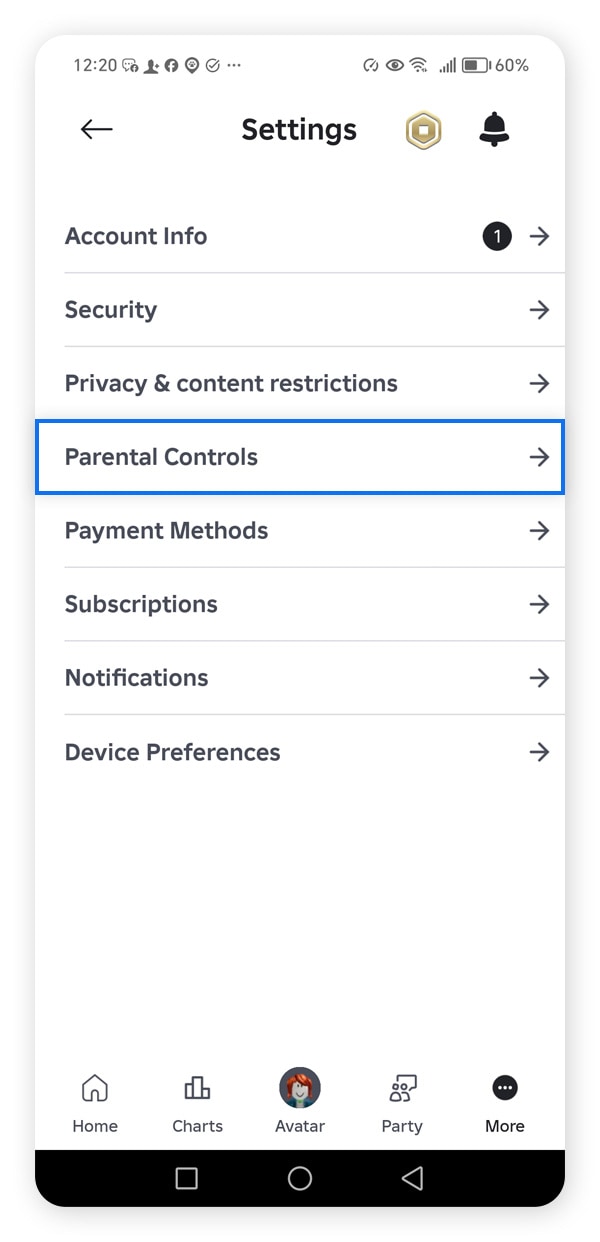
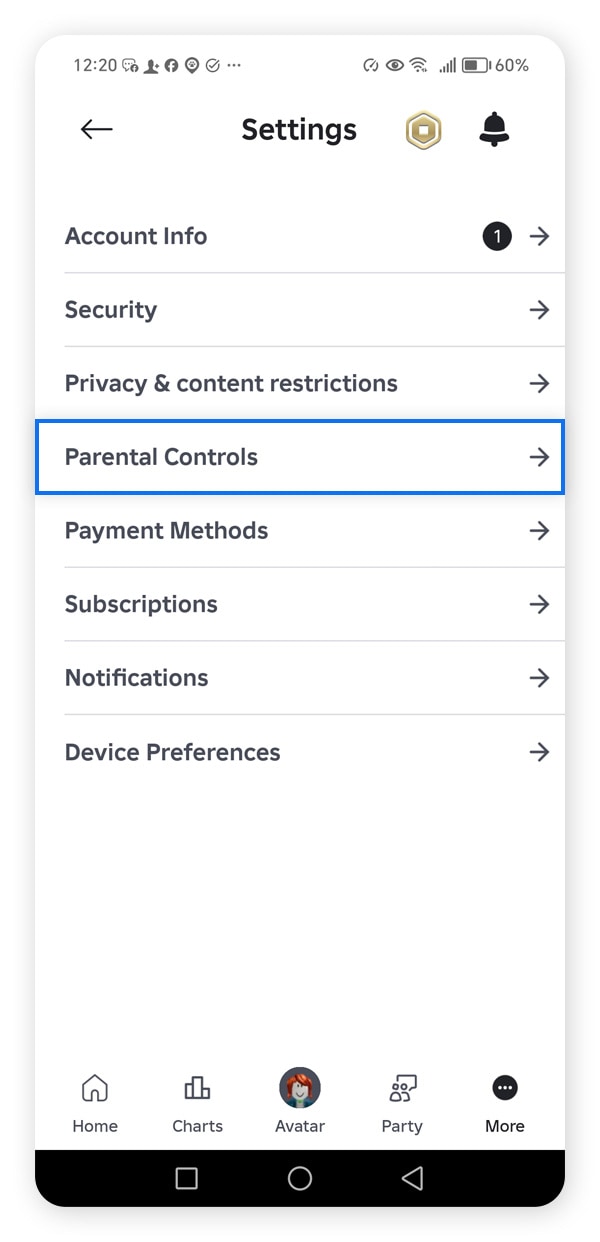
There are a number of settings you can manage from the Parental Controls page. Let’s dive into what they are and how to set them.
Content maturity
This setting allows you to control what type of content your child has access to.
- Go to Settings > Parental Controls > Settings you manage.
- Select Content maturity > Content restrictions.
- Adjust the slider bar to the right or left to select the maturity level you want your child to access.
Blocked experiences
Block an experience to prevent your child from seeing it, regardless of maturity level.
- Go to Settings > Parental Controls > Settings you manage > Content restrictions.
- Select Blocked experiences.
- Click the + icon. In the search bar, type the experience name you want to block.
- Click Block and confirm. To unblock an experience, click Unblock and confirm.
Communication settings
Communication controls allow you to determine who your child can chat with while using Roblox.
- Go to Settings > Parental Controls > Settings you manage and select Communication.
- Select Experience chat (allows your child to chat with others within a specific experience).
- Adjust each of the settings to determine who can message and text chat with your child.
Private server
A private server is a Roblox experience with limits on who can join.
- Go to Settings > Parental Controls > Settings you manage and select Visibility & private servers.
- Select Private Servers.
- Choose between Friends or Off.
Friends list
You can view, block, and report your child’s Roblox friends from within your parent dashboard. Blocked users will not be able to chat directly with your child or add them as a friend again without your permission.
- Go to Settings > Parental Controls.
- Scroll down to Friends and select Manage.
- Your child’s friends will be displayed as usernames alongside their avatars. You can select an avatar to see that user’s profile.
- You can block and report a friend by selecting the three-dot menu next to the friend. Select Block and confirm to remove the user from your child’s friend list.
Spending
You can set a monthly spending limit on how much money your child can spend on Roblox. You can also choose to enable or disable notifications about your child’s spending.
- Go to Settings > Parental Controls > Settings you manage > Spending restrictions.
- Here, you can set a monthly spending limit. Regardless of whether the allowed monthly limit is reached, it will reset at the end of the calendar month and not roll over.
Screen time
Screen time controls allow you to limit how much time your child can spend on Roblox each day.
- Go to Settings > Parental Controls.
- Scroll down to Screen time and select Manage next to the chart at the top of the screen, which shows a seven-day average for screen time.
- Select Screen time limit.
- Select a time limit in the Daily limit dropdown.
You can also view what your kids play by looking at their Top experiences within the Screen Time section. Playing these games with your kids, or watching them play, can help you determine how appropriate they are firsthand.
Tips for keeping your kids safer on Roblox
Despite the potential safety risks to your child playing Roblox, there are many ways to help keep them safe as they explore this popular gaming platform.
- Limit chat: Use the communication controls to limit who can chat with your child.
- Use the allowed experiences feature: Parents can configure “allowed experiences” in Roblox to oversee the kind of content their children can access.
- Adjust privacy settings: You can control who can view your child’s profile and who can see if they’re currently online.
- Monitor gameplay and conversations: Parental controls don’t allow you to monitor your child’s conversations from your own device; you’d have to access their account for that. However, your parent dashboard does allow you to see the top 20 games your child plays.
- Limit play time: Use screen time settings to limit your child’s play time if they’re spending too much time on Roblox.
- Show your kids how to report abuse: Help your child take control of their own safety by showing them how to use the in-game reporting and blocking features if game content or other users make them uncomfortable.
- Talk to your kids: Make sure your child understands the importance of caution when talking with strangers, knows not to give out personal information online, and, most importantly, knows that you’re there for them and on their side. This way, if anything goes wrong, they’ll be more likely to come to you for help.
Stay safe while playing Roblox
Roblox is working hard to keep kids safer with age restrictions, filters, and monitoring. But because the content available on Roblox is constantly growing and changing, there’s always the chance your child could stumble across something they shouldn’t.
If your kids love gaming on Roblox, it’s important to take extra steps to ensure their experience is positive, healthy, and safe. An excellent first step is to start an open and honest conversation about gaming risks. For additional protection and peace of mind, Norton Family has your back. Its web and app controls, screen time limits, and location supervision will help you keep your kids safer across the internet — not just on Roblox.
FAQs
Is Roblox in the metaverse?
Roblox is not part of Mark Zuckerberg’s Metaverse, which includes apps and platforms like Facebook, Instagram, and WhatsApp. However, it is part of a broader “metaverse” in a generic sense, which refers to a new age of the internet often linked to virtual reality. Roblox was founded on the idea of the “human co-experience: people doing things together in synchronous 3D spaces.” This closely aligns with the original conception of a “metaverse.”
Can anyone track your location in Roblox?
This would be very hard. While Roblox does use location tracking, it doesn’t expose your IP address or precise geolocation to other players. Roblox players can’t find other players’ addresses through the platform.
Why is my child addicted to Roblox?
Gaming addiction is officially recognized by the World Health Organization as a mental health condition. Any online gaming platform has a risk of addiction among children and teens. The easy accessibility of Roblox, paired with its social community features and Pay To Win methodology, can all contribute to compulsive play.
Why is Roblox so popular?
Roblox is a free, easy-access platform whose user-generated content thrives on community, creativity, and fun. Of course it’s popular among kids!
ROBLOX is a trademark of Roblox Corporation.
Editorial note: Our articles provide educational information for you. Our offerings may not cover or protect against every type of crime, fraud, or threat we write about. Our goal is to increase awareness about Cyber Safety. Please review complete Terms during enrollment or setup. Remember that no one can prevent all identity theft or cybercrime, and that LifeLock does not monitor all transactions at all businesses. The Norton and LifeLock brands are part of Gen Digital Inc.










Want more?
Follow us for all the latest news, tips, and updates.