How to delete a Snapchat account
Snapchat is a popular social media app with tons of unique features. But if you’re worried about spending too much time snapping or don’t use the app anymore, we’ll teach you how to delete your Snapchat account. Then, download Norton 360 Deluxe to stay safer against scams and other threats that you may find on social media or elsewhere online.

If you’re like me, you might find that you spend too much time on Snapchat and other social media platforms. While they’re a great source of fun and entertainment, if they’re too distracting or if your screen time begins to overtake the rest of your life, it might be time to part ways.
I’ll show you how to deactivate and delete your Snap account on a web browser (for computer or Android users) and in the iOS app if you’re an iPhone user. But remember—if you log into Snapchat within 30 days after you deactivate your account, it will be reactivated and not deleted.
How to delete a Snapchat account on desktop or Android
It’s not possible to delete a Snapchat account in the Android app. Instead, you need to log into Snapchat via a web browser if you want to delete your account on desktop or Android. Here’s how:
1. Log into the Snapchat accounts portal and select Delete my account.
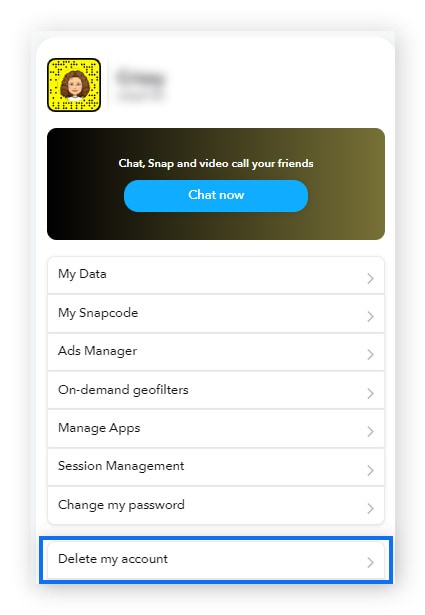
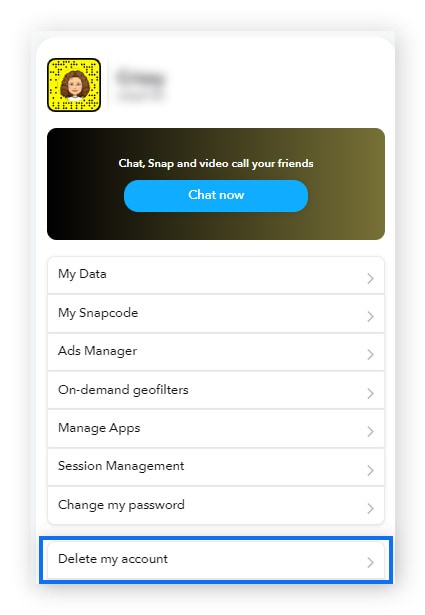
2. Enter your username and password, then hit Continue.
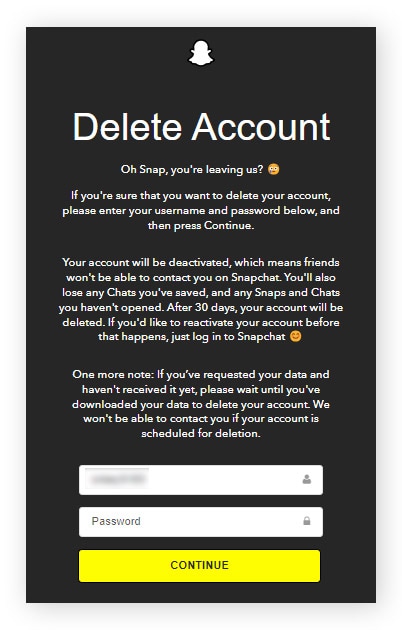
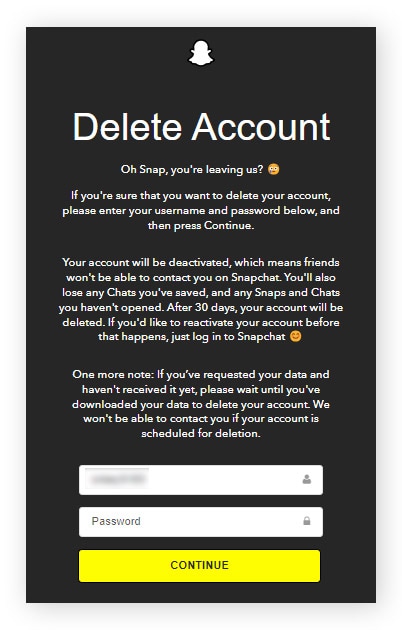
3. Wait 30 days without logging in for your account to be permanently deleted.
How to delete your Snapchat account on iOS
Snapchat users on iOS can deactivate and delete their account via the iOS app, without having to open up a browser. Here’s how to delete your Snapchat account in the iOS app:
1. Open the iOS Snapchat app and tap your profile icon.
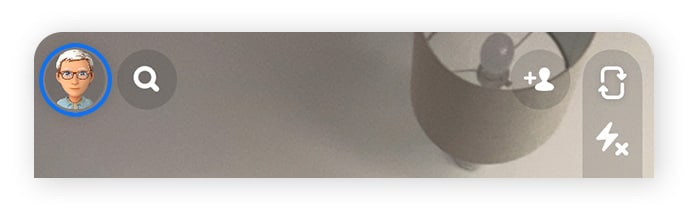
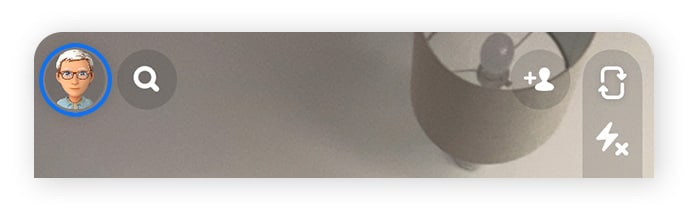
2. Tap the Settings cog.
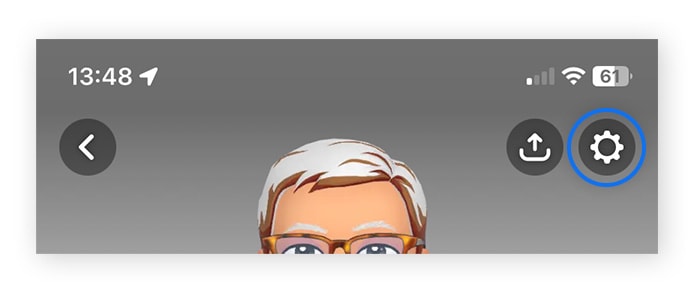
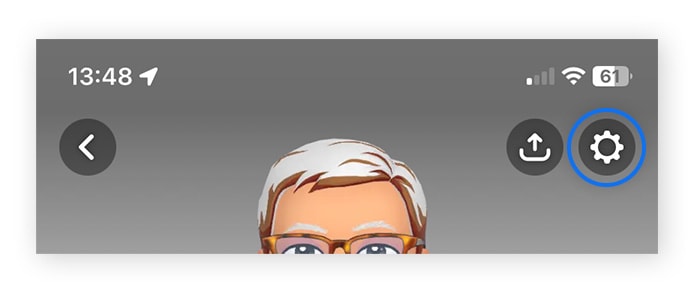
3. Under Account Actions, tap Delete Account.
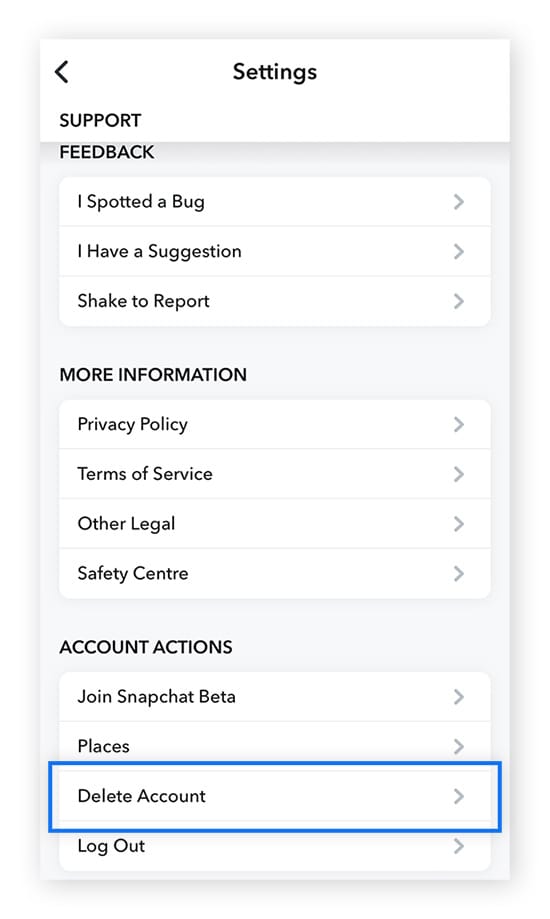
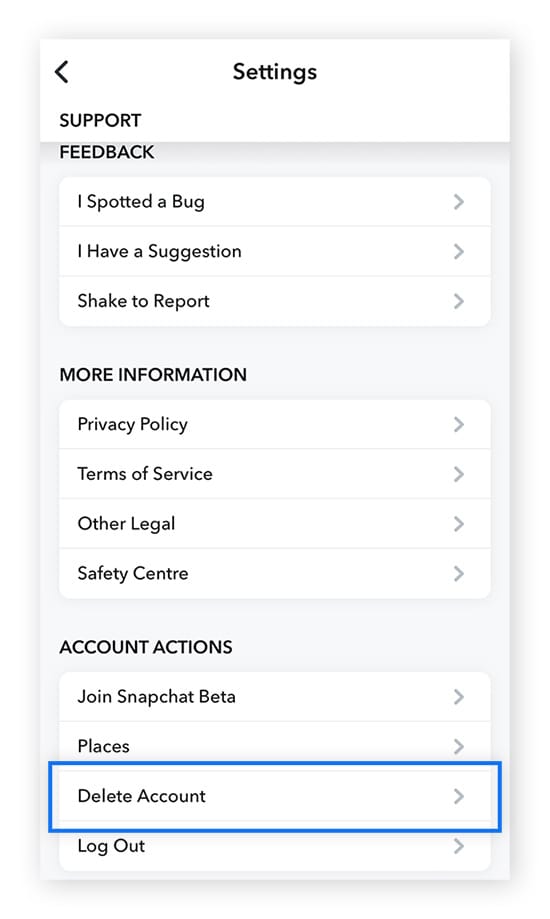
4. Enter your username and password, then tap Continue.
5. Wait 30 days without logging in for your account to be permanently deleted.
What to know before you delete Snapchat
Whether you’re worried about protecting your privacy on social media, sick of seeing social media scams, or just don’t use Snapchat anymore, it may be time to delete your old account. But before you do, there are a few things to keep in mind. Here’s what you need to know:
- Accounts are deleted 30 days after deactivation: There’s no way to instantly delete your Snap account. But once you deactivate it, your profile is hidden from others. After 30 days of deactivation, your account will be deleted automatically.
- Accounts can be reactivated: If you change your mind about deleting your account, simply log back in within 30 days after deactivation and use your account like normal.
- Some data may not be deleted: Although Snapchat is known for its disappearing or “self-destructing” messaging, some data may be kept for a limited time for legal, security, and business purposes—like any purchases you made through the platform. All of your activity online, on social media, or in apps is combined to create your digital footprint, so it’s important to engage thoughtfully online, no matter which apps you use.
- Download your data if you want to keep it: Don’t forget to download and back up your data before deleting your account if there’s anything you want to keep. You can request your data by logging into Snapchat via your web browser, navigating to the “My Data” page, and then submitting a request for a copy.
Protect your privacy by deleting unused accounts
If you’ve stopped using your Snapchat account—or any other social media account for that matter—delete it. That’s because you likely don’t monitor unused accounts and may not realize if one gets hacked. Plus, the less data there is about you online, the better.
For added protection, install a powerful digital security app. Norton 360 Deluxe will help keep you safer from hackers and malicious downloads, whether on social media or elsewhere online. Plus, it features a built-in VPN to encrypt your online connection and keep the data you send and receive secure. Install Norton today for greater digital peace of mind.
FAQs about how to delete a Snapchat account
Still have questions about deleting your Snapchat account? We’ve got answers.
How do I reactivate my Snapchat account?
Simply log back in during the 30-day deactivation period to reactivate your account.
Can you permanently delete all Snapchat messages?
You can’t delete all your Snapchat messages at once, but you can clear an entire conversation in your chat feed. Just note clearing a chat feed won't delete saved content or screenshots that your friends took of your messages.
Will I lose my chats if I delete Snapchat?
Yes, you will lose your chats if you delete your Snapchat account. Any chats shared with contacts may still be on their devices though.
What does it look like when someone deactivates their Snapchat?
You won’t be able to see their profile as it’s hidden from other users while it's deactivated. A deactivated account also won’t be searchable in the app, so you won’t be able to find it there.
Editorial note: Our articles provide educational information for you. Our offerings may not cover or protect against every type of crime, fraud, or threat we write about. Our goal is to increase awareness about Cyber Safety. Please review complete Terms during enrollment or setup. Remember that no one can prevent all identity theft or cybercrime, and that LifeLock does not monitor all transactions at all businesses. The Norton and LifeLock brands are part of Gen Digital Inc.







Want more?
Follow us for all the latest news, tips, and updates.