What is a digital footprint? Definition & examples
Your digital footprint is the trail of data you leave behind as you navigate the internet. Find out more about how the things you share online affect your privacy and impact your digital experiences. Then get Norton AntiTrack to lighten your digital footprint and strengthen your online privacy.

Nearly all your online activity is being tracked and absorbed. But what exactly does that mean, and why does it matter? From the ads you see and job opportunities you get to the attention of identity thieves and cyberstalkers, your digital footprint can shape the experiences you have both online and off.
What is a digital footprint?
Your digital footprint is the data breadcrumb trail that your digital activity leaves behind. Taken as a whole, it can provide a detailed picture of your interests, habits, and overall online persona, shaping how the online world sees you and interacts with you.
Your digital footprint may include:
- Websites visited
- Search history
- Posts on social media
- Records of online purchases
- Comments on news articles
- Messages sent
You create your digital footprint whenever you:
- Post online
- Search online
- Share content
- Allow a website to install cookies on your device
- Share your IP address, login details, and other personal information
Information that others post about you may also contribute to your digital footprint. And traces of your footprint may appear when someone searches your name online.
Types of digital footprints
There are two types of digital footprints: active and passive digital footprints. The digital footprint type depends on whether you willingly shared data online vs. information you unknowingly left behind.
Active digital footprints
Active digital footprints are the information you choose to share online, including posts you make on social media channels and personal information you share.
Examples of active digital footprints include:
- Posting on social media platforms, including Facebook, Instagram, Snapchat, and X (formerly Twitter)
- Filling out online forms or signing up to receive emails or texts
- Agreeing to install cookies on your devices
You have more control over this digital footprint because you decide what to post, which forms to fill out, and whether to accept cookies on certain websites. By controlling the information you put out there, you’re allowing platforms to use it only according to your terms.
Passive digital footprints
Passive digital footprints are those you leave behind without intending to or, in some cases, without even knowing it.
Examples of passive digital footprints include:
- Websites that install cookies in your device without disclosing them
- Apps and websites that use geolocation to pinpoint your location
- Social media channels and advertisers that use your likes, shares, and comments to profile you and to serve up advertisements based on your interests
- Websites that collect information about how many times you’ve visited recently
Websites can collect this data when a device at your IP address connects with their website, even if you don’t notice. Because of this hidden process, keeping track of your passive digital footprint is tricky.
Why is your digital footprint important?
Your digital footprint is important because it:
- Lasts a long time: Once something is online, it's hard to erase, especially on social media.
- Shapes your online image: What you post online can affect how people see you.
- Impacts opportunities: Schools and employers might look at your online persona before hiring or accepting you.
You must be aware of your digital footprint to protect yourself from various online threats. For example, people may twist your words and use your photos to cause you or your loved ones harm. Bad actors may also share your private messages in a public forum. On top of all that, hackers may steal your information and use it to run phishing scams on others.
Digital footprint examples
Digital footprints are larger than you might think and can include all kinds of data—from social media posts and comments to banking data. Here are some examples of digital footprints.
- Shopping data: Purchase history, account creations, and newsletter signups from e-commerce websites
- Financial data: Banking app activity, credit card usage, stock purchases, and financial newsletter subscriptions
- Fitness and health data: Gym membership emails, fitness blog subscriptions, and workout app usage
- News and reading data: Online news subscriptions, news app usage, newsletter signups, and shared articles
- Social media data: Posting on social media platforms, following user accounts, uploading photos and videos, and creating dating profiles
How to protect your digital footprint
Sometimes it may be difficult to know if you’re creating your digital footprint actively or passively, but there are steps you can take to minimize it. Here’s how to take more control over your active and passive digital footprint and reduce the trail of data you leave behind online.
1. Enter your name into several search engines
The first step to protecting your digital footprint is tracking the trail you leave online. To do this, use search engines to discover what's publicly listed about you. For instance, search:
- Name and city
- Name and employer
- Name and high school or college
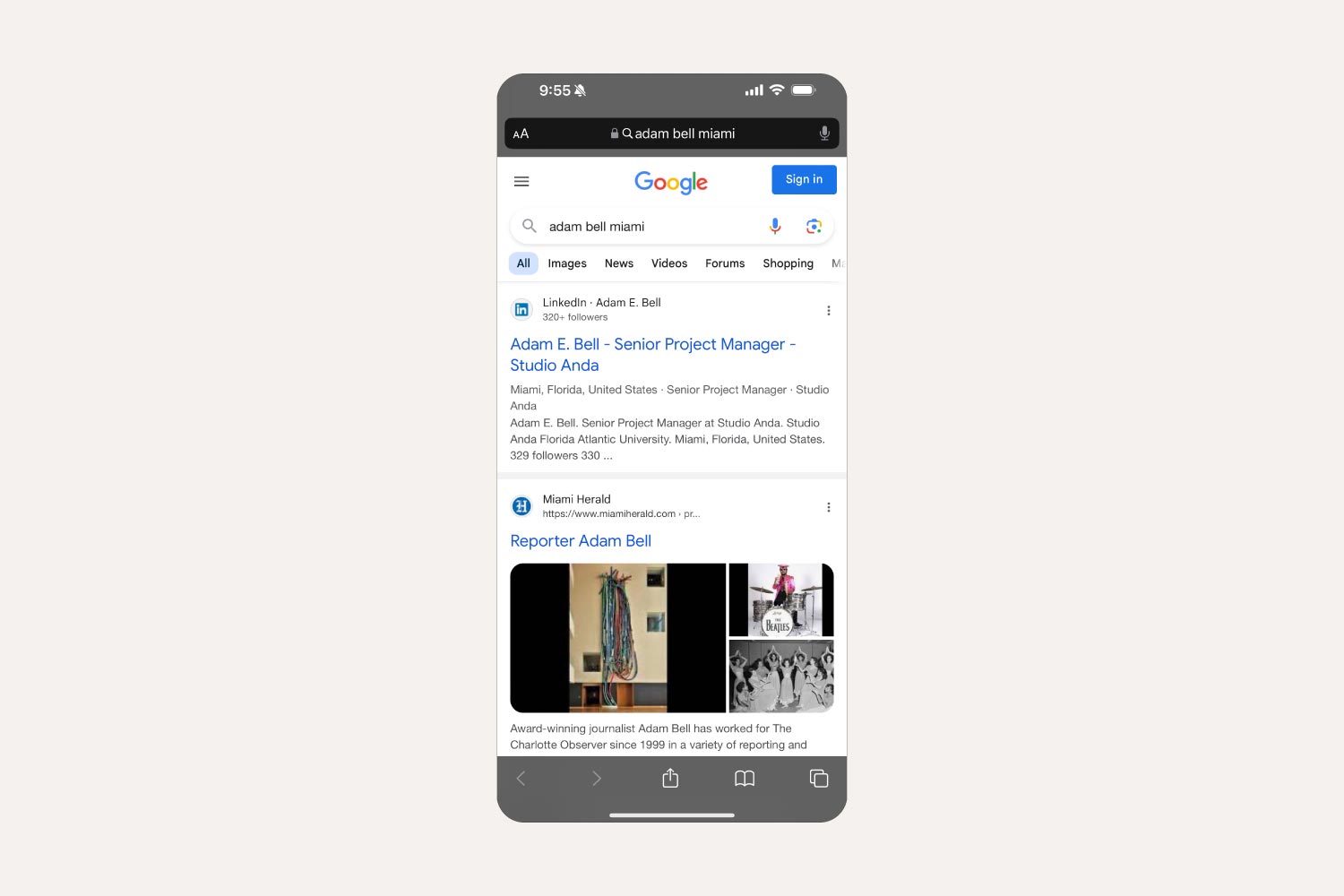
If you recently changed your name, look up both your prior and current names. You can also try common misspellings.
Review the first two pages of the results:
- Are they positive?
- Do they show you in a positive and respectable light?
If anything comes up that you don’t like, navigate to the website and contact the site administrator to ask them to take it down.
Setting up Google Alerts is a useful way to continue monitoring your name. After you set up an alert, every time someone mentions your name, you’ll get a notification.
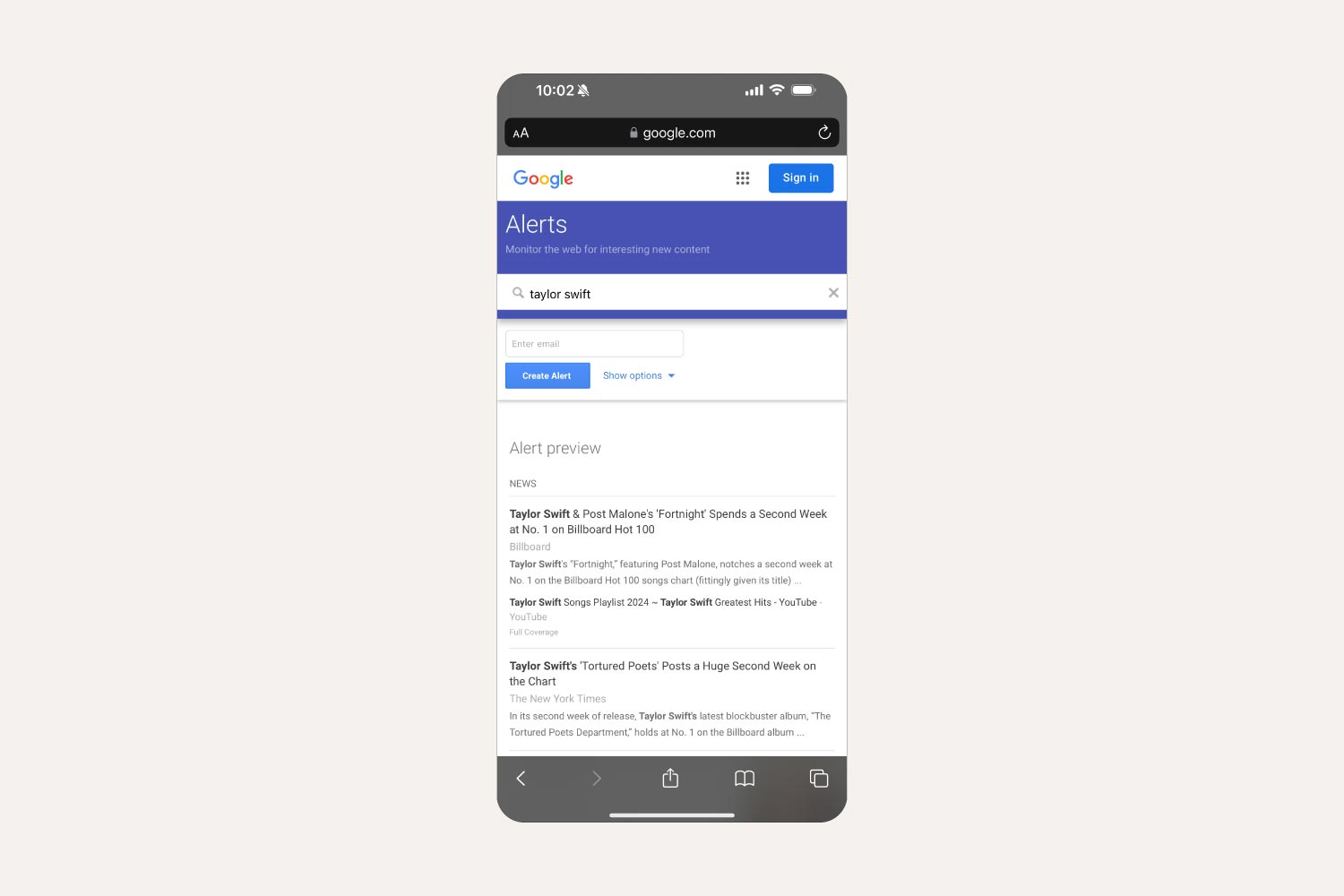
If you have a common name, it may also help to attach keywords to your search, including your location and activities associated with your name that might come up in a Google alert.
2. Review your social media privacy settings
Privacy settings on social media allow you to control who sees your posts on your social media streams. Spend some time getting to know these settings so you have more control over the visibility of your interactions.
Social media platforms let you control who sees your posts, photos, videos, and other content through private settings. While some platforms, like Facebook, allow you to boost your privacy and choose who sees each post, those settings usually don’t apply outside of that platform.
Instagram and TikTok also have privacy settings you can update. To access this information, go to your account and look for an option to modify your settings and privacy.
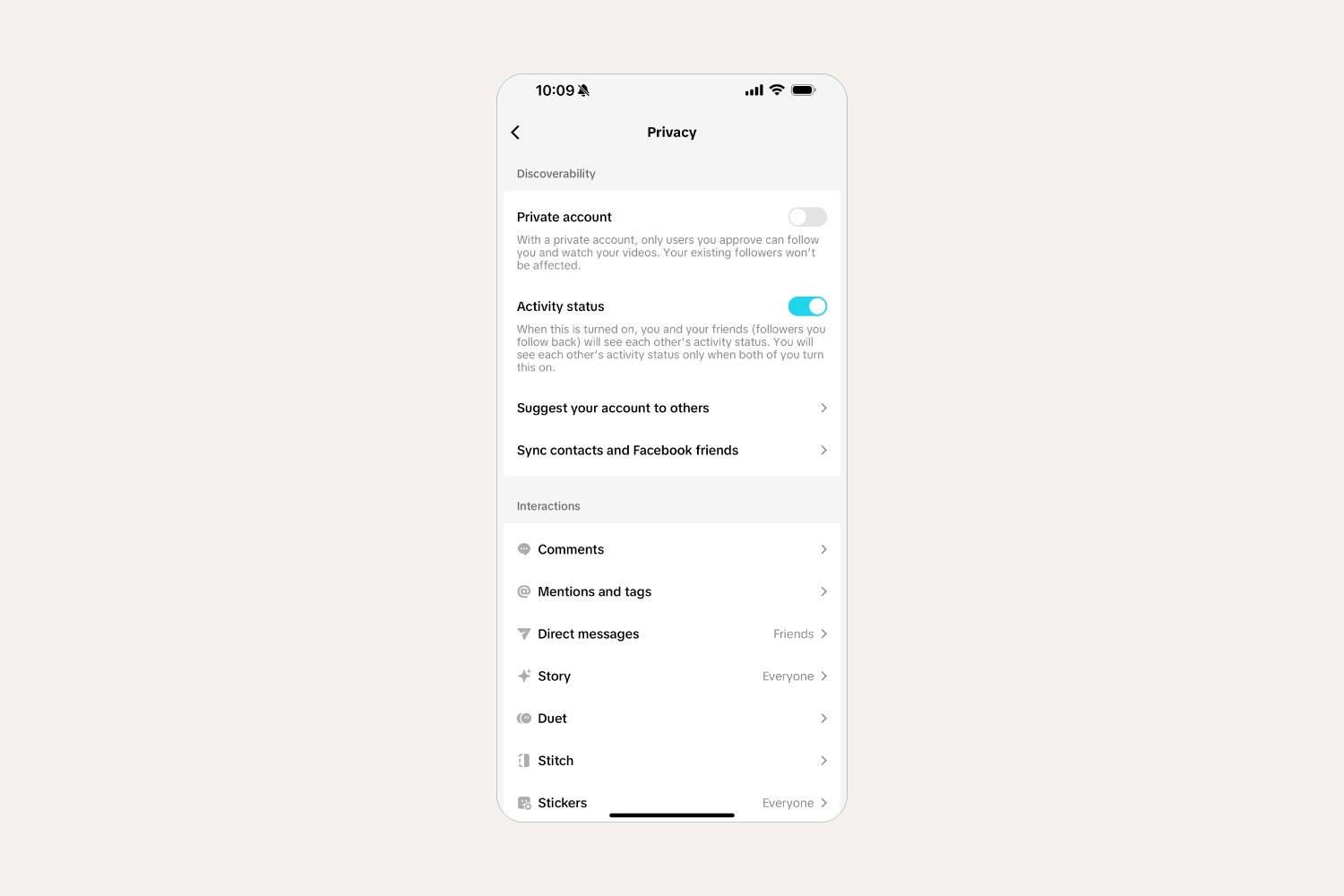
3. Create strong passwords
Strong passwords act as gatekeepers to protect your data and your overall digital footprint.
Here's how to create them:
- Avoid simple passwords: Don't use dictionary words, birthdays, or personal information like pet names that can be easily guessed. Hackers can crack these with a little info about you or through brute force attacks.
- Mix it up: Combine uppercase and lowercase letters, numbers, and symbols. The longer and more complex, the better.
- Consider a password manager: If remembering unique passwords is tough, a password manager can help. These tools create strong passwords and store them securely.
4. Keep all your software up to date
Computer viruses and other malware may try to mine your digital footprint, which is constantly getting updated. To help protect yourself, ensure that your antivirus software and other software programs are up to date. Software updates patch existing vulnerabilities and introduce new features like improved firewalls to help combat the latest threats.
Outdated software can give hackers easier access to your device and digital footprint.
5. Review your mobile apps—if you don’t need it, delete it
From time to time, review the apps on your phone or tablet. What are their privacy or information-sharing settings? If you don’t use an app anymore, delete it.
When installing an app, read the fine print. Many apps disclose what information they collect and how they’ll use it. These apps may mine personal information like your email, location, and online activities.
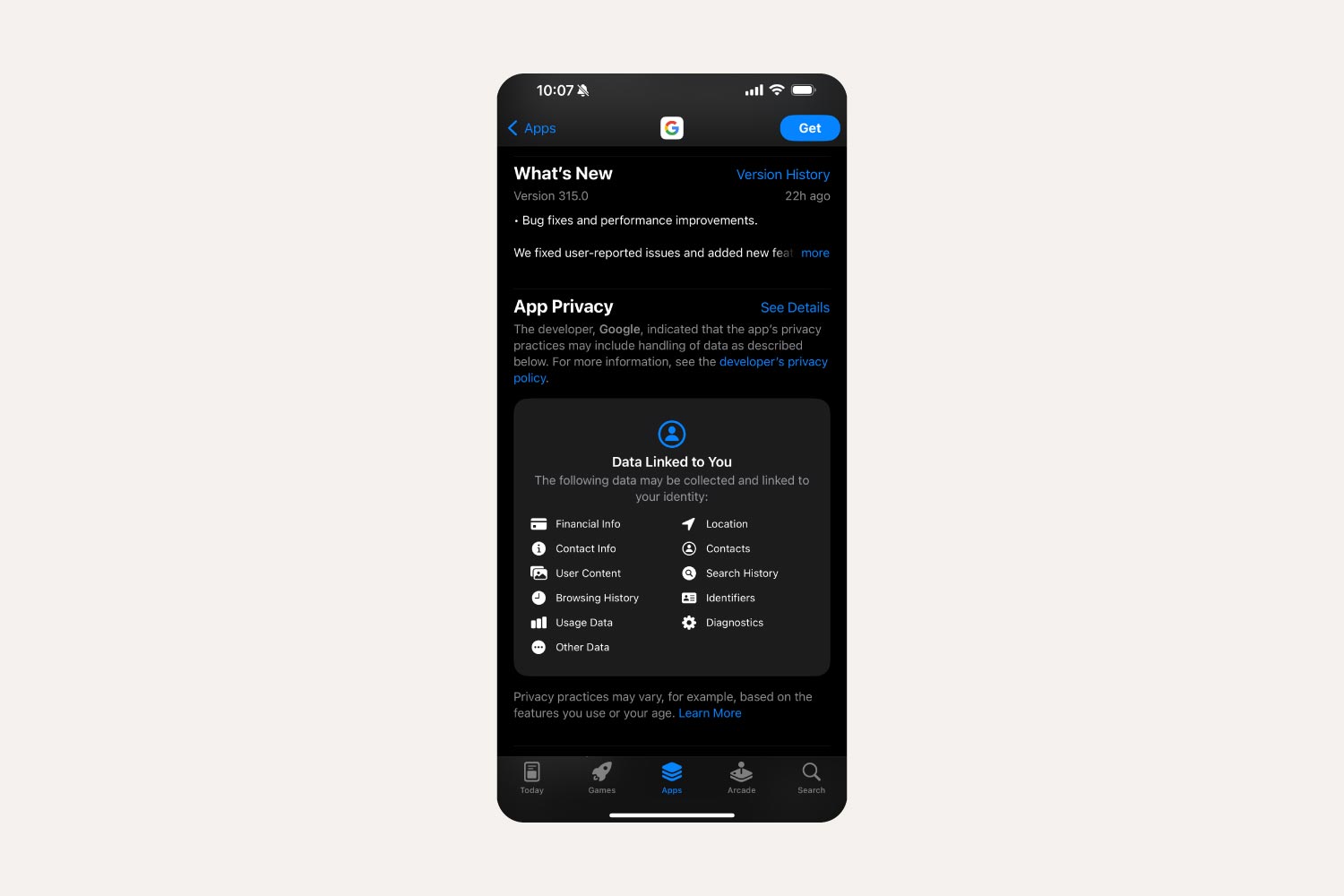
6. Build a positive reputation
Create a positive digital footprint by posting information that adds to the image of you that you want your employer, banks, teachers, and others to see.
- Post thoughtfully: Share content that reflects well for employers, schools, etc.
- Clean up your social media: Untag yourself from questionable photos and keep critical comments to yourself.
- Build a positive online presence: Showcase your skills or hobbies through a blog or website.
Remember that employers, colleges, and others can look up your digital footprint to understand your online reputation. Keeping a clean online presence may help you in the future.
7. Use a VPN
Another way to help safeguard your digital footprint is to use a virtual private network, or VPN.
VPNs can:
- Protect your privacy online
- Encrypt the data you send and receive online
- Mask your IP address
- Give you online anonymity
VPNs help by masking your IP address so your online actions are virtually untraceable. Norton VPN can help secure your private information and prevent websites from collecting your data.
Protect your digital footprint with security software
Since your digital footprint is an extension of who you are, using security software in tandem with Cyber Safety best practices is essential to help keep yourself protected. With Norton AntiTrack's suite of privacy and security features you can help stop data collection companies from profiling you and keep your browsing more private.
FAQs about digital footprints
Here are answers to a few of the most frequently asked questions about digital footprints.
Can anyone see my digital footprint?
Yes, much of your digital footprint is public, which is why it’s so important to watch what you say and do online. Be mindful whenever you post on social media or communicate with your followers.
Who can see your digital footprint?
Your digital footprint is available to the following groups of people:
- Employers
- Schools
- Colleges
- Law enforcement officials
- Data brokers
- Advertisers
- Phone companies
- Internet providers
- Peers
- Coworkers
- Cybercriminals
- Hackers
How do I remove my digital footprint?
While removing your digital footprint is nearly impossible, there are steps you can take to minimize the data trail you leave behind, such as deleting tracking cookies and deleting or deactivating Facebook Messenger or other accounts you don’t use. For accounts you still use, adjust the privacy settings to control who can access your information.
How serious is a digital footprint?
Your digital footprint is very important, both online and offline. Potential employers, schools, and even cybercriminals can view your online activity. It’s important to be mindful of what you post online, keep track of your digital activity, and use privacy settings.
How do you track your digital footprint?
You can track your digital footprint by entering your name, city, employer, school, and other associations into a search engine. You can also set up search alerts to be notified when someone posts something related to you. Use a VPN and other cybersecurity tools like anti-tracking software to keep your browsing history more private.
Editorial note: Our articles provide educational information for you. Our offerings may not cover or protect against every type of crime, fraud, or threat we write about. Our goal is to increase awareness about Cyber Safety. Please review complete Terms during enrollment or setup. Remember that no one can prevent all identity theft or cybercrime, and that LifeLock does not monitor all transactions at all businesses. The Norton and LifeLock brands are part of Gen Digital Inc.






Want more?
Follow us for all the latest news, tips, and updates.