Who can see my search history, and how can I keep it private?
Think your search history is private? Think again. From friends and family to hostile hackers, plenty of eyes could be tracking the sites you visit. Find out who’s watching, what they can see, and how Norton VPN helps hide your search history, so you can browse more anonymously, securely, and freely.

Depending on your settings and how you browse, your search history may be visible to your internet service provider (ISP), mobile carrier, network administrators at work or school, web browsers, search engines, advertisers, government agencies, cybercriminals, and anyone with physical access to your device, such as parents or housemates.
Your online activity leaves behind digital traces that can be stored, analyzed, shared, or sold by the platforms and services you use. This includes your search history — the terms you enter into search engines like Google — and your browsing history, which tracks the web pages you visit. Together, this data can reveal personal insights about your habits, interests, routines, and future plans.
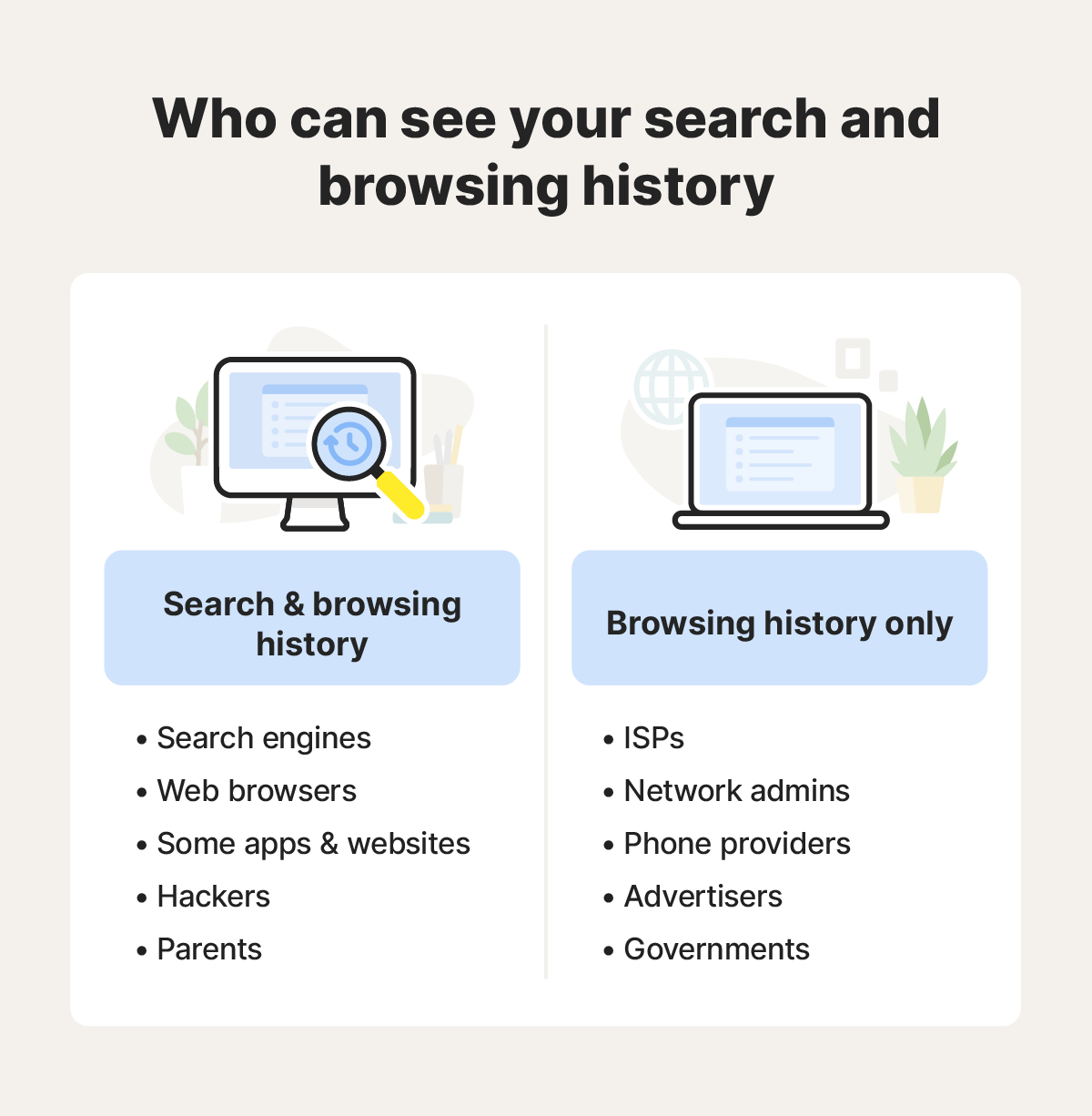
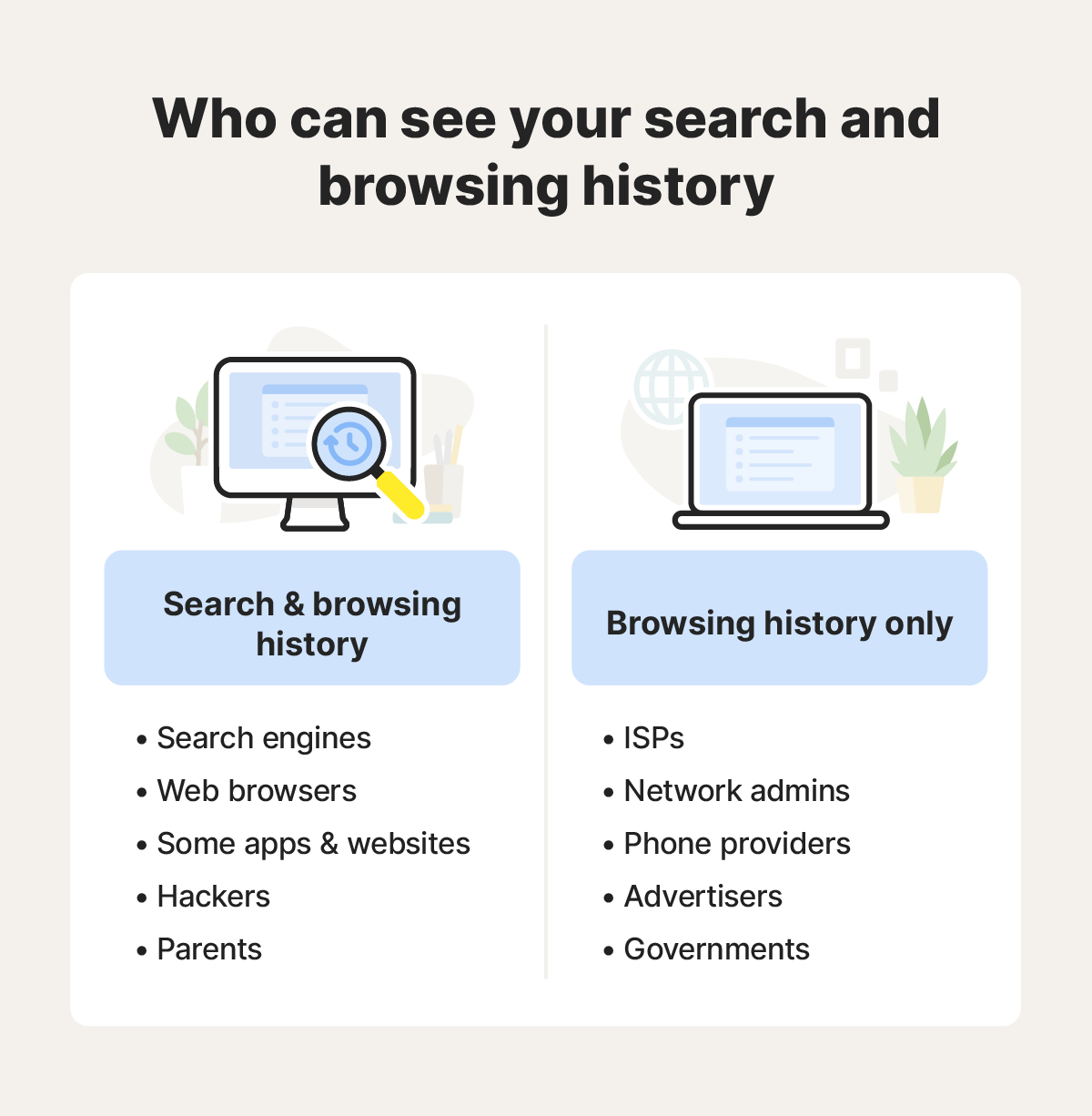
Knowing how to take control of your data and hide your search history can help limit surveillance, lower your risk of cyberattacks and identity theft, and spare you potential embarrassment.
But first, let’s take a closer look at who can access your search and browsing history, and how.
Internet service providers
Your ISP can see your browsing history because your internet traffic — including requests to visit websites — passes through their infrastructure. However, the extent of what they can see depends on whether the websites you visit use encryption. Encrypted websites have a URL beginning with https://.
If you visit an encrypted site, your ISP can see:
- The website’s domain name (e.g., us.norton.com).
- The time and frequency of your visits.
Your ISP cannot see the specific pages you visit or the data you interact with on an encrypted website. This includes secure search engines like Google or Bing, so while your ISP can see which search engine you use and when, they can’t see the exact search terms you type.
If you visit an unencrypted site, your ISP can see:
- The full URL, including specific pages.
- Any data you send or receive, such as form inputs, search terms, or content viewed.
Unencrypted websites are now rare, but they still exist, especially on older or poorly maintained websites.
Your ISP may share or sell your browsing data to advertisers, marketers, or data brokers. This information lets companies target you with ads or learn about your online habits. In some cases, ISPs may also share data with government agencies if required by law. While ISPs often claim the data is anonymized, it could potentially be re-identified or combined with other datasets to build detailed user profiles.
Phone providers
Phone providers can see the same information as ISPs — in short, they can see your mobile browsing history, but not your detailed search history. The catch? They can only see this information if you connect to a cellular network; if you’re on Wi-Fi, it’s your internet provider who handles your data.
Phone carriers collect browsing and usage data primarily for network management, billing, and occasionally marketing purposes. While they may share this information with law enforcement when legally required, they don’t typically monitor individual users unless there’s a specific legal reason to do so.
Network administrators
In schools or workplaces, network administrators can usually see the websites you visit while connected to a managed network. They use tools like firewalls, router logs, and network monitoring software to track and log browsing activity.
Some administrators may also use more advanced techniques like HTTPS inspection, which lets them scan encrypted traffic for security threats. This works by intercepting data through a firewall or proxy server — essentially acting as a man-in-the-middle.
These and other monitoring tools help organizations detect threats, prevent data loss, enforce content filters, and uphold usage policies. As a result, administrators can gain much greater visibility into much of your online activity, including your search history, even over encrypted connections.
Web browsers
Because most of your online activity flows through a browser, it can access more of your search and browsing history than almost any other tool. Depending on the specific browser and your privacy settings, it may collect:
- The full URL of every website you visit.
- How you interact with pages, including the forms you submit, the text you type, the links you click, and the elements you hover over.
- Search terms, if you’re using the browser’s built-in search engine.
- Files you download from the internet.
Browsers use this data to deliver features like saved passwords, auto-fill, personalized suggestions, and faster page loads. But this convenience can come at the expense of privacy, as browser makers like Google or Microsoft may use your activity to fuel targeted advertising or share insights with third-party partners.
Want more control? Try Norton Private Browser, which helps block tracking, prevent fingerprinting, and detect malware — so you can browse more freely while limiting the data you expose.
Search engines
Because your queries pass directly through their servers, search engines can see and store your search history. If you’re signed in or accept tracking cookies, they may also track the links you click — giving them partial insight into your browsing behavior.
Major search engines like Google and Bing collect data on your searches, clicks, and preferences to personalize results, serve targeted ads, and enhance their services. While they often claim not to sell your personal information, they use it to power their own advertising platforms, which can feel just as intrusive.
Apps and websites
Websites and apps can see the pages you visit and often track your clicks, scrolls, and time spent on each page. And, to continue tracking you after you leave, many rely on tracking cookies or more advanced methods like device fingerprinting, which identifies your device based on its unique configuration.
While most platforms claim to collect this data to remember preferences, personalize content, improve performance, and resolve bugs, it also enables them to build detailed profiles of your interests, habits, and behavior. That’s why many users choose to use a VPN and anti-tracking software to help mask their identity from third parties on the web.
Advertisers
Advertisers can track your activity across many websites using tools like cookies, tracking pixels, and device fingerprinting. These technologies help them see which sites you visit, which pages you view, and how you interact with ads — even as you move from one site to another.
While they can’t access your exact search history, they can infer your interests, habits, and potential purchases based on your online behavior. This data helps advertisers deliver more targeted, personalized ads, increasing the chances that you’ll click or buy.
Parents
More than three-quarters of U.S. parents monitor their children’s search and browsing history — only 7% can’t or don’t know how. If your parents require you to share your passwords with them, they can manually review your search history whenever they want. Searching incognito or deleting your search history can help keep your searches private if they check your devices locally.
But even if you go this route, your parents can likely still see your search history if they set up parental control software or check your home network’s logs. And, if you use a Windows computer, they may also be able to recover your deleted searches with System Restore.
Government agencies
Under certain circumstances, law enforcement or government agencies can access your browsing history — usually through a court order, subpoena, or warrant. This data is typically requested from ISPs, tech companies, or website operators during criminal investigations.
While routine monitoring of individuals is uncommon, governments in some regions may also engage in broader surveillance programs or data collection for national security purposes. Your level of privacy depends heavily on your country’s laws and data protection standards.
Hackers
If they successfully compromise your security, hackers can gain access to nearly everything you do online — including your browsing and search history, keystrokes, and even on-screen activity.
Here’s what hackers may be able to see, depending on the type of attack:
- Packet sniffing: Hackers can intercept and analyze network traffic on unencrypted or compromised networks, exposing any unencrypted data you transmit.
- DNS spoofing: Attackers manipulate DNS servers to redirect you to fake versions of real websites or search engines to capture the searches and data you enter.
- Malware: Hackers may use malware like keyloggers and spyware to see what you’re searching and gain more insight into your online activities.
- Cookie hijacking: If attackers steal your session cookies, they can impersonate you on logged-in websites, gaining access to your account history, past searches, and browsing activity.
Once they have this information, hackers may be able to steal your identity, access financial accounts, or launch social engineering attacks — using your data against you.
How to hide your search history
Various tools and software can help you hide your search and browsing history, such as by blocking cookies or encrypting the data you send and receive online. This is especially important when using public Wi-Fi or visiting unsecured websites. Options include using a VPN, switching to private search engines, or browsing with the Tor browser.
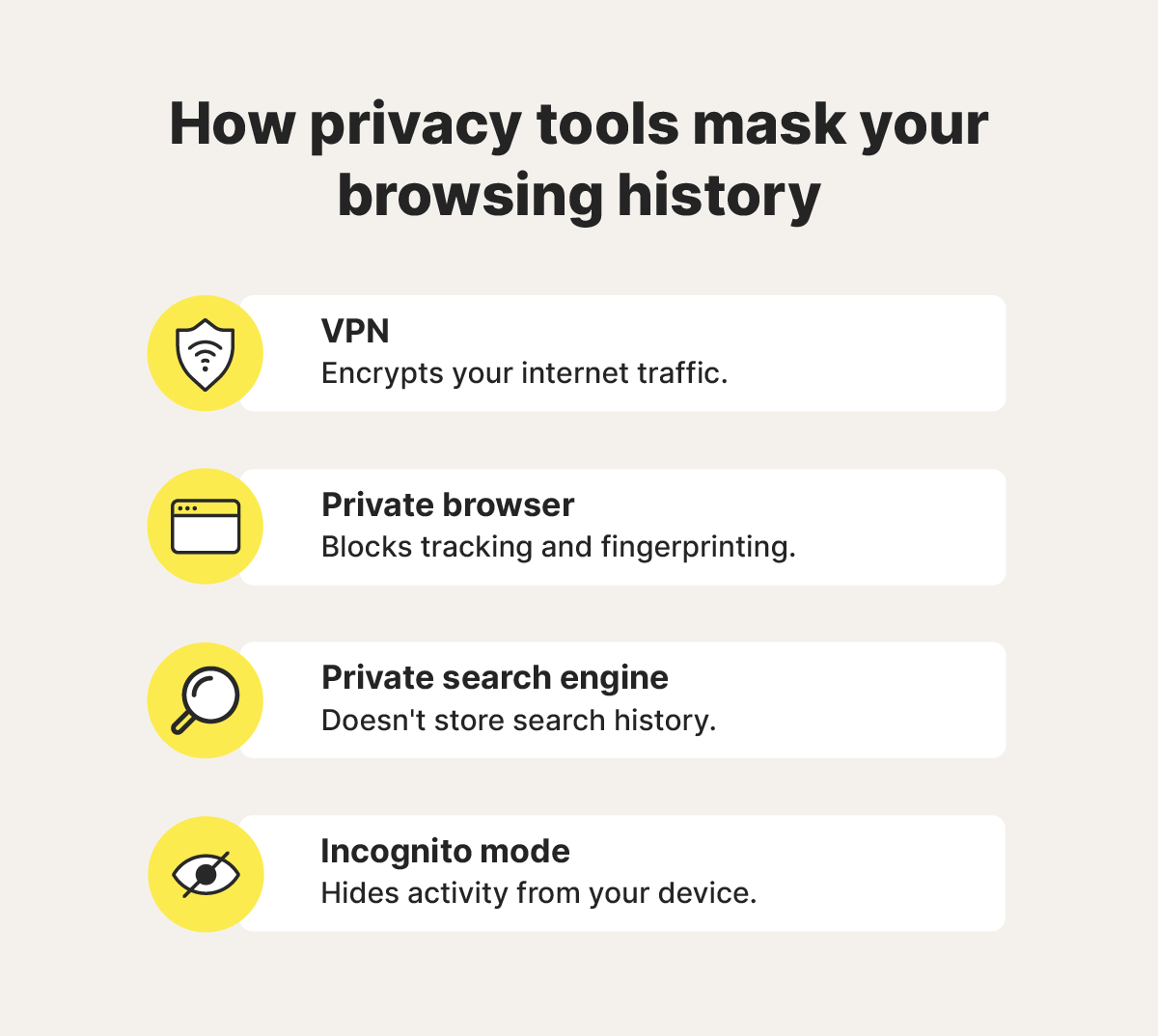
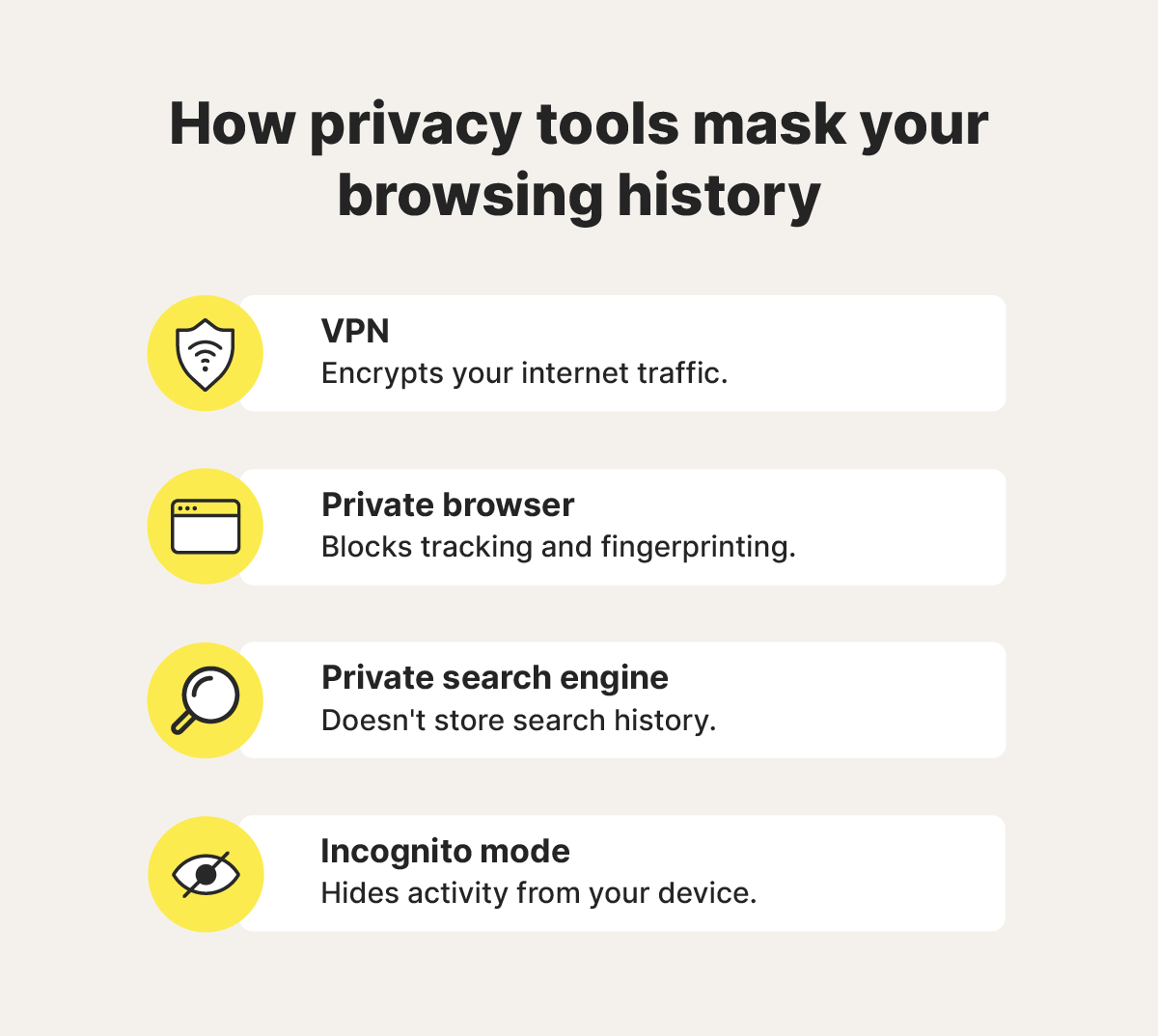
Get a VPN
A VPN is a powerful privacy tool that encrypts and reroutes your internet connection through a secure server, effectively hiding your browsing history from your ISP and network administrators. It also helps mask search history, but search engines and websites can still link activity to your digital profile if you're logged into an account.
However, your encrypted online activity will remain visible to your VPN provider. That’s why it’s important to choose a provider with a strict no-log policy, like Norton VPN, which doesn’t track, store, or share your browsing history, search terms, IP addresses, connection times, or other personal data.
Use a private browser
There are many private browsers designed to reduce how much personal data you share online — including your browsing and search history.
One well-known option is Tor, which routes your traffic through a network of servers (or “nodes”) to make your activity much harder to trace. It’s especially effective at hiding your activity from ISPs, governments, and network administrators.
While Tor offers strong privacy protections, it lacks some of the conveniences of traditional browsers — like smooth video playback, autofill, or full compatibility with all websites. For strong privacy without sacrificing usability, consider Norton Private Browser, which offers robust built-in protections with a more familiar browsing experience.
Use a private search engine
Private search engines like Brave Search and DuckDuckGo don’t store your search history or link your queries to your identity. They achieve this by not tracking your IP address and refraining from the use of cookies and other identifiers to build a profile of your search activity.
This means your searches stay private — not just from the search engine itself, but also from advertisers, data brokers, or other third parties that might otherwise buy or access that information.
Use an encrypted DNS server
When you visit a website, your device first contacts a Domain Name System (DNS) server to find the site’s address. An encrypted DNS server scrambles your DNS queries, making it difficult for third parties — such as your ISP, network administrators, or potential hackers — to see which websites you’re trying to access.
By hiding the domains you request, encrypted DNS helps keep your browsing history more private, especially on public or unsecured networks.
Turn on Incognito mode
Using Incognito mode prevents your browser from saving search history, cookies, site data, and form inputs on your device. This helps keep your activity private from others who use the same device and limits tracking by logging you out of accounts and blocking existing cookies.
But keep in mind that the protection offered by private browsing modes is relatively limited, as they won’t keep your online activity private from ISPs, websites, web browsers, search engines, or network admins.
Browse, shop, and message privately
Network snoops are always looking for ways to track what you do online — but you don’t have to give them a front-row seat. Norton VPN secures your internet traffic with bank-grade encryption, masks your IP address, and blocks ad trackers, helping you stay private whether you’re browsing, banking, or streaming. Take back control of your online privacy today.
FAQs
Who can see my Google search history?
Your Google search history is visible to Google if you’re signed into your account, allowing it to personalize ads, content, and services based on your activity. While your ISP can see that you accessed Google, they can’t view your exact search terms due to HTTPS encryption.
However, anyone with access to your device can see your search history locally — unless you delete it or use private browsing modes like Incognito to prevent it from being saved.
Who can see my search history on my phone?
Your search history on your phone can be seen by search engines (like Google, if you're signed in), your internet service provider or mobile carrier, network admins, and anyone with access to your device. Apps with tracking permissions may also collect search-related data.
Who can see my TikTok search history?
Your TikTok search history is only visible to you within the app, but TikTok uses that data to personalize your feed and content recommendations. While TikTok is generally safe, it may collect search behavior for analytics and advertising purposes.
Who can see my deleted search history?
Deleting your search history removes it from your device or browser, but not necessarily from the servers of your search engine, ISP, or network administrator. These parties may still retain logs, especially if you're signed in or using an unsecured connection.
Can your ISP see your incognito history?
Yes, your ISP can still see the websites you visit, even when you use Incognito mode. That’s because it only stops your browser from saving your history, cookies, or form data on your device. It doesn’t encrypt your traffic or hide your activity from your internet service provider, network administrators, or the websites you visit.
Can someone see my search history if I use their Wi-Fi?
Yes, the Wi-Fi owner (or network admin) can usually see what sites you visit if you connect to their network because your internet traffic passes through their router. To protect your privacy and prevent monitoring of your browsing activity on third-party networks, use a VPN or an encrypted DNS.
Editorial note: Our articles provide educational information for you. Our offerings may not cover or protect against every type of crime, fraud, or threat we write about. Our goal is to increase awareness about Cyber Safety. Please review complete Terms during enrollment or setup. Remember that no one can prevent all identity theft or cybercrime, and that LifeLock does not monitor all transactions at all businesses. The Norton and LifeLock brands are part of Gen Digital Inc.








Want more?
Follow us for all the latest news, tips, and updates.