How to find hidden cameras (5 methods for detection)
Undisclosed hidden cameras invade your privacy and can put your personal safety at risk. Learn how to find hidden cameras and where they might be hiding. Then install Norton 360 Deluxe and use the SafeCam1 feature to help protect against unauthorized access to your webcam.

Hidden cameras can lurk anywhere, from hotel rooms and Airbnb properties to dressing rooms, offices, and even homes. These devices can capture your image, activities, and private conversations without you ever knowing.
In some cases, hidden cameras can serve legitimate purposes, such as alerting owners to break-ins or keeping an eye on the dog, and they can be kept out of plain sight. However, hidden cameras should never exist in private areas to spy on, prank, or extort you.
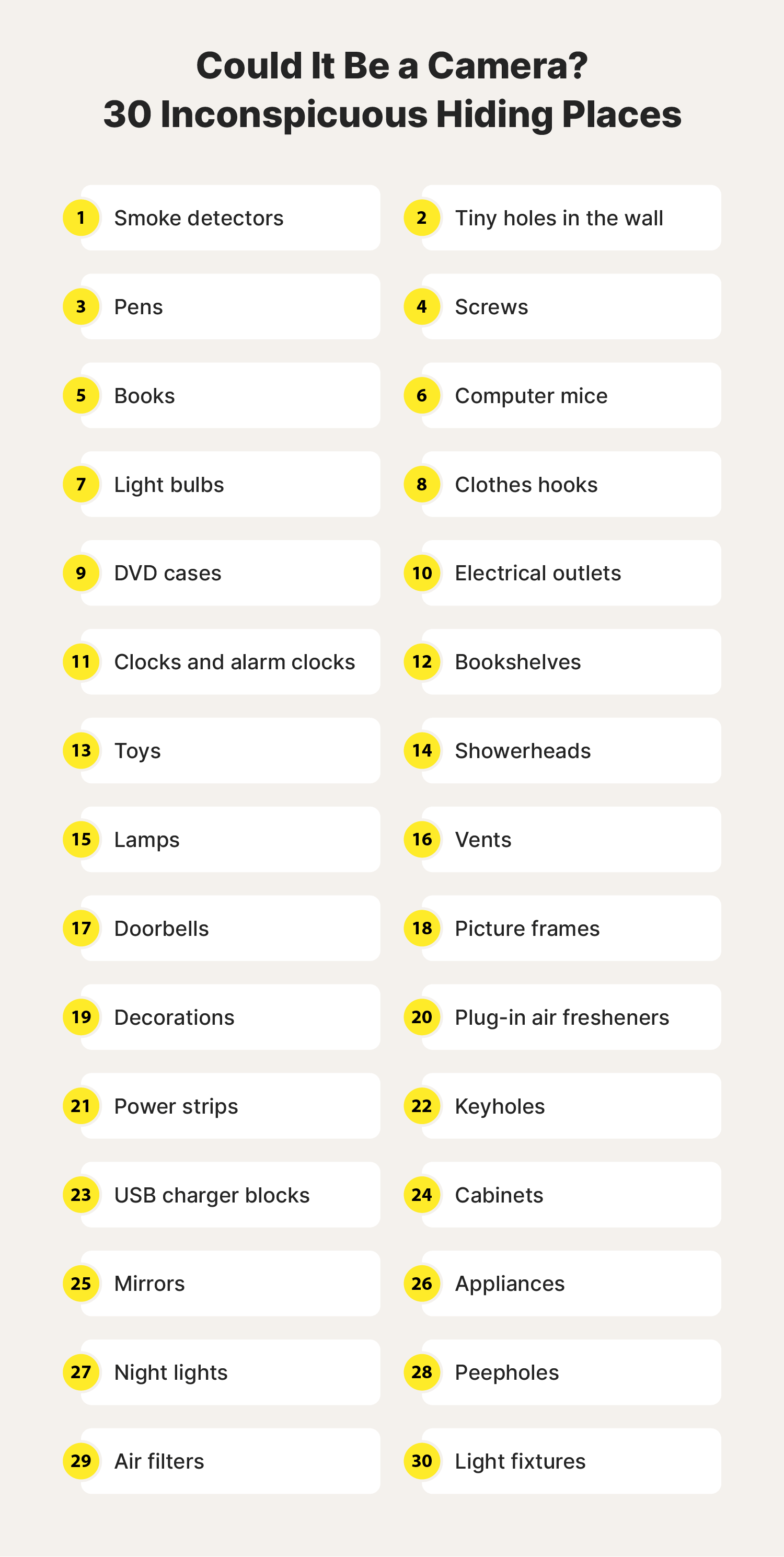
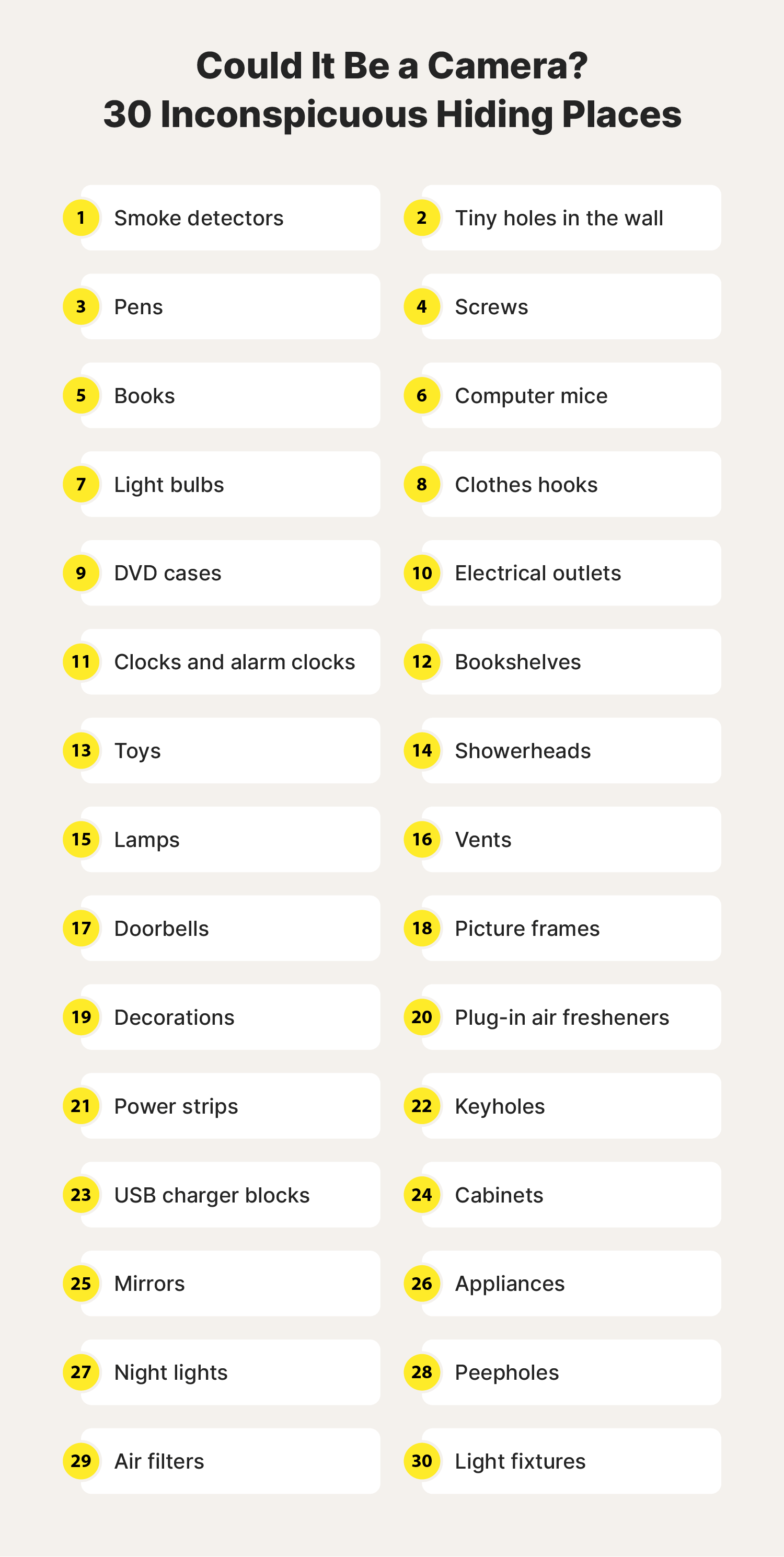
How can I check for cameras in an Airbnb?
Checking for cameras in an Airbnb is similar to searching for hidden cameras at home or in other spaces. Your resources may be limited while you’re traveling, but you can still use your phone flashlight to check inside smoke detectors, air vents, and outlets for hidden cameras.
But it’s not just Airbnb scams you need to look out for. Read on to learn about the tools and techniques you can use to find hidden cameras and keep yourself safe, whether you’re home or traveling.
1. Manual inspection
During a manual hidden camera inspection, you should check common hiding spots (and less common hiding places) for hidden camera lenses—walls, outlets, and toys are just the start. While you’re at it, also listen for faint buzzing, feedback, or other sounds that could come from a microphone.
Here are some tips for how to find hidden cameras via manual inspection:
- Use a flashlight: Try locating hidden cameras by carefully running a flashlight around the room—keeping it at eye level— and looking for tiny blue or purple reflections that shine when hit by a ray of light. If you see any, it’s likely a camera lens.
- Investigate LED lights: Small lights shining in a dark room could indicate a hidden camera. To protect yourself, unplug the device if it’s unnecessary, or look the device up online to find out what the light is for.
- Look for objects that don’t fit in: Check decorative items that may seem out of place—such as random stuffed animals in a sleek or modern Airbnb. Inconspicuous objects like alarm clocks, smoke detectors, and picture frames can be used to hide cameras.
- Scrutinize wires: With so many IoT devices and home electronics these days, you might be inclined to look past wires. However, these could run to hidden cameras that require electrical power.
- Search for holes: People can tuck cameras away in the smallest of holes, so check for gaps in walls, furniture, decor, and fixtures where a camera might be hiding.
- Test mirrors: You can sometimes place your finger against the mirror to check for hidden cameras. The general rule of thumb is that if there’s a gap, it’s a real mirror; if it looks like your finger and reflection are touching tip to tip, it could be a two-way mirror or masking a hidden camera.
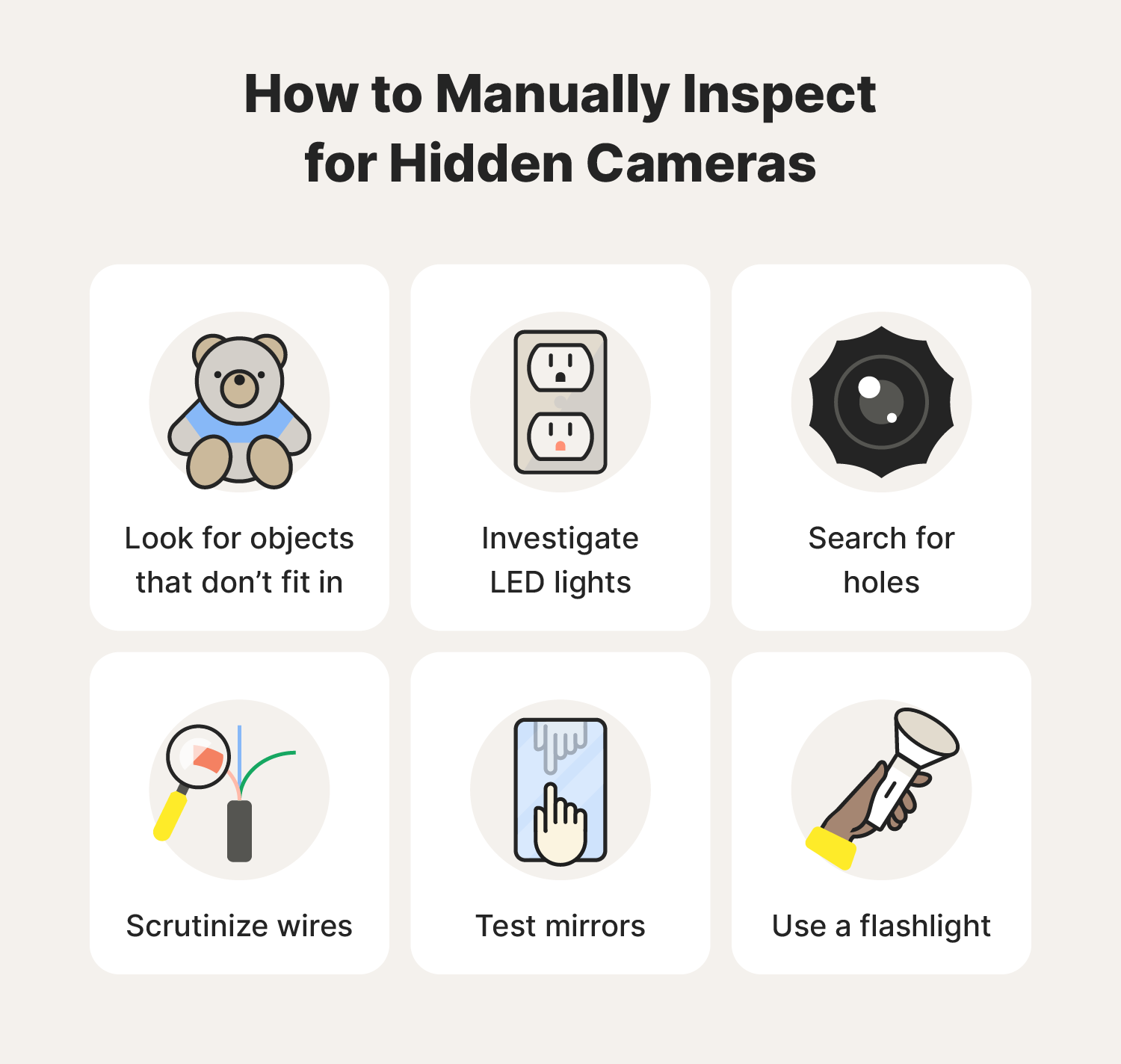
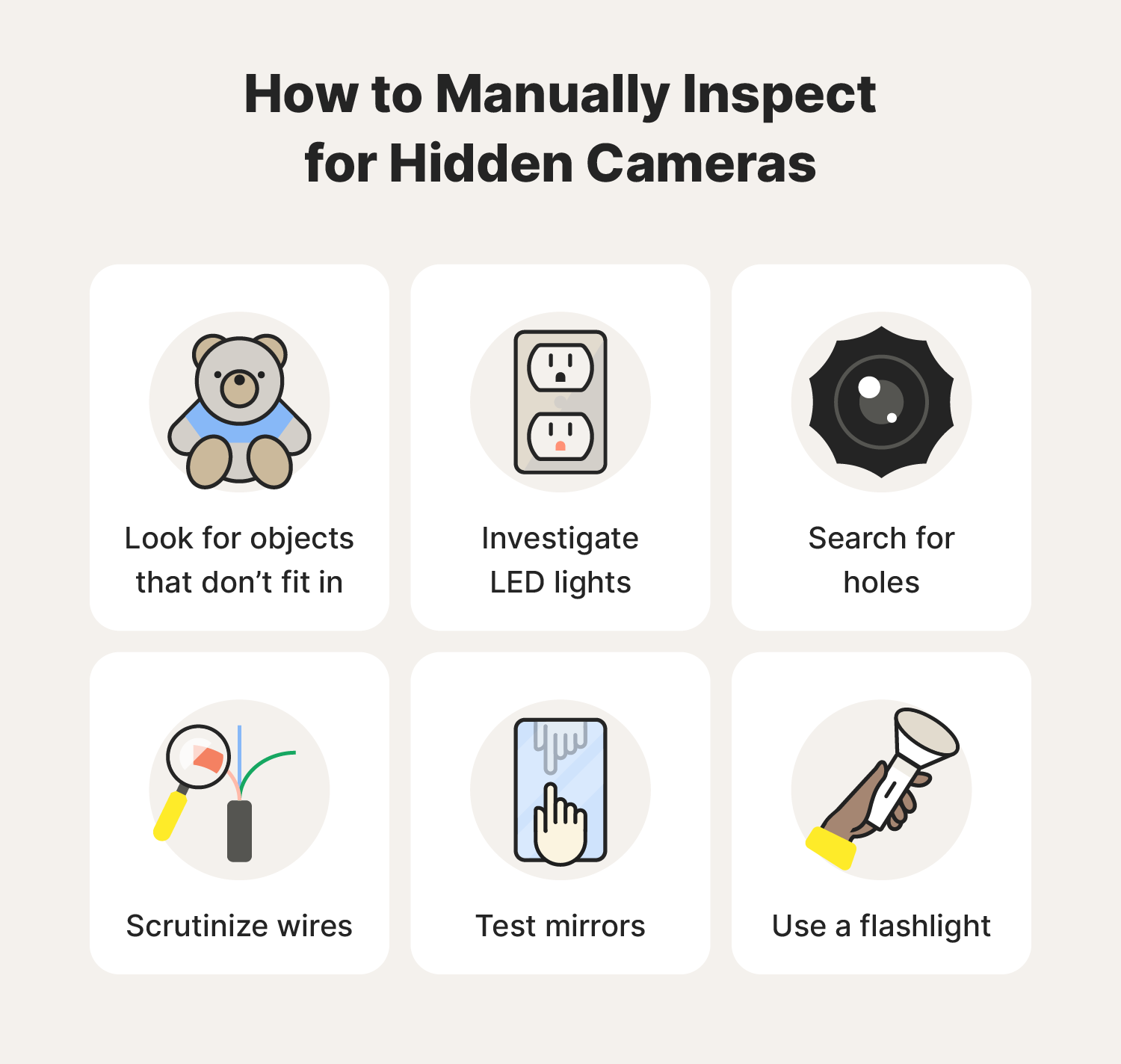
2. Smartphone camera and apps
If your phone has an infrared light camera you can use it to find hidden cameras. Open the camera and scan the room looking for small bursts of steady or flashing light—these may be hidden cameras.
You can also use smartphone apps that combine several technologies, such as Bluetooth scanning and infrared detection. These types of apps may be able to find unidentified devices within range, such as hidden cameras that use Bluetooth. But never download hidden camera detector apps from third-party app stores, or you risk downloading malware—always install mobile apps via Google Play, Apple’s App Store, or directly from a trustworthy website.
There are also PC programs you can use to help flag and block unauthorized access to your laptop’s webcam. Norton 360 Deluxe has a built-in SafeCam1 feature that helps shield your PC webcam from unauthorized access.
3. RF detectors
RF (radio frequency) detectors—sometimes called camera lens finders or camera lens detectors—offer a reliable and targeted approach to finding hidden cameras. Unlike relying on visual inspection or smartphone apps, an RF detector provides an audible or visual alert when it picks up on a hidden camera's signal, helping you pinpoint its location.
These devices scan for radio frequencies emitted by hidden cameras and can be purchased online or in stores for as little as $20. There are also more expensive options capable of detecting secret cameras using multiple frequencies that would otherwise be difficult or impossible to catch.
If you go this route, carefully follow the instructions that come with your device. Common household items such as kitchen appliances, Wi-Fi routers, and TVs may interfere with hidden camera detection—unplugging these devices before using an RF detector is the safest bet. When in doubt, refer to the manual that came with your device to search for hidden cameras properly.
4. Infrared scanners
While not foolproof, infrared scanners can aid in hidden camera detection by picking up the invisible infrared light emitted by certain night vision cameras. If you sweep a darkened room with the scanner and notice a faint glowing spot, it could be the camera's lens reflecting the infrared rays.
5. Wi-Fi network scanning
Some hidden cameras connect to the internet so users can monitor them remotely. If a hidden camera uses Wi-Fi and is connected to the same network as you, you might be able to detect it by scanning your wireless network. Of course, this can be more difficult on open networks in hotels and other public spaces with multiple devices connected at the same time.
To scan your Wi-Fi network, download a network scanner app, connect to the Wi-Fi network, and run the scan looking for unrecognized devices or those with suspicious names like "IPcamera” or “InteriorCam.”
What should you do if you find a hidden camera?
If you find a hidden camera in your Airbnb, hotel, or any other private space — make sure you’re safe and contact the necessary parties. Here’s the process you should follow:
- Cover the cameras but avoid removing or damaging them.
- Document the intrusion with photos and videos.
- Leave the premises if you feel unsafe.
- Call local law enforcement and file a report if you think a crime has been committed..
- Report the incident to Airbnb, your hotel, or the vacation rental company you’re using.
Help keep your camera in your hands
There are several ways to detect and protect yourself from hidden cameras in rentals and public spaces. But it’s just as important to protect yourself from someone hijacking your own webcam. That’s where Norton 360 Deluxe comes in.
Norton 360 Deluxe’s SafeCam feature1 can help protect against suspicious webcam usage on your Windows PC, alerting you when access is attempted and giving you the chance to block the requester. Enjoy powerful security and privacy protections with Norton 360 Deluxe.
FAQs about finding and dealing with hidden cameras
Still have questions? Read through these answers to some commonly asked questions about hidden cameras.
What do hidden cameras look like?
Hidden cameras can come in all shapes, sizes, and colors. Somebody may hide or disguise them as common household objects, such as smoke detectors, outlets, or USB chargers. But all hidden cameras will have some form of camera lens.
Is it legal for someone to watch me with a spy cam?
In the U.S., it is illegal for someone to use a spy camera in areas where you have the right to expect privacy, like bathrooms, dressing rooms, and bedrooms. And Airbnb has banned the use of hidden security cameras in all its listings globally. However, secret cameras are legal outdoors and in common areas such as hotel lobbies or waiting rooms. Beyond that, hotels, stores, and rental companies might have more stringent privacy policies.
What should you do if you find a hidden camera?
If you do find a hidden camera, your instinct may be to remove or disconnect it, but don’t. Doing so could destroy fingerprints that would be useful in an investigation. Instead, follow these steps:
- Take a picture of the hidden camera for documentation.
- Carefully block the camera’s view with a towel or blanket.
- If you can't cover the device, move yourself and your belongings away from the camera’s view.
- Contact local law enforcement and follow their instructions.
Where are cameras usually hidden?
People can hide cameras almost anywhere, including in walls, everyday household items, decorations, and beyond. Here are some examples of places where cameras can be hidden:
- Smoke detectors
- Pens
- Books
- Light bulbs
- DVD cases
- Clocks and alarm clocks
- Stuffed toys
- Lamps
- Doorbells
- Wall decor
- Power strips
- Decorative plants
- USB chargers
- Two-way mirrors
- Night lights
- Air filters
- Tiny holes in the wall
- Screws
- Computer mice
- Clothes hooks
- Electrical outlets
- Bookshelves
- Showerheads
- Vents
- Picture frames
- Plug-in air fresheners
- Keyholes
How do I find hidden cameras in my house?
While uncommon, jealous partners, stalkers, and criminals may hide spy cameras in your home without your knowledge. Be sure to check common hiding spots, use infrared scanners, and consider contacting law enforcement if you find one.
Can a cell phone actually detect a hidden camera?
Your cell phone can offer some help with hidden camera detection. You can use the flashlight to search for glinting lenses in the dark, and some apps claim to detect hidden cameras by using different technologies like Bluetooth and infrared detection to pick up on radio and other frequencies cameras emit. But the effectiveness of these apps may be limited.
1 SafeCam features are only available on Windows (excluding Windows in S mode, Windows running on ARM processor).
Editorial note: Our articles provide educational information for you. Our offerings may not cover or protect against every type of crime, fraud, or threat we write about. Our goal is to increase awareness about Cyber Safety. Please review complete Terms during enrollment or setup. Remember that no one can prevent all identity theft or cybercrime, and that LifeLock does not monitor all transactions at all businesses. The Norton and LifeLock brands are part of Gen Digital Inc.







Want more?
Follow us for all the latest news, tips, and updates.