13 Airbnb scams every guest and host should know
Before booking that perfect getaway, learn about 13 common Airbnb scams that could ruin your vacation. Find out how both guests and hosts can fall prey to Airbnb scammers, and then help stay one step ahead of digital fraudsters with AI-powered scam detection and device security from the most trusted brand in consumer Cyber Safety.

Airbnb is one of the largest short-term rental platforms in the world, with over 6 million listings globally. However, scams remain a serious concern for travelers. A recent analysis of guest complaints revealed that more than 22% involved scams, ranging from fake listings to misleading reviews.
Understanding the red flags can help you book with confidence and steer clear of common pitfalls. Here are 13 Airbnb scams to watch out for — and how to avoid them.
1. Fake listings
Scammers sometimes create fake Airbnb listings for properties that don’t exist, aren’t actually available, or belong to someone else. They lure in potential guests using stock, stolen, or doctored images to make the listing appear legitimate.
Once a guest arrives at the property, they may find the address doesn’t exist, looks nothing like the listing, or is already occupied by someone with no knowledge of the rental. By then, the scammer has typically collected payment, forcing the guest to spend their precious vacation time on the phone with Airbnb’s customer service to make other arrangements.
2. Bait-and-switch scams
The Airbnb bait-and-switch scam involves a dishonest host advertising a desirable rental, often at a competitive price, to pique the interest of potential guests. This property is the “bait.” Here’s how the “switch” typically works:
- Just before check-in, the host informs the guests that the original property is no longer available, providing various excuses such as maintenance issues or double bookings.
- The host then tries to convince the guests to stay at a different, usually inferior property instead.
- Since the guests have already paid, and may have limited time or options to find alternative accommodations, they might feel forced to accept the substitute property.
Since the guest technically agreed to the switch, they may hesitate to request a refund or report the scam later, and Airbnb may not take any complaints seriously.
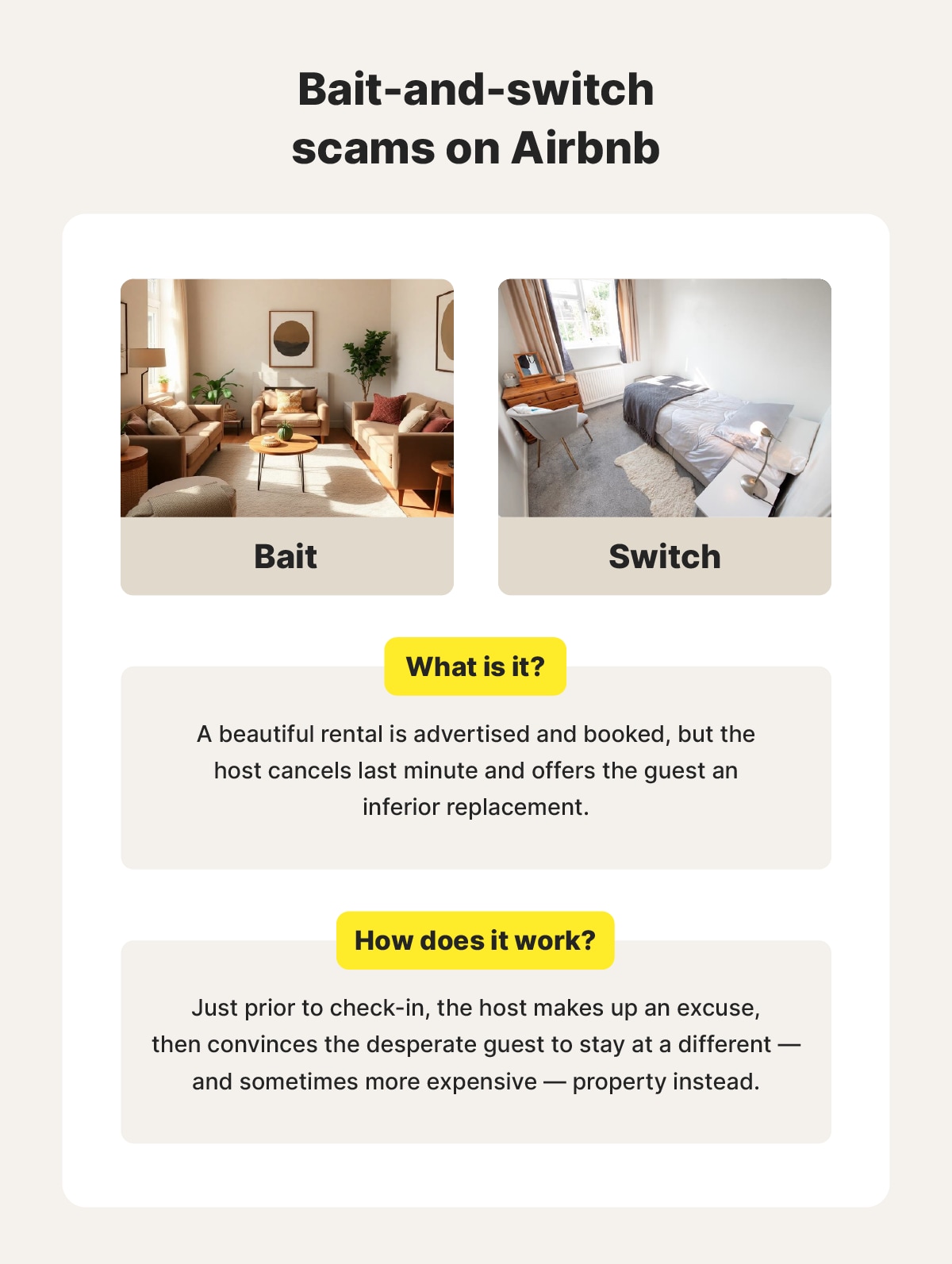
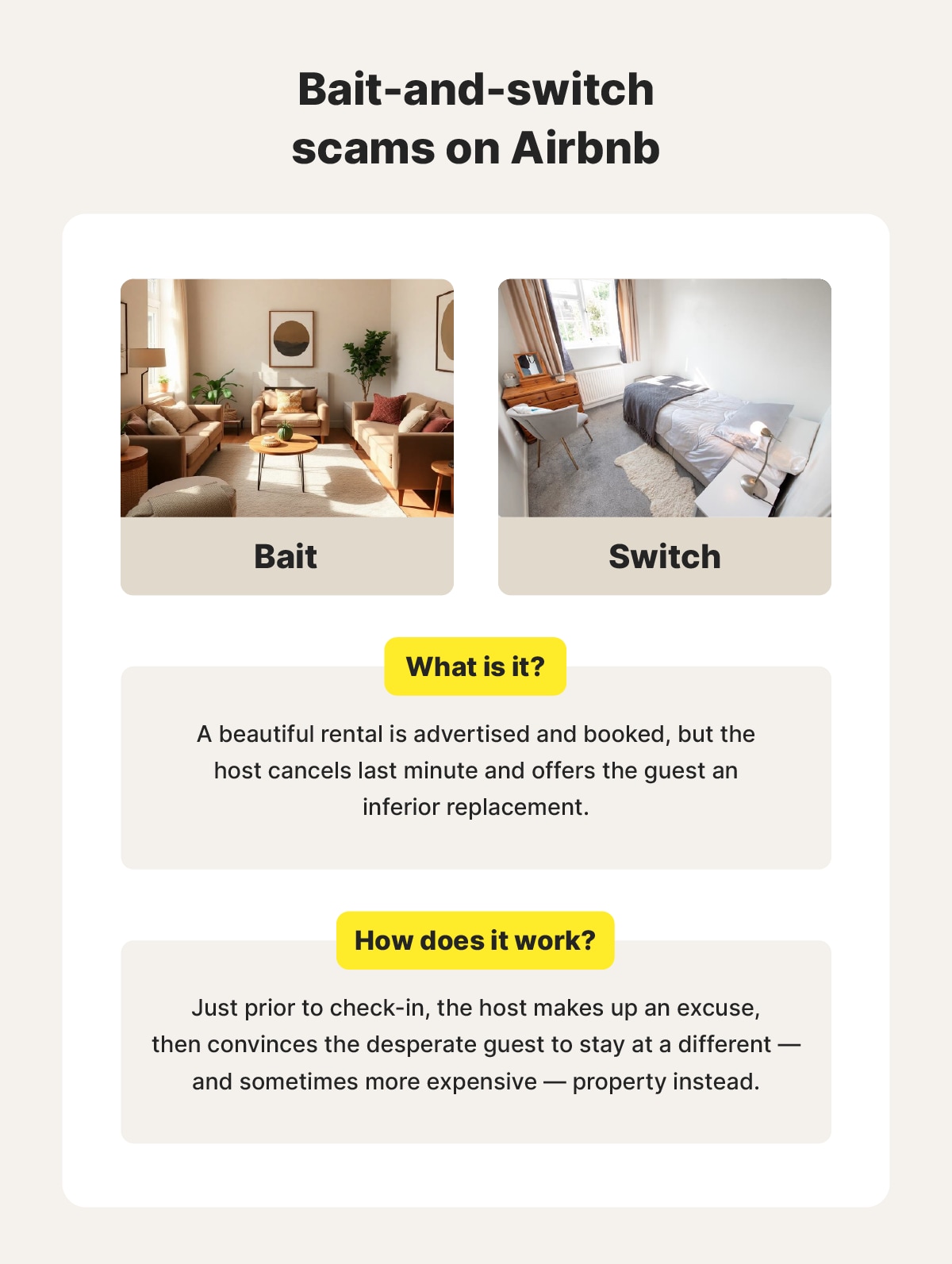
3. Duplicate property listings
Duplicate property listings on Airbnb involve identical properties listed multiple times at different prices. This tactic allows the scammer to cancel lower-priced bookings if a guest books at a higher rate, maximizing their profit at the expense of leaving some travelers stranded.
Duplicate listings violate Airbnb’s policies, as they’re unfair to guests. When users report such scams, Airbnb investigates and may remove fraudulent listings to help protect customers.
4. Deceptive descriptions
This scam occurs when hosts provide false or misleading information in their Airbnb listings. It can include exaggerated descriptions, inaccurate claims about amenities, or doctored images that make the property seem more appealing than it is.
Guests who fall for this scam may arrive to find a property that doesn’t match the listing or lacks the advertised amenities.
One TikTok user booked an Airbnb with a pool for a family vacation, only to arrive and discover the pool wasn’t filled with water. While this particular instance may not have been malicious, Airbnb hosts should disclose if a certain amenity on their listing will be out of order or unavailable during a stay.
5. Phony reviews
Some scammers use fake or misleading positive reviews to boost their Airbnb reputation and attract more bookings. They may ask friends or family to leave glowing feedback or even pay for fake reviews. In some cases, they try to collect positive reviews quickly to bury genuine negative ones further down the page, making it harder for future guests to spot red flags.
6. Fraudulent guest profiles
This scam targets hosts: scammers on Airbnb create fake guest profiles to gain access to properties, where they conduct illegal activity, cause damage, steal valuables, or even refuse to leave after checkout.
One host in North Carolina faced a months-long legal battle after Airbnb guests refused to leave her property. While many long-term Airbnb renters are legitimate, the platform advises hosts to review local tenant rights laws before accepting monthly stays.
7. Off-platform communication
If a host or guest attempts to communicate or arrange bookings outside the Airbnb platform, it should set alarm bells ringing. This violates Airbnb’s terms and conditions, which require all communications and transactions to take place within their secure messaging platform.
Scammers may try to persuade you to move the conversation to email, WhatsApp, or other messaging services. However, if you do, you risk losing access to Airbnb’s cancellation policies, refund protections, and other safeguards, leaving you vulnerable to other scam practices.
8. External payments
Making or accepting payments outside the Airbnb platform puts both guests and hosts at risk. Scammers may ask for wire transfers or payments through apps, claiming it saves on fees. However, doing so removes the protections offered by AirCover for guests, which provides support for rebooking or refunds if something goes wrong.
On the flip side, if a guest requests to pay outside the platform, the host loses access to AirCover for hosts, which includes liability insurance and coverage for property damage. Without this protection, it could be difficult to get reimbursed if a guest damages your property.
9. False charges after checkout
This common Airbnb scam occurs when a host falsely accuses a guest of causing damage or violating house rules and requests reimbursement for the alleged damages. In some cases, genuine claims may be exaggerated, with the host attempting to exploit the situation for financial gain — sometimes going as far as to manipulate images using AI as “proof” of damages.
One visitor to New York was accused of causing £12,000 (about $16,200) in damage to her rental, with the host sending digitally altered images as evidence. Although Airbnb initially sided with the host, the guest ultimately won her appeal.
If you’re accused of causing damage, review the host’s claim and evidence carefully. If you believe the charges are false, you can decline the reimbursement request and provide your evidence to Airbnb within 24 hours. The company will then review the case, and if they determine you’re not responsible, they won’t charge you.
10. Hidden cameras
Modern technology has made it alarmingly easy for property owners to hide cameras in unexpected places like lamps, smoke detectors, and power outlets. This poses a serious threat to guest privacy and can turn what should be a relaxing stay into a deeply unsettling experience.
A CNN investigation uncovered a worrying number of cases where cameras were hidden in Airbnbs, with police seizing thousands of illicit images. One victim even discovered a hidden camera disguised as a phone charger.
While Airbnb previously allowed security cameras in “public spaces,” they banned all indoor cameras in 2024. However, outdoor cameras are still permitted, provided their presence is disclosed to guests.
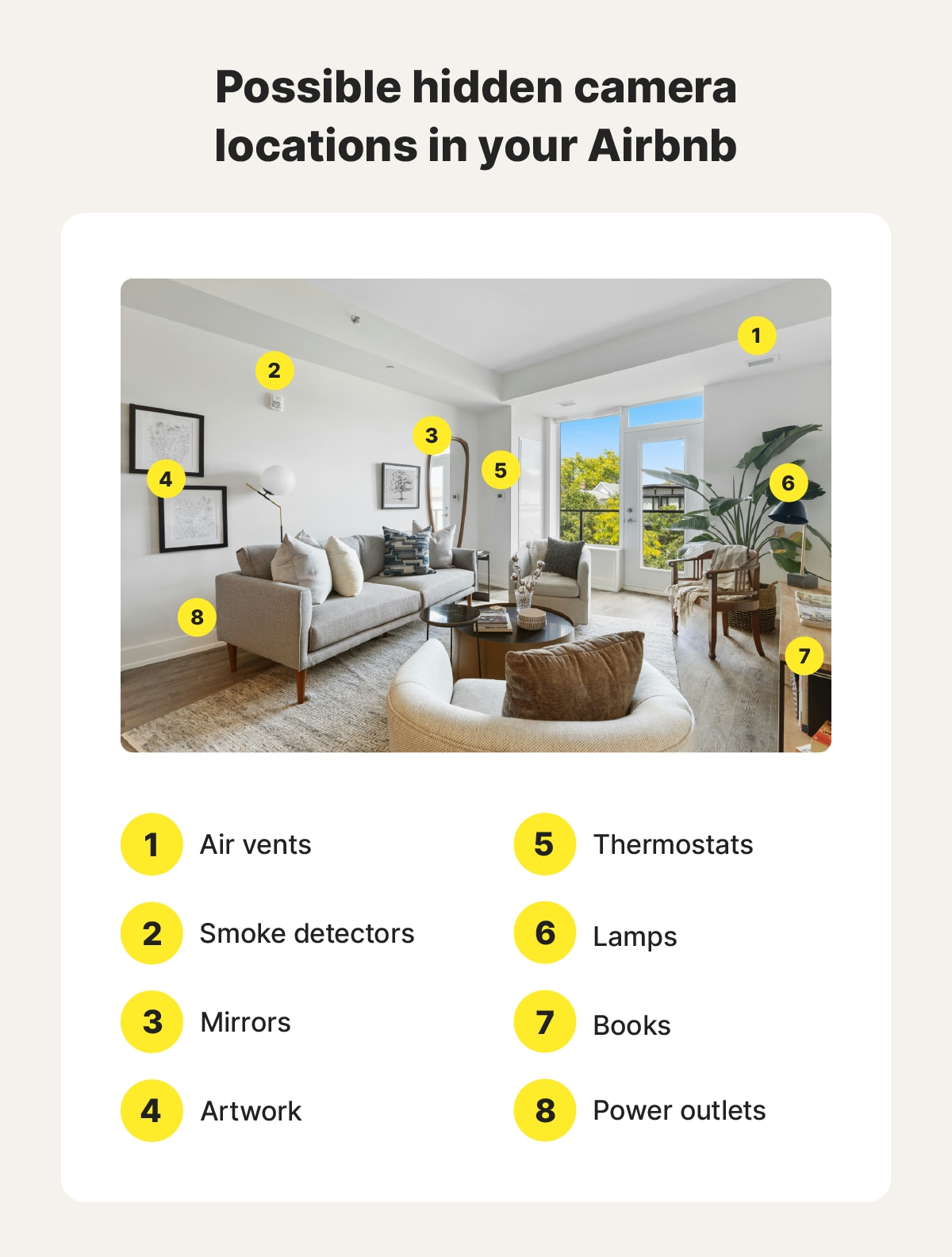
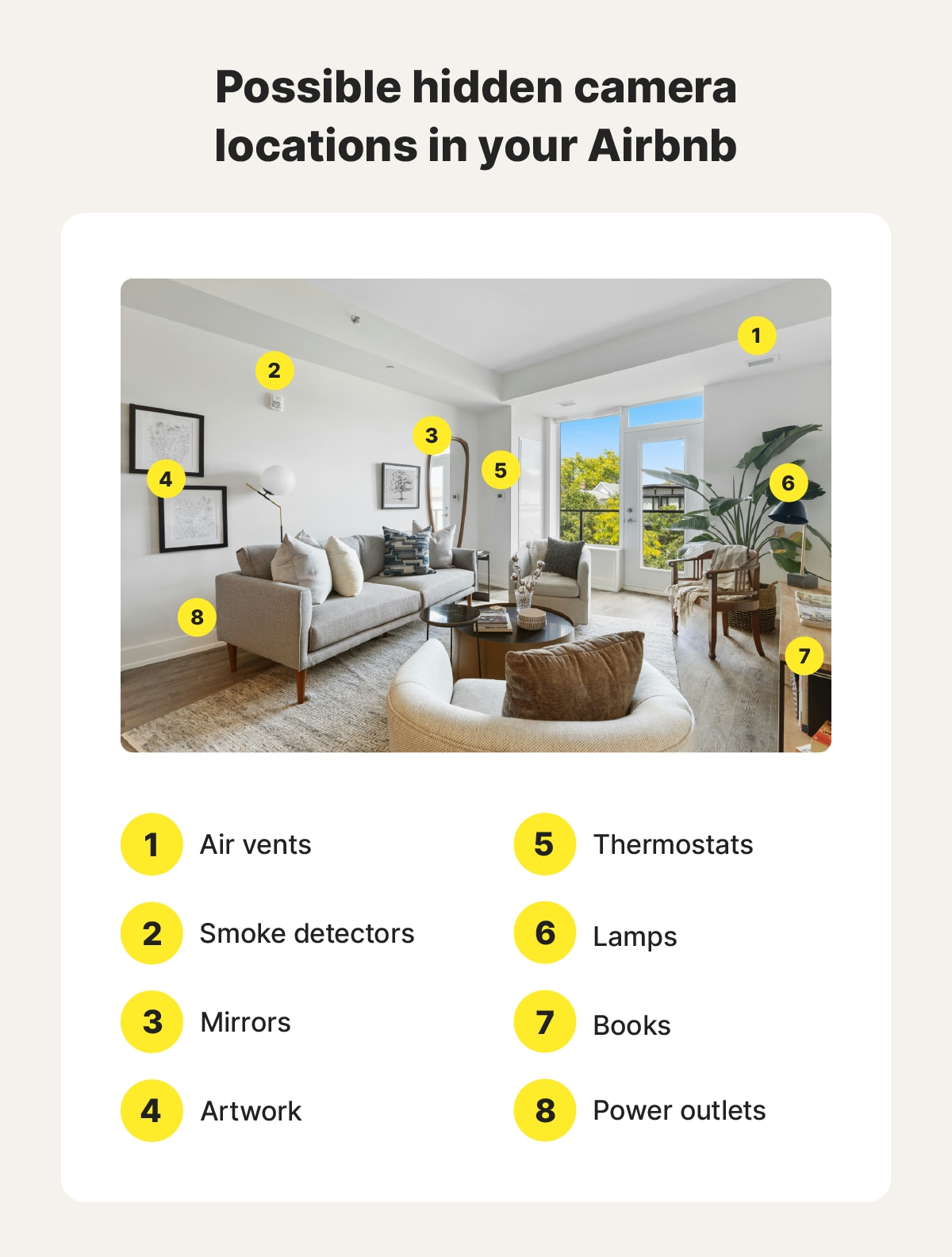
11. Phishing links
Phishing is a type of scam in which cyberattackers send deceptive emails or create fake websites that closely mimic Airbnb’s official platform. Their goal is to steal your personal details, login credentials, or financial information, potentially leading to account takeovers by hackers or even identity theft.
Scammers often use deceptive links that direct you to a fake site designed to look just like Airbnb, complete with a similar URL and identical logo. If you enter your login credentials, the hacker can gain access to your Airbnb account and misuse your saved payment methods or other personal information.
12. Unrealistic pricing
Scammers may lure guests with unbelievably low prices, only to increase the cost when it’s time to pay. This scam tricks travelers into thinking they’ve found a great deal, only to face unexpected charges once they’re already committed to the booking.
In another variation, some hosts increase the price after booking if they learn about a major event in the area, such as a concert or a rare natural phenomenon. One Reddit user even reported a host doubling the price of a stay despite having booked and paid over six months in advance.
13. Unregistered rentals
Some cities have banned or heavily restricted Airbnb rentals, but that hasn’t stopped dishonest hosts from illegally listing their properties. For example, in 2023, New York City began enforcing Local Law 18, requiring hosts to register their rental with the city before listing it on Airbnb. The law also imposes strict rules, such as requiring hosts to be physically present during a guest’s stay.
Booking an unregistered rental could lead to serious issues — your reservation may be canceled, the listing could be removed, or you could even be turned away upon arrival by property management.
How to avoid Airbnb scams
While Airbnb scams do pose a risk, don’t let that discourage you from taking a vacation or listing your property on Airbnb. With a few simple precautions, you can significantly reduce the risk of falling victim to a scam and enjoy a safer, more enjoyable experience.
As a guest
When booking a property as a guest, keep these tips in mind to help you avoid scams on Airbnb:
- Read reviews from other guests: Go through the reviews left by previous guests to ensure the host has a history of positive stays. Be cautious of new listings with no reviews.
- Look for Superhost status: Superhosts are experienced, highly rated hosts who are committed to providing great stays for guests. This status is a strong indicator of a trustworthy host.
- Research the property: Look up the property’s address or neighborhood on Google Maps to verify the location and make sure it matches the listing’s description.
- Examine listing details: Pay close attention to the photos, descriptions, and amenities in the listing. Make sure everything aligns with the host’s claims about the property.
- Be cautious of unrealistic pricing: Compare the listing’s price with similar properties in the area to ensure it’s not too good to be true.
- Communicate with the host: Message the host through the Airbnb platform to ask any questions about the property. A legitimate host should be responsive and provide detailed information.
- Enable two-factor authentication (2FA): Set up 2FA for your Airbnb account as an added layer of security against account takeovers.
- Book and message through Airbnb: Always use Airbnb’s official platform for reservations and communication — never rely on third-party apps for messaging or payments.
As a host
If you plan to rent out your property on Airbnb, follow these tips to protect yourself from scams and problematic guests:
- Read reviews from other hosts: Review a guest’s profile and past host feedback before accepting a booking.
- Verify guest information: Be wary of guests with incomplete profiles, missing photos, or no reviews.
- Keep all communication on Airbnb: To remain eligible for Airbnb’s protection, avoid communicating or accepting payments outside the platform.
- Be cautious of last-minute bookings: Scammers often book at the last minute, hoping to slip under the radar.
How to report Airbnb hosts or guests
If you were scammed or notice suspicious activity, report the host or guest to Airbnb by following one of these methods, depending on the type of scam suspected:
- If you receive a suspicious message within the Airbnb platform, click on the flag icon within the message to report it.
- If you receive an email that seems like a scam or a phishing attempt, forward the email to report.phishing@airbnb.com.
- If you suspect someone is committing fraud using the Airbnb site, contact the Airbnb customer service team for help and advice via phone, the app, the Help Center, or on X (formerly Twitter) at @AirbnbHelp.
- If you come across a fraudulent listing or a fake profile, report it through the Airbnb platform by clicking on the “Report this listing” or “Report this user” options, usually found on the listing page or the user’s profile.
Stay protected from scams beyond Airbnb
Airbnb has safeguards in place to help protect hosts and guests from fraud. But some threats, like phishing emails or spoofed websites, can fall outside its control.
The comprehensive security solution offered by Norton 360 Standard can help fill the gap, using AI-powered scam detection to alert you if you land on a fraudulent site. It also defends your devices against malware, helping to keep your personal information and financial data more secure — wherever you go online.
FAQs
Is Airbnb safe?
Yes, Airbnb is generally a safe and legitimate platform. However, as with any third-party accommodation, safety concerns can arise. Both guests and hosts should remain vigilant and take precautions against potential scams to ensure a positive experience.
Does Airbnb protect against scams?
Yes, Airbnb has policies and systems in place to help protect users from scams. The company uses measures like identity verification, secure on-platform messaging, and payment protections to reduce the risk of fraud. Airbnb also takes action against suspicious accounts or listings that violate its rules, and encourages users to report any suspicious activity.
Does Airbnb perform background checks?
Airbnb states that it “may perform background checks” on guests and hosts. However, these checks have limitations, and the platform cannot guarantee the absence of any past criminal conduct.
What is Airbnb’s AirCover?
AirCover is a free feature offered by Airbnb to protect guests and hosts in case something goes wrong with a reservation. For guests, it provides 24/7 support for issues such as check-in problems, cancellations, and misrepresented properties. For hosts, AirCover includes guest identity verification, damage protection, and host liability insurance.
Does Airbnb provide refunds if you were scammed?
According to Airbnb’s Rebooking and Refund Policy, if a reservation issue — such as a scam — disrupts a guest’s stay, Airbnb may offer a full or partial refund or help the guest find a similar property at a comparable price, depending on availability. Guests must report any issues within 72 hours of discovery to be eligible for assistance.
Airbnb is a trademark of Airbnb, INC.
Editorial note: Our articles provide educational information for you. Our offerings may not cover or protect against every type of crime, fraud, or threat we write about. Our goal is to increase awareness about Cyber Safety. Please review complete Terms during enrollment or setup. Remember that no one can prevent all identity theft or cybercrime, and that LifeLock does not monitor all transactions at all businesses. The Norton and LifeLock brands are part of Gen Digital Inc.
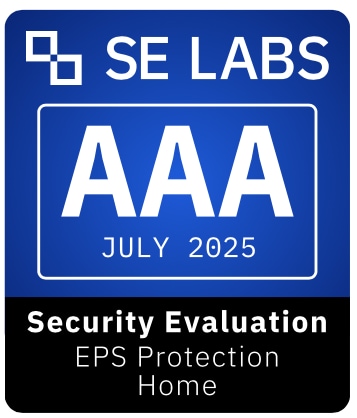








Want more?
Follow us for all the latest news, tips, and updates.