12 WhatsApp scams to know and avoid
WhatsApp is a great way to message friends and family, but scammers also use it to connect with targets. Learn what types of scams fraudsters use on WhatsApp and how to avoid them. Then get Norton 360 Deluxe to help identify scam messages, avoid suspicious websites and links, and keep your conversations more private.

About 2 billion users access WhatsApp every month, making it the most popular messaging app. This claim to fame also attracts scammers, who view it as a cheap and convenient way to contact multiple targets.
Here’s a rundown of the most common WhatsApp scams to know and avoid:
1. Fake jobs
In a WhatsApp job scam, fake recruiters reach out with a job offer or opportunity — often completely unsolicited. They try to bait hopeful job seekers with false promises of high pay and competitive benefits.
As an excuse to extort money, the “recruiter” may request payment for training, onboarding, uniforms, or materials. If their goal is to steal sensitive information, they may claim to need info like your Social Security number (SSN) or bank account details to complete new hire paperwork.
To help avoid job scams on WhatsApp:
- Be skeptical of unsolicited job offers. Legitimate recruiters typically post job listings on more formal channels like LinkedIn and dedicated job websites.
- Never agree to pay for "training materials" or "background checks” — real employers don't ask for upfront fees.
- Verify the company’s legitimacy — it might be fake if there’s no online presence or detailed job description.
- Don't provide personal information unless you're sure the company is legitimate, they've sent you a formal job offer, and you can share the information through a secure channel.
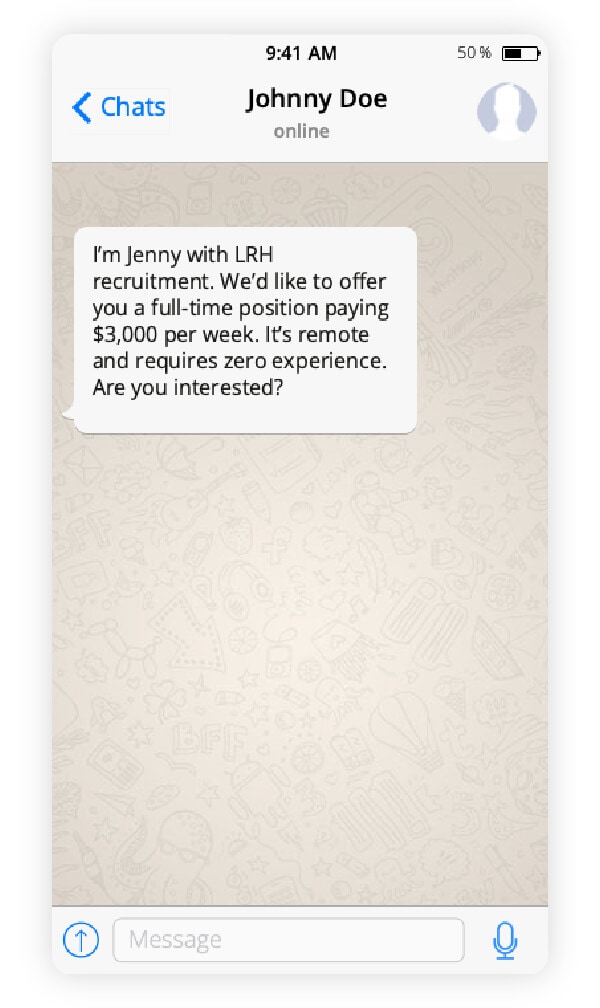
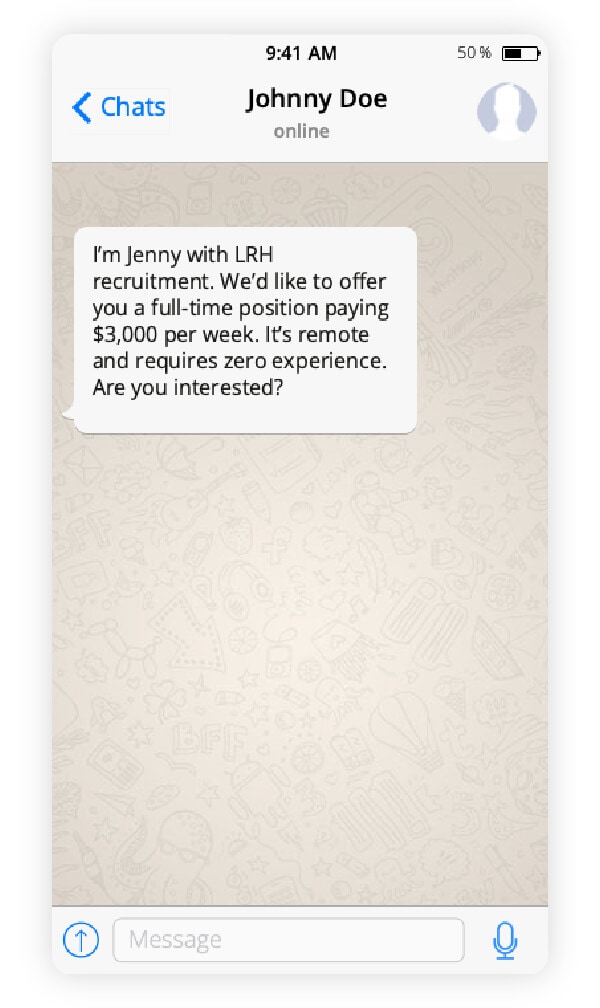
2. Investment scams
Various investment scams circulate on WhatsApp, commonly related to fake stocks or bonds. Fraudsters position these as “can’t-miss” investment opportunities. Beyond that, they often back up their lies with fake success stories, promises of high returns with little to no risk, and fake websites.
To help avoid investment scams on WhatsApp:
- Only invest with a trusted and accredited financial advisor or institution.
- Independently verify WhatsApp investment advisor credentials and registrations with a broker check tool or with a reputable regulatory body.
- Avoid clicking links or downloading attachments related to investment opportunities sent via unsolicited WhatsApp messages.
- Be wary of limited-time offers.
- Don't fall for guaranteed returns.
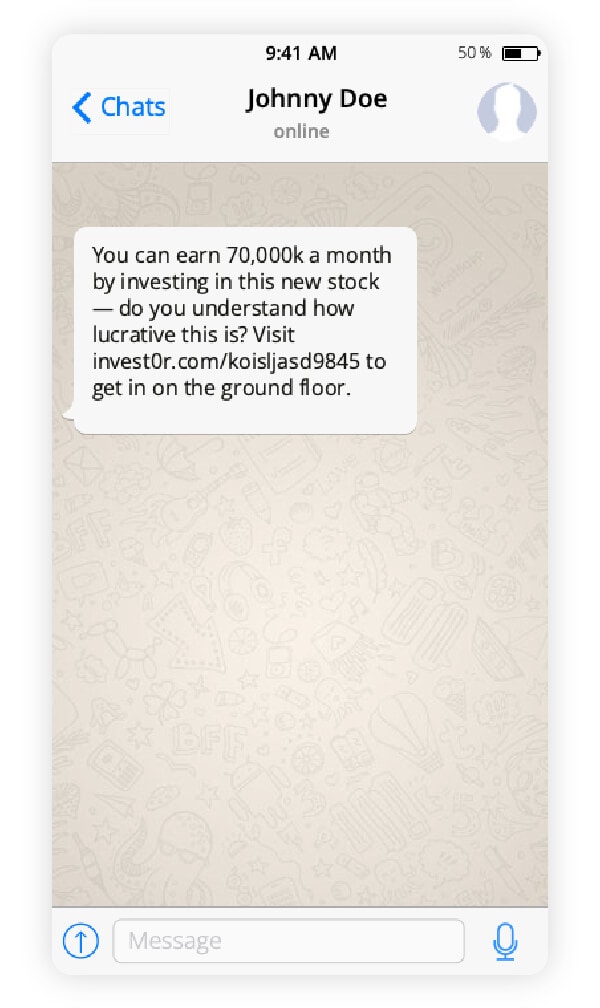
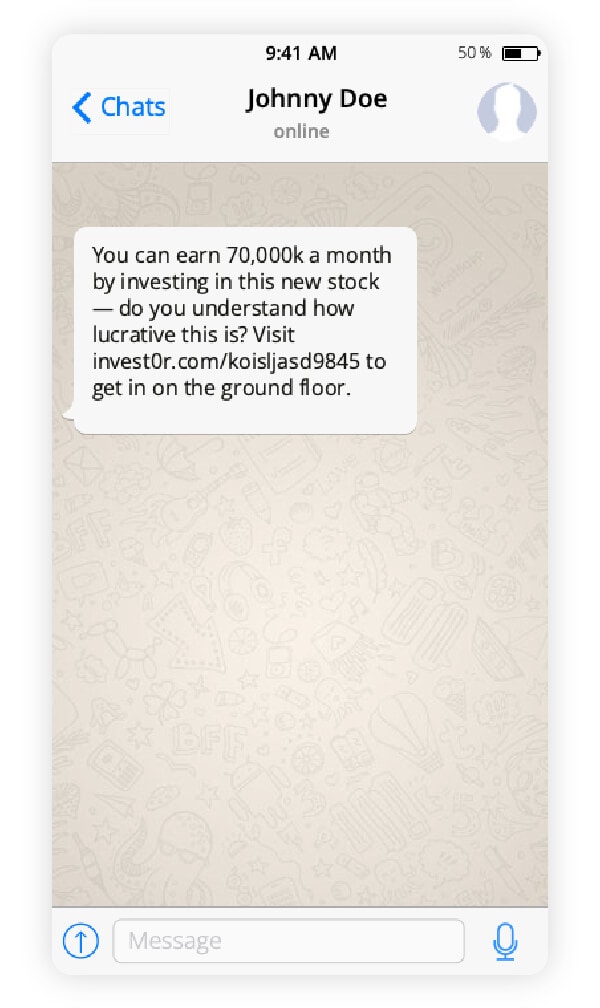
3. Crypto scams
In a WhatsApp cryptocurrency scam, scammers often offer fraudulent or non-existent investment opportunities, pressuring you to send payment in the form of cryptocurrency. Because cryptocurrency transactions are hard to track, scammers can disappear without a trace, leaving you with no way to recover your losses.
To help avoid crypto scams:
- Only make payments through reputable and official platforms.
- If it sounds too good to be true, it probably is — don’t trust anyone promising to make you rich.
- Don’t send money or crypto to anyone you aren’t familiar with.
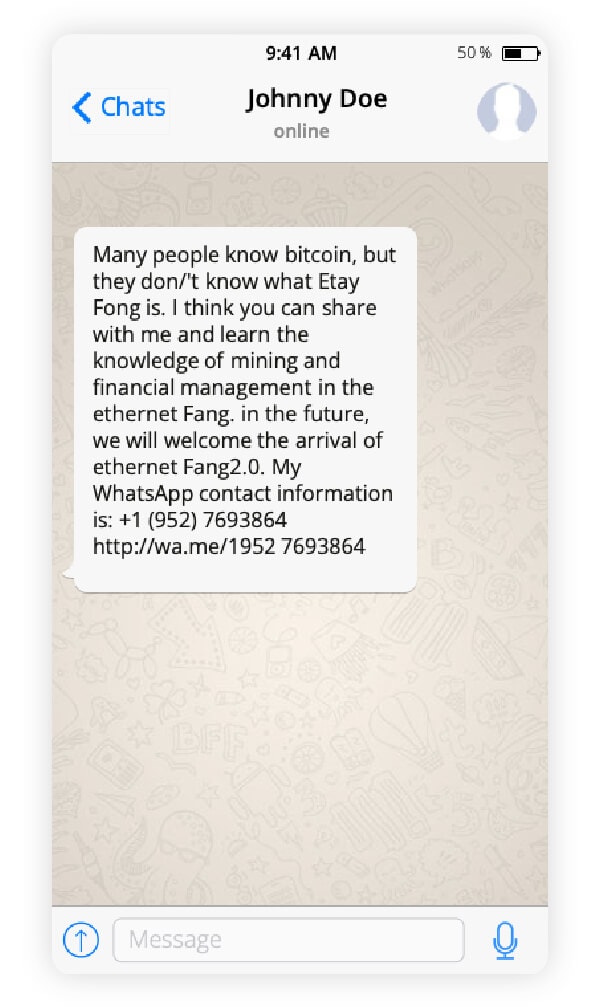
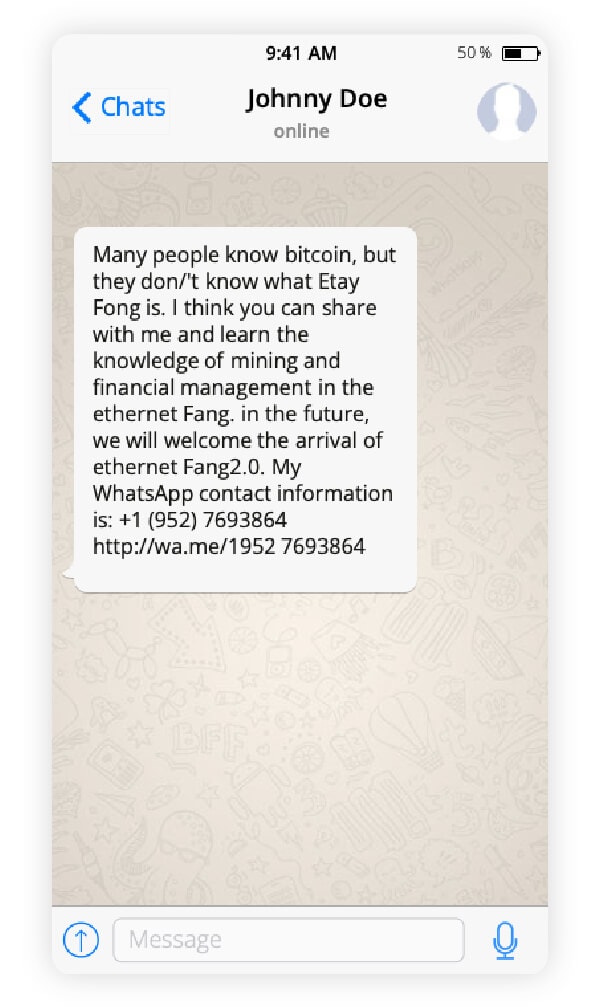
4. Dating scams
Romance scammers often attract victims on social media and dating apps before moving the conversation to a private messaging app like WhatsApp. This allows them to continue their scam without the interference of safety measures like suspicious profile detection and message moderation.
Once they’ve gained your trust, they typically ask for money to cover travel expenses to meet up or for an emergency. This is an example of catfishing, where scammers pretend to be a legitimate romantic interest.
To help avoid romance scams:
- Check for signs of fake online profiles, like stolen photos, generic information, low friend and follower counts, or stock-like images.
- Don’t send money, gifts, or personal information to people you meet online.
- Be skeptical of a romantic interest that refuses to show their face in a video call or meet in person (if you live nearby).
- Don’t get caught up in quick and intense expressions of love or commitment.
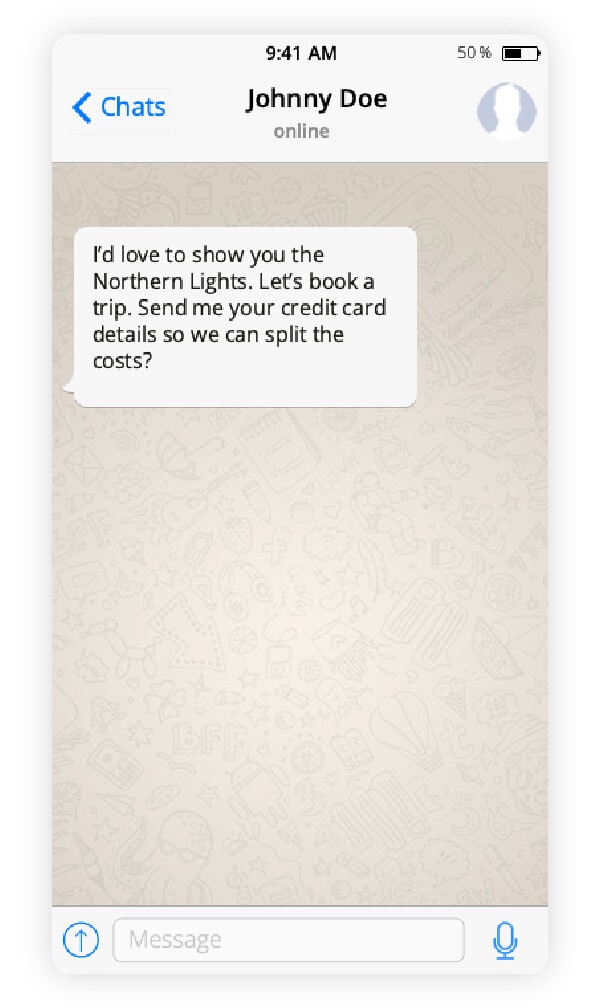
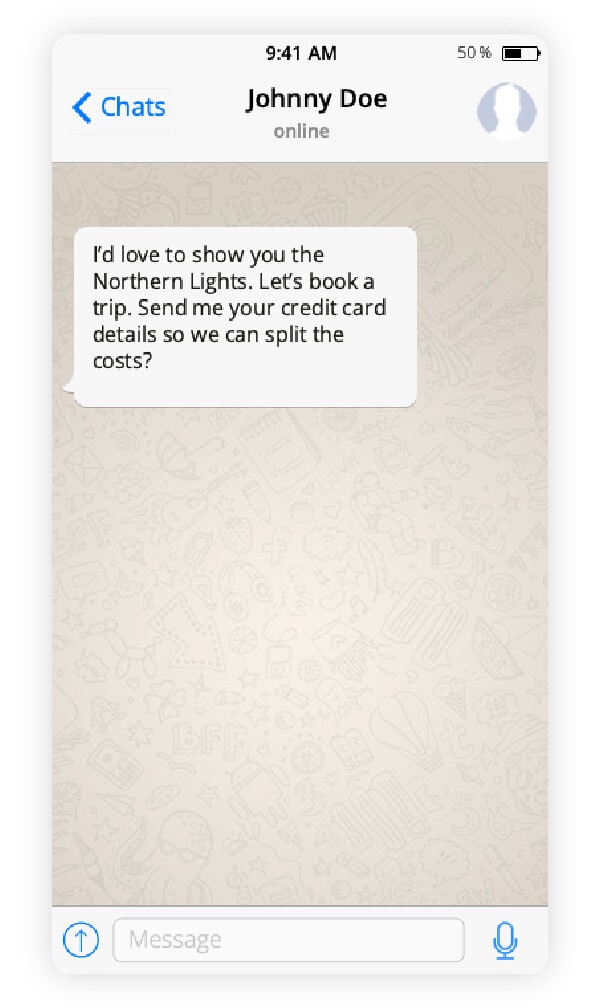
5. Real estate scams
In a WhatsApp real estate scam, fraudsters may pose as agents or property owners offering attractive rental deals. They might post fake property listings and provide their WhatsApp number as the main contact, or they could message you about properties you never inquired about.
They try to lure potential tenants with low prices, desirable amenities, and lax screening processes. Once you’re interested, they may request an upfront deposit via a P2P payment app, wire transfer, or cryptocurrency. Or, if their goal is identity theft, they may request personal documents like passports or bank details for a background check.
To help avoid real estate scams on WhatsApp:
- Check the official real estate website to confirm if a property is available.
- Don’t place a deposit or provide personal information without touring the property and verifying the lessor’s identity.
- Only make payments through secure channels, such as bank transfers or escrow services, and avoid sending cash, gift cards, or cryptocurrency.
6. WhatsApp Gold upgrades
WhatsApp Gold doesn’t exist, but scammers promote it as an exclusive version of the app. They make it seem more desirable by promising enhanced features like unlimited access to filters and media sharing. The “invitation” to this upgrade includes a link that takes you to a spoofed website or infects your device with malware.
To help avoid WhatsApp Gold scams:
- Don’t believe it if you get a WhatsApp Gold invite, the offer is always a scam.
- Never click unsolicited, suspicious links in WhatsApp or text messages.
- Avoid sharing your personal information on unknown websites.
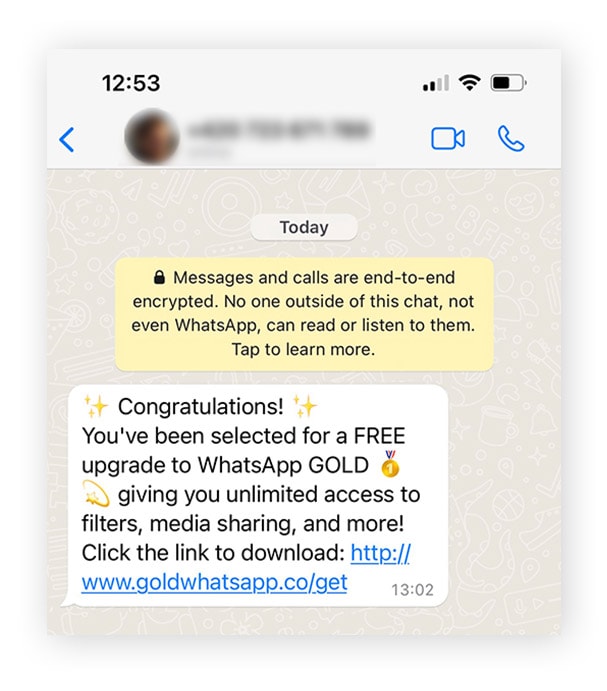
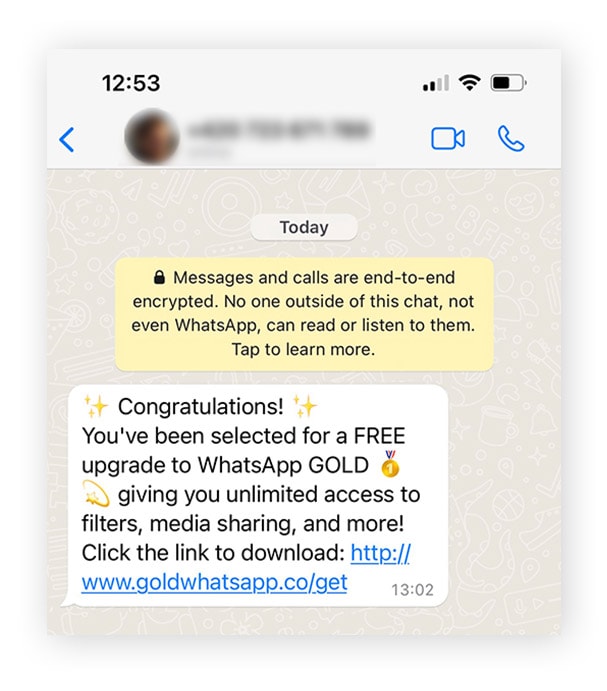
7. Fake WhatsApp apps
In a fake WhatsApp app scam, attackers trick targets into downloading a counterfeit version of WhatsApp. Often distributed through unofficial app stores, third-party websites, or phishing links, once installed, these fake apps either install malware or attempt to steal login details.
To help avoid fake WhatsApp app scams:
- Only download WhatsApp from official app stores like Google Play or Apple's App Store. Avoid third-party websites offering "modified" versions.
- Verify that the app's publisher is "WhatsApp LLC" before installing.


8. Impersonation scams
Scammers may exploit WhatsApp to impersonate someone you know — such as a friend, family member, or coworker — by either claiming to have a new number or spoofing an existing one. They create a sense of urgency, often requesting money due to an alleged emergency. To appear more convincing, they may also use stolen profile pictures.
To help avoid impersonation scams on WhatsApp:
- If a contact suddenly asks for sensitive information or money using an unusual tone, verify their identity through a separate, trusted communication channel.
- Don't assume a contact is genuine based solely on their display picture or name, since scammers can steal these details.
9. Verification code requests
Two-factor authentication (2FA) enhances account security by requiring a second verification method, such as a code sent to your phone or email. In a verification code scam, a fraudster claims they accidentally entered your phone number and need the code you received to access their account. In reality, the code grants them access to your account.
To help avoid unauthorized verification code scams:
- Never share a verification code with anyone.
- If you receive an unexpected account verification message, treat it as a hacking attempt and make sure no unknown devices are linked to your account.
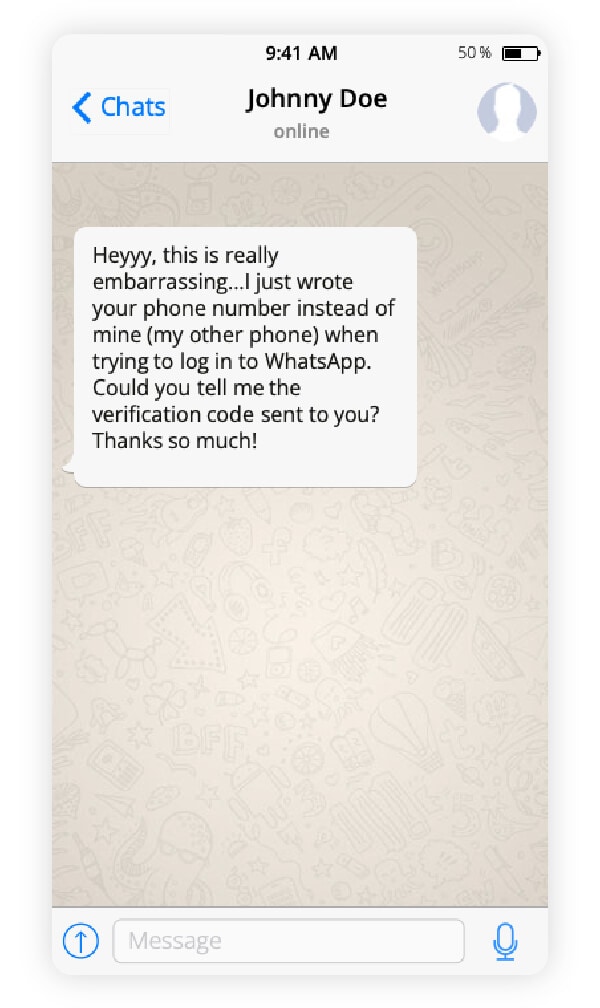
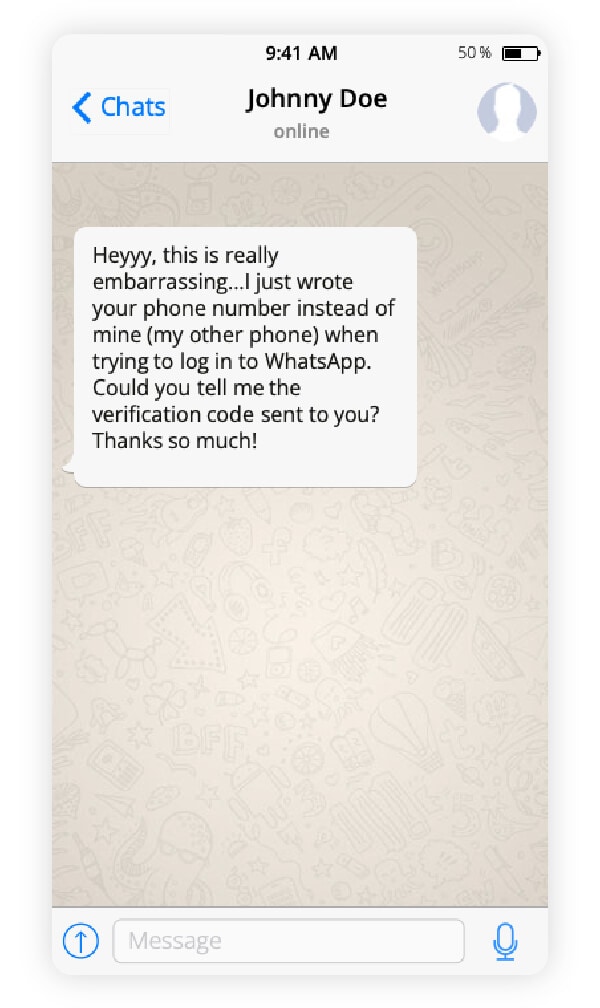
10. Phishing attacks
In a WhatsApp phishing attack, scammers typically pose as trusted entities to trick you into clicking a fake link. These messages usually create a sense of urgency, warning of account suspension, unauthorized transactions, or other issues with one of your accounts.
If you follow the link, you may be prompted to enter personal details or login credentials on a fake website, or it could trigger a drive-by malware download.
To help avoid phishing scams on WhatsApp:
- Don't click suspicious links or download attachments from unknown or unverified senders.
- Be wary of messages that create a sense of urgency or fear, pressuring you to act quickly without thinking.
- If a link looks different than the official website of a purported company, close the chat and block the number.
11. Tech support scams
Tech support scammers may impersonate employees from WhatsApp. These “representatives” typically contact you about made-up issues like a security breach, a software update error, or suspicious login attempts.
In the process, they’ll claim to need information like login credentials or verification codes. Once they gain access, they can lock you out of your account or impersonate you to send convincing phishing messages to your contacts.
How to avoid tech support scams:
- Don’t share personally identifiable information with someone claiming to be a WhatsApp representative.
- Understand that tech support won’t contact you unless you reach out first.
- Be on alert if you receive an unexpected message asking you to verify your account.
12. Fake lottery and giveaway prizes
In a WhatsApp lottery or giveaway scam, you'll receive an unexpected message claiming you've won a prize or lottery, often from a well-known company or organization.
To claim your “winnings,” the scammer will ask for personal information like your address or bank details, or they might require you to pay a small “processing fee.” They’ll often create a sense of urgency, pressuring you to respond quickly before the offer expires.
How to avoid lottery and giveaway scams:
- Don’t follow a suspicious or unexpected link in a WhatsApp message or other social media platforms.
- Be skeptical of winnings from contests and giveaways you never entered.
- Research the organization to determine if it’s legitimate and contact them via a different channel if you think it could be real.
How to spot a WhatsApp scam
Some common patterns in WhatsApp scams include unsolicited contact, an urgent tone, requests for money or information, suspicious links, and grammatical errors.
Here are the WhatsApp scam red flags to watch out for:
- Unsolicited texts: Be cautious of unexpected messages from numbers you don’t recognize, especially if the sender is purportedly a representative from a business or organization.
- Urgent messages: Urgent messages aim to pressure you into acting quickly without thinking by creating panic or sympathy, like claiming to be a relative in trouble or needing urgent help.
- Requests for money or information: Requests for money or personal information are often red flags, as legitimate organizations rarely use platforms like WhatsApp to solicit funds or details.
- Generic greetings: Messages like “Hi friend” or “Hello dear” that lack personal details may be a sign the sender doesn’t actually know you, even if they pretend to.
- Suspicious links or attachments: Be wary of unexpected links or files — they may lead to phishing websites or install malware on your device.
- Poor spelling and grammar: Spelling and grammar mistakes can be caused by laziness, a lack of professionalism, or included on purpose to weed out the most skeptical targets early.
- Fake prize claims: “You’ve won!” messages are almost always a scam — especially if you never entered a contest to begin with.
If you can’t quite tell if a WhatsApp message is legitimate, enter it into Norton Genie — a nifty AI-powered assistant that can assess the threat level in mere seconds, helping you make the right call.
How to protect yourself from WhatsApp scams
The best ways to protect yourself from WhatsApp scams are to verify senders, keep money and private information close to your chest, implement security measures, and report suspicious activity.
Here are the steps you can take to shield yourself from scammers on WhatsApp:
- Verify the sender: Verify senders and ignore unknown numbers to help keep you from engaging with potential scammers who rely on impersonation and unsolicited messages to steal your information.
- Ignore money requests: Avoid sending money in response to a request on WhatsApp to protect yourself from financial harm if you unknowingly engage with a scammer.
- Never share sensitive information: Avoid sharing sensitive information like bank details, Social Security numbers, and passwords over WhatsApp or through linked websites.
- Enable 2FA: Two-factor authentication adds an extra layer of security, making it significantly harder for scammers to access your account even if they have your password.
- Report suspicious messages: Flagging suspicious messages can help WhatsApp kick scammers off the platform, potentially protecting you and other users in the long run.
- Keep your device and app updated: Keep your app and device updated to patch security vulnerabilities that scammers exploit, reducing the risk of successful attacks.
- Use a robust antivirus: Comprehensive security apps like Norton 360 Deluxe, can help block malicious websites and other online threats, and even help you detect scams.
5 steps to take after falling for a scam text message
If you fall for a WhatsApp scam, you should immediately block and report the sender, notify your contacts, and take additional steps to protect your privacy and security:
- Block the sender: Report and block the sender on WhatsApp, but remain vigilant since the scammer could try to contact you from another number or via a different channel.
- Report the scammer: Report the scam to the FTC at ReportFraud.ftc.gov and the Internet Crime Complaint Center (IC3).
- Update your privacy settings: Adjust your WhatsApp privacy settings to limit who can see your profile photo, last seen info, or status, and enable two-step verification.
- Warn other users: If a scammer accessed your account, or you accidentally forwarded a phishing link, let anyone involved know so they can help protect themselves.
- Monitor your credit: Closely monitoring your credit with a credit monitoring service can help you respond to fraud quickly and safeguard your credit score.
Stay safer while chatting online
To stay ahead of these rapidly evolving WhatsApp scams and the wide range of associated risks, it's crucial to have robust security measures in place.
Norton 360 Deluxe combines AI-powered scam detection that can spot even the most convincing frauds, with powerful real-time protection from malware, spyware, ransomware, and other online threats. Plus, it includes a built-in VPN to encrypt your internet traffic and help keep your conversations private, even on public Wi-Fi.
FAQs
Is WhatsApp safe to use?
WhatsApp is generally safe to use due to its end-to-end encryption, which protects message content from being read by third parties. However, you may encounter threats like phishing and other social engineering scams on the platform, as you can anywhere online.
Why do scammers use WhatsApp?
Scammers exploit WhatsApp's wide user base and perceived trust. They may also target this platform because the app’s encryption prevents conversation monitoring or moderation.
Can I control who sends me WhatsApp messages?
You can’t prevent unknown numbers from messaging you on WhatsApp if they have your number. However, you can block unwanted contacts and adjust privacy settings to limit who can see your profile and add you to groups.
Why do I get random WhatsApp scams?
You receive random WhatsApp scams because scammers use automated tools to send messages to large numbers of people, often obtaining phone numbers from data breaches or random number generation tools. They cast a wide net, hoping someone will take the bait.
WhatsApp is a trademark of WhatsApp LLC.
Editorial note: Our articles provide educational information for you. Our offerings may not cover or protect against every type of crime, fraud, or threat we write about. Our goal is to increase awareness about Cyber Safety. Please review complete Terms during enrollment or setup. Remember that no one can prevent all identity theft or cybercrime, and that LifeLock does not monitor all transactions at all businesses. The Norton and LifeLock brands are part of Gen Digital Inc.










Want more?
Follow us for all the latest news, tips, and updates.