How to spot and stop Google Chat scams
Google Chat makes keeping in touch and collaborative work easier. But its widespread use also makes it fertile ground for scammers. Learn which tactics fraudsters use and how to help protect yourself with online safety strategies and identity theft protection software like Norton™ 360 with LifeLock™ Select.

Google Chat (formerly known as Google Hangouts) has made it easier for cybercriminals to trick users into revealing sensitive personal information, downloading malware, and sending money. To help you avoid Google Chat scams, we’ll briefly explain the top six ruses scammers use and help you learn how to identify and avoid each.
What are Google Chat scams?
Google Chat scams encompass any con on Google Workspace’s real-time messaging platform. Beyond the standard definition, internet tricksters use several types of Google Chat scams to swindle their targets — but more on those later.
Scams using Google Chat usually work in one of two ways:
- The scammer contacts you somewhere else first — usually over social media — and moves the conversation to Google Chat after they get your attention.
- The scammer sends you a Google Chat message out of the blue, hoping you’ll open it and reply out of curiosity.
Why do scammers use Google Chat?
Cybercriminals use Google Chat for scams because it’s convenient. To use this platform, scammers only need to create a Gmail account. But convenience isn’t the only draw for scammers — they also use Google Chat because:
- A lot of people believe the tool is inherently safe since they use the Google search engine so often. This pre-existing trust makes it easier to deceive some users.
- Around 3 billion people use Google Chat, so there are plenty of people to target.
- It’s easy to create a fake account and preserve your anonymity.
- Google’s file-sharing tools make it easy for scammers to send malicious links and phishing content to their targets.
6 common scams using Google Chat
Google Chat scams tend to use similar ploys to the ones you see on social media platforms like LinkedIn. These cyber schemes aim to use social engineering techniques to trick targets (i.e., you) into willingly giving up private information or sending money.
Of course, the social engineering strategies scammers use on Google Chat can vary. So, let’s explore a few ways cybercriminals might try to trick you.
1. Phishing scams
A phishing scam is when a scammer disguises themselves as a person, business, or organization the public trusts. Then, they send messages with infected links or files to download malware onto their target’s device and forcefully steal the information they want.
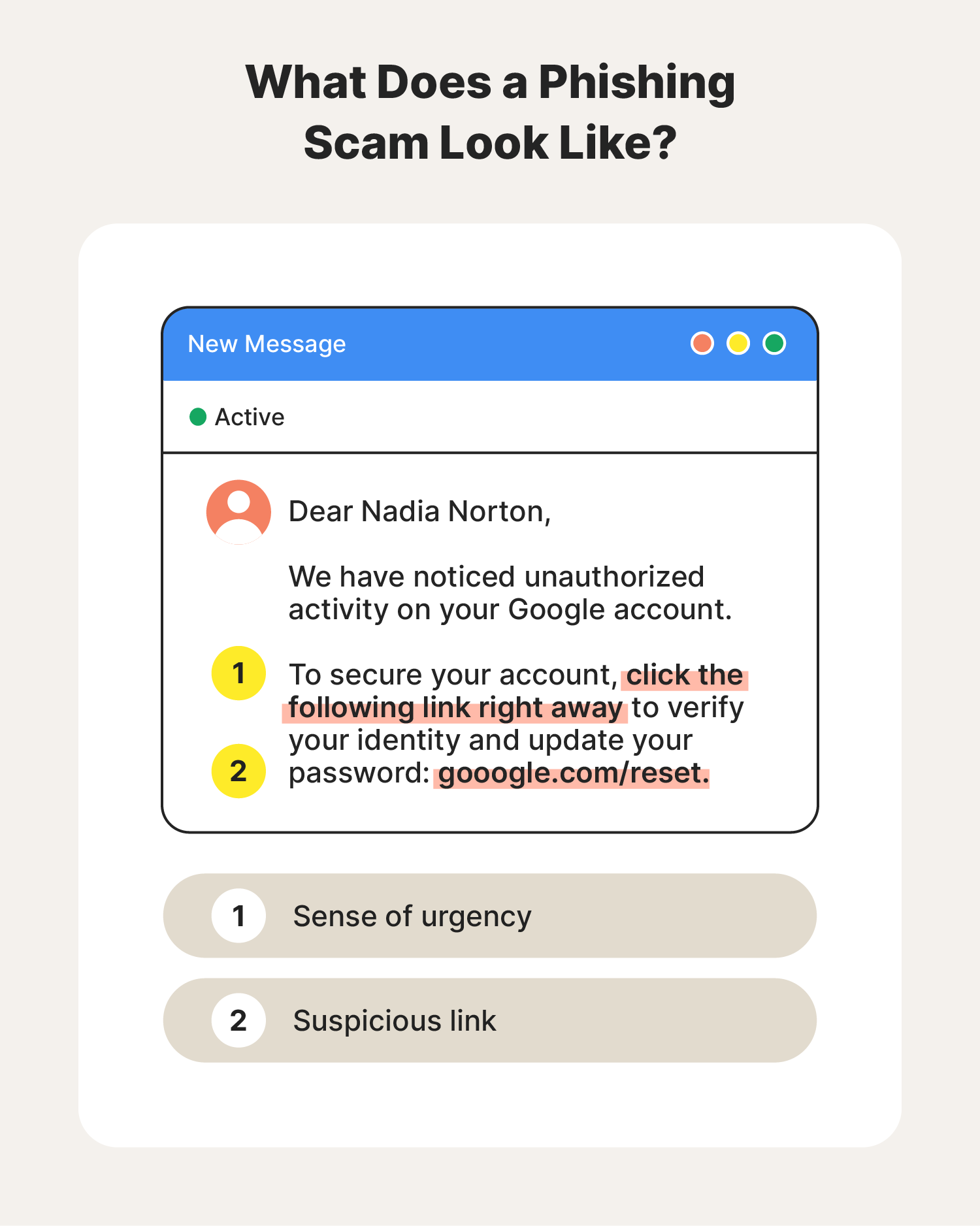
- Warning signs: Look for red flags like unsolicited messages, suspicious links and attachments, and overly urgent messages.
- Prevention tips: Hover over the URL to verify that the preview looks right — check the URL, logo, and images, then look for spelling or grammar errors.
2. Impersonation scams
Impersonation scams are similar to phishing emails. However, instead of relying on the recipient to click a bad link or attachment, they assume someone else’s identity. This allows scammers to either build a relationship or send professional-looking messages to trick their target into revealing sensitive information.
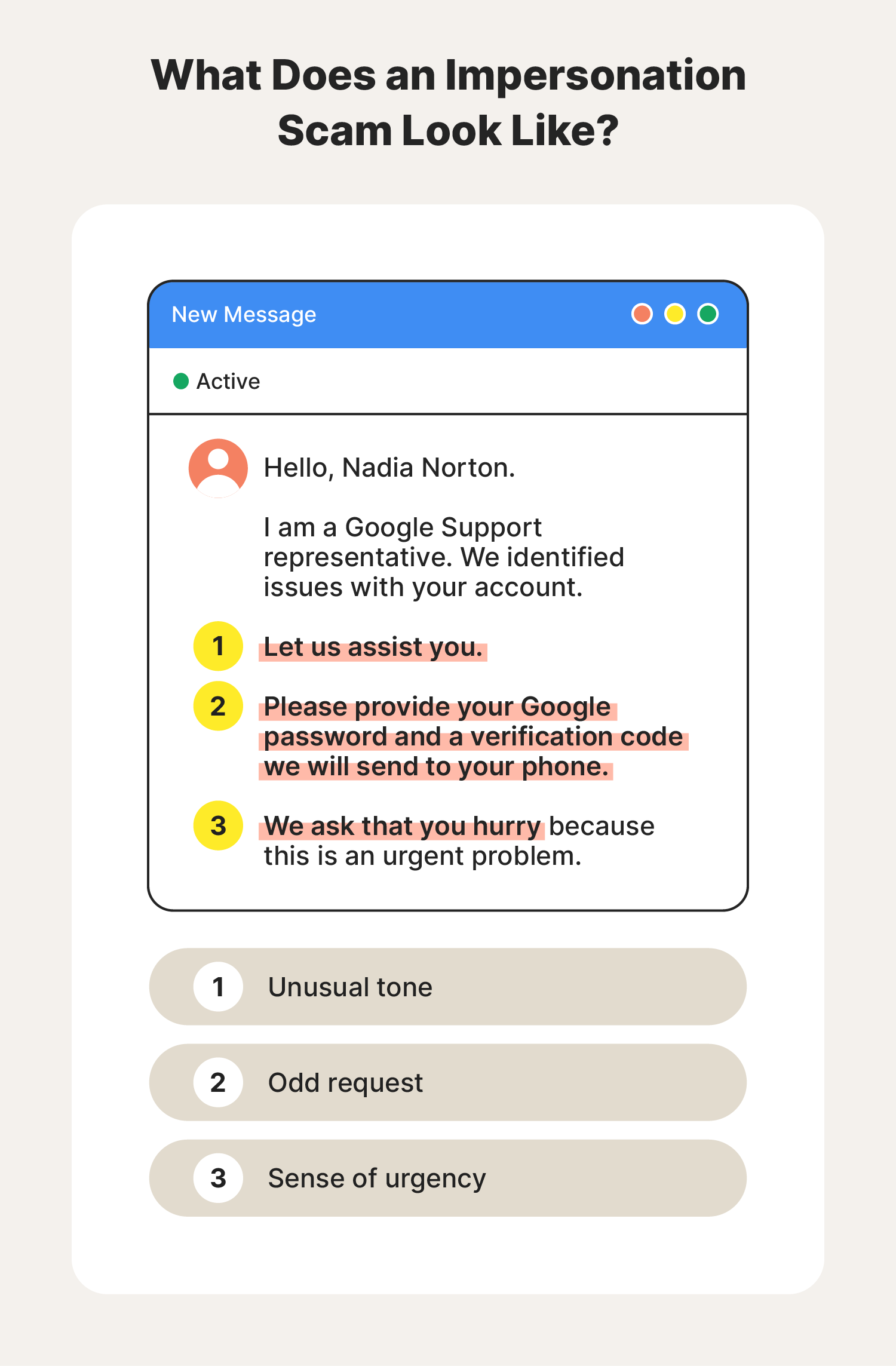
- Warning signs: Watch for unusual language or tone, uncharacteristic requests, and incorrect information.
- Prevention tips: Ask the sender questions only the real person would know, don’t share sensitive data via Google Chat, or contact the real person on another channel to confirm.
3. Employment scams
Employment scams exploit job seekers by offering them non-existent jobs and asking them to send personal information or pay fees before they can start. Many people believe these fictitious stories since Google Chat is a popular business messaging tool.
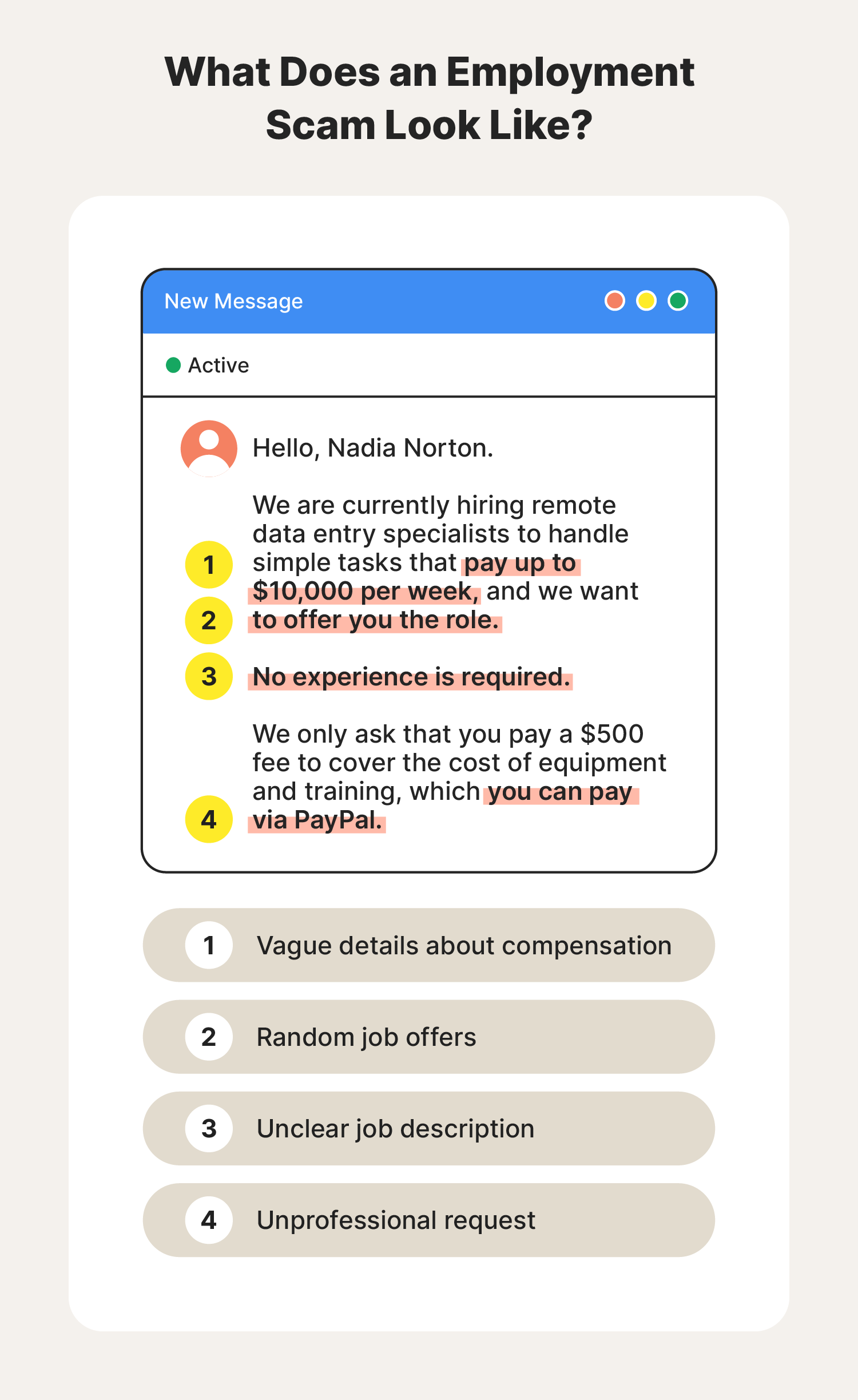
- Warning signs: Random job offers, unprofessional messages, and vague details about the job and compensation can indicate an employment scam.
- Prevention tips: Ignore job offers for positions you didn’t apply for, don’t send money to employers for training or materials, and verify recruiter identities before replying.
4. Giveaway scams
Giveaway scams are schemes where scammers falsely promise contestants free products, services, or winnings. However, they typically require would-be contestants to submit overly personal information or pay a fee to enter the “giveaway.” Scammers typically use Google Chat to tell people they won and request money from them.
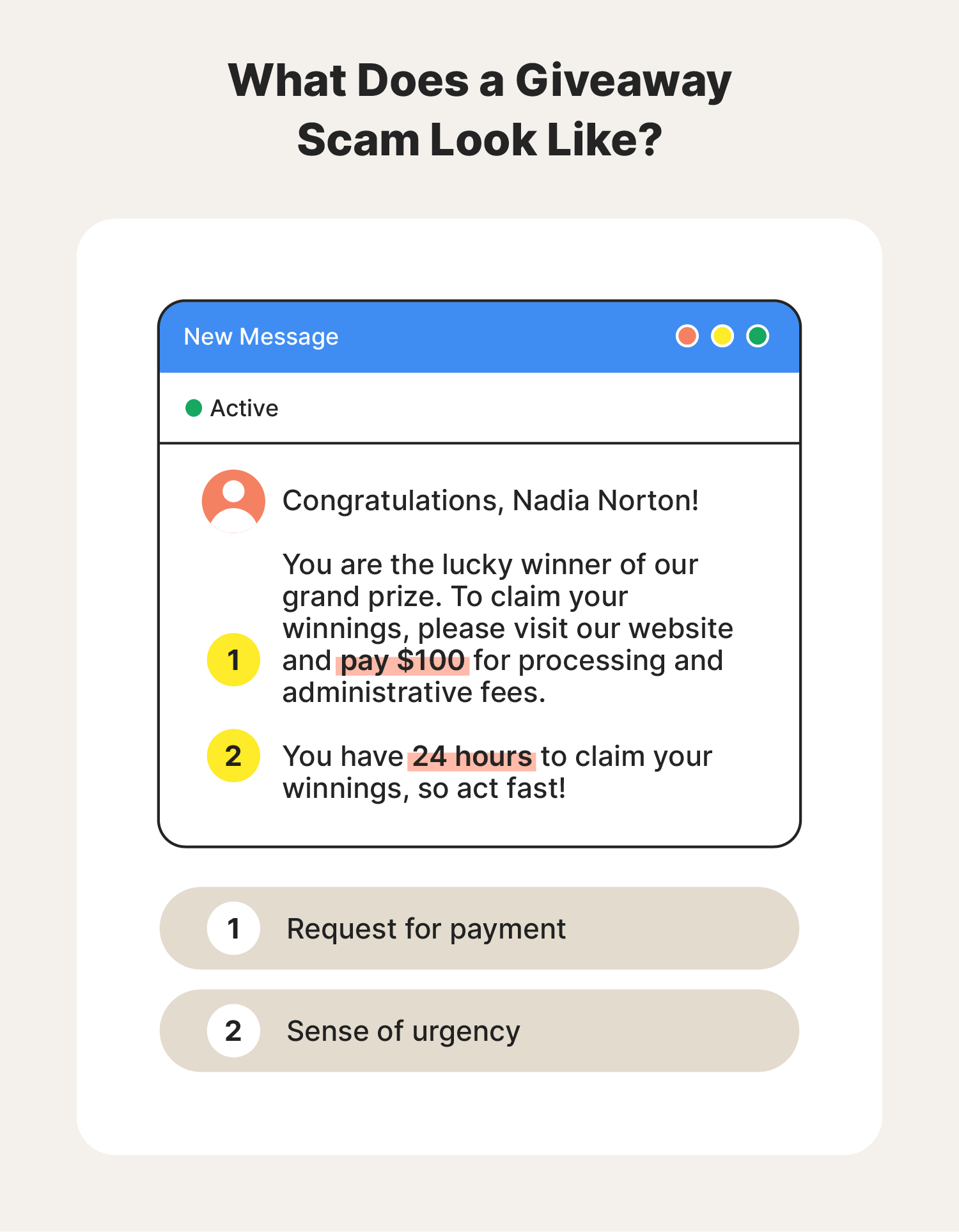
- Warning signs: Requests for payment, award notifications for giveaways you didn’t enter, lack of official announcements and contest rules, and poorly written messages are signs of a scam.
- Prevention tips: Research the giveaway sponsor, read the giveaway rules, and don’t trust any prize you have to pay for.
5. Technical support scams
In tech support scams, cybercriminals pretend to be legitimate support agents reaching out to offer their help. They might claim that you need to reset your password, update your payment method, or that they received a customer service request from you.
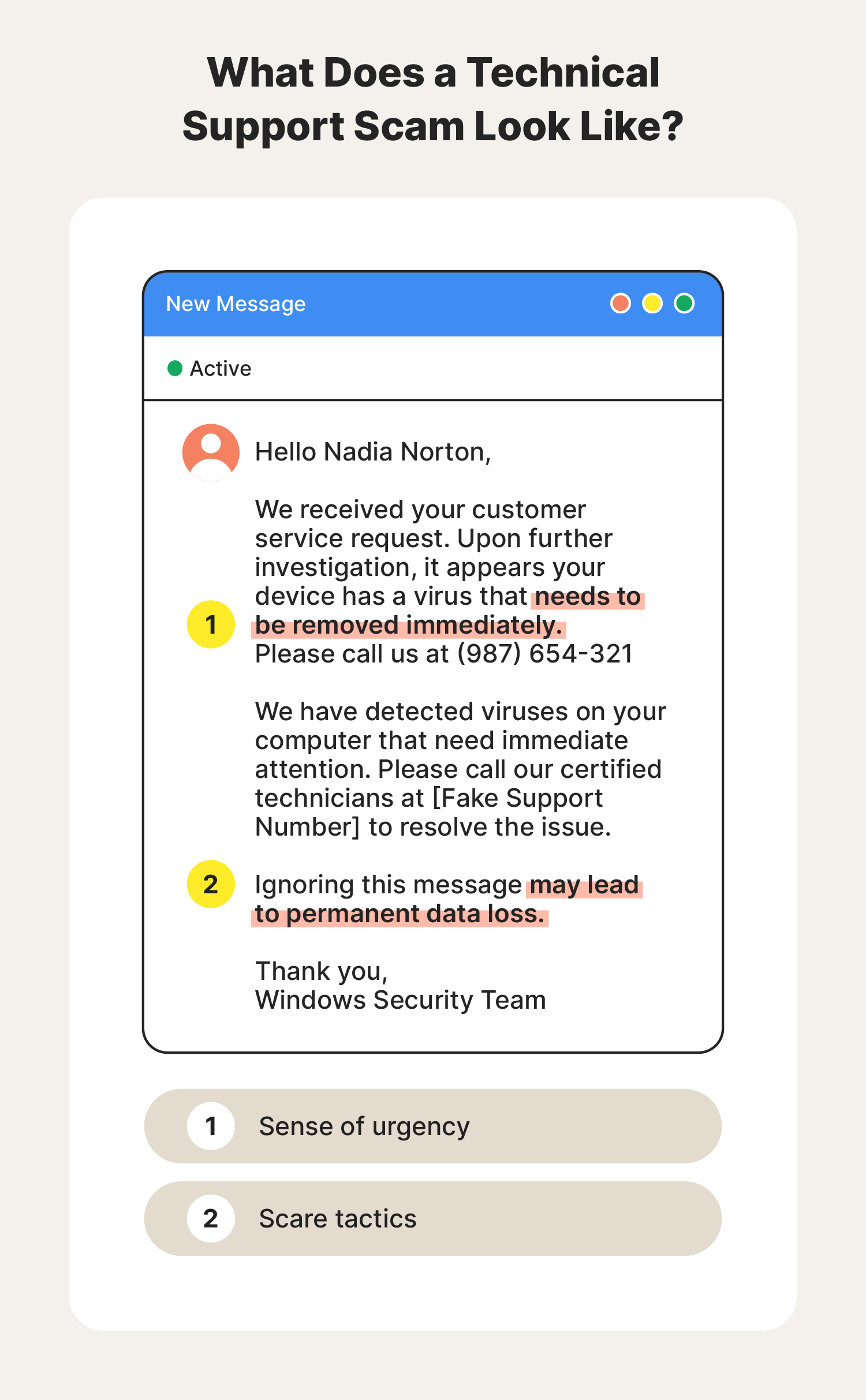
- Warning signs: Look for unsolicited offers, remote access requests, unprofessional messages, and pressure to pay for services to identify a scam.
- Prevention tips: Don’t reply to chats if you didn’t request support, look up the person you’re talking to, and verify that their email address is affiliated with the company they claim to work for.
6. Romance scams
In romance scams, cybercriminals build a relationship with their targets so they can emotionally manipulate and exploit them.
Sometimes, these scams start over email, but more often than not, these conversations begin on an online dating site or social media. In these cases, they start on another platform to catch their “love interest’s” attention then move to Google Chats for more anonymity.
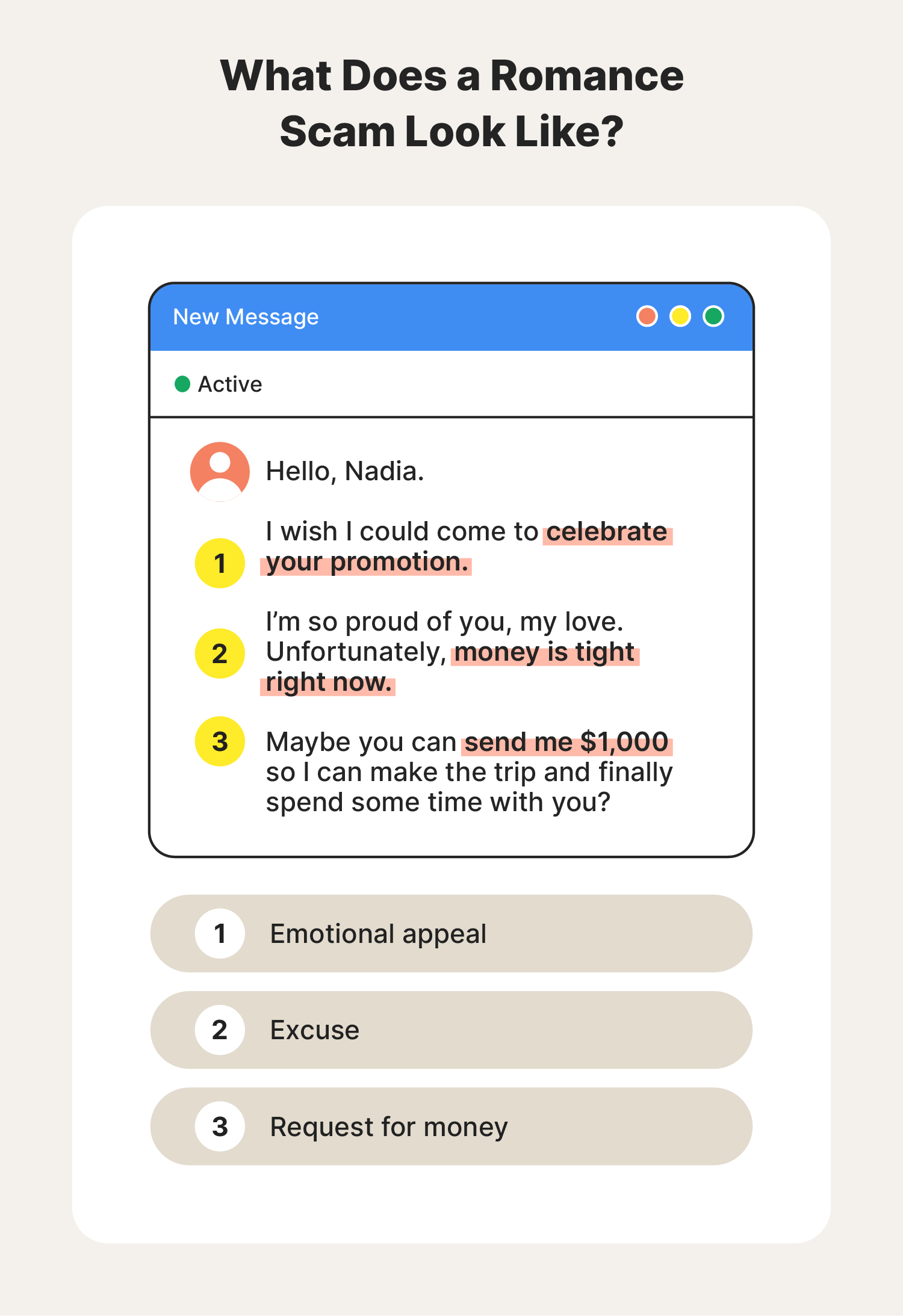
- Warning signs: Look out for inappropriate statements of love, emotional manipulation, excessive compliments, grand promises, and requests for money.
- Prevention tips: Verify the identity of any stranger who messages you, be skeptical of random declarations of love, and consider cutting contact with anyone who asks you for too much personal information.
How to tell if you’re messaging a scammer on Google Chat
Some scammers are particularly skilled at crafting elaborate shams and assuming others’ identities. However, if you look closely enough, you can find a crack in their armor. Here are a few ways you can tell you’re chatting with a scammer:
- Too-good-to-be-true offers: If someone is trying to sell you an unrealistic opportunity, do your research to determine if they’re hiding a downside or if it’s just a scam.
- Random messages: If someone appears with an unsolicited offer, prize, or bid for love — treat the message with skepticism.
- Overly intrusive questions: If someone messages you and immediately asks personal questions about where you live or how much money you make, end the conversation immediately.
- High-pressure tactics: If the person you’re talking to is pressuring you into making a fast decision, chances are they’re a scam artist who wants you to take action without thinking or doing research.
- Odd requests for money: In most cases, a stranger who suddenly messages you online and solicits money is scamming you. There are some exceptions to the rule, but you should carefully research the person and any claims they make before sending funds.
6 easy ways to protect yourself from Google Chat scams
There are six essential internet safety rules that you can follow to help protect yourself from Google Chat scams:
- Never share personal or business information with strangers.
- Don’t send money over unsecured channels or to unverified recipients.
- Never share your passwords with a third party.
- Don’t click on links from unfamiliar senders.
- Research senders before giving them access to personal information.
- Install cybersecurity software to help protect against malware.
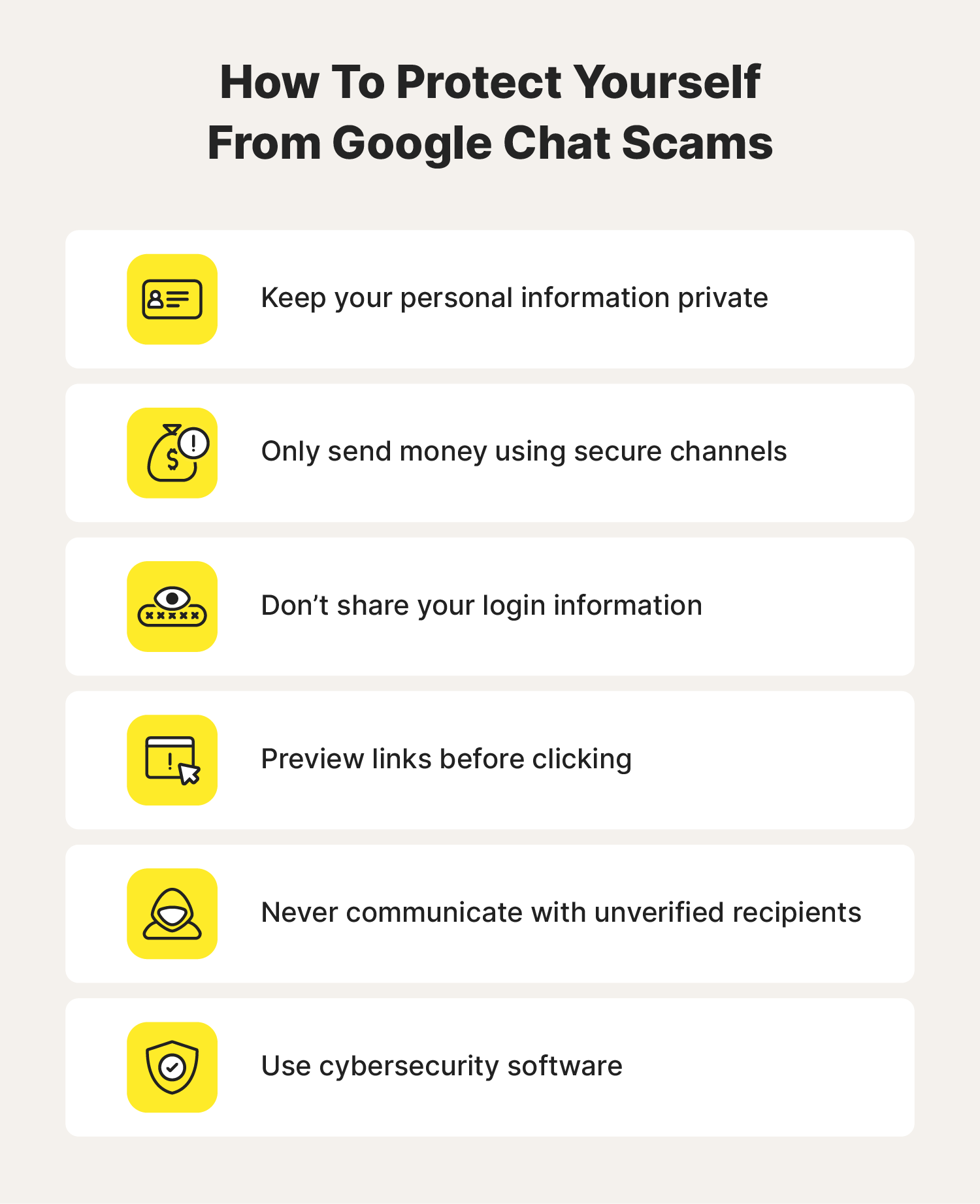
Understanding common Google Chat scams and how to identify them is only half the battle. You must also practice good netiquette to stay safe online, especially if you’re messaging someone you don’t know. But it’s important to remember that even if you take all the precautions in the world, sometimes you’ll find yourself on the wrong side of a scam.
What should I do if I fall for a Google Chat scam?
If you do fall for a Google Chat scam, there are a few things you should do right away.
- Notify Google: If you receive a suspicious message, block the sender and report them to Google immediately. Ignoring the chat altogether can help keep you safe but can expose others to a possible scam.
- Scan your device for malware: If you click on a suspicious link, run a scan on your device to identify threats and remove malware.
- File a report with the FTC: The Federal Trade Commission investigates deceptive and fraudulent activities. Report the cybercrime to the FTC if you encounter or are impacted by a Google Chat scam.
You should also monitor your online accounts, credit report, and bank accounts over the next several months to ensure no one steals your identity or siphons money.
In 2022 alone, more than 2 million people were duped by online scams, resulting in billions of dollars worth of losses. Because of this, most people assume that Google Chat scammers are just after money, but sometimes their end goal is more sinister.
Make your accounts safer with an additional layer of protection
If you aren’t careful, a malicious message can result in long-lasting problems like identity theft and account takeovers. Norton 360 with LifeLock Select can help protect you from these outcomes and more with a robust suite of cybersecurity and identity protection tools.
FAQs about Google Chat and scams
Still have some questions about Google Chat scams? Here’s what you need to know.
Can you get scammed on Google Chat?
Yes, Google Chat is sometimes used for scams. Cybercriminals usually use tactics like social engineering and phishing on the communication platform to steal information.
Is Google Chat safe?
Yes, for the most part. Google Chat has basic privacy features like encrypted messaging and malware detection that help keep users safe.
However, Google Workspace’s safeguards aren’t infallible, especially when you engage in risky behaviors like talking to strangers online. That’s why you need to take extra care to research the people you’re talking to and scan communications for red flags.
Do scammers use Google Chat?
Yes, scammers use Google Chat to exploit their targets. Many use phishing and social engineering tactics on the platform to steal their targets’ personal information and money.
Can scammers impersonate legitimate businesses on Google Chat?
Yes, scammers can, and do, impersonate legitimate businesses.
By leveraging the trust these organizations have earned over time, scammers often succeed at manipulating their targets. But scammers can rarely mimic every aspect of the business. So, if you’re suspicious, look for small inconsistencies in the logo, sender name, and website URL.
Can scammers steal my identity on Google Chat?
Scammers can use phishing techniques to steal your identity via Google Chat. That’s why you should avoid clicking links from unknown senders and never disclose private information.
Editorial note: Our articles provide educational information for you. Our offerings may not cover or protect against every type of crime, fraud, or threat we write about. Our goal is to increase awareness about Cyber Safety. Please review complete Terms during enrollment or setup. Remember that no one can prevent all identity theft or cybercrime, and that LifeLock does not monitor all transactions at all businesses. The Norton and LifeLock brands are part of Gen Digital Inc.







Want more?
Follow us for all the latest news, tips, and updates.