11 LinkedIn scams that start off looking legit
Social media scams are nothing new, but it might come as a surprise that they also occur on seemingly trustworthy, professional platforms like LinkedIn. Learn about common LinkedIn scams to watch out for, warning signs to spot them, and how cybersecurity tools like Norton 360 Deluxe can help keep you safe from online scams.

Finding a job is hard enough — the last thing you want is to run into a scam while you’re at it. Unfortunately, job scams abound, even on reputable platforms like LinkedIn. The Federal Trade Commission (FTC) received more than 60,000 reports of job scams in the first half of 2025, with losses totaling nearly $300 million.
As the job market shifts and businesses are hiring less, scammers on LinkedIn may try to take advantage of people eager for new opportunities. From phishing messages to full-on account takeovers, we bring you 11 common scams to watch out for. The good news is that with a little awareness, you can spot the red flags and keep building your career connections safely.
1. Phishing
Phishing attacks are when cybercriminals pose as a trusted person or entity to trick people into sharing sensitive information. On LinkedIn, this often appears as a message or email that originates from a legitimate company or even LinkedIn itself.
At first glance, it may look convincing, but clicking a malicious link can send you to a fake website designed to steal your login details or quietly install malware like spyware on your device. If you respond with personal details, the scammer could use them against you in a further scam or identity theft.
Phishing scams are sneaky because they often copy the look and feel of real pages or emails. The fake login screens or security alerts may seem familiar, but entering your information hands it directly to the scammer.
Some examples of phishing subject lines to watch out for include:
- Verify your LinkedIn account
- Your account is suspended
- You appeared in “x” searches this week
- Please confirm your email address
- NEW JOB OPPORTUNITY!!!
How to avoid it: Always double-check the sender’s email address to be sure it ends with “linkedin.com,” even if the display name reads LinkedIn. Also, hover your mouse over any links first to see where they really lead before you click.
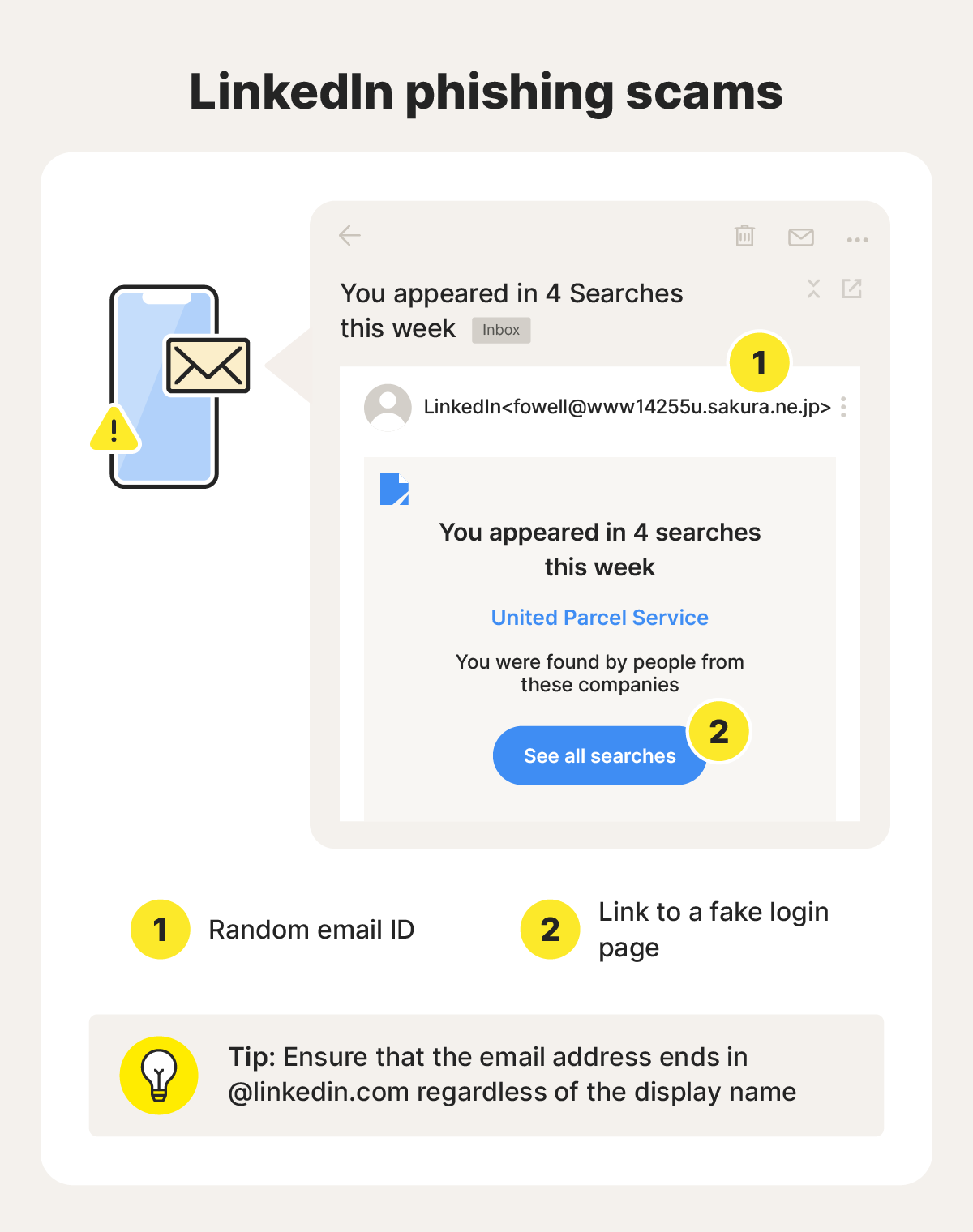
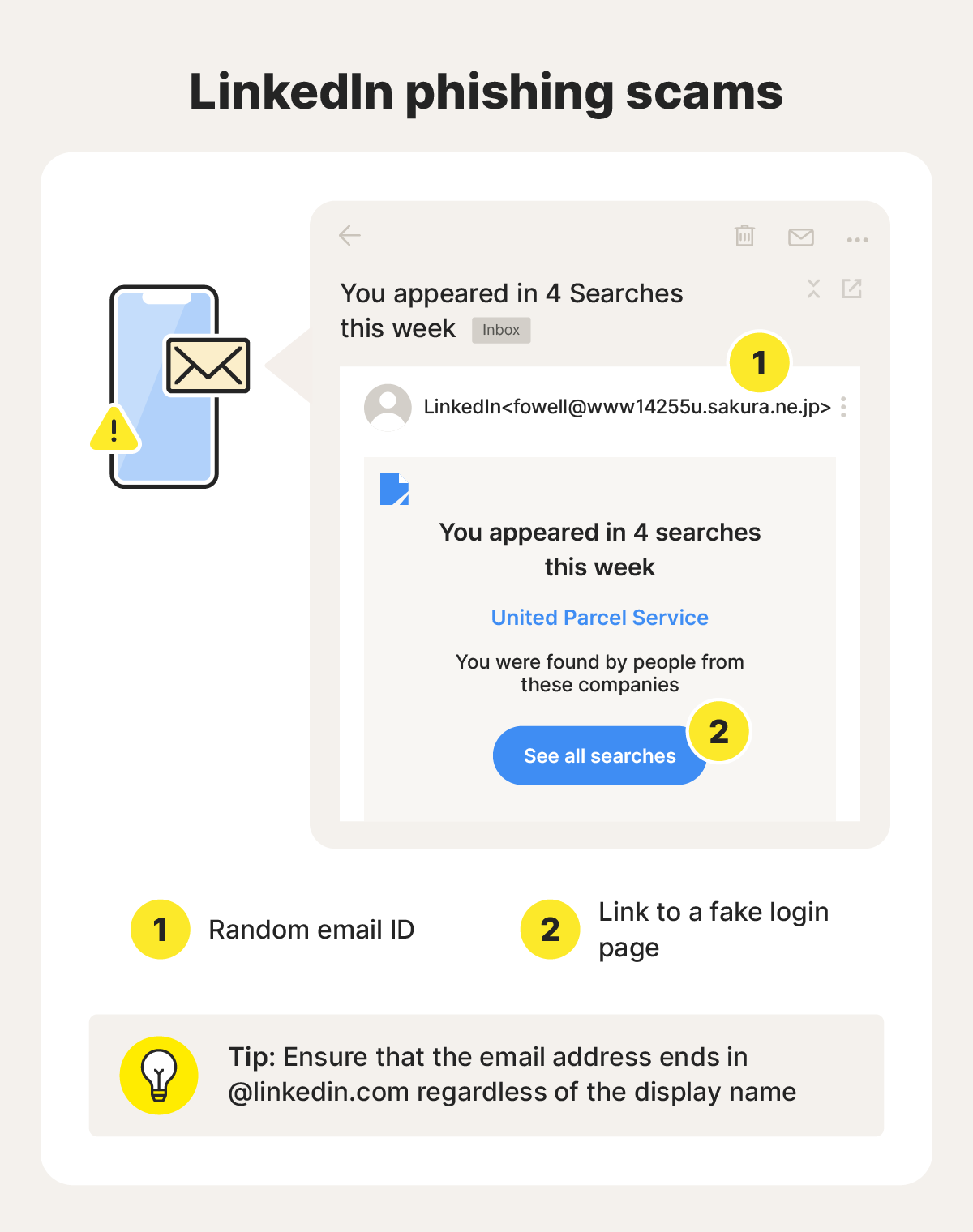
2. Tech support scams
You might get a message from someone claiming to be affiliated with LinkedIn tech support. Since LinkedIn explicitly states that it doesn’t offer a phone number for customer service, any call or message like this could be part of a tech support scam.
Stay cautious if someone reaches out saying there’s an issue with your account. They may ask for personal information, direct you to click links that install various types of malware, or request payment to “fix” problems that don’t exist.
How to avoid it: LinkedIn will never call you about account issues, or ask for your password or access to your device.
3. Catfishing and romance scams
Catfishing isn’t just for dating — some cybercriminals create fake profiles on LinkedIn to trick people into sharing personal information or even sending money.
They might pose as young professionals, celebrities, or wealthy business leaders to seem impressive or build an entirely made-up persona to look real. Often, the goal is to move the conversation off LinkedIn so the account isn’t flagged.
Over time, these schemes can even shift into romance scams, where the scammer pretends to be interested in a relationship. Once trust is established, they may request money, sensitive information, or favors. For example, one noteworthy case involved a senior citizen who lost his savings after being drawn into a romance scam that started with a simple LinkedIn message.
How to avoid it: LinkedIn is meant for professional connections only, so be cautious if someone asks intimate questions, including your marital status, and avoid moving conversations to other messaging apps like WhatsApp.
4. Crypto and investment scams
Crypto and investment scammers on LinkedIn usually start with friendly small talk and gradually steer the conversation toward making money through cryptocurrency or other investments. They may flaunt supposed overnight profits or brag about big wins to reel you in — just like one North Carolina man who lost $790,000 after being drawn into a crypto scheme that started with a LinkedIn message.
The FBI warns that these fraudsters may direct people to legitimate-looking investment platforms to build trust. They can come across as savvy, knowledgeable investors, but the earnings they show are fake. Any money you send goes straight to the scammer, not a legitimate investment.
How to avoid it: Crypto or investment pitches from strangers are almost always scams, especially if they promise big returns in a short time. Remember, no investment can be guaranteed.
5. Fake employment offers
Some scammers post fake job listings under the name of well-known companies, or reach out directly with messages about too-good-to-be-true opportunities. For example, I recently received a text claiming to be from a LinkedIn recruiter offering a remote Costco job, complete with a promise of $2,000 for just five days of work. It showed classic signs of a job scam: typos, a vague pitch, and an unrealistic salary.
These fake “recruiters” may ask for sensitive details like your Social Security number or banking information. Others might request an upfront finder’s fee before supposedly connecting you to the company. But in reality, there’s no job — just an attempt to gather your personal data or steal your identity.
How to avoid it: Never hand over sensitive information for a position you didn’t actively apply for.
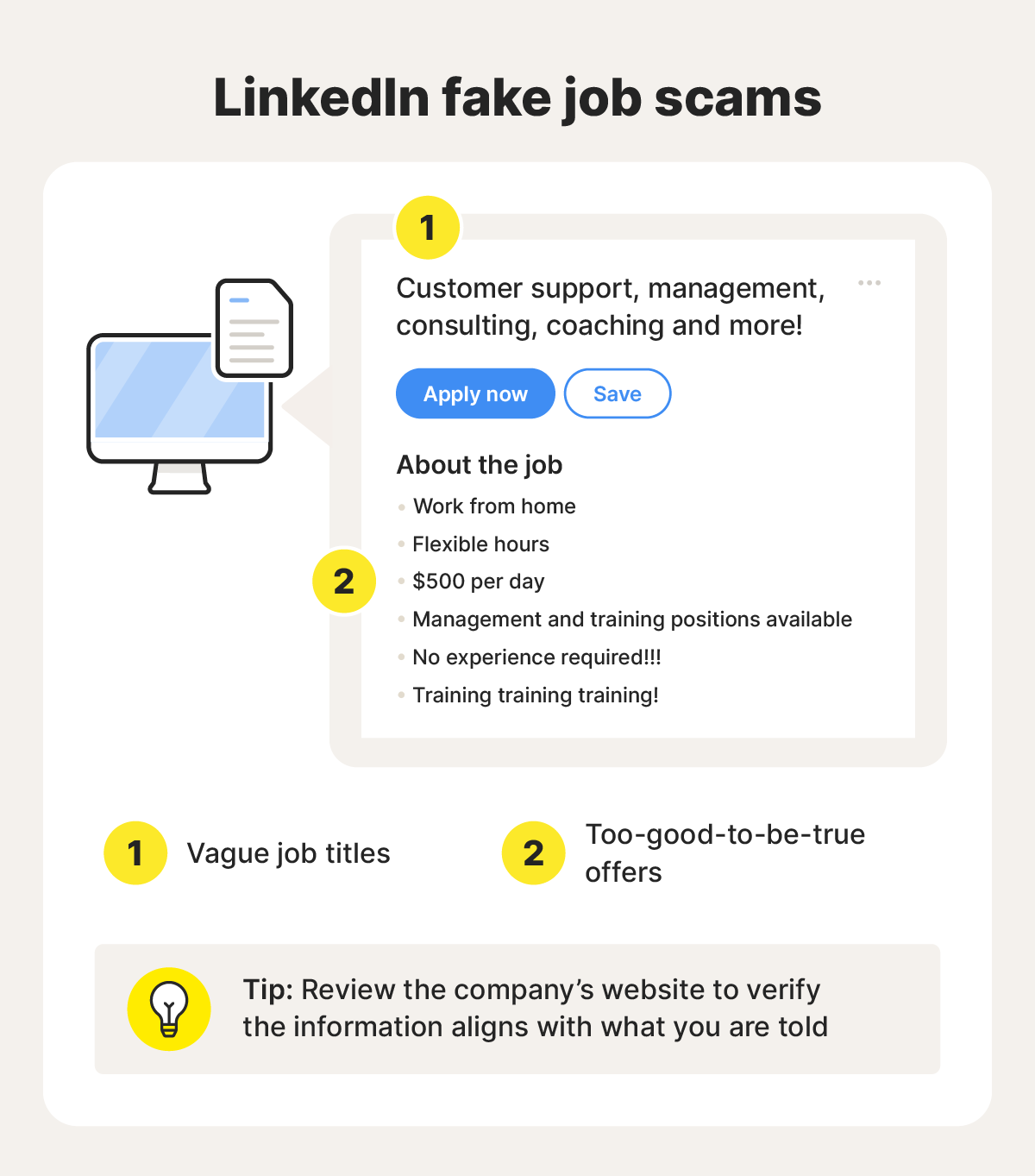
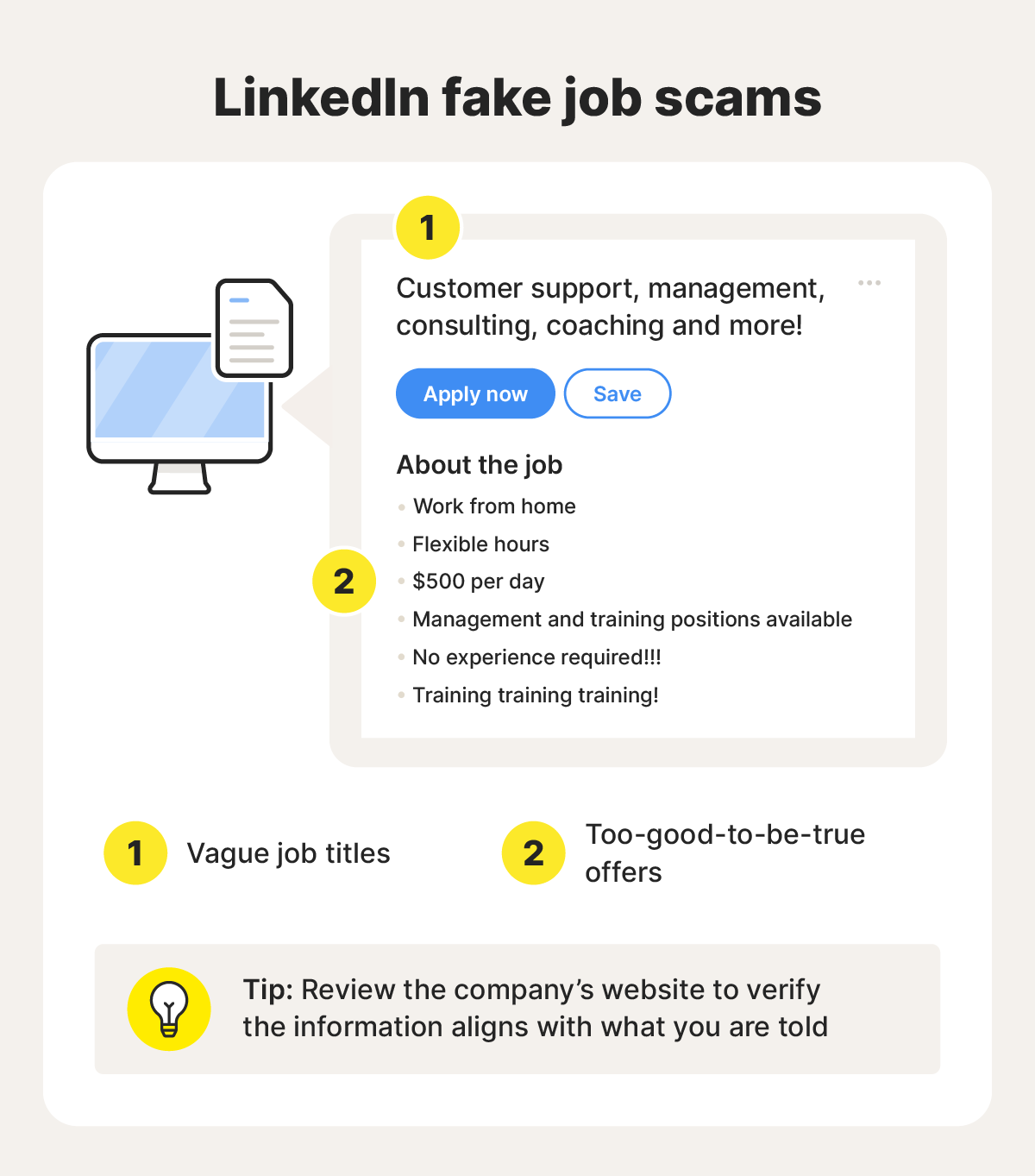
6. Work from home equipment scam
This scam starts with a fake job posting promising that a company will reimburse you for work-related equipment, like a computer and accessories.
Scammers instruct you to place a large order through their “supplier,” but the promised reimbursement never comes. If you do receive a check from the fake company, it will most likely bounce, leaving you responsible for the full cost.
How to avoid it: Never pay upfront for work equipment. Any essential items should be provided by the hiring company.
7. Fake connection requests
Like on any social media platform, you need to watch out for connection requests from scammers. If you get a request from someone you don’t know, they may have a malicious motive that has nothing to do with growing a professional network. For example, they may try to steal your personal information or send you malicious links.
How to avoid it: Skip connection requests from people you don’t know or who don’t share any mutual contacts.
8. Account takeovers
LinkedIn scammers can use leaked personal information, stolen account credentials, or phishing schemes to take over your account. Once they have access, they may impersonate you to trick others, spreading the scam further. The cycle continues while the scammer attempts to gain additional personal information and take over more accounts.
How to avoid it: Watch for unexpected posts on your profile, email and password changes you didn’t initiate, or strange messages sent to your connections.
9. Lead generation
While it’s not uncommon to receive pitch messages from folks regarding their services, some might be scams. At first, these messages from marketers or salespeople may appear normal, but some are just out for your personal information or money.
How to avoid it: Be skeptical of direct sales pitches from unknown connections, and always verify on the company’s official website that someone actually works there before engaging.
10. Advance fees
This type of LinkedIn scam happens when a scammer convinces a victim to pay an upfront fee. They might claim it’s for a background check, training, or to cover onboarding costs. But a legitimate employer won’t ask you for money in order to get hired.
How to avoid it: Never pay a fee to a recruiter or employer on LinkedIn or elsewhere.
11. Fake LinkedIn surveys
In LinkedIn survey scams, fraudsters pose as researchers or recruiters and reach out with a “survey,” promising money or gift cards in return for your time. But the goal isn’t to gather your opinions — it’s to collect your personal information. To make it tempting, they may dangle high rewards in front of you, like a $100 gift card for a 10-minute survey.
How to avoid it: Take a moment to research the company before agreeing to participate. And remember: if the reward seems too good to be true, it probably is.
How to spot fake LinkedIn profiles
LinkedIn acknowledges that fake profiles are on the rise. And while millions are detected and removed during the registration process, some inevitably slip through. Before jumping at an exciting new opportunity, take a moment to size up the company or recruiter’s profile.
Here are the red flags to help you tell real professionals from impostors.
Fake or AI-generated pictures
Scammers often rely on model-quality photos to make their profiles look more appealing. Some may use images from lesser-known celebrities or public figures, while others steal photos of real people. With advances in technology, some LinkedIn scammers are turning to AI-generated deepfakes to fool users.
Incomplete and generic profile
Scammers don’t usually provide real details on their LinkedIn profiles. Their summaries and experience sections tend to be vague or overly generic, with job titles like “manager” or “employee,” and many parts of the profile left blank.
Little to no connections
The average LinkedIn user has around 1,300 connections, typically a mix of colleagues, friends, and former classmates. If someone reaching out has very few connections or no mutual contacts, it can be a red flag that their profile isn’t authentic.
Fake names
If you get a connection request from an actor, influencer, or well-known public figure, it’s almost certainly not the real person. It’s highly unlikely that someone like Jeff Bezos or Barbara Corcoran is sending you a random LinkedIn request.
Grammatical errors
Many fake LinkedIn profiles will have grammatical errors and misspelled words. Red flags include typos throughout or odd spellings of company names. The scammer might even create a spoofed website to link to that’s full of errors.
Low engagement
Not everyone is active on social media, but accounts that never interact with others and vice versa should raise suspicion. A genuine LinkedIn profile usually shows some two-way communication, such as comments, likes, or shared posts. Another sign of a fake profile is if very few people follow the account back.
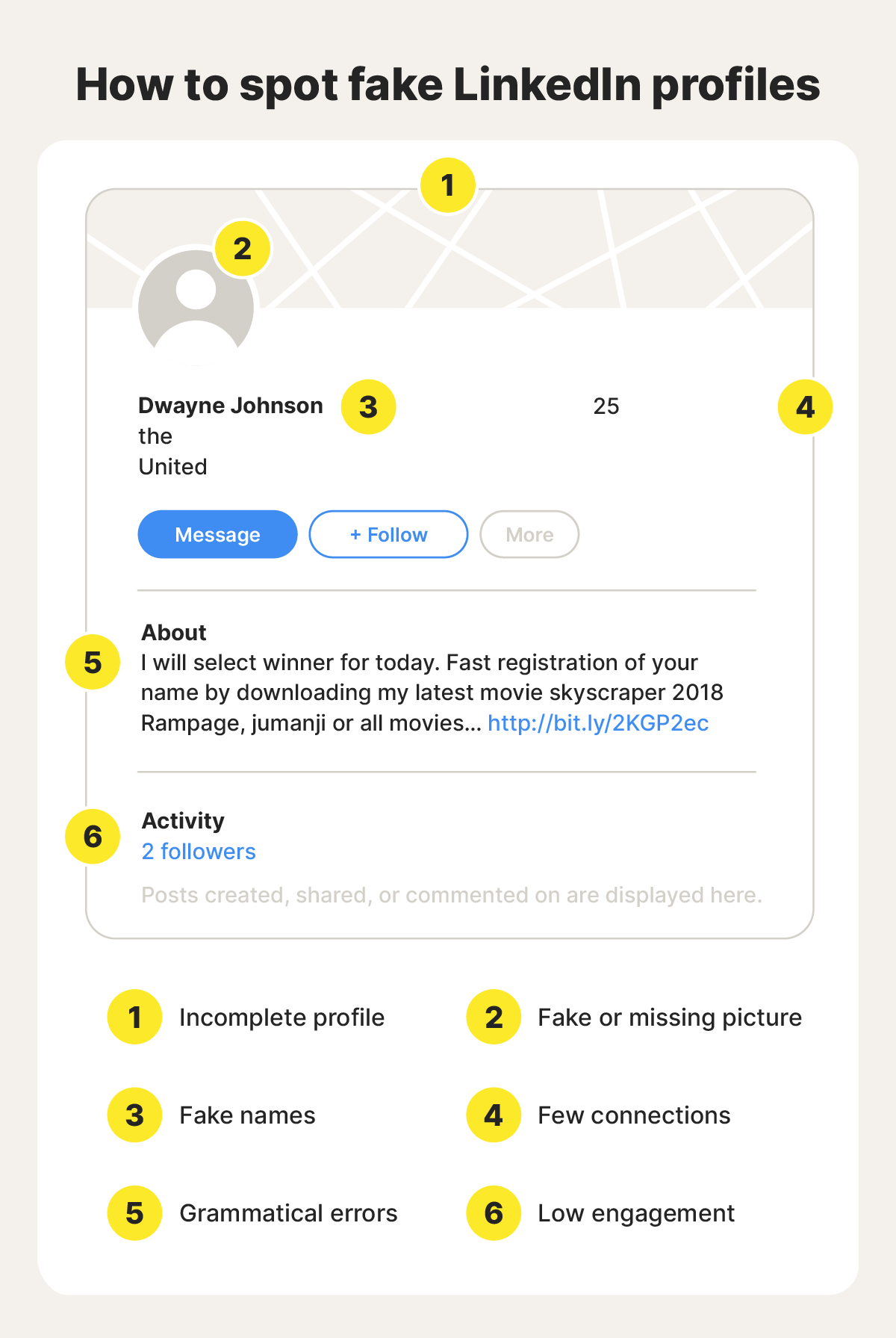
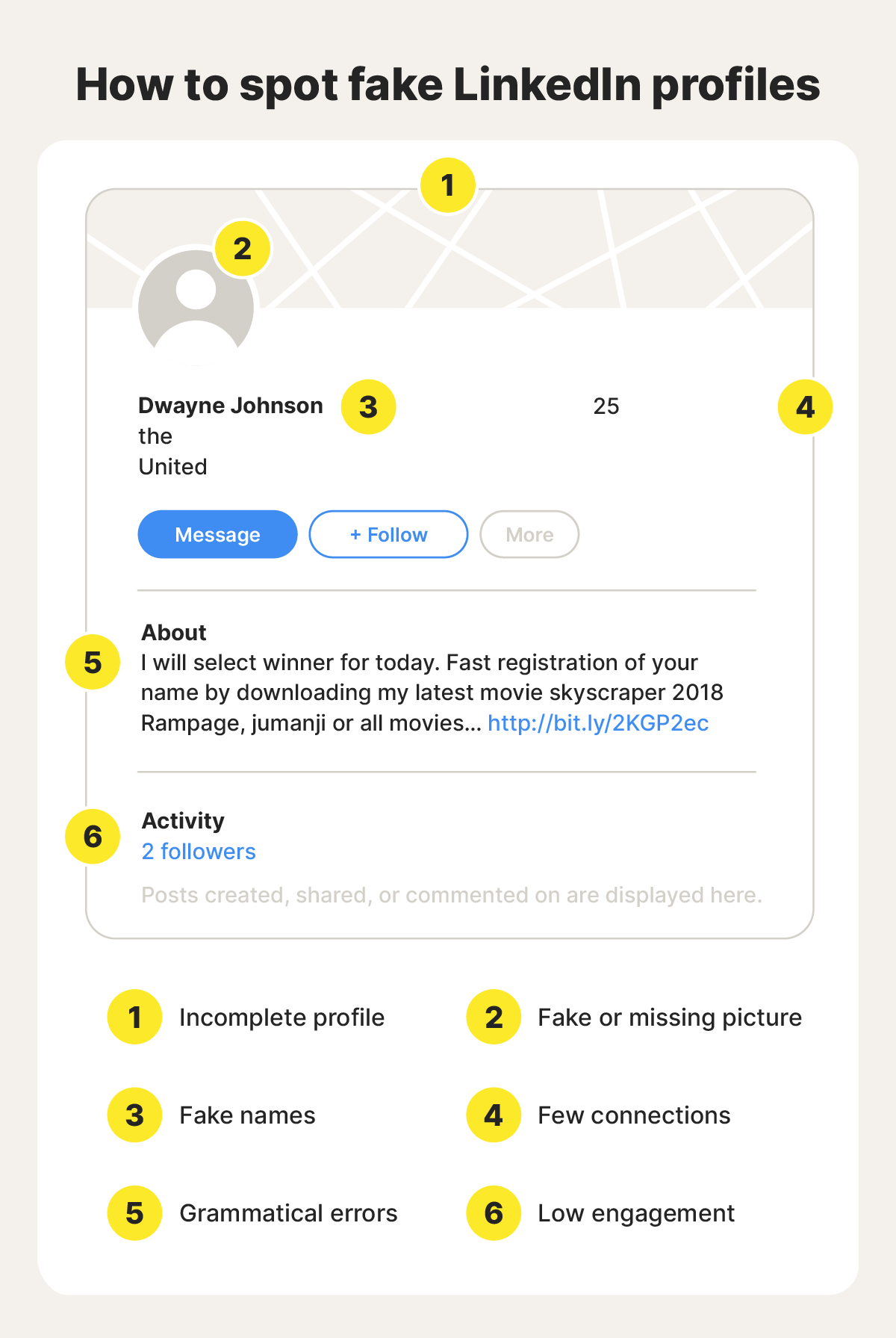
What to do if you’ve been scammed on LinkedIn
If you run into a scam on LinkedIn, it’s important to report it and take quick action to protect yourself. Here are the steps to take:
- Notify your bank: If you lost money or think your accounts may be at risk, contact your financial institutions right away.
- Update your passwords: Change your LinkedIn password and any others that may be connected. Choose a secure password and turn on multi-factor authentication (MFA) for extra protection.
- Check for malware: If you clicked a suspicious link, run a malware scan on your devices.
- Protect your credit: If the scammer has your sensitive information, freeze or lock your credit to help prevent them from opening new lines of credit in your name.
- Report the scammer to LinkedIn: Go to their profile > tap the three dots next to the Message button > select Report or block > then choose Report [Scammer Name] or entire account.
- Report the scam to the FTC: File a report at ReportFraud.ftc.gov.
Stay open to work, and closed to scams
Networking, applying, interviewing — job hunting already takes a lot of energy. Don’t waste it worrying about scams.
Norton 360 Deluxe includes an AI-powered scam detector that makes spotting fraud easy. Just upload a screenshot or paste a suspicious message to check if it’s a scam in seconds. And with antivirus, dark web monitoring, and a VPN, you’ll have powerful, all-around protection to keep your personal info safer while you focus on landing that dream job.
FAQs
How do LinkedIn scams work?
LinkedIn scams often target people using the platform to network or search for jobs. Scammers may use phishing messages, fake job postings, or impersonated accounts to trick users into sharing personal information or sending money.
Are there employment scams on LinkedIn?
Yes, employment scams exist on LinkedIn. They can appear as fake job postings, fraudulent recruiters, or impostors pretending to be employees at well-known companies.
How can you tell if a LinkedIn message is real?
Authentic LinkedIn messages usually include a security footer and come from an @linkedin.com email address. Checking these details can help you spot LinkedIn scam messages. You can also help detect fake messages using services like Norton Scam Protection.
Is it safe to use LinkedIn?
Yes, LinkedIn is generally a safe platform for connecting and networking with professionals. But LinkedIn comes with many of the typical risks of social media scams, like Instagram or Facebook. So, it’s important to remain vigilant and watch for signs of LinkedIn fraud.
Editorial note: Our articles provide educational information for you. Our offerings may not cover or protect against every type of crime, fraud, or threat we write about. Our goal is to increase awareness about Cyber Safety. Please review complete Terms during enrollment or setup. Remember that no one can prevent all identity theft or cybercrime, and that LifeLock does not monitor all transactions at all businesses. The Norton and LifeLock brands are part of Gen Digital Inc.









Want more?
Follow us for all the latest news, tips, and updates.