Norton vs. Malwarebytes: A comparison guide
Both Norton and Malwarebytes offer comprehensive cybersecurity suites that combine antivirus threat protection with a VPN, as well as additional security and privacy features — but which is better? In this guide, we’ll look at Malwarebytes vs. Norton to see how their “Premium” and “360 Deluxe” security products stack up, and help you decide which best meets your needs. In the meantime, if you’re looking for features like cloud backup, a firewall, and parental controls, install Norton 360 Deluxe.

Overview
Before diving into the features, let’s take a look at some of the main differences between the two premium security products offered by Norton and Malwarebytes.
| Norton 360 Deluxe | Malwarebytes Premium + Privacy VPN | |
| Price¹ | $119.99/year | $99.99/year |
| Virus protection promise | Yes² | No |
| Money-back guarantee | Yes | Yes |
| Free trial | Yes | No³ |
| Devices covered | 5 | 5 |
| Supported devices/platforms | Windows, Mac, iOS, Android | Windows, Mac, iOS, Android, ChromeOS |
Features
Both Norton 360 Deluxe and Malwarebytes Premium + Privacy VPN combine robust antivirus detection with real-time threat protection and a built-in VPN. But if you’re choosing between Norton and Malwarebytes and features like a firewall, password manager, Cloud backup, and parental controls are important to you, then Norton 360 Deluxe is your best bet.
| Feature | Norton 360 Deluxe | Malwarebytes Premium + Privacy VPN⁴ |
| Malware scanner | Yes | Yes |
| Real-time threat protection | Yes | Yes |
| VPN | Yes | Yes |
| Cloud backup | Yes⁵ | No |
| Firewall | Yes | No |
| Parental controls | Yes⁵ | No |
| Browser protection | Yes | Yes |
| Password manager | Yes | No |
Malware protection
Norton's award-winning antivirus protection engine is powered by cutting-edge AI and machine learning technology that can detect and block even advanced ransomware and previously unencountered malware. It’s also backed by a 100% Virus Protection Promise.2
Malwarebytes also packs effective antivirus technology, with heuristic threat detection that taps into an extensive malware database to find and remove threats. But independent lab testing has shown Norton’s software to be more robust and reliable against a wider range of malware types.
For example, when AV Test evaluated 17 Windows consumer security products in October 2023 based on their ability to defend against real-world online threats, Norton 360 scored a perfect 6 while Malwarebytes Premium managed a score of only 5.5 out of 6.
Firewall protection
Norton 360 Deluxe has a built-in Smart Firewall feature that acts as a gatekeeper to your device’s internet connection, automatically monitoring and blocking malicious network traffic and unwanted intrusions to help ensure network privacy and keep hackers at bay. Malwarebytes Premium package lacks firewall protection.
| Firewall protection | |
| Norton 360 Deluxe | Yes |
| Malwarebytes Premium | No |
Web security
When it comes to web security, both Norton and Malwarebytes include similar features for blocking malicious websites and other web-based security and privacy threats.
Norton's Safe Web tool, which helps ensure that the websites you visit are safe, comes with a 360 plan. Compatible with Chrome, Edge, and Firefox, Safe Web features an Intrusion Protection System that helps plug browser security vulnerabilities and alerts you to suspicious or unsafe ads, web pages, and links.
Malwarebytes Premium also includes a web security browser extension, Browser Guard, and it's compatible with all major browsers, including Chrome, Edge, and Firefox. Browser Guard is designed to block phishing sites, stop web trackers, and prevent pop-ups.
Parental controls
Parental controls are one of the key differences in this Malwarebytes vs. Norton comparison. Norton Deluxe 360 has a dedicated Parental Control dashboard that lets you easily set parental controls to help keep your family safe by filtering inappropriate content, setting screentime limits, and monitoring activity.
While Malwarebytes Premium offers essential protections, a parental controls tool is lacking.
| Parental controls | |
| Parental controls | Yes5 |
| Malwarebytes Premium | No |
Webcam protection
To help prevent webcam hacking or other unauthorized access to your webcam, Norton 360 Deluxe comes equipped with dedicated webcam security. As well as alerting you whenever anyone tries to access your PC’s webcam, the SafeCam feature helps you easily block snoops or intruders.
Although its real-time threat-protection shields may stop malicious access attempts, Malwarebytes Premium does not include specific protection for your PC or laptop’s webcam.
| Webcam protection | |
| Norton 360 Deluxe | Yes⁵ |
| Malwarebytes Premium | No |
VPN
A VPN is an essential online privacy and security tool that assigns you a virtual IP address, encrypts your internet connection, and routes your traffic through a proxy server to obscure your online activity.
As its name suggests, the Malwarebytes Premium + Privacy VPN package includes a VPN, with a no-log policy and a wide range of server locations to choose from.
Norton 360 Deluxe also features a built-in VPN, so you can enjoy unlimited bandwidth, no download limits, a no-log policy that keeps your browsing activity private, as well as other VPN benefits.
Price
Norton 360 Deluxe’s subscription package gives you remarkable bang for your buck, with five devices covered and full access to a wide array of extra features including cloud backup, firewall protection, parental controls, a password manager, and 24/7 support. Compared to the cost of Malwarebytes’ five-device plan, that’s just an additional $4 per year, per device, for all those extra features.
| Norton 360 Deluxe | Malwarebytes Premium + Privacy VPN | |
| Price | 5 devices - $119.99/year | 5 devices - $99.99/year |
Impact on device performance
A cybersecurity program should work quietly in the background without negatively impacting device performance. If anything, it should help speed up your computer by removing harmful software slowing you down.
The results below from testing conducted by Comparitech show that Malwarebytes Premium used 14% of CPU resources when actively scanning for malware. Norton 360 Deluxe has an even lighter touch, with just 13% CPU utilization, despite performing a more in-depth scan.
| Full scan time (minutes) | Full scan # of items scanned | Quick scan CPU utilization % | |
| Norton 360 Deluxe | 14 | 72 | 13 |
| Malwarebytes Premium | 10 | 51 | 14 |
Ease of use
Thanks to the more limited range of tools and features in Malwarebytes Premium, it has a very simple and easy-to-use interface, both on desktop and mobile devices. However, the iOS app suffers from reduced functionality since it’s unable to perform malware scans.
Norton 360 Deluxe has a more extensive and sophisticated feature suite, but its interface is still super intuitive. Plus, with dedicated Android and iOS apps, Norton 360 is fully functional and easy to use across the most common platforms.
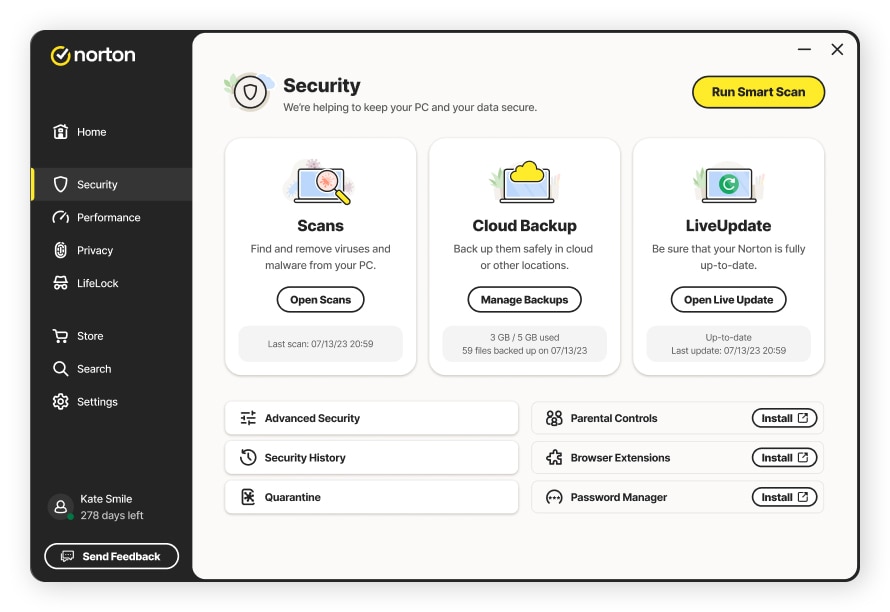
Sign up process
To sign up for Norton or Malwarebytes’ antivirus protection, simply follow these three quick and easy steps:
- Select a subscription. First, choose your antivirus subscription. Norton 360 Deluxe comes standard with five-device coverage, while Malwarebytes Premium offers coverage for one, three, or five devices.
- Set up an account. Next, create an account or sign into your existing one, and pay for your chosen product to activate your subscription.
- Install the software. Finally, download and install the software package on the devices you want to protect, and follow the on-screen setup instructions.
Customer support
We’ve looked at Malwarebytes vs. Norton from a software perspective, but is Norton better than Malwarebytes when it comes to customer support? With the ability to get in-person assistance over the phone or 24/7 assistance via live chat, we think that’s a resounding “yes!”
| 24/7 live chat | Phone | ||
| Norton 360 Deluxe | Yes | Yes | Yes |
| Malwarebytes Premium | No | No | Yes |
Why Norton 360 Deluxe?
Device security is only as strong as its weakest link. And with all the personal data we store and share on our computers, phones, and tablets, you can't afford to settle when it comes to online security.
That’s why you need Norton 360 Deluxe. With layers of powerful protection against the wide range of today’s advanced online threats, as well as the tools you need to help secure your family’s safety and privacy, Norton 360 is the one of the best security suites available.
FAQs about Norton vs. Malwarebytes
Is Malwarebytes better than Norton?
According to some independent lab tests, Norton provides stronger online threat protection than Malwarebytes. Norton antivirus technology detects and blocks stealthy and sophisticated malware threats, and our software includes a wider range of security features and 24/7 customer support.
Do I need Malwarebytes if I have Norton?
If you already have Norton antivirus installed on your device, you don’t need Malwarebytes too. A Norton subscription comes with a 100% Virus Protection Promise, and Norton 360 Deluxe packs more built-in features than Malwarebytes Premium, so you won’t be missing out on additional privacy and security tools.
Can I use Norton and Malwarebytes together?
You shouldn’t use Norton and Malwarebytes — or any antiviruses — together at the same time. Doing so will cause them to interfere with each other, reducing their effectiveness and increasing the risk of malware slipping through their defenses and infecting your device.
What should I look for when choosing an antivirus?
When choosing an antivirus, you should look for a comprehensive security suite that combines top-rated malware detection and removal, real-time threat protection, extensive privacy and security features such as a VPN, firewall, and cloud backup, as well as multi-device coverage with platform compatibility so you can protect the different devices you use.
1 Prices may vary and are subject to change. Visit the Norton and Malwarebytes websites to learn more.
2 Requires an automatically renewing subscription for a product containing antivirus features. For further terms and conditions please see norton.com/virus-protection-promise.
3 The Malwarebytes Premium + Privacy VPN bundle does not come with a free-trial option, but Malwarebytes Premium as a standalone product does have a 14-day free trial.
4 Features included in Malwarebytes Premium + Privacy VPN are subject to change. The features described here reflect those found on the Malwarebytes websites at the time of this article’s publication.
5 Not available on all platforms. Only available on Windows systems (but not in S mode or on ARM processors.
Editorial note: Our articles provide educational information for you. Our offerings may not cover or protect against every type of crime, fraud, or threat we write about. Our goal is to increase awareness about Cyber Safety. Please review complete Terms during enrollment or setup. Remember that no one can prevent all identity theft or cybercrime, and that LifeLock does not monitor all transactions at all businesses. The Norton and LifeLock brands are part of Gen Digital Inc.







Want more?
Follow us for all the latest news, tips, and updates.