Is WeTransfer safe? What to know about WeTransfer file sharing
WeTransfer makes sharing files online simple and secure, but no platform can protect you from every risk. Scams, malware, and data leaks can strike anywhere, so staying vigilant is key. Learn more about WeTransfer’s security, then get a digital security app that includes built-in scam detection to help you stay protected online.

WeTransfer is a popular cloud-based platform that offers free and paid plans. It has 80 million users each month, but not all user experiences are positive. With a Trustpilot score of only 1.3 out of 5 stars, the reviews are certainly worth digging into. Keep reading to learn about WeTransfer's security features, risks, and tips for using the platform safely.
What is WeTransfer used for?
WeTransfer is used for secure file-sharing and allows users to upload large files to the cloud, then send a download link to others. Recipients can click the link to access the files without needing an account, making it easy to share documents, photos, videos, and more.
People most commonly use WeTransfer to send large files that don’t fit in an email. That might include design files, high-resolution photos, or video footage shared between collaborators. Teachers and students may exchange textbooks, long research papers, or large PDFs. Musicians and podcasters often send audio files, while marketers might share slide decks or campaign assets with clients.
WeTransfer security features
WeTransfer employs multiple security measures to protect files, including file encryption, password protection, and two-factor authentication. The platform also performs regular security testing and monitoring to help detect and prevent threats, so that file transfers stay private and secure.
Here’s a closer look at WeTransfer’s security features.
Security feature |
WeTransfer support |
|---|---|
TLS encryption |
Yes |
AES-265 encryption |
Yes |
End-to-end encryption |
No |
Password protection |
Yes |
Two-factor authentication |
Yes |
Security monitoring |
Yes |
Zero-knowledge policy |
No |
HIPPA compliance |
No |
GDPR compliance |
Yes |
File encryption
Encryption scrambles your files into a secure code, making them unreadable to anyone without the right key. WeTransfer protects your data in two ways: it uses TLS (Transport Layer Security) to encrypt files while they’re being uploaded or downloaded, and AES-256 encryption to keep stored files secure on its servers. These protections apply to both free and paid accounts.
However, this isn’t the same as end-to-end encryption. With end-to-end encryption, only the sender and recipient can access the file — no one else, not even the service provider, has the key. In WeTransfer’s case, the company manages the encryption keys, which means it could technically access your files while they’re stored. So while your data is encrypted, it’s not completely private like end-to-end encrypted services.
Password protection
Password protection adds an extra layer of security by requiring a password to access your files. This feature is available on both free and paid WeTransfer plans.
WeTransfer stores passwords securely and cannot recover them if you forget them, so it’s important that you share the password with your recipients and keep it safe. You can set a password during upload or later from your Transfers overview.
Two-factor authentication
Two-factor authentication (2FA) adds security to your WeTransfer account by requiring two forms of identification: your password and a code from an authentication app on your phone. This makes it much harder for unauthorized users to get in, even if they have your password.
In fact, Microsoft reports that multi-factor authentication (including 2FA) can block over 99.9% of account compromise attacks, making it one of the most effective ways to protect your account.
Security testing and monitoring
WeTransfer maintains high security standards by complying with strict EU data protection laws. The platform continuously monitors for threats like phishing, malware, and spam to better protect users. According to WeTransfer’s website, they use automated detection systems and ethical “white-hat” hackers to identify vulnerabilities and keep your files secure.
Risks of WeTransfer file sharing
All types of file sharing come with risk, such as potential malware, phishing schemes, data breaches, and information leaks, and WeTransfer is no exception. Files may also be subject to government requests for user data.
Here's a closer look at WeTransfer security risks:
Malware
Cybercriminals may disguise malware as seemingly harmless files, like ZIP folders, PDFs, or Office documents, and share them through WeTransfer links. Because the links come from a trusted platform, they can appear legitimate and make it easier to deceive you.
To make the file seem legitimate, attackers often use social engineering tactics, like posing as colleagues, recruiters, or vendors.
In one attack, cybercriminals created over 1,000 malicious domains impersonating trusted platforms, including WeTransfer, to spread malware. These domains tricked users into thinking they were on WeTransfer's actual website, but once users interacted with the page, they unknowingly triggered PowerShell scripts to install malware.
Since social engineering techniques can make scams hard to spot, it’s essential to invest in antivirus software for an added layer of protection. Norton 360 Deluxe provides comprehensive protection against malware across multiple devices, so you can use platforms like WeTransfer with extra peace of mind.
WeTransfer scams
One of the most common WeTransfer scams is in the form of phishing messages. In this scam, cybercriminals impersonate WeTransfer by sending fake emails that look like real file transfer notifications. These emails may ask you to click a download link, log in with your email credentials, or provide personal or payment information.
The fraudster aims to trick you into revealing sensitive information, such as login details or financial data, which they can use for identity theft or more targeted scams.
These phishing messages look convincing, typically mimicking WeTransfer’s layout and branding. To stay safe, always double-check the sender’s email address. Emails from WeTransfer should end in @wetransfer.com.
Also, hover over download links to verify they are pointing to the official WeTransfer site. If you’re not expecting a transfer or don’t recognize the sender, don’t click.
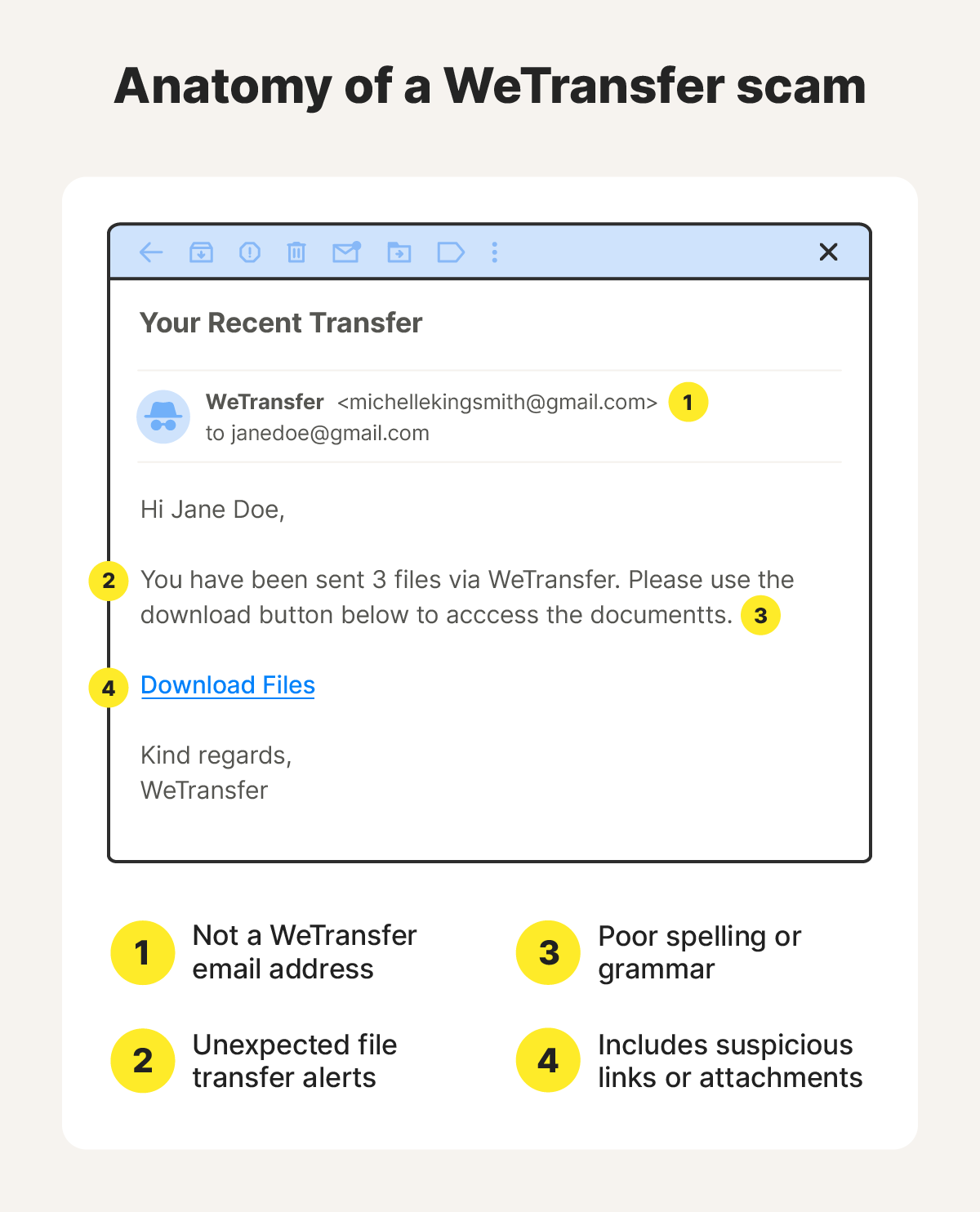
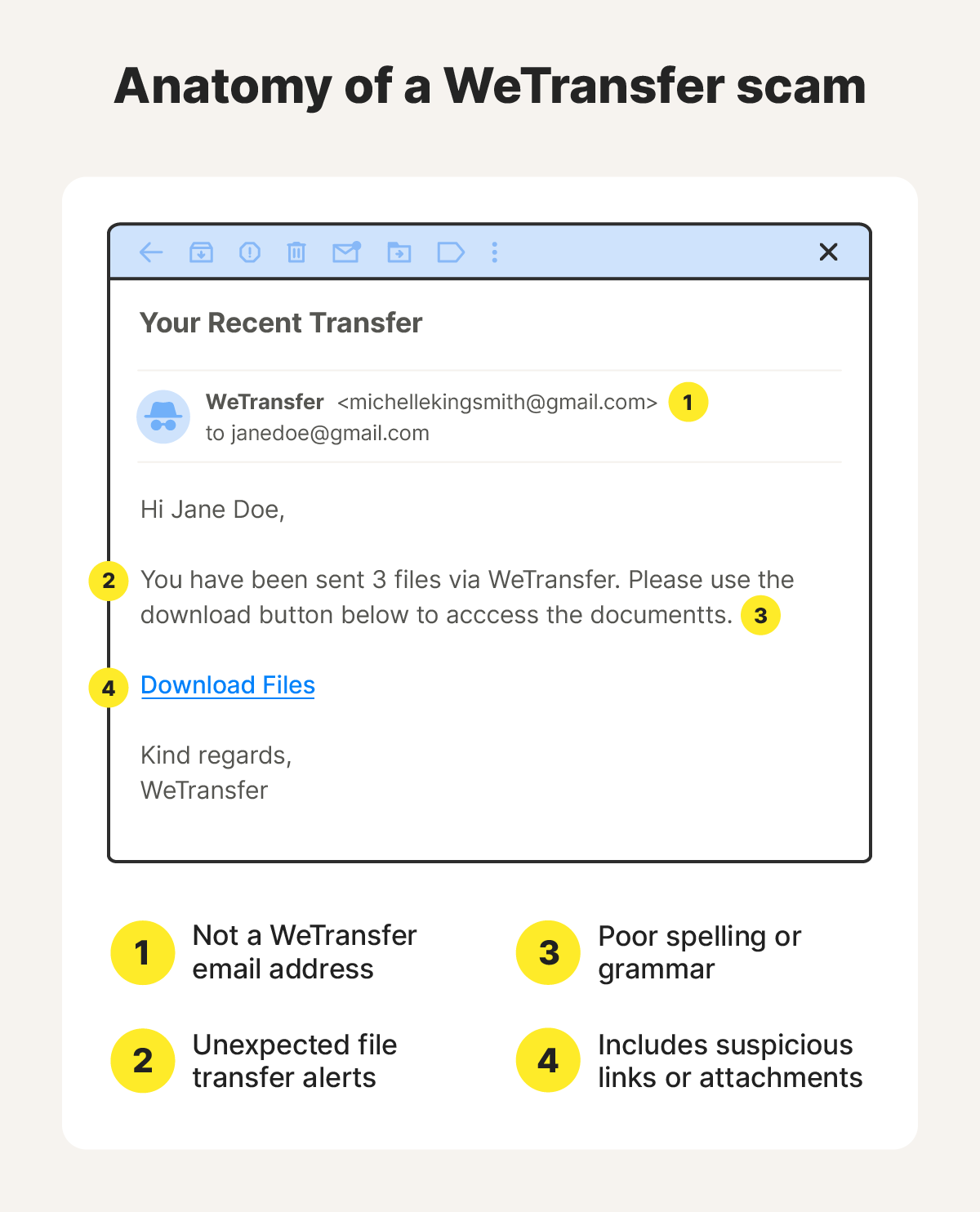
For added protection against WeTransfer scams, Norton Genie provides AI-powered scam detection to help you spot scams before they infect your device. Just take a screenshot of the suspicious email and pop it in Genie. Within seconds, it’ll help you determine whether the email is a scam or not.
Data breaches
A data breach occurs when cybercriminals gain unauthorized access to stored company or user information. This can expose personal details like email addresses, passwords, and payment information, increasing the risk of identity theft or fraud for those impacted.
Information leakage
WeTransfer is secure, but like any link-based sharing services, it carries a risk of information leakage. Even if you protect a transfer with a password, anyone who gains access to the link and credentials can view the files.
WeTransfer encrypts files during transit, but it doesn’t offer full end-to-end encryption. For sensitive data, consider using a service with end-to-end encryption or upgrading to a plan with added privacy features.
Subject to government surveillance
WeTransfer is based in Amsterdam and follows strict EU privacy laws like the GDPR (General Data Protection Regulation). It uses secure agreements when sharing data outside the EU, but isn’t required to follow U.S. regulations like HIPAA or PCI-DSS. WeTransfer prioritizes privacy under EU law, but because its servers are located in both the EU and the U.S., it raises some concerns about surveillance.
Laws like the Patriot Act in the U.S. allow intelligence agencies to request access to data without user notification. As a result, even files shared through WeTransfer could be accessed by government agencies under certain circumstances, without your knowledge or consent.
How to use WeTransfer safely
Following precautions like avoiding confidential uploads, using a VPN, not opening suspicious messages, and steering clear of unsecured networks can help you stay safe while using WeTransfer.
Here's a closer look at how to safely use the platform:
- Don’t upload confidential information: Avoid sharing sensitive files like financial records or personal IDs.
- Watch out for phishing scams: Before responding to an email from WeTransfer or clicking a file link, always verify the sender's email address and check with the alleged sender independently to ensure they really sent you something. All service-related emails from WeTransfer will come from an "...@wetransfer.com" email address.
- Don’t upload files on unsecured networks: Public Wi-Fi can expose your files to hackers, so wait until you're on a trusted, secure connection, or use a VPN.
- Use a VPN: A virtual private network adds a layer of encryption to your connection, helping protect your data from snooping.
- Set a password for file transfers: A password adds another protective layer, helping ensure only authorized recipients can access your files. Be sure to store it safely, as WeTransfer Support can’t recover it if you forget it.
Secure WeTransfer alternatives
Several secure alternatives offer strong privacy protections and encryption options. Here are a few worth considering.
- Proton drive: Built by the creators of Proton Mail, Proton Drive offers end-to-end and zero-access encryption types.
- Tresorit: Designed for businesses and individuals who need advanced security, Tresorit uses end-to-end encryption and zero-knowledge authentication.
- Dropbox: While Dropbox doesn’t offer end-to-end encryption by default, it supports two-factor authentication and integrates with third-party encryption tools like Boxcryptor to enhance file security.
Protect your personal information with Norton
WeTransfer is generally safe for transferring non-sensitive files. But if you want additional online security and help avoiding scams, get Norton 360 Deluxe. Our digital security tool offers AI-powered scam detection and award-winning device protection to help protect you against dangerous links and attachments.
Plus, with our Cloud Backup feature, you can securely store files or images received via WeTransfer or any other online platform. Your data will be safely backed up and protected against ransomware and other online threats.
FAQs
Is WeTransfer free?
WeTransfer has a free membership option with basic security, monthly transfers, and access expiration.
Can I use WeTransfer anonymously?
To a degree. Free users only need to provide an email address, and this could be a temporary disposable address. However, WeTransfer logs IP addresses and metadata so it’s not fully anonymous.
Does WeTransfer collect data?
Yes, WeTransfer collects data such as your email address, IP address, transfer file names, and usage details. If you're a registered user, they also store account information and transfer history. This data is used for security, analytics, and service improvements, in accordance with their privacy policy.
Is WeTransfer HIPAA-compliant?
No, WeTransfer is not HIPAA‑compliant and should not be used to send or receive protected health information (PHI).
WeTransfer is owned by Bending Spoons.
Editorial note: Our articles provide educational information for you. Our offerings may not cover or protect against every type of crime, fraud, or threat we write about. Our goal is to increase awareness about Cyber Safety. Please review complete Terms during enrollment or setup. Remember that no one can prevent all identity theft or cybercrime, and that LifeLock does not monitor all transactions at all businesses. The Norton and LifeLock brands are part of Gen Digital Inc.









Want more?
Follow us for all the latest news, tips, and updates.