Scams everywhere? Here’s the easy way to protect yourself.
Scams are no longer just suspicious emails from a foreign prince. They are now sophisticated, convincing, and have become the most common cyberthreat you could face every day. From fake delivery texts to malicious AI-generated deepfakes, scammers are using every tool available to trick you into giving up your money and personal information.

The good news is that you can fight back. Understanding how these scams work is the first step, and using the right protection is the second.
Why are scams surging?
Scammers now use AI to quickly generate convincing emails, texts, and voice messages that sound personal and error-free. With AI, they can mimic writing styles, fake a familiar voice, translate messages into any language, and tailor content to your job, company, or recent life events.
This has made scams more believable – and sped everything up. Attackers can create thousands of highly targeted messages in minutes and iterate instantly based on what gets clicks. The result: more realistic bait, delivered faster and at a much larger scale. Together with what’s called “social engineering.” it heightens a sense of urgency, fear, or excitement, pushing you to take a quick action you might otherwise question.
This makes today’s scams incredibly effective.
It only takes one click on a bad link, one reply to a fraudulent text message, or one download of a malicious file to open the door to identity theft and financial loss. In fact, our latest Gen Threat Labs report has found that these social engineering threats accounted for a staggering 83% of all threats detected worldwide in the first three quarters of this year. On average, Gen blocks about 110 of these attempts every single second.
Common scams to watch for
Scammers can be very creative and constantly adapt their methods. Here are a few real-world examples you might encounter:
- Phishing Websites: You get an email or text that looks like it's from your bank, a popular retailer, or a streaming service. It prompts you to log in to update your details, but the site is a fake designed to steal your username and password.
- Fake Delivery Texts (Smishing): A text message arrives claiming a package has a delivery issue and you need to click a link to reschedule or pay a small fee. The link leads to a phishing site or downloads malware onto your phone.
- Deepfake Audio and Video: Scammers use artificial intelligence to create fake videos or clone a person's voice. They might create a fake video of a celebrity endorsing a crypto scam or use a cloned voice of a family member to fake an emergency and ask for money.
- Robocall Scams: You receive an automated call about an expiring car warranty, a problem with your social security number, or a too-good-to-be-true vacation offer. The goal is to get you to press a number and connect with a live scammer who will pressure you for personal information.
Practical steps to protect yourself today
Staying safe doesn't require being a tech expert. Building good digital habits can make a huge difference. These can help prevent financial loss and the emotional toll of getting scammed.
- Pause Before You Act: Scammers want you to act fast without thinking. If an email, text, or call feels urgent, take a moment to breathe and verify it through a trusted channel. For example, log into your bank's website directly instead of clicking a link in an email.
- Question Unexpected Messages: If you receive a message from a friend or family member asking for money or personal details, call them on the phone to confirm it’s really them.
- Use Strong, Unique Passwords: Create complex passwords for your accounts and use a password manager to keep them secure. Enable two-factor authentication whenever possible.
- Keep Your Software Updated: Regular updates for your phone, computer, and apps often include critical security patches that protect you from the latest threats.
The AI-Powered protection to help you
To combat increasingly sophisticated scams, your protection needs to be just as smart. That’s why Norton has expanded its AI-powered Scam Protection features globally, integrating them across our Norton 360 and mobile plans to provide powerful protection for your digital life.
Norton Scam Protection can help keep you safer from scams with features like:
- Safe Web: As you browse and shop online, our AI-Powered technology helps identify and block dangerous phishing websites before they can steal your data. For those not yet using Norton, the free Norton Private Browser also includes this built-in protection.
- Safe SMS: This mobile-exclusive feature uses Norton AI to analyze the language in text messages, detecting the subtle signs of a scam and warning you before you can fall for the trick.
- Genie AI-powered Assistant: Got a suspicious offer or message and not sure what to do? Get instant guidance and advice with a single tap. Genie can now also check English-language YouTube videos for signs of deepfake video scams.
- Deepfake Protection: Detects malicious AI-generated audio in English-language videos on YouTube and Facebook. This feature helps you spot financial scams designed to deceive you. It works automatically on compatible AI PCs.
- Norton Scam Protection Pro: For an even deeper layer of security, plans like Norton 360 Advanced include Safe Email, which uses AI to find hidden scam patterns in your inbox, and Safe Call, which helps block or label scam calls.
Stay Protected During the Holiday Season and Beyond
The holidays are a prime time for scams. With an increase in online shopping, package deliveries, and new devices, scammers have more opportunities to strike. Whether you're hunting for deals or setting up a new phone, it's crucial to have protection from the start.
This season don't let scammers ruin your digital experience. Activate your protection, stay informed, and enjoy the full potential of your connected world with confidence.
*Deepfake Protection in the Norton Genie AI Assistant is in early access phase and supports English-language YouTube videos only. Compatible with traditional and AI PCs, Mac, Android and iOS.
Automatic Deepfake Protection works only on YouTube and Facebook for videos in English, manual scan can be used on other platforms. It requires a Windows Copilot+ PC with a compatible Qualcomm or Intel processor and a supported browser. For system requirements and compatibility, see https://norton.com/deepfakesupport.
Editorial note: Our articles provide educational information for you. Our offerings may not cover or protect against every type of crime, fraud, or threat we write about. Our goal is to increase awareness about Cyber Safety. Please review complete Terms during enrollment or setup. Remember that no one can prevent all identity theft or cybercrime, and that LifeLock does not monitor all transactions at all businesses. The Norton and LifeLock brands are part of Gen Digital Inc.

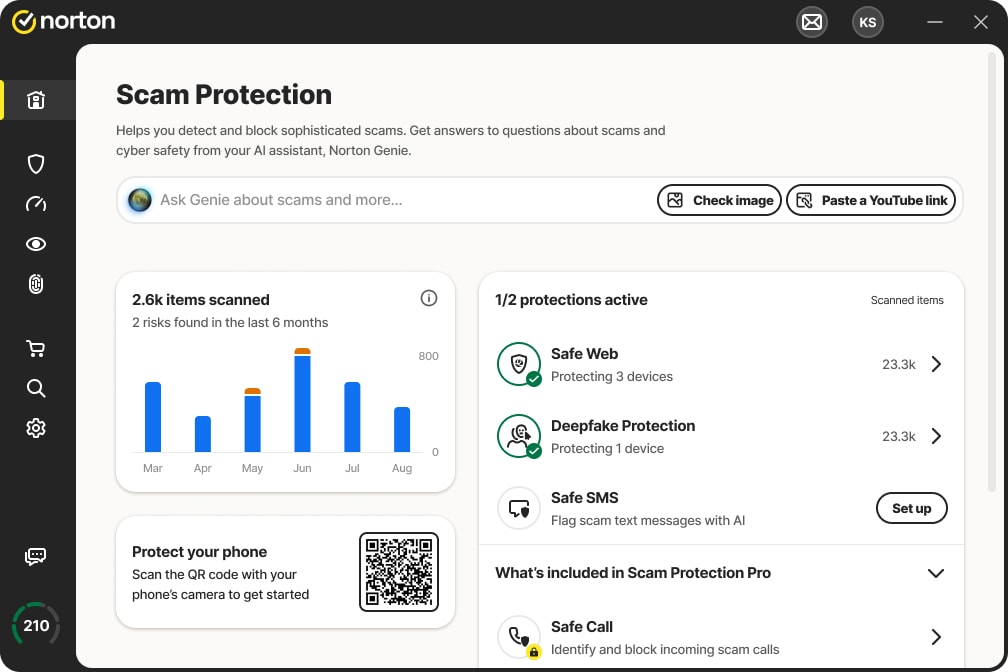
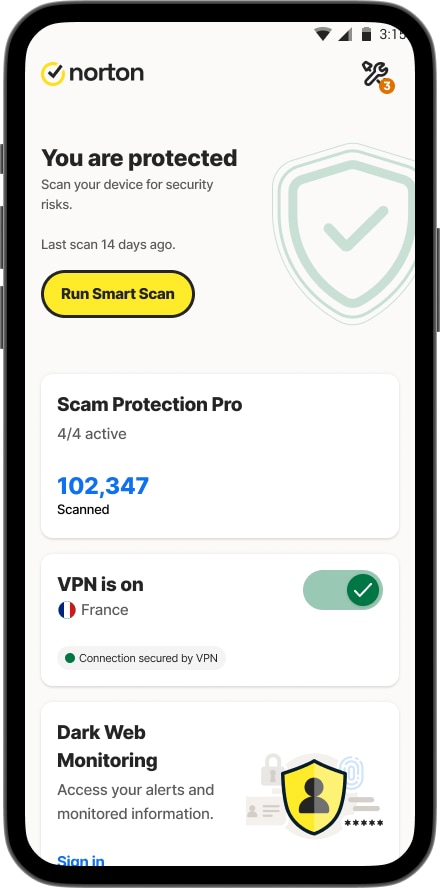




Want more?
Follow us for all the latest news, tips, and updates.