How to protect personal information online: A simplified guide
Consider this your go-to guide on how to protect personal information online, including tools and best practices that can help protect your privacy and security.

There’s a lot to love about the internet. If you’re a remote worker, you might be able to take your job anywhere in the world. Likewise, if you’re traveling and get a bit homesick, a loved one is just a video call away for some immediate comfort.
However, with new types of malware and cyberattacks popping up every day, knowing how to protect your personal information stored online is more important than ever. From personal emails and residential addresses to phone numbers, birthdays, and beyond, there’s a lot of information stored online in need of protection.
Consider this your go-to guide for learning how to safeguard the information meant for your eyes only. With a 15-step breakdown of how to protect your personal information, you will teach yourself some of the best ways to protect your personal information, which can help keep it out of harm's way.
15 ways to protect personal information online
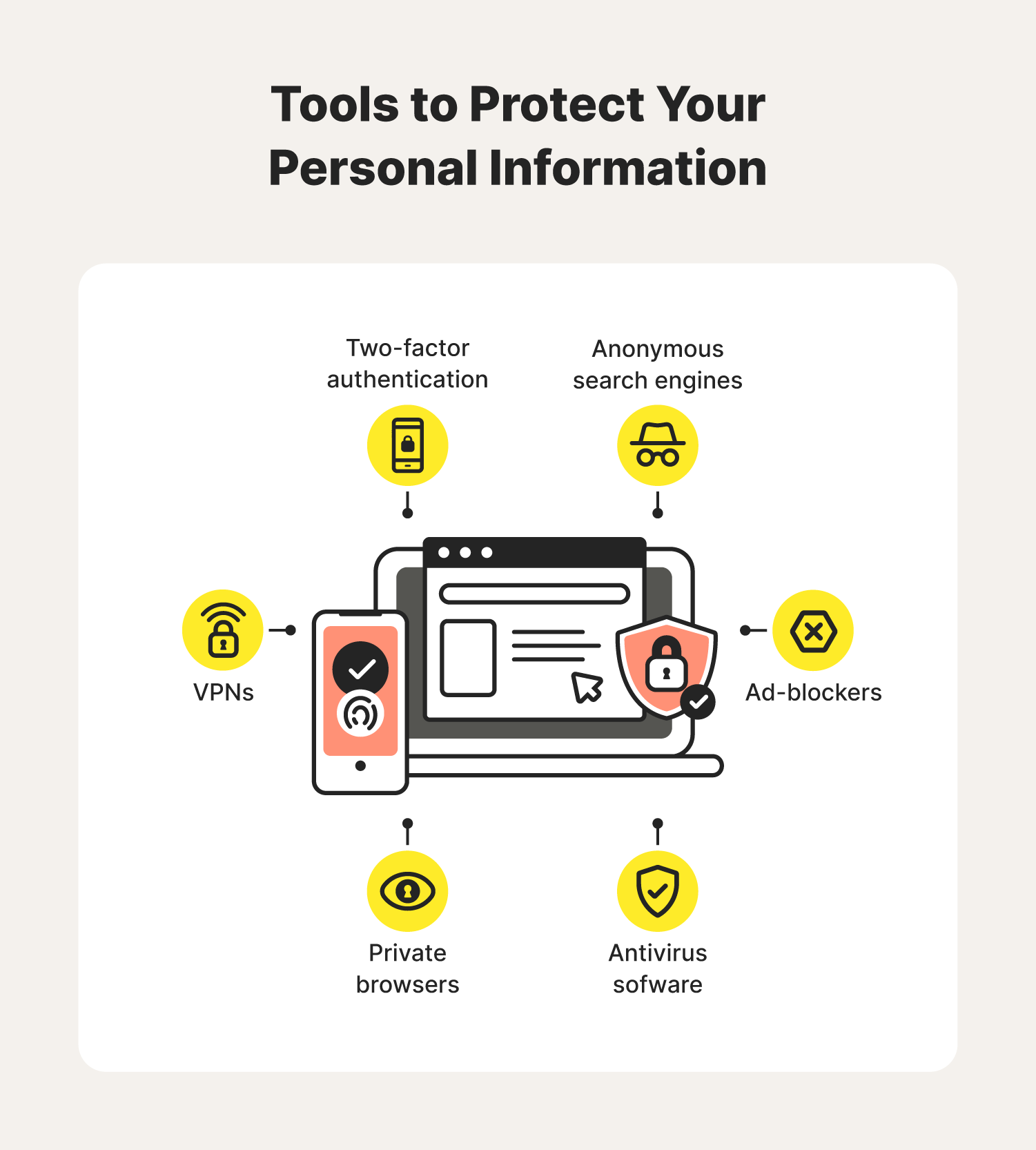
Though you may have never experienced a cybercrime, that doesn't mean they don't exist. At this point, nearly half of Americans have experienced some kind of identity or credit card fraud in their lives. With 1,800+ data breaches reported in 2021, it’s more important than ever to keep your personal information safe.
If you have no interest in joining this ever-growing list of victims, take a look at some of the best practices you can use to keep your personal information protected.
1. Create reliable passwords
Protecting your information starts with good password hygiene. When creating new accounts that store your personal information, think beyond easily decoded passwords, such as birth dates and old street addresses. Incorporate a mix of lowercase and uppercase letters, numbers, and symbols to make it truly unique. That way, password hacking methods like dictionary attacks can become useless against you.
2. Know the signs of unsecure websites
Though internet browsing is a well-mastered skill for many, knowing how to protect your personal information as you do so probably isn’t. Cybercriminals are smart enough to embed different kinds of dangerous malware onto seemingly legitimate websites. The following are characteristics that can help you determine if you're exploring an unsecured website.
- “HTTP” located in the URL
- No trust seals
- No website privacy policies
- Lack of contact information
3. Enable two-factor authentication
Many platforms and services offer users the ability to enable two-factor authentication on their accounts to protect their personal information. This adds an extra layer of security to your login process by requiring you to verify your identity through a means that no one else could replicate. It could be in the form of a code sent to your verified phone number or email address or with biometric technology like facial recognition or fingerprint scanning.
4. Beware of phishing scams
Phishing scams are a popular method used to trick people into exposing their personal information. 2021 reports state that phishing attacks doubled within a year’s time. With the help of social engineering sites — the website version of a deceptive chameleon — cybercriminals use fake emails to lure people into signing into
their accounts using legitimate-seeming sites. The hackers can then record the
credentials they type in and go after the confidential data they have their sights on from the beginning, such
as banking and credit information.
5. Avoid public Wi-Fi
There’s nothing wrong with breaking your routine and heading to a coffee shop to be productive and get some fresh air. Just be aware that these settings may not come with the most secure internet connection. Public Wi-Fi networks often present security concerns because of their lack of encryption. If you do find yourself using public Wi-Fi, consider a VPN to have some sense of privacy and security.
6. Use a VPN
In a world filled with digital nomads and mobile devices, understanding the benefits of VPNs could change your cybersecurity lifestyle. Hackers constantly take advantage of cafe-dwellers looking for a change of scenery, using the non-encrypted public Wi-Fi to break into their devices. A VPN helps by masking your IP address so no one can track where you go, what you type, and which links you click.
7. Consider an ad-blocker
We've all dealt with an annoying pop-up ad every now and then. But we might not all realize that some of these ads have cybercriminals hiding behind them. Hackers often use ads to install drive-by downloads onto your device without your knowledge once you click it, compromising your personal information without giving you the proper time to react. An ad-blocker can prevent these ads from appearing in the first place, potentially lowering your risk for infection.
8. Make social media accounts private
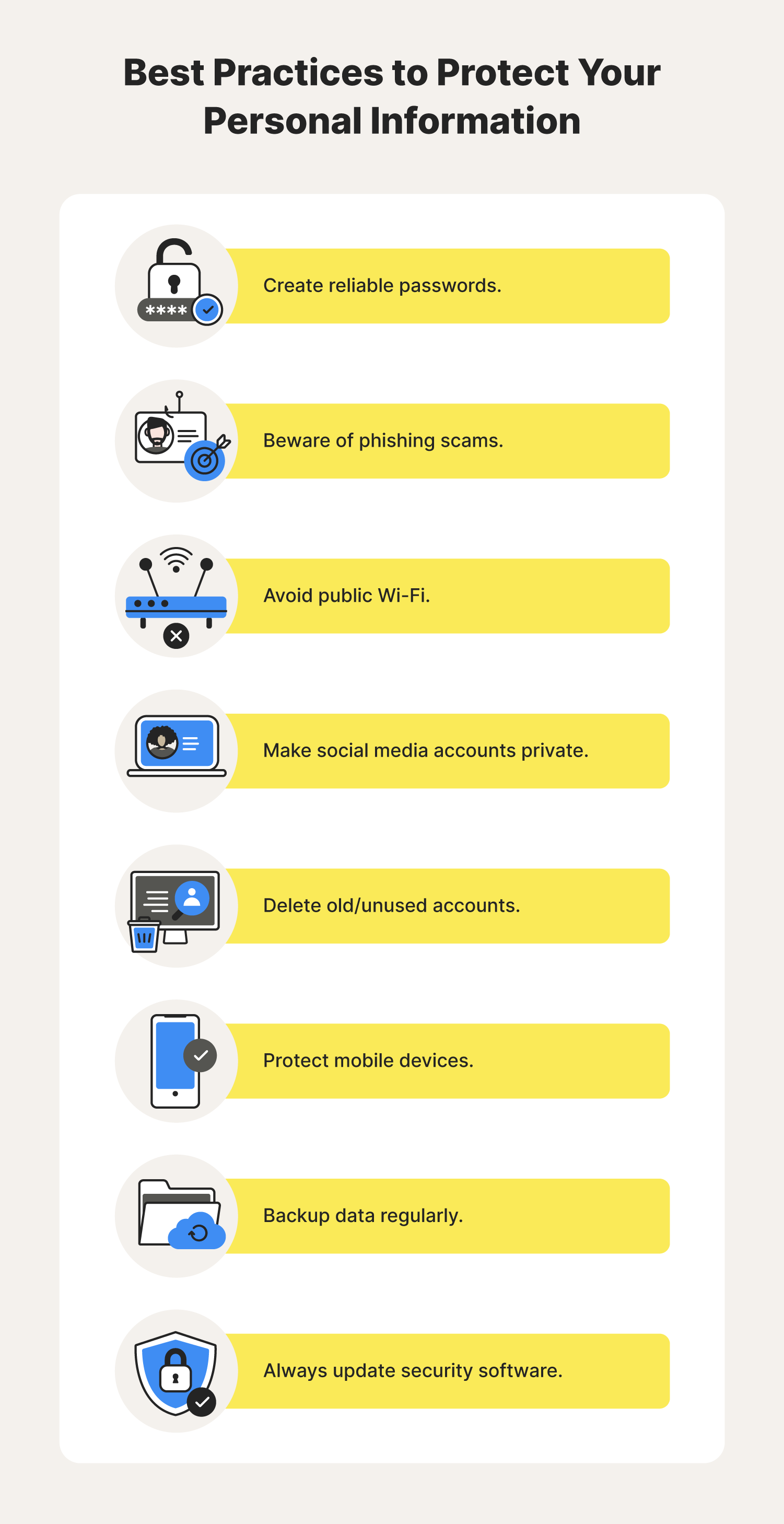
It’s OK to admit that getting a little attention on social media can feel good. But this attention shouldn’t be at the expense of your Cyber Safety. To limit the chances of cybercriminals getting instant access to some of your personal details, put restrictions on who can view your profile and the information associated with it.
9. Delete old/unused accounts
Your old and/or unused online accounts may be housing existing payment and contact information that you don’t want lying around just anywhere. Because of the rising reports of data breaches, it’s a best practice to delete accounts on websites you don’t make use of anymore. If the site does fall victim to a data breach, at least you were thinking two steps ahead of the data thieves.
10. Take advantage of private browsing
Many search engines offer the ability to use private browsing features, allowing you to search the internet securely without the third parties — or worse, cybercriminals — from tracking your every move. By halting any search records, browsing history, and cookies temporarily, identity and data thieves may have a really hard time making you their next target.
To stop tracking your search records, browsing history, and cookies temporarily. This can help make your data harder to access for identity and data thieves trying to take advantage of your private information.
11. Protect mobile devices
Our smartphones hold a lot of personal data. Banking and health details might be stored on digital wallets and apps as well as potentially sensitive work files and emails. Avoid compromising your mobile device by remembering the following:
- Never answer and/or call back numbers from spam text messages
- Never click on links included in spam text messages
- Create a security PIN for your lock screen
- Remember to update security software
12. Explore anonymous search engines
Similar to private browsing, anonymous search engines do a great job of maximizing your online privacy. These browsers clean up any bread crumbs you might leave behind by erasing your history, search records, and cookies as you go.
13. Backup data regularly
Ransomware and other types of aggressive malware have a history of destroying important files belonging to undeserving victims. A measure you can take to protect yourself is remembering to back up your information, whether that be in the cloud or on a suitable memory stick.
14. Always update security software
Hackers look for security flaws in devices to find a way onto networks where they don’t belong. A way to help keep them out is by installing security updates onto your devices as soon as they become available or by enabling auto-updates. This can help resolve any newly discovered vulnerabilities that could put your personal information at risk.
15. Download antivirus software
For a solution you can rely on across-the-board, consider downloading trusted antivirus software. With 24/7 security protection safeguarding your device from emerging cyberthreats, your fears of data and identity thieves may dwindle significantly. And if the system does detect a threat, it can notify you immediately before you incur any significant damage.
No matter your reason for being online, we could all benefit from some more insight into how to protect the personal information we care most about. From cyberstalking to internet tracking, there are a number of online threats to be aware of. With these useful tips, you could make launching these kinds of cyberattacks extremely difficult for online fraudsters.

Cyber threats have evolved, and so have we.
Norton 360™ with LifeLock™, all-in-one, comprehensive protection against viruses, malware, identity theft, online tracking and much, much more.
Try Norton 360 with Lifelock.
Editorial note: Our articles provide educational information for you. Our offerings may not cover or protect against every type of crime, fraud, or threat we write about. Our goal is to increase awareness about Cyber Safety. Please review complete Terms during enrollment or setup. Remember that no one can prevent all identity theft or cybercrime, and that LifeLock does not monitor all transactions at all businesses. The Norton and LifeLock brands are part of Gen Digital Inc.





Want more?
Follow us for all the latest news, tips, and updates.