What is firmware? Different types and how to update it
Firmware is software embedded in electronic devices that manages critical functions of computers and phones. Learn about the different types of firmware and how to keep it secure and up to date. Then, get Norton Driver Updater to ensure you have the latest drivers that help unlock smoother graphics, crisper audio, and optimal performance.
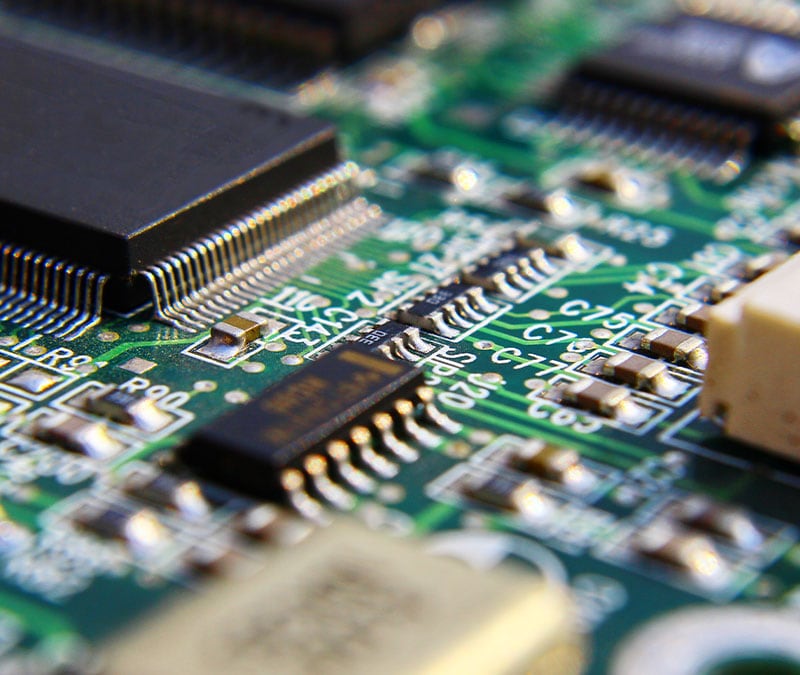
What is firmware?
Firmware is a type of software embedded in practically all modern electronic devices, from computers and phones to cameras, printers, and remote controls. Firmware provides basic instructions and system controls that helps hardware start up and communicate with other software on the device, performing basic input/output tasks.
Firmware is sometimes referred to as “software for hardware.” Without it, many standard device features or basic operations wouldn’t be possible.
Firmware is usually responsible for starting up hardware, handling communication between different components, and controlling simple processes like accessing flash memory, recording settings, or detecting hardware errors.
Firmware vs. software vs. hardware
Firmware, software, and hardware all serve very different roles on digital devices. These three “wares” have a symbiotic relationship. Hardware is the tangible part of your device, while firmware and software help the hardware function.
Here’s how they work together:
- Firmware provides basic instructions to hardware components, controlling simple functions like powering the device on.
- Software provides an interface that allows users to perform more complex tasks on hardware, like running an application.
- Hardware is the collective term for physical device components, like the motherboard, processor, and battery in your smartphone.
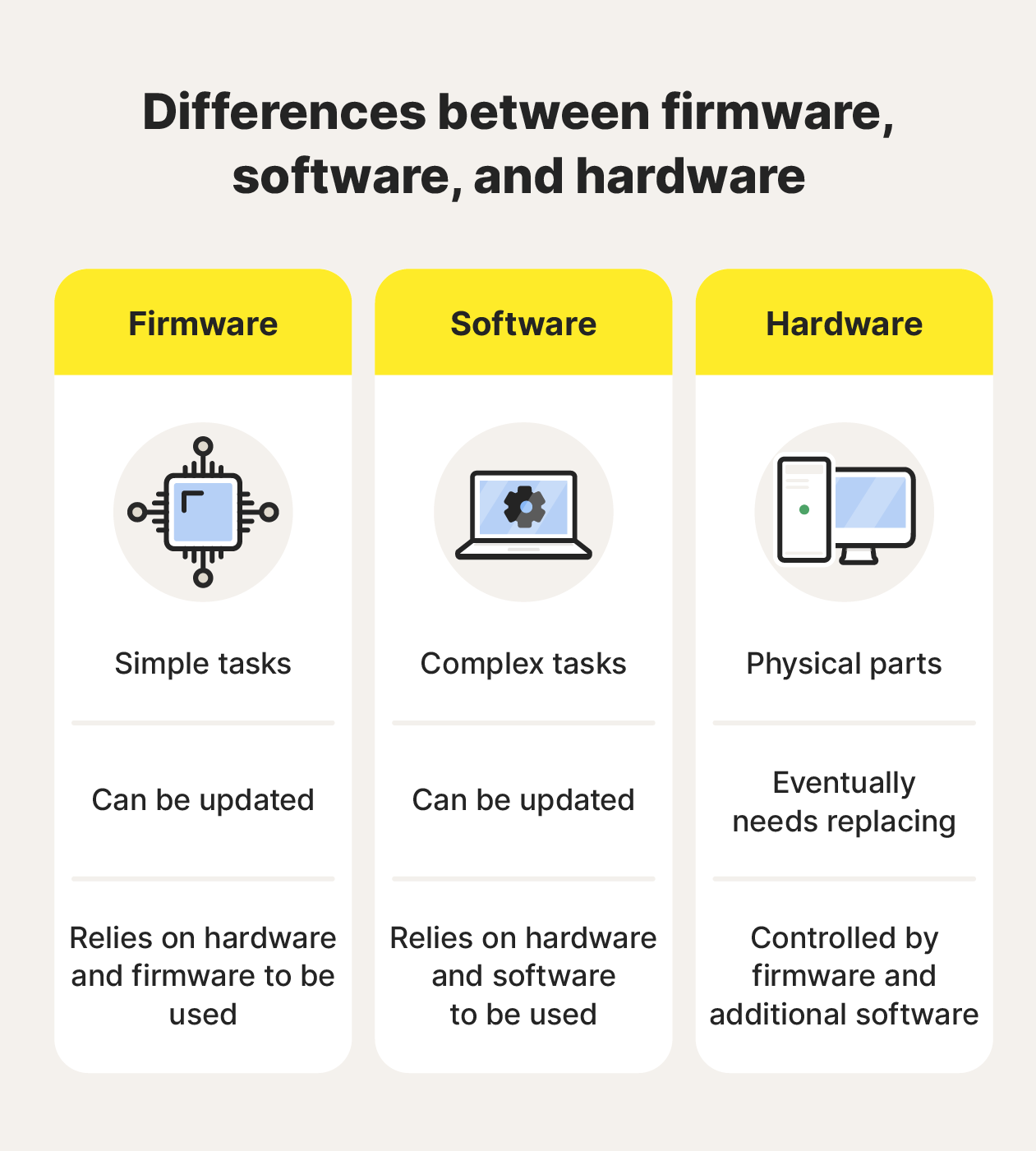
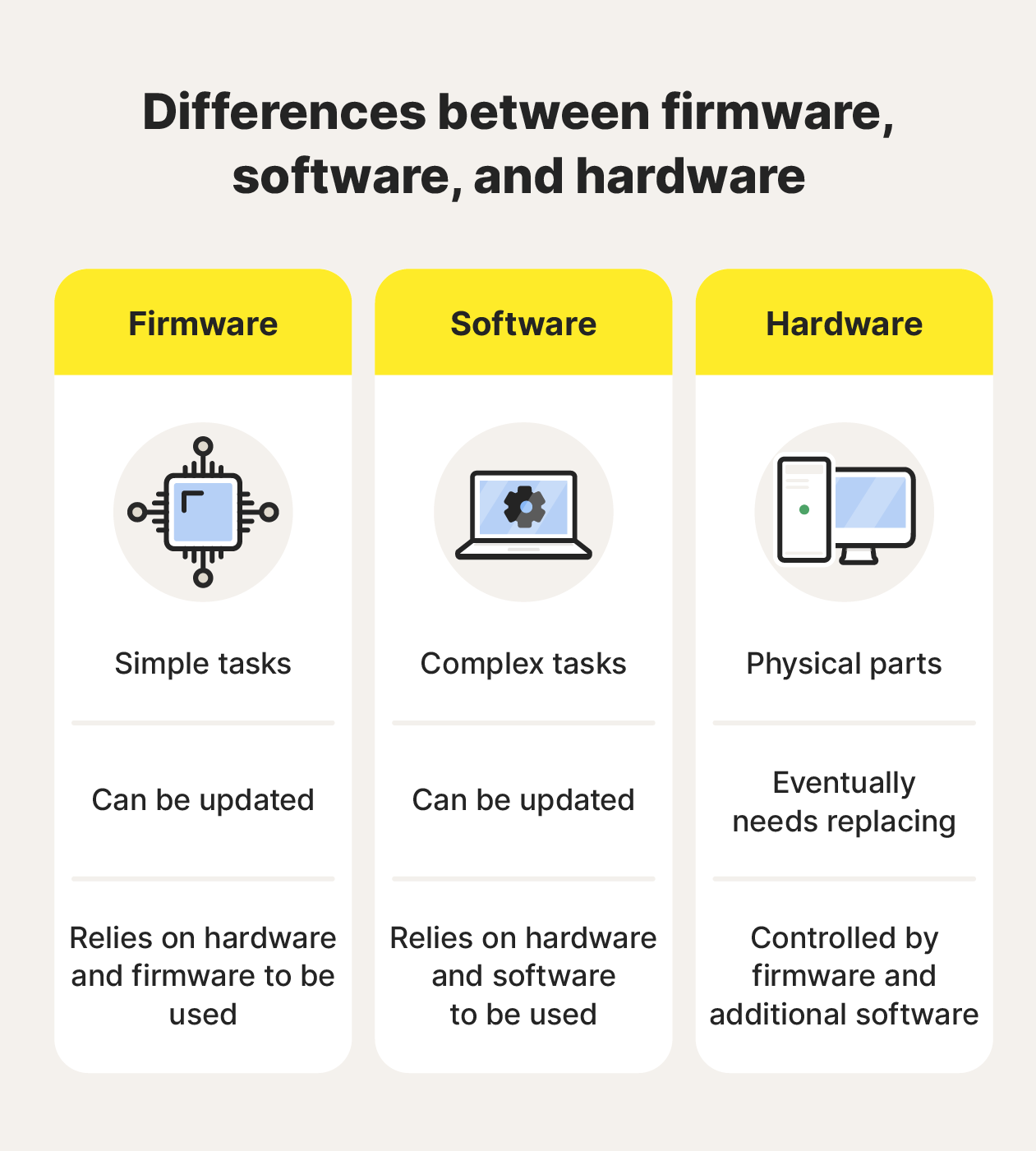
Practically all hardware devices contain firmware, but they don’t all feature software. For example, a toaster oven has a heating element (hardware) and temperature controls that tell it what to do (firmware). However, unless it has smart features or an advanced user interface, it probably doesn’t have (or need) software.
What does firmware do?
Firmware controls hardware components in devices like smartphones, printers, and appliances. It manages simple tasks directly and provides a foundation for software that introduces more complex functions.
Examples of functions firmware might control include:
- Device startup process
- Communication between hardware components
- Battery management or optimization
- Peripheral connection management
- Network connectivity
- Device configuration and settings memory
- Basic security and encryption
- Hardware error detection
You can think of firmware as a basic operating system for your hardware. In rudimentary devices without sophisticated user interfaces, like refrigerators, the firmware might control all functions. In more complex devices, like computers, it sets the stage so software can run efficiently.
Firmware typically works behind the scenes, often without an accessible user interface. You might only ever notice firmware when your devices’ software encounters issues.
Types of firmware
There are different types of firmware, each tailored to specific uses and levels of complexity. Let’s explore some of the most common types and what functions they typically perform:
Low-level firmware
Low-level firmware provides hardware with essential instructions for basic tasks, like powering on or controlling a cooling fan. In computers, low-level firmware initializes hardware components and prepares them to load the operating system. It’s also found in simpler devices, such as refrigerators, where it might control the temperature, for example.
BIOS
BIOS (basic input/output system) is one of the most well-known types of low-level firmware. It’s embedded in computer motherboards, managing the startup process and initializing individual hardware components. BIOS is the first program that runs when a computer is booted up, performing a “Power-On Self-Test” (POST) to check hardware performance.
If your computer is overheating or malfunctioning, you can enter the BIOS menu during startup to diagnose the issue and try to fix it. Just be careful when making changes, as altering your BIOS settings can affect system performance.
EFI and UEFI
EFI (Extensible Firmware Interface) and UEFI (Unified Extensible Firmware Interface) are modern versions of BIOS firmware, performing many of the same roles. UEFI is the newer version, offering better security, larger hard drive support, and an improved user interface. Somewhat confusingly, many people also refer to EFI and UEFI as BIOS.
High-level firmware
High-level firmware supports more complex instructions, like managing data flow in a router. Unlike low-level firmware, high-level firmware can also typically receive updates that fix bugs, improve performance, or add new features.
Subsystems
Subsystems are smaller components within a larger device. For example, a computer uses subsystems like the central processing unit (CPU), graphics card, and sound card. Each subsystem relies on a mix of low and high-level firmware to operate and communicate. Think of subsystems like departments in a company, each handling specific tasks to make the overall business work efficiently.
Examples of firmware in devices
Firmware is an essential part of almost every type of electronic device, playing a crucial role in their functionality. Here are some examples of where you might find firmware:
- Computers: Firmware provides basic function instructions to individual computer components and ensures they all work together.
- Printers: Firmware often manages wireless communications and ink usage rules, ensuring smooth printing operations.
- Routers: Firmware determines how routers communicate with other network devices, managing data flow and connectivity.
- IoT devices: Firmware manages specific components in Internet of Things (IoT) devices, allowing them to function and communicate.
- Cars: Firmware controls several components in modern cars, like braking systems, to support performance and boost safety.
- Home appliances: Firmware controls basic features in modern appliances like washing machines and refrigerators.
Firmware isn’t limited to high-tech gadgets. Even simple devices, like temperature controls on your digital grill, rely on firmware to work correctly. This versatility makes firmware a vital component of everyday devices.
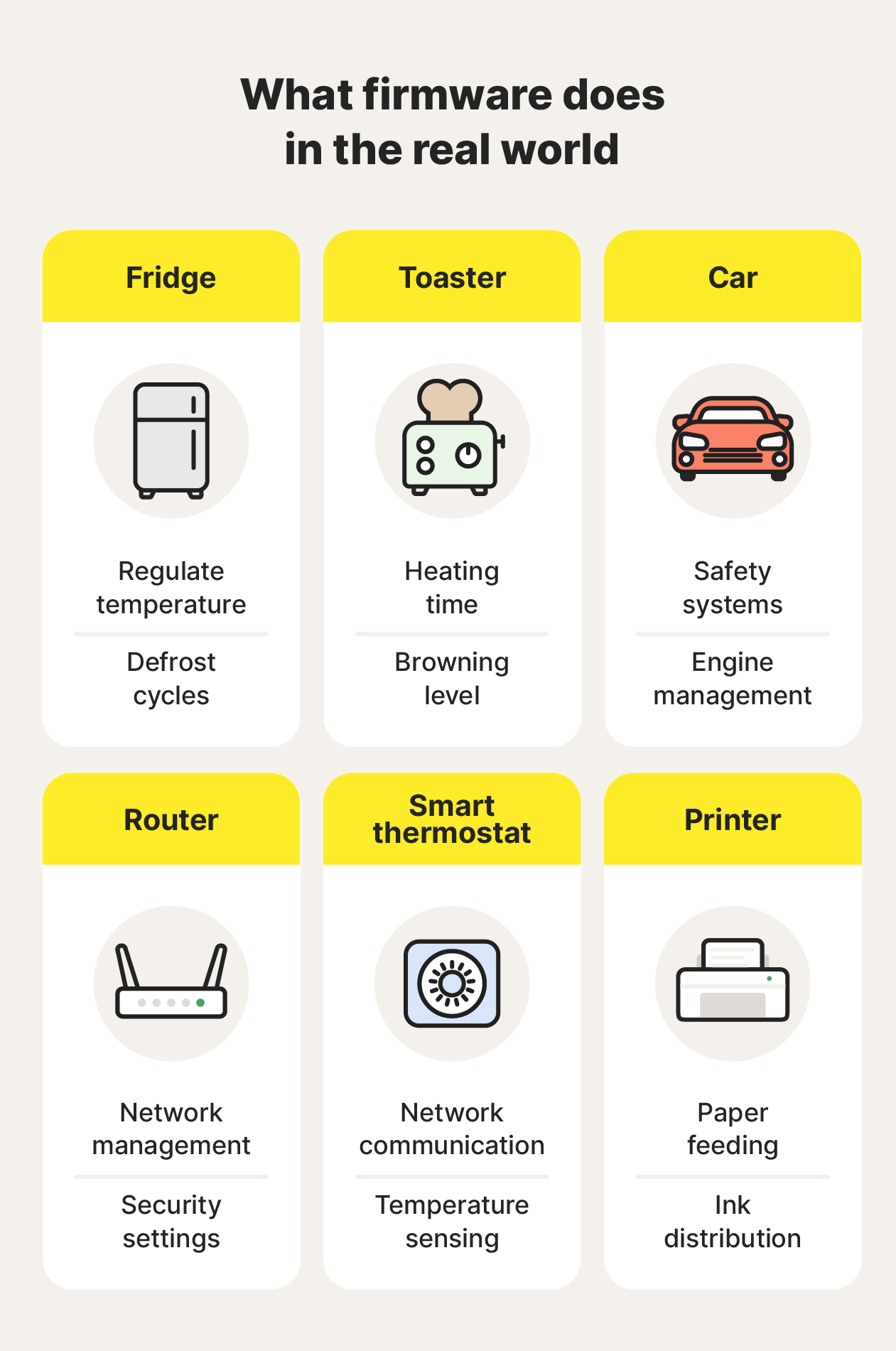
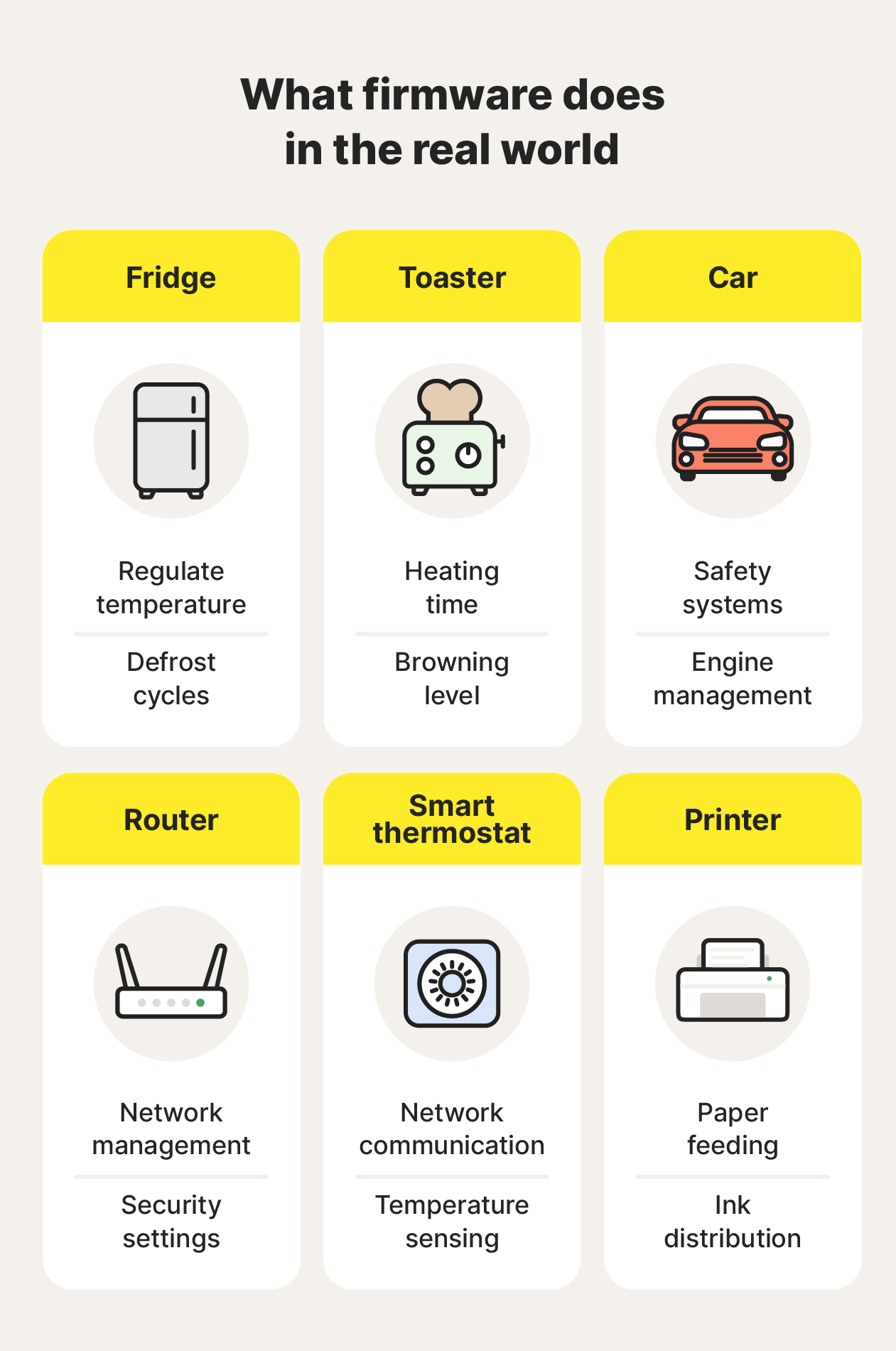
What is firmware security?
Firmware security involves protecting your devices against hackers who aim to exploit vulnerabilities in their embedded systems. Firmware vulnerabilities are often targeted because many devices that contain firmware (like appliances and cars) can't run antivirus software, making them more susceptible to attacks.
This is particularly threatening due to the growing prevalence of Internet of Things (IoT) devices, like smart home assistants and wearables. By 2030, around 32 billion IoT devices are expected to be in use worldwide.
While they’re convenient for boosting day-to-day efficiency or building smart homes, these devices often lack robust security measures to thwart hackers. However, because they can be connected to your home network, they’re at risk of being targeted by cybercriminals.
Firmware cyberthreats that are either inadvertently or maliciously built into firmware programs, can pose significant risks, too.
A Consumer Reports investigation revealed that certain products from Eken, a video doorbell manufacturer, featured security risks, for example. The vulnerability meant that hackers could gain control of video doorbells and access the images they captured. The issue was fixed in 2024 via a firmware update, highlighting the importance of keeping firmware up to date.
How to help prevent firmware attacks
Protecting your devices from firmware attacks requires a multi-layered approach. Consider these essential tips to keep your devices safer:
- Use a firewall: Install and maintain firewalls on both your router and compatible connected devices. Firewalls help block potential hackers from accessing your network and exploiting firmware vulnerabilities.
- Update firmware: Keep all of your devices updated to ensure they have the most recent firmware patches. Updates typically address potential security vulnerabilities that hackers might exploit.
- Upgrade hardware: Replace outdated hardware that no longer receives support or updates, as its firmware is likely to become more vulnerable to exploitation as it ages.
- Research IoT devices: Before purchasing IoT devices, investigate their security features. Some devices have stronger security measures than others, making them less susceptible to attacks.
- Use an antivirus: A powerful antivirus program, like Norton AntiVirus Plus, can help protect devices like computers and smartphones from hackers who could exploit firmware vulnerabilities. It can also help keep malware from infecting your device software and boost your protection against online scams, making it a powerful all-in-one device cybersecurity solution.
How to update firmware
Updating your firmware is an important part of general computer maintenance. Lots of modern devices, like smartphones, update automatically, so your firmware should stay current as long as you approve the latest OS updates.
Older devices, however, might not have these updates automatically pushed to them. For USB-enabled devices that connect to your computer, like peripherals or wearables, here’s how to get the latest firmware updates:
- Find the device’s model and manufacturer.
- Check for available firmware updates on the manufacturer’s website.
- Download the firmware update.
- Connect the device to your computer and follow the installation instructions provided by the manufacturer.
Routers can also receive firmware updates to keep your network operating smoothly and securely. You can access these updates by entering your router’s IP address (typically printed on the router itself) into your browser, logging in using your network admin credentials, and using the router settings interface to find the firmware update section.
Whenever you’re manually downloading firmware updates, make sure to source them from the official device manufacturer’s website. Illegitimate third-party sites can host fake firmware updates that hide malware inside.
Make sure to back up your firmware when updating it manually, if you have the option to. Installing faulty new firmware can lead to device errors. Creating a backup gives you a clean state to revert back to in case an update doesn’t work.
Benefits of updating firmware
Keeping your firmware updated offers several important benefits:
- Better security: Updates often include security patches that protect your devices from newly discovered vulnerabilities.
- Improved performance: New firmware versions typically run faster and fix bugs that cause slowdowns and crashes.
- New features: Firmware updates can add new features to make a device more useful.
Staying current with firmware updates is crucial for device security and performance. This principle applies to software updates as well. Keeping all your systems updated maximizes your device’s cybersecurity.
Update your device to help prevent vulnerabilities
It’s not just outdated firmware or software that can leave your device at risk — vulnerable drivers can also represent security gaps. Use Norton Driver Updater to ensure your PC has the latest malware-free drivers, helping to shield your system against vulnerabilities that hackers could exploit. Stay safer and enhance performance with just a few clicks.
FAQs
What is a firmware update?
A firmware update is a software upgrade that improves the built-in programs controlling a device's hardware. Firmware updates can fix device performance issues, boost security, or add new features or functionality.
What is a firmware password?
A firmware password is a security feature that helps prevent unauthorized users from changing a device's firmware settings, like boot options. It introduces a password check during device startup, ensuring only authorized people can access the BIOS interface, for example.
How do you tell your current firmware version?
The process for finding out what firmware version your device is running depends on the type of device you’re using. Refer to the user manual or manufacturer’s website for specific instructions.
Is firmware good or bad?
Firmware is good because it allows other software and hardware to work. Without it, you wouldn’t be able to use most modern devices.
Editorial note: Our articles provide educational information for you. Our offerings may not cover or protect against every type of crime, fraud, or threat we write about. Our goal is to increase awareness about Cyber Safety. Please review complete Terms during enrollment or setup. Remember that no one can prevent all identity theft or cybercrime, and that LifeLock does not monitor all transactions at all businesses. The Norton and LifeLock brands are part of Gen Digital Inc.









Want more?
Follow us for all the latest news, tips, and updates.