11 types of Facebook Marketplace scams and what to do if you fall for one
Facebook Marketplace is a legitimate platform, but buyers and sellers sometimes encounter scammers trying to make a quick buck at their expense. Learn how to recognize some of the most common Facebook Marketplace scams, and use Norton 360 Deluxe to help protect against online threats that may come along with them.

For many, Facebook Marketplace is a treasure trove of affordable finds and an easy way to earn a windfall clearing out the attic. But if you aren’t careful, you might get duped by a scammer. Learn about the eleven most common scams on the online sales platform and how to protect yourself, whether you’re a buyer or a seller.
1. Advance payment scams
An advance payment scam involves a seller requesting payment upfront or a deposit for an item they never intend to deliver. This is an especially common ruse on listings for big-ticket items like apartments for rent, vehicles, or antiques.
- Scam type: Seller scam
- Warning signs: The items for sale are underpriced, the seller claims there’s a lot of interest, and they use pressure tactics to get you to pay at least a portion of the price upfront.
- Prevention tips: Only pay the seller after you’ve had a chance to inspect the item for sale.
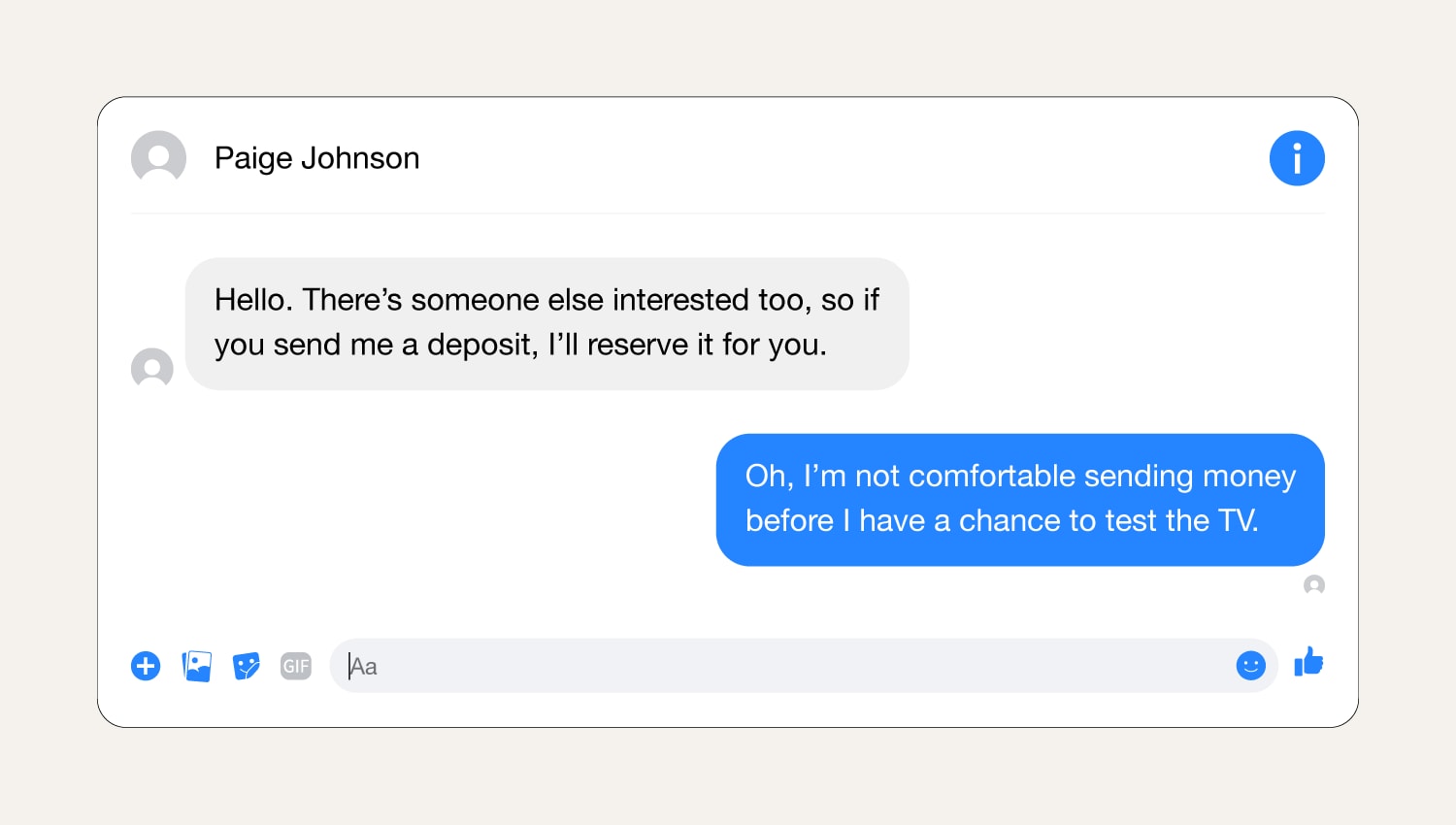
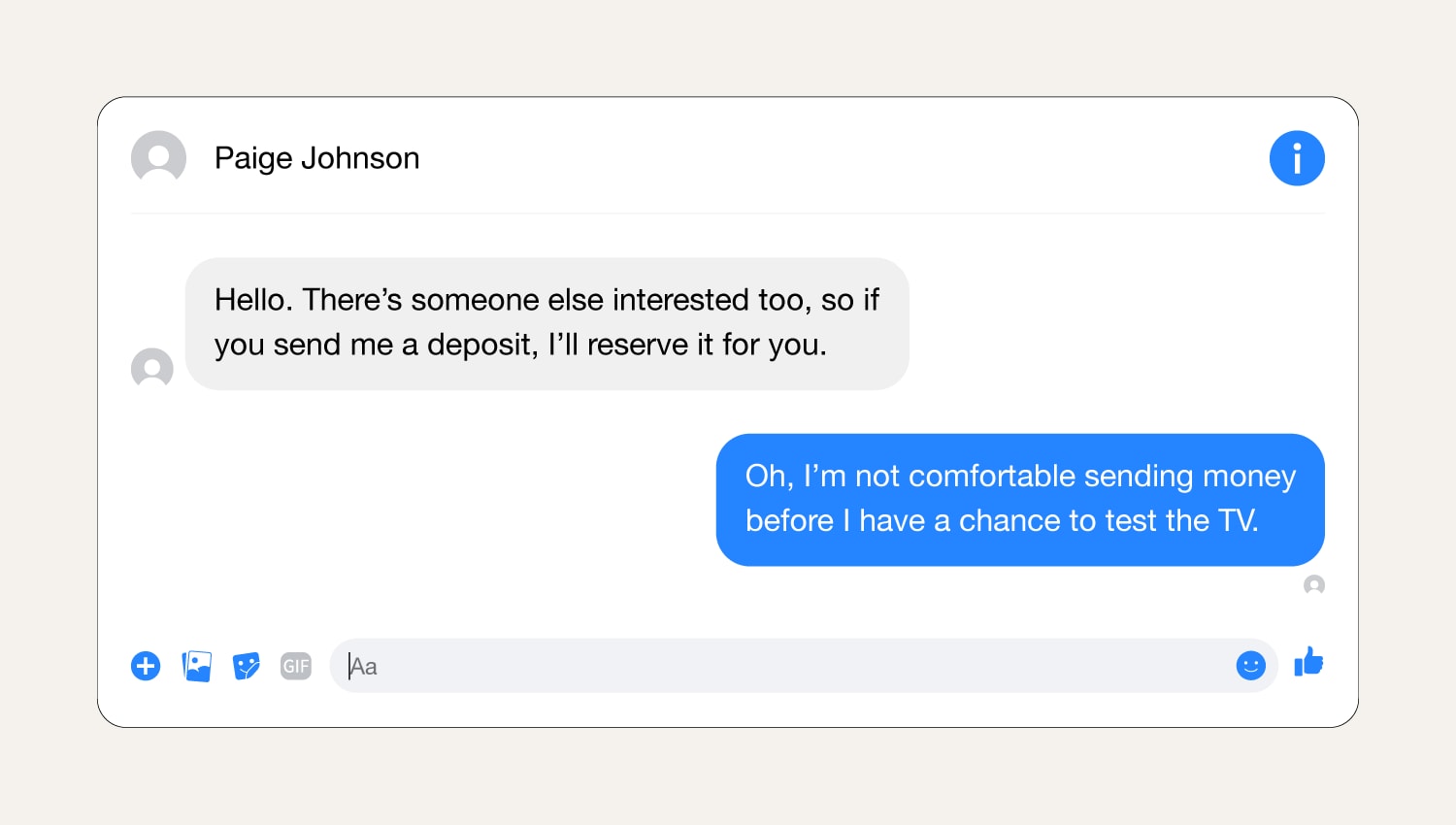
2. Third-party app payment scams
Third-party app payment scams often unfold as reverse payment scams where one person urges the other to use a third-party, person-to-person (P2P) payment app like Cash App, PayPal, Zelle, or Venmo. And, unfortunately, if you get scammed this way, Facebook won’t be able to help, since it can’t monitor off-platform activity.
- Scam type: Buyer or seller scam
- Warning signs: A buyer and seller may raise concerns about using Facebook Checkout, preferring mobile payment apps. Additionally, the seller may push for a quicker payment method since Facebook Checkout can sometimes take several days to process payments.
- Prevention tips: Hold your ground and exchange funds only through Facebook Checkout to ensure that your Marketplace payments are protected. Or, insist on paying cash upon pickup.
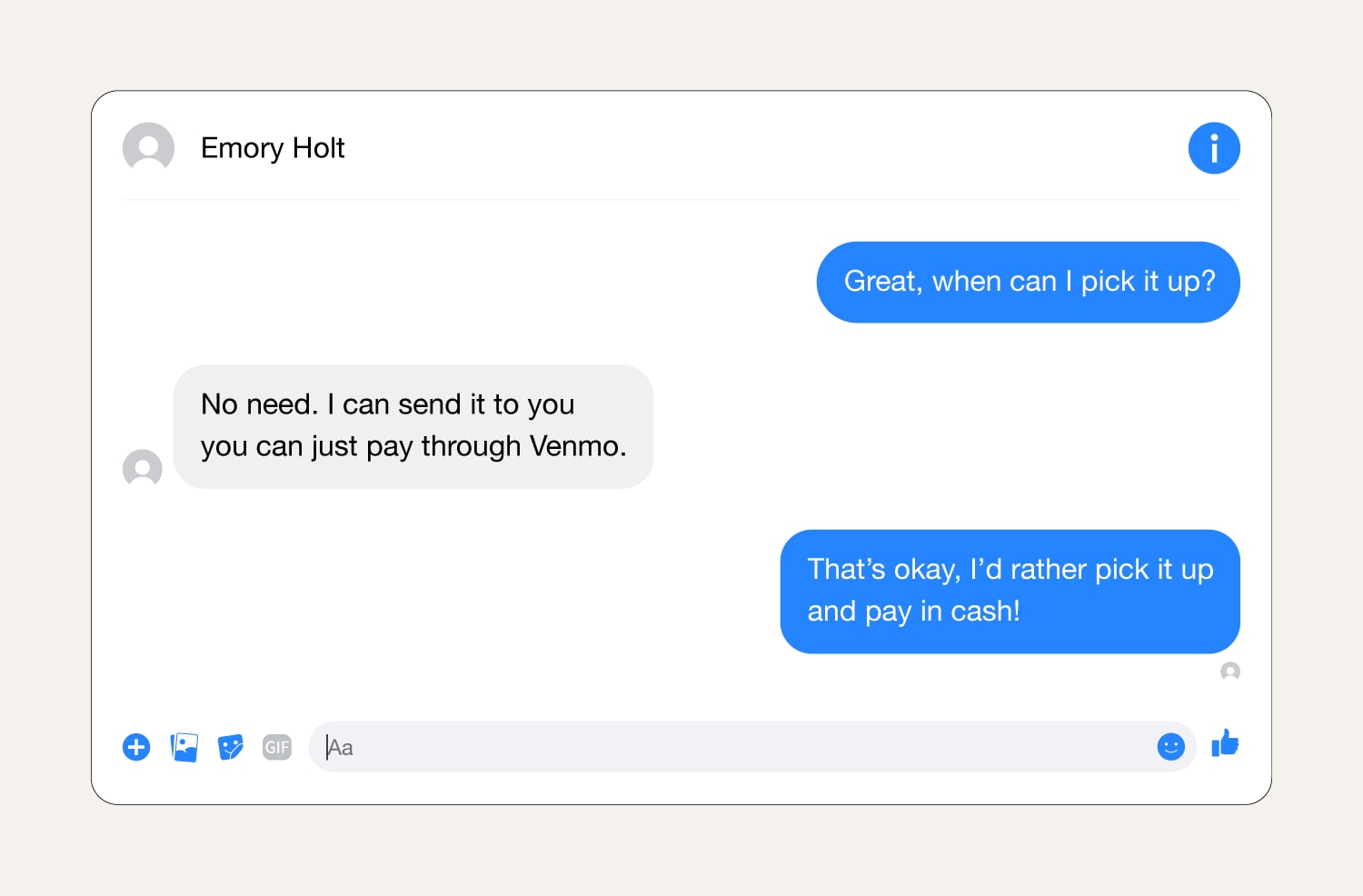
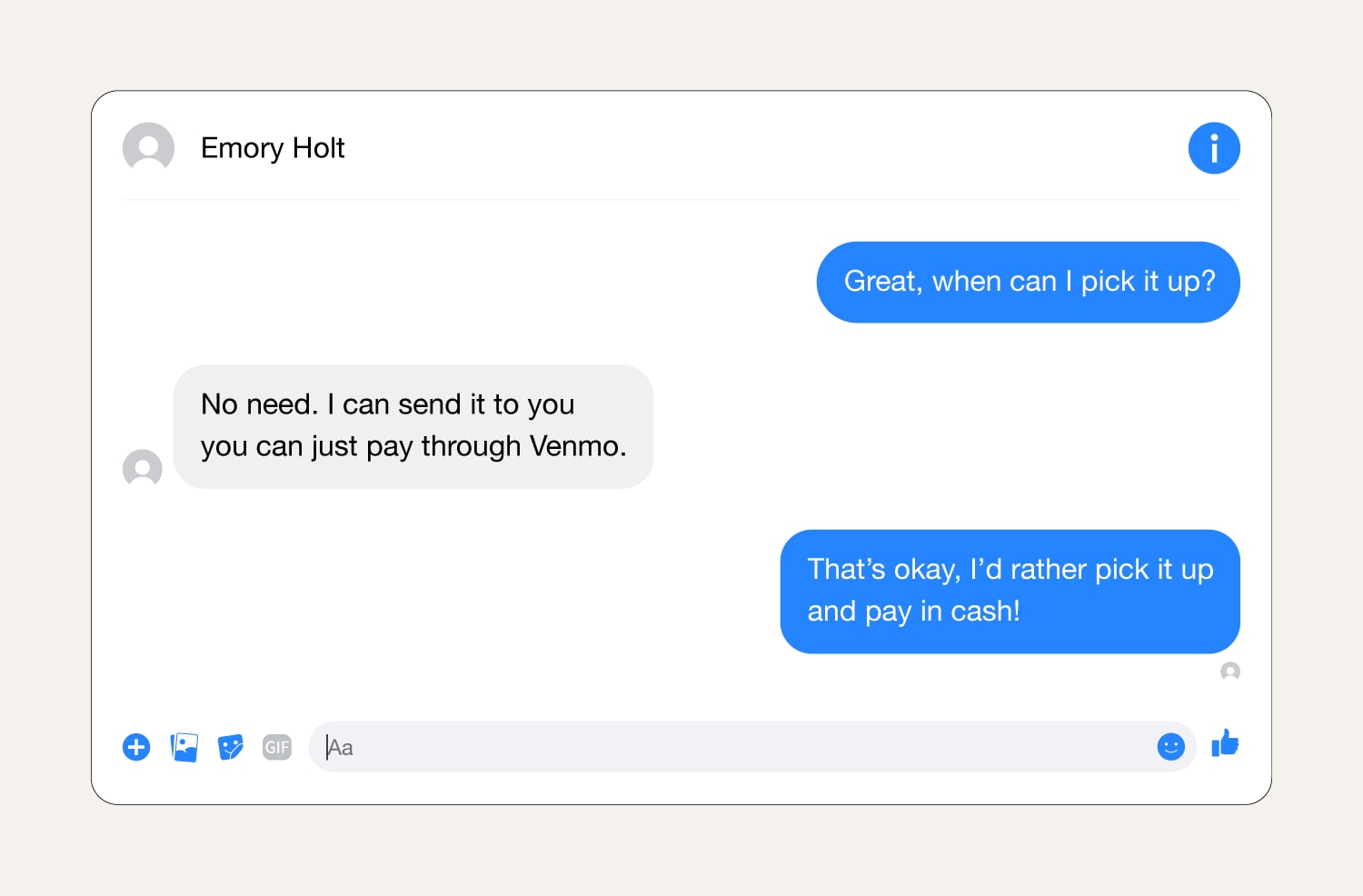
3. Wire transfer scams
In these scams, Facebook Marketplace sellers prompt buyers to make a wire transfer, promising to ship everything once they see the receipt. Then, after receiving payment, they withhold the items, leaving the buyer out of luck and with few options for recourse since wire transfers are nearly impossible to reverse.
- Scam type: Seller scam
- Warning signs: The seller is dead set on a wire transfer, claims to live far away, claims to have tons of interest, and sends messages that appear overly urgent.
- Prevention tips: Use Facebook's secure payment option for any long-distance exchanges.
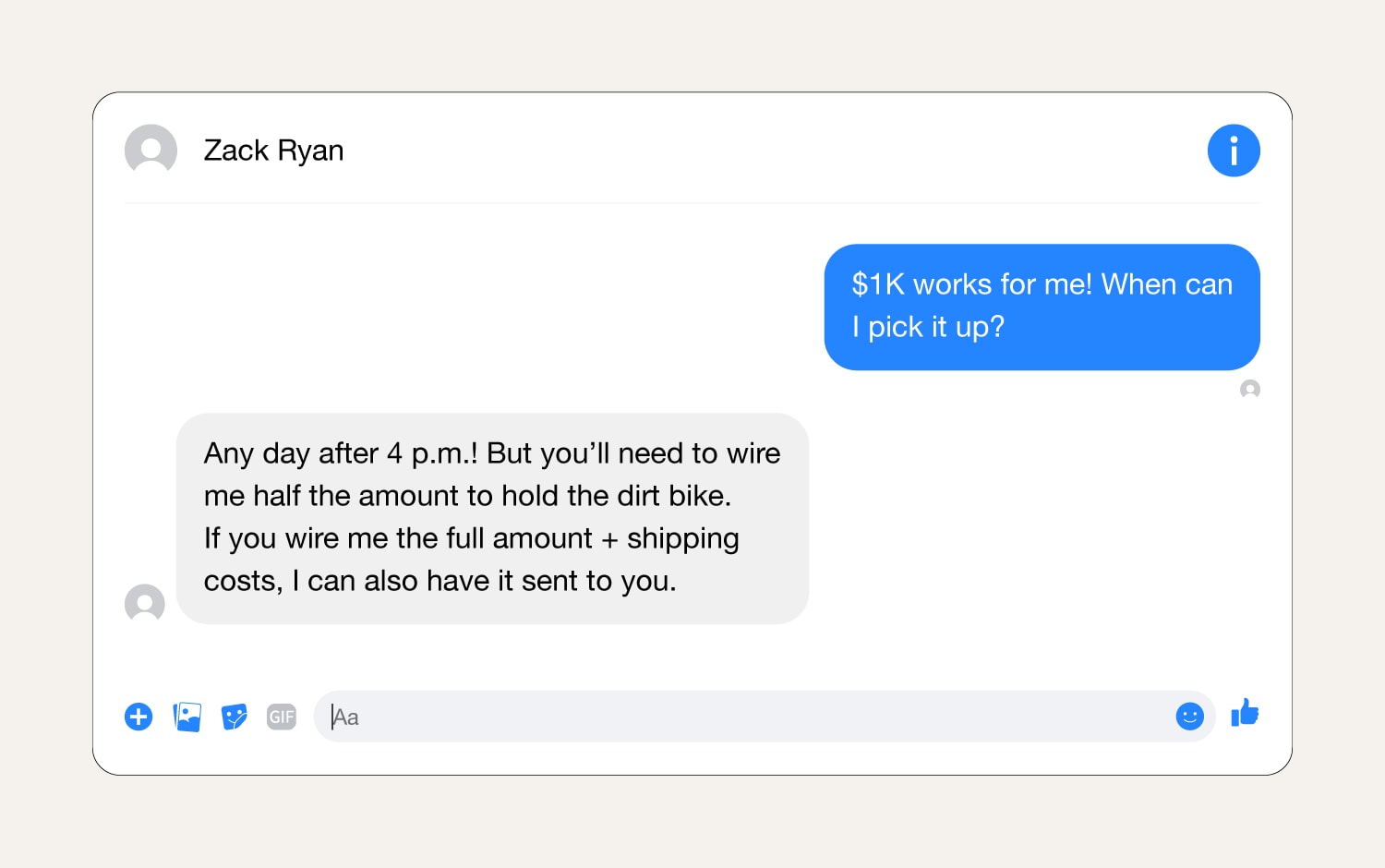
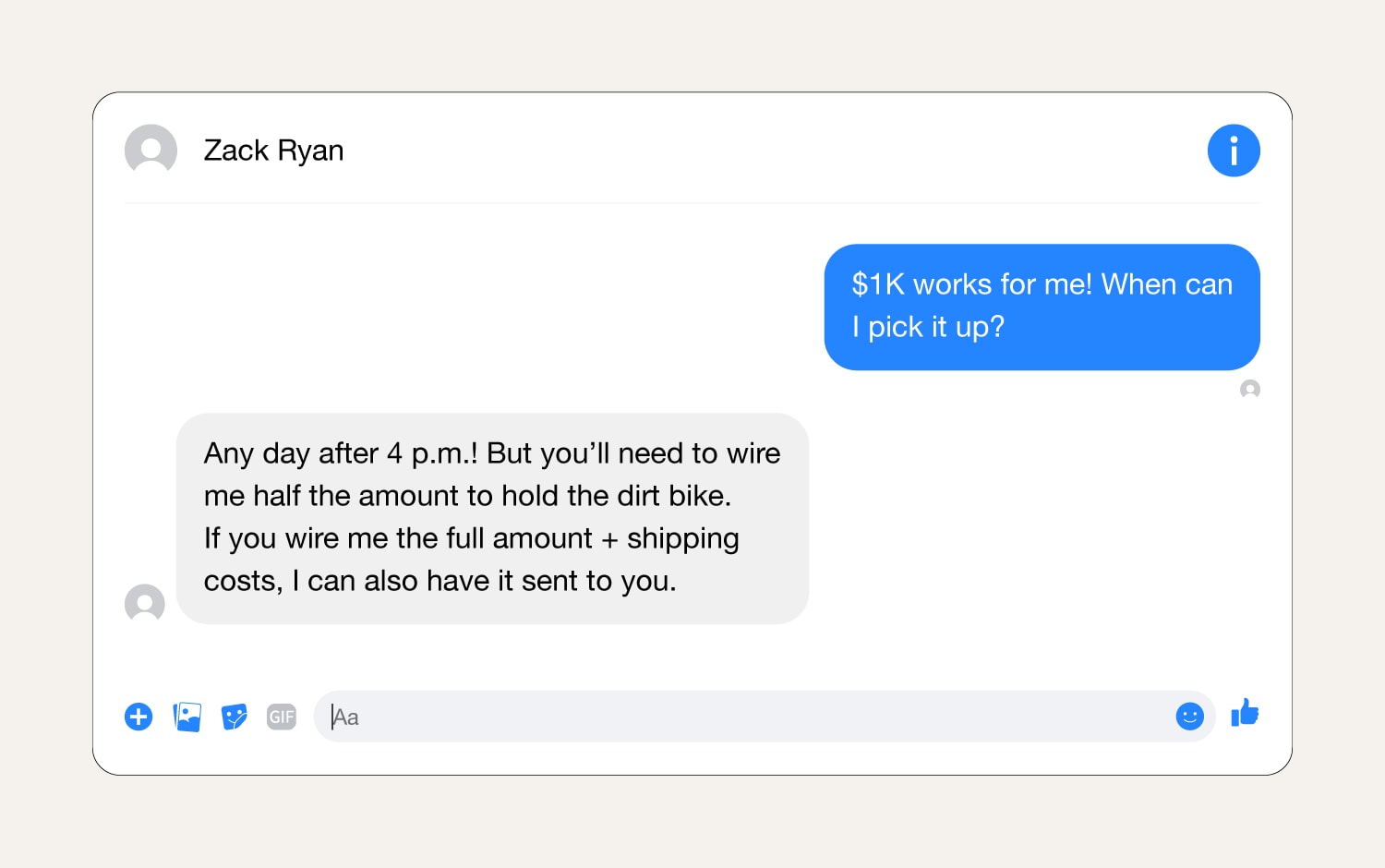
4. Gift card scams
In a gift card scam, a seller asks the buyer to pay for an item by purchasing a gift card instead of using a verified form of payment. Then, they collect the gift card number and PIN without delivering the items. Or, a buyer may offer to pay the seller in gift cards, “pay” with one they already used or never activated, and then disappear once they collect their item.
- Scam type: Buyer or seller scam
- Warning signs: The seller wants you to send gift card details before exchanging the item. The buyer wants to trade gift cards for other goods, has no proof of the amount on the gift card, or there’s evidence of tampering.
- Prevention tips: Don’t send the seller gift card details until you receive the promised item and you’re satisfied with the purchase, and don’t accept gift cards as payment before you check the available amount on the card.
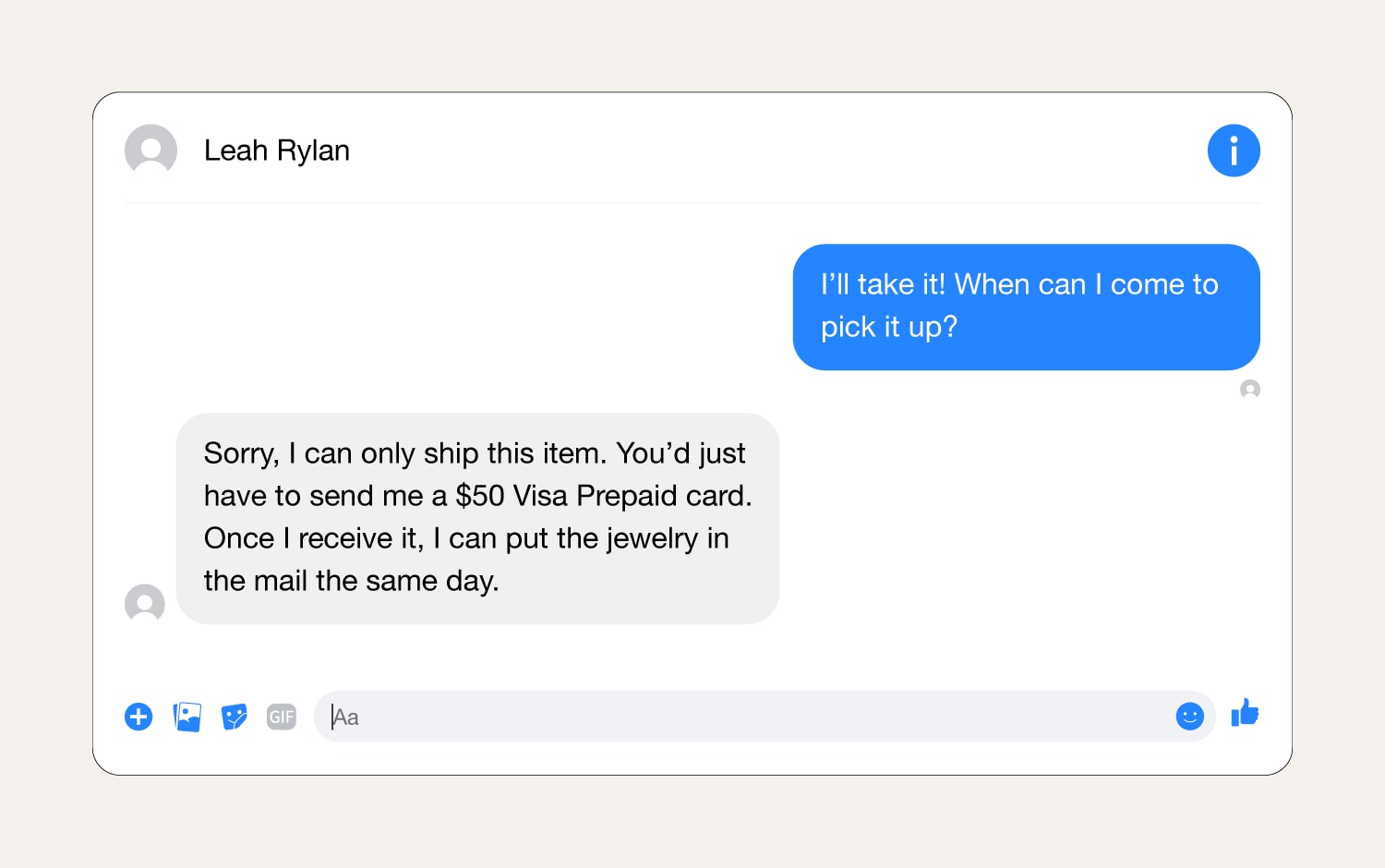
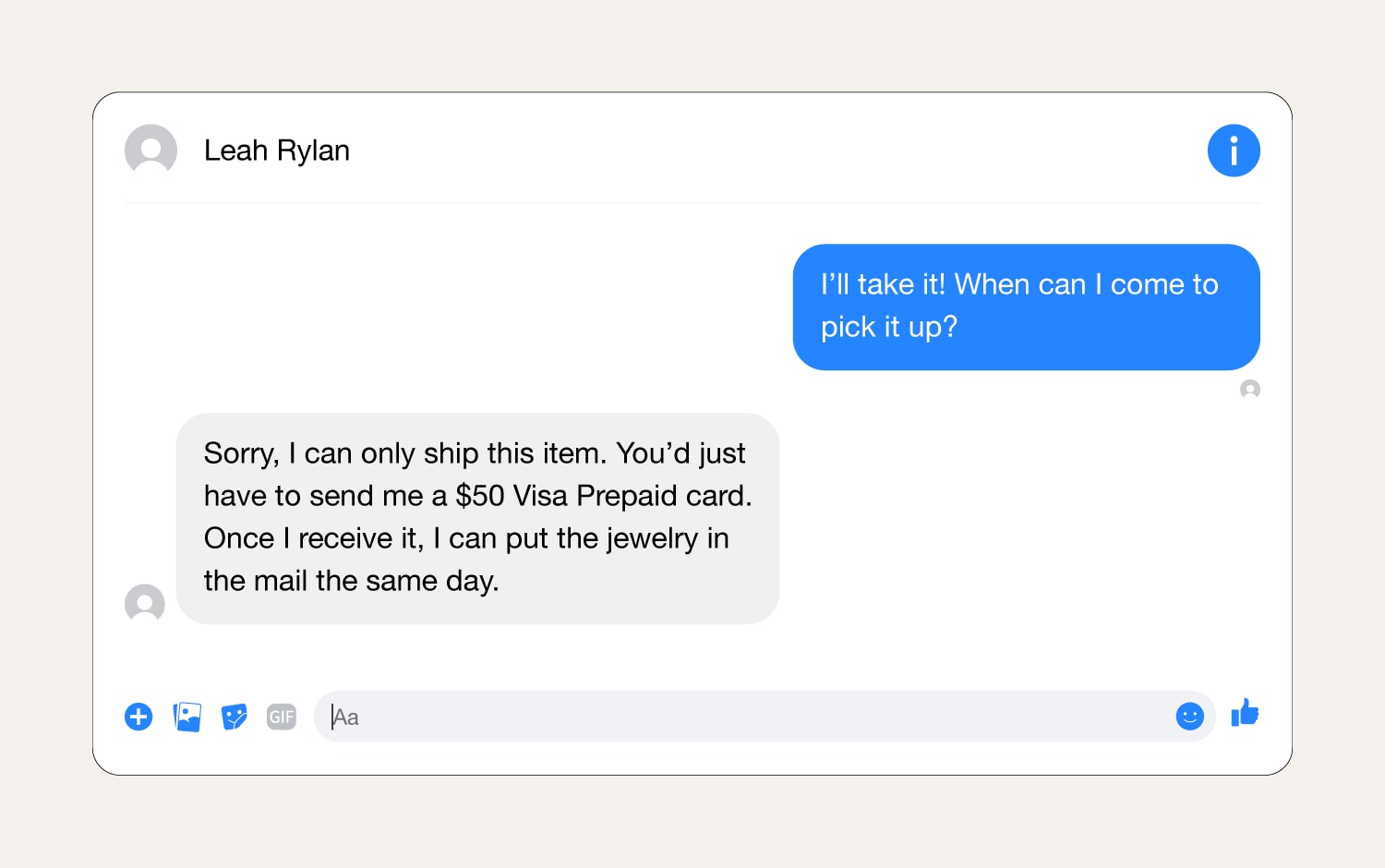
5. Overpayment scams
Overpayment scams are sneaky ways for buyers to rip you off when the buyer “accidentally” pays more than the asking price and then asks the seller to return the difference. Unfortunately, the buyer typically makes the initial payment with bogus checks, meaning that as the seller, you’ll eventually lose out on the amount they owe you on top of the money you return.
- Scam type: Buyer scam
- Warning signs: The buyer pays more than the agreed-upon amount for an item.
- Prevention tips: Exchange payment in person or via Facebook Checkout. If the buyer overpays then immediately requests that you return the money, contact your bank to check on the payment verification. This might take some time, so it’s best to let the buyer know you’ll reimburse them if and when the payment is confirmed.
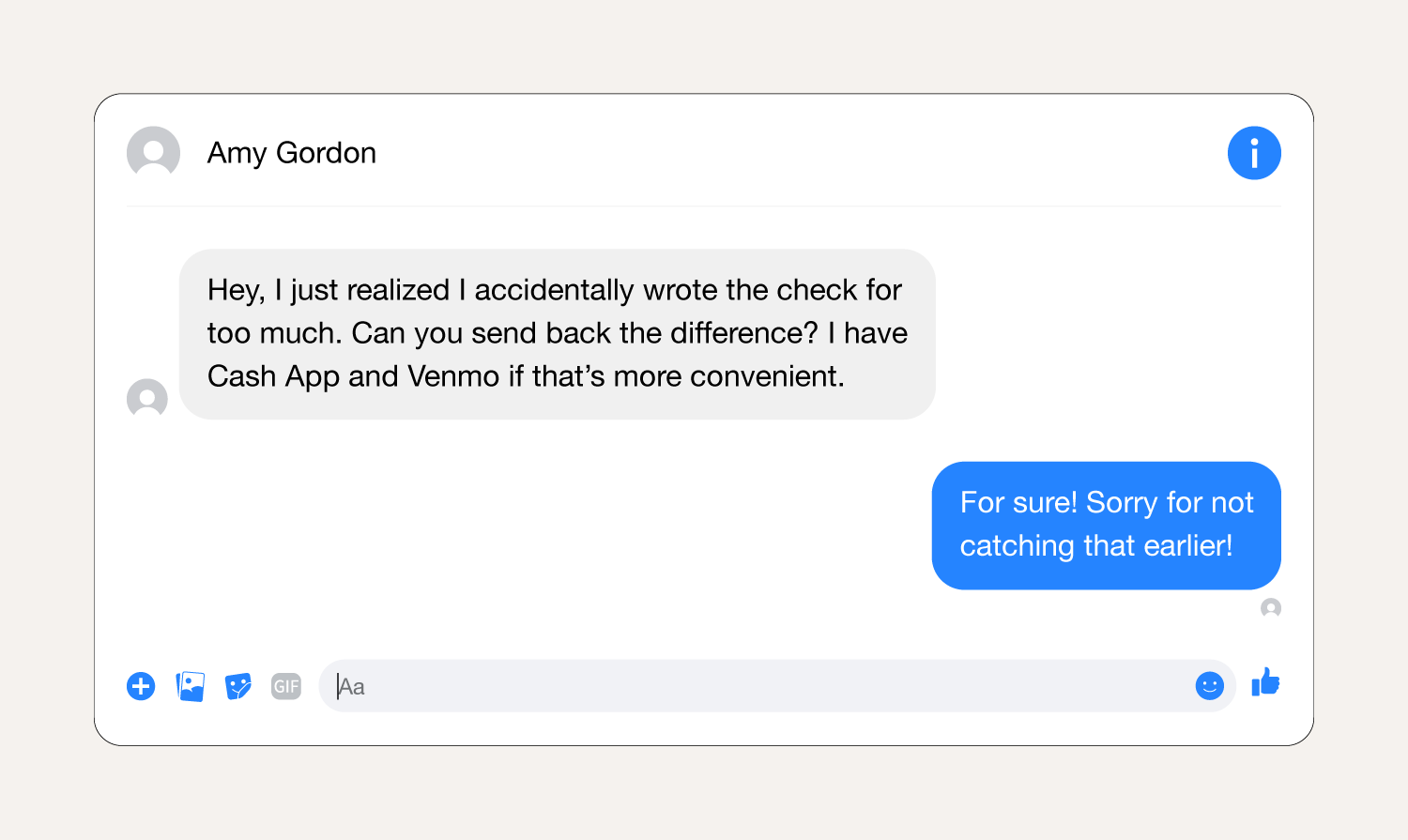
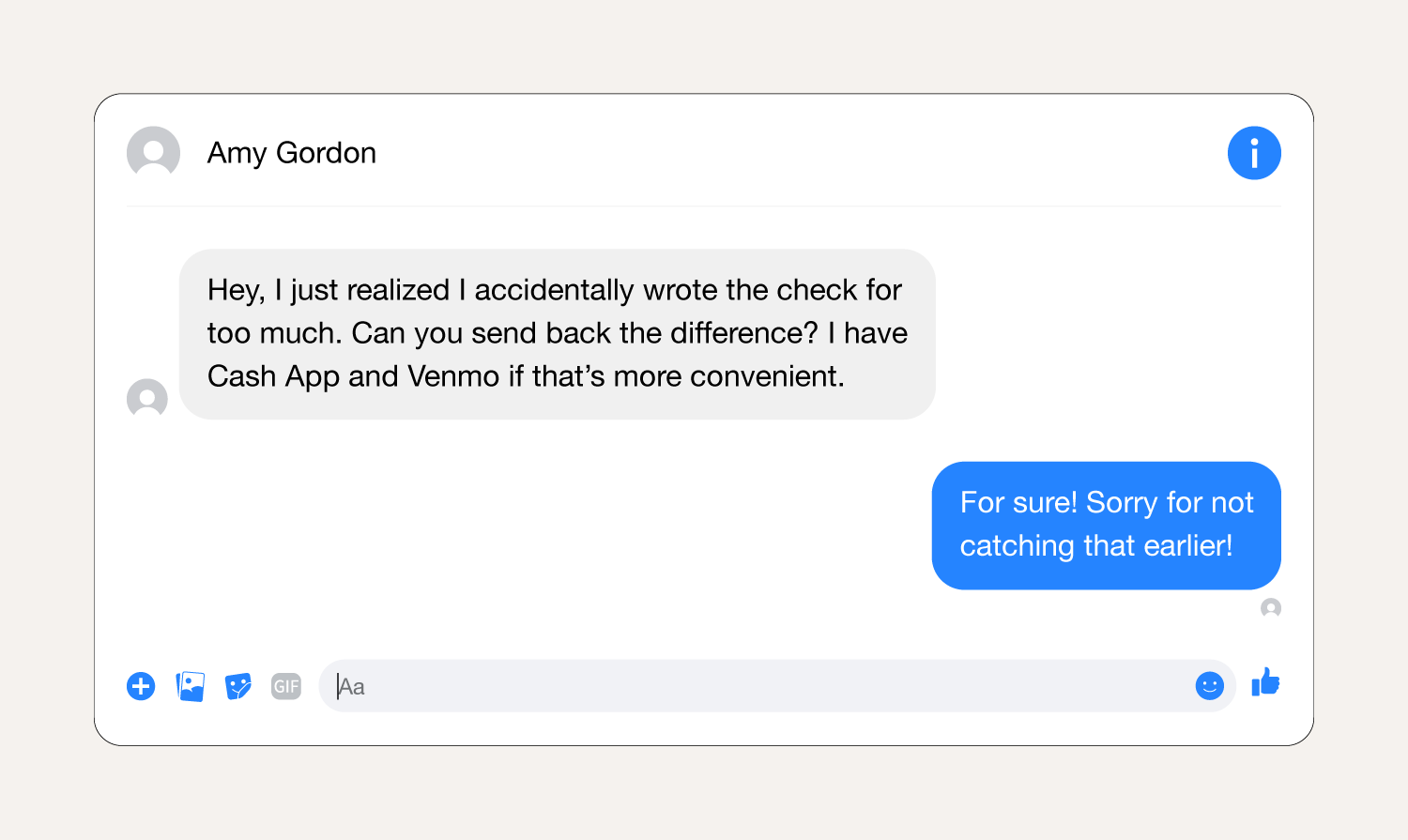
6. Bait-and-switch scams
An attractively priced item catches your eye before you find out it’s no longer available. But wait, the seller has a similar, more expensive item they can offer you instead. This Facebook Marketplace scam attempts to persuade the buyer to purchase a different product than the one advertised and spend much more money.
- Scam type: Seller scam
- Warning signs: Watch out for a seller trying to upsell you, especially after you notice suspiciously low prices, sellers refusing to meet in person, or item descriptions that don’t match the actual product on Facebook Marketplace.
- Prevention tips: Avoid any sale that isn’t as advertised. This applies to changes in the price or the product itself, or the addition of any unexpected shipping fees not mentioned in the original ad.
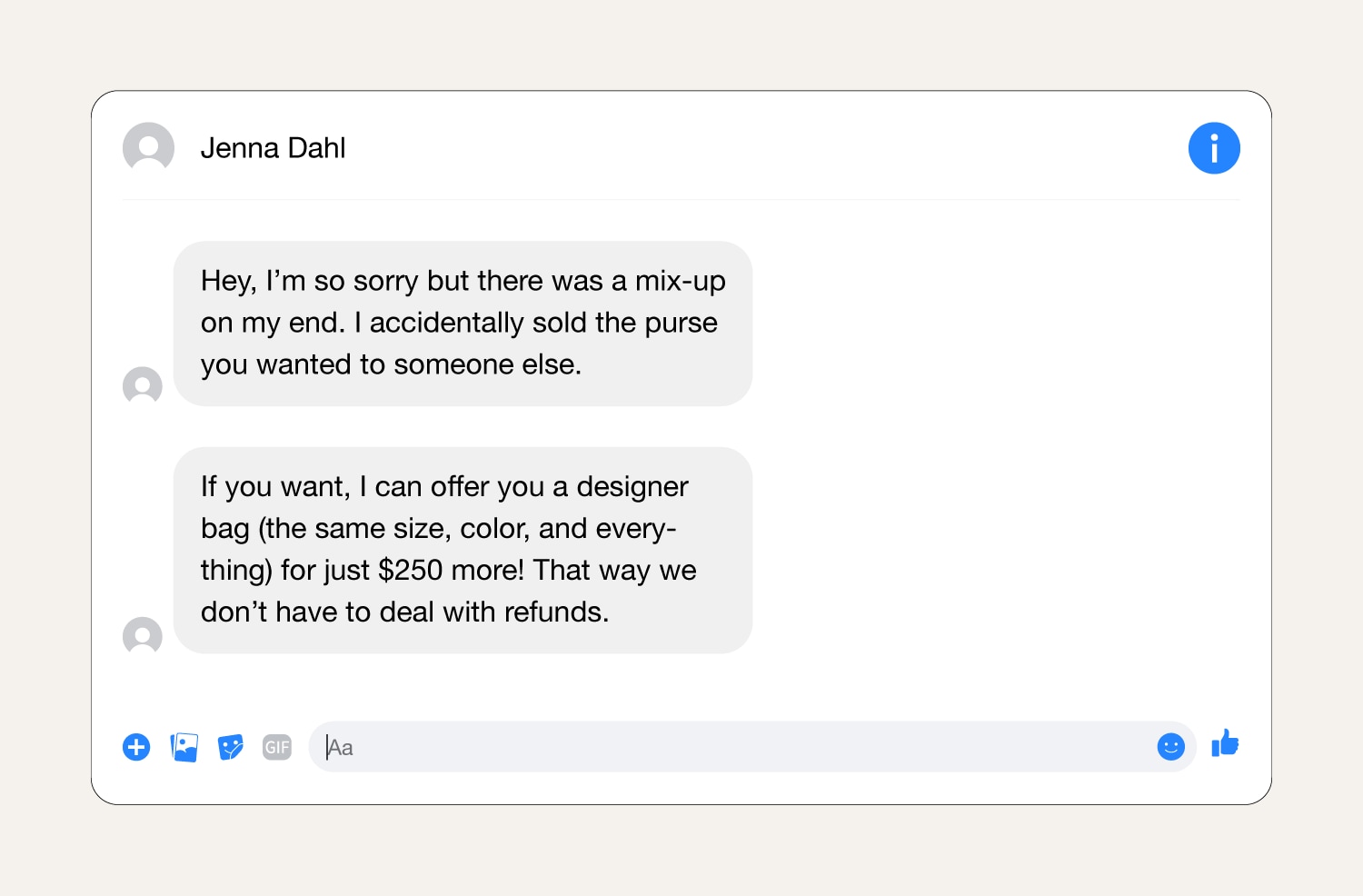
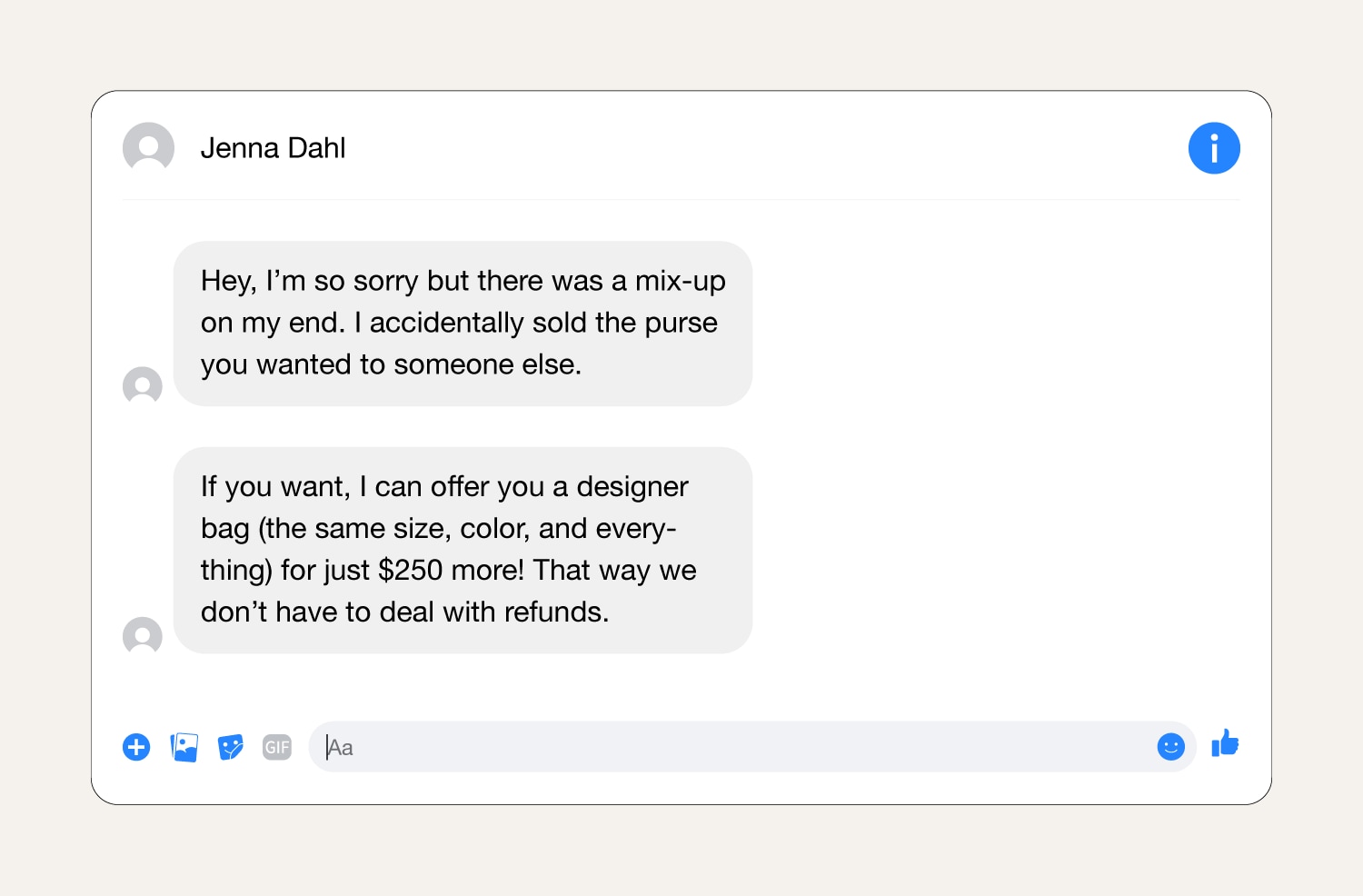
7. Fake rental scams
If you’ve ever seen a rental property on Facebook Marketplace that looks too good to be true, it likely is. Facebook Marketplace scammers lure potential renters with low prices and stunning photos in rental ads designed to be too tempting to pass up. But, instead of finding an amazing new place to live, victims of this scam are often asked for an upfront payment to “reserve” the apartment before the “landlord” disappears, never to be heard from again.
- Scam type: Seller scam
- Warning signs: Look out for suspiciously low rent, vague listings, pressure to use untraceable payments, advance application fees, and unwillingness to let you see the property in person before paying.
- Prevention tips: Always view an apartment in person before making a deposit or signing a lease.


8. Shipping scams
In shipping scams, the buyer supplies the seller with a prepaid shipping label. They get the seller to agree by saying they want to cover shipping costs or that it’s faster that way. The only caveat is that the seller cannot track the package or verify that the item has been received. Then, the buyer can claim they never received the package and demand a refund.
Sellers can be guilty of running shipping scams, too. They generally do this by requiring would-be buyers to pay a shipping fee before dispatching the item. As in an advance payment scam, once the scammer receives the amount they stop responding and don’t send the item.
- Scam type: Buyer or seller scam
- Warning signs: The buyer sends pre-paid labels, or the seller demands advance payment before shipping.
- Prevention tips: Sellers should print their own shipping labels, and both buyers and sellers can benefit from meeting in person to exchange money and goods.
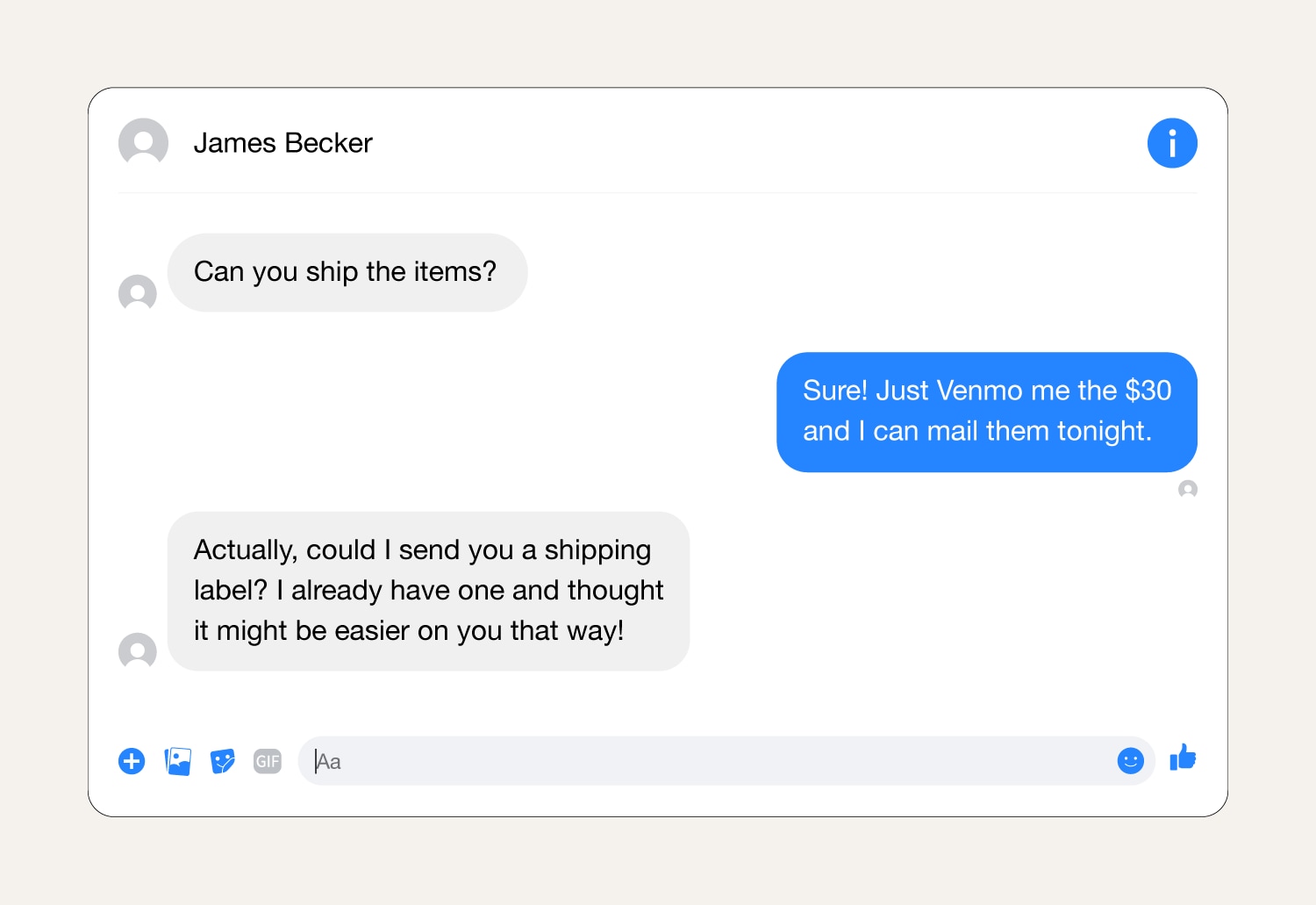
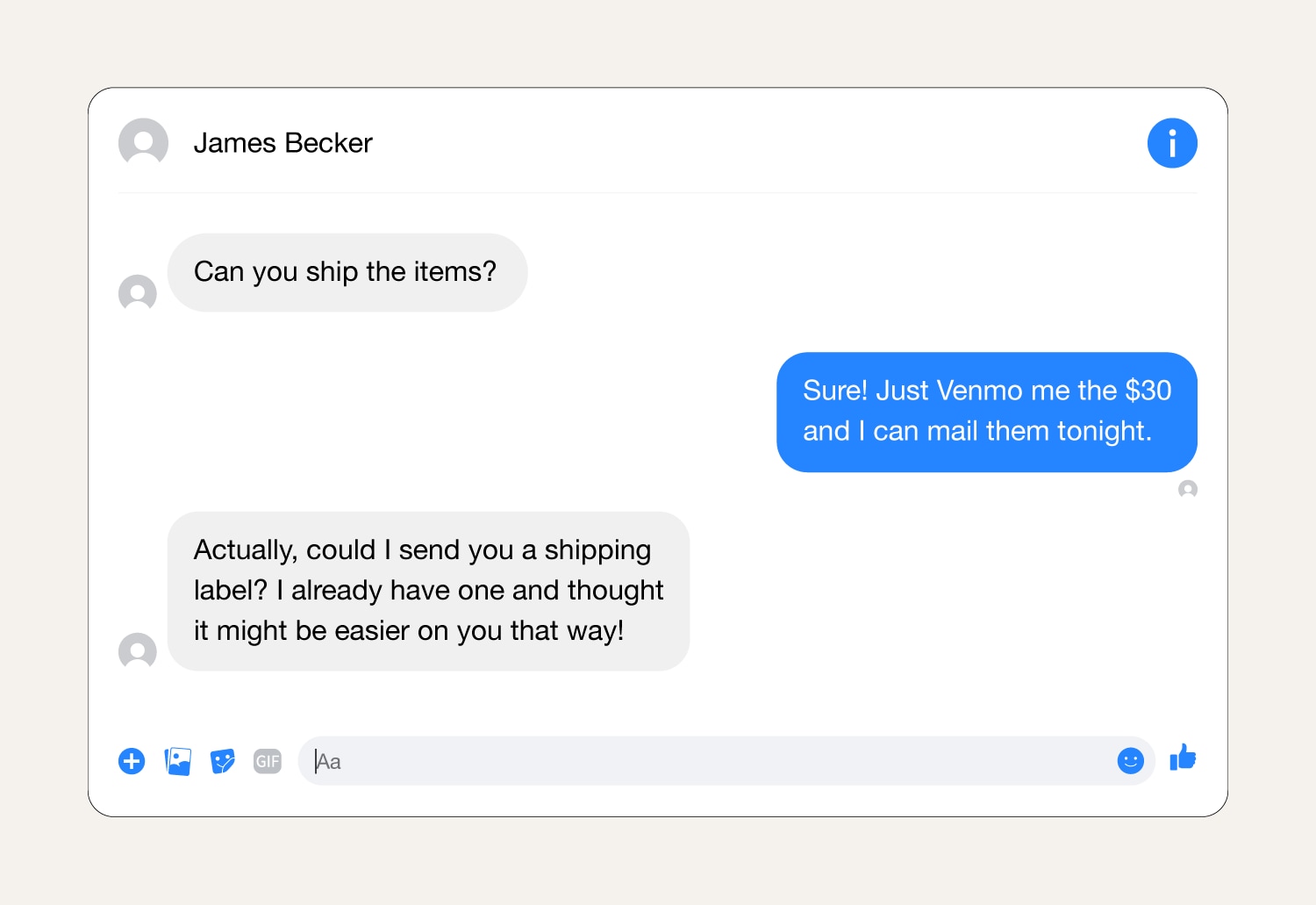
9. Verification code scams
A buyer or seller might ask you to verify your identity to prove you’re not a scammer—but this is actually a scam in itself. The scammer asks you to give them the “verification code” sent to your phone, but they then use the one-time password (OTP) to set up a different account in your name, such as a Google Voice account that they can then use for vishing or SIM swapping scams.
- Scam type: Buyer or seller scam
- Warning signs: The buyer or seller will ask you to verify that you are who you say you are by sending them an OTP sent to your device.
- Prevention tips: Never share verification codes—only use communication and payment methods built into Facebook Marketplace.
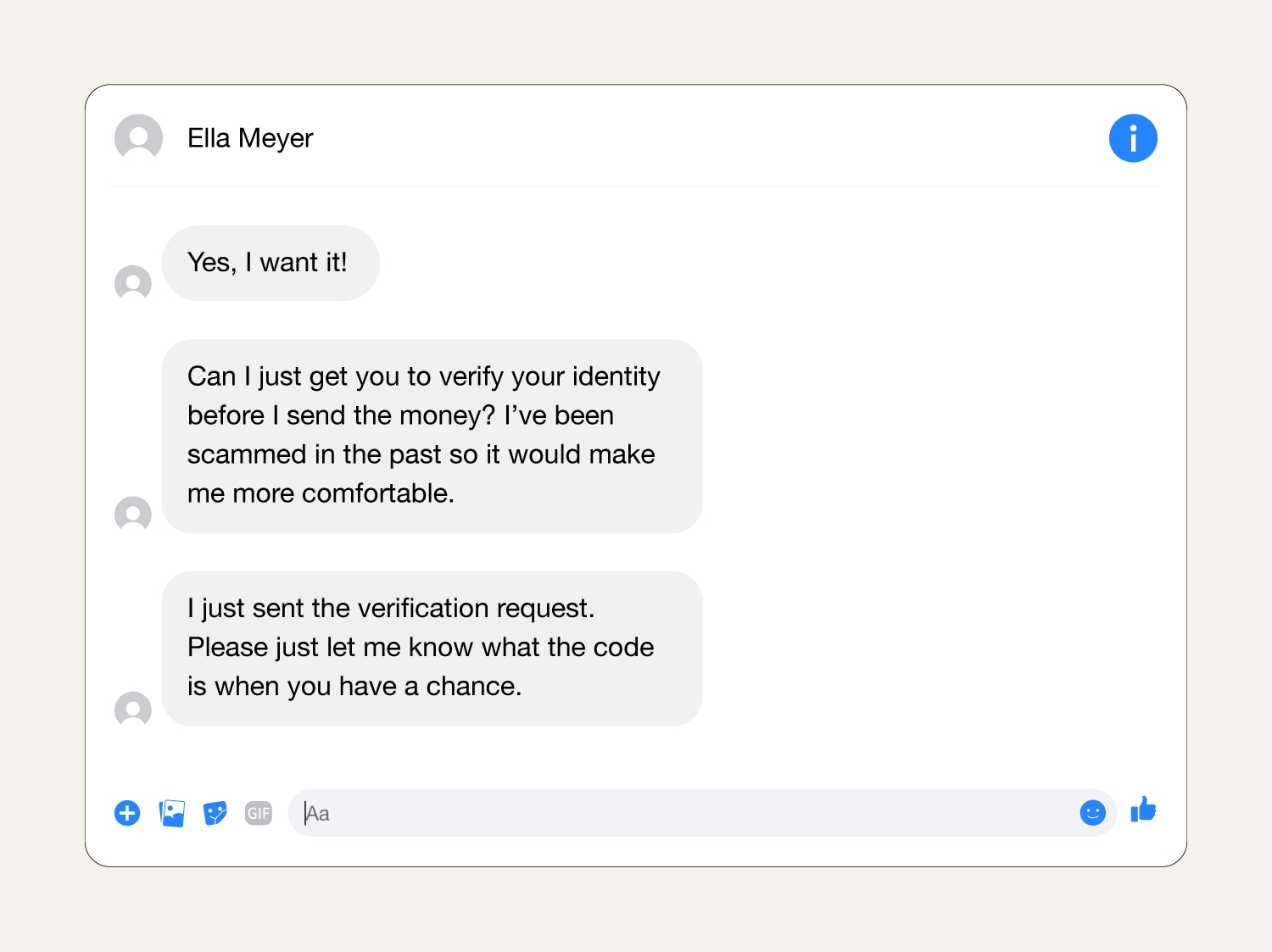
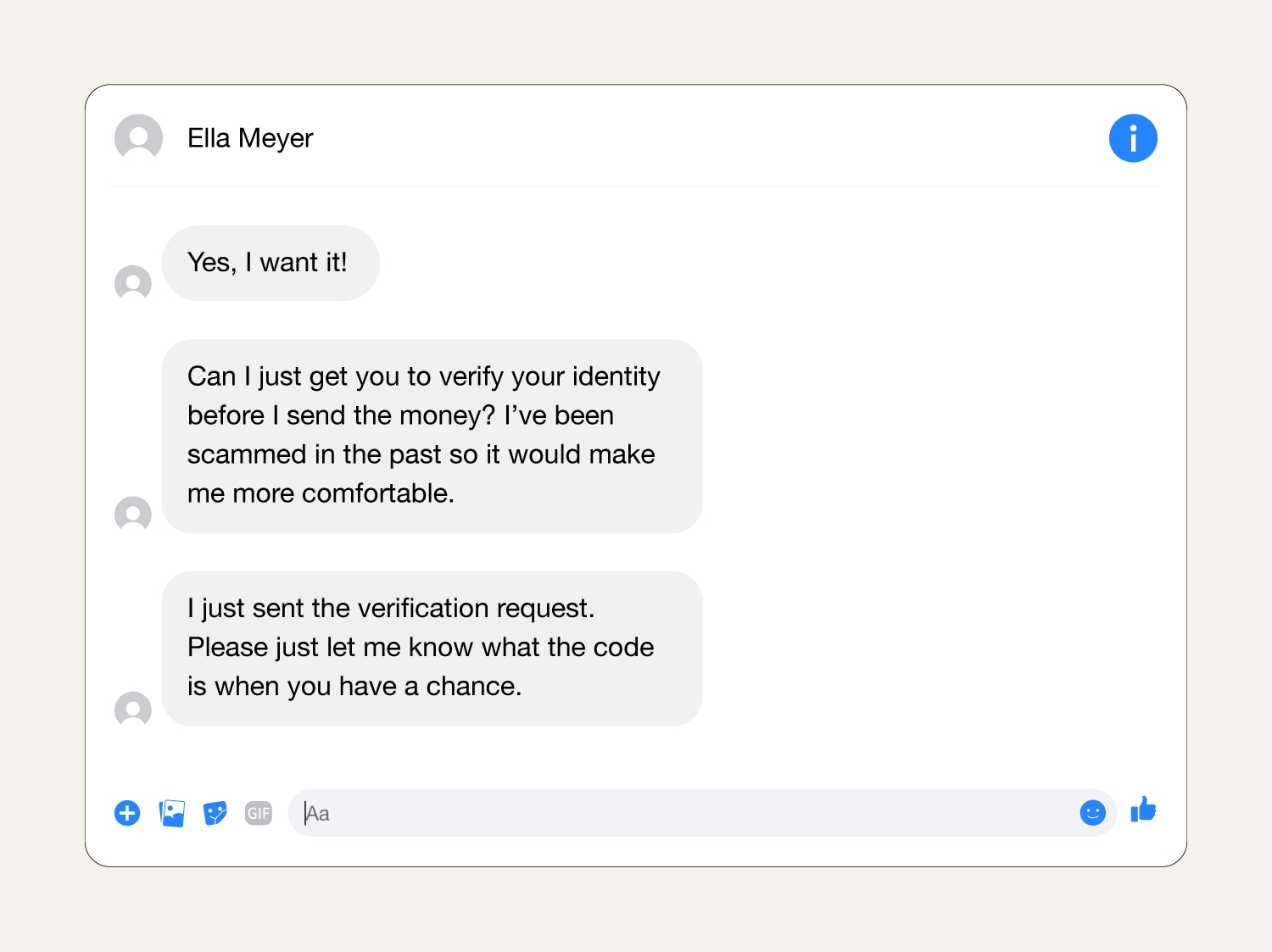
10. Phishing scams
A phishing scam on Facebook Marketplace tricks you into clicking a malicious link. These phishing scams often trigger malware downloads or guide you to a website where you’re expected to enter personal information or fill out an application. Scammers may do this to get your login details, credit card information, or other personal information.
Phishing links on Facebook Marketplace could accompany other types of scams too—such as shipping scams or bait-and-switch scams—meaning a phishing ruse may originate from either buyer or seller depending on the circumstances.
- Scam type: Buyer or seller scam
- Warning signs: The seller will send suspicious links, such as a link to another of their listings or an upsell. The phishing link may also take the form of a link to confirm a price match request (as in the example below) or to a fake shipping label.
- Prevention tips: Carefully check website URLs before clicking them, avoid external communication and payments, and only use Facebook's secure payment methods.
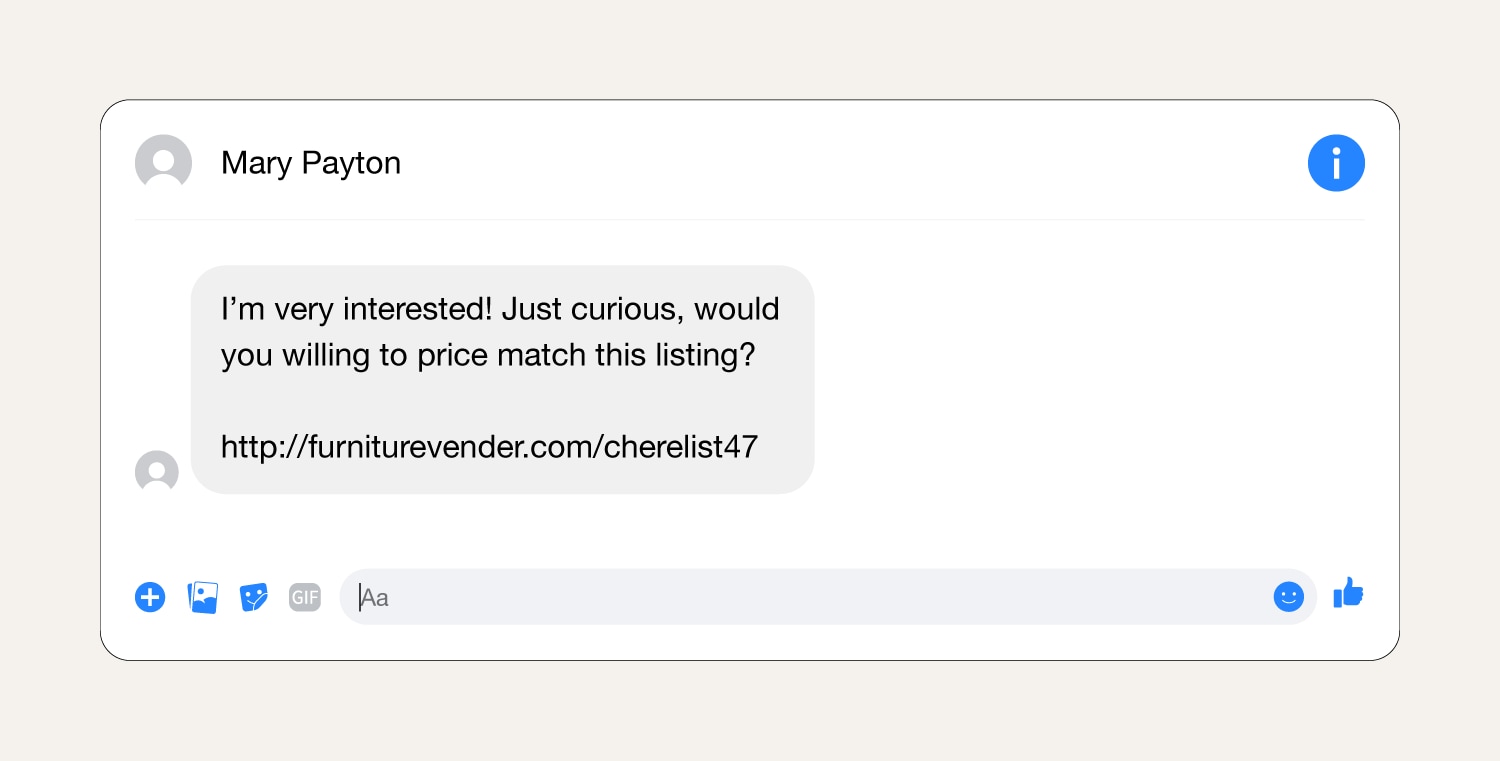
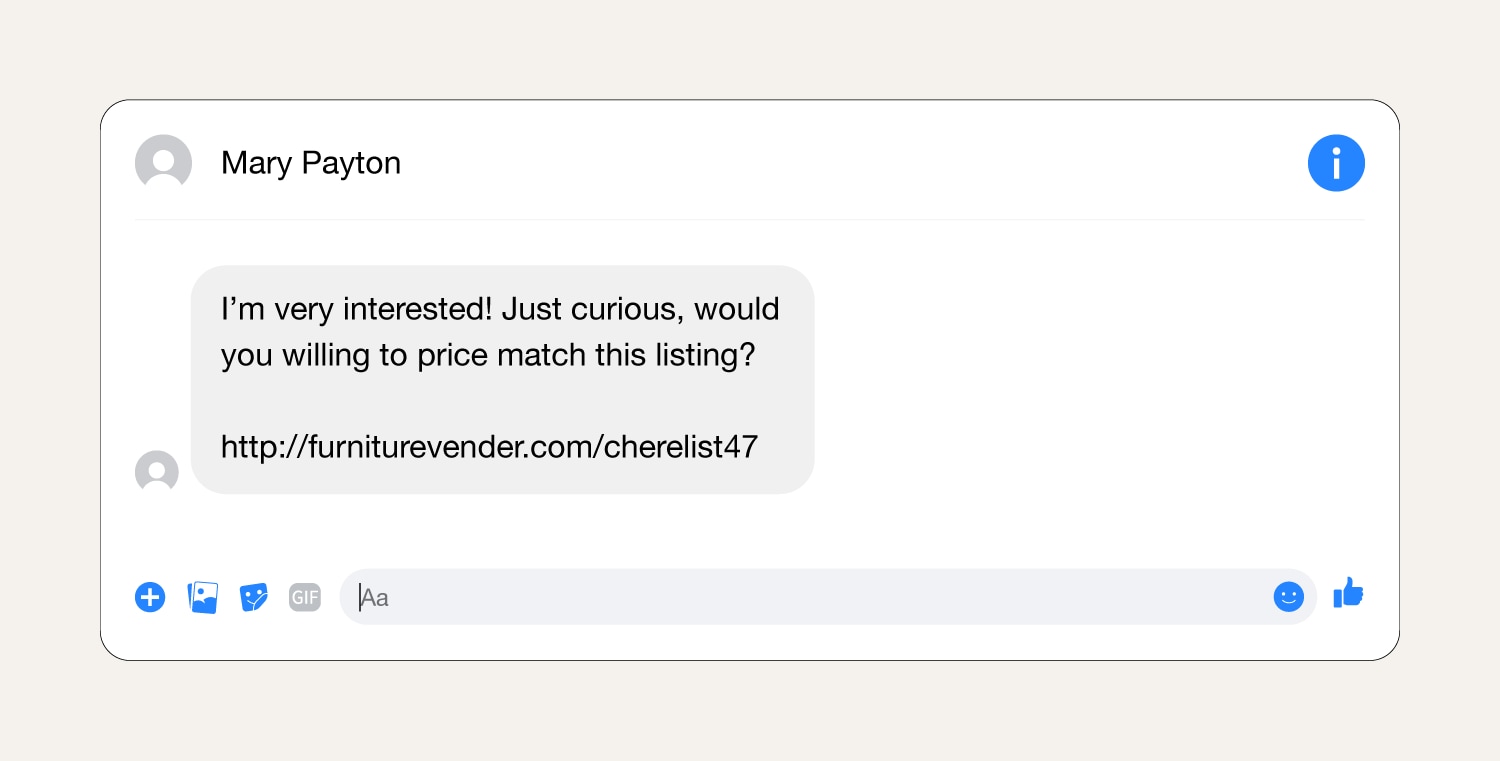
11. Vehicle scams
In vehicle scams, the Facebook Marketplace seller is likely offering an attractive vehicle at a great price, but with a catch. The seller asks the buyer to send a deposit to reserve the car, then disappears with the buyer’s money. Alternatively, the seller might hand over the keys and title without disclosing significant problems. For example, a vehicle sold without a title could be stolen, abandoned, ready for salvage, or have an outstanding auto loan on it.
- Scam type: Seller scam
- Warning signs: The seller sets unrealistically low prices, doesn’t have a title, or doesn’t allow inspections.
- Prevention tips: Don’t transfer any money to the seller until you or your mechanic has seen the car in person. Always ask for the vehicle identification number (VIN) to verify the history of the car and the seller’s ownership on websites such as CARFAX or AutoCheck.
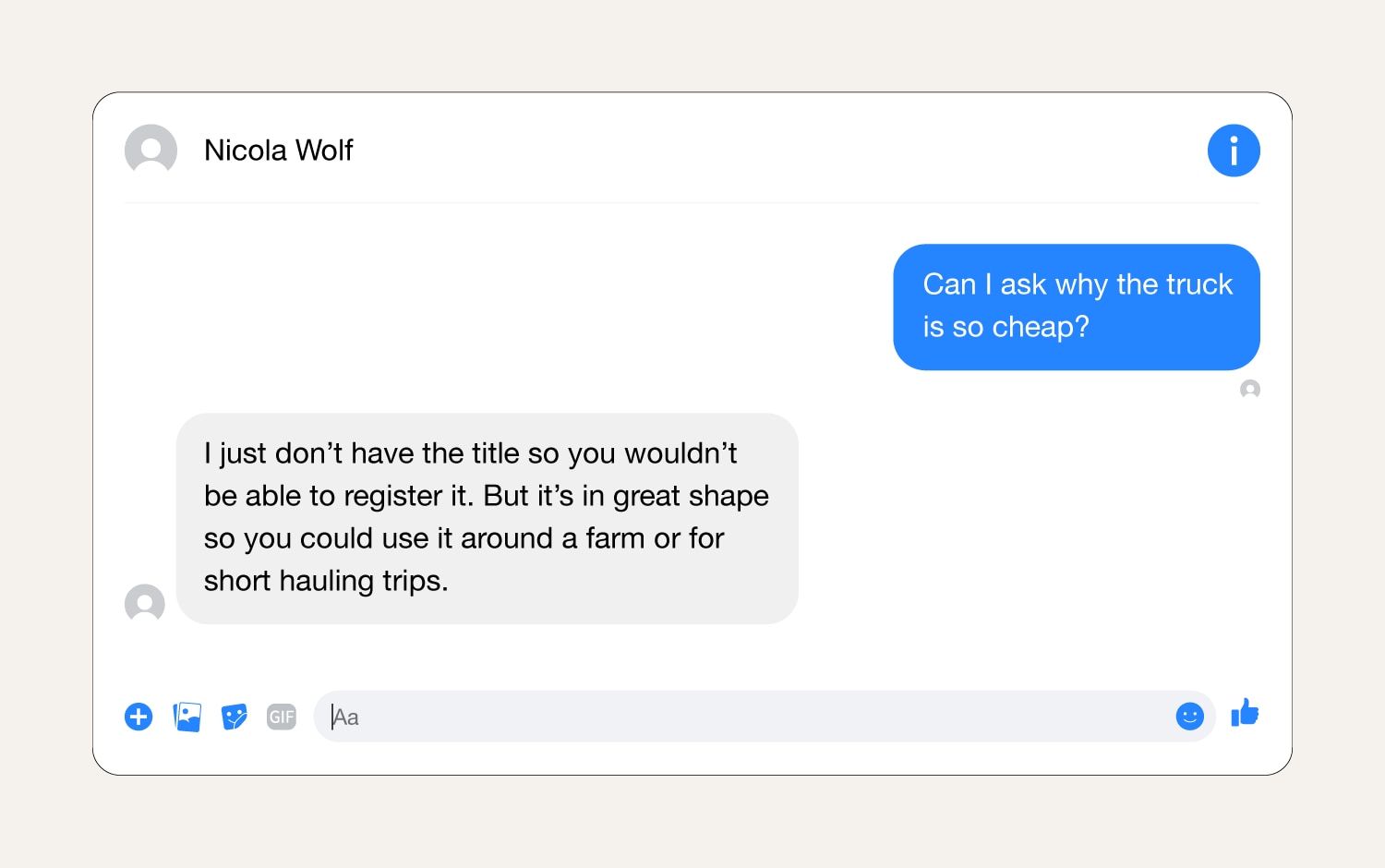
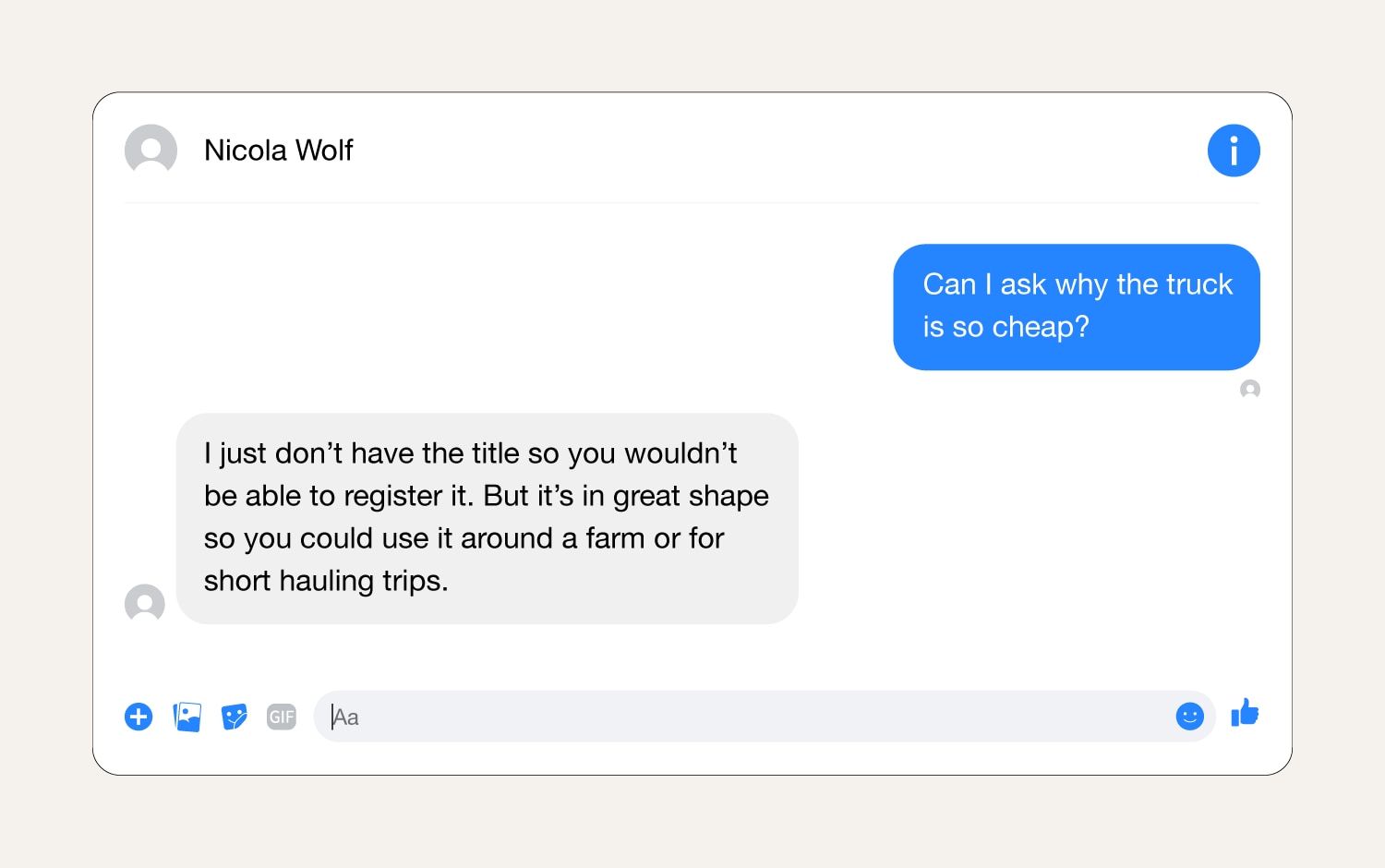
How to avoid Facebook Marketplace scams
So, with all these potential Facebook Marketplace scams, how do you stay safe and avoid being scammed? For starters, do a quick search on the person you’re speaking with, set up an in-person exchange, and always complete the purchase through Facebook Checkout. Beyond that, there are several things you can do to ensure the deal goes off smoothly.
Regardless of whether you’re buying or selling on Facebook Marketplace, take advantage of a free scam detector like Norton Genie to help you. Our AI-powered scam-detection tool can help you identify scam text messages and emails, and protect you against the malicious threats they might be peddling.
As a buyer
As a buyer, it’s important to look into sellers and carefully assess the items you plan to buy to protect yourself from scams. Similar to sites like Temu, which might host some questionable sellers, Facebook Marketplace has ways you can check on the seller before you buy. Here are some ways you can protect yourself from Facebook Marketplace scams:
- Meet in person: Whenever possible, arrange to pick up the items in person, especially high-value ones. Choose well-lit public places and bring a friend for extra security.
- Inspect before you buy: Don't rely solely on photo and seller claims. Inspect the item thoroughly to ensure it meets your standards before forking over any cash.
- Be skeptical of unrealistic deals: If a price seems too good to be true, it probably is. Steer clear of suspiciously low offers, as they might be bait to lure you into a scam.
- Look into the seller: Check the seller's profile for ratings, reviews, activity, and other listings. A new profile with minimal information, multiple listings with the same items, or only “made to order” items can be a red flag. Also, search the seller's name or profile picture online to see if any scam reports appear.
As a seller
When selling on Facebook Marketplace, it’s important to speak to reliable buyers who don’t plan to rip you off once they have the items they want. Here are some tips to help shield yourself from seller scams:
- Check buyer profiles: Be wary of new profiles with minimal activity or reviews that seem fabricated. Instead, look for established accounts with social connections.
- Never share personal information: Keep communication within the Facebook Marketplace chat. Don't share your phone number, email, or bank details with potential buyers.
- Trust your gut: If something feels off, like an overly elaborate story or excessive lowballing, skip to the next interested buyer. Facebook Marketplace transactions shouldn’t be overly complicated.
Get comprehensive online security with Norton
With Norton 360 Deluxe, you can get help protecting your device from online threats lurking within scam messages and transactions, all while keeping your other internet activity more private. Anyone can be the target of a Facebook Marketplace scam—that’s why it’s so important to be aware of the signs and prepare to protect yourself if you fall for a scammer’s ruse.
FAQs about Facebook Marketplace scams
Still have questions about Facebook Marketplace scams? Here’s what you need to know.
What does Facebook Marketplace do to prevent scams?
Facebook’s purchase protection policy usually protects purchases made through Checkout. However, it’s best to be cautious since refunds aren’t always guaranteed. Beyond that, Facebook encourages users to report Marketplace scams so they can ban the scammer and take down any fake listings.
Should I give out my cell number on Facebook Marketplace?
No. Avoid giving out your personal phone number on Facebook Marketplace, because scammers can use it for phishing, harassment, or intercepting security codes. In some cases, your phone number can also be used for identity theft and personal account access. Communicate only through Facebook Messenger and don’t give out personal info.
Where should I meet somebody from Facebook Marketplace to make an exchange?
Meet in a well-lit public place, like a grocery store parking lot, library, or a cafe. No matter where you meet, avoid private locations and consider bringing a friend with you.
Editorial note: Our articles provide educational information for you. Our offerings may not cover or protect against every type of crime, fraud, or threat we write about. Our goal is to increase awareness about Cyber Safety. Please review complete Terms during enrollment or setup. Remember that no one can prevent all identity theft or cybercrime, and that LifeLock does not monitor all transactions at all businesses. The Norton and LifeLock brands are part of Gen Digital Inc.









Want more?
Follow us for all the latest news, tips, and updates.