13 OfferUp scams and how to avoid them
OfferUp scams aren’t just a quick way for a scammer to make a buck—they can compromise the security of your devices or even lead to identity theft. Learn about the most common types of OfferUp scams and get Norton 360 with LifeLock Select to help protect your identity and buy and sell more safely online.

What is OfferUp?
Similar to other consumer-to-consumer (C2C) online marketplaces like Craigslist, Facebook Marketplace, and eBay, OfferUp connects regular people who want to buy and sell goods. The OfferUp app lets you take a picture of your items and list them or browse and find something you need.
But like most digital and physical marketplaces, everything isn’t always as it seems. Cybercriminals may be lurking on OfferUp, running online scams, looking for ways to steal money and personal information, and waiting to infect your computer with malware.
Want to learn how to recognize and avoid these types of scams when you’re using OfferUp? Let’s jump in.
How safe is OfferUp?
OfferUp is safe if you take the time to educate yourself about the kinds of scams you’re most likely to run into when using it. Marketplaces can be great hubs for scammers to congregate, because they allow them to learn a lot about people, access their financial information, and potentially take advantage of them.
Like any marketplace, when you’re buying and selling on OfferUp, it’s important to stay vigilant and not let your guard down. While it’s difficult to put an exact figure on the number of online crimes, our scam research in the 2023 Norton Cyber Safety Pulse Report shows that manipulation, phishing, and scams make up more than 75% of all digital threats.
13 common scams on OfferUp
Scammers use common tactics again and again and refine them as they go. This is because they work—at least for a while. Want to avoid the loss of time and money that comes with getting scammed? Knowing the signs of a scam is the best way to avoid them altogether.
Here are 13 OfferUp scams to watch out for and tips for how to avoid them.
1. Fake websites
If you’ve been chatting on OfferUp with someone who has an item for sale you want, make sure that you stay within the OfferUp ecosystem. Scammers can create fake, spoofed websites and fake e-shops that look like real ones to get your sign-in information or install malware onto your device. To get you to click these links, they may say that they’ve updated the listing to give you a better price, or they have something else you might like.
Don’t click the link. Instead, use OfferUp’s search function to see if their claim is true.
What it looks like: A link from a buyer or seller takes you to a site that looks like OfferUp and tricks you into giving up personal information or inadvertently downloading malware.
How to avoid it: Don’t click links in messages from anyone you don’t know.
2. OfferUp shipping scams
OfferUp has very clear shipping policies and instructions for sellers based on the size and weight of an object. It adds those costs to a transaction to keep the buying and selling process simple. If a seller tries to change anything about the shipping process on OfferUp, even if it sounds like it benefits you, it’s probably a scam.
It's a big red flag whenever someone on OfferUp asks you to do business outside of the OfferUp system.
What it looks like: A seller requests additional shipping costs, a buyer requests shipping invoices as a way to avoid paying for shipping or charging more, or a seller offers to pay shipping if you’ll reimburse them through a link they send.
How to avoid it: Only pay the shipping amount listed when you check out using the app.
3. Overpayment scams
It seems hard to believe that an online shopping scam starts with the scammer sending extra money to the person they’re trying to defraud, but that’s exactly what an overpayment scam is. These scams start with a scammer asking to make their payment using a method outside of OfferUp.
If the seller agrees, the scammer will send too much money and then ask for a refund of the excess. When the seller agrees to this, the scammer will revoke the original payment and pocket the “overage.” The scammer could have also used a fake payment method to start with, leaving the seller without their item and down more money.
What it looks like: A buyer asks to pay using a payment method not connected to OfferUp, then overpays what they owe.
How to avoid it: Only accept payment through the OfferUp app.
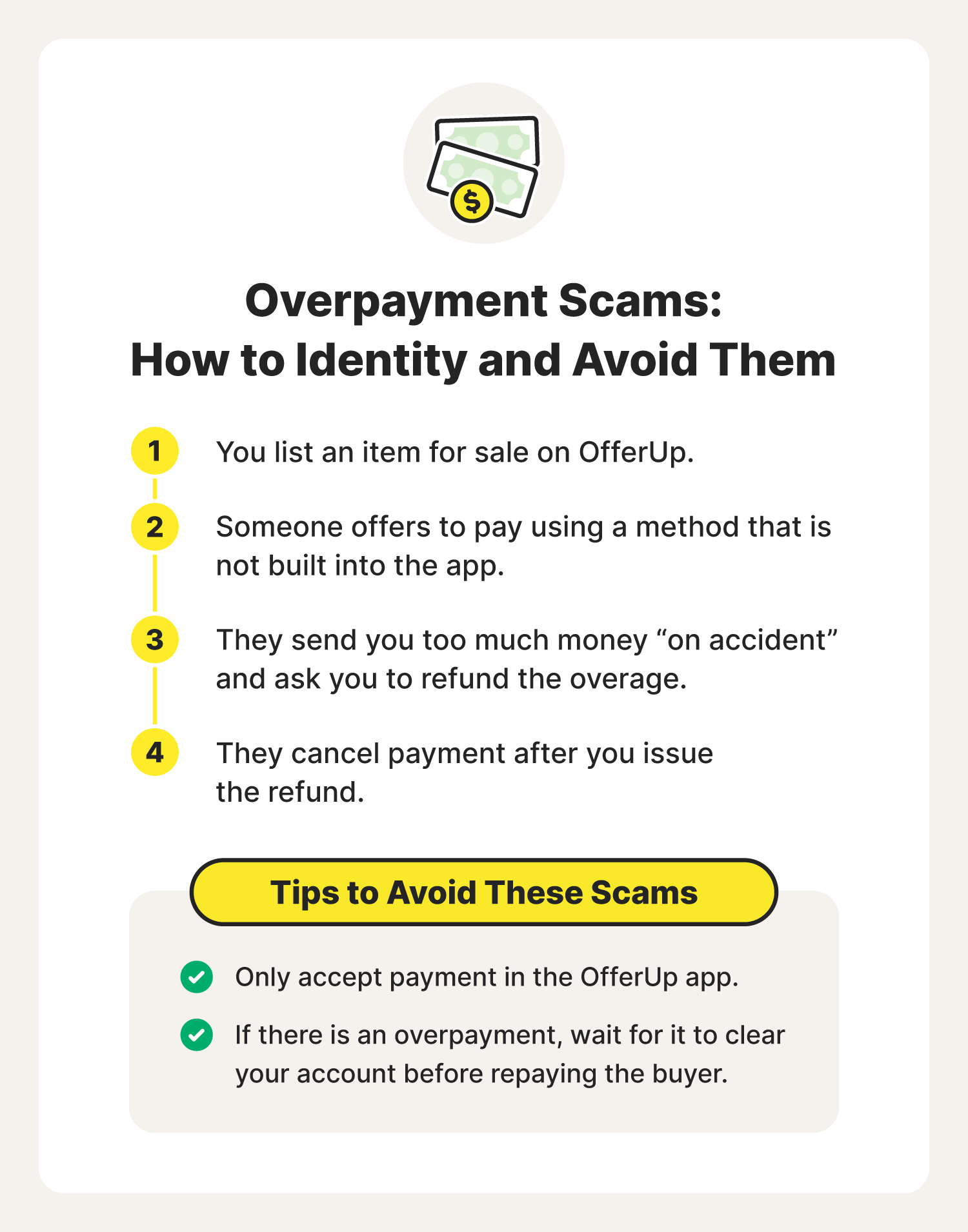
4. Fake accounts
Before you deal with anyone on OfferUp, it’s a good idea to check out their profile to look for red flags. While it isn’t unusual for new users to have no reviews or little information on their profiles, if someone has lots of negative reviews and the information on their profile is strange or obviously copied from another place, avoid doing business with them.
One way to check for fake reviews is to look at the profiles that they have reviewed and been reviewed by. And if you notice several negative reviews of the same product, they might be coming from OfferUp fake buyers running scams.
What it looks like: A seller or buyer with no history or sellers or buyers with multiple accounts could mean they’re running a scam.
How to avoid it: Don’t deal with anyone you suspect may be using a fake account.
5. Multiple listings for one item
Scammers might list the same item for sale multiple times to maximize their potential earnings. They do this by:
- Listing it more than once on a single profile
- Creating multiple profiles with the same item for sale (using the same pictures and text)
- Using the same pictures and text on multiple marketplaces to sell the same item
Save one of the images in the listing and do an image search online to see if you can find the photos in multiple places under different seller names. If so, don’t make the purchase—chances are that you will never receive the item.
What it looks like: A single item listed multiple times on a seller’s profile (sometimes with different keywords or descriptions) might mean it’s a scam.
How to avoid it: Look at a seller’s other items for sale before buying, and check the seller’s reviews.
6. Sellers are in a different country
Most of these scams involve someone who says they live in a different country and must sell something in your area. They will concoct a story about why they can’t show you the item in person or want to have you send payment in a way other than through the app. A common OfferUp car scam involves a seller pretending to be in the military on deployment overseas to convince people they are trustworthy to sell a vehicle.
If you pay them using their preferred method, you’ll soon discover that whatever they were selling isn’t real and that your money is gone.
What it looks like: Someone in a different country is trying to sell something quickly without being able to meet in person.
How to avoid it: Try to deal with local sellers or sellers in your country.
7. Code verification scams
If you’re trying to buy or sell on OfferUp and the other party says they want to confirm your identity with a verification code they'll send to your phone number, then it's a scam. They set up a Google Voice account using your phone number and need that code to reroute calls made to your phone to their fraudulent Google Voice account.
If you provide them with that code, they can use your phone number to scam other people, including your friends and family. Never share verification codes, and never click on links sent to you from numbers you don’t know. If you get a verification code you didn’t request, change the passwords to your accounts and enable two-factor authentication (2FA) for extra security.
What it looks like: A buyer or seller will try to confirm that you’re legitimate by sending you a “verification” code.
How to avoid it: Never click on a link in a text, messaging app, or email from someone you’re buying from or selling to.
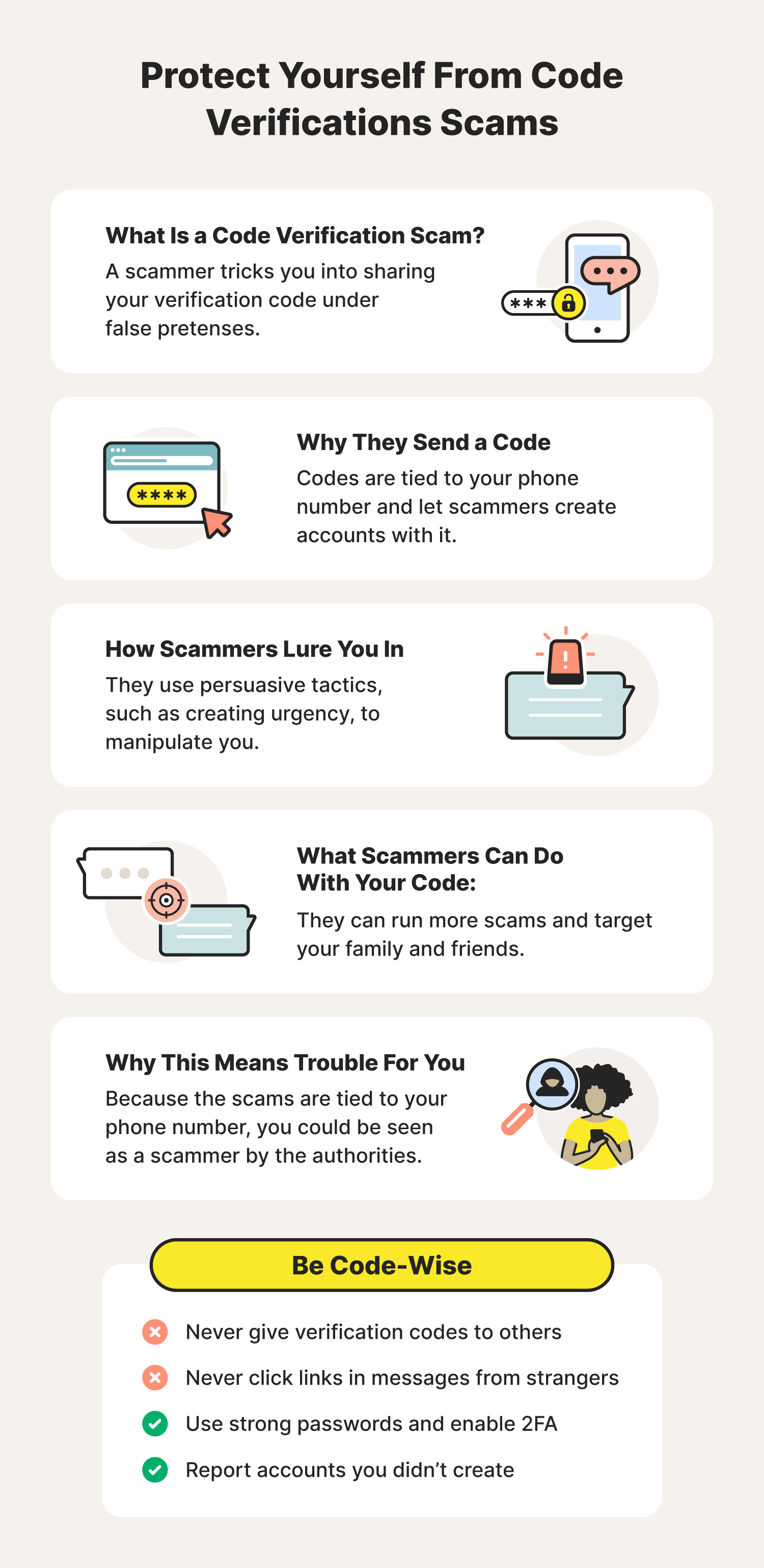
8. Empty box scams
Empty box schemes are one of the most common eBay scam tactics that has made its way onto OfferUp and other marketplaces. These scams show a popular, high-demand item like a video game console at a relatively low price. But if you make that purchase, you receive only the empty box or a printed photo used in the listing.
The listing itself may be almost blank, or it will feature words like “photo” or “packaging” as a way for the scammer to defend their listing if you file a complaint. Contact the seller if you need more clarification on the listing.
What it looks like: You find something expensive at an extremely low price.
How to avoid it: Read item listings carefully before purchasing—pay close attention to words that spell out exactly what you’re buying.
9. Counterfeit items
The U.S. Department of Commerce estimates that the counterfeit goods industry is worth more than $2 trillion worldwide. That means sellers could be trying to offload counterfeit goods using apps like OfferUp. Because buying counterfeit items is illegal, do your due diligence before handing over your money.
These are all signs that someone is trying to sell you a fake. Ask several questions about items you think might be fake, or try to meet sellers face to face to inspect what they’re selling before handing over your money.
What it looks like: Counterfeit goods may look cheap, or sellers will offer them at prices that are far too low. Check the photos in the listing for signs that it’s counterfeit, including misspelled words, colors that aren’t quite right, different dimensions, or no packaging.
How to avoid it: Confirm that the products are real by meeting in person or avoiding any deals too good to be true.
10. Bad checks
Fewer use checks every year but that doesn’t stop scammers from trying to pull one over on people by passing bad checks. Bad checks take many forms: the checks could be stolen, from an inactive account, or tied to an account that has no money in it.
The best way to avoid bad checks is to refuse to take them. Certified checks and money orders are safer, but you should still cash or deposit them before parting with what you’re selling.
What it looks like: Someone paying with a check that isn’t theirs or expecting you to ship a purchase before receiving a check might be a scam.
How to avoid it: Don’t take personal or business checks when selling online.
11. Alternative payment requests
Apps like OfferUp are designed to be as convenient and safe as possible by integrating a payment system. But if you agree to send or receive payment differently, all of those OfferUp protections are gone. While it might seem harmless enough to send money using a digital wallet, because it isn’t tied directly to the sale or purchase of an item from a trustworthy platform, you won’t be able to get your money back if someone takes it and disappears.
Along with PayPal scams and other payment method scams, a cybercriminal may ask you to pay them in gift cards. These gift card scams can be attractive because the scammer will usually ask for less in gift cards than in cash. But because gift cards are untraceable and are as good as cash, scammers love them.
What it looks like: A buyer or seller asks you to use a different payment method than the one built into the OfferUp app.
How to avoid it: Always use the payment method in the app unless you’re meeting the other party in person.
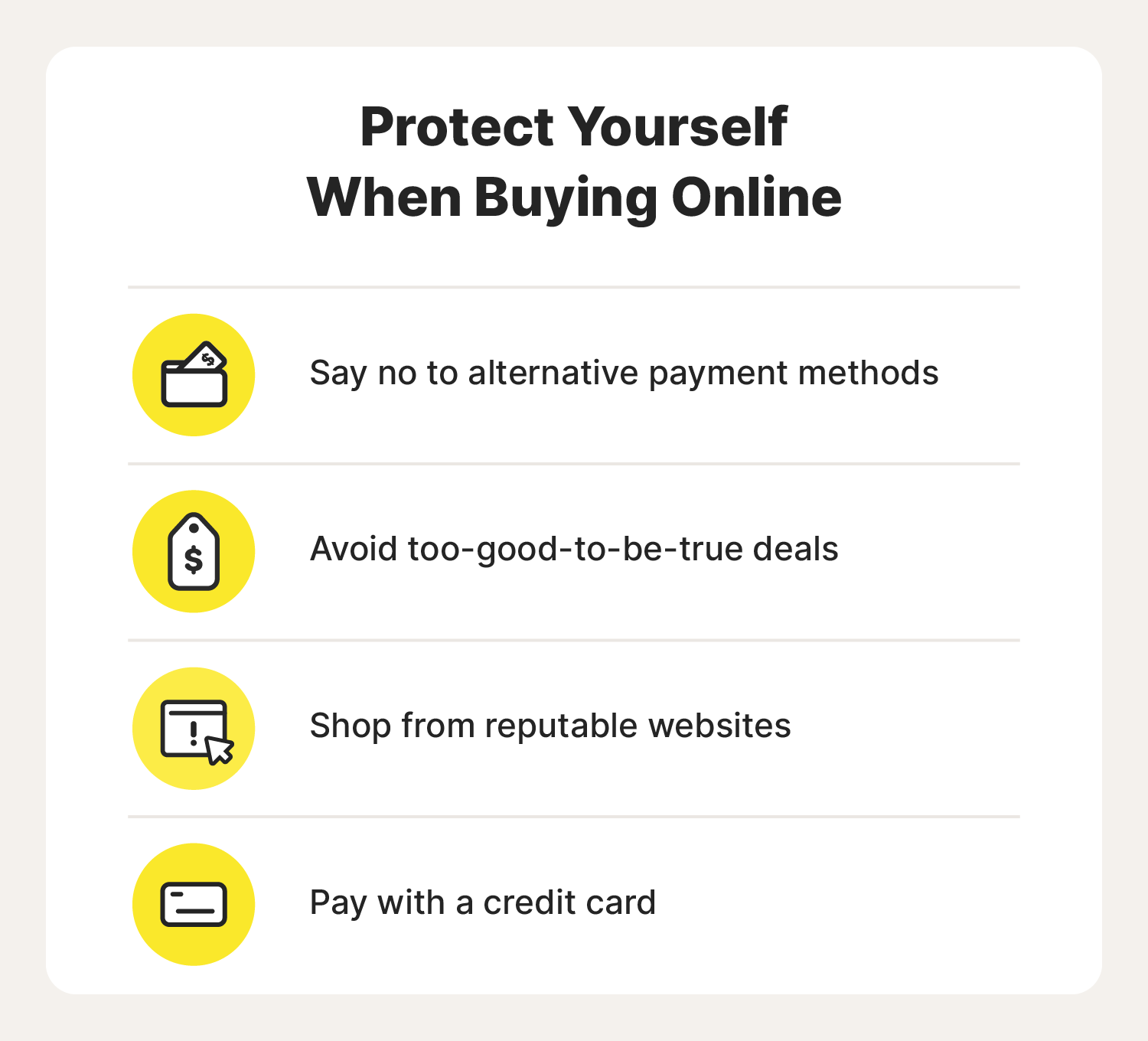
12. Aggressive buyers and sellers
Any good salesperson knows that aggressive tactics don’t work or if they do, buyer’s remorse will quickly set in, and the buyer will return something or never return to make another purchase. But scammers don’t care about your satisfaction or repeated business—they want the opposite: your money, quickly.
Aggressive tactics can make people act irrationally, spend more than they want, or even purchase something they aren’t interested in.
You’re not obligated to buy or sell anything, so stop responding to their messages and even report them if the behavior continues.
What it looks like: Sellers trying to get you to buy by pressuring you or telling you that someone else is also interested could mean that you’re dealing with a scammer. The same goes for buyers who pressure you to lower your price or want to offer trades you aren’t interested in.
How to avoid it: Stop responding to aggressive messages and refuse to sell or buy with pushy people.
13. Offers that are too good to be true
Everyone wants to find that once-in-a-lifetime deal on a normally big-ticket item. But because most people have never found one of those deals, it should tell you that they rarely happen. That’s why it’s so important to dig a little deeper into a listing and to reach out to the seller to find out why they’re selling for such a low price.
If it’s a scam, the seller won’t answer you, or they’ll make up a story that leaves out key details, especially about why the price is so low. You’re likely better off looking for a more legitimate deal.
What it looks like: An item for sale that is priced much lower than you’ve seen it anywhere else.
How to avoid it: Read the listing carefully to make sure it isn’t an empty box scam, and ask the seller questions about the listing.
What to do if you get scammed on OfferUp
Even if you’ve been careful, it’s still possible to get scammed. But if so, you can still do something about it.
- Report the scam to OfferUp. OfferUp has reporting processes for turning in scammers who are abusing their platform. As a seller or buyer, OfferUp has protections to help you recover your money, but they can’t help if you don’t report it.
- Report the scam to your bank or credit card company. Whether you used the payment options available on the OfferUp app or another method, you should contact your bank or credit card company to report the scam. Provide them with the transaction number, amount, and what happened. Banks and credit card companies have robust fraud departments that handle scams.
- Report the scammer to authorities. To get a refund from OfferUp or your bank, you might have to report the fraud to the police. If you dealt with the scammer face to face and have their phone number, it could help the authorities catch these cybercriminals and file criminal charges against them.
How to avoid OfferUp scams
It might be impossible to avoid every scam out there, but staying informed and safe can help you protect yourself from cybercrime.
- Deal locally and in person whenever possible. Conduct your transactions in well-lit, public places with surveillance cameras for your safety. And don’t be afraid to bring a friend or two because your safety is the most important thing.
- Avoid shipping items before you get paid. If you’re a seller, don’t take the buyer's word that they’ve sent you a check or will send it to you once they receive the item. Wait for the payment to clear, then ship.
- Verify the seller or buyer's identity and contact information. If you need to go outside of the OfferUp app to buy or sell something, try to get contact information and the name of the person you’re dealing with. That way, if they try to scam you, you can report them to the authorities.
- Be careful when sharing personal and financial information. If you sell something, you don’t need to provide the buyer with anything but what they’re paying for. If the buyer doesn’t like it, they can cancel the transaction. Protecting your personal information online is one of the strongest steps to reduce the likelihood of having your identity stolen.
- Avoid clicking on suspicious links. When you’re using OfferUp, stay in their system. Don’t click on links someone sends you because it could take you to a site that can install malware on your system.
- Trust your instincts. It might be a scam if something feels off or too good to be true. Research the product's market value to ensure its price is reasonable. If it seems too low, ask the seller why they’re selling it for such a low price.
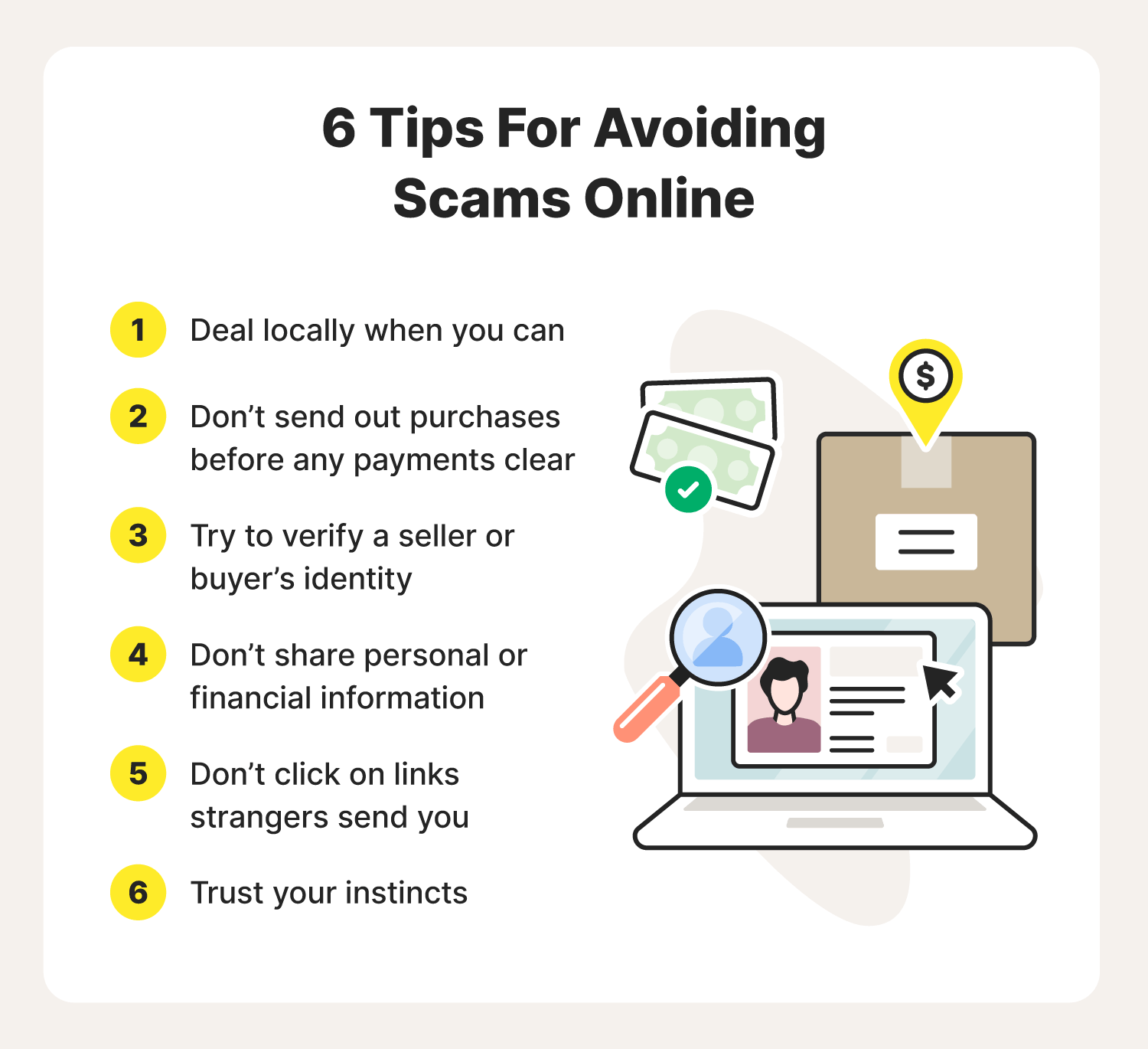
Protect yourself when buying and selling online
Norton 360 with LifeLock Select helps protect you from phishing attempts and hackers by blocking fake sites and scanning your devices to block malware, viruses, ransomware, and other attempts to steal your information or damage your devices. It also includes a password manager to help you create and safely access strong passwords and a VPN to encrypt your connection and help you shop online more safely.
FAQs about OfferUp scams
Still have some questions about OfferUp scams? We’ve got answers.
Is it safe to give your address on OfferUp?
The seller will get your address if you’re buying something that needs to be shipped. If you don’t want to provide your address, have the item shipped to your office or a PO box. If you’re buying or selling something in person, it’s best to meet the other party in a public space with other people around.
Is OfferUp legit?
Most of the time, yes. While criminals and scammers use the OfferUp app to try to take advantage of people, you’ll mostly be dealing with people like you. The app is generally safe to use if you follow its guidelines and keep your transactions within its system.
What is the safest way to get paid on OfferUp?
The safest way to get paid on OfferUp is through the payment system on the OfferUp app. For buyers to use the app, they have to have a valid payment method set up through the app. The app also offers seller protection in case of fraud or loss.
What is the safest way to pay on OfferUp?
The safest way to pay for an item on OfferUp is through the payment system on the OfferUp app. If you use this system, OfferUp will help ensure you receive what you paid for or refund your money if the seller tries to scam you.
Editorial note: Our articles provide educational information for you. Our offerings may not cover or protect against every type of crime, fraud, or threat we write about. Our goal is to increase awareness about Cyber Safety. Please review complete Terms during enrollment or setup. Remember that no one can prevent all identity theft or cybercrime, and that LifeLock does not monitor all transactions at all businesses. The Norton and LifeLock brands are part of Gen Digital Inc.







Want more?
Follow us for all the latest news, tips, and updates.