Download a VPN for Windows PC
Are you looking for a secure Wi-Fi connection to protect your private data and access content? A VPN on your PC offers bank-grade encryption to secure the data you send and receive online. Plus, it can give you anonymous browsing and help you access your favorite content. Try Norton VPN for free to take control of your online browsing.
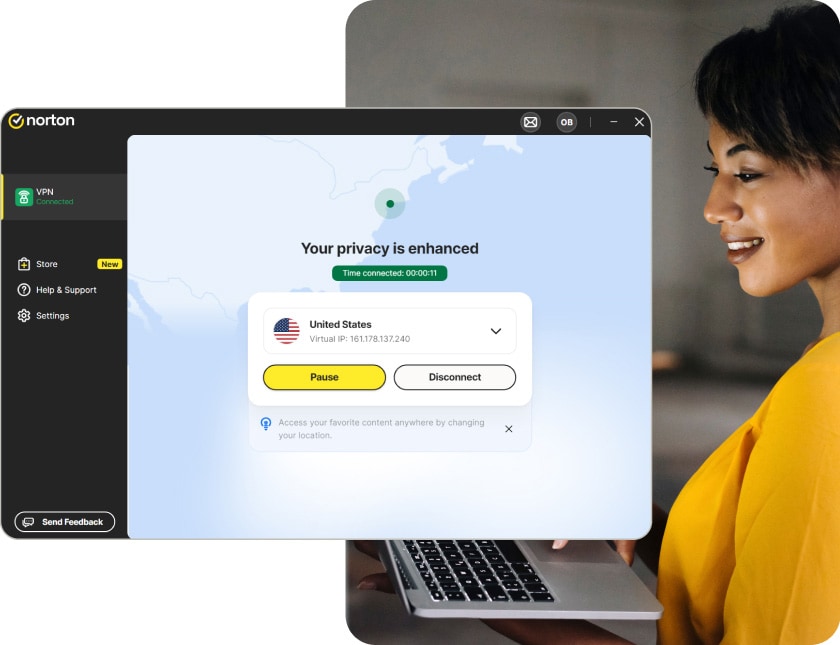
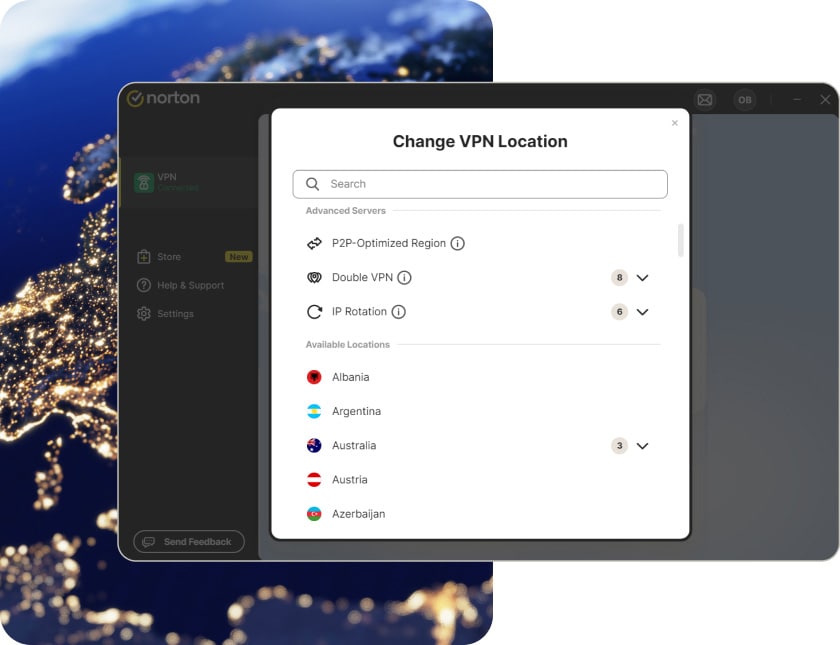
Using a VPN on your PC lets you browse privately and helps prevent your ISP from monitoring your online activity. Plus, it helps protect your personal information, like login credentials and credit card details, from being exposed to snoops and cybercriminals. Norton VPN is one of the best VPN apps for Windows™ PC. Download and try it for free.
Why you should use a VPN on your PC or laptop
-
No-log policy
A strict no-log policy means your online activity isn’t tracked, and your browsing data remains private — even from us.
-
Block ad-tracking
Powerful ad-tracking technology helps you browse freely without being disrupted by targeted ads.
-
Advanced privacy
Take your privacy further with features like IP rotation and a double VPN connection, giving you stronger protection and more control online.
-
Split tunneling
Choose to secure and anonymize only sensitive data, while letting other apps access local services with split tunneling.1
-
Kill switch
The kill switch automatically disconnects you from the internet if your VPN connection is lost.1
-
Servers around the world
Change your location with a click and connect to over 100 VPN locations all around the world so you can access the content you love.
How to set up a VPN for a Windows PC
Setting up Norton VPN on your Windows computer is quick and easy. Here’s how to do it:
How a VPN for PC works
Norton VPN for Windows creates a secure connection for your browsing activity, shielding your data from snoops and hackers. Here’s how it works:
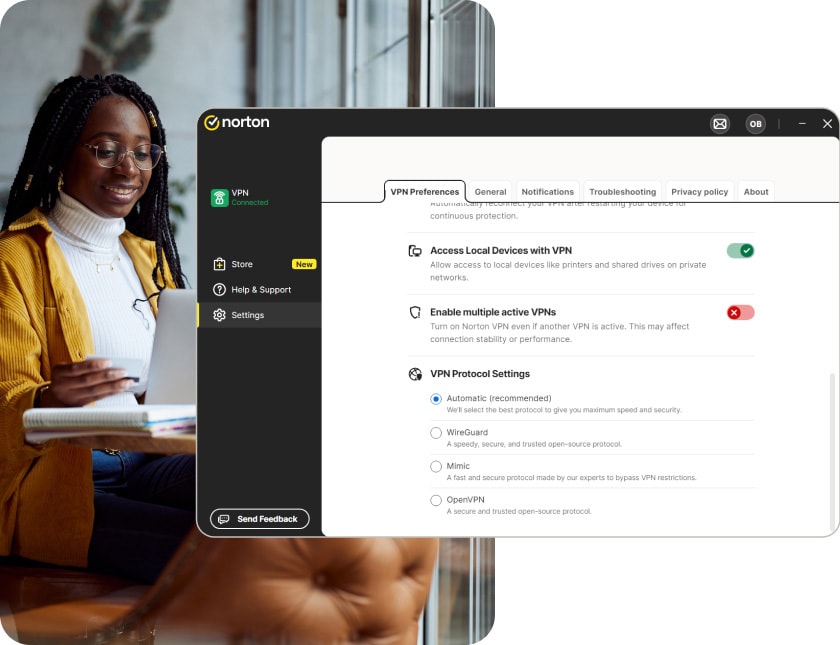
Encrypt your internet traffic
A VPN for your PC helps protect against unauthorized access to your data by encrypting the traffic you send and receive online. Download a VPN for your PC or laptop to protect your online communications, sensitive data, login credentials, and banking details.
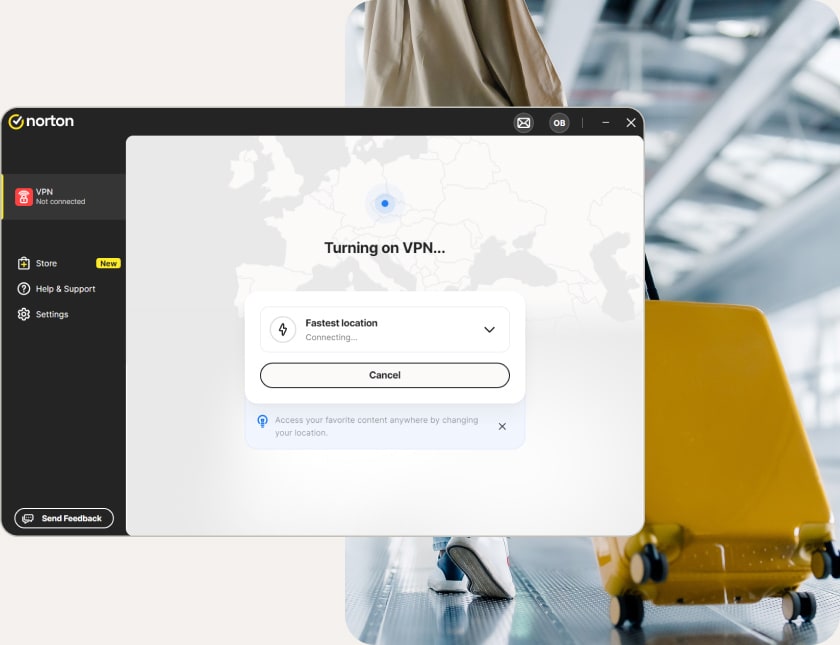
Browse privately
When you browse, your PC’s IP address is connected to all your online activity. Connecting to a remote VPN server hides your IP address, helping to keep your location secure and prevent your online activity from being tracked and monitored.
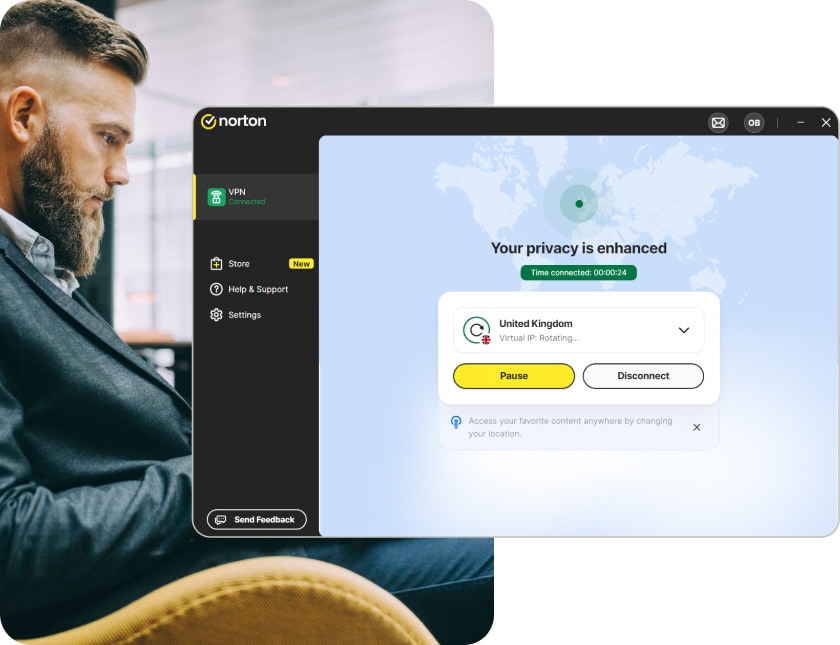
Stay protected on public Wi-Fi
Using a VPN for Windows laptops on public Wi-Fi helps protect valuable information, like credit card details and passwords, from cybercriminals. Get one of the best VPNs for PC to create a fast, secure tunnel for your online activity.
Browse privately and freely on all your devices
One subscription covers multiple devices and works seamlessly on Windows, Mac, Android, and iOS. You can even stream to your heart’s content on Google TV and Apple TV thanks to smart TV compatibility.
-
Android
Norton VPN for Android keeps your browsing private while you’re on the go, encrypting the data you send and receive online.
-
iPhone/iPad
Norton VPN for iOS lets you browse privately on your iPhone or iPad, helping to keep your online activity secure.
-
Mac
Norton VPN for Mac gives you the freedom to connect to Wi-Fi more securely and protect your private information, wherever you are.
Boost your online privacy with Norton VPN
In our hyper-connected digital lives, it's more important than ever to protect your online privacy. Let our top-performing VPN2 for Windows help protect your computer and hide your private data and activity online.
FAQs
Yes, the Norton VPN application works with Windows 11, Windows 10, Windows 8, and Windows 7.
A virtual private network (VPN) gives you online privacy and anonymity. While most of a VPN’s benefits involve keeping your online communications and activity private, they can also be useful for accessing content that may be unavailable in your location, which can be helpful for journalists and others who travel. Some Norton VPN plans even come with a password manager and integrated AI-powered protection against scams.
The best VPNs for Windows desktop computers let you choose your VPN server location, provide bank-grade encryption, and offer split tunneling. They also won’t track or log your online activity. If you download Norton VPN for Windows, you’ll benefit from all these features — plus it’s fast and you get unlimited access with no data limit.
There are four main steps for connecting to a Windows VPN app: create an account, download and install the app, configure settings, then start browsing as you normally would.
-
Other Tools
-
Helpful Links
System Requirements
1 Not available on Windows 10 in S Mode, Windows running on ARM Processor, Mac and iOS.
Note: Windows and the Windows logo are trademarks of the Microsoft Corporation, registered in the U.S. and other countries.
*Automatically renews annually after the trial period ends, unless cancelled. The price quoted in the cart today is valid for the introductory term after the trial, after which your subscription will be billed at renewal pricing. Renewal pricing is subject to change and may be charged up to 35 days before the active term ends. For support or to cancel automatic renewal, log into your account or contact support.
Norton VPN: A yearly subscription is just $xxxx for the first year after the free trial, then only $xxxx/year after.







