Download a VPN for Android
Want unlimited on-the-go browsing on your Android? Get a risk-free VPN app to help access the content you love and encrypt the data you send and receive online — with just a single tap. Whether you’re connecting to a public network or at home, take control of your online privacy. Try Norton VPN for Android for free.
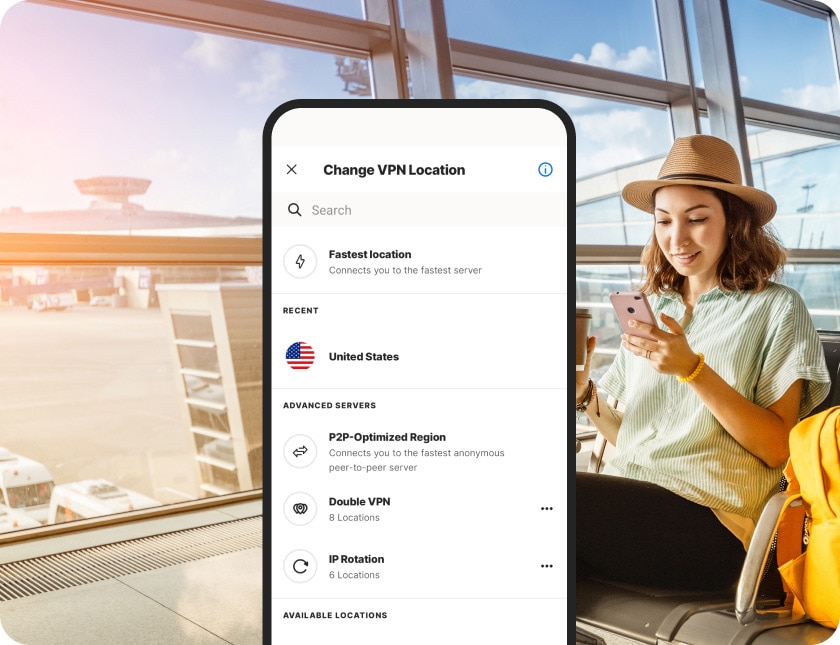
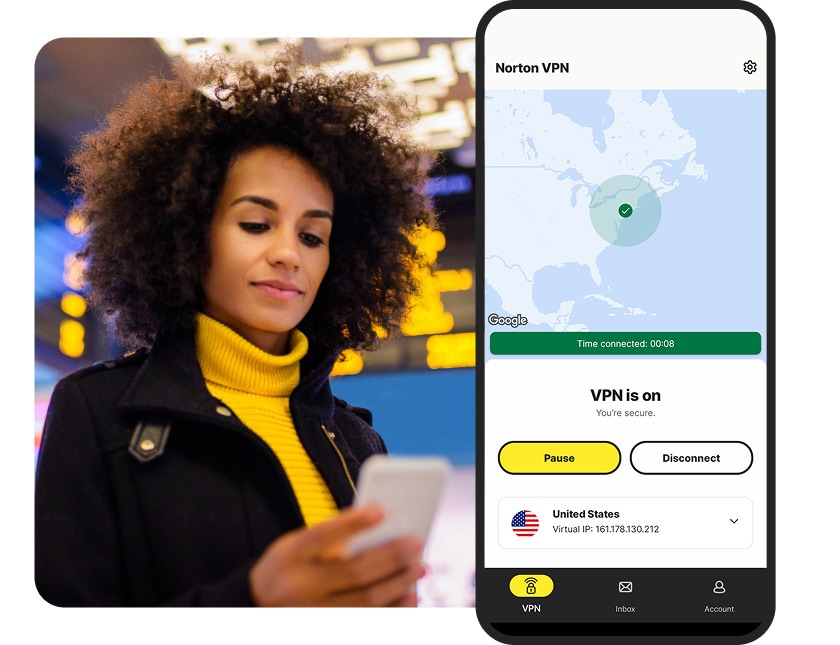
Downloading a secure VPN app for your Android smartphone or tablet helps protect your browsing activity and sensitive information — guarding usernames, passwords, credit card numbers, and account information. Try Norton VPN for Android™ for free and start protecting your personal data today.
Why you should use a VPN on your Android phone or tablet
-
No-log policy
You don’t want your Android VPN to log your browsing activity. Norton VPN doesn’t track or store your online activities.
-
Hide your IP address
Browse anonymously with a VPN app for Android that helps mask your IP, location, and identity with advanced IP rotation and double VPN features.
-
Auto-protect feature
Norton VPN automatically turns on when it detects an unsecured or suspicious network, keeping you safer on public Wi-Fi.1
-
Split tunneling
Choose which traffic to encrypt, like online banking or healthcare data, while letting other apps access local services.2
-
Kill switch
If your VPN connection drops, the kill switch automatically disconnects your device from the internet, helping to protect your privacy.2
-
Servers around the world
Our Android VPN app offers a selection of over 100 high-speed server locations around the world for freedom while traveling.
How to set up an Android VPN app
Set up a top-performing VPN for Android in just a few simple steps. Our easy-to-use VPN app guides you through the setup process to help you download, install, and connect seamlessly. Here’s how:
How a VPN for Android works
Norton VPN works by assigning your Android phone or tablet a virtual IP address, encrypting your connection, and sending your online traffic through a private network to connect to the wider internet. An Android VPN works by:
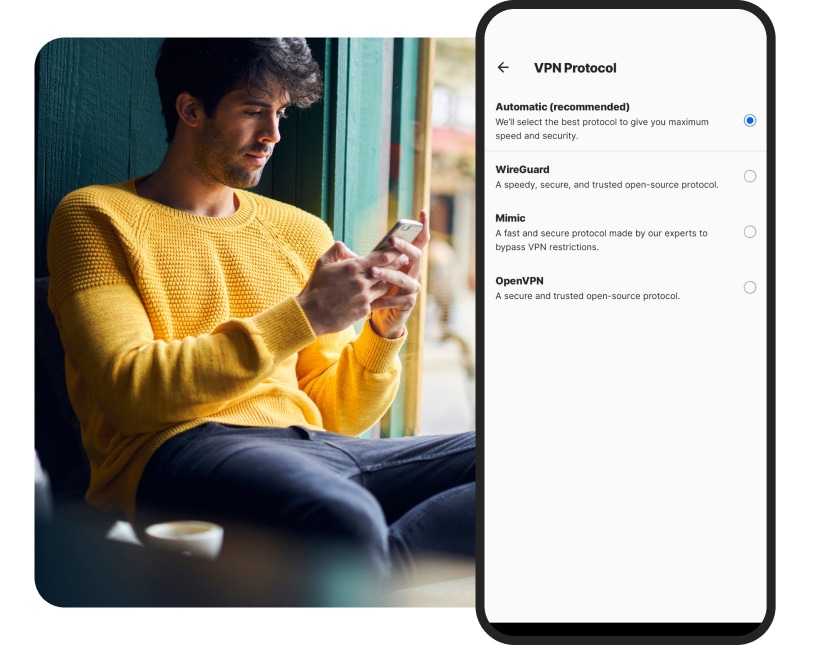
Encrypting your online connection
Whether at home or on public Wi-Fi, turning on your VPN encrypts your online connection helping to secure the data you send and receive online.
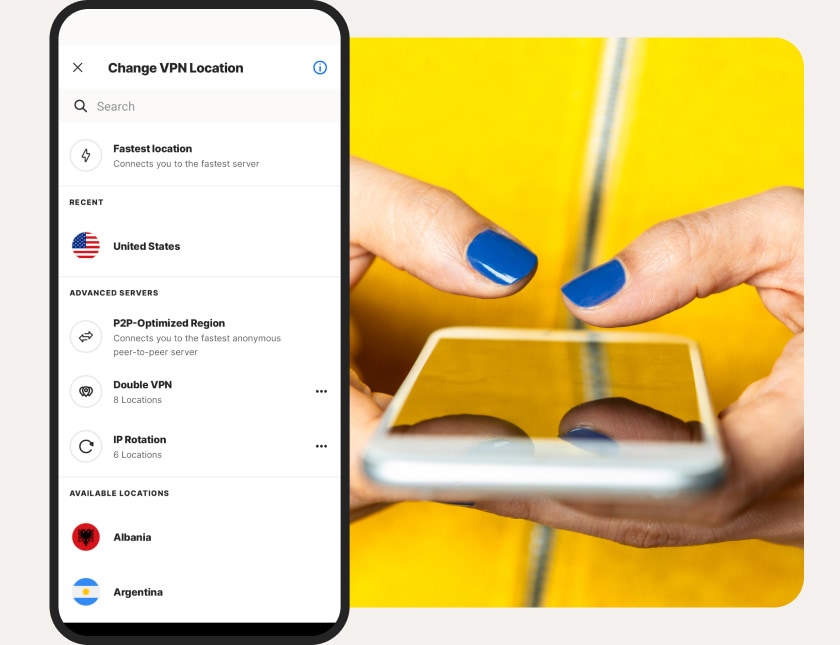
Hiding your IP address
By concealing your Android’s IP address via a remote server, a VPN app helps you hide your online location and activity so you can access your favorite content.
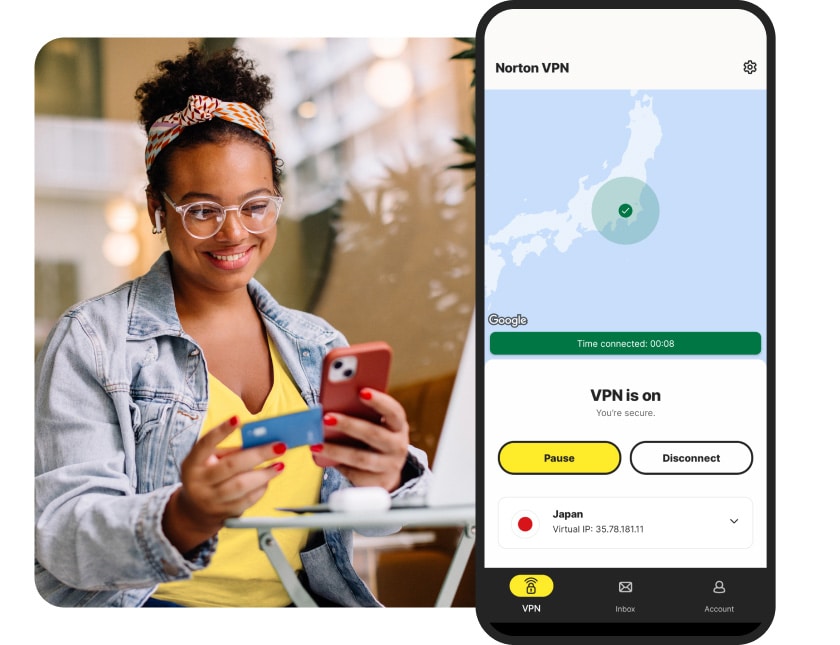
Establishing a secure tunnel for your data
The connection between your Android and the VPN server creates a secure tunnel for your online data, helping to keep it safe from hackers, intruders, your ISP, and other snoops.
Get a VPN app to protect you on all your devices
Our VPN app can be used on up to 10 devices with just a single account. Seamless compatibility for Google TV and Apple TV is just the start, we’ve got you protected on Windows, Mac, and iOS, too.
-
Windows
Protect the data you send and receive and access the content you love by connecting to Norton VPN for Windows.
-
Mac
Your Mac isn’t immune to privacy threats, especially on public Wi-Fi. Norton VPN for Mac helps you connect securely, no matter where you are.
-
iPhone/iPad
Enjoy powerful privacy protections on your iPhone, including anonymous browsing, with Norton VPN for iOS.
Protect yourself online with Norton VPN for Android
Without the right protection, your online activity and personal information could be exposed. Norton VPN provides powerful encryption to help keep the data you send and receive online private. Help protect yourself from eavesdroppers, trackers, hackers, and other snoops. Try Norton VPN for Android for free today.
FAQs
Norton VPN has a no-log policy, which means we don’t track or store your online activities. We help you remain anonymous while browsing and help prevent online trackers from collecting your info and targeting you with ads.
Using a VPN app or VPN client when connecting to the internet is especially helpful if you’re traveling or using Wi-Fi away from home. A VPN helps you access your favorite content abroad, and it helps keep your connection secure when you’re using public Wi-Fi.
One of the biggest benefits of using a VPN for Android is that the internet traffic connected to your device’s IP address is encrypted while you browse. So, if you want to help keep your personal information private, using a VPN is worth it. A VPN can also help you access geo-blocked content from anywhere in the world. Select Norton VPN plans even include a built-in password manager and integrated AI-powered protection against scams.
It’s best to keep your VPN connected while using your Android, because it can protect your online communications only while it’s enabled. This is especially important when using public Wi-Fi networks. A good VPN app runs quietly in the background while you use your Android as normal. And Norton VPN for Android features a kill switch, so if your VPN connection is ever lost, you’ll be automatically disconnected from the internet to help protect your privacy.
-
Other Tools
-
Helpful Links
System Requirements
1 Not available on Windows and Mac.
2 Not available on Windows 10 in S Mode, Windows running on ARM Processor, Mac and iOS.
Note: Android and the Android logo are trademarks of Google LLC, registered in the U.S. and other countries.
*Automatically renews annually after the trial period ends, unless cancelled. The price quoted in the cart today is valid for the introductory term after the trial, after which your subscription will be billed at renewal pricing. Renewal pricing is subject to change and may be charged up to 35 days before the active term ends. For support or to cancel automatic renewal, log into your account or contact support.
Norton VPN: A yearly subscription is just $xxxx for the first year after the free trial, then only $xxxx/year after.







