VPN kill switch: What is it and how does it work?
A VPN encrypts your internet connection, hiding your online activity and protecting the data you share. But VPN connections can drop without warning. That’s where a VPN kill switch comes in—it helps keep your data safe by preventing it from being transmitted over an unsecured internet connection. Learn how a kill switch works, then get a powerful VPN with bank-grade encryption and a built-in kill switch to help keep you safer online.
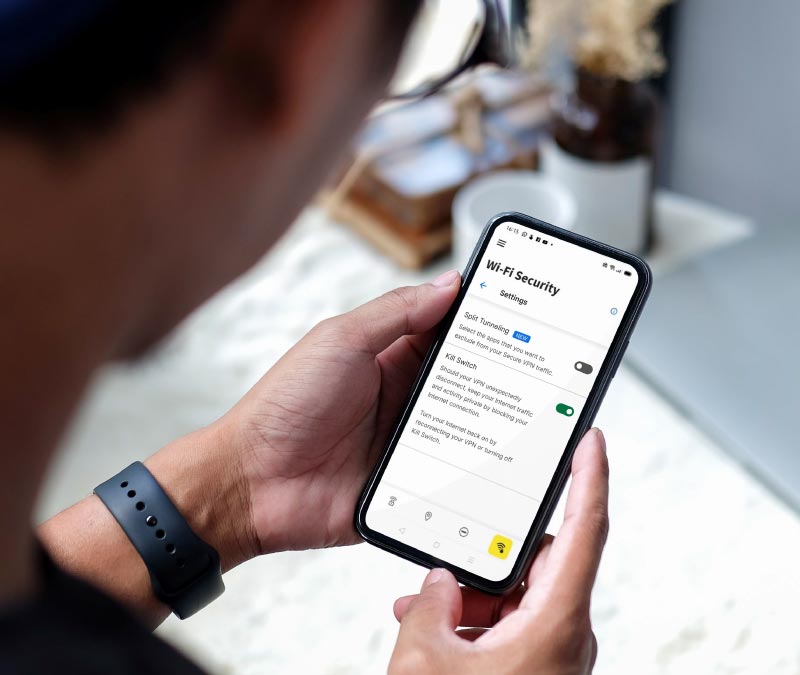
How does a VPN kill switch work?
A VPN kill switch is a security feature that helps keep your in-transit data and online activity safe from exposure by automatically disconnecting your device from the internet when your VPN connection fails.
While you’re using a VPN, the kill switch constantly monitors its status. If it detects an issue, the kill switch immediately stops your device from accessing the internet to help keep cyber snoops from seeing your IP address, location, and other sensitive information.
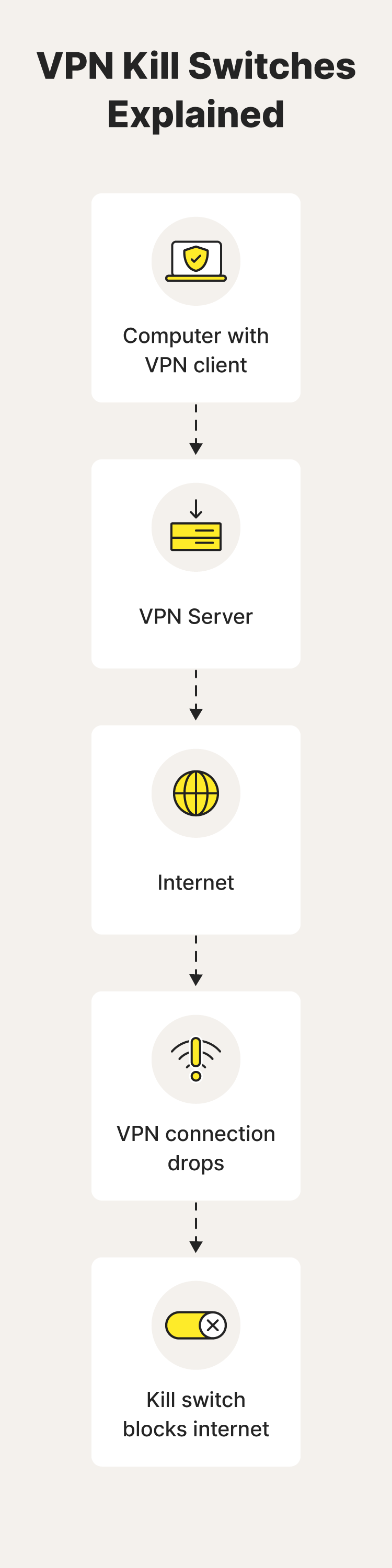
Here's a closer look at how a VPN with a kill switch works:
- Protecting: The VPN connection keeps your online activity private.
- Monitoring: The kill switch continuously monitors the status of your VPN connection for potential instability.
- Disconnecting: If the kill switch detects a VPN connection lapse, it immediately blocks the device (or your set of chosen applications) from accessing the internet.
- Hiding: The kill switch blocks online activity and sensitive information from potentially being exposed for as long as the connection is down.
- Reconnecting: Once the tunnel to the VPN server is back, the kill switch automatically re-establishes a secure connection to the internet.
When does a VPN kill switch activate?
VPN disconnections don’t happen only when you drive into a tunnel and lose your Wi-Fi signal. Many issues can cause a connection disruption and activate your VPN kill switch. Here are six common causes of VPN disconnections:
- Settings: Security software like firewalls, an antivirus, or spyware protection, can interfere with a VPN connection. If you’re experiencing frequent connection drops, add your VPN to your firewall’s list of exceptions.
- Weak Wi-Fi signal: A weak or blocked Wi-Fi signal may cause your connection to drop. If you’ve lost your internet connection, you won’t be connected to your VPN provider, which triggers the kill switch.
- Network congestion: Heavy internet traffic can lead to congestion or ISP throttling, causing your connection to slow or drop.
- Type of VPN protocol: A VPN protocol known as the Transmission Control Protocol (TCP) may be more reliable and stable than the User Datagram Protocol (UDP). If you’re using UDP, try switching the protocol on your network.
- ISP interference: Interference with your internet service provider could result in disconnections with your VPN server.
- VPN client server issues: Server overload, network instability, or other issues can disrupt a VPN server. Using a VPN with backup servers around the world can help ensure a stable connection.
Types of VPN kill switches
Not all VPNs have kill switches, but those that do either have an application-level or system-level kill switch. If the VPN dorps, an application-level kill switch blocks specific apps while a system-level kill switch cuts all internet access.
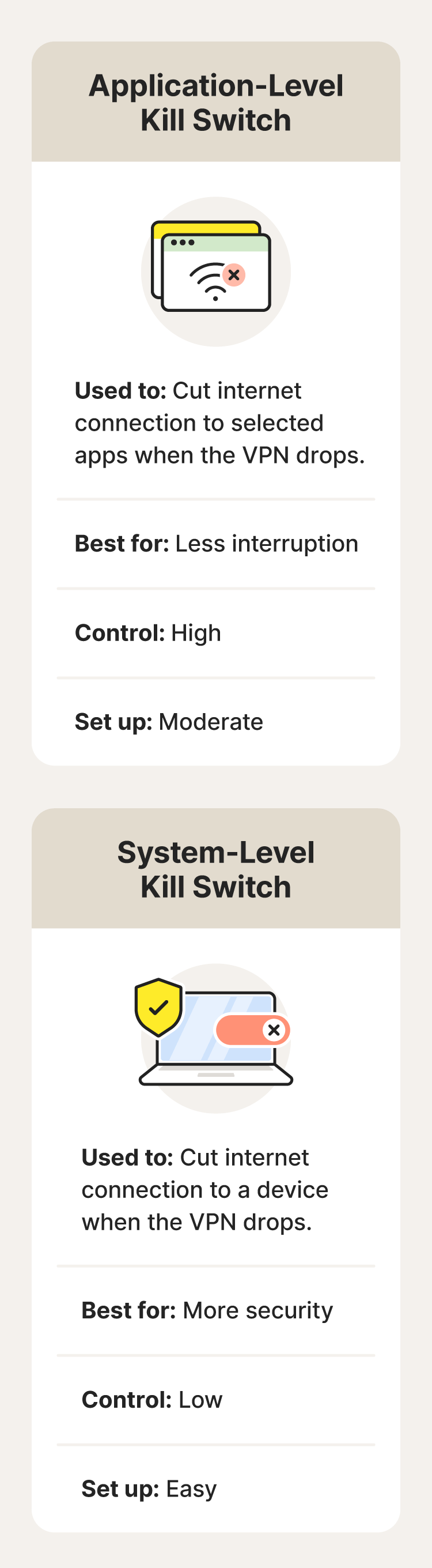
Application-level kill switch
Application-level kill switches allow you to choose which apps will disconnect from the internet in the event of a VPN connection interruption. That gives you more flexibility and can result in fewer disruptions.
But application-level kill switches are less secure than system-level switches since cybercriminals could still potentially access data from untracked apps when the VPN goes down.
If you use a VPN with an application-level kill switch, be sure to protect all apps that store sensitive information. That includes banking, investment, password manager, communication, and healthcare apps.
Pros:
- More control: You decide which apps are most sensitive and need the strictest protection.
- Less disruption: Only tracked apps are affected, minimizing interruptions to your workflow—for example, you can keep streaming your favorite show or listening to music.
Cons:
- Limited protection: Your data may be vulnerable if a malicious program targets an untracked app and your connection fails.
- Longer to set up: You have to choose which apps to protect, which can be a hassle, especially if you have many programs.
System-level kill switch
A system-level kill switch triggers a complete shutdown of all network activity. It offers maximum VPN security but can be inconvenient since it disconnects your entire device from the internet when it discovers a problem, rather than just shutting down access to a few apps.
Pros:
- More security: It blocks all internet traffic and eliminates the risk of accidental data exposure during a VPN drop.
- Quicker to set up: Usually, you just activate the kill switch in the VPN and that’s it.
Cons:
- More disruption: Any internet-dependent activity, like browsing or video calls, will be abruptly stopped until the VPN reconnects.
How to choose a good VPN with a kill switch
Choosing the best VPN with a kill switch involves considering both kill switch features and overall VPN features. Below, we’ll break down some key considerations.
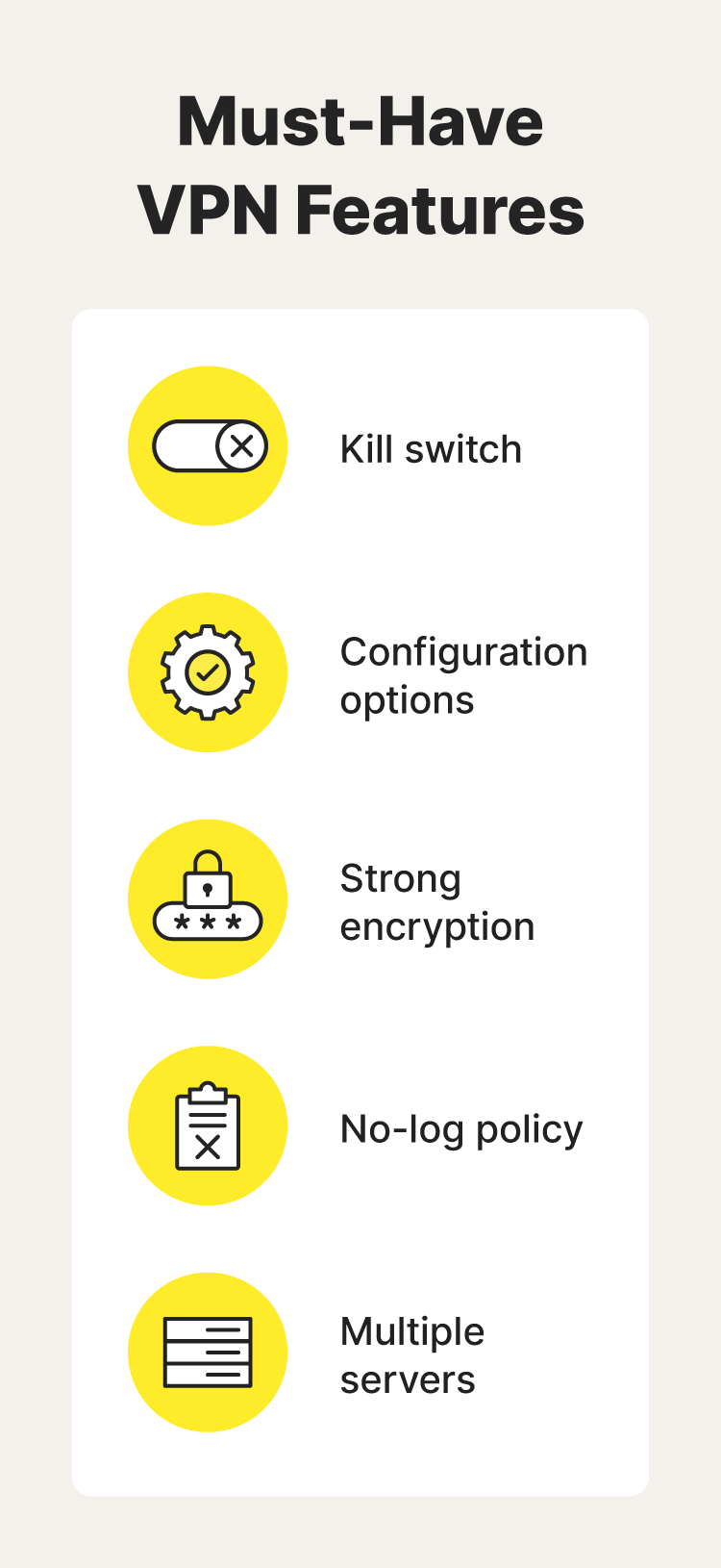
Kill switch features:
- Type of kill switch: For the most robust protection, look for a VPN that has a system-level kill switch.
- Kill switch reconfigurability: Your VPN should allow you to easily enable or disable the kill switch and potentially customize its behavior (e.g., automatically reconnecting after a drop).
VPN features:
- Security and encryption: Strong encryption protocols (like AES-256) and secure tunneling protocols are crucial for protecting your data in transit.
- No-log policy: A strict no-log VPN policy ensures the provider doesn't store your activity or browsing data.
- Server selection: A large network of servers in various locations around the world ensures you’ll have a backup if one server has issues, while also letting you pick the best connection for speed and accessing the content you love.
- Split tunneling: Download a VPN that offers split tunneling, so you can choose particular apps to secure while letting other data, like streaming data, flow more freely.
Don’t let VPN drops expose your browsing data
A VPN is supposed to keep your data private, but if the connection drops your activity could be exposed. Norton VPN comes with a built-in kill switch to help block internet traffic if your connection drops. Plus, it provides bank-grade encryption and a stable and reliable internet connection so you can browse the web in peace.
FAQs about VPN kill switches
Still have questions about VPN kill switches? Here’s what you need to know.
What would happen if my VPN disconnected without a kill switch?
If your VPN disconnects without a kill switch, your internet traffic and in-transit data could be exposed if you’re using an unsecured network.
Are there any alternatives to a VPN kill switch?
You could continuously, and manually, check your VPN connection status, but you won't be protected during the time it takes to realize it's down. There are also separate VPN monitoring apps, but they only warn you your connection is lost, which can leave you exposed until you turn off your internet connection. The best option is to choose a VPN with a built-in kill switch that helps ensure continuous protection.
Can I still use the internet if the kill switch activates?
If a system-level kill switch activates, you can’t use the internet until the VPN connection returns. With an application-level kill switch, some applications will still work, but those you choose to track will be blocked until the VPN connection is reestablished.
Editorial note: Our articles provide educational information for you. Our offerings may not cover or protect against every type of crime, fraud, or threat we write about. Our goal is to increase awareness about Cyber Safety. Please review complete Terms during enrollment or setup. Remember that no one can prevent all identity theft or cybercrime, and that LifeLock does not monitor all transactions at all businesses. The Norton and LifeLock brands are part of Gen Digital Inc.





Want more?
Follow us for all the latest news, tips, and updates.