What is streaming and how does it work?
For many of us, streaming is now the primary way we consume digital media. Enhance your streaming experience by learning what streaming is exactly, how it works, and how to improve your viewing and listening quality. Then, get a VPN to boost your online privacy and access the content you love.

Streaming is the real-time transmission of audio, video, or other media over the internet, letting people conveniently consume content without downloading full multimedia files. Given its ease of use and the huge range of available content, it’s little wonder that Americans stream digital media for an average of three hours daily.
In this guide, you'll learn how streaming works, explore different types of streaming, understand the potential cybersecurity risks, and discover how to safely access your favorite content, whether at home or on the go.
How does streaming work?
Streaming works by compressing media files into small data packets that are transmitted to a user’s device. When the user presses play, these packets are temporarily stored in a buffer. Once enough data is in the buffer, the content plays, with new packets replacing old ones as the stream continues, ensuring smooth playback.
- Play content: The user requests to stream media from their device.
- Media file is compressed: The media file is divided and repackaged into small data packets for efficient transmission.
- Data is sent from the server to a device: The packets are sent over the internet from a host server to a user’s device.
- The device plays the data: The device decompresses the incoming data and plays the content.
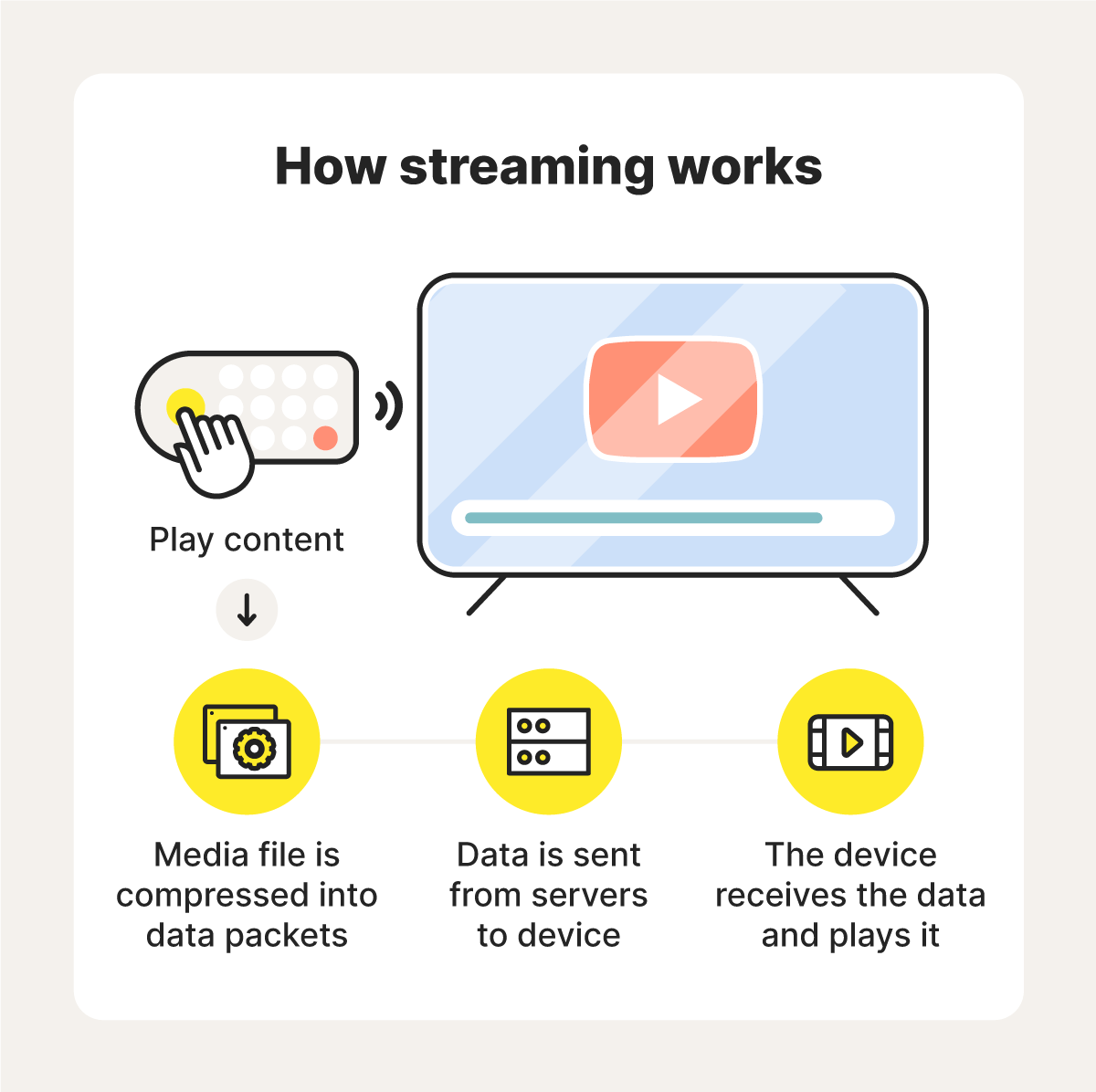
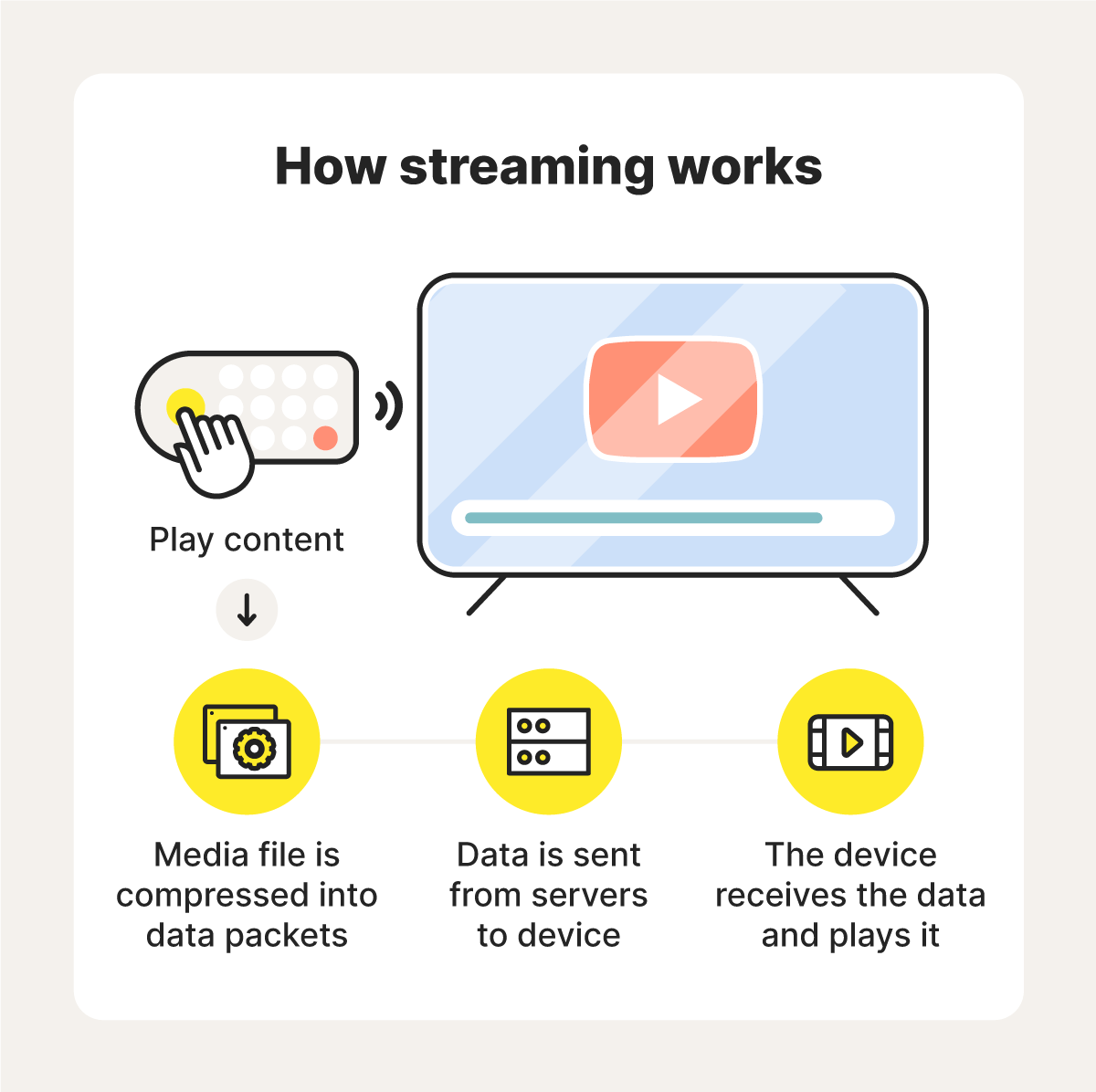
What is the difference between streaming and downloading?
The difference between streaming and downloading is that streaming lets you access content in real time without saving the file, while downloading requires saving a full copy of the media to your device before viewing or listening. While streaming needs an internet connection, downloaded files can be accessed offline.
What is buffering?
Buffering is when a media player loads streaming data packets in advance to ensure smooth and continuous playback. If your internet connection is slow or unstable, the content may pause or stop as the player waits for more data to buffer.
What is live streaming?
Live streaming transmits data in real time as it gets recorded, allowing you to watch or listen at the same time an event is happening. Examples of events that are often live-streamed include sporting events, news broadcasts, awards shows, video games, and live social media content.
Types of content that you can stream
The main types of content you can stream are video, audio, and video games:
Video
Video streaming allows you to watch TV shows, movies, and live events. Examples of common video streaming services include Netflix, Hulu, and Amazon Prime Video.
Audio
Audio streaming involves listening to music, podcasts, audiobooks, and radio shows. Spotify and Apple Music are two widely used audio streaming platforms.
Video Games
Live streams are becoming increasingly popular within gaming communities. Gamers broadcast on platforms like Twitch and YouTube, allowing users to see the action as it unfolds.
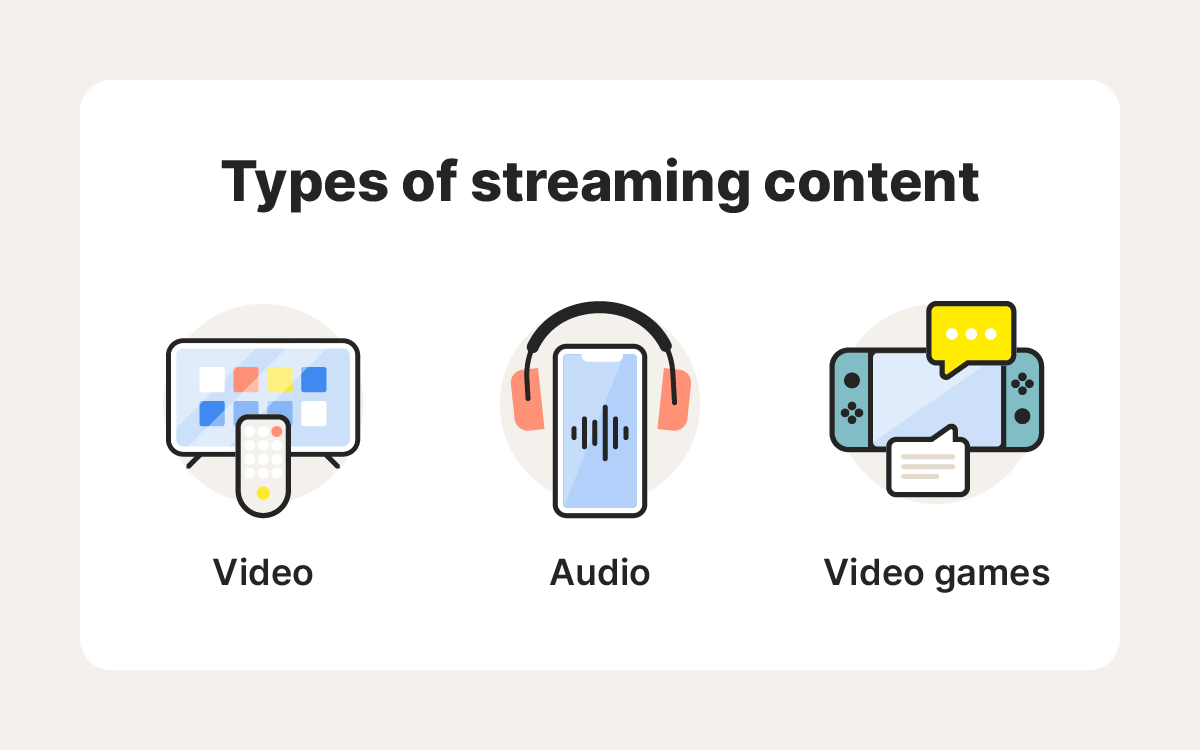
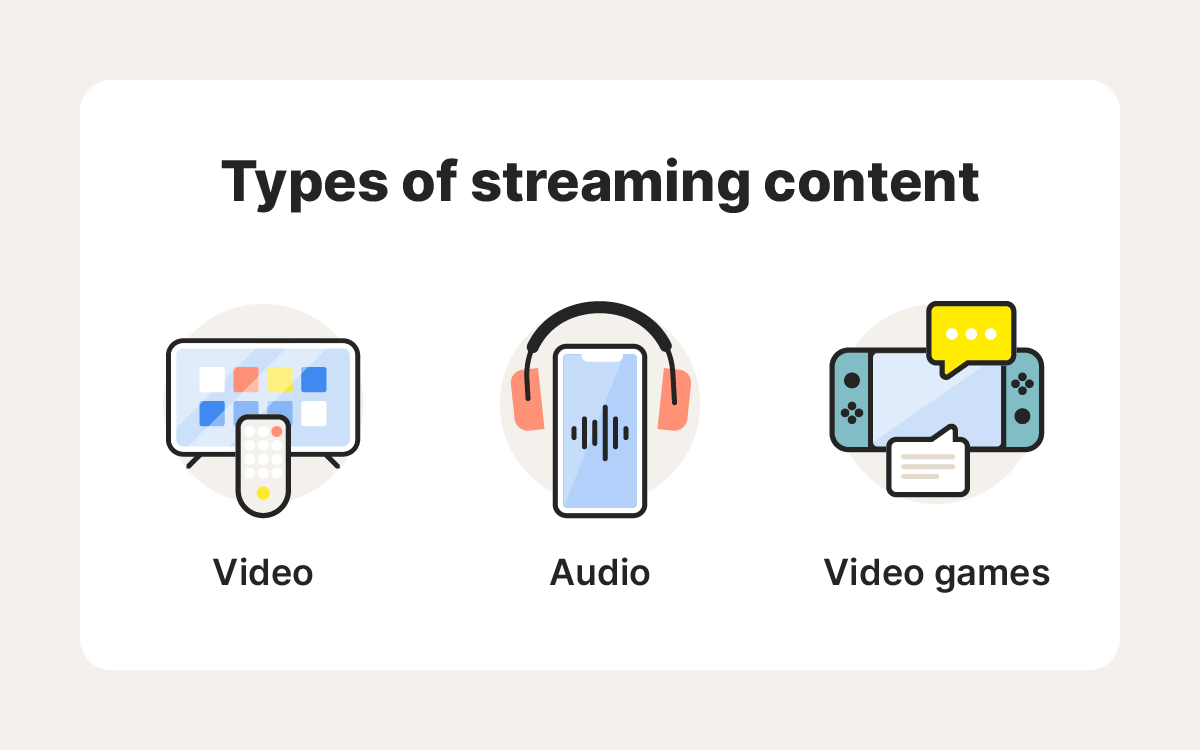
What are the advantages of streaming?
Streaming offers several advantages over downloading and storing physical media. Here are some of the key benefits of streaming:
- Instant playback: Streaming allows you to play content instantly without waiting for it to download.
- The possibility to save money: Streaming services can save you money by providing access to a large library of content for a fixed monthly fee.
- Less strain on storage space: Since streaming allows you to access content without needing to download the entire file, it saves storage space on your devices.
What are the disadvantages of streaming?
Streaming also has some potential downsides to be aware of. Here are some of its limitations:
- A stable internet connection is required: While streaming, you need a stable internet connection to maintain the data feed. For tasks like playing fast-paced games and live streaming, you’ll need a better ping speed to reduce lag.
- Quality can vary: The quality of the content you’re streaming is largely dependent on your internet speed and the platform’s capabilities—a poor connection may result in significantly reduced image resolution.
- Costs can add up: While streaming services can help you save money, the costs of these platforms can balloon quickly. In fact, Forbes found that 45% of Americans have canceled a streaming service in the past year due to high costs.
How to improve streaming quality
Poor streaming quality can be frustrating, but there are several ways to improve it. If you’re experiencing streaming issues, here’s what you can do:
- Strengthen your Wi-Fi signal: Improve your internet connection or move closer to the router to get a better signal. If you’re running into issues, do an internet speed test to check your connection and determine if you need to get faster Wi-Fi.
- Use an ethernet cable: Connecting to an ethernet cable will offer a faster and more stable connection compared to Wi-Fi.
- Close apps and tabs: Before you begin streaming, close all unused tabs, windows, and apps to reduce the strain on your device’s bandwidth.
- Disconnect other devices from the internet: When multiple devices are using the same internet connection, they share bandwidth, which can impact your network speed. Because of this, you may run into issues when streaming on public Wi-Fi.
- Update the software on your device: Install software updates on your device to help improve streaming performance and boost your security.
Are there cybersecurity risks to streaming?
There are certain cybersecurity risks of streaming to be aware of, such as:
- Malware: Although legitimate streaming services include security measures to protect your data, illegal or unauthorized platforms can expose you to malware under the guise of offering free content. Always use an antivirus to help safeguard your devices.
- Phishing: Due to the popularity of streaming services, cybercriminals may use phishing and spoofing tactics to imitate popular streaming services, tricking you into revealing personal information or entering card details.
- Data breaches: When using a streaming service, your personal data could be at risk of exposure in a data breach. For example, in 2014 the streaming service Roku experienced a data breach where over 500,000 accounts were compromised.
To help defend against the risks of streaming and other online threats, use a strong cybersecurity app. Norton 360 Deluxe includes a suite of Cyber Safety features to help protect your digital life, including powerful malware and scam detection and a built-in VPN.
How does a VPN work for streaming?
Using a VPN for streaming establishes a secure, encrypted internet connection, allowing you to stream more safely over public W-Fi, and helping to ensure your privacy by preventing third parties like your ISP from seeing what you’re watching.
Another one of the benefits of a VPN is that it can enable access to shows or programs that may not otherwise be available in your region. A VPN can help you access content while traveling by masking your IP address and connecting you to servers in other locations.
Keep in mind that not all VPNs work for streaming, and some streaming services ban their use in their terms and conditions.
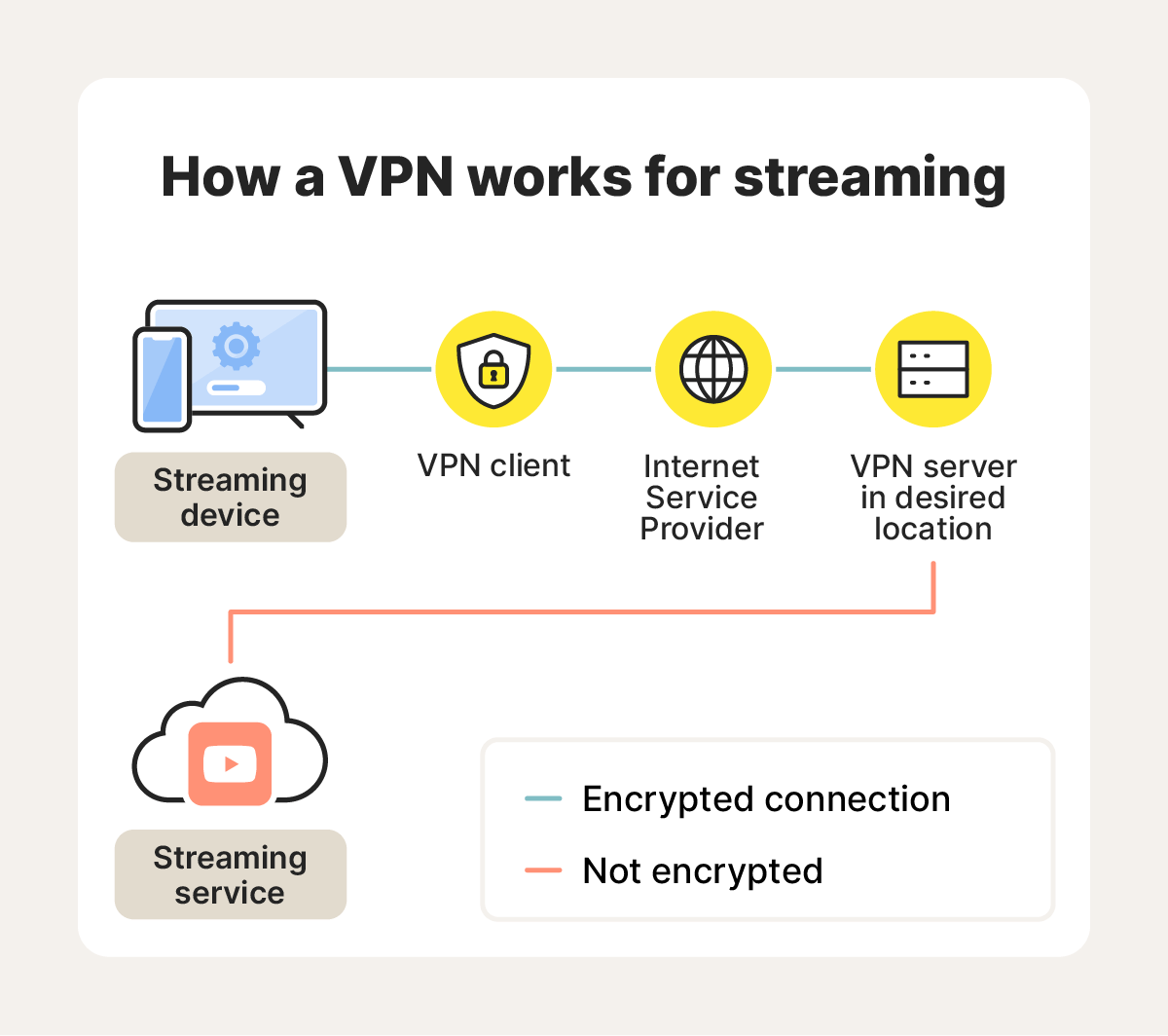
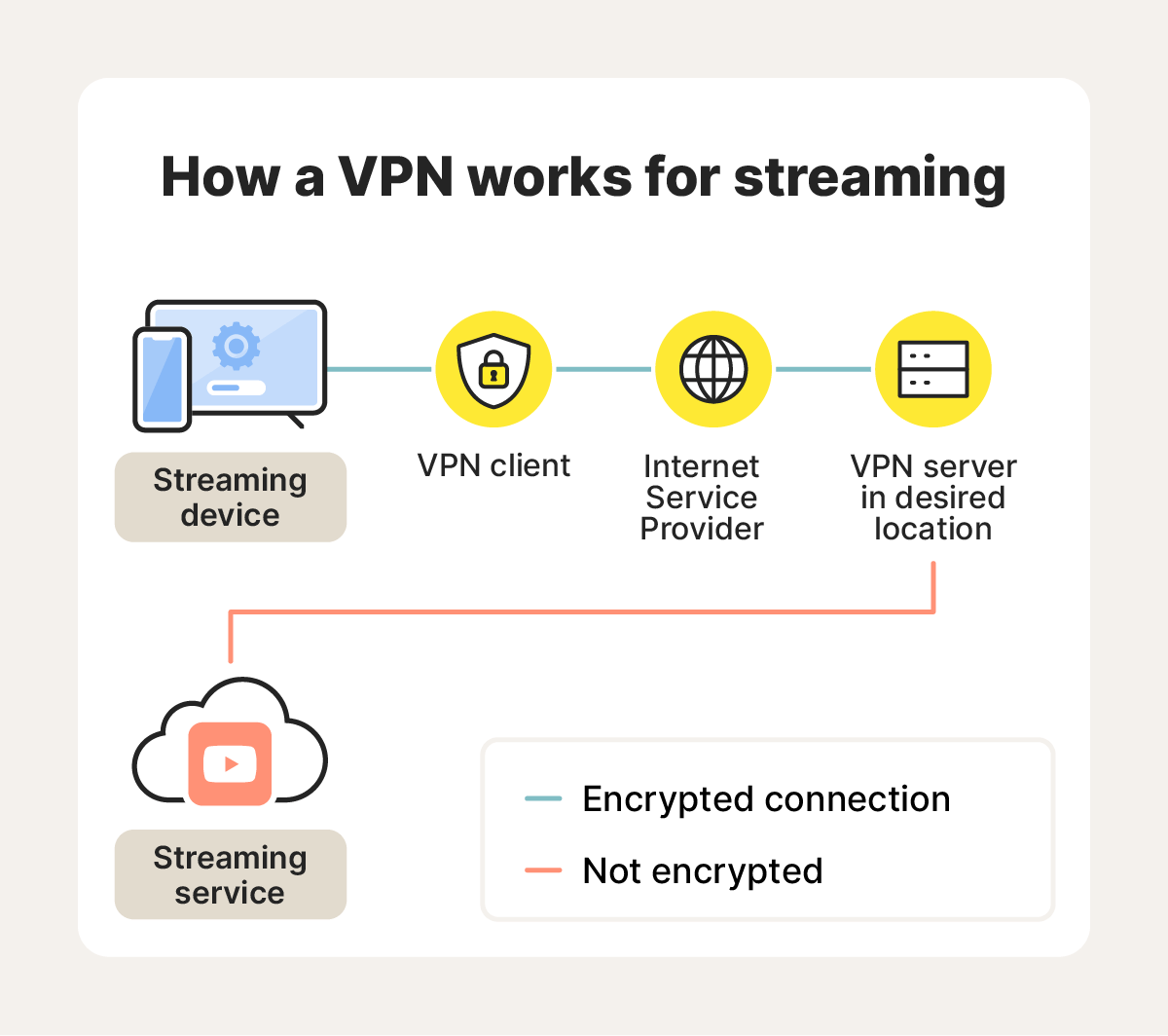
Stream confidently with Norton VPN
Norton VPN can help connect you to your favorite websites, videos, or apps, whether you’re at home or on the move. As well as offering an assortment of servers in dozens of countries, Norton VPN offers ultra-fast data transfer speeds to help unlock uninterrupted, high-quality streaming. Get Norton VPN today and help boost your streaming experience.
Editorial note: Our articles provide educational information for you. Our offerings may not cover or protect against every type of crime, fraud, or threat we write about. Our goal is to increase awareness about Cyber Safety. Please review complete Terms during enrollment or setup. Remember that no one can prevent all identity theft or cybercrime, and that LifeLock does not monitor all transactions at all businesses. The Norton and LifeLock brands are part of Gen Digital Inc.






Want more?
Follow us for all the latest news, tips, and updates.