How does a VPN work? Beginner’s guide
VPNs may sound complex, and they are — technically. But in simple terms, they’re powerful, easy-to-use internet privacy tools that encrypt your online connection and mask your IP address and physical location. This beginner’s guide explains how a VPN works, what it does under the hood, and why Norton VPN is a top choice if you value effective and effortless protection.

A VPN (virtual private network) creates an encrypted tunnel for your internet traffic, preventing third parties from intercepting or tampering with your data. Beyond securing your connection, a VPN can help mask your physical location and IP address, prevent your internet provider from throttling your speed, and give you access to content worldwide.
Curious how it all works? In the next section, we’ll explain how VPNs operate, the different ways you can set them up, and what exactly they can do for your online privacy and security.
How do VPNs work?
When you connect through a VPN, your internet traffic is encrypted and routed through a secure server before being forwarded to its destination under the VPN server’s IP address, effectively hiding your own. This masks your location and identity from the websites you visit, and helps shield your activity from anyone attempting to monitor your session.
Here’s a more detailed look at the process from start to finish.
Connection initiation
When you launch the VPN client — the app on your device — and hit “connect,” your computer or phone begins establishing a secure link with a VPN server. This process starts by authenticating your credentials and setting up a private communication channel. From here, all of your internet traffic is directed through the VPN instead of your internet service provider’s (ISP) default route.
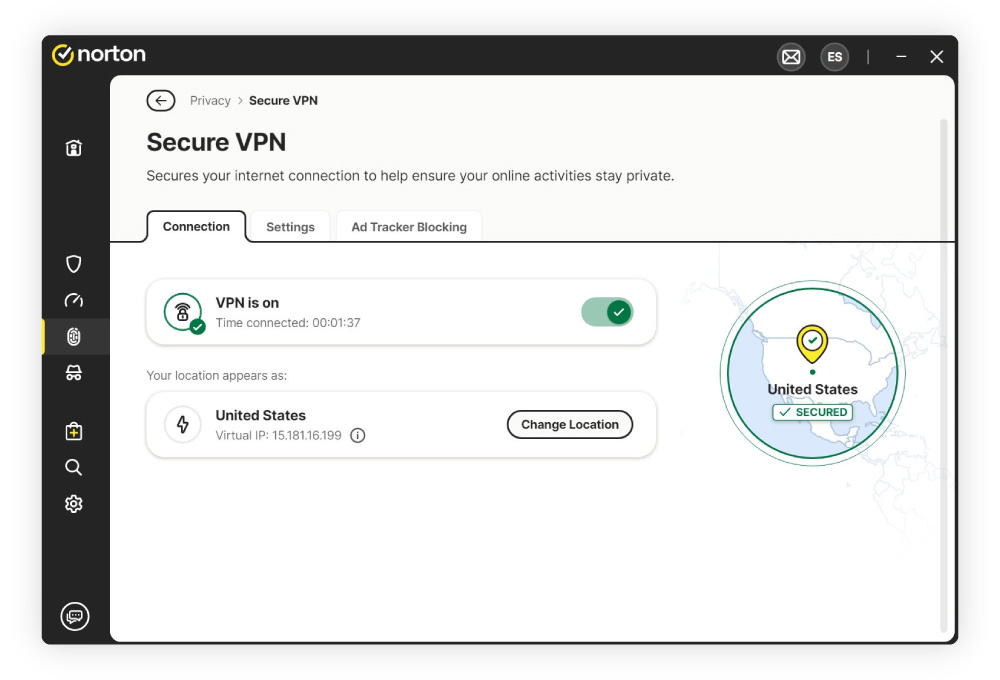
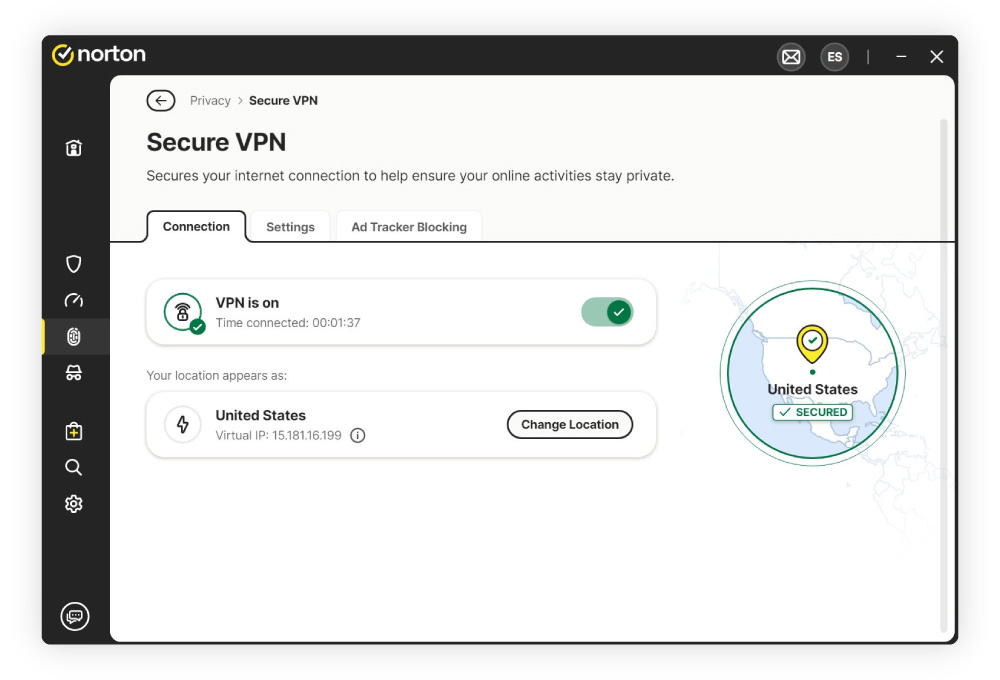
Tunneling and encryption
The VPN tunneling process creates a secure, encrypted pathway for your data to travel through the internet to a server, and back. Here’s how it works step-by-step:
- Data encryption: All outgoing internet data is first scrambled into unreadable code that can’t be deciphered without the proper decryption keys.
- Data encapsulation: Encrypted data is then encapsulated — wrapped inside additional packets to make traffic analysis far more difficult.
- Secure tunneling: Next, the data travels through the secure tunnel to the VPN server, shielded from hackers, ISPs, or anyone else attempting to intercept or monitor it.
- Decryption and virtual IP assignment: At the VPN server, your traffic is decrypted, assigned a new virtual IP address, and sent on to its destination.
- Return path: The process then runs in reverse, with inbound data encrypted, encapsulated, tunneled, and finally decrypted on your device so you can access it as normal — it all happens swiftly and silently in the background.
Different VPN protocols determine exactly how these steps are carried out. OpenVPN is widely trusted for its security and flexibility, support for multiple encryption ciphers, and has recently received a major speed boost on Norton VPN.
WireGuard, meanwhile, is a newer option known for its speed, simplicity, and use of cutting-edge cryptography. The protocol you choose affects not only security but also performance and efficiency.
Protocol |
Use Case |
Considerations |
|---|---|---|
Internet Key Exchange, Version 2 (IKEv2/IPSec) |
Mobile devices and users who frequently switch networks. |
Stable and fast, even with network changes. Secure, but can be blocked by firewalls. |
Mimic |
Bypassing restrictive firewalls and VPN blocks. |
A Norton proprietary protocol that masks VPN traffic as regular HTTPS encryption. |
OpenVPN |
General-purpose security and privacy. |
Secure, customizable, and widely supported. Can be slower than alternatives. |
Secure Socket Tunneling Protocol (SSTP) |
Windows users who need a VPN that can evade simple port-blocking rules. |
Microsoft protocol that can bypass simple port blocks. May not block deep packet inspection. |
WireGuard |
High-speed streaming, gaming, and generally achieving low latency. |
Lightweight, fast, ideal for streaming. Relatively new, under ongoing security review. |
Server selection and configuration
Paid VPN apps usually let you choose which server to connect to and configure your connection to match your needs. Connecting to a nearby server typically delivers faster speeds, while selecting one in another country makes it appear as if you’re browsing from that location, helping you avoid price discrimination and access local content.
Beyond simple server location selection, the best providers like Norton VPN also offer advanced server options and additional features, such as:
- IP rotation: By automatically and frequently changing your IP address, IP rotation makes it harder for third parties to track you.
- Double VPN: A double VPN connection routes your traffic through two servers in different locations to mask your IP address more effectively.
- Split tunneling: With split tunneling, you can choose which applications or websites use the VPN tunnel and which connect directly to the internet.
- Kill switch: A VPN kill switch automatically disconnects your device from the internet if the VPN connection drops unexpectedly.
Benefits of using a VPN
The benefits of using a VPN go far beyond hiding your IP address. Routinely using a VPN helps secure your data on public Wi-Fi, protect your online privacy against advertisers, and gives you more control over where and how you browse — all while helping to keep your online activity anonymous.
Here’s a closer look at some advantages of using a virtual private network:
- Block tracking: VPNs stop snoopers, companies, and advertisers from following your browsing history and building profiles on you.
- Hide your IP address: A VPN masks your IP address by assigning you a virtual IP that’s not tied to your device, location, or identity.
- Limit bandwidth throttling: By hiding your activity from your ISP, VPNs can help prevent throttling based on streaming, gaming, or P2P sharing.
- Access local content: Connect through geo-optimized servers to access region-specific content or stream your favorite shows on vacation.
- Protect against hackers: VPN encryption protects you from data interception and hacking, such as man-in-the-middle and packet sniffing attacks.
- Secure file sharing: Encrypted connections and masked IPs help keep your file transfers safer and more private.
- Shop and bank securely: Add a powerful layer of protection for sensitive payment details when banking online or making transactions.
- Avoid unfair pricing: Browse from different locations to bypass location-based price discrimination and find better deals.
Are there any drawbacks to using a VPN?
VPNs can provide valuable protection, but even the best VPNs have limitations. And some shady services may have security vulnerabilities, omit important privacy features, or even log your activity — undermining the very privacy they promise.
Here are some potential disadvantages to keep in mind when choosing a virtual private network:
- Cookies still track you: VPNs don’t block website cookies, which are stored locally by your browser and can be used to track your browsing habits.
- VPNs can be hacked: Cybercriminals may exploit flaws or zero-day vulnerabilities in VPN software — especially those from newer providers without a long track record in cybersecurity.
- Free VPNs are rarely worth it: Free VPN services often show ads, collect (or even sell) user data, lack advanced privacy features, and usually can’t match the reliability of paid versions.
- Cracked VPNs: Pirated or “cracked” versions of VPNs may be vehicles for spyware or other types of malware disguised as legitimate software.
- VPNs may slow speeds: Unless you choose a top-performing VPN, the extra steps involved in encryption and rerouting can cause lag with slower upload and download speeds.
- VPNs face legal limits: In some countries, VPN usage is illegal or heavily restricted, with penalties ranging from device confiscation to fines or even imprisonment.
Get a private VPN for safer surfing
A VPN adds powerful protection by encrypting your data and hiding your real IP address — but the best VPNs don’t stop there.
Norton VPN delivers bank-grade encryption, ultra-fast connections, and a global network of 100+ server locations. All with a strict no-log policy, so your activity stays private, even from us. Get Norton VPN today to reclaim your privacy and enjoy secure access to the content you love.
FAQs
Will anyone know if I’m using a VPN?
Websites can sometimes detect VPN use, usually by spotting known VPN server IP addresses or identifying unusual traffic patterns. But while they may recognize that a VPN is in play, your IP address will still be hidden. But advanced obfuscation protocols such as Norton’s proprietary Mimic can disguise VPN traffic as regular HTTPS activity, making detection even harder.
What is a no-log VPN?
A no-log VPN means the provider doesn’t track or store data like browsing history, timestamps, or IP addresses relating to users’ online activity — meaning it can’t be leaked or shared, even if disclosure is legally required. While not all VPNs adhere to this enhanced standard, you can rely on Norton VPN’s strict no-log policy to help keep your privacy intact.
Are there any VPNs that are always on?
Yes, if you never want to turn off your VPN, some VPNs can be set to always-on. Many apps include auto-connect options, and Android devices have a system-wide setting that can force VPN protection from startup. Similarly, iOS supports auto-connect through VPN apps or enterprise profiles. This ensures your traffic stays encrypted without having to turn the VPN on each time.
What is a VPN concentrator?
A VPN concentrator manages multiple VPN connections for organizations, funneling multiple VPN tunnels to a secure network. Companies with remote workers spread across the country or globe will commonly use them to keep large, dispersed teams securely connected.
What is a VPN server?
A VPN server is a remote system your device connects to when you use a VPN. It serves as a secure intermediary between you and the internet, routing your encrypted traffic and replacing your real IP address with its own to protect your privacy.
Editorial note: Our articles provide educational information for you. Our offerings may not cover or protect against every type of crime, fraud, or threat we write about. Our goal is to increase awareness about Cyber Safety. Please review complete Terms during enrollment or setup. Remember that no one can prevent all identity theft or cybercrime, and that LifeLock does not monitor all transactions at all businesses. The Norton and LifeLock brands are part of Gen Digital Inc.








Want more?
Follow us for all the latest news, tips, and updates.