Online gaming scams are leveling up: Here’s how to stay safer
Online gaming scams have gone full boss-level. Whether you’re an avid gamer or a parent of one, knowing how to spot and avoid online gaming scams is now part of the game.

Scammers aren’t just targeting your inbox anymore. They’re targeting your playtime, too. From fake in-game currencies to phony sponsorships, scammers find new ways to cheat players out of their money and data.
Whether you’re gaming yourself or have kids in the mix, knowing what to look out for can help you avoid online gaming fraud and keep your experience fun and safe. Continue reading to learn more about the common gaming scams and how to protect yourself.
1. Phishing links
Phishing scams in gaming often look like official messages from your game provider, but their purpose is to steal your login credentials.
You might get an email saying your account is in danger or a message in-game asking you to “verify” your account. Even Reddit users have taken to their gaming subreddits to flag phishing links that may seem too convincing. For example, one user alerted the community to a phishing link going around Steam.
How to spot it:
- Messages with urgency (“Your account will be suspended!”)
- URLs that look off (like stearncommunity.com)
- Requests for logins, passwords, or codes
2. In-game currency scams
Someone generous enough to offer you free currency for your favorite game? You know the saying: If it’s too good to be true, it probably is. That applies to any site offering free V-Bucks, Robux, or Apex Coins.
These scams promise free or cheap in-game currency in exchange for your login details or ask you to complete a survey that secretly collects personal data.
How to spot it:
- Any offer of free or heavily discounted in-game currency
- Unofficial third-party websites asking for login info
- Social media posts with suspicious links
3. Fake mods or cheat codes that install malware
Installing mods and cheat codes can enhance gameplay — but only when downloaded from trusted sources. Many sites bundle malware into fake mods that can spy on you, steal data, or hijack your system. That’s why it’s important to be cautious when downloading .exe files. They can wreak havoc if they’re malicious.
How to spot it:
- Cheats or mods that don’t come from official channels or well-known communities
- Mods that require .exe files
- Mods with bad or no feedback
4. Phony sponsorships
Scammers know many gamers dream of turning their hobby into a career. So, they send fake sponsorship offers pretending to be from game studios, esports teams, or popular gaming brands.
They’ll ask for “application fees” or personal info like banking details, promising big payouts. But there was never a sponsorship to begin with.
How to spot it:
- Poor grammar or unverified email addresses
- Upfront fees for “processing”
- Requests for payment info or credentials
5. Social engineering and grooming
Some of the most dangerous gaming scams aren’t about stealing data but manipulating people through social engineering. Grooming scams often start in voice chat or game messages where someone gradually gains a player’s trust.
Once they've established trust, scammers may convince victims (often minors) to share personal photos, financial info, or even meet in person.
How to spot it:
- Fast online friendships that “require” secrecy
- Personal questions, like age, school, and location
- Insisting on moving to private DMs
How to protect yourself and your kids from online gaming scams
Simple steps go a long way toward keeping your family safe from video game fraud:
- Never click suspicious links. If something seems off, don’t risk it.
- Protect your accounts. Use unique, secure passwords and enable two-factor authentication.
- Use antivirus software. It can block malware before it does damage.
- Consider a VPN. Add an extra layer of protection by using a trusted VPN — especially on public Wi-Fi.
- Stick to official channels: Only download games, mods, or updates from trusted sources.
- Talk to your kids. Teach them to recognize scams and speak up if something feels off.
Defend against online gaming threats
Staying safe online is part of modern gameplay. From installing trusted security tools to educating your kids about grooming, protecting your digital life matters as much as protecting your in-game loot.
FAQs
What should parents know about online gaming scams?
Gaming platforms are a social space: Scammers and predators know this. Set up parental controls, monitor activity, and create a space where kids feel safe reporting anything weird.
Are certain games more prone to scams than others?
Games with large user bases and younger players — like Fortnite, Roblox, and Minecraft — are frequent targets for online gaming fraud.
Can antivirus software help prevent gaming scams?
A strong antivirus can protect against phishing links, flag malicious downloads, and protect your system from malware that hides in fake mods or cheat tools.
Editorial note: Our articles are designed to provide educational information for you. They may not cover or protect against every type of crime, fraud, or threat we write about. Our goal is to increase awareness about Cyber Safety. Please review the complete Terms during enrollment or setup. Remember that no one can prevent all identity theft or cybercrime, and that LifeLock does not monitor all transactions at all businesses. The Norton and LifeLock brands are part of Gen Digital Inc. For more details about how we create, review, and update content, please see our Editorial Policy.
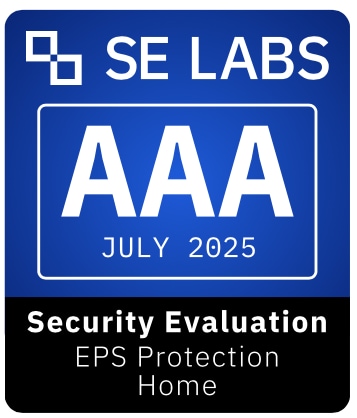









Want more?
Follow us for all the latest news, tips, and updates.