How to install a VPN on a router: Setup + pros & cons
If you're looking for network-wide VPN protection at home, you may have wondered how to install a VPN on a router. Follow this guide, where we'll cover why you'd want to use a VPN router, how to set one up, and its pros and cons. Then, install a VPN like Norton VPN directly on your computer or phone to secure your online activity inside and outside of your home

Are you ready to install a VPN on your router? You can follow these three easy steps to get started:
But first, let’s talk about why you’d want to use a VPN router, its pros and cons, and more!
Why use a VPN router, and how to do so
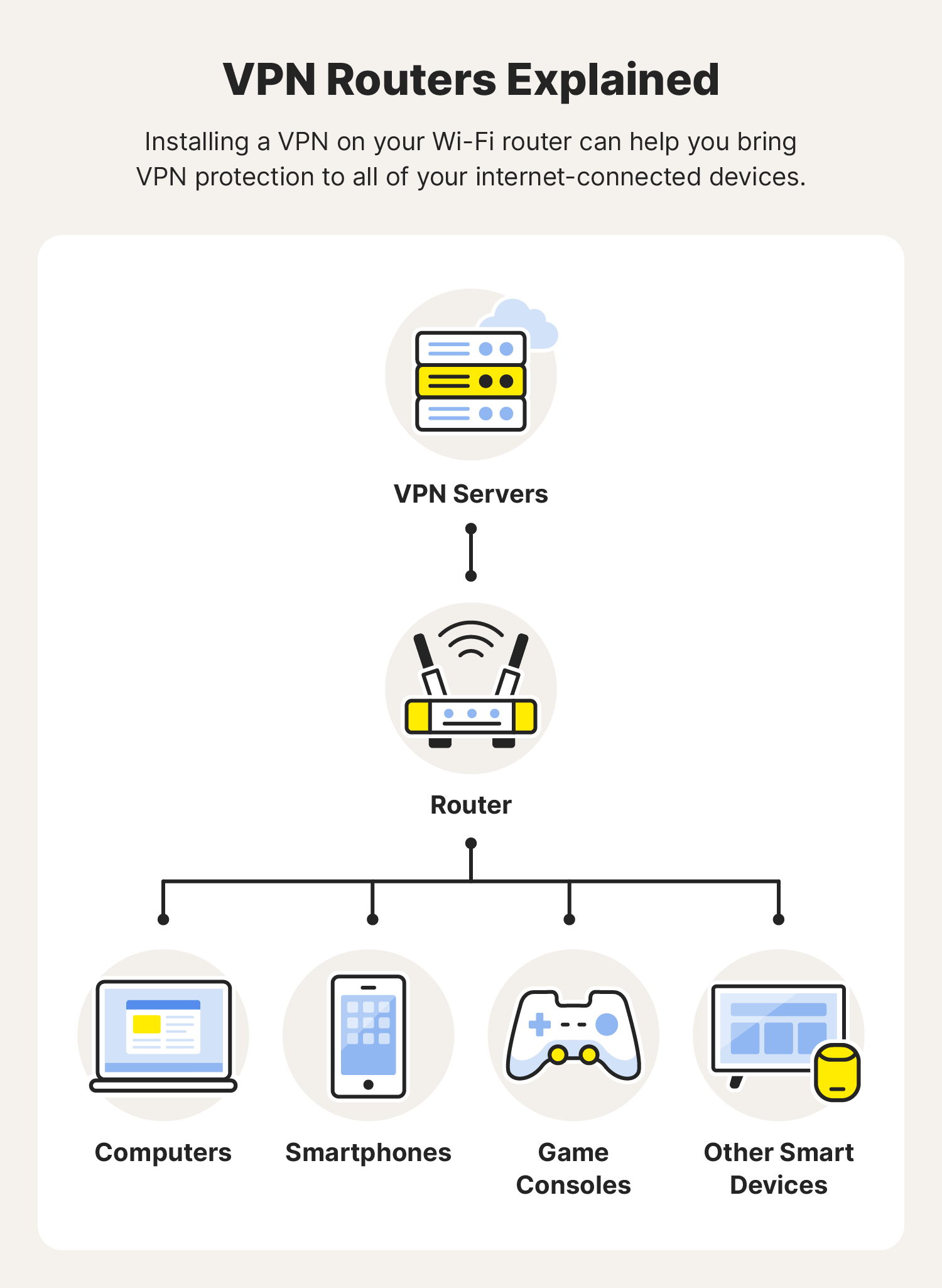
Using a VPN router allows you to combine the functionalities of a standard Wi-Fi router with the security benefits of a VPN. By setting up a VPN at router level, the internet traffic of every connected device will be sent through a VPN tunnel, providing you with network-wide protection. Internet of Things (IoT) devices like your smart TV or other smart appliances will reap the benefits of a VPN even if they don’t have native VPN support.
There are different ways that you can add VPN capabilities to your router, including:
- Integrating a VPN client with your router.
- Updating your router firmware to a version that supports the installation of a VPN client.
- Purchasing a router with a pre-installed VPN service.
- Installing a VPN router box to your existing router.
Depending on your current router and its capabilities, one of these options may work better for you than the other. Also, remember that not all Wi-Fi routers may be compatible with VPN protection, so it’s best to research your router before trying any of these methods.
How to set up a VPN on your router
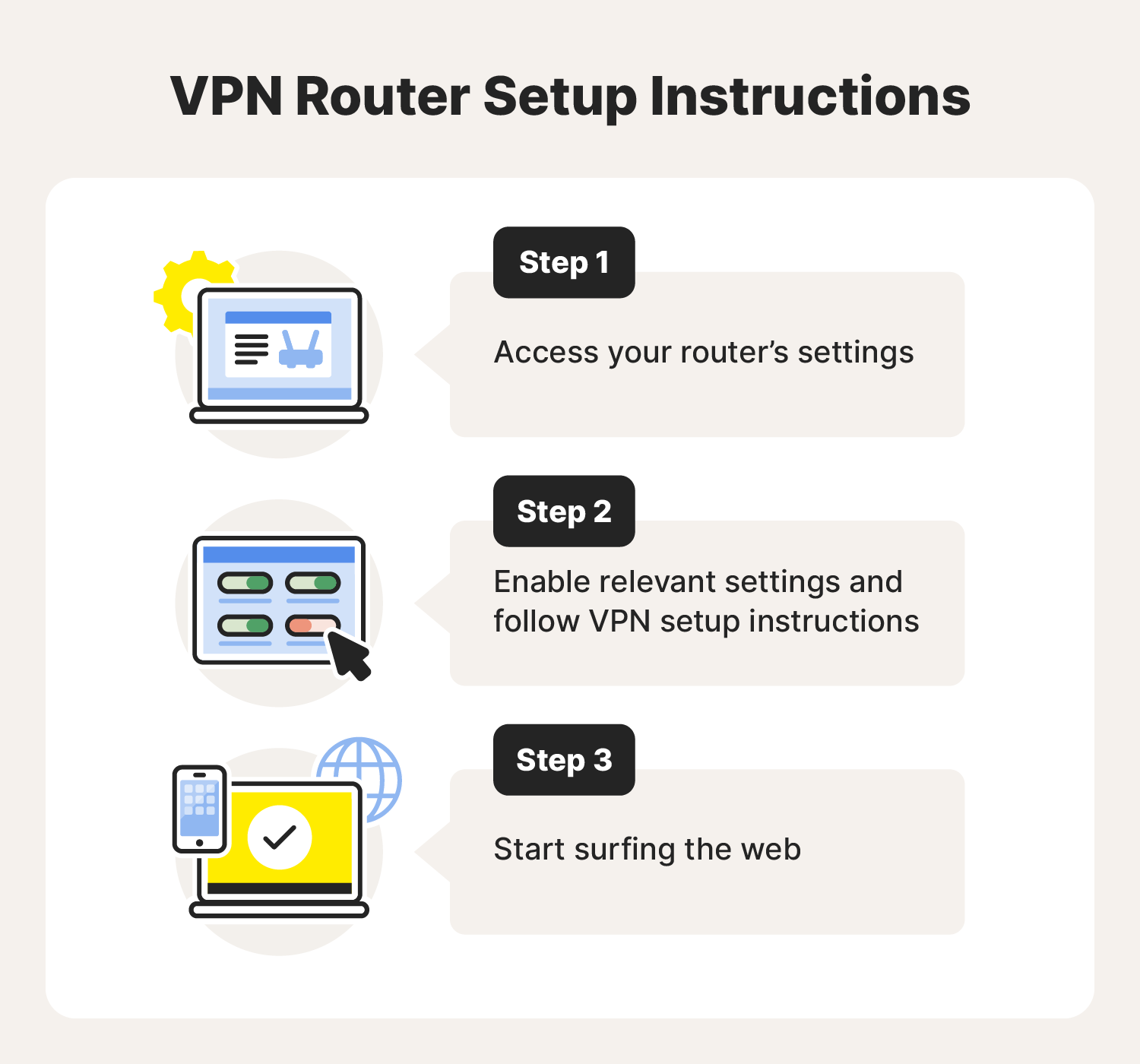
As you might imagine, the process for setting up a VPN on a router can vary greatly, as there are countless makes and models of Wi-Fi routers available today, each with varying features. Check your owner's manual or visit the manufacturer's website for the most accurate VPN router setup instructions.
With that in mind, here are the general steps for installing a VPN on your router.
The first thing you should do when adding VPN capabilities to your Wi-Fi router is to access your router's settings. The process for doing this can differ depending on your router but may include visiting an app or website. To find out exactly how to do so, refer to your owner's manual.
You may also access your settings by searching your router's IP address using a web browser. You'll usually find the router's IP address printed on a sticker on the back or bottom of the router.
After successfully accessing your router’s settings, you’ll want to peruse the settings menu for anything related to setting up a VPN. This may be listed under “Advanced,” “Advanced settings,” or something similar. Once you find the list of steps to set up a VPN on your router, follow them.
Once you’ve finished following the VPN setup instructions specific to your router, it’s time to start surfing the web. You can perform a VPN test to double-check if your VPN is working. Turn off your VPN and search “What is my IP address” on your favorite web browser. Write down your result and then turn on your VPN and repeat the process. If your IP address is masked after turning on your VPN, then your VPN router should be up and running.
Pros and cons of installing a VPN on your router
Now that you know how to install a VPN on a router, let’s look at the pros and cons of doing so.
Pros of VPN routers
Once you’ve set up a VPN for your router, you’ll reap a variety of benefits, including:
- VPN protection for every device: Think of how many devices in your home network connect to the internet, everything from smart TVs and voice assistants to your smartphones, laptops, and tablets. That’s a lot of devices to protect. By installing VPN firmware on your router—or by purchasing a router that already comes with VPN pre-installed—you can reap the benefits of a VPN on all of your devices, even if they don’t support the use of a native VPN.
- Always-on protection: When you install a VPN on your router, you won’t have to remember to turn on this protection each time you log in to the internet from your laptop, tablet, or smartphone.
- May support more devices: In some instances, your VPN client may have a device limit that only allows you to protect a certain number of devices. Depending on your specific VPN client, it is possible that connecting a VPN to your router may only count as one device, even though the VPN router protects many devices.
If the above pros are what you’re looking for, then setting up a VPN router may be right for you. But remember, there are also cons.
Cons of VPN routers
Of course, installing a VPN on your router isn’t perfect, and there are a few downsides, including:
- Decreased internet speeds: The more devices you have connected to a router enabled with VPN, the slower your VPN connection or router likely will be. Keep this in mind before you install VPN on your router.
- Difficulty managing settings: Because you’ll have to repeat the steps above whenever you want to adjust your router’s VPN settings, it may be a more frustrating experience than using a VPN on your device. This is because you can usually configure and manage device-based VPNs using an application or website, making it easy to change your VPN settings, whether changing your server location or turning it on and off.
- Doesn’t work with all routers: If you want VPN protection on your router, you’ll have to own or purchase one that supports it. This means that achieving the benefits of a VPN router may require buying a new router, which can be more expensive than using a traditional VPN on your devices.
- Only protects you at home: Unlike a VPN you install on your devices, a VPN router will only grant you VPN protection at home, leaving you exposed to hackers and other cyberattacks if you connect to other unprotected Wi-Fi networks.
Before you set up a VPN router, be sure to keep the above considerations in mind.
Tips for using your VPN router
Even though installing a VPN on your router is much more involved than installing one on your device, there are tips you can follow to help make the process a little easier and improve your VPN router experience, including:
- Avoid double VPN usage: In some cases, using a VPN router with a device that already has a VPN set up on it can make your browsing experience slower than normal. To avoid this, always turn off your device’s VPN before connecting to your VPN-enabled router.
- Bookmark your settings: Because accessing your router’s settings can sometimes be a little complicated, be sure to bookmark your router’s settings page to make updating your VPN router settings a breeze.
- Use two routers: If you’re tired of worrying about double VPN usage, you might consider using two routers, with only one having a VPN. That way, all of your smart devices without VPN capabilities can connect to the VPN router, and your other devices can connect to the regular router and use their device’s VPN instead.
If you’re set on using a VPN router, following these tips can help you navigate the VPN router process with ease.
An alternative to VPN routers
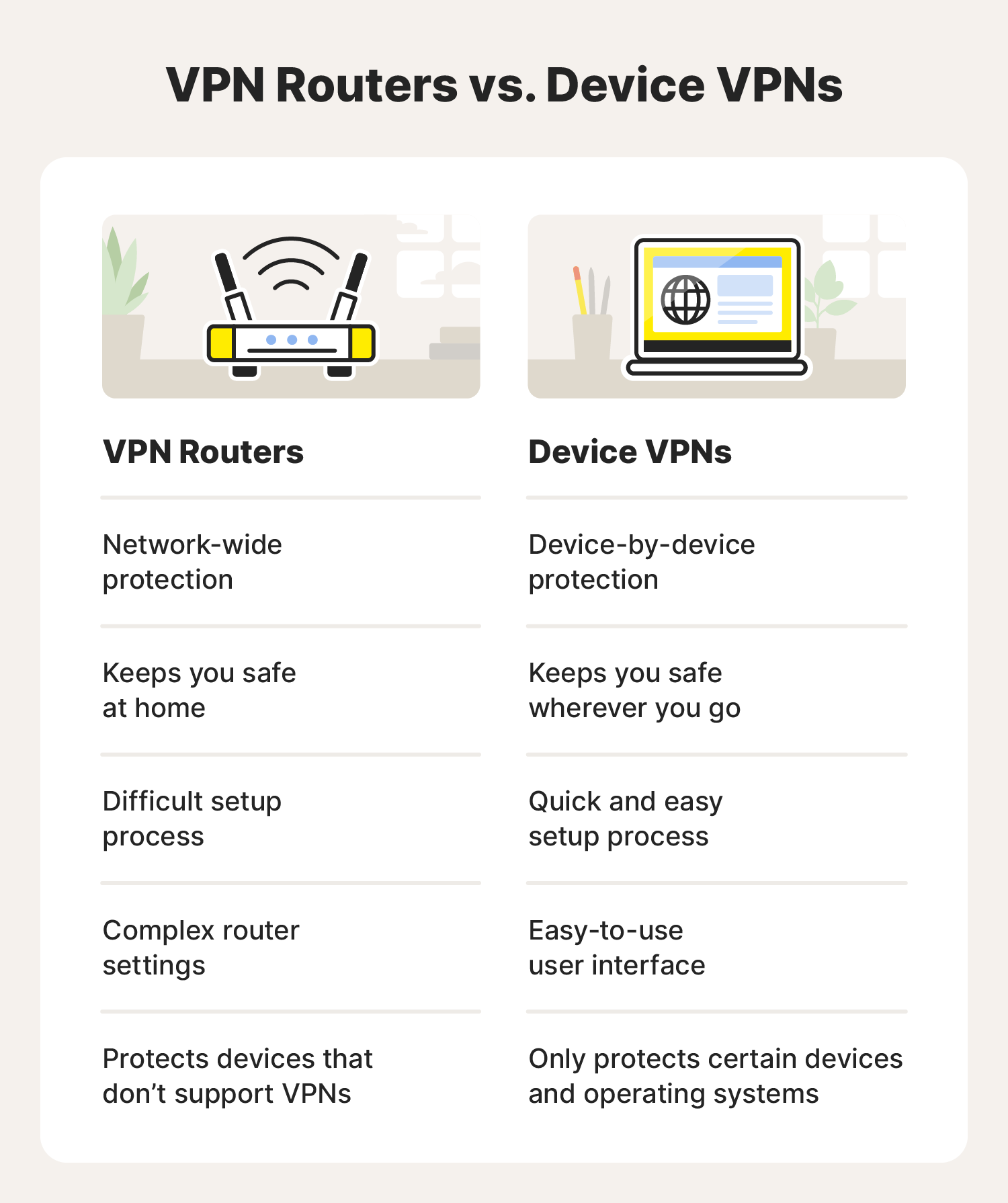
After learning more about VPN routers and weighing the pros and cons, you may wonder if installing a VPN on your router is the right choice for your cybersecurity needs. For those who don’t want to install a VPN on their router, you might consider installing one on your device instead.
Some of the benefits of installing a VPN on your device instead of your router include:
- VPN protection wherever you go: Unlike a VPN router, installing a VPN on your device allows you to reap the benefits of VPN protection wherever you go, whether using public Wi-Fi or visiting friends and family.
- Quick and easy setup: Setting up a device VPN is often as easy as logging into a website or installing an app on your device.
- Easy-to-use user interface: Once you install the VPN, you can easily use the VPN application to adjust your settings, whether changing your location or turning the VPN on and off.
Device-based VPNs are a great option for those who care most about protecting their main devices wherever they go rather than investing the time and energy to set up a VPN that only works at home.
Keep your web activity private with Norton VPN
While learning how to install a VPN on a router can provide you with VPN protection at home, so much of our everyday lives happen outside of it. Whether it be while you’re at work or on the road, your devices must be secure every step of the way. To achieve this, you can use a VPN on your computer and mobile devices instead. With Norton VPN, you can install a VPN directly on your devices, allowing you to browse the web anonymously and securely wherever life takes you.
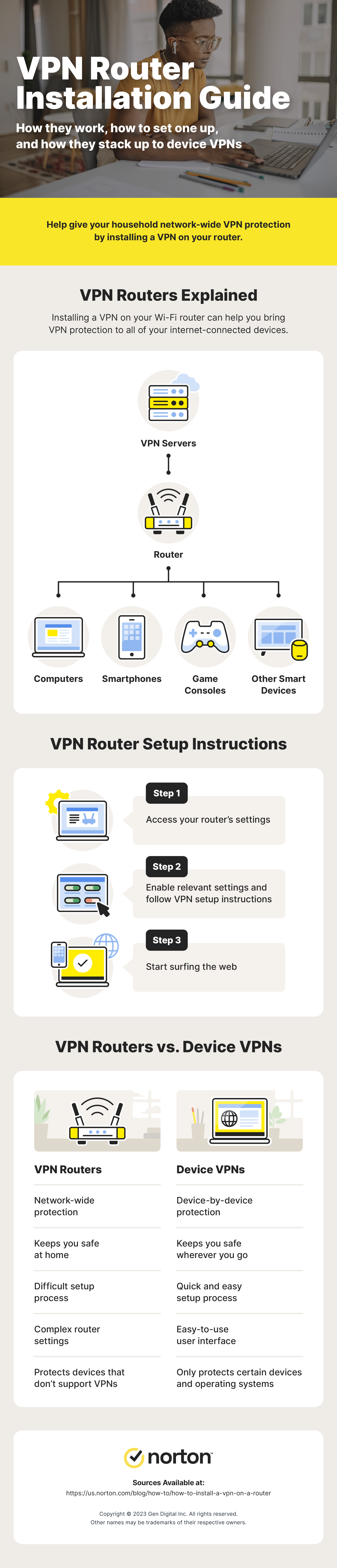
FAQs about how to install a VPN on a router
Now that you know how to install a VPN on a router, read through these FAQs to learn more.
What is the easiest VPN to put on a router?
In short, it depends. Because different Wi-Fi routers have different capabilities, installing a VPN on some routers may be easier than installing others. Additionally, some routers may not support the use of a VPN, while others may come with a VPN pre-installed.
How do I know if my router is VPN-compatible?
Check your owner’s manual to find out if your router is VPN-compatible. If you can’t find your manual, try your manufacturer’s website or search your router’s make and model online, followed by “VPN compatibility.”
Why would you install a VPN on your router?
You might consider installing a VPN on your router to achieve network-wide VPN protection. That way, all your home devices experience the benefits of VPN protection, even if they don’t support a native or device-based VPN.
Editorial note: Our articles provide educational information for you. Our offerings may not cover or protect against every type of crime, fraud, or threat we write about. Our goal is to increase awareness about Cyber Safety. Please review complete Terms during enrollment or setup. Remember that no one can prevent all identity theft or cybercrime, and that LifeLock does not monitor all transactions at all businesses. The Norton and LifeLock brands are part of Gen Digital Inc.






Want more?
Follow us for all the latest news, tips, and updates.