Spear phishing: Definition + protection tips
Not to be confused with an aquatic hunt on a tropical vacation, spear phishing is a cyberattack that targets a specific individual or organization in order to get confidential information for fraudulent purposes. Learn how spear phishing works and how to protect yourself. Then, get comprehensive online security to help protect against spear phishing attacks, malware, and other online scams.

What is spear phishing?
Spear phishing is a type of phishing attack in which a cybercriminal targets a specific individual or entity through text messages or emails in order to gain access to sensitive information. To gain the trust of victims, spear phishing campaigns often include information that the victim is interested in.
How spear phishing works
To prepare for a spear phishing attack, a cybercriminal researches their victims to gather information they can use to pass as a trustworthy source. Using that info, the spear phisher contacts their victim through text message or email, trying to get them to click a malicious link or divulge confidential data or other sensitive details.
The cybercriminal then uses this information for malicious purposes, which may include identity theft or data breaches.
Here's the detailed process of how a spear phishing attack works:
- The spear phisher identifies a piece of data they want, such as a Social Security number, financial data, account login details, etc.
- The spear phisher researches individuals or organizations, examining public profiles on social media or company websites, to find someone who has the data they want.
- The spear phisher also researches the cybersecurity protections their victim has in place, including antivirus software, to find vulnerabilities they can exploit.
- The spear phisher crafts a personal message to their victim. The message often has an urgent request and is sent via email, social media, phone call (vishing), or text message (smishing).
- The spear phisher convinces their victim to divulge the piece of data they want, which they can use to commit fraud or another malicious act.
The success of a spear phishing campaign largely depends on how much research and customization goes into the attack. Hacktivists and government-sponsored hackers are often identified as being behind spear phishing attacks, because they focus on quality over quantity.
To appear as trustworthy sources, spear phishers do a great deal of reconnaissance on their victims, which is one of the biggest differences between traditional phishing and spear phishing. Because of the detail and personalization that often goes into an attack, spear phishing can be understood as a form of social engineering.

Spear phishing vs. phishing
The biggest difference between traditional phishing and spear phishing is that a spear phishing attack targets a specific person or organization, while phishing is a more generic cyberattack aimed at a large group.
Spear phishers carefully research potential victims to find those that have the data or information they want, and they customize their messages to convince their victims to trust them.
Phishing emails are often sent to hundreds or thousands of recipients simultaneously with little customization in messaging. Spear phishers, however, often pose as a friend, boss, family member, or well-known brand to gain your trust and fool you into giving them information.
Ultimately, the intent of phishing and spear phishing is the same — acquiring private information for malicious purposes. But because spear phishing attacks are well-researched with more customized, personalized messaging, they can be very hard to detect.
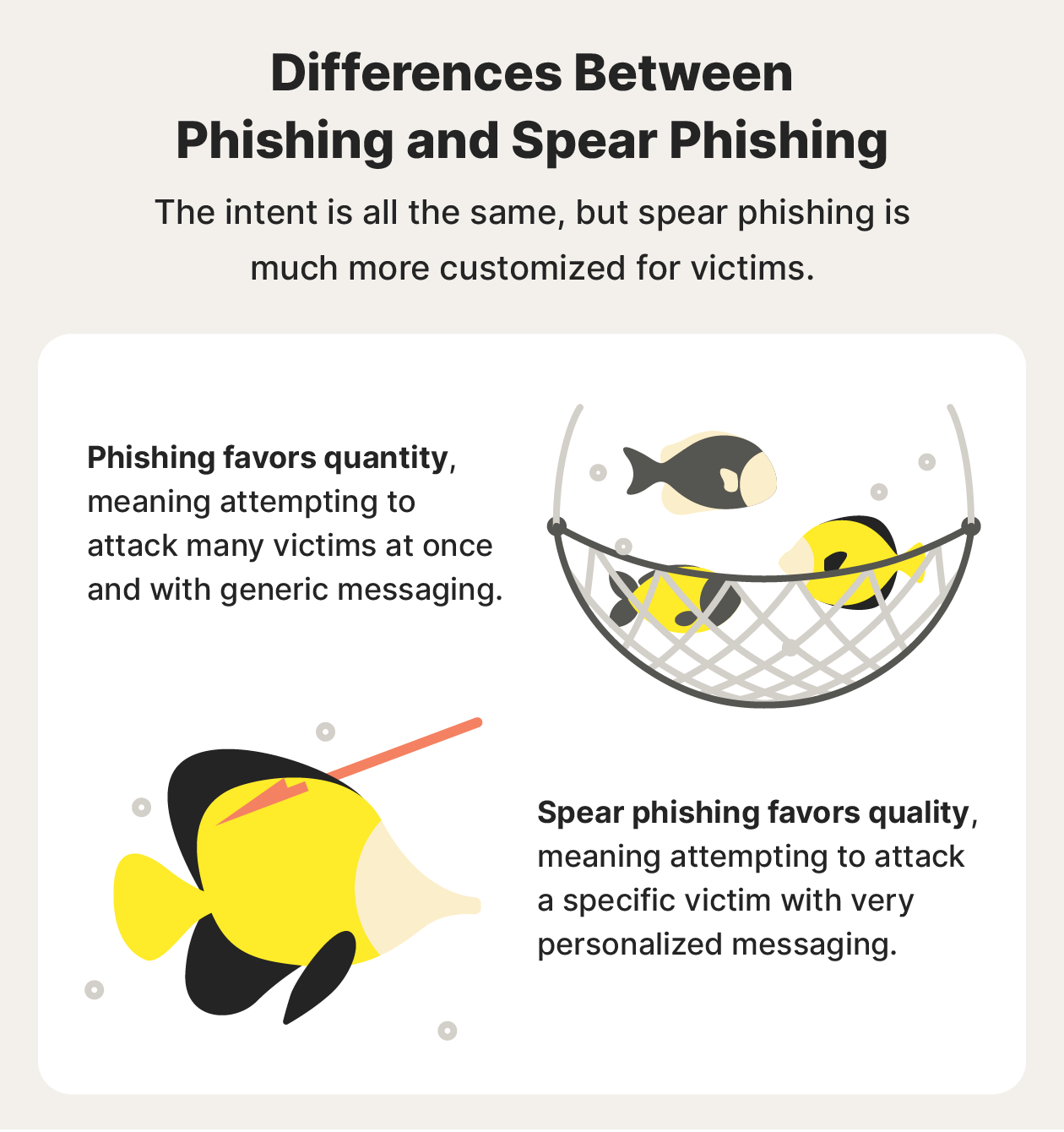
Spear phishing examples
Spear phishing techniques differ, depending on the type of information the spear phisher wants and who they’re targeting. Here are a few spear phishing examples to consider:
CEO fraud scams
Not to be confused with whaling — a phishing attempt targeting a C-suite executive — CEO fraud scams are a type of spear phishing scam in which cybercriminals pose as a C-suite executive to get an employee to fulfill an urgent request or divulge important data.
For example, a “CEO” might email an employee on a weekend and ask them to complete a wire transfer to a contractor. But if the employee completes the transfer, they could simply be transferring company funds to the spear phisher’s account.
Malicious attachments
Spear phishing emails don’t always ask for sensitive data directly. Instead, they might send you malware via email attachments.
For example, a spear phisher might pose as a service provider and send you an attached invoice. Then, if you click that attachment, malware or a keylogger that traces your activity could be downloaded onto your device.
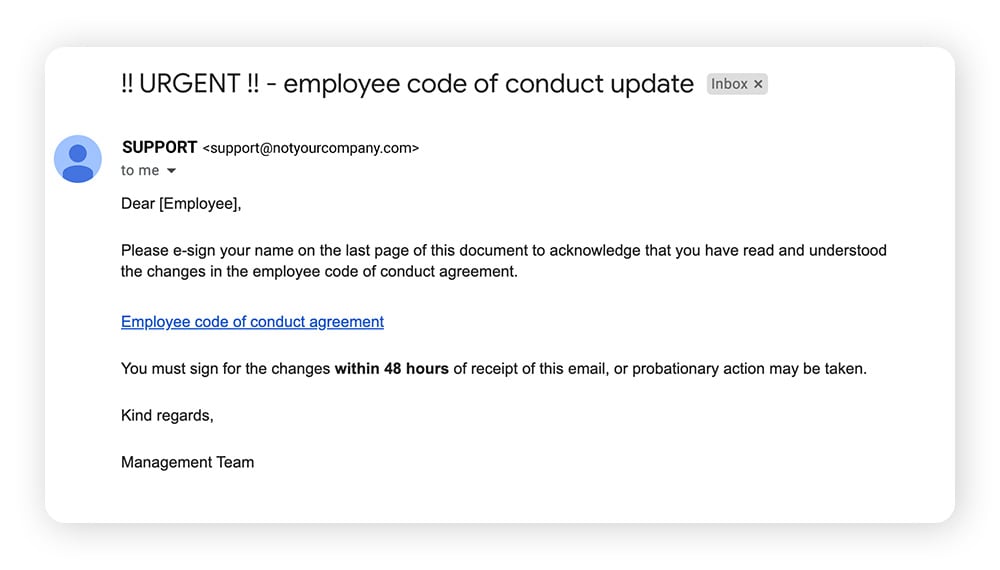
Ransomware
Some spear phishing attacks might come packaged with ransomware, meaning the attacker might try to hold your device or sensitive information hostage until a ransom is paid.
For example, a spear phisher might pose as a friend or family member messaging you a link to a “funny video” they found online. But if you click the link, you might actually trigger a ransomware attack that hijacks your computer.
Ransomware is one of the most insidious types of malware, because once you fall victim, it’s extremely difficult to unencrypt your data unless you pay up — and even then, it’s not guaranteed.
That's why it’s important to be proactive and arm yourself with comprehensive cybersecurity protection before an attack begins. Norton 360 Deluxe includes an array of features that can help you detect, prevent, and remove ransomware before it takes your device hostage.
Tips to protect yourself from spear phishing
Here are some useful tips to help you prevent spear phishing attacks:
- Check sender addresses
Spear phishers can usually mimic the name of a person or organization you regularly get emails from, but they may struggle to copy their exact tone. If you think an email is suspicious, check the sender address — usually there are subtle spelling changes, like the number “0” masquerading as the letter “o.” - Verify links
If an email includes a hyperlink, hover over the URL to verify where the link goes. A spear phisher might change subtle characters in a website link. If it seems suspicious or you’re in any doubt, don’t click the link. Instead, go directly to the website yourself. - Try another communication channel
If it’s odd that a friend or trusted contact is emailing you — especially to ask for private information — it’s likely a spear phisher. Use another form of communication, like a phone call or FaceTime, to ask if the email is legit. - Keep your personal information close
Don't share your account info, phone number, or financial data with anyone online. And don’t overshare on social media. Keeping your private information to yourself can help you avoid spear phishing attacks because it makes it more difficult for an attacker to uncover your personal information. - Sign up for accounts sparingly
Each time you make a social media post or create an account just to take a quiz, for example, more of your personal information is uploaded to the web. Before you know it, details ranging from your hometown to your pet’s name could end up in the hands of data brokers or spear phishers. - Keep your software updated
Software updates can include patches to critical security vulnerabilities, so make sure your operating system and all your apps and programs are updated. - Stay suspicious of the signs of spear phishing
One of the best ways to defend against spear phishing is to be able to recognize the common characteristics of spear phishing attacks — such as urgent requests, strange messages from a “trusted” source, links or attachments you didn’t ask for, or requests for personal information. Always mark an email as spam or phishing if you’re suspicious. - Know how to react
If you think you may have accidentally clicked a spear phishing link, immediately disconnect from the internet to help stop any malware from being installed. Then, change your passwords and enable two-factor authentication. Finally, run a malware scan on your device to help you identify and remove the malware
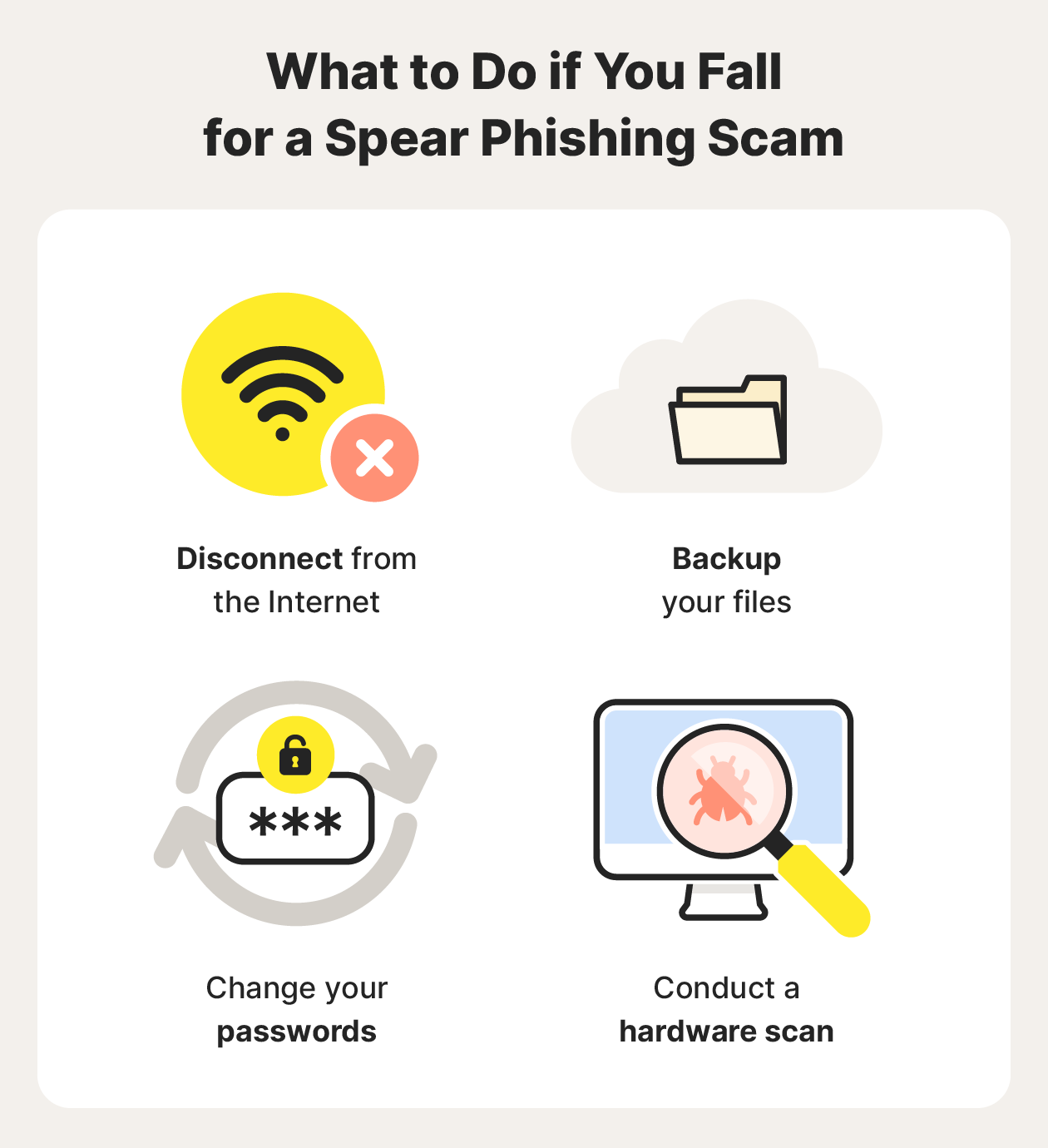
Stay protected with strong cybersecurity
Practicing good digital hygiene and arming your device with strong cybersecurity can go a long way to helping you stay safe online. Norton 360 Deluxe can help you avoid spear phishing attacks by providing powerful protection against hacking, malware, and fake websites. Plus, it includes a built-in VPN to encrypt your internet connection.
Editorial note: Our articles provide educational information for you. Our offerings may not cover or protect against every type of crime, fraud, or threat we write about. Our goal is to increase awareness about Cyber Safety. Please review complete Terms during enrollment or setup. Remember that no one can prevent all identity theft or cybercrime, and that LifeLock does not monitor all transactions at all businesses. The Norton and LifeLock brands are part of Gen Digital Inc.




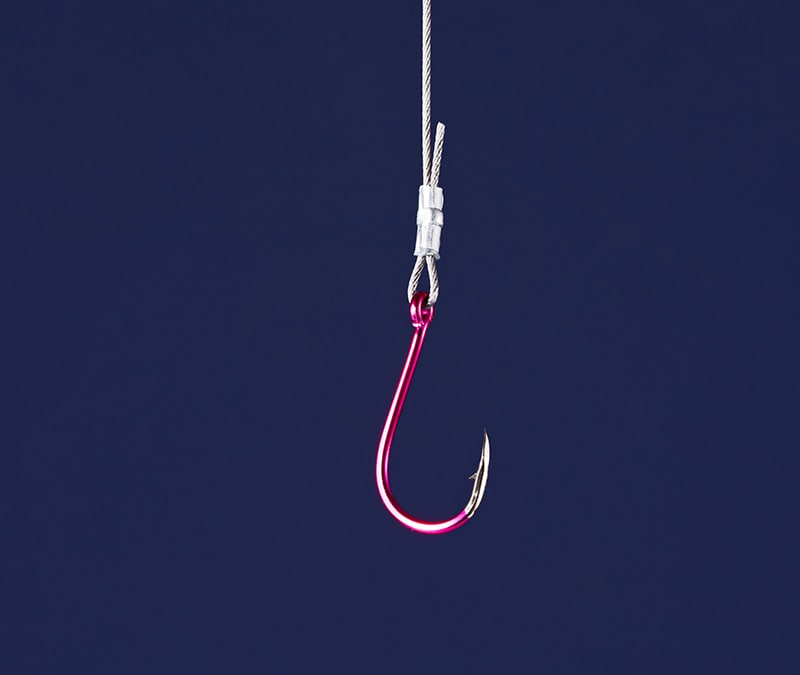


Want more?
Follow us for all the latest news, tips, and updates.