Five ways to keep your devices running at their best
Over time, even the best devices start to slow down. Background apps, hidden junk files, and cluttered cloud storage can all chip away at your speed, performance, and privacy.

Mobile and desktop devices naturally lose performance for a variety of reasons: operating systems accumulate temporary files, software updates require more resources, and storage gradually fills with old or duplicate data. Apps you no longer use may still run in the background, consuming memory and processing power, while outdated or fragmented files can make everyday tasks feel sluggish. Without regular maintenance, these issues compound — reducing both speed and storage capacity.
How to keep your devices running smoothly
A few simple habits can make a big difference in how your devices perform over time. By regularly clearing clutter, managing background activity, and fixing system errors, you can extend the life of your tech and keep it feeling fast and responsive. The steps below outline practical ways to do just that.
1. Free up storage space
Why it matters: When your device’s storage starts to fill up, performance can quickly take a hit. Not only do you risk slower response times and app crashes, but critical system updates may be blocked due to lack of available space. This can leave your device vulnerable to security threats and bugs.
How to do it: Start by deleting unused files, apps, and downloads that are taking up unnecessary space. System junk — like cache files, logs, and leftover update data — can be safely removed using cleanup tools. Also take time to sort through your photo and video galleries: delete old, duplicate or low-quality images, and large video files you no longer need. Finally, review your cloud storage. Files stored in services like Google Drive or iCloud can still occupy local cache space if synced. Offload or archive anything you don’t access regularly.
2. Boost speed and performance
Why it matters: Even if you’re not actively using certain apps, many continue to run quietly in the background. These apps — often referred to as bloatware — consume valuable memory, battery life, and processing power, leaving less available for the tasks you care about most. Over time, this leads to noticeable lag and longer load times.
How to do it: Identify apps you rarely use and uninstall them completely. For apps you still need but don’t use every day, consider putting them into sleep or hibernation mode. This stops them from launching automatically or using background data. For devices with traditional hard drives (not SSDs), running a disk defragmentation tool can also help organize fragmented files, which improves read/write speeds and overall system responsiveness.
3. Automate your device care
Why it matters: It’s easy to forget regular maintenance tasks like clearing browser data, removing system junk, or checking for software updates. But neglecting these tasks over time leads to slower performance and security risks.
How to do it: Look for tools that allow you to schedule cleanups at regular intervals — daily, weekly, or monthly, depending on how often you use your device. These automated routines can take care of junk file removal, browser history cleanups, and temporary cache clearing without you having to remember. Many all-in-one optimization apps can also run background checks for outdated drivers or apps needing updates. Once automated, these behind-the-scenes tasks help ensure your device stays clean and optimized, with minimal effort on your part.
4. Protect your privacy
Why it matters: Web browsers, apps, and even your operating system collect and store personal data — including your browsing history, saved passwords, cookies, form autofill information, and downloads. Without regular clearing, this data can accumulate and create a digital trail of your activities. Worse, if your device is lost, sold, or shared, this information can be accessed by others.
How to do it: Regularly clear your browser data, including history, cookies, cache, and stored login credentials. This helps prevent trackers from profiling your activity and keeps your browsing habits private. If you’re preparing to share or recycle a device, use secure file erasure tools that go beyond basic deletion — these overwrite data so it cannot be recovered later. Also consider using privacy-focused browsers or extensions that automatically block trackers and minimize data retention.
5. Recover lost files
Why it matters: Accidental deletion is common — whether it's an important work document, a cherished photo, or an app data file. Fortunately, many files are recoverable if you act quickly, but waiting too long or continuing to use the device can overwrite the deleted data.
How to do it: Use dedicated file recovery software as soon as you notice something is missing. These tools scan your device for recently deleted items and attempt to restore them before they’re overwritten. Some solutions offer deep scans that can retrieve files even after formatting or partial damage. It’s also wise to enable cloud backups or real-time syncing for important files to ensure you always have a fallback, no matter what happens.
Give your devices the ultimate performance boost
With the right tools, keeping your devices fast, clean, and private is simple. Norton Utilities Ultimate for Windows, Android, and iOS offers storage cleanup, speed boosts, privacy protection, and file recovery — all for up to 10 devices. It’s everything you need to keep your tech running like new. By identifying and fixing common issues that slow down performance, freeing up valuable disk space, and optimizing system resources in real-time, Norton Utilities Ultimate helps revitalize aging devices and keep them operating at peak efficiency. Whether it’s decluttering junk files, managing startup programs, or securely erasing sensitive data, it ensures your device stays fast, responsive, and protected.
Editorial note: Our articles provide educational information for you. Our offerings may not cover or protect against every type of crime, fraud, or threat we write about. Our goal is to increase awareness about Cyber Safety. Please review complete Terms during enrollment or setup. Remember that no one can prevent all identity theft or cybercrime, and that LifeLock does not monitor all transactions at all businesses. The Norton and LifeLock brands are part of Gen Digital Inc.




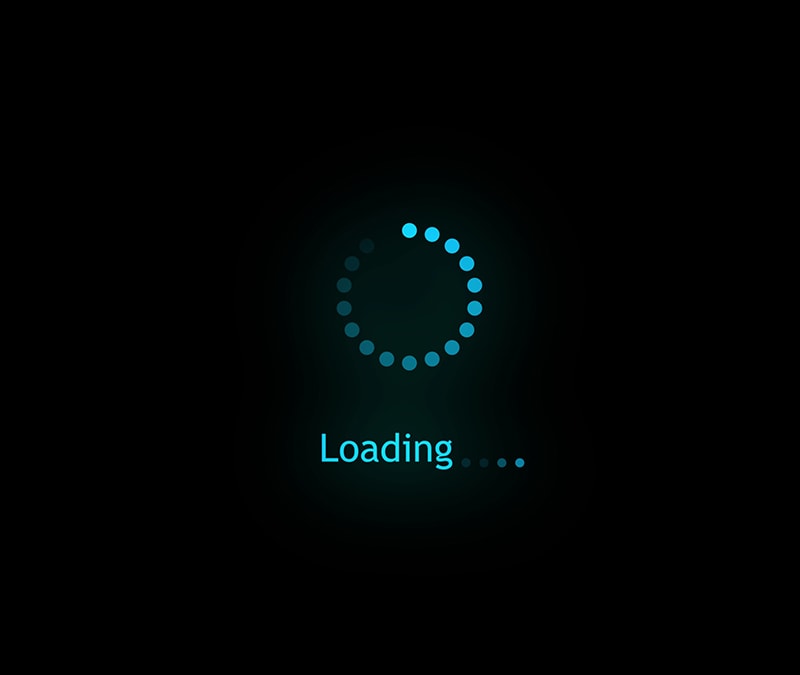

Want more?
Follow us for all the latest news, tips, and updates.