What is an AI assistant? Definition and capabilities
AI assistants can help you find what you need, simplify routines, place orders, and even adjust your thermostat. Learn how they work — and how Norton Neo, a powerful new AI-first browser, is redefining how we explore the web.

From fraud detection and traffic management to self-driving cars, AI now powers many aspects of modern life. Recently, useful, human-like AI assistants have emerged in the form of chatbots, browsers, phone features, and home speakers.
These assistants excel at researching, managing schedules, providing personalized shopping recommendations, optimizing home comfort and energy efficiency, and even helping people practice new skills. Their popularity has soared, with experts predicting the intelligent personal assistant market will reach $88.6 billion by 2032.
However, not every AI assistant functions the same or has the same capabilities. Learn more about popular AI assistants, what they’re good at, and how they work.
What is an AI assistant?
An AI assistant is a software application powered by artificial intelligence, designed to process and respond to written and spoken commands. Common examples include chatbots and smart speakers, like Amazon’s Alexa and Apple’s Siri.
While AI assistants may specialize in different areas, they all share a core purpose: to analyze and learn from users’ inputs to provide answers, deliver tailored recommendations, and simplify daily life.
AI assistant vs. agentic AI
AI assistants are general-purpose tools that respond to queries and commands, providing outputs based on user inputs. Agentic AI, on the other hand, operates with a higher level of autonomy, leveraging advanced algorithms to analyze data, predict outcomes, and dynamically adapt its actions to achieve specific objectives. In short, agentic AI doesn’t just think — it acts.
So, instead of merely creating, summarizing, or retrieving content, agentic AI can automate a complex process like online shopping by breaking it down into multi-step tasks, like monitoring prices, buying an item, and scheduling delivery.
How do AI assistants work?
AI assistants use artificial intelligence, natural language processing (NLP), and statistical models to understand inputs and respond appropriately.
Here’s what that process typically looks like from start to finish. The AI assistant:
- Receives an input: This could be text, voice commands, or even images, depending on the assistant's capabilities.
- Processes the request: Using technologies like natural language processing (NLP), machine learning algorithms, and speech recognition, the system analyzes your request.
- Delivers an output: The AI assistant delivers a response. Depending on your input, this may be a text response, a spoken reply, an image, or a video.
- Learns from user feedback: Many systems allow you to ask follow-up questions or rate the assistant’s output. This helps it learn and improve for the future.
AI assistant capabilities
Modern AI assistants enhance productivity and streamline information gathering. Here are just a few ways you can use the technology in your daily life:
- Setting reminders: Schedule notifications for important tasks, appointments, events, or deadlines.
- Automating tasks: Sort emails, send messages, organize files and notes, or manage your calendar.
- Enhancing writing: Create new copy; correct grammar; or summarize written materials from emails, academic papers, meeting minutes, and reports.
- Translating content: Convert text or speech to the language of your choice to communicate without barriers.
- Analyzing data: Process spreadsheets, identify trends, and generate insights.
- Answering questions: Get quick answers on virtually any topic and curated lists of sources.
- Making calls: Initiate phone calls, conference calls, or video meetings through voice commands.
- Personalizing recommendations: Get tailored content, style, education, product, or service suggestions based on your preferences and past behavior.
Benefit from the advantages of AI with Norton Neo — a cutting-edge, AI-assisted browser. With AI previews, an intelligent typing assistant, and generative capabilities, Norton Neo can assist you with research, writing, shopping, and other daily tasks.
AI assistant limitations
While AI assistants are useful in many ways, they’re not perfect. Be aware that they might not always have the answer, at least not the right one. AI models with insufficient training may also have biases or security vulnerabilities.
Here are some things to know:
- Knowledge gaps: AI assistants may lack information about recent events and niche topics. To ensure your AI assistant is operating with the latest information, you may need to share articles to educate your assistant or select an option that offers real-time search.
- Hallucinations: AI systems may sometimes confidently provide incorrect information when they don’t know the answer. To prevent this, instruct your AI assistant to acknowledge when it doesn’t have the answer, instead of fabricating one.
- Memory constraints: Most AI assistants don’t retain information between separate conversations. Even within the same thread, you may need to repeat the same details multiple times.
- Potential bias: Training data can contain societal biases, leading to skewed responses. This is a problem developers are working to fix in the most popular assistants. In the meantime, fact-check everything and aim to input balanced prompts that don’t guide the AI assistant to a specific outcome.
- Privacy risks: Newer or smaller AI assistants may lack strong data-privacy protocols or have unknown vulnerabilities that attackers can exploit. Protect yourself when using these tools by not sharing sensitive or identifying information like your full name or address.
What is the best AI assistant?
The “best” AI assistant is based entirely on your needs. Depending on its purpose, the AI assistant can hold a conversation, generate or edit text, analyze data, or make browsing a breeze. Beyond capabilities, these tools may have varying levels of integration, accuracy, and device security — all of which are important factors to consider.
Here’s a look at some of the best AI assistants and which use cases they’re best suited for:
ChatGPT: Best for conversational information gathering
ChatGPT excels at conversational AI and supplying helpful information. In fact, it’s so convincing that some users report treating it as a therapist or friend. It’s also a good option for individuals who need help with brainstorming, researching, or getting easily digestible answers to their questions.
Keep in mind that while interacting with ChatGPT can feel like talking to a human, it’s still an AI. Always fact-check its outputs carefully and seek professional help if it reinforces harmful ideas or if you’re facing an emergency.
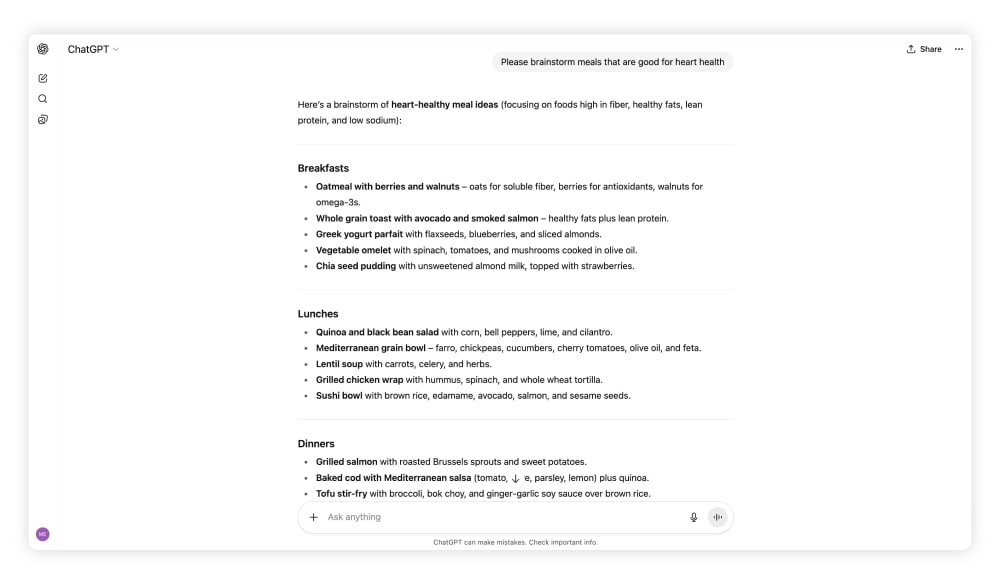
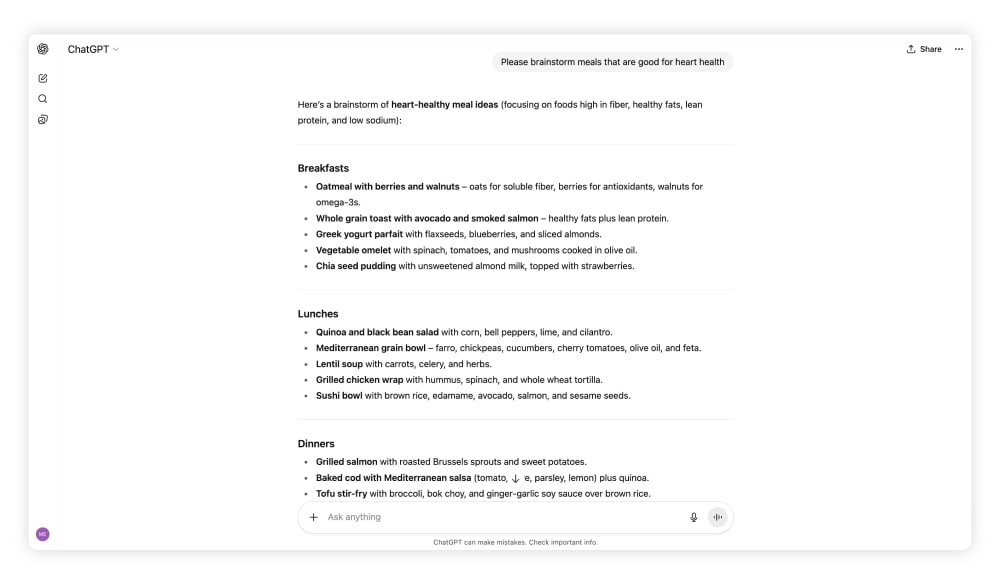
Gemini: Best for Google users
Google’s Gemini integrates seamlessly with Google Workspace, offering convenient access to users of Gmail and Google Drive. For example, when you open a document, you can click “Ask Gemini” to prompt it to complete tasks like writing, refining, summarizing content, creating images, generating pitches, or brainstorming ideas.
You can do even more with the Gemini chatbot. Using text, images, or other prompts, Gemini can respond to a range of requests, including:
- Predicting weather, traffic, and other subjects susceptible to fluctuation.
- Creating shopping lists based on recipes or dietary needs.
- Sorting through your Gmail inbox.
- Playing music or YouTube videos.
- Researching flights and accommodations.
- Translating text.
- Controlling your smart home.
- Dialing your contacts.
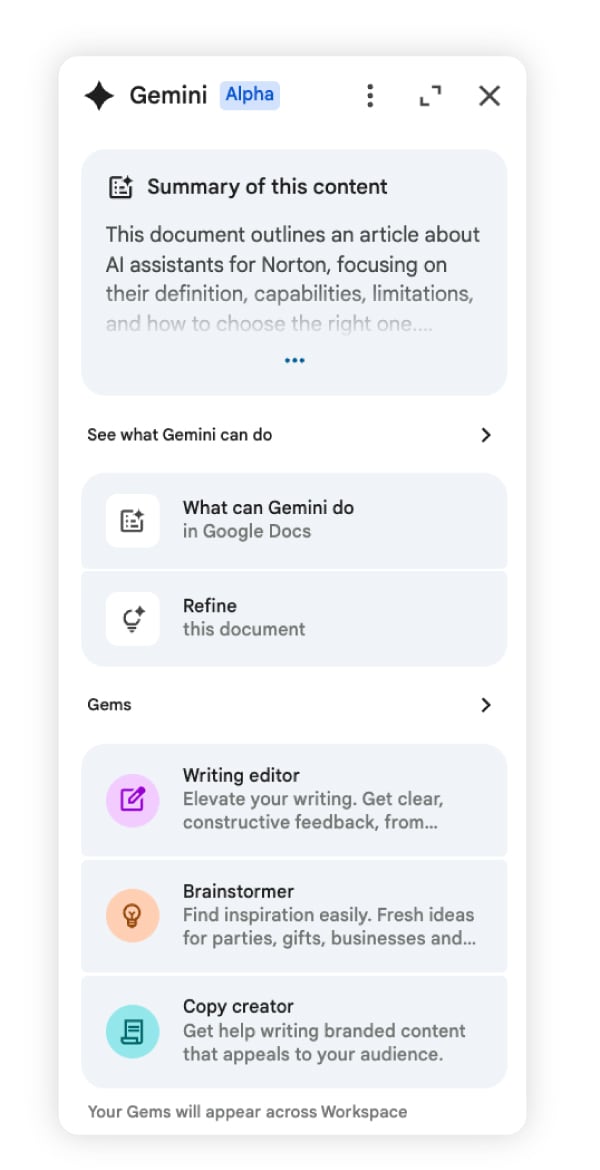
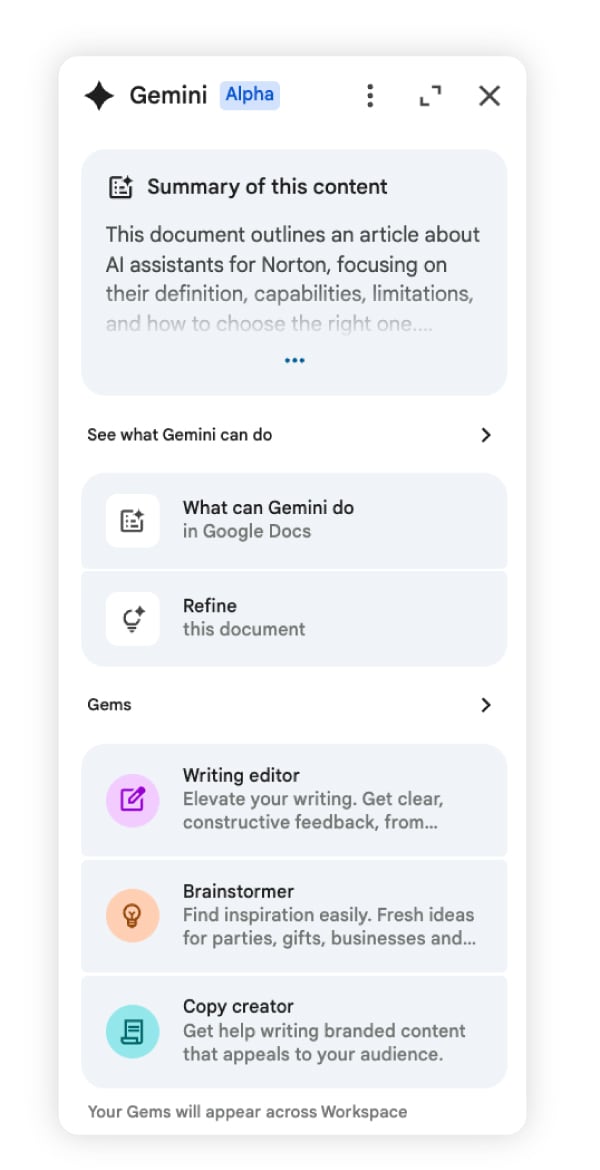
Claude: Best for complex analysis and writing
Claude is a conversational AI like many others, but it stands apart with human-like writing skills and complex reasoning capabilities. This AI assistant is a top choice if you are a student, researcher, or professional wanting to write in a consistent tone, generate code, analyze large amounts of data, summarize research papers and contracts, or find sources to back up your claims.
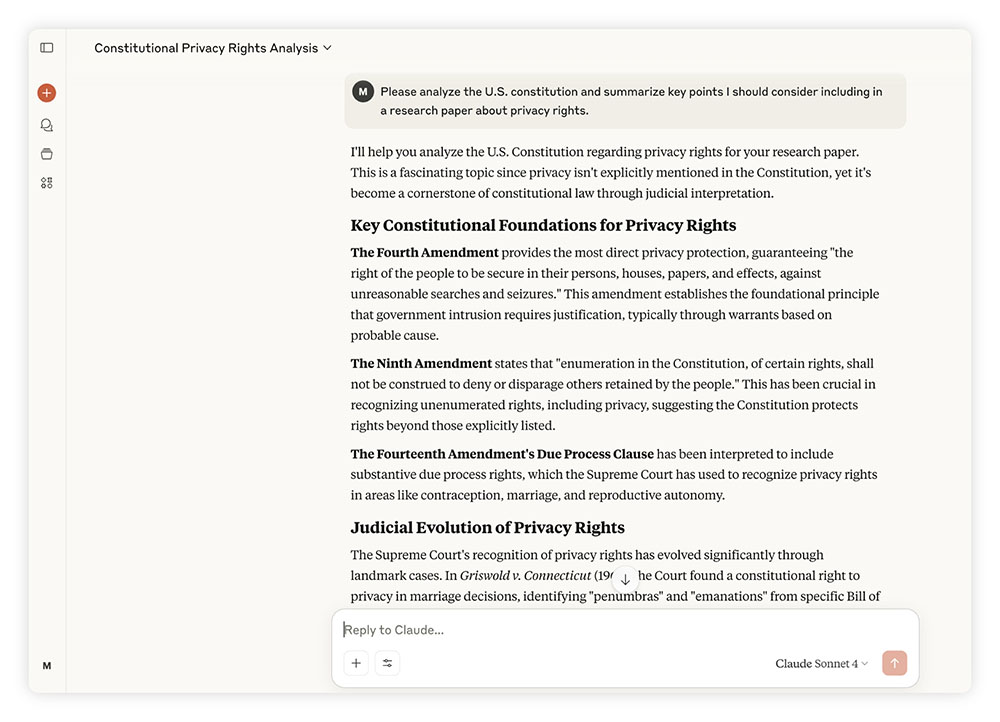
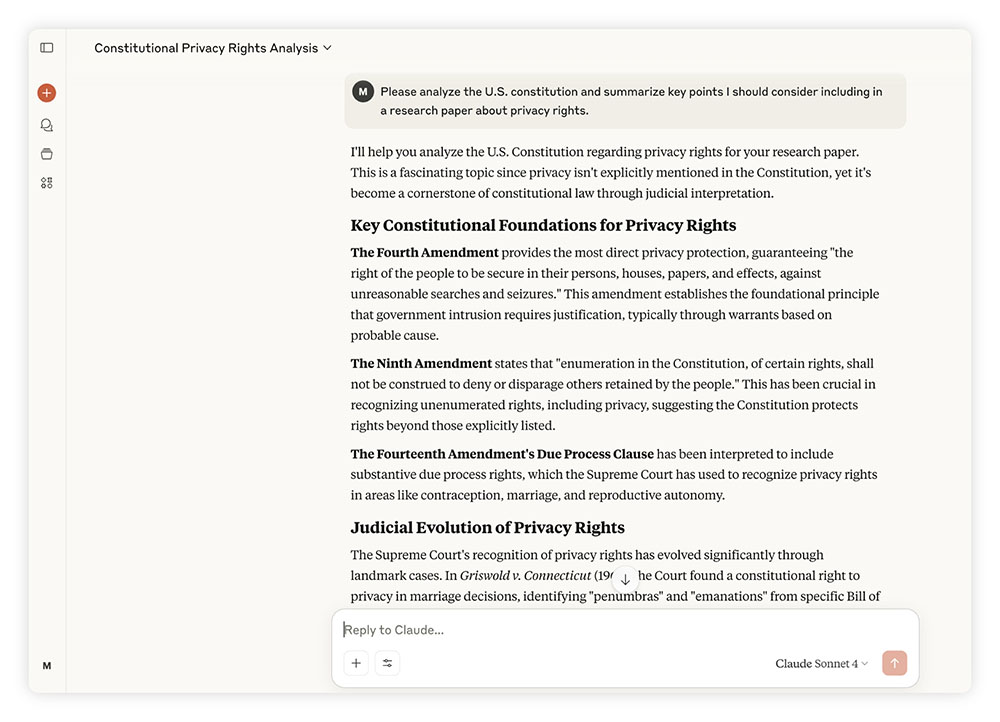
Norton Neo: Best for AI-assisted browsing
Norton Neo is a web browser that can chat with you, create images, help you type, share search summaries, draft emails, and complete other web-based tasks. This is a suitable AI browser for anyone who wants to streamline their browsing experience and access the information they need faster, without sacrificing online privacy.
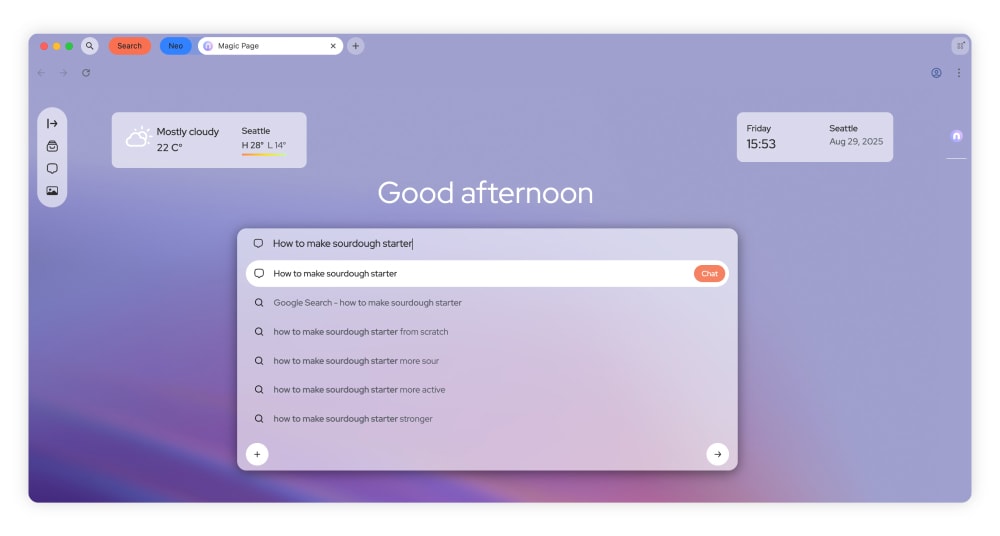
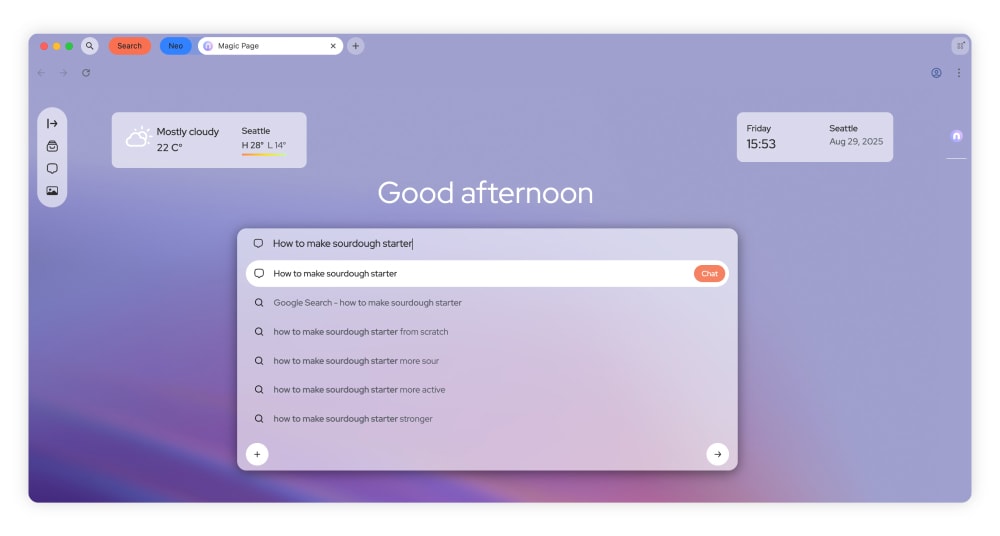
Alexa: Best for smart home control
Alexa may be a worthwhile investment for smart home owners, especially with its newer generative AI features, which make it more proactive and context-aware. The AI assistant comes with standard capabilities like managing the thermostat, window shades, locks, TVs, doorbells, security cameras, and other smart devices.
However, the real draw is Alexa+, which is powered by generative AI. This version of Alexa sounds more natural, can identify context, remember your routines, and even identify speakers through sight or voice to tailor responses.
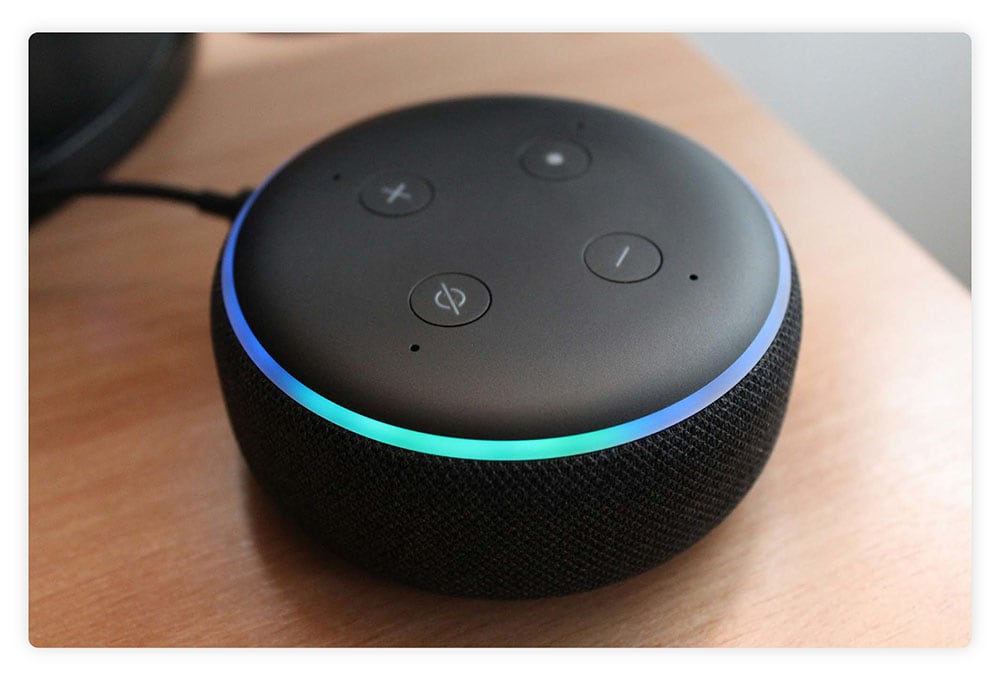
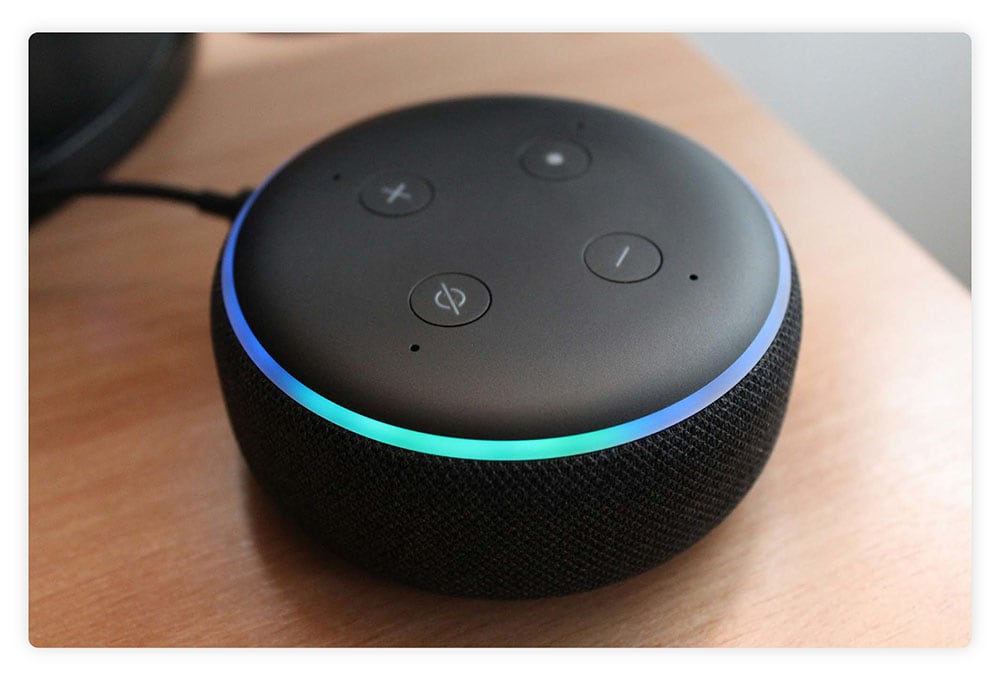
How to choose the right AI assistant
While many AI assistants have overlapping features, they often serve different purposes. To choose the right one, consider your needs. Then, narrow your search by considering practical factors like cost, device compatibility, and security or privacy measures installed by the manufacturer.
Here’s a look at how the selection process works and some questions you should ask yourself:
- Decide what you’ll use it for: Do you need an AI assistant for creation, research, smart-home control, or task assistance?
- Think about which features are most important: Does your AI assistant need to be capable of following complex instructions, data analysis, proactive scheduling, or video creation? Or, do you just need it to answer questions?
- Consider which limitations you can live with: Can you make do with an AI assistant that may be incorrect occasionally or that can’t scan the internet for real-time information?
- Consider your budget: Can you afford a monthly payment to access more features, or is a free version enough?
- Compare your options: Did you read reviews and compare features to determine which AI can best assist you?
- Test it out: Did you sign up for a free trial or version to test the AI assistant’s capabilities before committing to a paid version?
Level up your browsing experience with AI
The future of search is here. Norton Neo, an AI-powered browser, revolutionizes how you surf the web with no-click summaries, seamless navigation, and tabless browsing. It also blocks irrelevant ads for a superior browsing experience. Get access now.
FAQs
How is an AI assistant different than a virtual assistant?
AI assistants use artificial intelligence to understand context and generate responses to user input; “virtual assistant” typically refers to remote professionals who help with tasks — although these terms may be used interchangeably in some contexts.
Is Siri an AI assistant?
Yes, Siri is an AI assistant for Apple devices. You can activate it by saying “Siri” or “Hey Siri,” then asking it to help with tasks like scheduling a text, finding your parked car, playing music, setting timers and reminders, checking the weather, dimming lights, and more.
Is it safe to use an AI assistant?
AI assistants are generally safe, but you should still avoid sharing sensitive information with them. This helps keep bad actors from identifying you and limits embarrassment in the event of an AI data breach or leak — like when private ChatGPT conversations were temporarily made public.
How are AI assistants trained?
AI assistants learn from massive datasets containing text from books, websites, and other sources, including copyrighted material, which has sparked a backlash from creators. For example, The New York Times is suing OpenAI for using its content without permission.
How do AI assistants personalize browsing experiences?
AI assistants analyze your patterns, search history, and preferences to recommend relevant content, filter results, and customize interface elements. They may also learn from your feedback to improve future suggestions.
Editorial note: Our articles provide educational information for you. Our offerings may not cover or protect against every type of crime, fraud, or threat we write about. Our goal is to increase awareness about Cyber Safety. Please review complete Terms during enrollment or setup. Remember that no one can prevent all identity theft or cybercrime, and that LifeLock does not monitor all transactions at all businesses. The Norton and LifeLock brands are part of Gen Digital Inc.






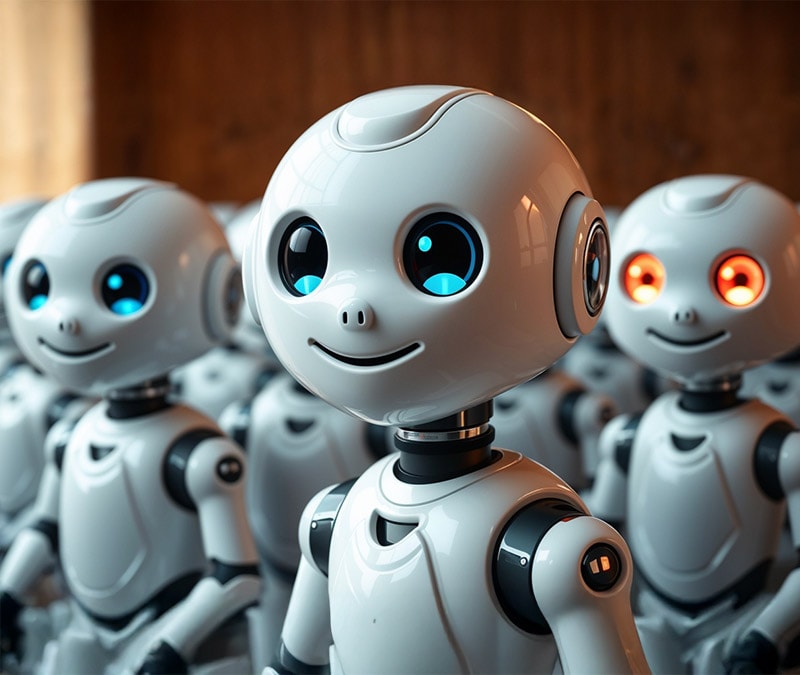

Want more?
Follow us for all the latest news, tips, and updates.