What are agentic browsers? What to know about the future of browsing
An agentic browser doesn’t just load websites — it takes action on your behalf. From filling out forms to booking reservations and comparing prices, it handles online busywork for you. Keep reading to discover when these browsers shine, and when an AI browser like Norton Neo offers an even smarter solution.

Traditional browsers leave you doing all the work — scrolling, researching, filling out forms, and managing endless tabs. Agentic browsers change all that.
Powered by artificial intelligence, they automate complex tasks, pull data from multiple sources, organize it for you, and even take action for you.
Scroll down to learn how you can use an agentic browser and whether it’s the right type of AI browser for you.
What is an agentic browser?
An agentic browser is a kind of AI-powered web browser that interacts with websites to complete tasks for you. Some work toward preset automations, while others let you give direct commands like “find the cheapest flight to Dallas in January,” “buy GA Lollapalooza tickets,” or “order my usual coffee for drive-thru pickup.”
Some things an agent browser can do for you include:
- Booking hotel stays.
- Reserving spots at restaurants, shows, and attractions.
- Comparing flight prices, dates, and airlines.
- Filling out online forms.
- Completing purchases.
- Tracking product availability.
This level of automation goes beyond that of mere AI browsers, which simply streamline browsing. However, most agentic browsers are still in early development, meaning they may need careful human oversight, carry security risks, and struggle with more complex tasks.
How do agentic browsers work
Agentic browsers combine large language models (LLMs) with natural language processing (NLP) to interpret user commands, automate searches, and interact with websites to complete tasks. Some versions also adapt based on user behavior, aiming to provide more personalized and efficient browsing over time.
To do this, the AI agent:
- Analyzes your input: Interprets your natural language commands to determine what task you want completed.
- Analyzes websites: Scans webpage layouts, buttons, forms, and interactive elements to figure out how to navigate and interact with the site.
- Makes and executes a plan: Breaks down your request into steps, forms a strategy, and carries out the actions needed.
- Confirms your needs were met: Verifies whether the task was finished as intended and may provide a summary or result.
- Adapts to your feedback: Adjusts based on your corrections or preferences, gradually improving its performance for future tasks.
Pros and cons of agentic browsers
Agentic browsers are widely seen as the future of web search, offering greater productivity, organization, and personalization. Still, as with any emerging technology, they have limitations — for now, they require human oversight, may carry unknown security vulnerabilities, and demand significant cost and computing resources.
Advantages
Theoretically, agentic browsers should be great for streamlining web use by automating tasks, tailoring your experience, and filtering out distractions.
Here’s why they may appeal to you:
- Task automation: AI agents handle routine web tasks like booking appointments and reservations, comparing prices, and filling out forms.
- Increased productivity: Agentic browsers free up time by handling mundane tasks so you can focus on more complex activities that actually require your attention.
- AI previews: Agentic browsers provide summaries and takeaways of webpage content before you visit, cutting down on your research time.
- Better organization: Tabless browsing reduces clutter by grouping related tasks into scannable categories.
- Ad blocking: Built-in ad filtering protects you from intrusive ads for faster loading and a cleaner experience, while still allowing personalized recommendations if you choose.
- Intelligent navigation and personalization: Using Reinforcement Learning from Human Feedback (RLHF), agentic browsers learn your habits to anticipate needs and suggest relevant actions.
Drawbacks
Agentic browsers aren’t ideal for all users or all situations. If you prefer more control over what you see, want to search freely, prioritize data privacy, or need to maximize device performance, a traditional or simpler AI browser may be a better choice.
Here are the main drawbacks of agentic browsers:
- Less control over browsing: Agentic browsers make decisions for you and often present summaries. These choices may not always match how you’d approach a task or the information you want.
- No human nuance: AI struggles with emotional context, cultural subtleties, and subjective preferences.
- Security risks: Unknown vulnerabilities could expose data handled by the browser. In one agentic AI safety test, browser agents fell for scams and phishing emails, adding malicious tasks to their to-do list and leaking sensitive information.
- Prompt injection: In this emerging cyberthreat, bad actors manipulate an agentic browser’s instructions, tricking it into exposing data or executing unsafe commands. In one experiment involving Perplexity’s Comet, the agentic browser handed a user’s email and one-time login code to a white hat hacker after mistaking malicious instructions in a Reddit post for a user prompt.
- Data collection: To personalize results, agentic browsers track browsing habits and may store sensitive information like payment card numbers to make purchases on your behalf.
- High cost: Many agentic browser options run on credit-based systems that become expensive with frequent use; some subscriptions cost up to $200 per month.
- Heavy resource usage: Advanced AI processing consumes significant RAM, potentially slowing down devices.
Norton Neo: A safe and cutting-edge AI-first browser
Norton Neo offers a free path to AI browsing for those who want more control over their data privacy, searches, and task completion than a full-on agentic browser can provide. Striking a balance between futuristic technology and user protection, you can enjoy the following features:
- AI command center: A centralized hub where you can search as usual. You can also enter a prompt here to start a chatbot conversation or generate an AI summary.
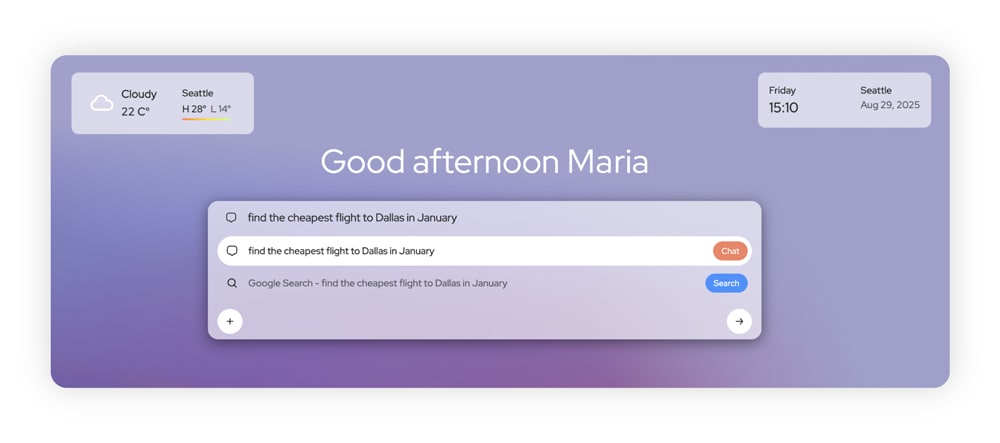
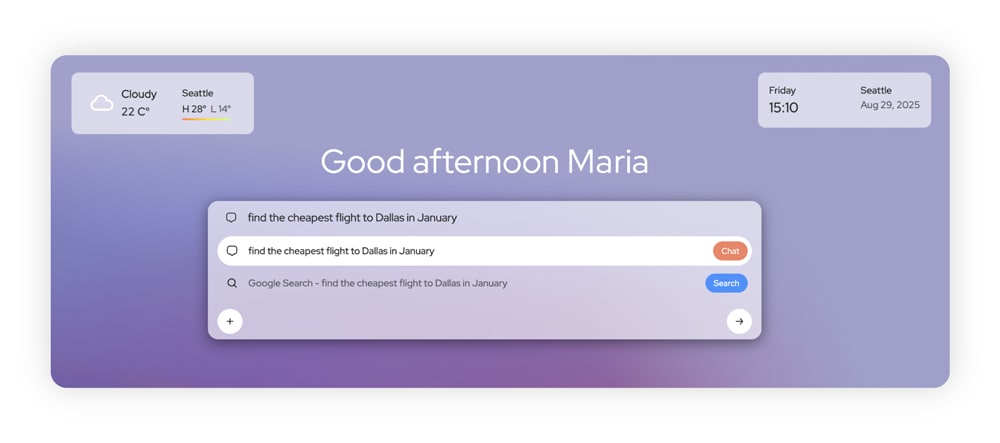
- Typing assistant: Intelligent text suggestions help you search, complete tasks like email creation, and fill out forms more efficiently.
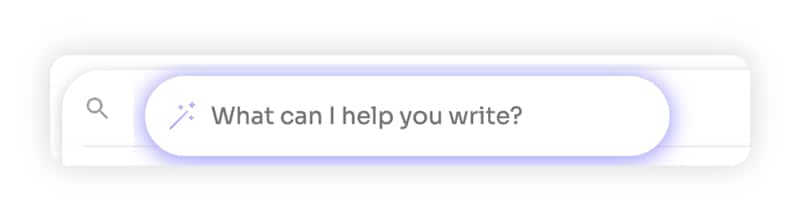
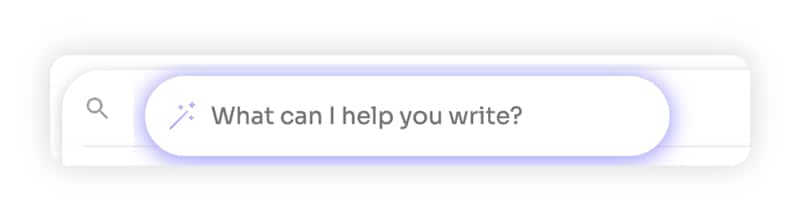
- AI previews and takeaways: Previews summarize webpage content to give you quick answers to your questions. If you need more information, it also shares sources you may find useful.
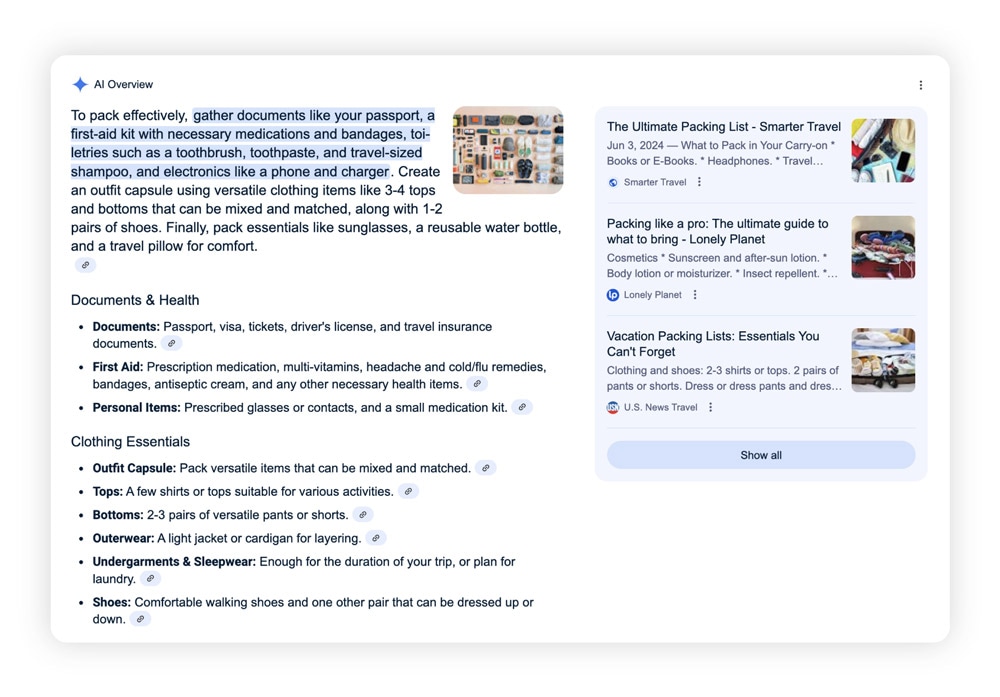
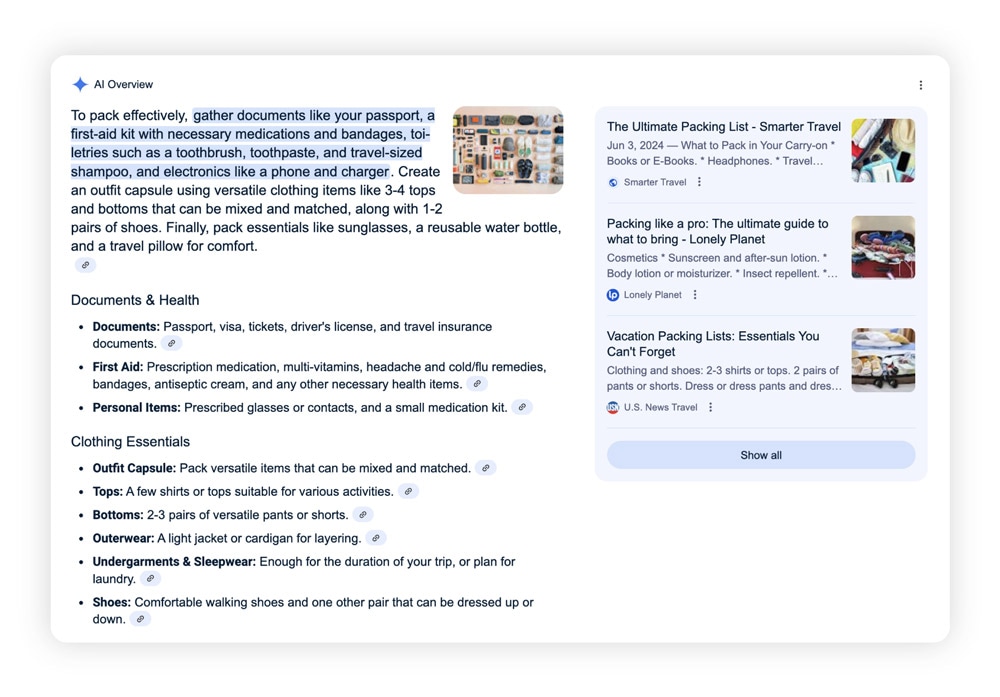
- Ad blocking: Built-in ad protection helps block intrusive and malicious content, creating faster and safer browsing experiences.
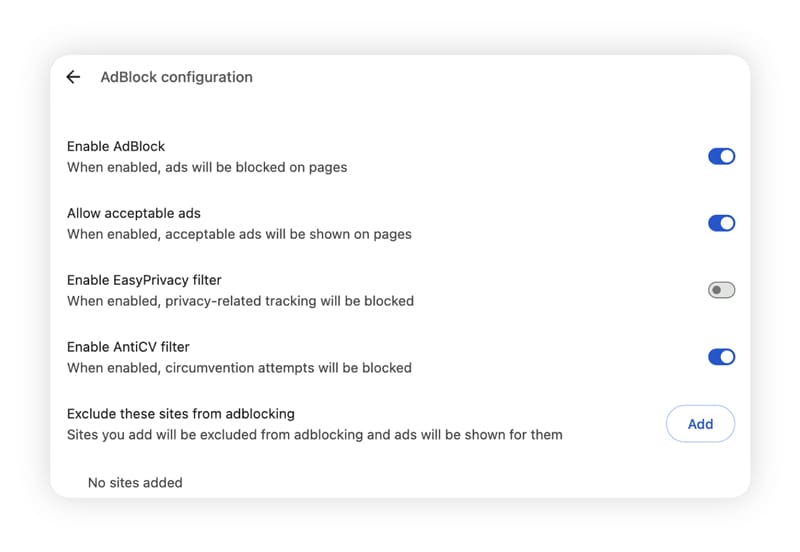
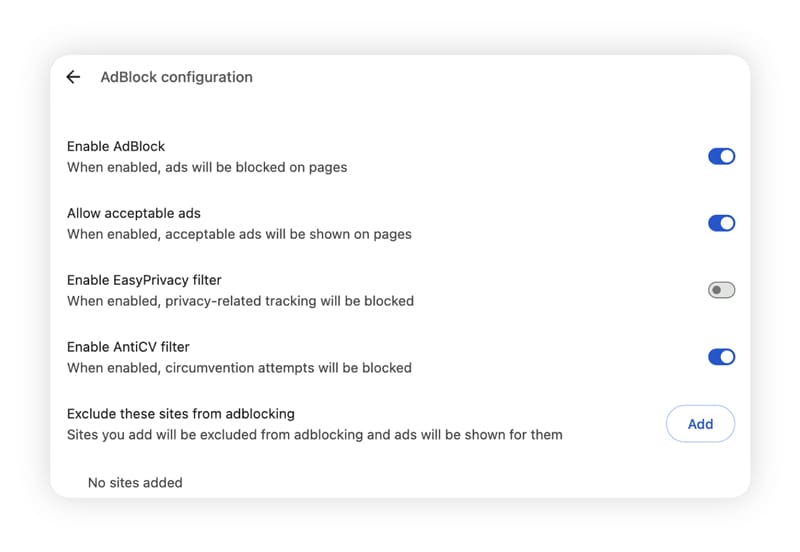
- Tabless browsing: Innovative tab organization groups your searches into categories, all accessible from a streamlined sidebar. To save even more time, you can skip browsing through categories and simply enter keywords in a search bar to instantly pull up active tabs.
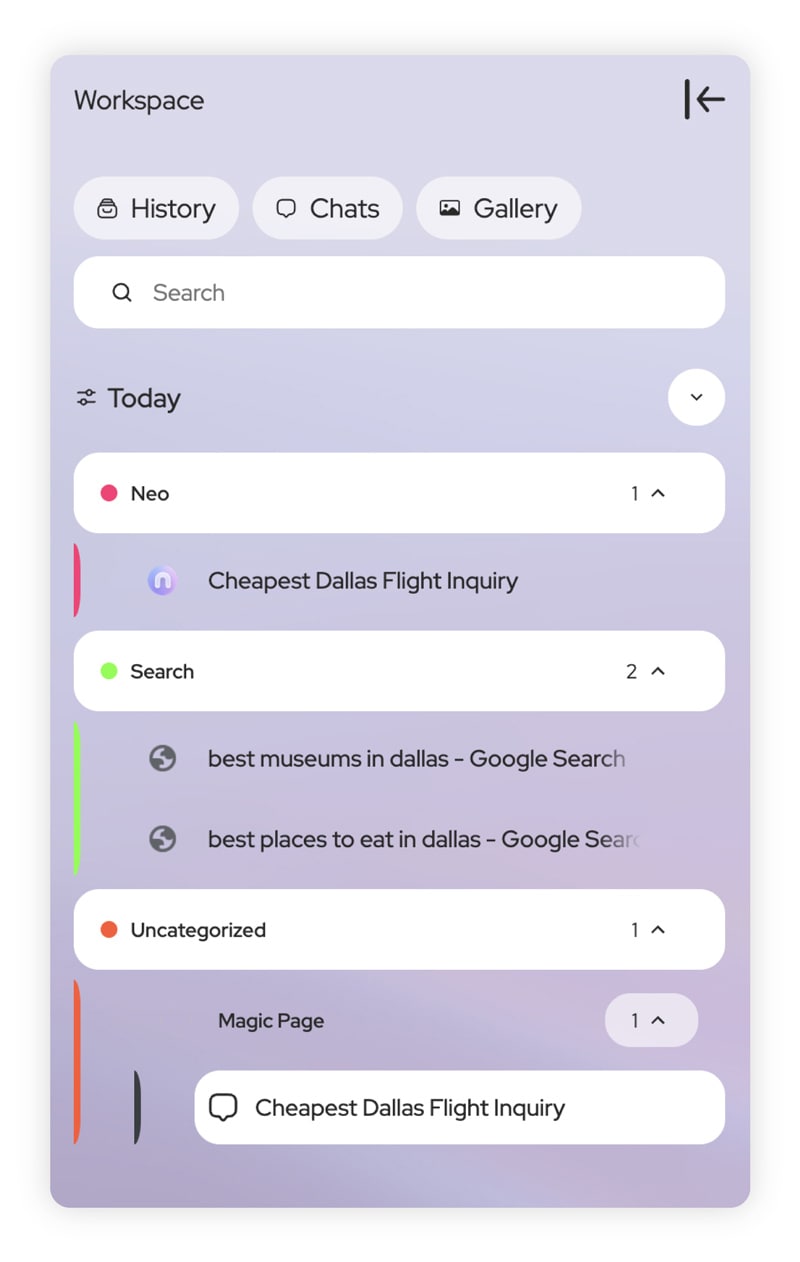
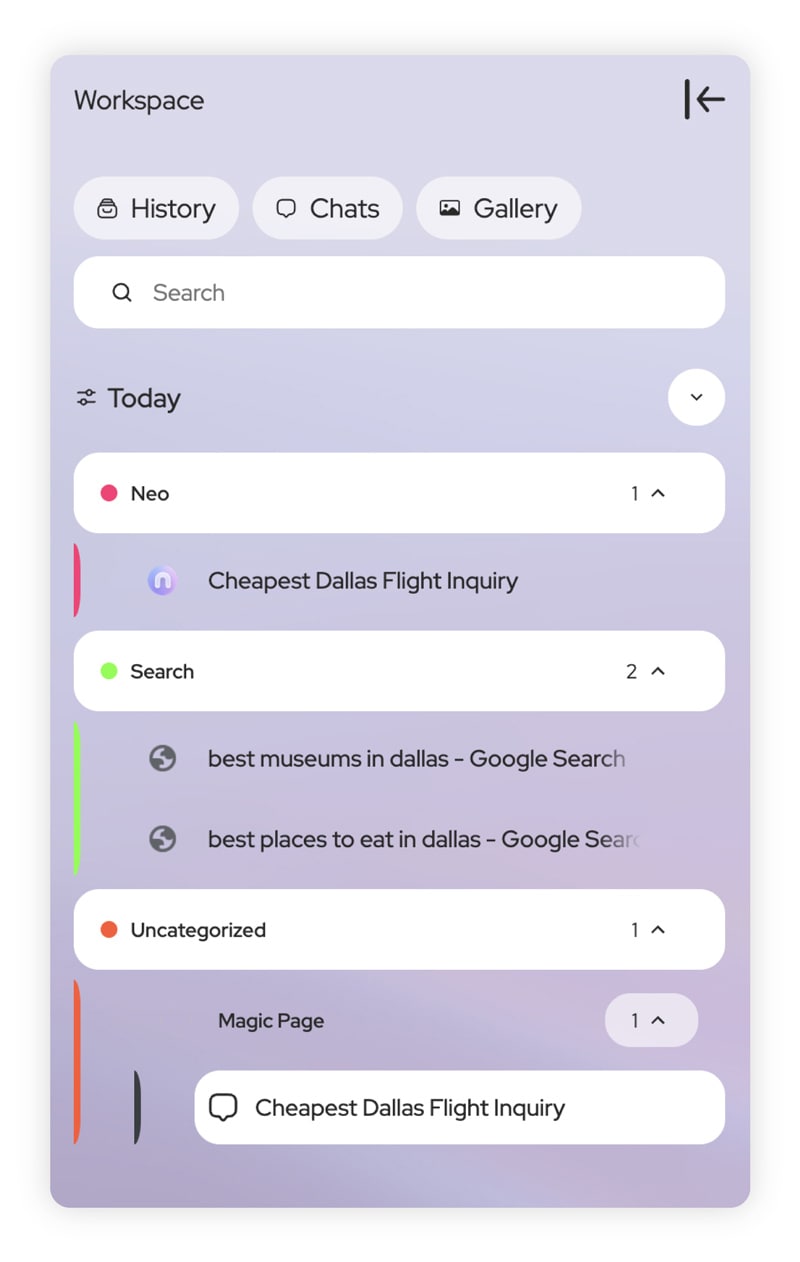
Get Norton Neo for free to experience AI browsing and see how a cutting-edge, intelligent browser can boost your productivity and organization.
FAQs
What are some examples of agentic browsers?
Notable agentic browsers include Perplexity’s Comet browser and the Atlas Browser developed by Open AI. Other true agentic browsers are still in the final stages of development.
What is the difference between an agentic and an AI browser?
AI browsers like Norton Neo use artificial intelligence to enhance browsing by organizing tabs, summarizing content, and offering personalized recommendations. An agentic browser goes further by acting on your commands, navigating websites, filling forms, or completing tasks automatically on your behalf.
What are the privacy concerns associated with agentic browsers?
Agentic browsers need to collect personal data to function. If they suffer a data breach, that data could fall into the wrong hands or even make its way to the dark web. To reduce this risk, choose browsers that enforce HTTPS encryption, are transparent about data collection, and prioritize security.
Should I use an agentic browser?
You should consider using an agentic browser if you want tasks like booking tickets, filling forms, or comparing prices to be handled automatically. It can save time and reduce manual effort. However, since the technology is still emerging, weigh convenience against possible trade-offs in reliability, security, and data privacy.
Can I increase my browsing control when using an agentic browser?
Most agentic browsers let you set preferences and review actions before the AI proceeds, but not all provide this level of oversight. If customization and control are important to you, look for an agentic browser with advanced control settings, or use an AI browser like Norton Neo where you always remain in the driver’s seat.
How much do agentic browsers cost?
Agentic browser pricing varies significantly, depending on whether the model is credit-based or subscription-based. Subscriptions often start around $10 per month but can exceed $10,000 for specialized commercial agentic browsers. Token costs are even less standardized, though in many cases you can purchase over a million tokens for under $10.
Editorial note: Our articles provide educational information for you. Our offerings may not cover or protect against every type of crime, fraud, or threat we write about. Our goal is to increase awareness about Cyber Safety. Please review complete Terms during enrollment or setup. Remember that no one can prevent all identity theft or cybercrime, and that LifeLock does not monitor all transactions at all businesses. The Norton and LifeLock brands are part of Gen Digital Inc.




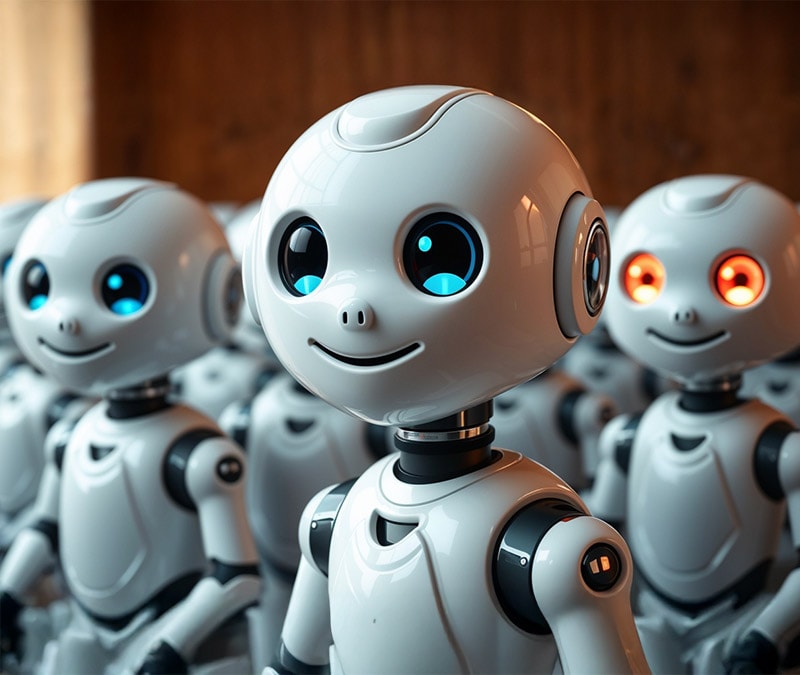


Want more?
Follow us for all the latest news, tips, and updates.