Why am I getting so many “Scam Likely” calls and how do I stop them?
Tired of the constant barrage of scam calls? Learn how to put a stop to the ringing and use your phone’s built-in features and spam-blocking apps to help avoid the noise. Then get Norton 360 with LifeLock Select, a powerful identity theft protection service that will notify you if potentially fraudulent use of your personal details like your phone number is detected.

Americans are bombarded with scam calls. A 2022 report estimated that over one billion scam robocalls are made every month. These calls aren't just annoying—if answered, they can lead to issues like financial loss, identity theft, and reputational damage.
What the experts say
"In one-ring and callback scams, you see a missed call from an unknown or international number. Calling back connects you to premium-rate lines or automated systems designed to keep you on the line — and charge you for it." - Gen Blog, 2025
Alisha Robinson, Brand & Social Media Manager
To try and combat this problem, cell phone carriers and manufacturers have implemented features to help flag or block scam callers. Beyond provider-level solutions, you can also use dedicated apps and services to help identify and block unwanted calls.
What is a Scam Likely call?
A Scam Likely call is an incoming call that your phone company registers as a potentially dangerous spam risk. Ultimately, the precise phrasing of the warning depends on which phone carrier you use. Here’s what you might see on your device:
- AT&T: “Spam Risk”
- T-Mobile: “Scam Likely”
- US Cellular: “Potential Spam”
- Verizon: “Potential Spam”
If you get one of these calls, chances are that a scammer, impersonator, fraudulent telemarketer, or robot is trying to call you. It’s best to ignore the call and block the number unless you’re sure the warning was a mistake.
Why am I getting Scam Likely calls?
If you’re suddenly getting more Scam Likely calls, it’s possible that scammers found your personal information through a data leak, data breach, people-search site, or other public records source. Here’s a breakdown of where scammers might be finding your phone number:
- Online directories
- People-search sites
- Data leaks
- Data breaches
- Social media accounts
- Phishing attacks
- Spoofed website forms
- Random dialing
Thankfully, you can subscribe to services like Norton 360 with LifeLock Select that scan the web for exposure of your personal info. If potentially fraudulent use is detected, Norton will notify you and help you take the steps you need to shore up your sensitive details.
Why are my calls getting marked Scam Likely?
Phone providers use technology like AI and machine learning, caller ID and call pattern analysis, and user feedback to determine if a caller is a scammer. If your number is flagged as possible spam, your phone carrier may have detected some odd activity coming from your number or received reports from other users about your calls.
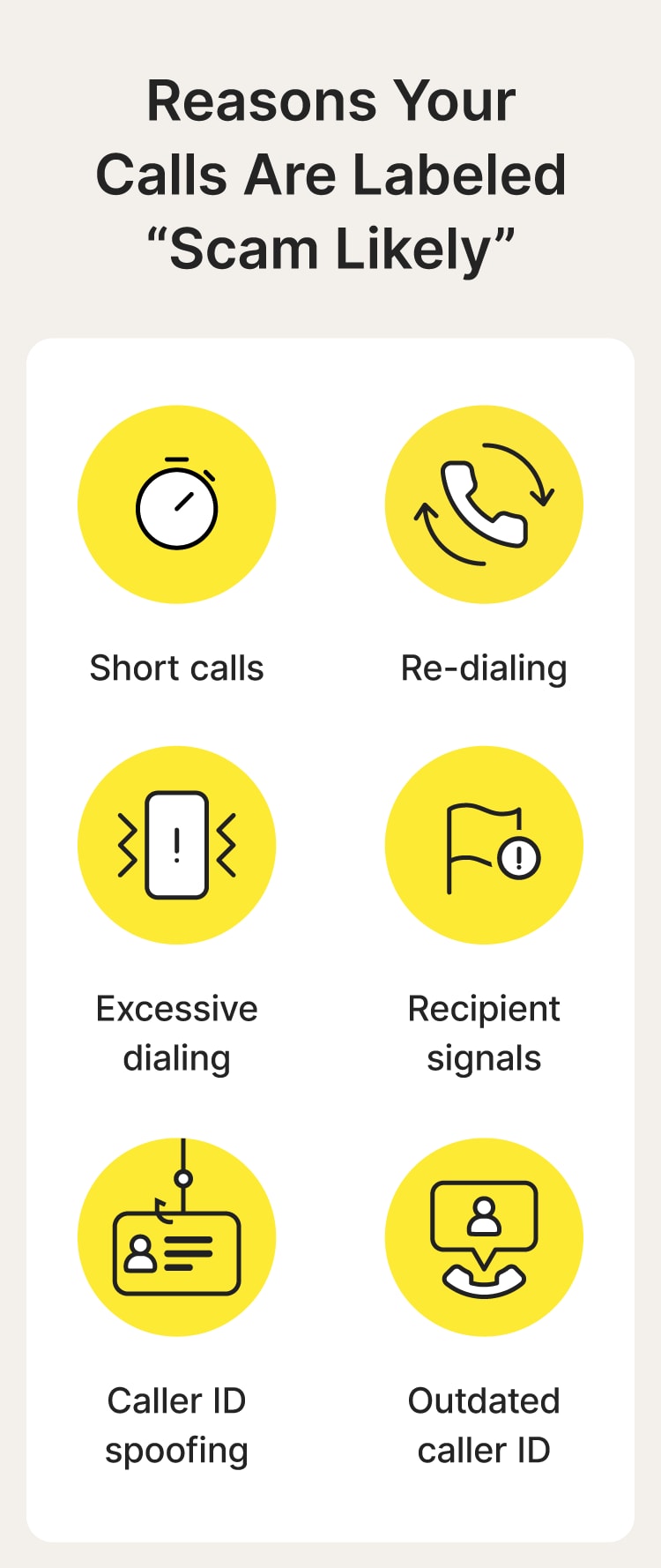
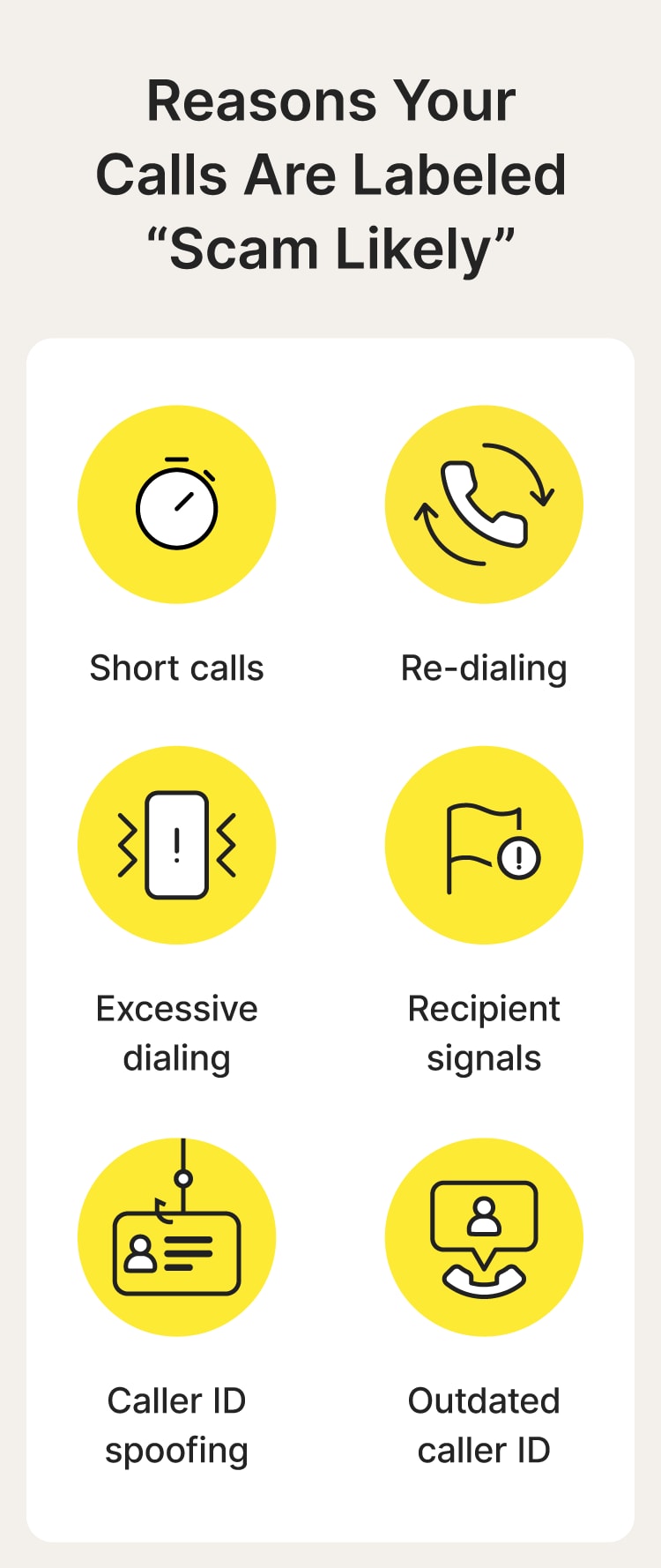
Here are some activities and issues that could be giving your phone company the wrong idea:
- Your calls are only a few seconds long.
- You dial a lot of phone numbers in a short amount of time.
- You repeatedly re-dial the same number/s.
- The people you call keep sending you to voicemail or flagging your number as spam or a possible scam.
- A scammer used to have your number or is now using it for caller ID spoofing. This would mean your number fails to meet STIR/SHAKEN protocols, which are standards designed to verify caller identities and stop users from picking up spoofed calls.
- Your phone carrier has outdated or incorrect caller ID information for you on file.
If your number gets flagged as Scam Likely, you should contact your phone carrier and ask them to investigate and resolve the issue.
Types of Scam Likely calls
Calls marked Scam Likely may just be nuisance telemarketing calls or robocalls, or they could be outright scam calls seeking to defraud you or steal your identity. Let’s dive into the different kinds of potential scam calls you might get.
Legal robocalls
A legal robocall is a pre-recorded message sent to a large number of phone numbers without human intervention. These calls are typically prohibited unless they’re for legitimate purposes like charity fundraising, political campaigns, or health-related messages.
While some types of robocalls might be legal, they can be flagged as Scam Likely because they’re automated and auto-dialing technology is often misused.
Illegal robocalls
Illegal robocalls are also automated, but fraudulent. They often come from scammers attempting to trick recipients into providing personal information, buying fake products or services, or speaking (the scammer records their voice to use it fraudulently).
Telemarketing
A telemarketing call is an unsolicited call from a salesperson at a call center. These calls usually involve attempts to sell products or services. They’re only legal if the recipient previously consented to receiving them. But, some scammers aim to trick people out of money using a telemarketing-style call.
Scam calls
Scam calls usually fall under the umbrella of impersonation scams. Scammers often claim to be with the government, tech support, charities, or another trusted entity. These callers may be demanding; sell you a dream, solution, or a sob story; and can call from an unfamiliar number or a spoofed number.
How to block Scam Likely calls
You can block Scam Likely calls individually after the fact, or you can use third-party apps and call filtering features on your phone to help stop them from coming through in the first place.
Block scam callers on iPhone
If you receive a Scam Likely or spam call on your iPhone, here’s how to block the number:
- Open the Phone app.
- Find the Scam Likely call in Recents.
- Tap the “i” next to the number.
- Scroll down and tap Block Caller.
- Tap Block Contact to stop them from calling you again.
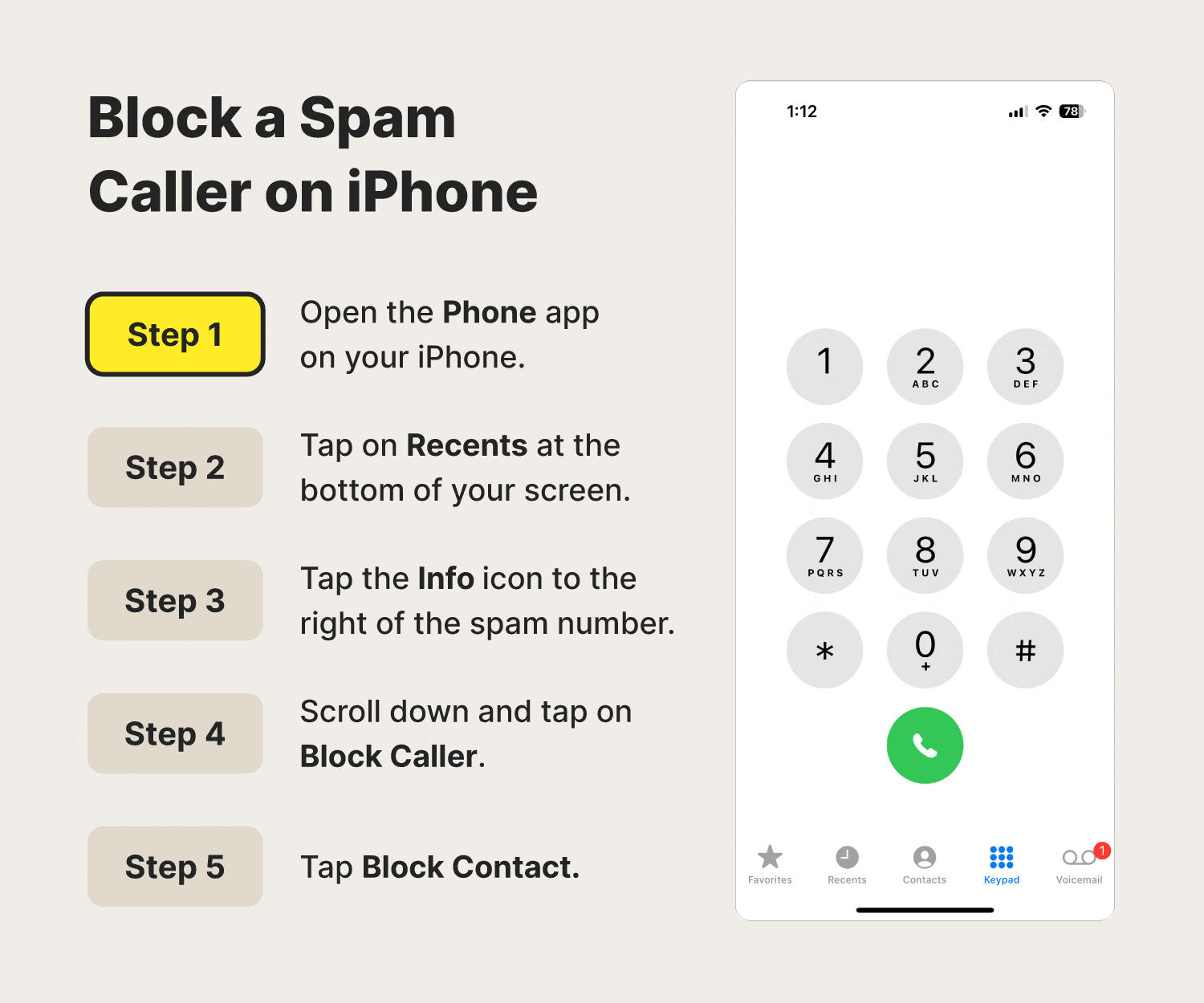
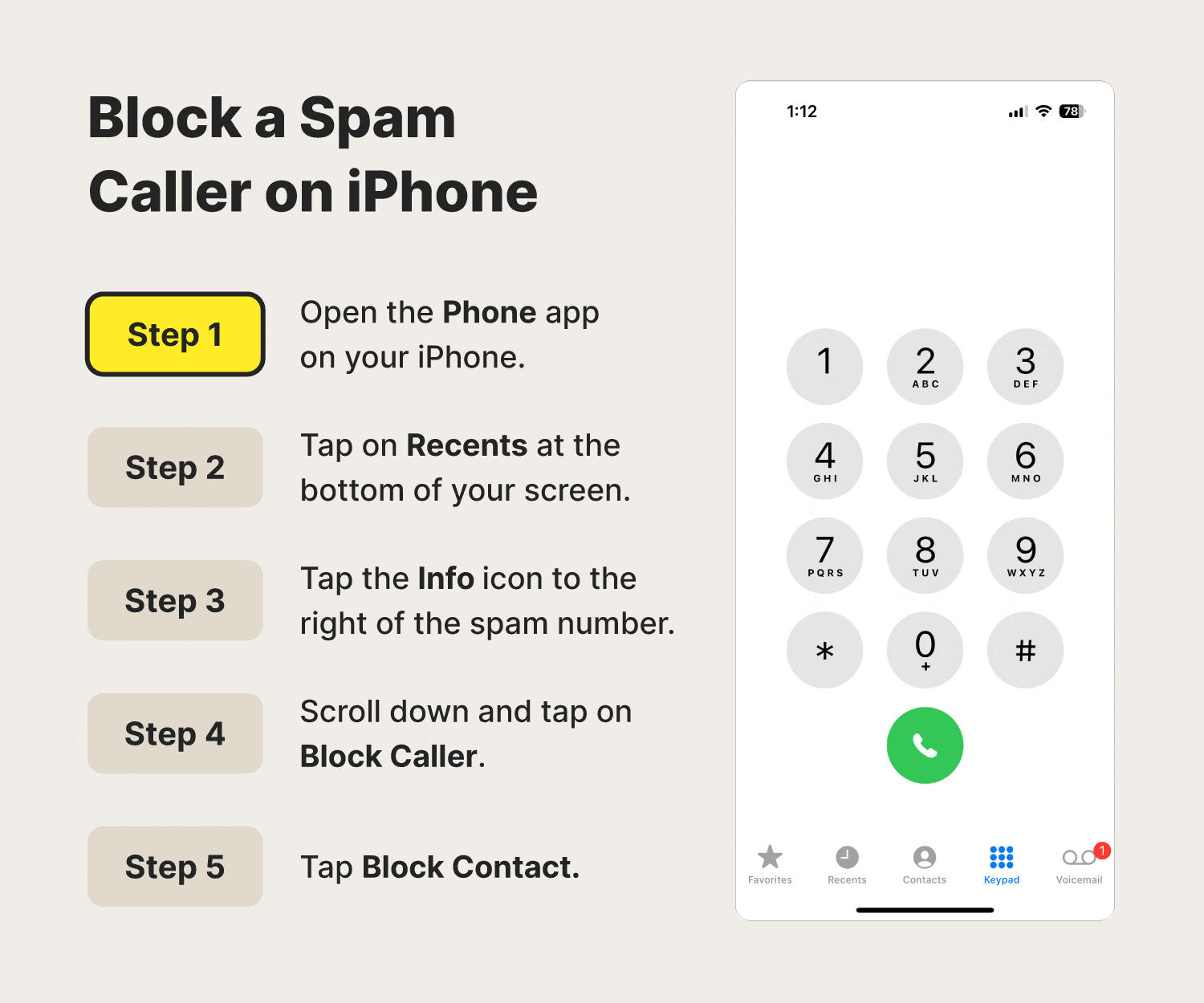
You can also help block scams by stopping all unknown calls from getting through to your iPhone. Here’s how:
- Go to Settings, then Phone.
- Scroll down and tap Silence Unknown Callers.
- Toggle the switch next to silence unknown numbers and they’ll be sent straight to voicemail.
Block scam callers on Android
If you receive a Scam Likely or spam call on your Android, here’s how to block the number:
- Open the Phone app.
- Go to Recents.
- Tap the number you want to block.
- Select the “i” icon beside or beneath the phone number.
- Tap Block and confirm if necessary.
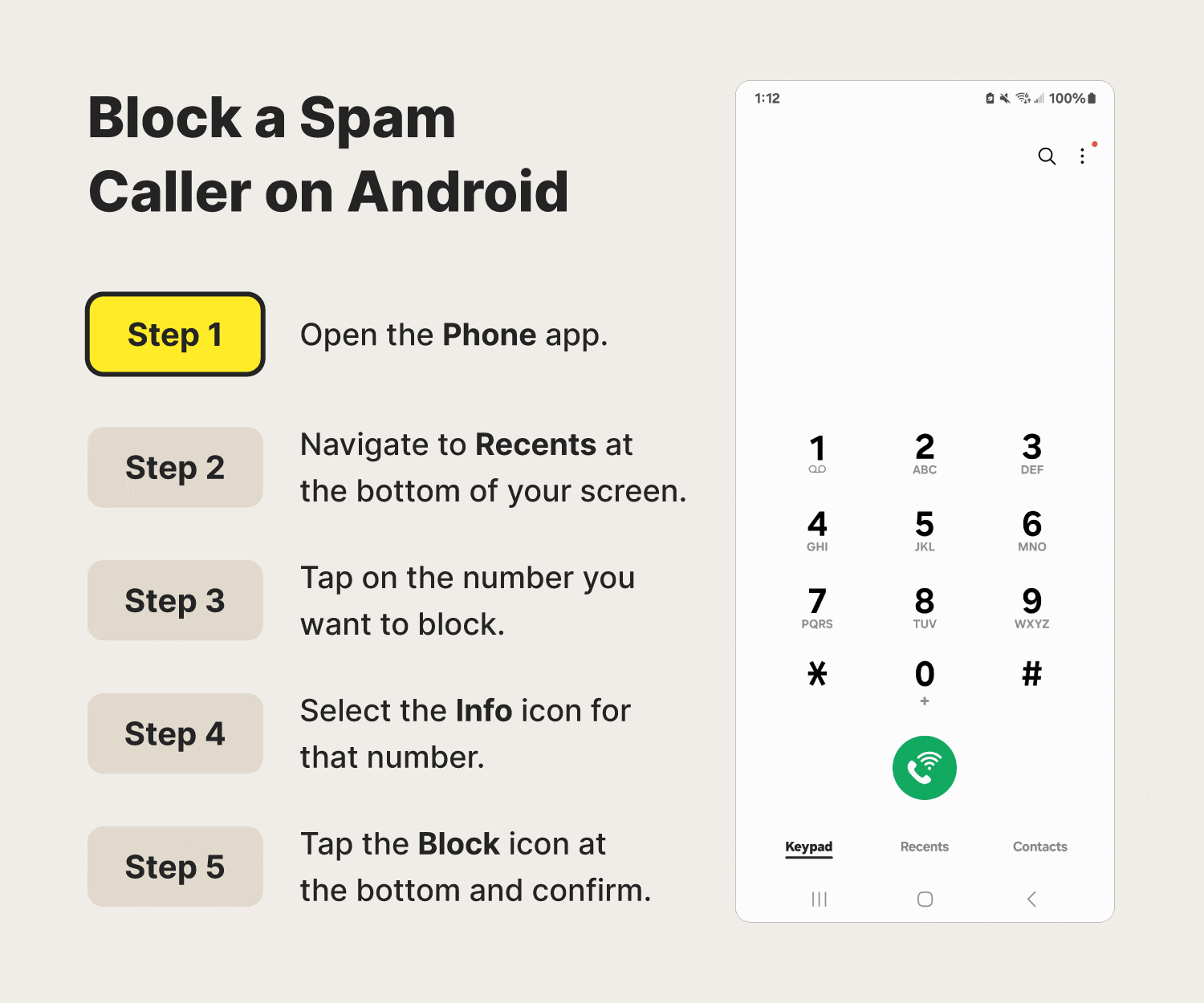
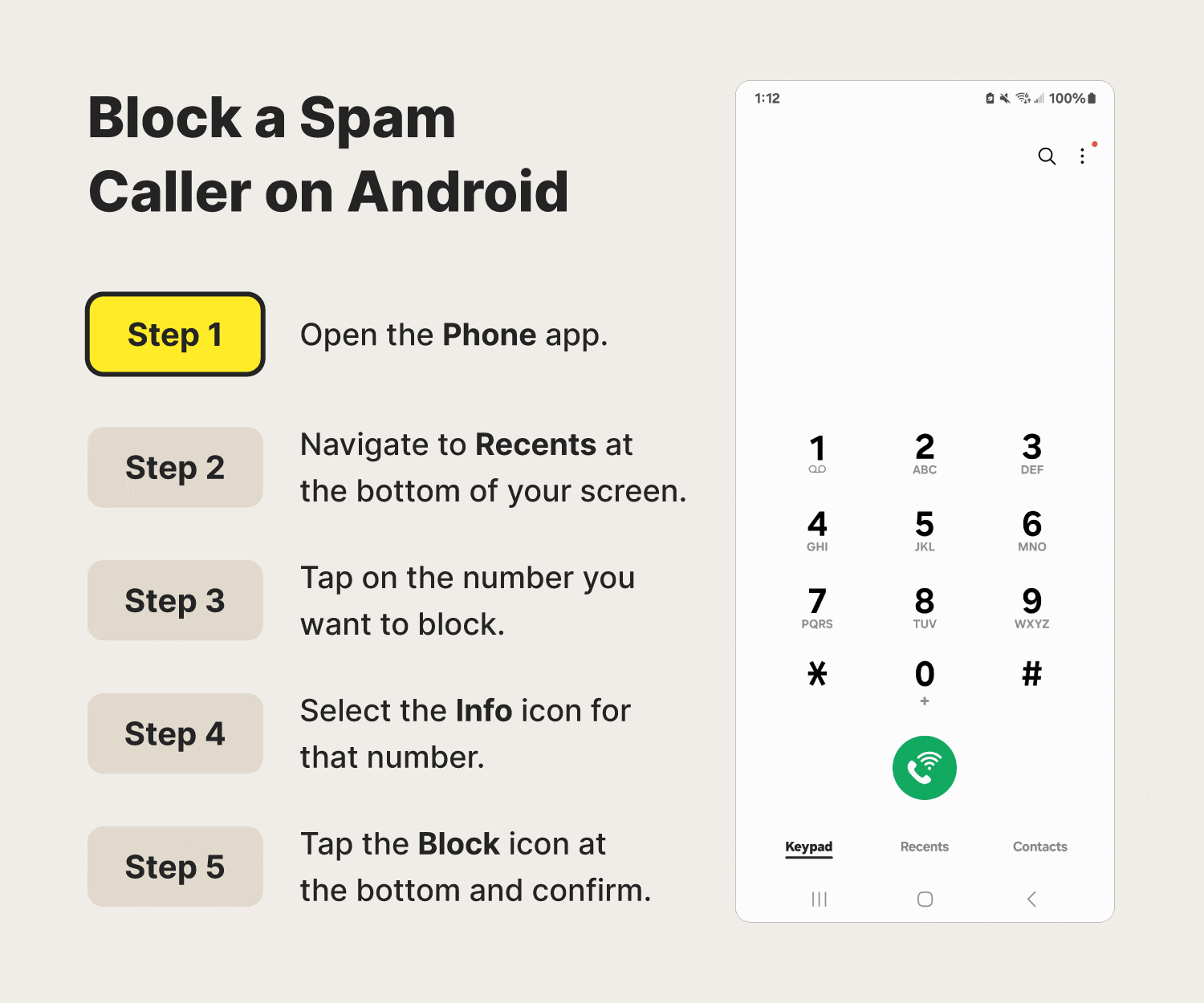
Note that the steps may vary depending on your Android device.
To help prevent spam and scam callers from getting through in the first place, activate the built-in spam filters:
- Open the Phone app.
- Tap the three vertical dots in the upper-right corner.
- Go to Settings > Caller ID and spam protection.
- Turn on See caller and spam ID and Filter spam calls.
More ways to stop scam calls
Instead of just relying on your phone’s features to block scam calls, you can also:
- Try mobile carrier tools: Leveraging additional features like call filtering and blocking can reduce the number of scam calls you receive. See what your mobile carrier has to offer.
- Remove your number from online lists: Doing this can limit how many people can find your personal information and contact you. Subscribe to Norton 360 with LifeLock Select to help monitor and control your personal info, including your phone number.
- Download spam and robocall blocking apps: Many apps like Truecaller, Nomorobo, and Hiya offer advanced spam and robocall blocking features.
- Sign up for the Do Not Call Registry: The Do Not Call Registry will help stop legitimate companies and telemarketers from calling you. It may not be the strongest defense against anyone willing to break the law, but it could keep some scammers away.
Help keep scammers at bay
Knowing not to answer Scam Likely calls and how to help block scammers is a great start. But there’s no way to guarantee a scam call won’t still slip through.
Norton™ 360 with LifeLock™ Select is a comprehensive online security service that scans for the use of your personal info, alerts you to the potential fraudulent use of your personal information, and helps you restore your identity if it's ever stolen.
Editorial note: Our articles provide educational information for you. Our offerings may not cover or protect against every type of crime, fraud, or threat we write about. Our goal is to increase awareness about Cyber Safety. Please review complete Terms during enrollment or setup. Remember that no one can prevent all identity theft or cybercrime, and that LifeLock does not monitor all transactions at all businesses. The Norton and LifeLock brands are part of Gen Digital Inc.







Want more?
Follow us for all the latest news, tips, and updates.