What are Spam Risk calls and what should you do about them?
“Spam risk” calls aren’t just a nuisance—if answered, they can be a gateway to major privacy issues or scams. Learn more about calls marked Spam Risk and the associated dangers. Then get Norton 360 Deluxe with its built-in Privacy Monitor feature to help keep your phone number off data broker lists and people search sites.

Spam Risk calls are a common and costly annoyance. A 2024 study by Truecaller revealed that more than 56 million U.S adults were affected by spam and scam calls in 2023, resulting in an overall loss to U.S. consumers of more than $25 billion. Spam Risk calls can pave the way for unauthorized recordings and social engineering scams that can lead to account takeovers, identity theft, and other fraud-based crimes.
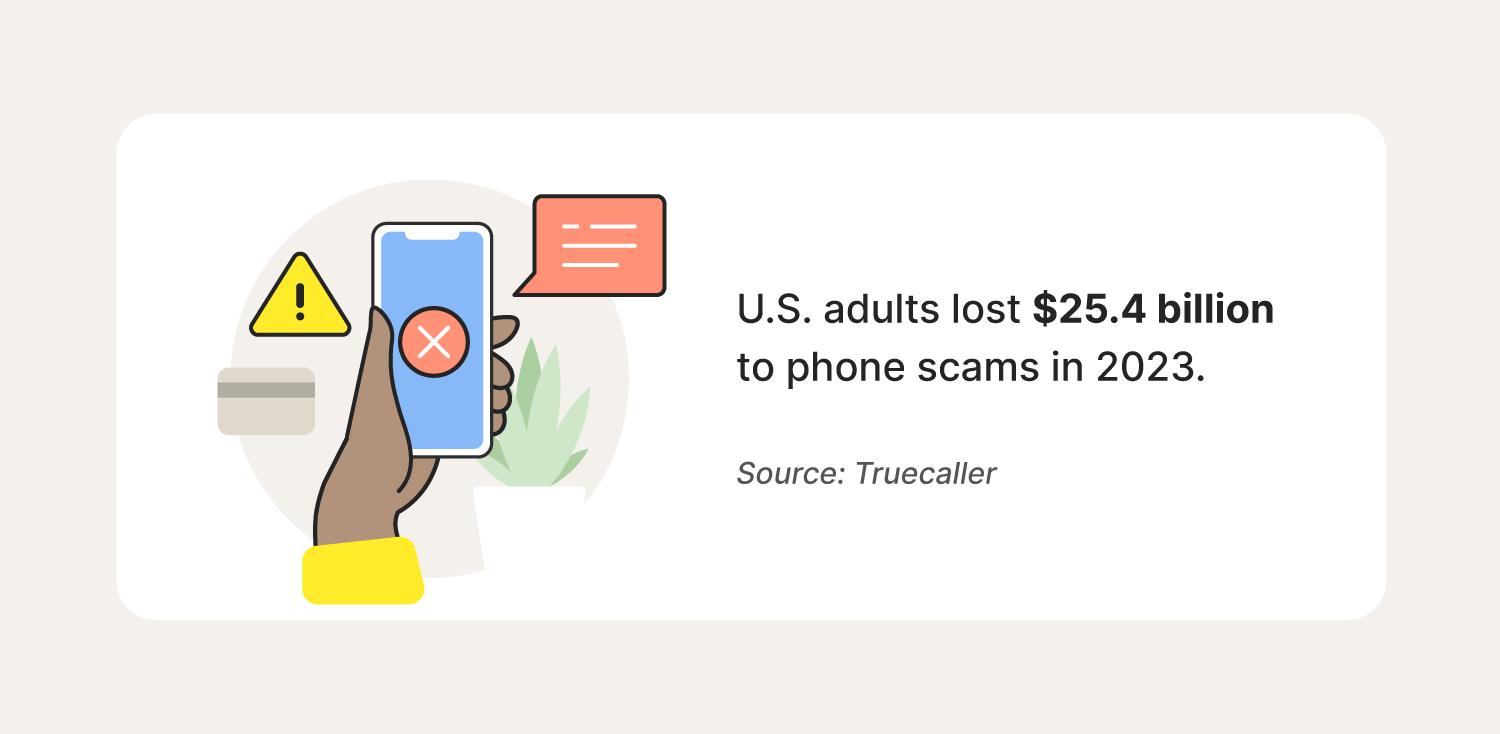
These calls can plague smartphones, landlines, and even some VoIP (Voice over Internet Protocol) services. Let’s examine more closely what Spam Risk calls are and how you can avoid them.
What is Spam Risk?
Spam Risk is a term used by mobile carriers to flag potential spam phone calls, usually because they come from unknown or suspicious sources. Carriers may also flag certain numbers as spam if the caller makes a lot of short calls or if the number is frequently reported.
A call is probably spam if the caller ID name says “Spam Risk,” “Spam Likely,” “Suspected Spam,” or something similar. If you see one of these warning messages pop up, ignore the call and block the number.
Why do you keep getting Spam Risk calls?
If you’re getting a ton of spam calls, your phone number may have been exposed in a data breach or data leak, resulting in it winding up on a spammer's list. However, it’s also possible that:
- Data brokers are collecting your contact information from public sources and selling it to businesses.
- People search websites are publishing personal information like your phone number for the public to see.
- Somebody may have tagged you in a post or shared your information on social media.
- You’re getting robocalls, which randomly run through a list of numbers.
You need to take action against spam, because regardless of how spammers get your phone number, they will usually continue calling you if they believe your number is active.
To help keep your phone number off data broker sites and people search websites, get Norton 360 Deluxe with its built-in Privacy Monitor feature that scans common people-search sites to find out if your personal details appear there.
What happens if you answer a Spam Risk call?
Often, nothing life-changing happens when you pick up a spam call. You might waste a few minutes of your time, the spammer might keep calling you, or in some cases, you could be on the hook for international call fees. The real danger comes from engaging with a scammer and getting embroiled in their scam.
A couple of things you might encounter include:
- Vishing: Voice phishing is a type of phishing attack where scammers try to trick you into sharing personal information over the phone like passwords or financial details.
- Unauthorized recordings: Cybercriminals can record your voice to scam others who know and trust you.
Should you answer Spam Risk calls?
No, you shouldn't answer a Spam Risk call, because that confirms that your number is active and opens the door for more spam calls. If the call is a scam, the fraudster could try and manipulate you by using social engineering techniques. It's best to ignore and block the number to avoid scams and unwanted interactions.
How to tell if a number is potential spam
It’s often easy to tell if a number is spam because of caller ID. But this isn’t always the case as scammers can use caller ID spoofing to appear as though the number is from a reputable source.
Here are a few signs the phone number calling you belongs to a spammer or scammer:
- You’ve received several unsolicited calls from the number.
- The number is listed as a common scammer or telemarketer phone number online.
- The number doesn’t match the name on screen (e.g., the name is a government agency but it’s a local number).
- The number has an international area code from a country you don’t know.
How to stop Spam Risk calls
It’s not always possible to stop spam calls from coming in, but there are steps you can take to reject them or filter them out so they go straight to voicemail. You can also block spammers after they call or text you. We’ll show you how to filter and block spam calls on Android and iPhone.
Block spam calls on Android
You can block spam calls using Android’s built-in “Caller ID and spam protection” setting. Some spam calls may still slip through, but if that happens, you should block the individual numbers so they can’t reach you again.
Here’s how to block individual numbers on Android:
- Open the Phone app.
- Navigate to Recents at the bottom of your screen.
- Tap the number you want to block.
- Select the Info icon beside or beneath the number.
- Tap Block, then confirm if necessary to stop receiving calls and messages from the phone number.
Note that the steps may vary depending on your specific Android device.
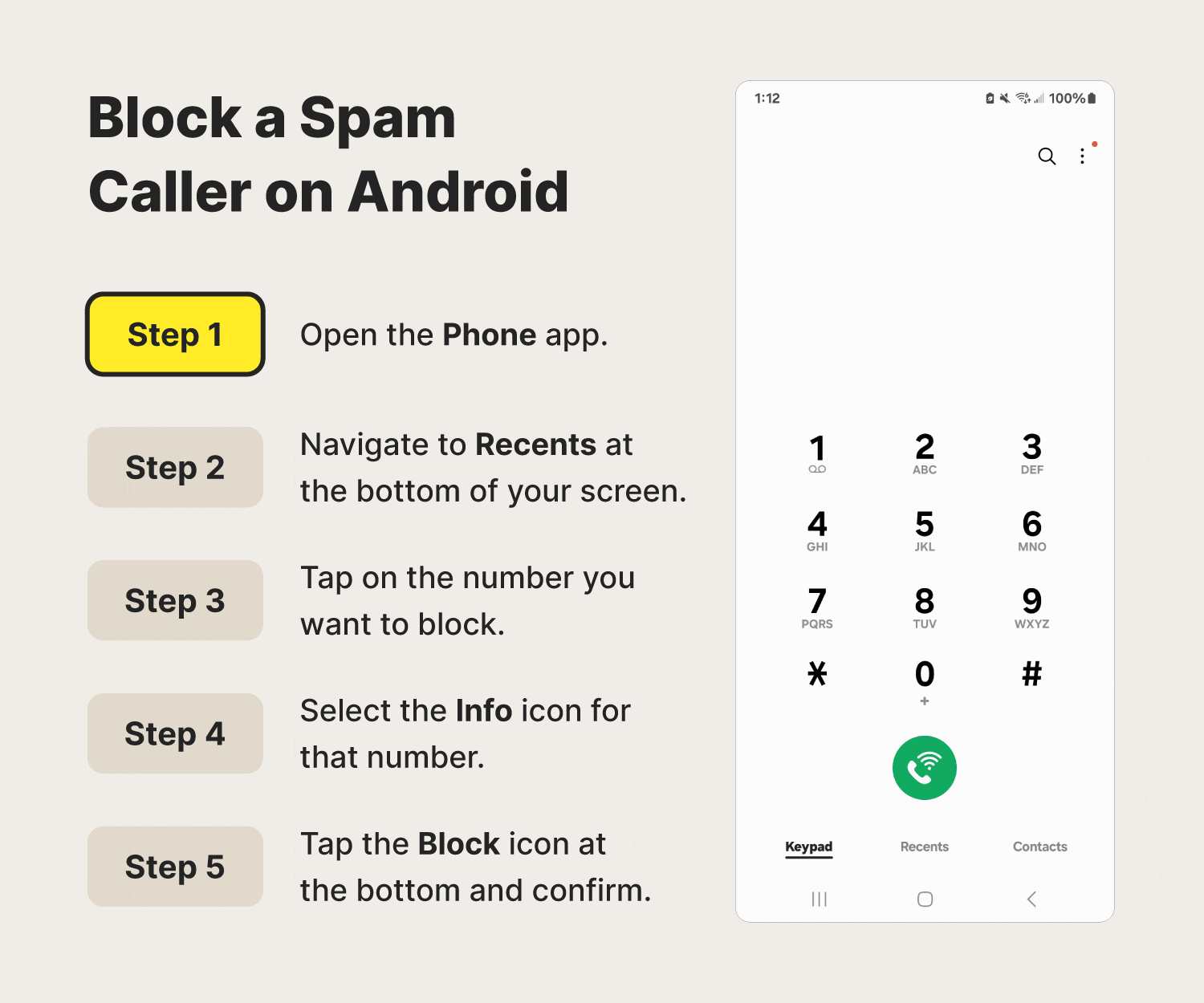
If you’re tired of fielding endless calls from unknown numbers, adjust your Android settings to block spam calls before they reach your phone.
Here’s how to block spam calls on Android:
- Open the Phone app.
- Tap the icon with three vertical dots at the top of your screen.
- Select Settings.
- Tap Caller ID and spam protection.
- Toggle on See caller and spam ID and Filter spam calls to activate the protection feature.
Block spam calls on iPhone
iPhones have a spam-blocking feature that allows users to block unknown numbers or silence unknown callers.
Here’s how to block an individual number on an iPhone:
- Open the Phone app on your iPhone.
- Tap Recents at the bottom of your screen.
- Tap the blue “i” in a circle to the right of the spam number.
- Scroll down and tap Block Caller.
- 5. Finally, tap Block Contact to stop the person from calling, messaging, or FaceTiming you.
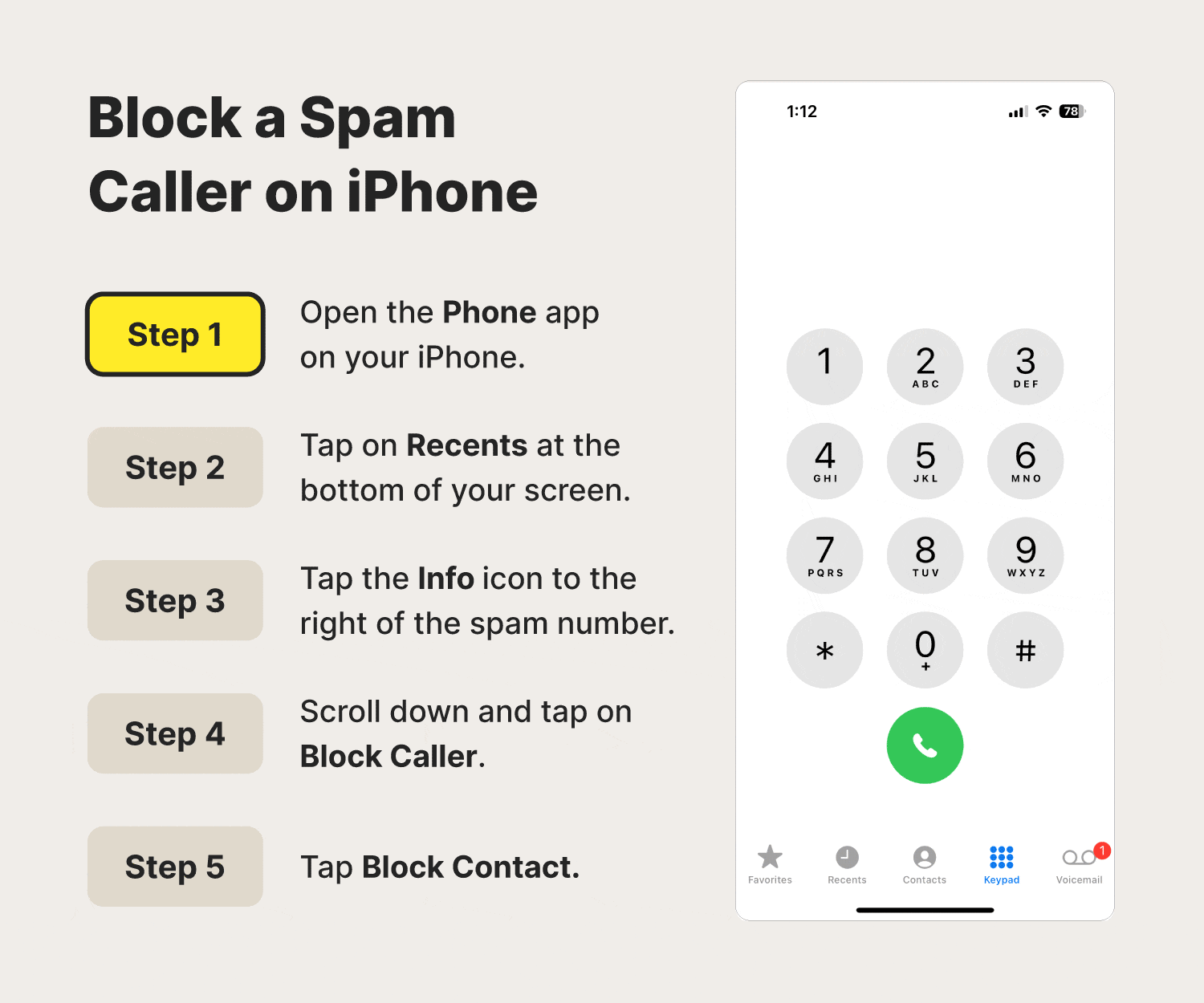
Here’s how to can silence calls from all unknown callers on your iPhone:
- Go to Settings.
- Tap Phone.
- Scroll down and tap Silence Unknown Callers.
- Toggle the switch to the right to silence unknown numbers and they’ll be sent straight to voicemail.
Block spam calls on a landline
You can register your number on the National Do Not Call Registry to help stop telemarketers from calling you. Blocking spam phone numbers from a landline is trickier than from a mobile device, and it depends on your phone and service provider.
- Check your landline phone’s instruction manual to see if it can filter or block spam calls.
- Ask your service provider about call-blocking services that can help identify and block spam calls. Or, visit their website for online instructions.
To start, here’s how you can block unwanted calls with AT&T and Verizon.
- AT&T: Use the Call Block service to block up to 10 phone numbers in your local area for a monthly rate. Press *60, then 3 (if prompted) to turn the feature on. To add a number, press # and dial the 10-digit number, then press # to confirm.
- Verizon: The Anonymous Call Block service lets you block numbers that don’t show their caller ID by pressing *77 (or 1177 on rotary or pulse-dialing phones).
Keep your personal information private
Norton 360 Deluxe helps you take a proactive approach to stop spam callers from finding your number online. The Privacy Monitor feature scans data broker lists and people-search sites to look for your personal information. If your information is found, Norton will help you request to opt out and remove your details. Get Norton 360 Deluxe today for better online privacy and stronger security.
FAQs about Spam Risk calls
Still have questions? Here are some answers to common questions.
How did spammers get my number?
Spammers might have found your phone number through public records, data breaches, or data brokers who scrape the web and public records and sell the information they find.
Can Spam Risk calls be legitimate?
Calls marked “spam risk” are rarely legitimate. However, if a legitimate business or individual has irregular calling habits, it’s possible that a service might mistakenly mark their number as spam.
Why does my number show up as a spam risk?
Your number might be flagged as spam due to high call volume, short call times, or reports from people you’ve called. If the phone number is related to your business, you should register your number on lists like the Free Caller Registry, which is free to do and helps identify the number as legitimate.
Can I mass-block spam calls?
To block spam calls, you should register your number on the National Do Not Call Registry, activate spam filters on your phone, and install a spam blocker from Apple’s App Store or Google Play to stop spam texts and calls.
Editorial note: Our articles provide educational information for you. Our offerings may not cover or protect against every type of crime, fraud, or threat we write about. Our goal is to increase awareness about Cyber Safety. Please review complete Terms during enrollment or setup. Remember that no one can prevent all identity theft or cybercrime, and that LifeLock does not monitor all transactions at all businesses. The Norton and LifeLock brands are part of Gen Digital Inc.







Want more?
Follow us for all the latest news, tips, and updates.