What is spam? 6 types of spam messages and how to avoid them
Spam is the internet’s version of an uninvited guest. While both are unwanted, spam can also be dangerous. Keep reading to learn what spam is, the scams it can lead to, and how to stop it. Then get Norton 360 Deluxe for AI-powered scam-detection technology to stay safer against online threats.

Spam is an unsolicited, unwanted message that is often sent to many recipients in bulk. When legitimate businesses send spam messages, they’re usually attempting to promote their products or services. But when cybercriminals send them, they’re attempting to deceive you into clicking dangerous links, sharing personal information, or revealing other sensitive details.
Interesting facts and the history of spam
There are about 8 billion spam emails sent daily in the U.S.—and that’s just emails. Criminals also use calls, texts, and other forms of communication to scam potential victims.
One of the earliest cases of spam dates to 1864, when a local dentist sent an unsolicited telegram advertising their services. Since then, spam has evolved from mostly physical to digital forms. You can find spam messages in your email, texts, and social media platforms.
Spam isn’t just annoying—it can also be harmful. Knowing how to avoid it can help you remain safer from potential threats that may hide within these messages. Read on to learn how to identify spam, the different types of spam out there, and how to help protect yourself.
How to identify spam
Most spam can be classified pretty easily: it’s any impersonal or unimportant message you don’t want to deal with. Besides being unwanted, you can identify spam through these criteria:
- Unsolicited: You aren’t expecting the message.
- Promotional: It’s trying to sell you something.
- Generic: The message isn’t customized for you.
When a legitimate business sends spam, it’s typically harmless. However, it’s also annoying because it clogs your inbox and steals your attention.
When scammers or illegitimate businesses send spam messages, the spam message becomes a scam. Spam and scam may sound similar, but the sender and the intent of the message differentiate normal spam messages from scams.
There are several warning signs that can help you spot a scam message, including:
- A sense of urgency
- Threats of loss
- Offers that are too good to be true
- Requests for personal information
- Unverifiable or unfamiliar sender
Spam vs. scam communications
The difference between spam and scam communications is that spam isn’t always malicious, whereas scams are.
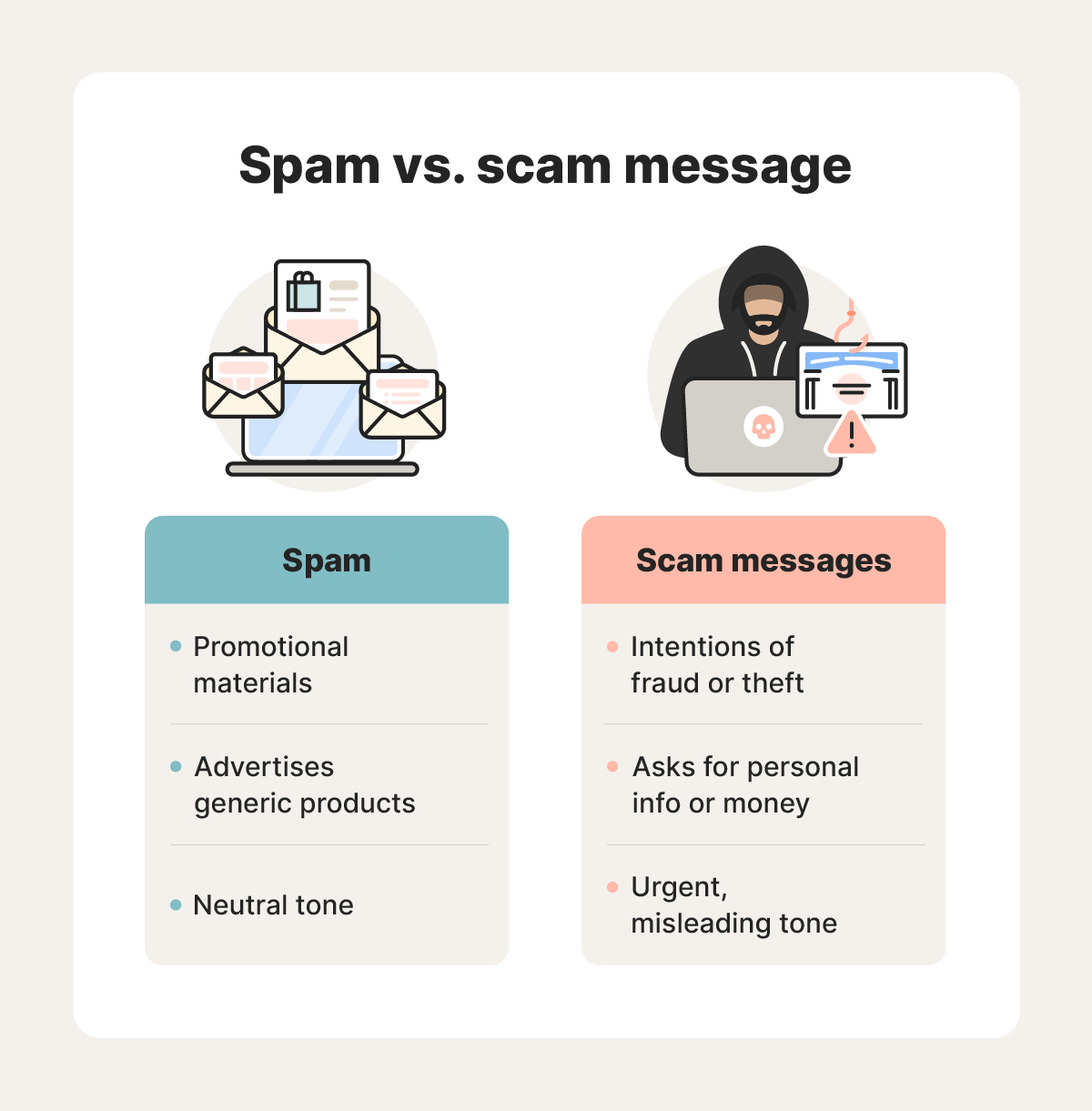
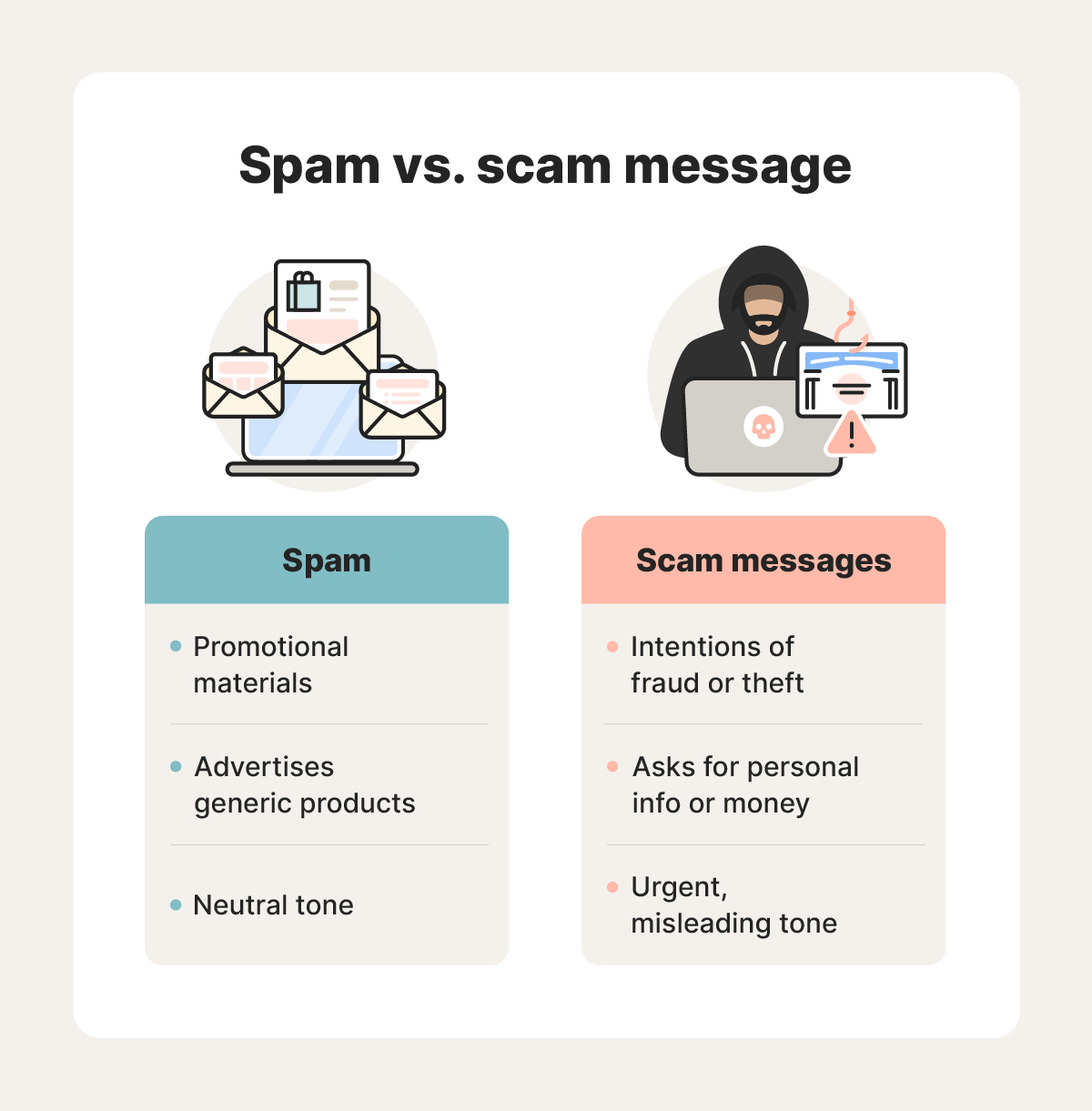
6 types of spam and how to spot them
There are six main types of spam you’re likely to encounter:
- Email spam
- Direct messaging spam
- Call spam
- Text spam
- Social media spam
- Mail spam
We’ll walk you through each type of spam message and let you know how to spot them with examples. And since spam can easily become a vehicle for scams, we’ll also explain some common scams you might see in each spam category.
1. Email spam
Email spam is perhaps the most well-known type of spam, and most email providers include a folder to automatically filter it. A lot of email spam tries to get you to buy a product. Other times, it might just be unwanted or irrelevant.
Email spam examples:
- Advertising emails: An unsolicited message promoting a product or service.
- Unwanted newsletters: Blog or site newsletters sent without you opting in.
- Event notifications: Notifications of nearby events that may or may not interest you.
Examples of when email spam is a scam:
- Phishing emails: Phishing is when cybercriminals impersonate legitimate businesses, organizations, or someone you know, to get you to provide money or information.
- Tech support scams: IT scams attempt to fool you into thinking you have an account issue in order to steal your online credentials, money, or personal information.
- 419 scams: These scams try to fool you into sending a small sum of money in exchange for a large cash return—for example, to invest in a fund or receive an inheritance payout.
Many scammers spoof emails, pretending to be friends or legitimate businesses. If you suspect a scam, don’t engage with the email and report it to the Internet Crime Complaint Center (IC3).
2. Direct messaging spam
Direct messaging (DM) spam happens via DMs on social media and messaging services like Facebook Messenger, WhatsApp, Telegram, and other platforms. Here are some examples:
Direct messaging spam:
- Chain messages: A message asking you to “share this with 10 friends.”
- Group or page adds: Invitations to groups you didn’t ask for or messages encouraging you to follow or like a page.
- Marketing: Messages promoting goods or services.
Examples of when direct messaging spam is a scam:
- Phishing links: If a DM says something like “I saw you in this video” or includes some other message to entice you to click a link, it’s likely a scam.
- Romance scams: Accounts pretending to be infatuated with you and wanting to start a relationship could be part of a romance scam.
- Account takeover scams: These scams involve fraudsters using a hacked account to pose as your friend, and they often claim they need help or money to deal with some urgent problem.
You can help protect yourself from cybercrime scams by not engaging with these individuals and reporting them to the social media platform you were messaged on.
3. Call spam
Automated calling systems, known as robocallers, often make spam phone calls and can easily make thousands of them daily. Telemarketers also make spammy calls, offering products you may not want or need.
Call spam:
- Telemarketing: A company trying to sell you something.
- Service providers: Phone and utility companies trying to get you to switch providers or upgrade a current plan you hold.
- Market research: A company trying to get you to answer questions about a topic to reach a certain number of participants.
Examples of when a spam call is a scam:
- IRS scam: If a scammer pretends to represent the IRS and tells you that you owe back taxes that need to be paid now, it’s a scam.
- Charity scam: These scams involve criminals claiming to represent charities, and they’ll ask you to donate money to their cause.
- Investment scam: If someone contacts you promising big returns for a relatively small investment, it’s almost certainly a scam.
4. Text spam
Text spam involves sending unsolicited messages to many recipients. Spammers may target your number after finding it on a people-search site, or they may buy a call list and send spam messages to random numbers.
Text spam:
- Unwanted ads: A retail store sends you updates on sales and discounts when you didn’t sign up.
- Restaurant updates: A restaurant you’ve visited sends updates to all its contacts about discounts, holiday specials, or other offers.
- Event notices: Messages about local events you’re likely not interested in.
Examples of when a spam text is a scam:
- Canceled subscriptions: When you receive a text that your subscription to a streaming service has been canceled and you need to tap a link to fix it, be careful as it’s likely a scam. Streaming services will keep you updated about your subscription via email or directly through the app.
- Fake competition offers: If you ever receive a text saying that you’ve won a free product or sweepstakes and that you simply need to fill out a form or pay for shipping or admin costs to claim it, it’s a scam.
- Delivery scams: Delivery scams involve criminals pretending to be from a delivery or mail company like USPS, saying they need you to provide details to confirm a shipment.
- Toll scams: You receive a text claiming you owe a collection system like E-ZPass even if you haven’t taken a toll road.
One of the best ways to spot an SMS scam is to ask yourself if you just got a weird text. If a text is unexpected or doesn’t make sense, it’s a sign of a potential scam.
5. Social media spam
Social media spam includes all spam on public social pages and private groups. These are mostly in the comments on your favorite social media sites or they can be entire posts.
Social media spam:
- Irrelevant comments: An individual or business posts a comment discussing something irrelevant to the original post.
- Promotional offers: Unwanted promotional posts or comments that are sometimes repeated on the same page, diverting attention from the group’s or page’s purpose.
- Hashtag hijacking: A business owner uses a hashtag unrelated to the page in an attempt to draw more attention to their product.
Examples of social media spam that is a scam:
- Fake surveys: If a spam post includes a link to a fake survey, promising a reward for completing it, it’s likely a scam trying to get information from you.
- Crypto schemes: If you get an offer to join a Bitcoin expert group, along with a promise of millions in profits, it’s almost certainly a type of investment scam.
- Page hijacking: A page hijacking scam involves scammers posting irrelevant content that includes shortened links to external websites. If you click the links, you can inadvertently download malware or end up on a spoofed site.
If you spot social media scams disguised as posts, comments, or links, report them. Active online communities can fight back against online scams by staying vigilant.
6. Mail spam
Mail spam includes all the unwanted letters, flyers, and ads you receive in your mailbox.
Mail spam:
- Advertisements: Local mailers full of advertisements for nearby companies or flyers promoting an event or product.
- Financial offers: Pre-screened credit card and insurance offers you haven’t applied for.
- Fundraising requests: Requests for donations for a local political campaign or charity organization you aren’t affiliated with.
Examples of mail spam that is a scam:
- Prize notifications: If you get a letter saying you’ve won a sweepstakes that you didn’t sign up for, it’s a scam.
- Work-from-home scams: These scams, which appear to be more common after the Covid-19 pandemic, involve mail offers that claim to provide strong pay and benefits along with a work-from-home schedule.
- Brushing scam: A brushing scam is when you receive a package you didn’t order with no return address. Unethical sellers use brushing scams to create a false account in your name so they can write glowing reviews of their product.
How to stop spam
Many digital spam messages are automatically stopped by email filters and smartphone blocks. Here are additional tips to help block spam messages:
- Don't overshare: Limit where you share your email and phone number, particularly on public platforms.
- Remove your data from websites: Find your phone number and email on public websites and request site admins to remove it. You can use Norton 360 Deluxe and its built-in Privacy Monitor feature to scan data broker sites and people-search sites to find out where your personal data appears.
- Review privacy policies: Some websites have loose privacy policies, allowing them to sell your email or phone number to third parties. Review these policies before opting in to agreements you may not want.
- Adjust account settings: Examine your settings on your social media profiles and online accounts to limit the data that companies can collect and share.
- Get on the DNC Registry: Adding yourself to the FTC’s Do Not Call (DNC) registry helps reduce spam calls.
- DMAchoice: Sign up for DMAChoice to opt out of some email, mail, and phone spam.
- Block email images: Some spam emails contain images with web beacons embedded that can notify scammers your email address is active.
Report spam through these channels:
- Text SPAM (7726) to report unwanted text messages.
- Register for the Do Not Call registry. After you’re on there for 31 days, you can start reporting unwanted calls.
- Flag an email as spam so your email provider knows to block the sender in the future.
How do you protect yourself from email spam?
Taking steps to stop spam will help protect you. But if you’re in the middle of browsing your email and spot something spammy, follow these tips:
- Don’t interact: Avoid clicking links or replying to spam, as links can be dangerous and replying can expose your information.
- Block spam emails: By manually blocking emails, you can help protect yourself from more of them in the future.
- Use security software: If a spam email is also a scam, security software can help protect against malware, fake websites, and other online threats.
- Know your rights: The CAN-Spam Act stops companies from misleading you and requires companies to offer a way for recipients to unsubscribe, unless the message meets certain conditions.
Remember: Scammers use social engineering tactics in most types of scams. In any communication, watch out for requests for personal information, unusual payment methods, forced urgency, scare tactics, inconsistent information, and the initiator hiding their identity with vague details.
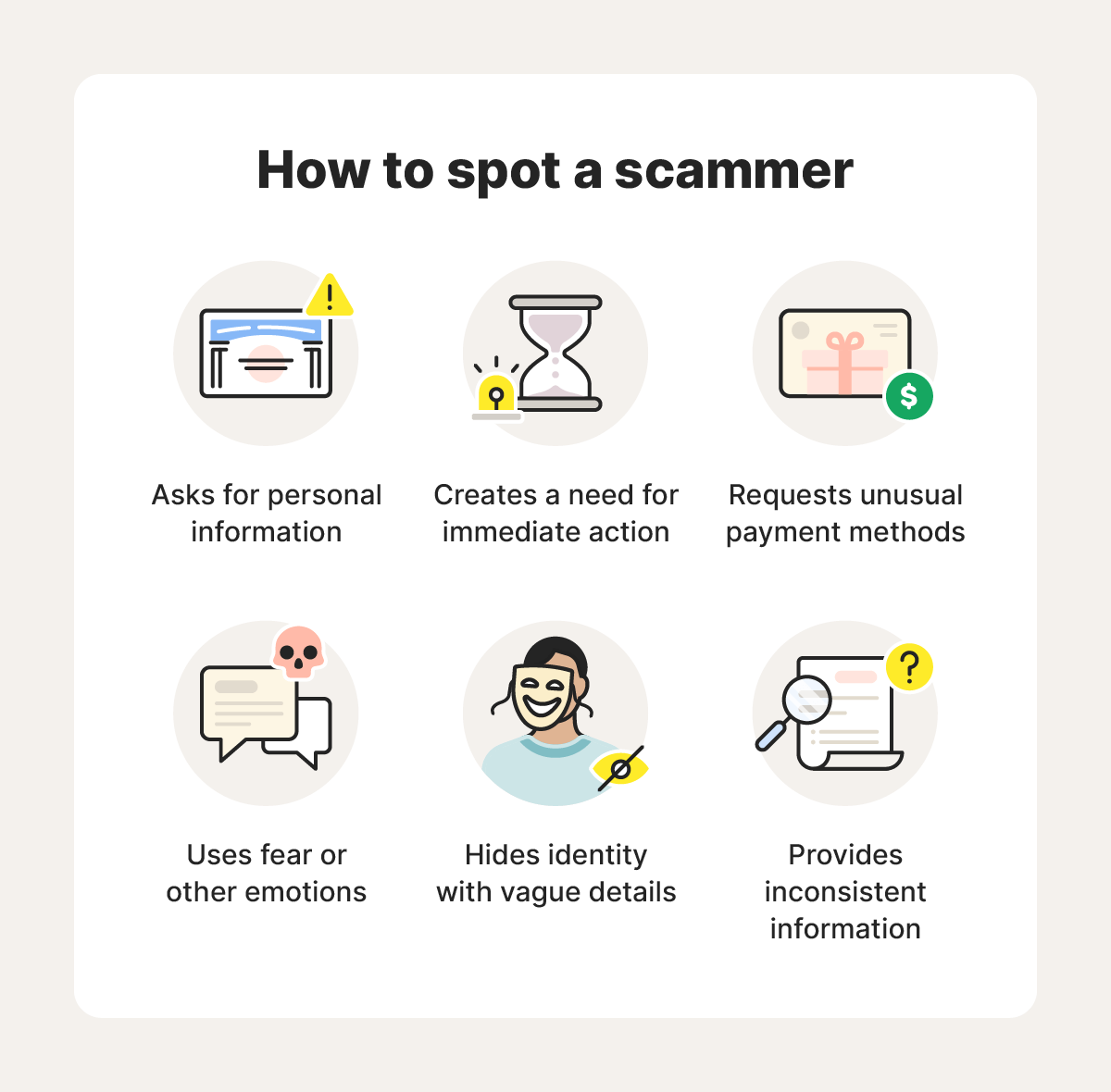
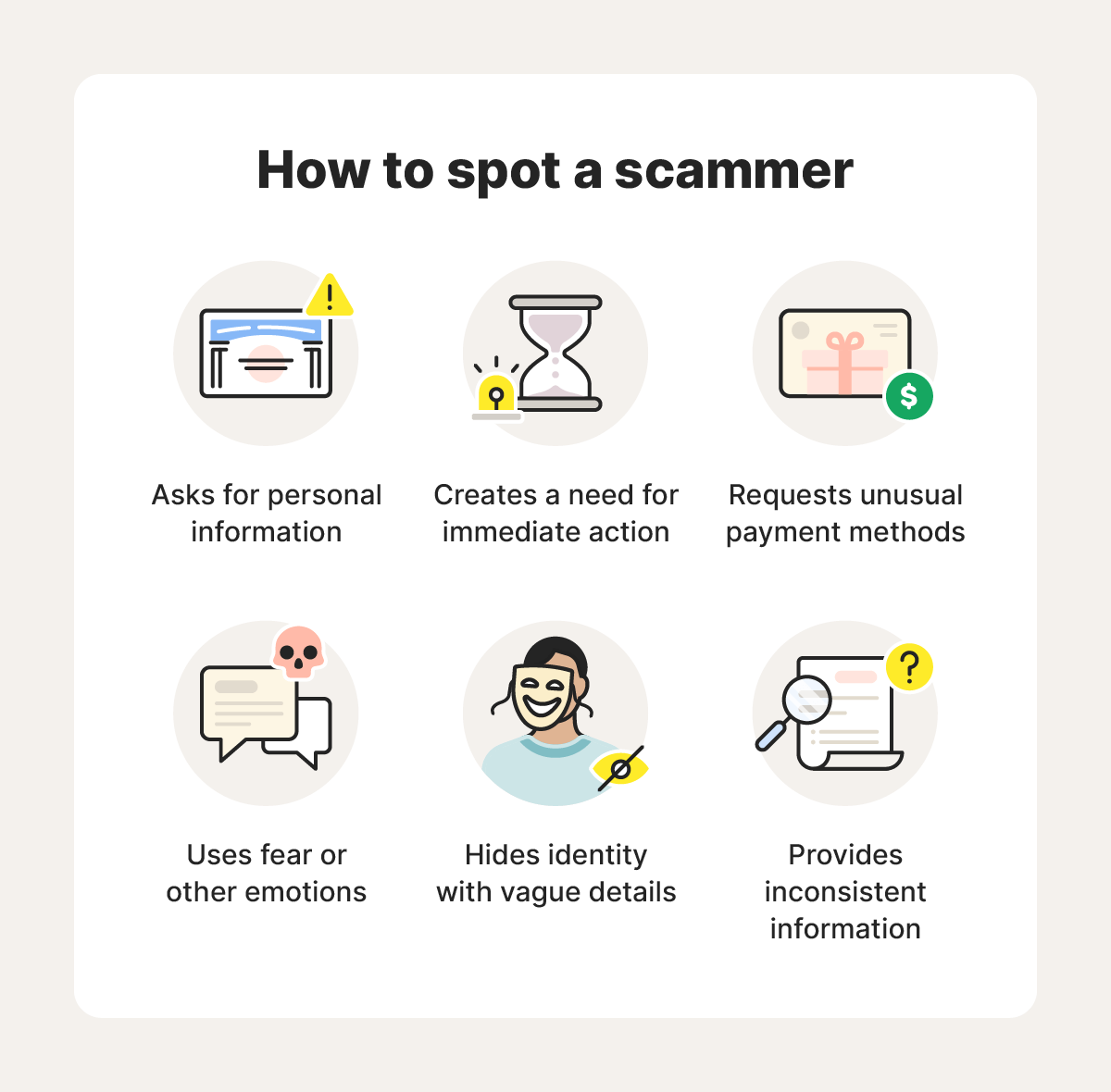
Through laws, the U.S. government has implemented protections to stop some spammers from harassing you. But scammers don’t often follow rules, so you still need protection against scammy spam messages.
Protect against online scams
There’s a fine line between spam and scams, and while you don’t want either, steering clear of scams should be a priority. Norton 360 Deluxe includes powerful, built-in scam-detection technology to help protect against scams and malware. And its Privacy Monitor feature will help you remove your information from people-search sites and data brokers to limit the amount of spam you need to deal with.
FAQs
What is a spam filter?
A spam filter automatically filters spam emails or texts into a spam folder or out of view. It’s a way to stop you from seeing spam messages and reduce the clutter in your inbox.
What is the difference between spam and phishing?
The difference between spam and phishing is that spam is an unwanted, unsolicited message that’s often harmless, while phishing is a tactic scammers use to steal personal information or money.
What is a spam folder?
A spam folder is where unwanted, unsolicited emails are placed. Messages in this folder are sent there automatically using a spam filter. You can also flag spam messages in your inbox to send them to the spam folder.
What is a spam account?
Spam accounts are made on social media sites or forums to promote products or services. Another version of a spam account is a secondary email account that a user creates to help avoid spam on their primary account. People use spam accounts to fill in forms or download services that require an email address.
Why am I getting spammed?
If you’re suddenly getting an influx of spam, it’s probably because you’re on a mailing list or provided your email address to a website that gave it to spammers intentionally or accidentally.
What is spam on the internet?
Spam on the internet includes unwanted emails and social media messages or posts. Spam can sometimes contain malicious links or attachments, but it’s usually just annoying promotional offers.
What is spam risk?
Spam risk is a term mobile phone providers use to tell whether an incoming call is likely to be spam. Don’t answer these calls to avoid possible scams and steer clear of similar calls in the future.
Editorial note: Our articles provide educational information for you. Our offerings may not cover or protect against every type of crime, fraud, or threat we write about. Our goal is to increase awareness about Cyber Safety. Please review complete Terms during enrollment or setup. Remember that no one can prevent all identity theft or cybercrime, and that LifeLock does not monitor all transactions at all businesses. The Norton and LifeLock brands are part of Gen Digital Inc.









Want more?
Follow us for all the latest news, tips, and updates.