10 IoT vulnerabilities to be aware of + protection tips
Today, just about any electronic appliance can be an IoT device. And, like other networked devices, IoT gadgets can be vulnerable to online threats. Read on to learn what IoT vulnerabilities are, the steps you need to take to secure your IoT devices, and how Norton 360 Deluxe can help protect your devices and digital life.

What makes IoT devices vulnerable?
IoT devices are particularly vulnerable to cyberattacks because they often lack many of the integrated security features commonly found in traditional networked devices such as computers, smartphones, and tablets.
Internet of Things (IoT) devices are household electronics that can connect to the internet. IoT devices include smart TVs, smart speakers, activity trackers, connected toys, smart appliances like refrigerators, and “smart home” devices like Amazon’s Alexa and Google Home.

IoT threats can target any connected device.
Any device with a connection to the internet has potential vulnerabilities, and this applies in particular to IoT devices for several reasons. Here are some of the main potential IoT security problems:
- Limited security: Internet connectivity is only part of what makes IoT devices work, and they may not have as much built-in security as computational devices and smartphones.
- Lack of security awareness amongst users: While just about everyone knows their phone or laptop can be vulnerable to viruses and other malware, some users may be unaware that their IoT devices can also get hacked.
- Limited computational power: Because most IoT devices connect to the internet for a specific purpose, their computing power is usually lower than devices that have full access to the internet.
- Hardware limitations: This IoT vulnerability is related to computational power limitations. IoT hardware may have limited capacity or may be incompatible with some types of software.
- Portability: While portability makes many IoT devices such as smart watches convenient to use, it also increases the chances of theft, as well as connecting to an unsafe network.
In the future, IoT will only become more integrated into our lives. In North America alone, the number of IoT connections is predicted to hit 5.4 billion in 2025. So protecting against IoT security risks is becoming an increasingly important issue.
How IoT vulnerabilities affect users
Because IoT devices can access your sensitive information including your biometric data, spending habits, bank accounts, and daily routines, IoT vulnerabilities that expose you to hackers, scammers, or other cybercrooks represent a serious risk to both your digital and physical privacy and security.
Compromised IoT devices may result in the following hacks and exploits:
- Lateral network movement: Hackers may be able to use a single compromised IoT entry point as a backdoor to access other devices on your home network.
- Botnets: IoT devices can be used as part of a larger bot network to launch attacks on a bigger target, usually managed from a central server.
- Unauthorized data access: Hackers may be able to access personal information stored on an IoT device, especially if it’s not properly secured.
- DDoS attacks: If an IoT device stops working as it should and denies you access, it’s most likely a DDoS attack on the network.
Top IoT vulnerabilities to be aware of
IoT devices, despite having limited internet connectivity, are vulnerable to hackers and malware attacks, such as computer worms, if left unsecured. Below we’ll go over the most important IoT device vulnerabilities to be aware of so you know what security gaps to check for and patch up.
1. Insufficient processing power
Many IoT devices come with a limited storage capacity. This decreases costs for the manufacturer and extends battery life for the consumer. However, this also prevents these devices from using cybersecurity tools like virus scanners and firewalls, ultimately leaving your device and your information vulnerable to cyberattacks.
2. Application vulnerabilities
Some IoT devices, like smart watches, use a lot of applications, which are often connected to other devices. Older third-party applications may not have the latest security features available in more up-to-date applications.
3. Lack of encryption
Some IoT devices also pose security risks because of their lack of encryption. Many of today’s IoT devices, such as smart home and toy devices, are not equipped with the capability to securely transfer data from server to server. This can leave data and personal information vulnerable to spying and hacks when syncing devices.
4. Insecure passwords
Some IoT devices have password-related IoT security issues that put the safety of the user’s information at risk. The manufacturers of these devices often input weak default passcodes onto the device that go unchanged after setup. Basic passwords are easier for hackers to figure out.
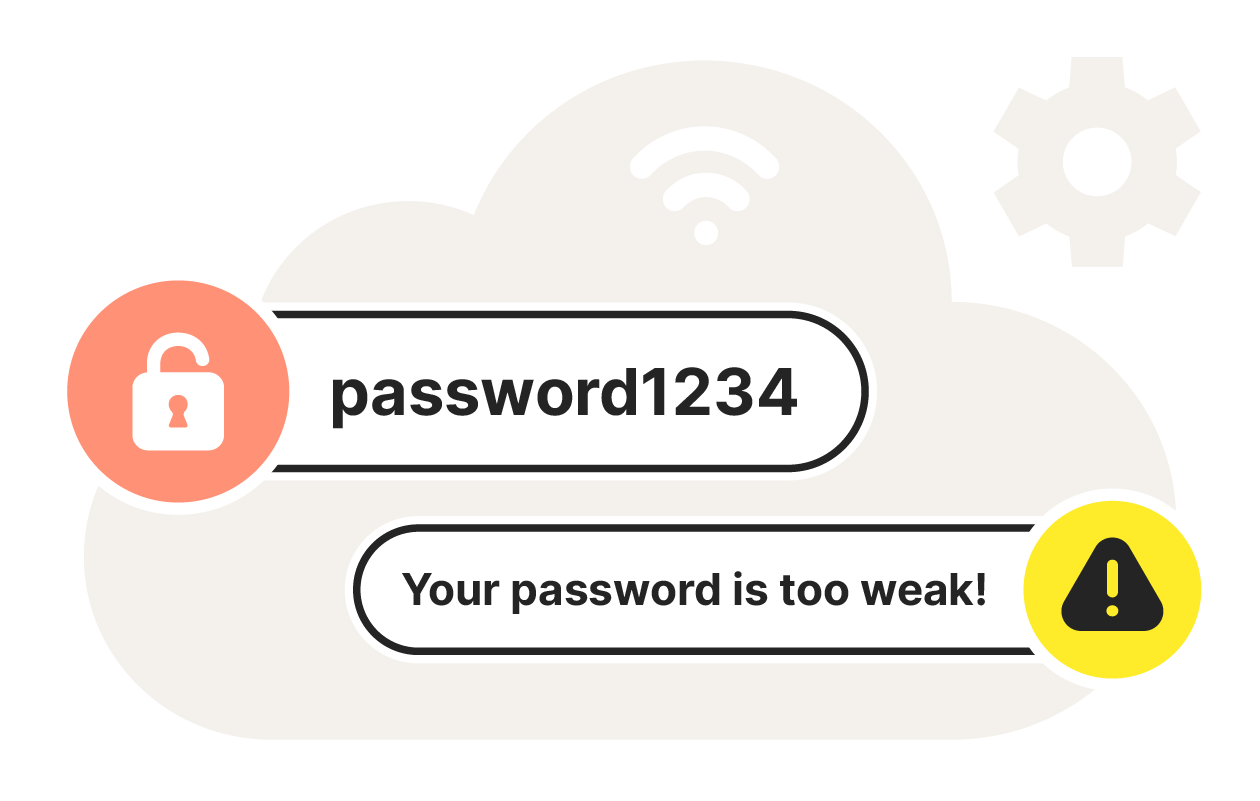
Manufacturers often use weak default passwords.
5. Ignorance of intrusion
A compromised IoT device will typically keep functioning normally for the user. Besides bandwidth or power-usage issues, there aren’t many clear signs that your IoT device has been hacked. Leveling up your IoT network security can help, so make sure to monitor the other devices connected to your network. That way, you can flag any hacking attempts.
6. Outdated components
Many IoT devices may run on legacy systems and software that is old and riddled with vulnerabilities. And if they don’t have the latest hardware, the latest software update may not be compatible with the device.
7. Poor device management
With every internet-connected device, it’s important to review the security settings when applying updates. However, many users may leave devices connected and fail to apply updates when available, making their devices and sensitive data vulnerable to hackers.
8. Weak default security settings
Reviewing default security settings when setting up a device is important, because some IoT devices may come with weak security settings out of the box. Without any changes, the device remains vulnerable and will only become more vulnerable to threats like zero-day exploits as the current software version ages.
9. Insecure update processes
While it’s important to update your devices regularly, updating the software on an insecure network can expose your data, giving hackers the opportunity to target update processes with malicious files.
10. Insecure networks
Using an insecure network also makes IoT devices vulnerable to malware and hacking. Wi-Fi networks with weak security can make it easy for hackers to target IoT devices, such as with man-in-the-middle attacks and router hacking. Get a secure router for your own private network before connecting and updating your devices.
How to protect against IoT vulnerabilities
IoT vulnerabilities may seem numerous and complicated, but there are ways to help secure them against IoT security threats. Understanding some of the built-in security features of these devices and cybersecurity best practices can help you keep your IoT devices secure.

Here’s how to minimize IoT risks:
- Use complex passwords, patterns, and PINs: Make sure to use different characters, symbols, and capitalization patterns for each of your online accounts to ensure they’re strong and hard to guess. And as these types of passwords can be hard to remember, consider a password manager that will keep your passwords safe and organized for you.
- Enable lock screens: Most IoT devices lock up when not in use and require you to sign in again to access them. To keep your devices protected, enable lock screens so people don’t have direct access to your information.
- Use voice command: Voice command, or voice activation, has become almost standard on new IoT devices. Not only does this make our busy lives easier, but it can also help make device use more secure. Voice-recognition software is often enabled to respond only to their owner's voice.
- Set up two-factor authentication: Enabling two-factor authentication (2FA), or multi-factor authentication, on all your IoT devices adds a second verfication step to the sign-in process. 2FA makes use of another device or feature, such as email or SMS, that you have access to, making it harder for hackers to log in.
- Make patching security issues routine: Set up security features when activating your device. And every so often, consider visiting your device manufacturer’s website to manually search for downloadable security patches that can resolve bugs and security flaws.
- Consider segmenting networks: This can be done by creating a guest network for your more vulnerable IoT devices, such as gaming consoles, smart speakers, and smart TVs. Segmenting your network can prevent compromised devices from gaining access to your primary network, which most likely hosts the information hackers are after.
- Be on top of your IoT network security: Regularly check for unapproved devices that have found their way onto your network. Taking the time to vet the network your IoT device is on can lessen the likelihood of your data falling into the wrong hands.
- Use antivirus software: Software designed to protect against hackers and malware attacks will help keep your smartphone, computer, and tablet safe in the event that IoT devices are used as an entry point for an attack. When searching for antivirus software, look for software that provides comprehensive protection against the array of today’s digital threats.
Help keep your devices safe with Norton 360 Deluxe
Protecting your smartphone, computer, and tablet requires all-around protection that can cover multiple devices and safeguard against a variety of threats. Norton 360 Deluxe is built on top of a powerful anti-malware engine, and it features built-in hacking protection, a password manager, and a VPN. Plus, you can use it on up to five devices.
Get Norton 360 Deluxe today to help keep your devices safe and secure your digital life.
Editorial note: Our articles provide educational information for you. Our offerings may not cover or protect against every type of crime, fraud, or threat we write about. Our goal is to increase awareness about Cyber Safety. Please review complete Terms during enrollment or setup. Remember that no one can prevent all identity theft or cybercrime, and that LifeLock does not monitor all transactions at all businesses. The Norton and LifeLock brands are part of Gen Digital Inc.







Want more?
Follow us for all the latest news, tips, and updates.