What is the Zeus virus and how does it work?
A Zeus virus can steal your credit card numbers, bank account details, and online banking credentials — making malware protection more important than ever. Learn more about how Zeus viruses work and how cybersecurity software can help shield you from malware and financial threats.
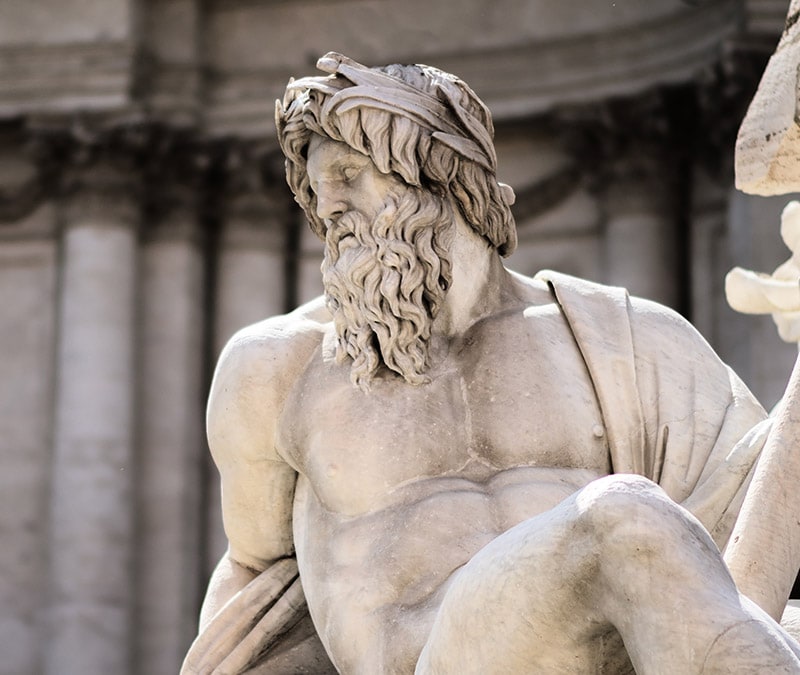
A Zeus virus can affect anyone with a credit card or bank account, and evolving variants are upping the ante by exploiting new, unpatched vulnerabilities in browsers and banking apps. Learn more about different versions of the Zeus virus, how they work, and ways to protect yourself from this invasive type of malware.
What is Zeus malware?
The Zeus virus, also known as Zbot, is a credential-stealing type of Trojan virus that disguises itself as a legitimate file or piece of software to trick users into installing it. Once on a device, it can steal sensitive information like online banking login credentials, credit card and bank account numbers, security questions and answers, and card verification values (CVVs).
With this information, cybercriminals can access their targets’ finances without permission. This type of malware primarily affects Microsoft users and leverages methods like keystroke logging and form grabbing to capture sensitive data.
It’s believed that Zeus malware emerged in July 2007 when Eastern European hackers targeted the U.S. Department of Transportation. It’s possible the creator of the virus retired in 2010, but dozens of variants have continued to emerge and still target financial institutions, businesses, and individuals.
How does the Zeus virus spread?
The Zeus virus typically infects devices after a user clicks on a phishing link, opens a malicious attachment, or visits a fake website. Here’s a closer look at some common ways the Zeus virus spreads to devices:
- Phishing: When you click on a phishing link in an email, you could be redirected to a malicious website where you’re prompted to download a file infected with the Zeus virus.
- Drive-by downloads: Visiting an infected website could trigger a drive-by download. In this scenario, the Zeus Trojan virus silently installs itself on your device without your knowledge.
- Malvertising: The Zeus virus may also hide in malicious online advertisements that, once clicked, automatically start downloading the virus or redirect you to a malicious website.
- Fake software updates: Cybercriminals may disguise the Zeus virus as a legitimate software update, tricking users into downloading malware while believing they’re installing important security patches.
- Exploit kits: Zeus can also spread through exploit kits that scan your device for unpatched software vulnerabilities and use them to install the malware without your consent.
Regardless of how the initial infection begins, it can eventually spread much further if your device becomes part of a botnet — a network of compromised computers controlled by cybercriminals.
From there, cybercriminals can use your device to send phishing emails carrying the Zeus computer virus or help launch cyberattacks designed to steal financial data.
How does the Zeus virus steal information?
Once installed, Zeus uses techniques like keystroke logging and form grabbing to capture login credentials, banking details, and other sensitive information. The virus may also inject malicious code into web browsers to steal information directly from the websites you visit.
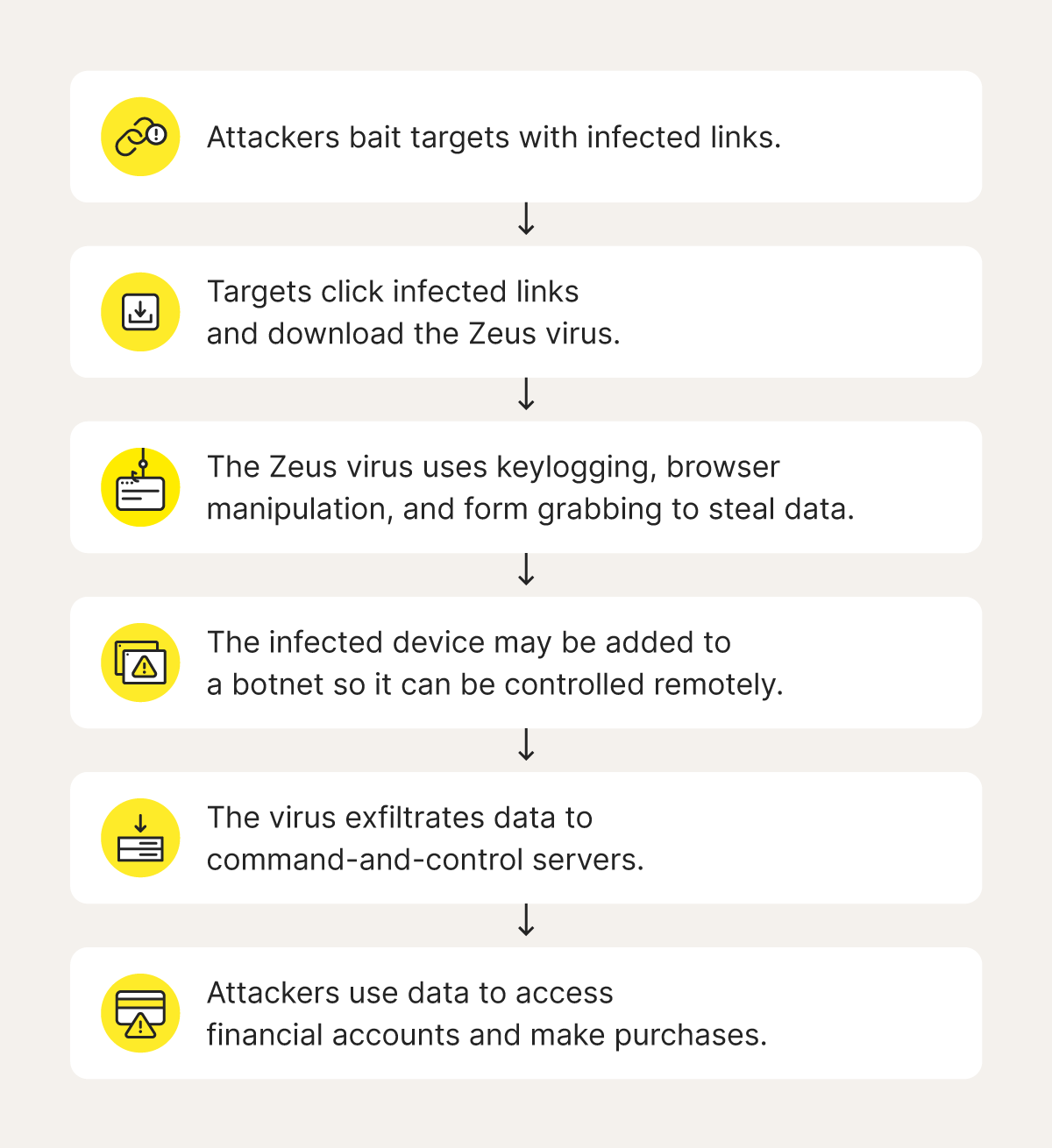
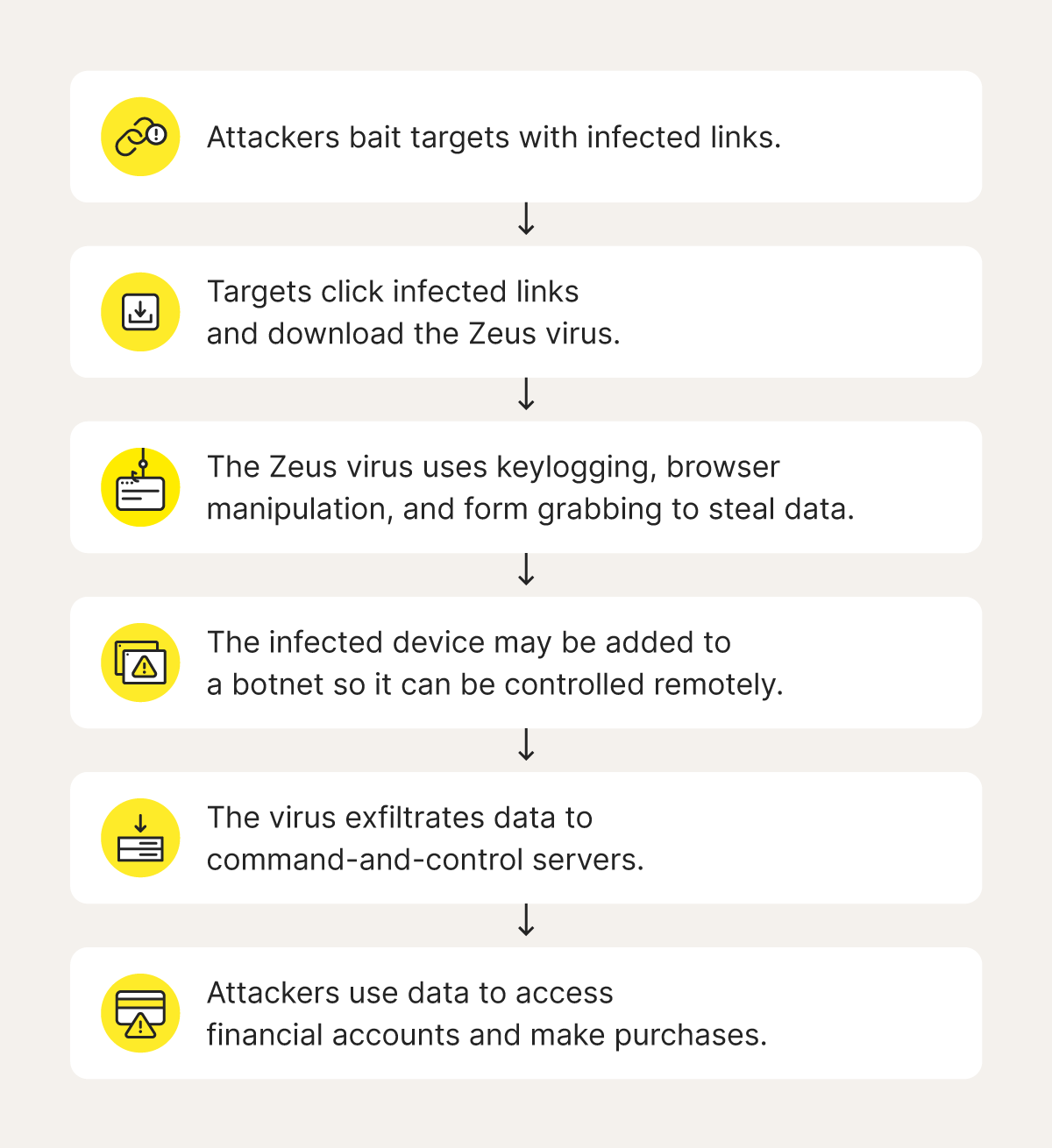
Here are some details about common techniques Zeus uses:
- Keylogging: Some Zeus variants record every keystroke you make, allowing attackers to see your usernames, passwords, and other sensitive data when you complete online transactions or log into your banking account.
- Browser manipulation: Certain Zeus variants can hijack your browser, tampering with its security features and potentially even redirecting you to fake websites designed to steal your personal information.
- Form grabbing: After it successfully injects malicious code into your browser or system, Zeus viruses may be able to intercept data you enter into online forms before it’s encrypted and sent through a secure server.
Signs and characteristics of Zbots
If you start noticing issues like poor device performance, pop-ups, unauthorized charges, altered security settings, new network activity, or account lockouts, you might be dealing with a Zbot.
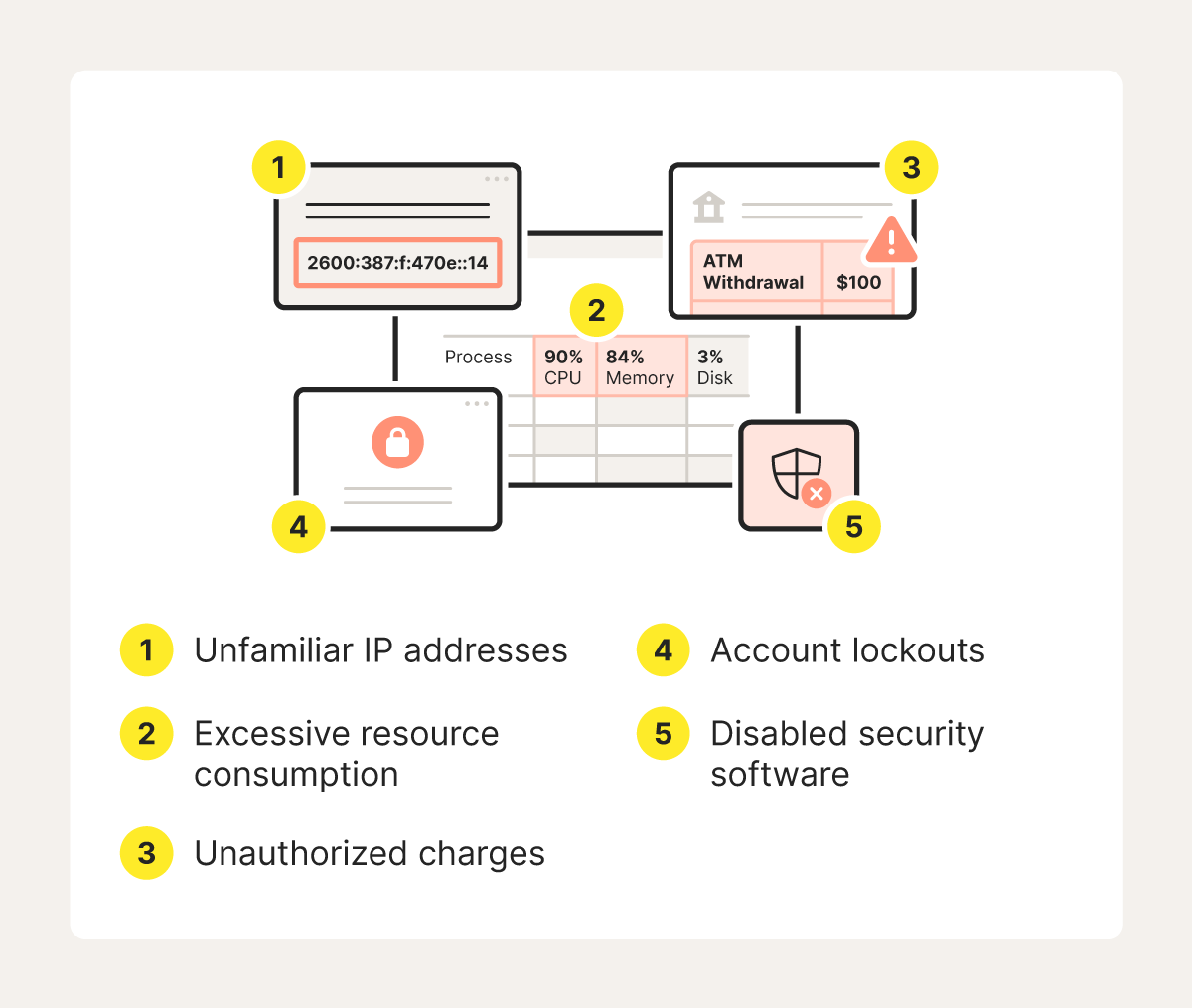
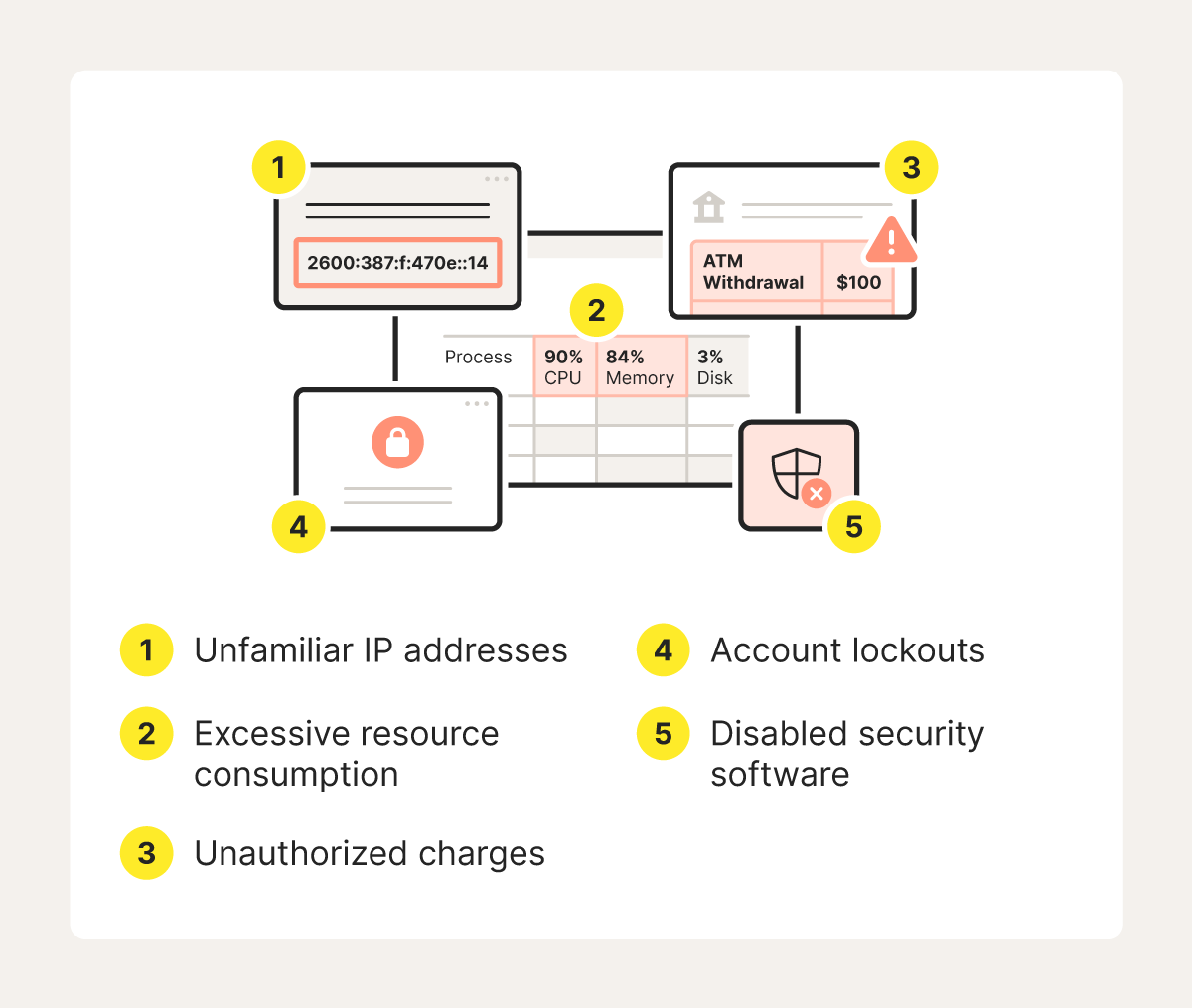
Here are some specifics about the signs you might see:
- Poor computer performance: Zeus bots can consume excessive resources while running in the background, causing performance issues like slow processing speeds, overheating, and frequent crashes.
- Unauthorized bank charges: If a Zbot is successful in granting a hacker access to your banking or credit card details, cybercriminals may be able to charge your account, leading to nasty surprises on your statements.
- Disabled security software: Zeus Trojan viruses can disable your firewall and antivirus software. Keep an eye on your notifications and system statuses to detect issues early.
- Unusual network activity: New network activity, including data transfers and connections to unfamiliar IP addresses, can be a sign that an attacker is using a Zbot to exfiltrate data.
- Account lockouts: If an attacker gets hold of your login credentials, they can access your online banking account and change your password, effectively locking you out.
Zeus malware variants
Zeus malware variants are modified versions of the original Zeus Trojan. New variants are made to evade detection, incorporate new features, and exploit specific vulnerabilities. Here are some examples of particularly high-profile versions of this dangerous malware:
Zeus variant |
Description |
|---|---|
Gameover Zeus |
An Zeus malware variant that uses a peer-to-peer (P2P) botnet instead of a centralized command-and-control server to go undetected. |
SpyEye |
A banking Trojan with features similar to Zeus that includes form-grabbing and keylogging capabilities to steal login credentials. |
Ice IX |
A third-gen Trojan that uses some of Zeus’ source code but relies on the HTTP protocol to blend in with regular web traffic when communicating with command-and-control servers. |
Zberp |
A hybrid Trojan that combines the Zeus and Carberp viruses to steal information about the target’s device and network, take screenshots, and document data entered in online forms. |
Shylock |
A Shakespeare-inspired variant that folds excerpts from The Merchant of Venice into its code and injects itself into application processes, removes its own files, and hides in a device’s memory. |
Chthonic |
A Zeus variant designed for banking credential theft that uses web injects and form-grabbing. It targeted multiple financial institutions globally. |
Citadel |
A popular Zeus-based malware that offers features like video capture, keylogging, and remote desktop control to allow attackers to spy on or take over infected devices. |
Atmos |
A Zeus variant that uses web injection attacks to steal banking credentials and, in some campaigns, was associated with dropping other malware like ransomware (e.g., TeslaCrypt). |
ZLoader |
A Zeus-based variant that uses web injects and Virtual Network Computing (VNC) to make financial transactions that appear to come from the victim’s device. |
How to avoid getting Zbot malware
To avoid picking up Zeus malware, you need to know how to recognize phishing links, which often carry it. You can also strengthen your device and account defenses to increase your digital resilience if you get exposed to the virus. Here are some ways to help protect yourself from Zbot malware:
- Learn to recognize phishing links: Look out for inconsistencies in texts and emails, like subtle URL differences, shortened links like “bit.ly,” and incorrect sender addresses.
- Verify sources before downloading: Whenever possible, download apps through official app stores that have strict security controls and built-in antivirus measures, like the Apple App Store. If that’s not an option, download software from the developer’s official website. When doing this, confirm the website’s URL is correct, read user reviews, and check what permissions you’re granting.
- Keep software updated: Install software updates on all of your devices as they become available to patch known vulnerabilities and keep Zeus viruses from exploiting weaknesses in your operating system or apps.
- Set unique passwords: Avoid using the same password for different online accounts. This helps prevent attackers from accessing multiple accounts after obtaining one set of credentials, mitigating the damage if your device is infected.
- Don’t store passwords in your browser: Since Zeus viruses can sometimes access login credentials stored in browsers, you should consider storing them elsewhere. For example, a password manager can increase your protection against direct credential theft from stored browser data because it encrypts and protects your passwords in a separate, more secure location.
- Enable two-factor authentication (2FA): Set up 2FA so, even if the Zeus virus steals your passwords, attackers won’t be able to access your financial accounts without a second authentication factor like a code sent to your phone or a biometric scan.
- Use antivirus software: Antivirus software can help detect Zeus viruses by looking for known malware code and suspicious activity. It can then help you remove the threat before it causes further damage.
How do you get rid of the Zeus virus?
To rid yourself of a Zeus virus, disconnect from the internet, run thorough antivirus and anti-malware scans, and remove suspicious browser extensions or apps. Be sure to change your banking passwords from a device you know is uncompromised and alert your bank to watch for unauthorised activity.
Here’s a closer look at what you’ll need to do:
- Disconnect from the internet: Stop malware from communicating with its command-and-control server and exfiltrating data by going offline as soon as you suspect an infection.
- Use a malware removal tool: Start by using a trusted malware removal tool like Norton 360 to remove a Zeus virus. Keep in mind that if you’re dealing with an advanced version, you may need to use a specialized removal tool that targets that specific strain.
- Boot into Safe Mode: If the Zeus computer virus is hiding from or blocking malware and antivirus scans, try booting your computer into Safe Mode with Networking. This limits background processes and can make it easier to detect and remove the malware.
- Check your browser extensions: Remove any suspicious or unknown browser extensions, as some Zeus variants may inject malicious code through browser processes to steal your financial credentials or manipulate your online banking sessions.
- Reinstall your operating system: If the malware persists after these steps, you may need to reinstall a clean version of your operating system. This process will wipe your entire system and all installed files or programs, removing any malicious code that may still be present on your device.
- Change passwords: After removing the malware, immediately change all your passwords, especially for banking and financial accounts, using a clean, uninfected device.
- Contact your bank: If you suspect your banking information was compromised, contact your bank immediately to report the issue. They can help monitor your account for suspicious activity and possibly recover lost funds.
Detect and block malware
A single wrong click could download a Zeus virus onto your device. And once it’s there, acting fast is crucial to stop the malware from stealing your financial information.
Start the detection process with Norton 360 Standard. Its real-time threat protection and advanced malware scanning features help you root out hidden malware like the Zeus virus, giving you a stronger defence against identity theft and financial loss.
FAQ
What is Nitro Zeus?
Nitro Zeus was a cyberattack contingency plan the United States created to disable Iran’s air defense systems, communications networks, and critical infrastructure in case the country refused to limit its nuclear program.
Do Zeus viruses only affect Windows?
Zeus primarily targets Windows operating systems. Zbots don’t tend to affect Apple devices, but users may come across fake virus alerts for Zeus online.
Can a Zeus virus affect my phone?
While the original Zeus virus primarily targeted Windows PCs, some variants target Android phones.
Editorial note: Our articles provide educational information for you. Our offerings may not cover or protect against every type of crime, fraud, or threat we write about. Our goal is to increase awareness about Cyber Safety. Please review complete Terms during enrollment or setup. Remember that no one can prevent all identity theft or cybercrime, and that LifeLock does not monitor all transactions at all businesses. The Norton and LifeLock brands are part of Gen Digital Inc.
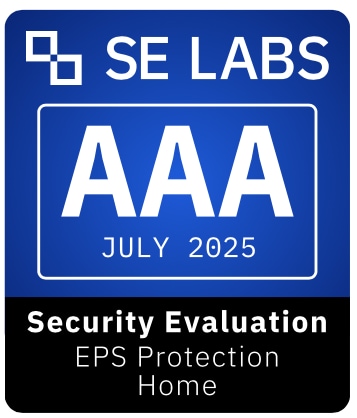








Want more?
Follow us for all the latest news, tips, and updates.