Why does my phone get hot? 7 tips to avoid overheating
Your phone might be hot to the touch, and this is normal — occasionally. But if it’s constantly overheating, it’s time to learn why your phone’s getting hot and how to cool it down. Get Norton Utilities Ultimate to help get rid of system junk that might be heating up your phone and sapping performance.

Cell phones heat up for a number of reasons. If you’ve been using your cell phone for a long time, a little heat coming from the device is normal, but it shouldn’t be too hot for too long. Learning why phones overheat and how to protect them can help you avoid sustained damage.
We’ve put together a guide to what makes phones overheat and how you can be on the lookout to keep your phone cooler.
Why does your phone get hot?
Phones usually get hot because of overuse, exposure to heat, high screen brightness, outdated software, or faulty charger or battery issues.
However, prolonged or extreme heat can signal something more serious, like malware.
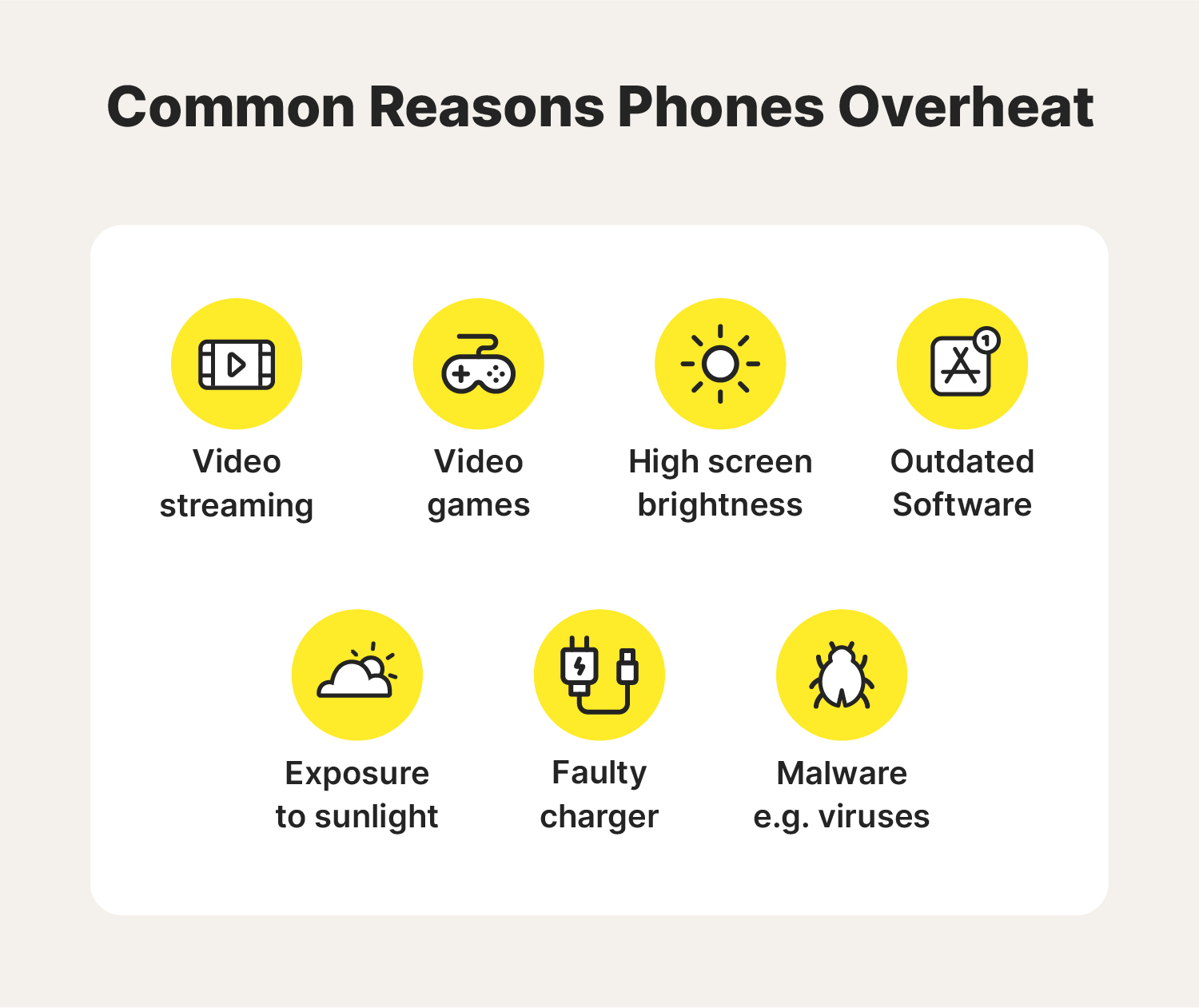
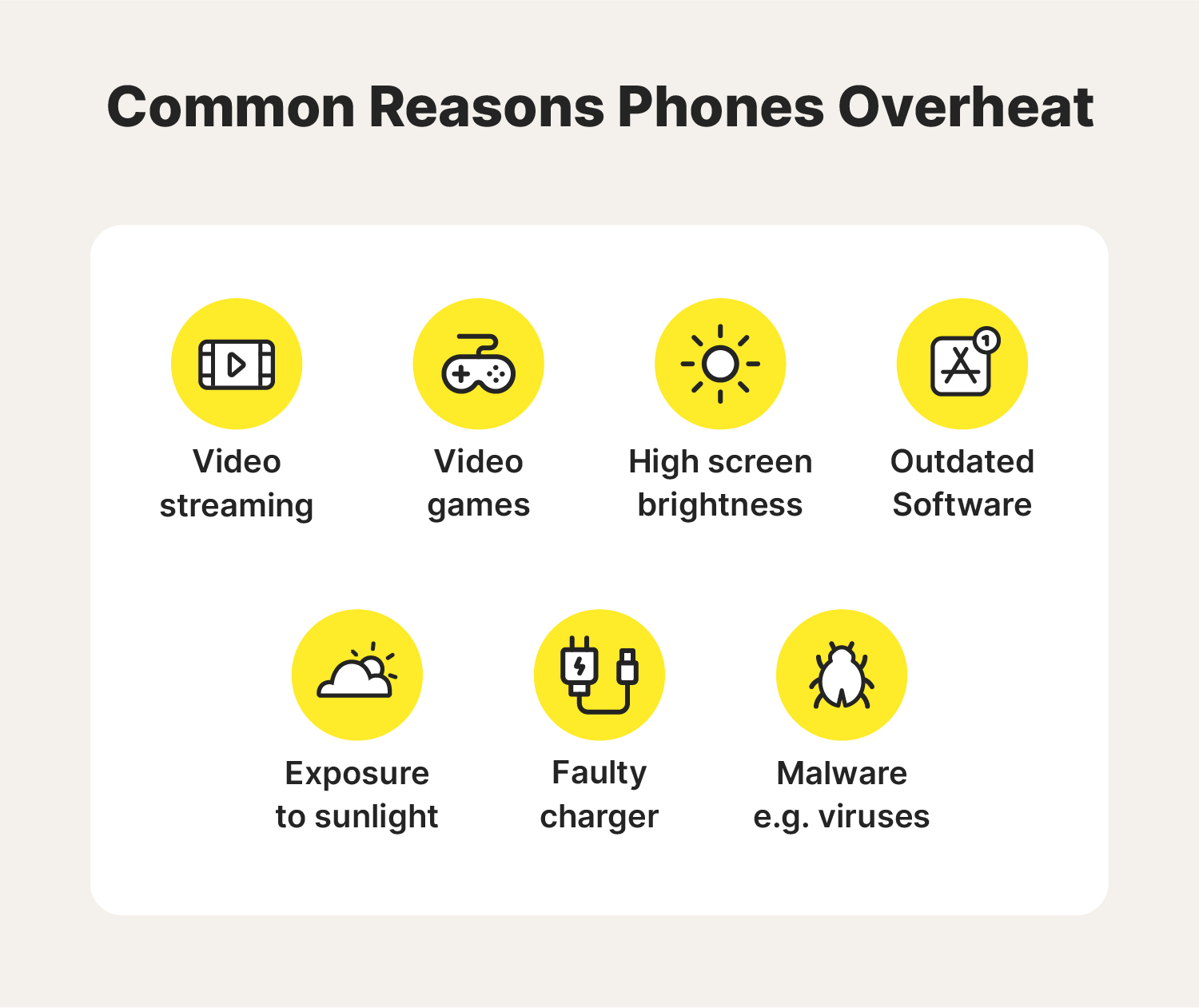
1. Streaming video content for prolonged periods
When watching video content like YouTube, Netflix, and TikTok, the display remains lit for a prolonged period, which can generate heat. Plus, watching videos makes the GPU (graphics processing unit) work harder, especially if you’re watching in high-definition (HD). Video streaming apps also require considerable processing power which can make the CPU (central processing unit) heat up.
2. Gaming
Mobile gaming is a popular video game trend that puts a lot of demand on both the CPU and GPU, which can cause your device to generate heat. This is especially true for new games that feature high-quality graphics. If you consistently encounter this issue, lowering a game's graphics quality can help.
3. High screen brightness
Keeping your display at the highest brightness will consume more power and overwork your battery, generating more heat. Consider opting for adaptive brightness—the setting that automatically adjusts your screen’s brightness based on lighting conditions.
4. Outdated apps or software
Older apps or software are prone to bugs and other issues, which can overwork the phone’s processor and cause the device to overheat. Installing software updates also helps fix known security glitches and vulnerabilities.
5. Exposure to environmental conditions
When your phone is exposed to direct sunlight or hot conditions, it will often overheat. Your phone may send you a notification that you can’t use it until it cools down, or it may shut down automatically to protect its internal components.
6. Faulty charger or battery issues
If your phone gets hot while charging, this is a sign that something could be wrong with your charging port or cable. A strained, faulty, or old battery can also cause your phone to heat up. Similarly, charging cables have limited lifespan. If your phone gets hot every time you charge it, try switching out your cable.
7. Viruses or other malware
Viruses and other malware are often resource-hungry, which, in addition to threatening your privacy, can cause your phone to get hot. Scan and remove malware using a quality antivirus tool for mobile devices.
How to stop your phone from overheating
Keeping your phone from overheating means you're helping protect it against avoidable damage related to extreme temperature changes. The following tips will help keep your phone cooler.
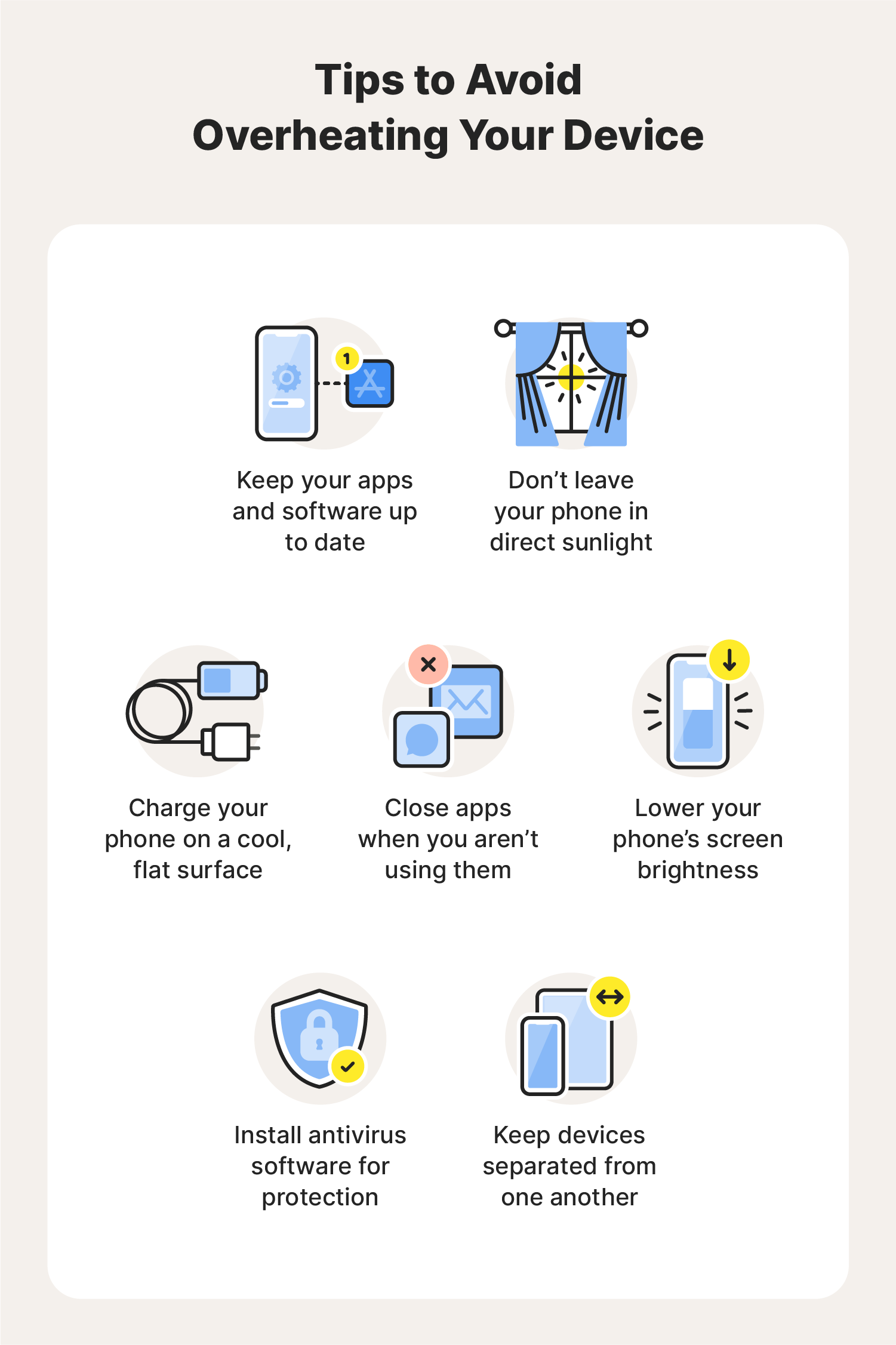
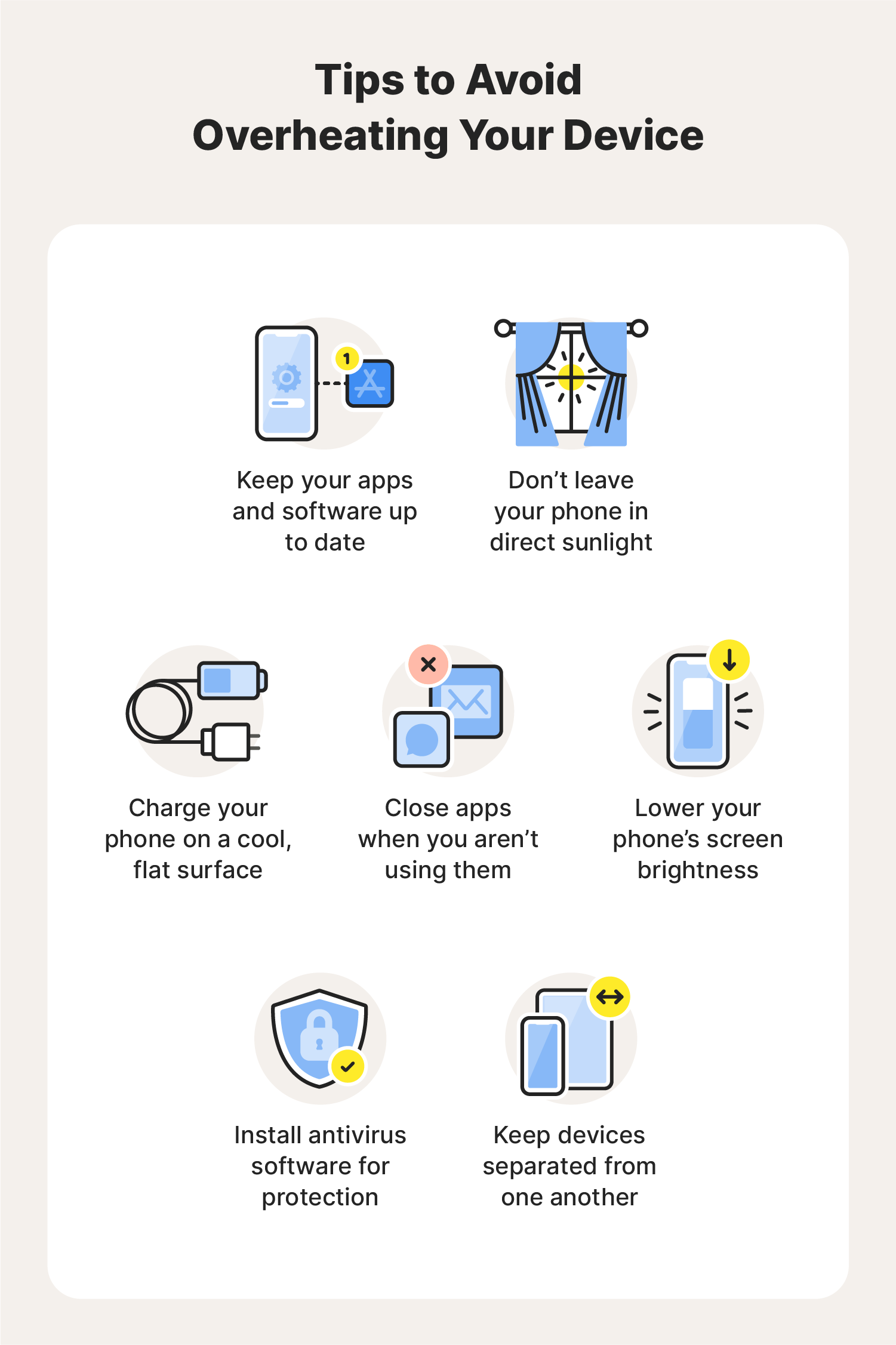
1. Keep your software up to date
Bugs or older software may cause apps to use more energy to run, making your phone overheat. Making sure your apps and software are updated helps fix bugs and ensure your phone is working more efficiently. Enable automatic updates and regularly check the app stores for third-party app updates.
2. Store your phone in a cool, shady place
Leaving your phone in hot conditions or direct sunlight for a significant amount of time can heat the inside of the phone to extreme levels. If you’re outdoors with your cell phone, leave it on a cool surface, in the shade, or in your bag if you can.
3. Charge your phone on a cool, flat surface
If you charge your phone on a bed, blanket, pillow, or other cushioned surface, it may be trapping heat. But heat needs to be able to escape the phone while it’s charging—when you plug your phone in, be sure to place it on a cool, hard surface.
4. Separate your phone from other devices
Keep your digital devices apart to improve airflow, which is necessary for dissipating heat. Also, since all electronic devices heat up somewhat if they are on top of each other they will transfer heat between them.
5. Close apps you aren’t using
Background apps can still take up energy while not in use. Many apps will remain open in the background and consume your phone’s energy, making it work harder than necessary. When you’re not using an app, don’t just exit the app—ensure it’s fully closed.
You should also delete apps you don’t use, because clearing space can help your phone stay cooler.
6. Adjust your screen brightness
Though it might not seem significant, your screen’s brightness can impact your energy usage. The more energy you use, the hotter your phone gets. You need a bright screen on a sunny day, but you shouldn’t need a bright screen after dark. Change your phone’s settings so it automatically adjusts the screen depending on your environment.
7. Install an anti-malware app
Malware can cause issues with your phone’s software, resulting in overheating. A good anti-malware tool helps to secure your Android or iPhone and block viruses and other malware. Use trusted security software for smartphones that comes with powerful antivirus protection and other safety features like a password manager, Wi-Fi protection, and a VPN.
Norton 360 for Mobile helps protect your phone against hackers and malicious sites and apps to keep your devices safer. Plus, it includes built-in Wi-Fi security to help alert you if a network you’re about to join is potentially dangerous.
How to cool down your phone
If your phone ever feels too hot to the touch or you get an error message that it’s overheating, you should know the steps to cool it down.
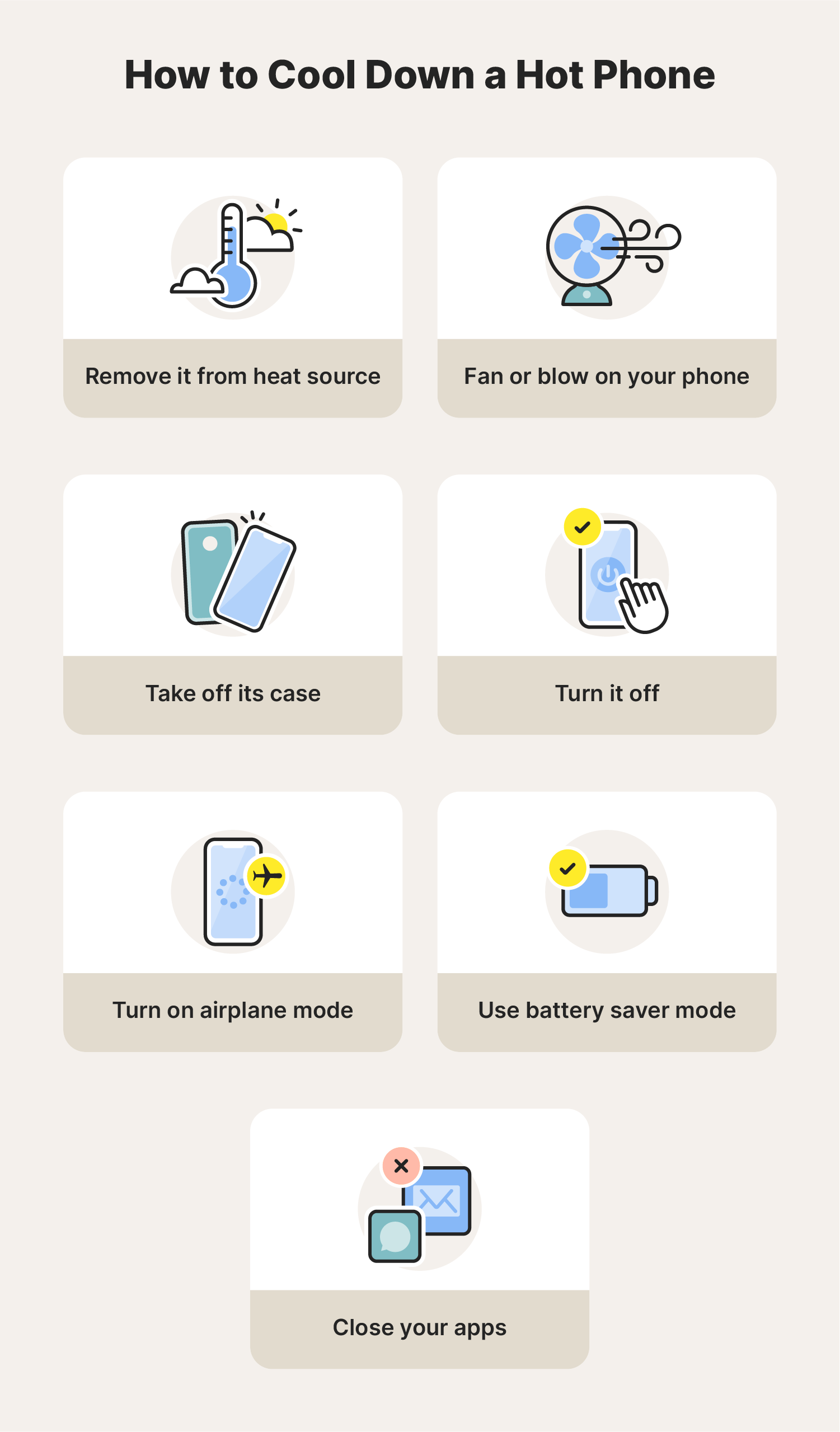
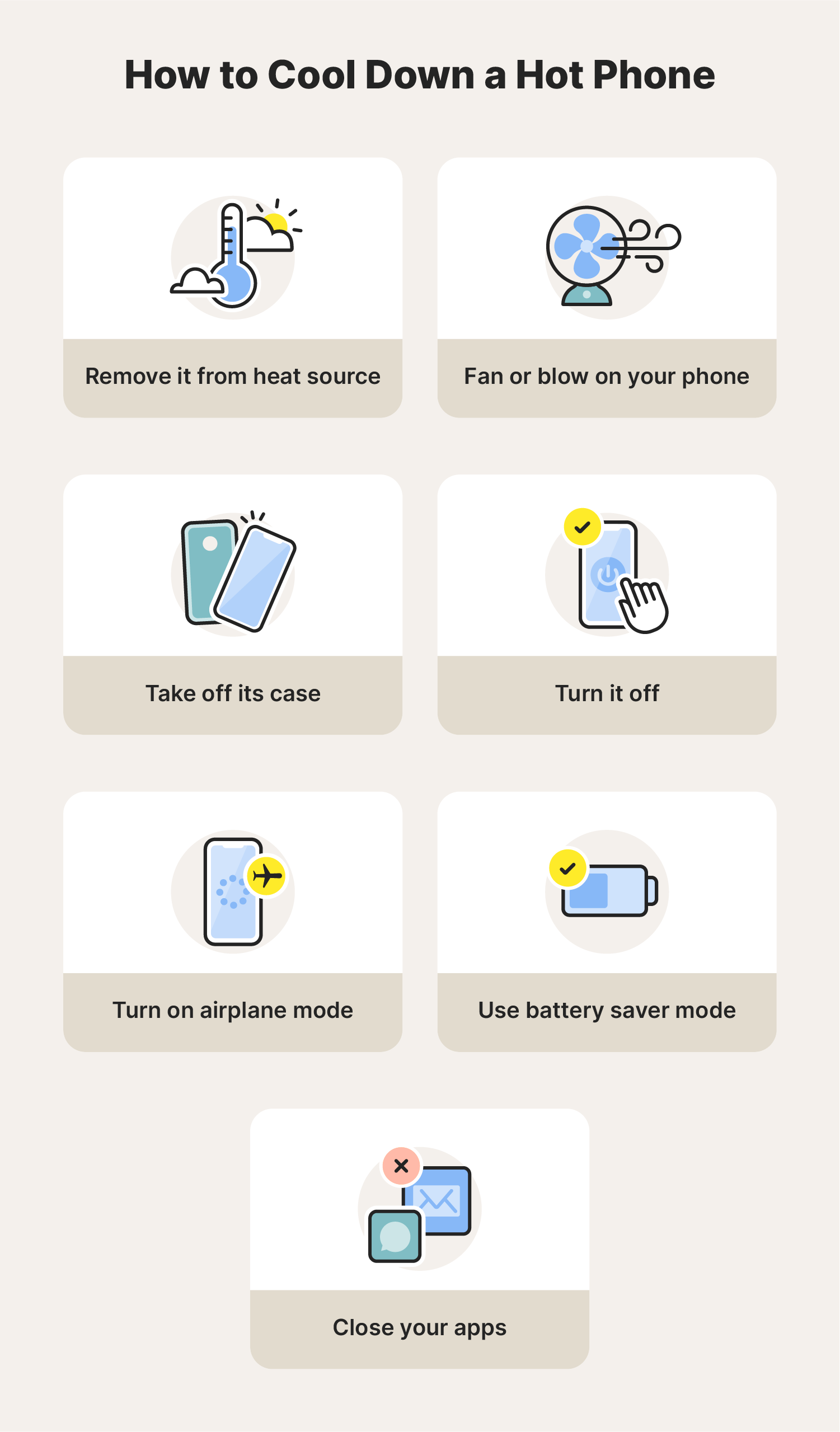
1. Get the phone out of sunlight or heat
If your phone has started to overheat from exposure to sunlight or another heat source, move it to a cooler spot, preferably one that’s also dry and shady. Don’t put your phone in the refrigerator or the freezer, as this can cause condensation on the inside of the phone, which will damage the internal components.
2. Take the phone out of its case
Phone cases can trap heat in your overheated phone. If you notice your phone is hot when you touch it—especially through the case—or if you’ve received a temperature warning message, remove the case until your phone returns to a normal temperature.
3. Turn the phone off
Turning your phone off stops the software and processes from running. This lets the internal components dissipate heat faster, without having to process tasks. Leave it off until your phone stops feeling hot to the touch. If your iPhone doesn’t turn on, something else may be the matter.
4. Fan or blow on your phone
Placing your phone near moving air can help it cool down quicker. If you can’t place it near an actual fan, you can mimic its effects by using your hands or blowing on your phone. Avoid cooling your phone down too much—for instance, by putting it in front of the air conditioner or in the fridge—as this can cause condensation or cracking.
5. Turn on airplane mode
If your phone is hot but you still need to keep it on, turn on airplane mode. This way you can still check the time or get an alarm but it won’t have to work as hard and will likely cool down faster.
6. Turn on battery saving mode
Android’s battery saver and iPhone’s low-power mode automatically modify your settings to minimize power usage. Switching this on limits background processes, lowers screen brightness, reduces CPU and GPU usage, and more—all of which helps it to cool down more efficiently.
7. Close your apps
As overuse is often the cause of a hot phone, closing apps can help bring the temperature back down to normal. Don’t just exit out of your apps—make sure they’re closed.
- Close apps on an iPhone: Depending on your iPhone model, push the home screen button twice or swipe up from the bottom of your home screen and pause in the middle. Then, swipe up on each app you want to close.
- Close apps on an Android: Depending on the manufacturer and model, swipe up from the bottom of your screen, hold, and then let go. Then, swipe up on each app you want to close. Or, tap App Drawer and swipe up on your open apps to close them.
Don’t let your phone lose its cool
An overheated phone can lead to permanent damage and a costly replacement. Prevention is always better than a cure, so don’t forget our tips to help prevent your phone from overheating.
Norton Utilities Ultimate can help improve your phone’s performance by removing junk files that clutter it up, cleaning up duplicate photos and videos, and automatically clearing your browser data. With less bloatware hogging precious resources, you’ll get a better-performing phone that feels almost like new.
Phone overheating FAQs
Still asking yourself, "Why does my phone get hot?” We have answers.
Is it bad if your phone gets hot?
If your phone feels hot to the touch, it could be an issue. It's normal for phones to generate some heat, and mild warmth is usually harmless. However, if the heat is intense or lasts a long time, it may drain the battery or, worse, damage internal components.
What happens when a phone overheats?
Excessive temperatures can have a long-term impact on your phone. A few ways heat can impact your cell phone include:
- Battery degradation
- Slower software
- A slow phone
- Internal melting
- Decreased lifespan of the device
How hot is too hot for a phone?
Anything over 95°F (35°C) is considered too hot for a phone. The optimal range is 32° to 95°F (0° to 35°C). Avoid temperatures below 32°F (0°C) since cold temperatures also damage phones.
Editorial note: Our articles provide educational information for you. Our offerings may not cover or protect against every type of crime, fraud, or threat we write about. Our goal is to increase awareness about Cyber Safety. Please review complete Terms during enrollment or setup. Remember that no one can prevent all identity theft or cybercrime, and that LifeLock does not monitor all transactions at all businesses. The Norton and LifeLock brands are part of Gen Digital Inc.






Want more?
Follow us for all the latest news, tips, and updates.