How to send an anonymous email
Your emails are no one else’s business. And sometimes you may not even want to reveal your identity to the person you’re sending your email to. Read on for our tips on how to send an anonymous email, including user reviews of some secure email providers. Then, install Norton VPN to help keep all the data you send and receive online private.

Ideally, anonymous emails are sent in a way that flawlessly conceals the sender's identity and helps prevent data interceptions. But no email service is completely anonymous, because emails include metadata and other identifying information.
But if you want to write to someone without revealing your identity, you can maximize your online privacy by using various methods, such as an encrypted email service, a burner email, and a VPN.
Here are various ways to protect your emails and your personally identifiable information (PII) from cyber snoops.
1. Use an encrypted and anonymous email service
Some anonymous email services don’t require your name or other information to create an account or send emails. For instance, ProtonMail and Guerilla Mail help keep your emails more anonymous by not requiring your personal info before sending emails.
Currently, ProtonMail also encrypts emails using complex cryptographic algorithms that scramble the text so anyone who intercepts the email without a decryption key can’t decipher the message. Guerilla Mail doesn’t provide this feature, instead calling itself a “disposable” email service, meant for short-term anonymous email communications.
Here’s an overview of some encrypted email services:
- ProtonMail: Users report liking the strict no-log policy, attractive user interface, and advanced features. ProtonMail is a great encrypted email option for personal use.
- Hushmail: According to some users, the benefits of Hushmail include secure file sharing options for HIPAA compliance and helpful IT support. Hushmail is a good option for offices dealing with sensitive documents, such as law offices, health professionals, or other businesses with regulated communications.
- Tutanota: While users generally enjoy the cross-platform compatibility and ability to host multiple domains’ email addresses, some users criticize the slow development and UX. Overall, Tutanota is a good option for personal use or for maintaining multiple business email addresses.
- Guerilla Mail: Emails generated by Guerilla Mail are best for temporary use, as they’re automatically deleted after one hour. You also don’t need to register or use any personalized information to send an email.
Keep in mind that while these email services are more private than traditional options—such as Gmail, Yahoo, Outlook, and AOL—they’re not infallible. For instance, if the police present these companies with a subpoena, they may have to hand over your email and IP address, login dates, and locally stored emails.
2. Make a burner email
A temporary burner email—such as the disposable addresses available via Guerilla Mail—is a good way to send and receive emails more anonymously. Just keep in mind that this method only limits how much personal information can be linked to your activity. Burner emails don’t mask your IP address or physical location, and they don’t encrypt the contents of your messages.
3. Connect to a VPN
After signing up for an anonymous email service and creating a burner email address, use a VPN (virtual private network) to mask your location so recipients and interlopers can’t see where your email originated. VPNs route your internet traffic through a remote server, making it look like you’re sending an email from there instead of your true location.
Keep in mind that while a VPN can help mask your IP address and online activities, a VPN alone is not a failsafe way to make your emails anonymous, due to the metadata that the most common email clients attach to emails. But, if you use a VPN in conjunction with Tor or an email client built for extra privacy, such as ProtonMail, it can help you anonymize your communication.
Of course, law enforcement and advanced attackers might still be able to identify you even if you use a VPN to try to send an anonymous email. They can potentially find your real IP address and metadata by exploiting software vulnerabilities, analyzing your network traffic, and analyzing DNS leaks.
Communicate through Tor
Tor is a network of servers that routes your internet traffic through multiple nodes (servers that relay internet traffic), making it difficult for others to trace your emails. If you use a privacy-focused email client or VPN with Tor, it can help further anonymize your communications—as long as you configure the connection of the VPN vs. Tor correctly.
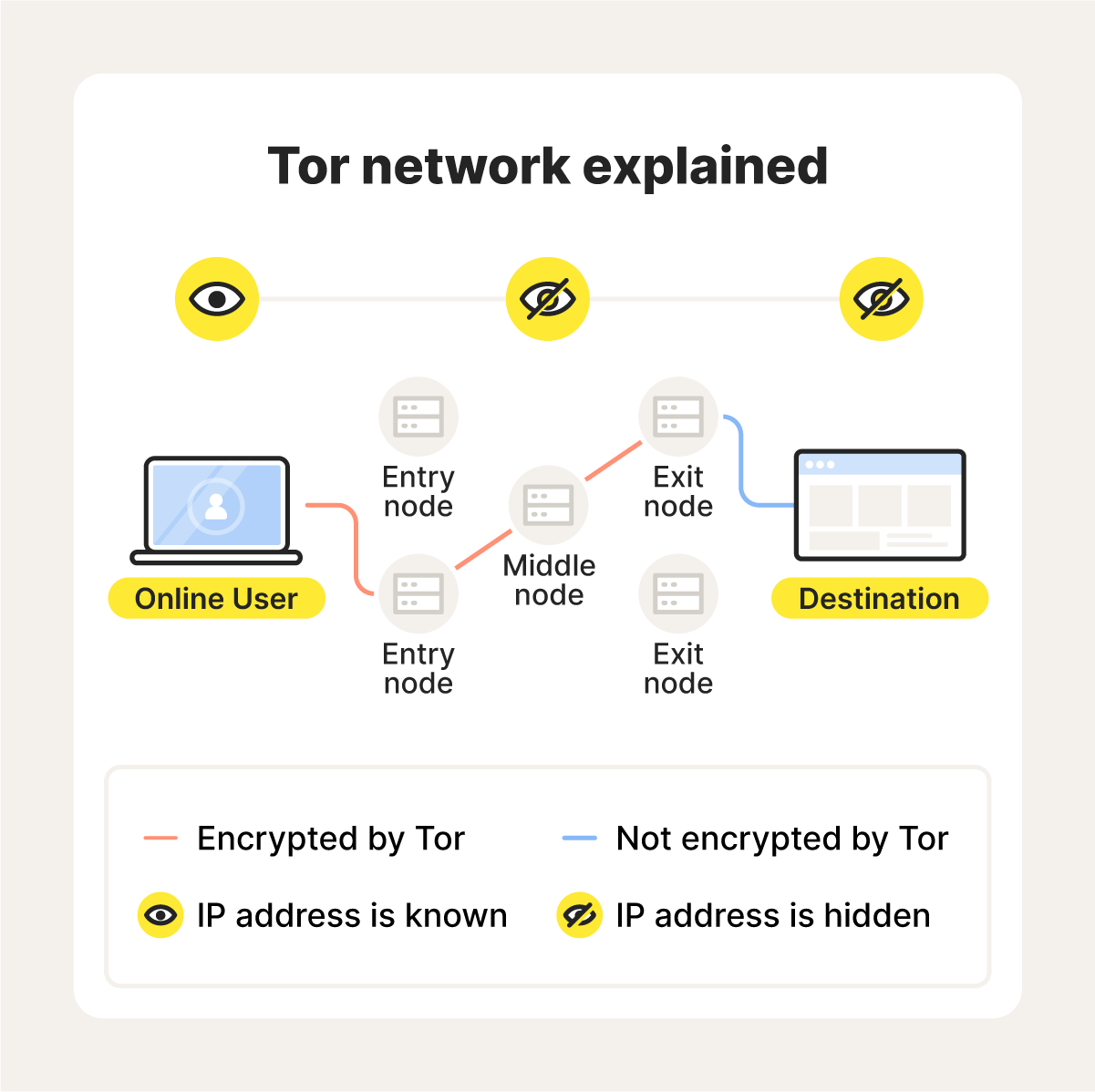
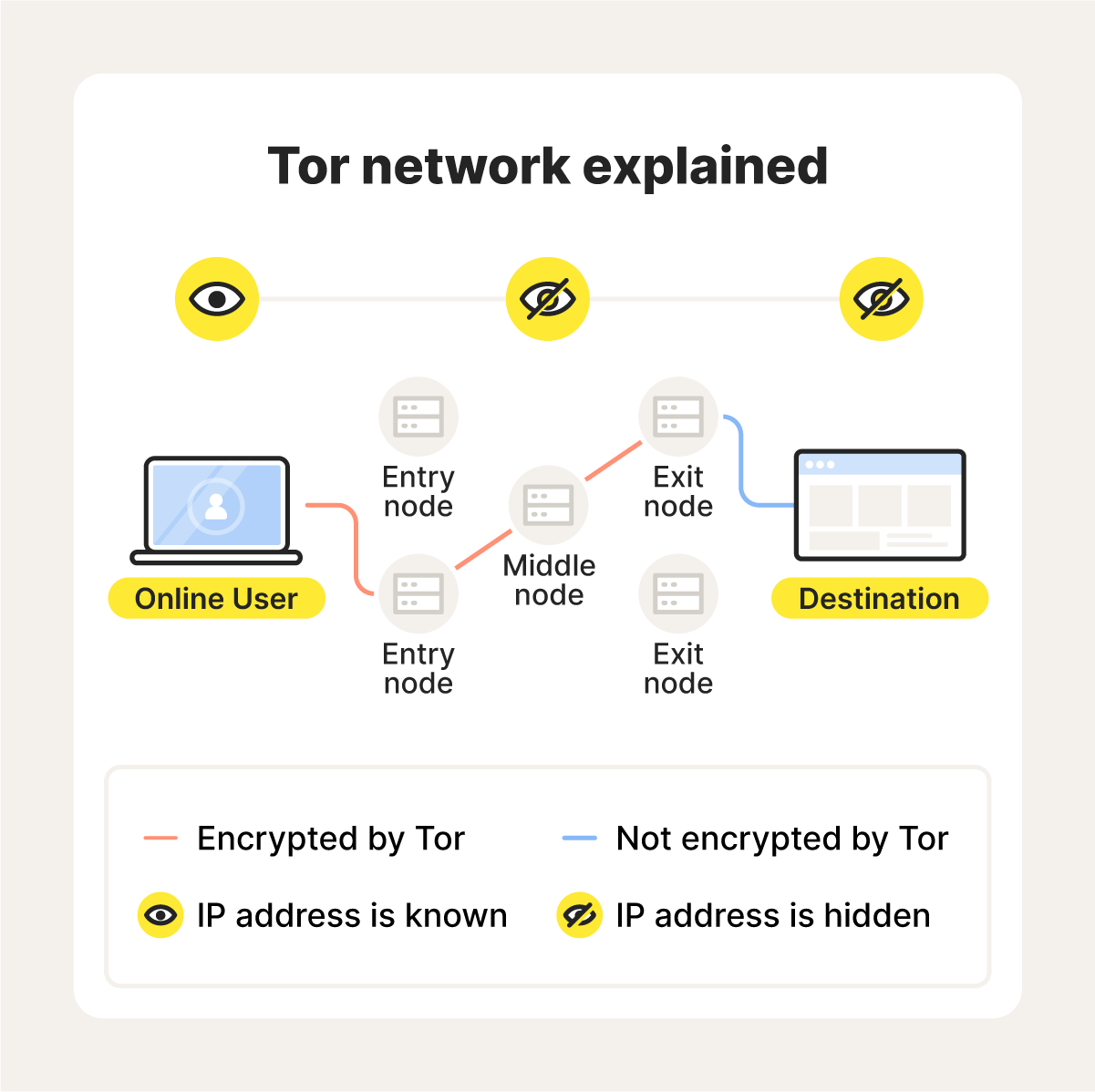
Here are a few ways that Tor helps send anonymous emails:
- Tor hides your IP address: Routing internet traffic through a series of nodes makes it difficult to trace your IP address. This is because each node’s IP address is known only by the node before and after it—as your data “hops” through the servers, your IP address is encrypted and re-encrypted each time it hops to a new node.
- Tor encrypts your internet traffic: Not only does Tor help hide your original IP address, it can also make it more challenging to access other data traveling to and fro via your internet traffic. This is to help stop hackers using packet sniffers and man-in-the-middle attacks from accessing data while it's in transit.
- Tor gives you access to the dark web: It’s no secret that the dark web was built on the idea of anonymity. By connecting to the dark web via Tor, you can access onion sites, which often have limited tracking. Some of these sites even host their own email “clients” of sorts, where you can access email services offering extra privacy to help keep your messages anonymous.
5. Remove metadata from files
Removing metadata (hidden information about a file or message) from an email can make it more anonymous by hiding information such as your location and device details. Different devices and operating systems handle metadata in different ways, but it’s possible to strip location metadata and other revealing info from images, PDFs, and other files before you send them.
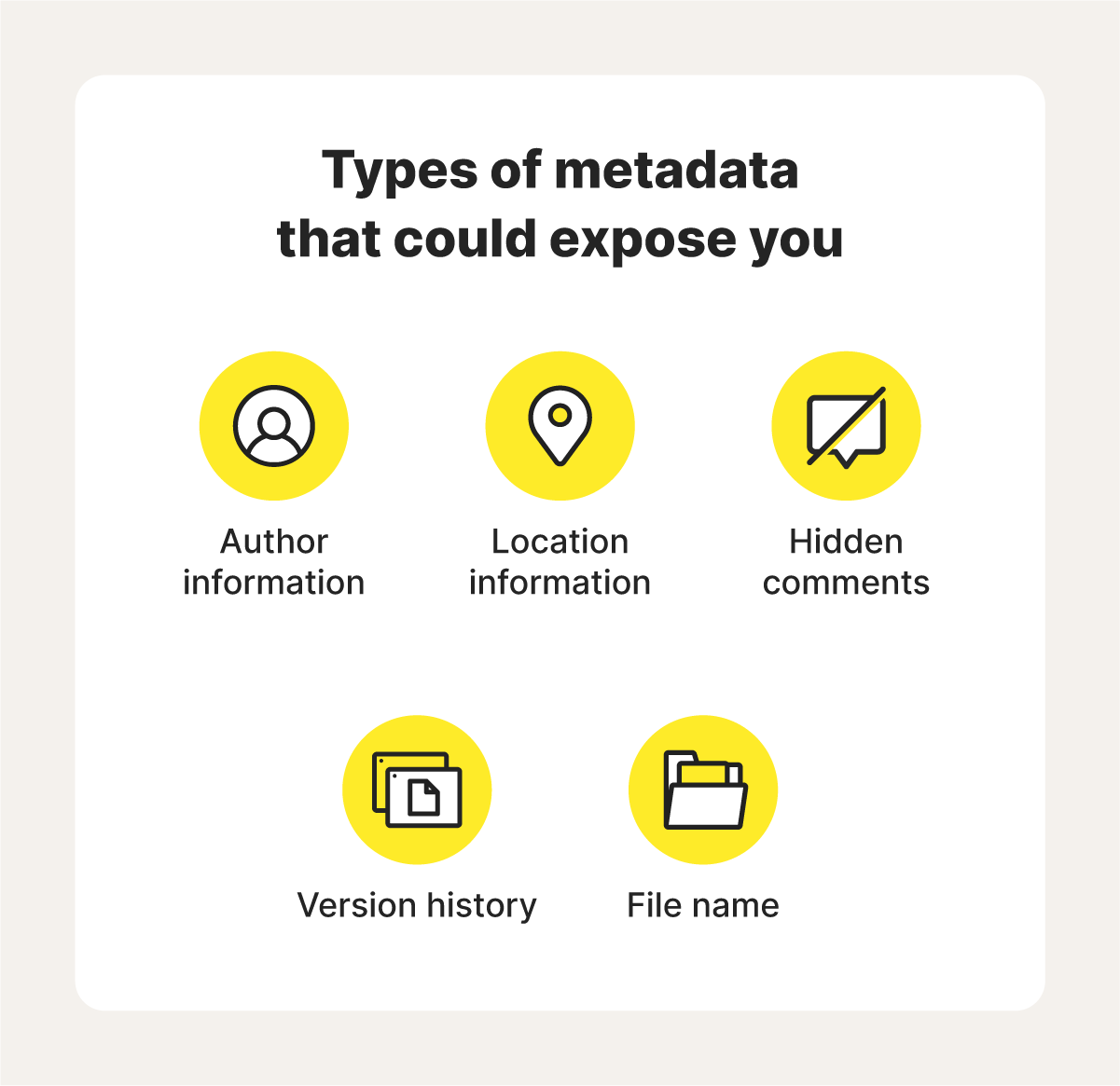
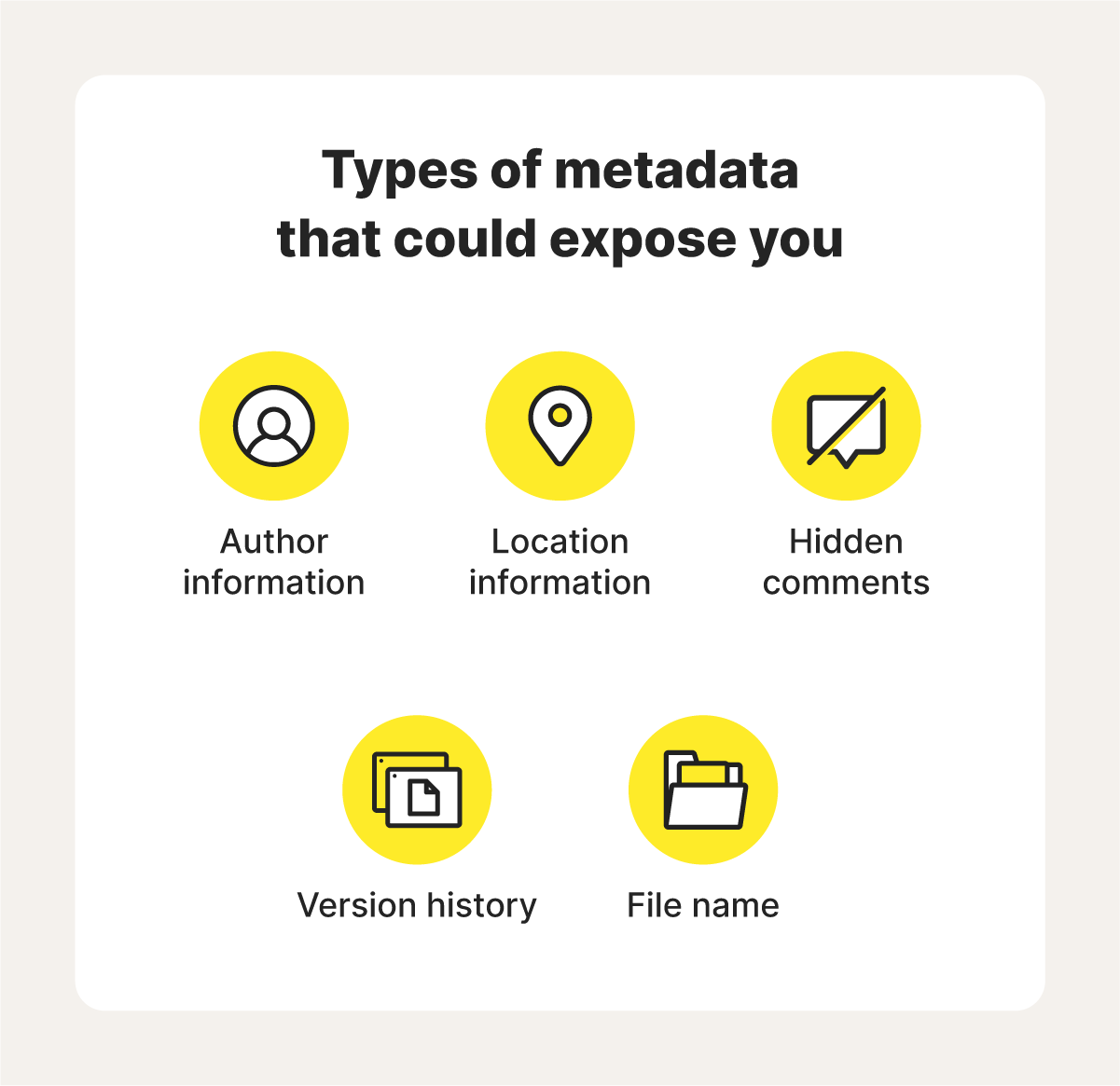
Macs don’t have a built-in tool to remove metadata from media. To scrub your attachments, you’ll have to use a third-party metadata removal tool like ImageOptim, ConfidentSend, MetaClean, or pixx.io.
If you have a Windows device, you can remove metadata through the system. Here’s how:
- Find the file in File Explorer.
- Right-click the file, select Properties, then click the Details tab.
- Choose Remove Properties and Personal Information.
- Decide whether to remove metadata from the original file or a copy, then click OK.
Remember that removing metadata from your files before you send them doesn’t necessarily mean your email will be anonymous. To keep your emails more private, you’ll need to use the process described above to ensure all parts of your email are truly private.
Keep your data private online
There are ways to keep your identity hidden when sending emails, but if you only use a burner email account, there are still data traces you’re leaving behind. For better online privacy for all the data you send and receive online, you need a VPN.
Norton VPN sends your data through an encrypted tunnel that makes it nearly impossible to read if intercepted. You’ll also be able to change your server location seamlessly for better control over where you’re connecting from.
Get Norton VPN today and keep your online data more private.
FAQs about sending anonymous emails
Before you send an anonymous email, here are a few more things you should know.
Is Gmail anonymous?
No, Gmail is not anonymous. Google, the email service provider, scans email content for security purposes, collects metadata, records IP addresses, tracks your usage, and logs device information. However, if you’re looking to hide recipients in a group email so they’re anonymous to each other, Gmail can do it through the Bcc (blind carbon copy) field.
Is it illegal to send an anonymous email?
No, it's not illegal to send an anonymous email. However, using anonymity to commit a crime, such as harassment, fraud, or defamation is illegal.
Can an anonymous email be traced?
Yes, it’s possible to trace anonymous emails, because no email service is completely anonymous. However, if you use a burner email account from an encrypted email service along with a VPN, your emails are highly secure and private and very difficult to trace.
Editorial note: Our articles provide educational information for you. Our offerings may not cover or protect against every type of crime, fraud, or threat we write about. Our goal is to increase awareness about Cyber Safety. Please review complete Terms during enrollment or setup. Remember that no one can prevent all identity theft or cybercrime, and that LifeLock does not monitor all transactions at all businesses. The Norton and LifeLock brands are part of Gen Digital Inc.






Want more?
Follow us for all the latest news, tips, and updates.