What is a private IP address and how to find yours
Your home network has both a public and a private IP address, and they each play a key role in how your devices communicate. Below, you’ll discover what private IP addresses are, how they work, and how to find yours. Then get a powerful VPN to keep your public IP address private.

An IP (Internet Protocol) address is like a home address for a device that’s connected to the internet. Just as a mailing address helps letters find their way to the right house, an IP address ensures that internet data transmitted via TCP/IP protocols reaches the correct computer, phone, or smart gadget.
But there’s a key difference between public and private IP addresses. A public IP, assigned by your internet service provider (ISP), enables communication with the wider internet, while a private IP allows devices to interact within a local network, like for wireless printing or file sharing.
What is a private IP address?
A private IP address is a unique identifier assigned to devices within a local network, like your home internet or a public Wi-Fi network. While devices inside your network can see and communicate with each other using these private addresses, the outside internet cannot.
Here’s a summary of the main characteristics of private IP addresses:
- Reserved ranges: They operate within reserved ranges depending on network size.
- Reused in multiple networks: Since private IPs are only used locally, the same address ranges can be used in different networks without conflict.
- Assigned by routers: Most routers automatically assign private IP addresses to devices using DHCP (Dynamic Host Configuration Protocol).
- Hidden from the internet: The IP addresses are hidden from the wider internet and cannot be used to communicate with devices outside the local network without a router.
- Free: Local IP addresses are free and don’t require registration with an ISP.
Private IPs are also known as local IPs because they are limited to local networks, which allows private IPs to be reused, much like how units in different buildings may share the same apartment number.
What are private IP addresses used for?
Private IP addresses are used within local networks to allow devices like computers, phones, and Internet of Things (IoT) devices to communicate with each other. They help organize and manage devices efficiently without needing a unique public IP address for each one.
They also enhance security by keeping internal network traffic separate from the broader internet. Routers use something called Network Address Translation to bridge private and public networks, allowing multiple devices to share a single public IP address while maintaining privacy within the local network.
Additionally, by sticking to preset ranges dictated by the Internet Engineering Task Force (IETF), private IP addresses help prevent the exhaustion of public IP addresses. Since they are reusable across different networks, organizations can set up large networks without requiring a vast number of public IPs.
Did you know? In the 1990s, concerns arose about running out of IP addresses under the IPv4 system, which allowed for just over 4 billion addresses. To solve this, IPv6 was released in 1999, supporting an astronomical 340 trillion trillion trillion addresses.
Private vs public IP addresses
A public IP address, assigned by your internet provider, identifies your network online and enables external communication. Private IP addresses are only used within a local network to identify devices, allowing internal communication while keeping them hidden from the public internet.
Here are some more details on how public and private addresses differ:
- Who assigns it: Your ISP assigns public IPs, while your router assigns private IPs to devices on your local network.
- Uniqueness: Private IPs only need to be unique within a local network, whereas public IPs must be unique across the internet.
- Function: Public IPs enable communication with the wider internet, while private IPs are for internal network communications.
- Accessibility: Public IPs allow remote access to devices, while private IPs require network configurations like port forwarding for external access.
- IP Versions: Both can exist in IPv4 and IPv6 formats, but private IPv4 addresses are more common due to the limited availability of public IPv4 addresses.
Think of it like a company's phone system: the public IP is the main number anyone can call, while private IPs are internal extensions. External calls go through the main number before being routed to the right extension within the network.
How does a private IP address work?
Private IP addresses work together with media access control (MAC) addresses, which are unique hardware identifiers, to create a reliable way to find devices within your local network. Your router then uses this information to send data to the right device.
Your local network is also known as a local area network (LAN), which includes all of the devices connected to your router. The internet is known as a wide area network (WAN), which works similarly to your LAN, but on a much larger scale.
Here’s how data flows through your network:
Within your local network (LAN)
- Your router keeps track of both private IPs and MAC addresses.
- Data moves directly between devices — for example, when you print a document or share a file locally.
- Your router acts as a traffic director, using both IPs and MAC addresses to ensure accurate delivery.
From the internet (WAN) to your device:
- Internet data arrives at your router using your public IP.
- Your router performs Network Address Translation (NAT) to map the public address to the correct private IP.
- The router then delivers data to the relevant device using its private IP and MAC address.
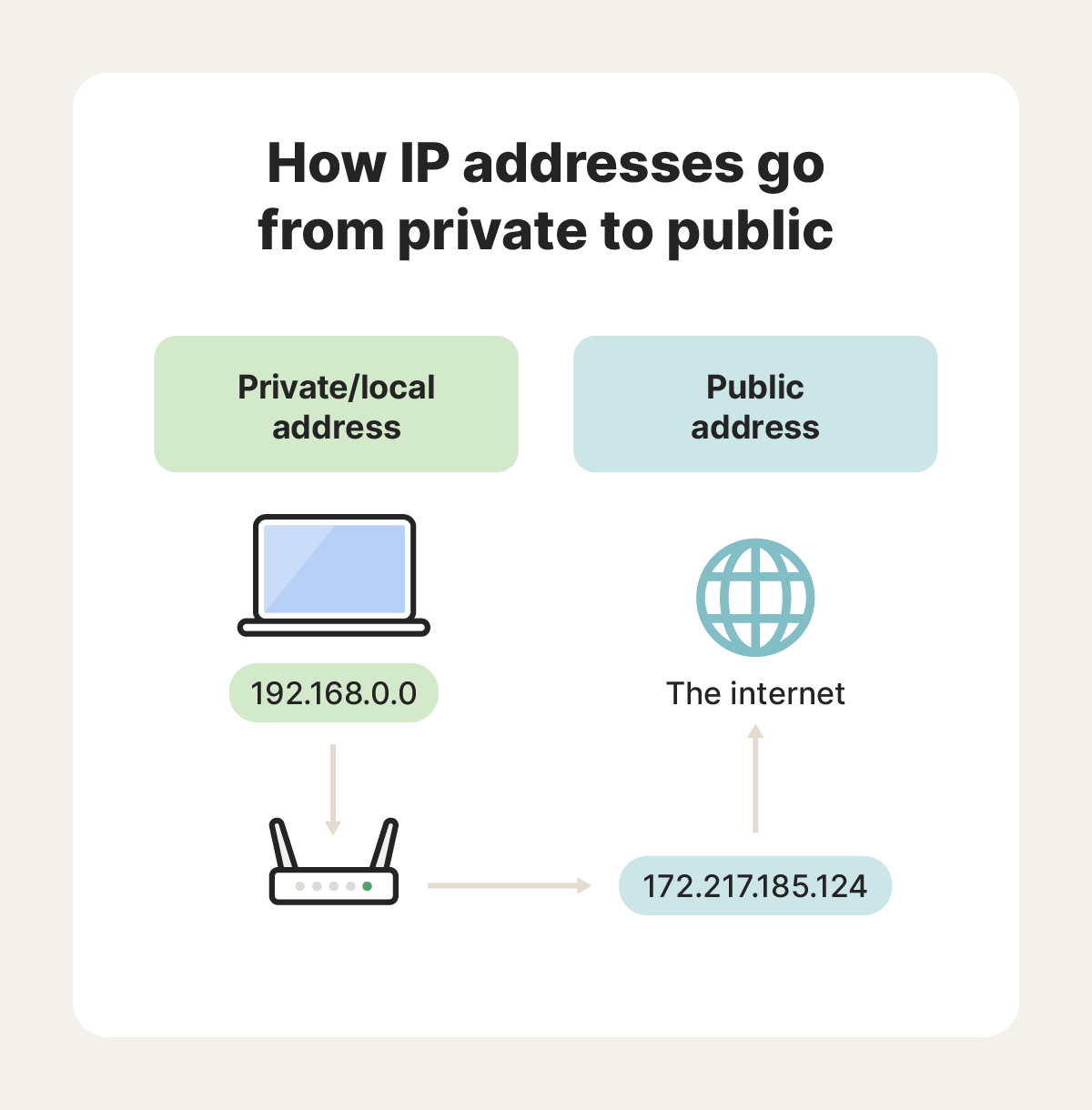
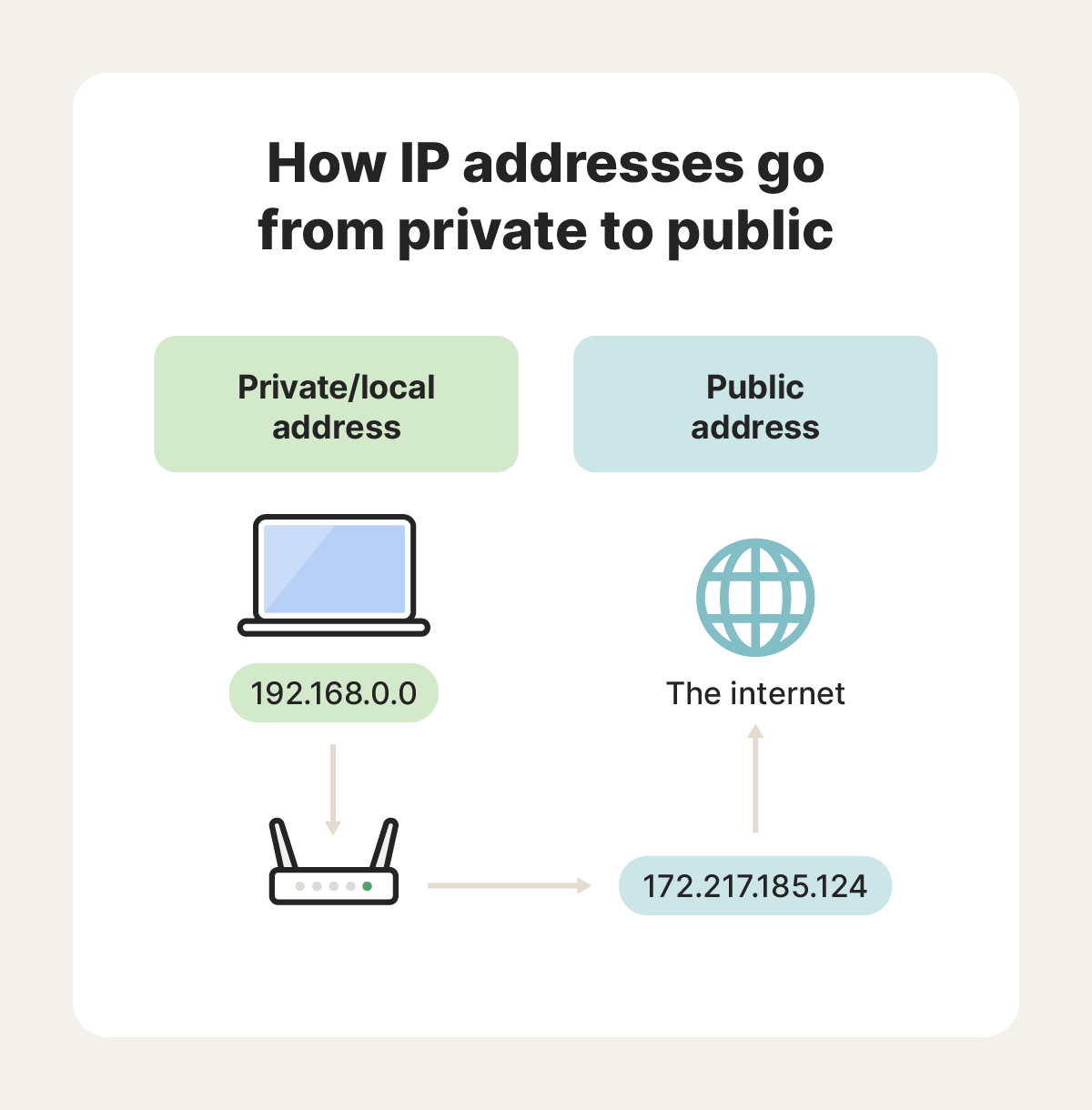
Throughout this process, your private IP address is never exposed to the outside world. Along with firewalls, this keeps devices safer from would-be attackers trying to access your computer or phone directly.
Want to keep your public IP hidden too? A VPN is a privacy tool that masks your IP address and encrypts your internet traffic, keeping your online activity private and secure.
Get Norton VPN to enjoy ironclad internet privacy that helps hide your identity, location, and the sites you visit — even from your ISP.
What are the different private IP address ranges?
Private IP addresses fall into three different ranges depending on network size. These ranges correspond to different class types: A, B, and C, with Class A reserved for the largest networks, and Class C designated for smaller networks.
The three main classes of IPv4 IP address ranges are as follows:
- Class A (large networks): 10.0.0.0 - 10.255.255.255
- Class B (medium networks): 172.16.0.0 - 172.31.255.255
- Class C (small networks): 192.168.0.0 - 192.168.255.255
Devices on your home network are likely to be assigned Class C IP addresses. Class B addresses are typically used by mid-sized organizations, like schools, while Class A addresses are reserved for large corporations or government entities.
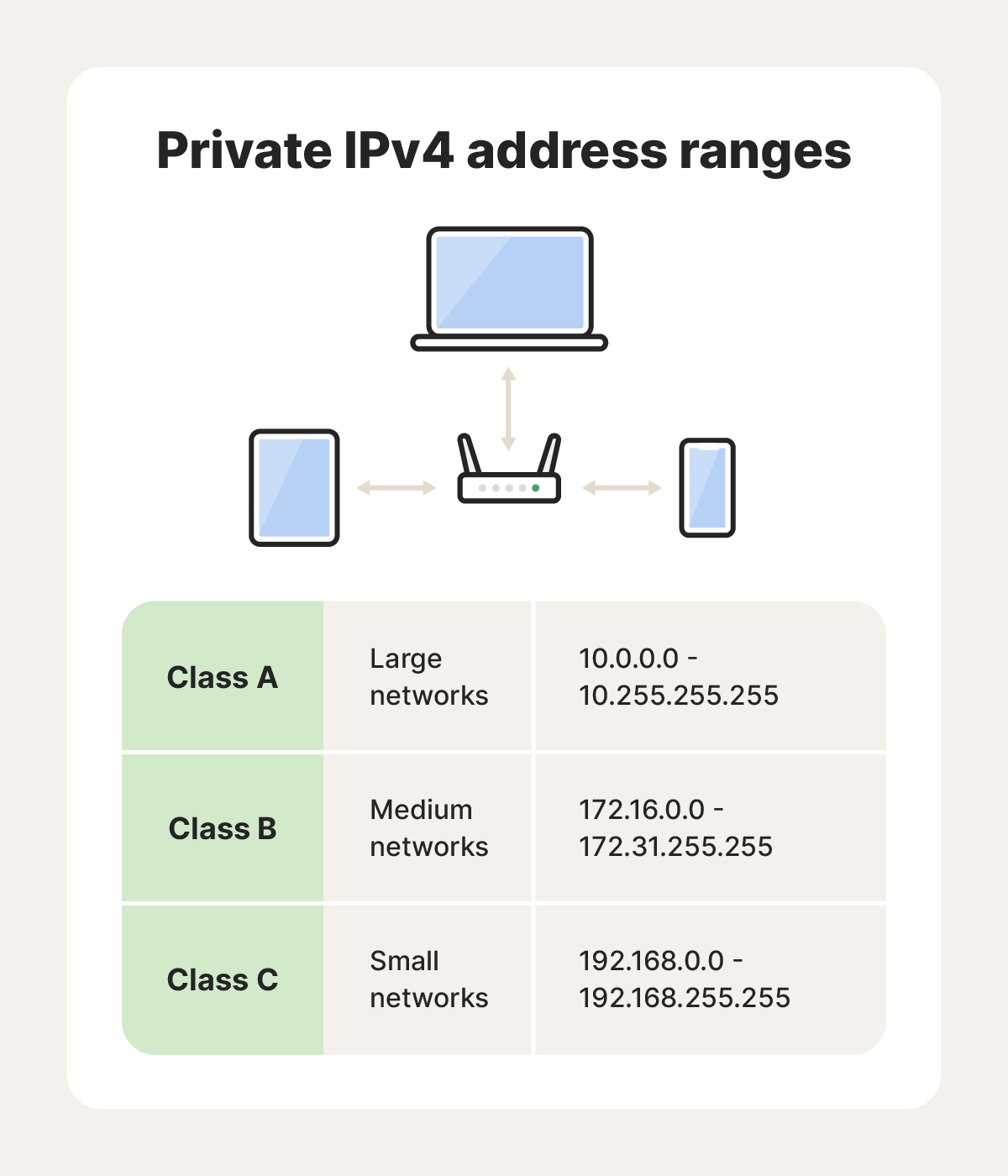
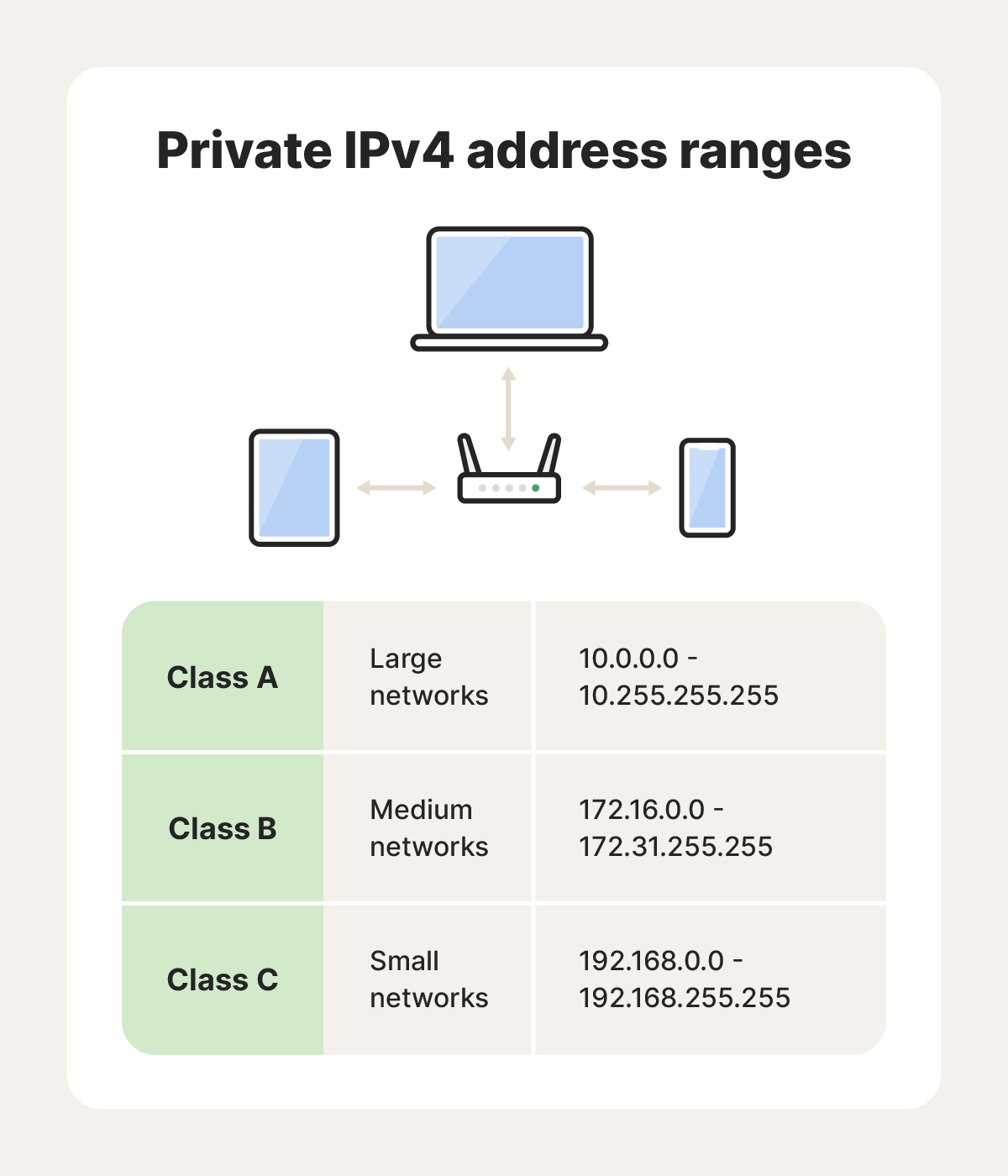
There are also two additional specialized IPv4 classes, D and E, which are reserved for multi-cast and experimental purposes.
IPv6 also has a range of private networking addresses called unique local addresses (ULAs). These are commonly used if an organization requires internal communication.
How do you check your private IP address?
You can check your private IP address on any device by accessing the network settings menu. Below, we’ll break down how to find your private IP address on Windows 10 & 11, macOS, and mobile devices.
On Windows PCs
- Open the Windows start menu, click Settings, then Network & Internet.
- Click Wi-Fi if you’re on a wireless connection, or Ethernet if wired.
- Click on your connected network and scroll down until you see your private IP address listed next to IPv4 address.
On Mac devices
- Under System Settings, go to Wi-Fi if you’re on a wireless connection, or Ethernet if you use a wired connection.
- Click Details on the right side of your current connection
- Click TCP/IP to see your current IPv4 address.
On Android devices
- Swipe down from the top of your screen, then tap and hold the Wi-Fi symbol until it pulls open.
- Tap the gear or Wi-Fi bar icon to the right of your current internet connection.
- Scroll down until you see the IP Address.
On iPhones
- Under Settings, tap Wi-Fi and the information icon (i) next to your connected network.
- You’ll find your private IP under the IPV4 Address section.
Tips:
- Private IPs typically start with numbers like 192.168, 10, or 172.
- Most home networks use IPv4 addresses (Format: xxx.xxx.xxx.xxx).
- Your router automatically assigns private addresses, and these IP addresses change regularly.
Private IP address considerations for advanced users
If you want to manage your local network, such as using your own router instead of your ISP’s gateway, understanding private IPs is essential. Proper network management helps prevent IP conflicts and ensures a stable internet connection.
The good news is that modern routers handle most private IP management automatically, so you usually don’t need to intervene unless setting up advanced configurations or troubleshooting network issues.
If you need to manually assign private IPs or just want to learn and experiment with network functionality, keep a record of the assignments to avoid conflicts. Then read the advantages and disadvantages of using private IPs in your local network:
Advantages |
Disadvantages |
|---|---|
Hides your devices from the internet |
Requires a basic understanding of network management |
Allows you to add new devices easily |
Allows for potential IP conflicts between devices |
Lets you use and manage IPs without paying |
Disallows public internet access without a public IP |
Lets multiple networks reuse the same ranges |
Private IP ranges are limited in size |
Keep your IP address private
While your private IP address is generally safe because it isn’t directly accessible from the internet, your public IP address can reveal certain information about you. Help protect your public IP address and info with Norton VPN, which can change your IP, encrypt the data you send and receive online, and hide your location with one easy click.
FAQs
How can I make my IP address private?
You can hide your public IP address behind a proxy or VPN. Both can mask your IP address and hide the location you appear to be connecting from, but only a VPN will encrypt the data you send and receive while connected to the internet.
What is a subnet mask?
In private networking, a subnet mask is a 32-bit number that divides an IP address into a network portion and a host portion. This helps devices determine whether data should stay within the local network or be sent to a router for delivery to another network.
What is PAT in networking?
PAT (Port Address Translation) maps multiple devices on a private network to a single public IP address by using unique port numbers. This allows data to be correctly routed from the internet to the relevant device on that private network.
How do I know an IP address is public?
An IP address is likely a public address if it falls outside of these private IPv4 ranges: 10.0.0.0 — 10.255.255.255, 172.16.0.0 — 172.31.255.255, or 192.168.0.0 — 192.168.255.255.
Editorial note: Our articles provide educational information for you. Our offerings may not cover or protect against every type of crime, fraud, or threat we write about. Our goal is to increase awareness about Cyber Safety. Please review complete Terms during enrollment or setup. Remember that no one can prevent all identity theft or cybercrime, and that LifeLock does not monitor all transactions at all businesses. The Norton and LifeLock brands are part of Gen Digital Inc.


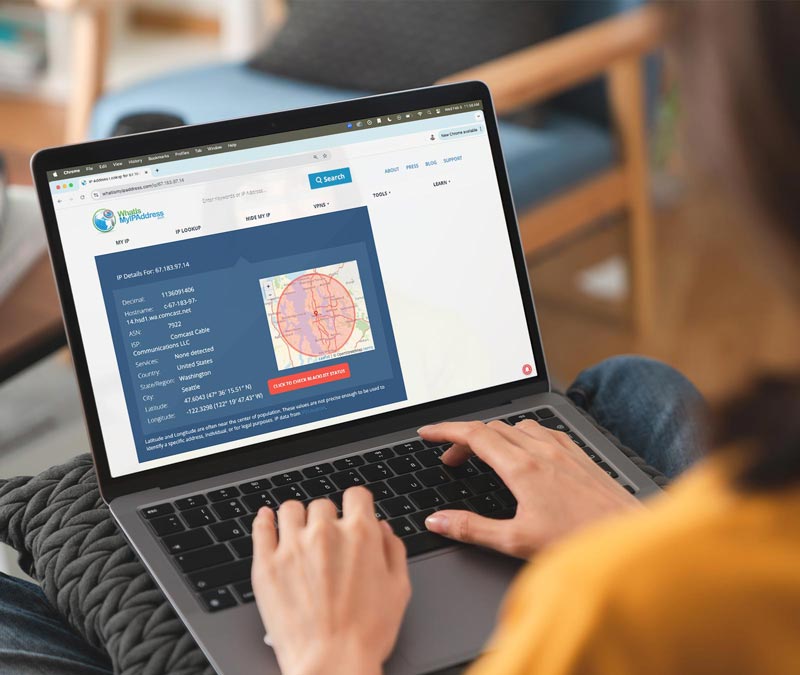





Want more?
Follow us for all the latest news, tips, and updates.