
Best PC cleaner
If your PC is sluggish, it’s time for a system cleanup. Norton Utilities Ultimate is the only PC cleaner you need. It helps clear out junk files, optimize resources, and keep your system running smoothly. Get it now to enjoy a faster, more reliable computer.
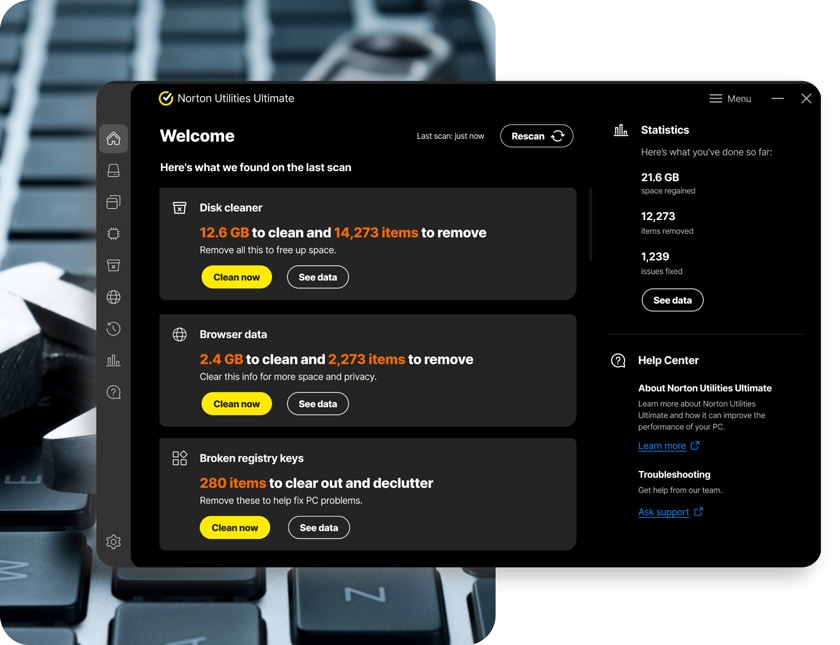
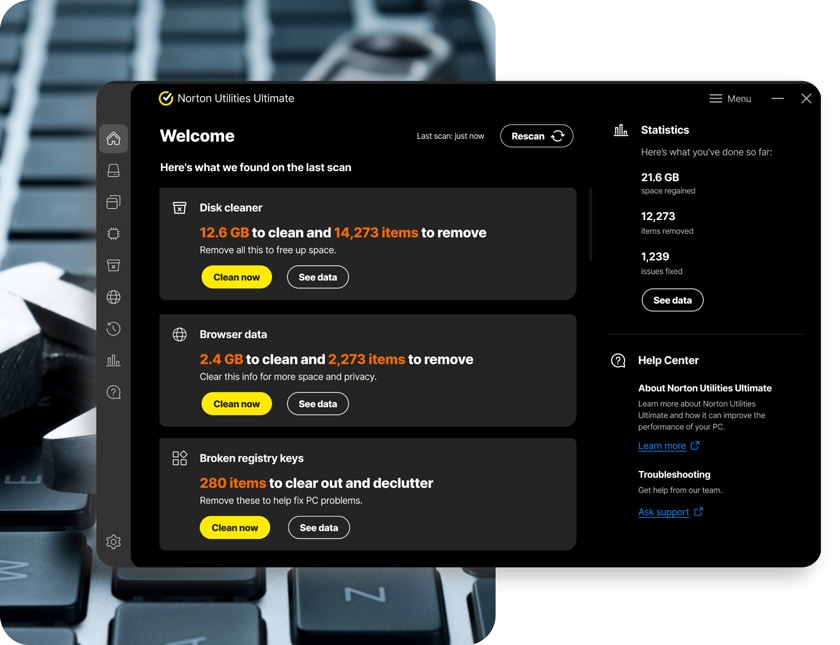
Enjoy a faster computer
The Norton Utilities Ultimate PC cleaner puts device cleaning on autopilot. It automatically removes junk files, uninstalls bloatware, and frees up cloud storage, leaving your PC running faster and helping extend its lifespan.
What makes Norton Utilities Ultimate the best PC cleaner
Discover how Norton’s specialized PC cleaner optimizes your device for speed and longevity.
Norton Utilities Ultimate cleans more than just your PC
Subscribing to Norton Utilities Ultimate offers advantages beyond what most standard computer cleaners provide. You can use it on multiple devices across popular operating systems, including Windows, Android, and iOS.
-
PC
Norton Utilities Ultimate is an all-in-one computer optimizer to keep your Windows PC running smoothly.
-
Android
Norton Cleaner for Android optimizes your phone to improve speed and performance.
-
iPhone/iPad
Norton Cleaner for iOS helps you reclaim storage on your iPhone or iPad to speed it up and keep it tidy.
The solution to your slow PC is Norton Utilities Ultimate
Norton Utilities Ultimate clears out junk files, removes bloatware, and frees storage while streamlining memory and processing power for smoother performance. With essential tools for computer maintenance, like automatic cleaning, a file shredder, browser clearing, and cloud cleanup, it combines everything PC optimization software should offer to keep your system operating at its best.
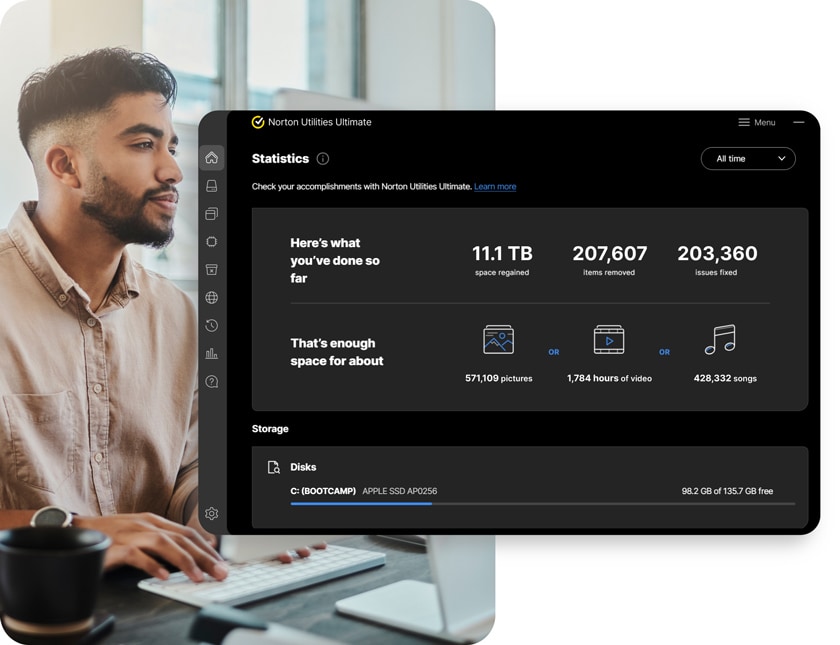
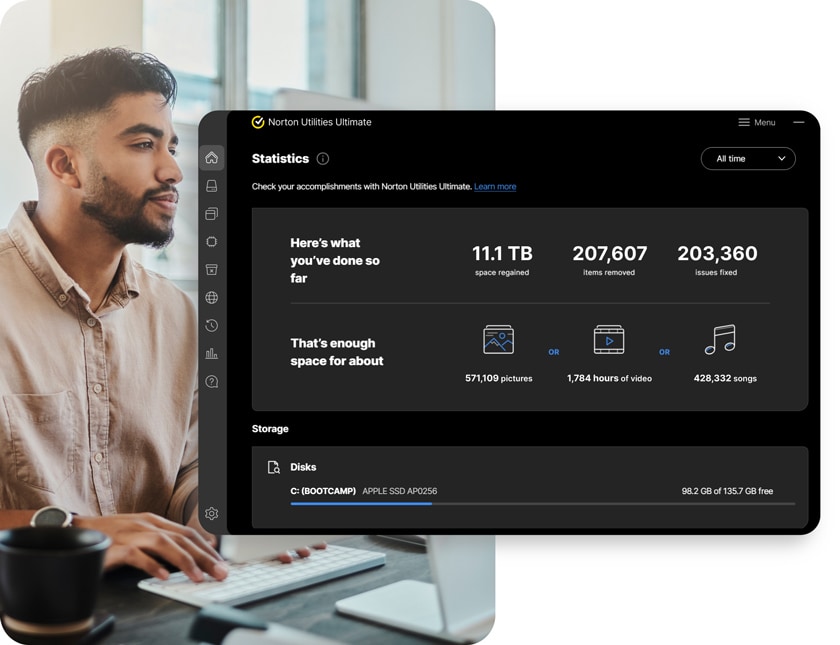
Fixes issues that drain performance
Norton Utilities Ultimate automatically fixes issues that slow down your PC, keeping it running faster and smoother. The result is better performance, fewer crashes, and a system that feels like new.
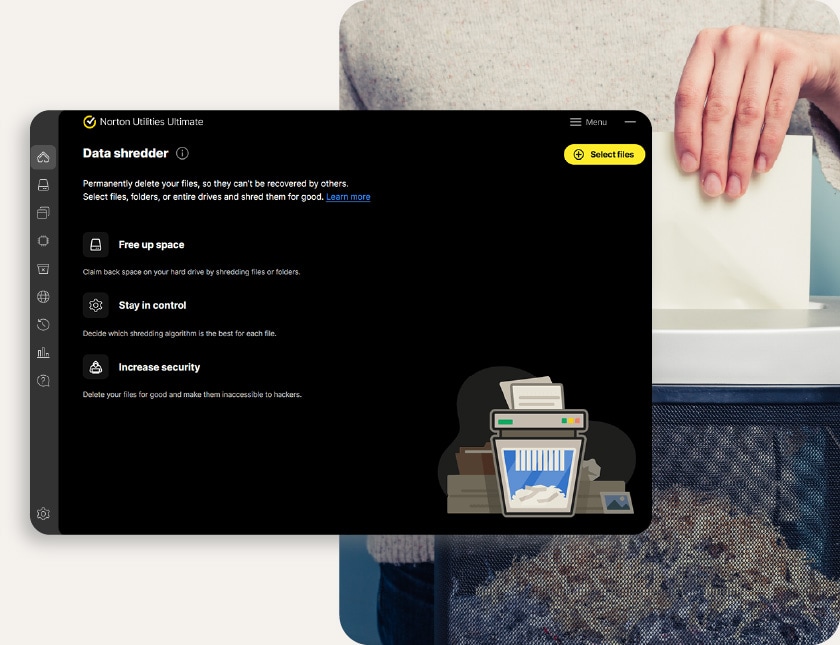
Protects your privacy
Norton Utilities Ultimate clears browsing history, cookies, and other aspects of your digital footprint that can be used to track your online activity. It also securely shreds sensitive files so no one can access them after they’re deleted. These features help keep your personal information safe and improve your online privacy.
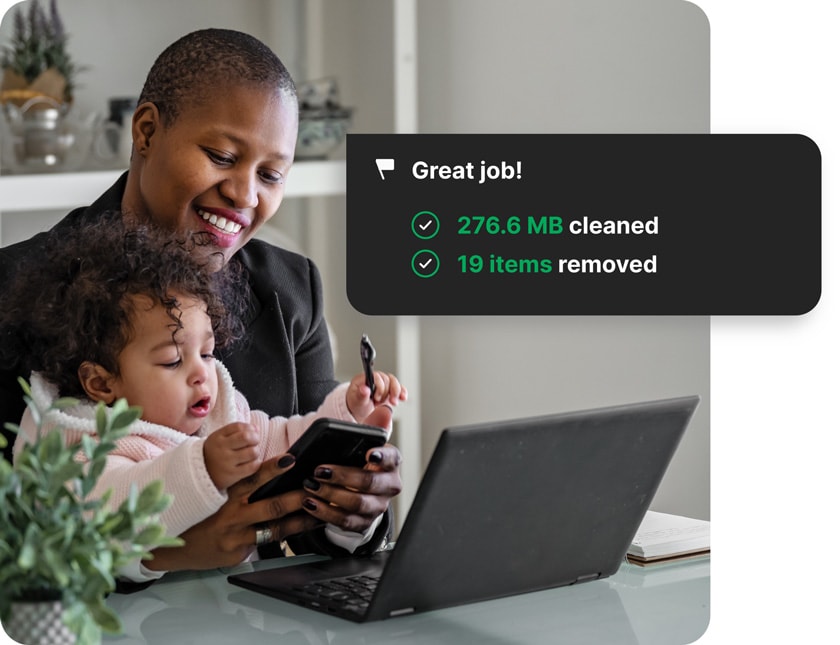
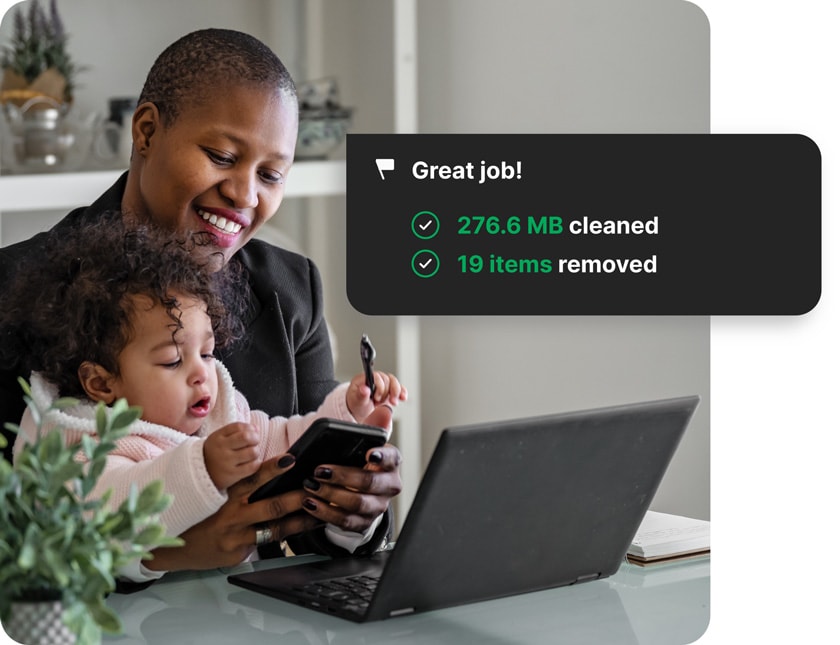
Gives aging PCs new life
Norton Utilities Ultimate clears junk files, removes unnecessary apps, and optimizes system resources to boost performance on older PCs. It revives speed, responsiveness, and storage, helping aging computers run like new.
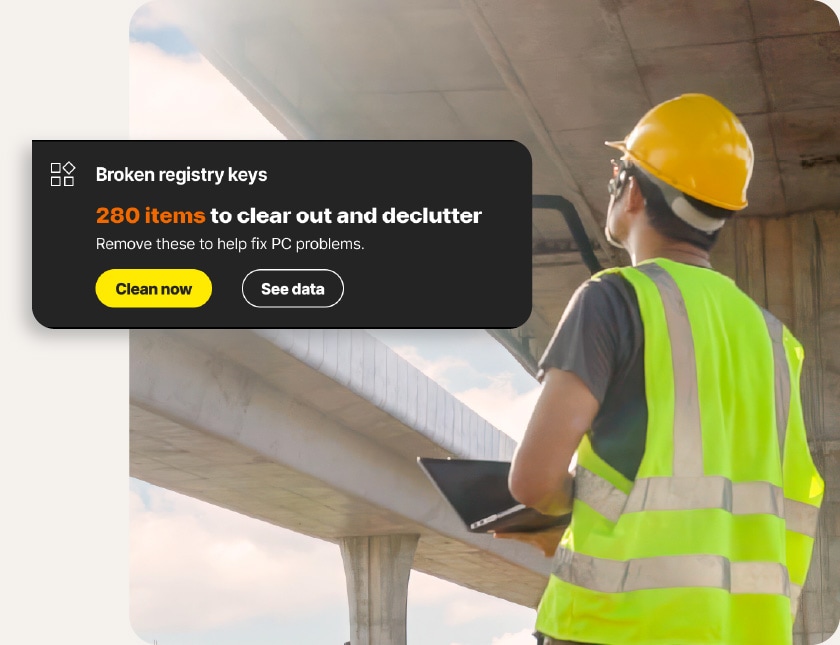
Helps prevent crashes and freezes
Norton Utilities Ultimate spots problems that can cause crashes or freezes, like corrupted files or memory overload. It fixes them automatically, keeping your PC stable and reliable.
Clean up your PC with Norton Utilities Ultimate
Speed up, clean, and optimize your PC with Norton Utilities Ultimate. Get it today to enjoy a faster, more reliable computer.
FAQs
Yes. Norton Utilities Ultimate is worth it, because it can help extend the lifespan of your PC by maintaining overall operating efficiency. Norton Utilities Ultimate helps users free up 3.2 GB of junk every month on average, contributing to a faster, smoother PC experience.
Antivirus software protects against malware and viruses, but doesn’t address performance issues like clutter, crashes, and cookies — the best PC optimizers do. They complement antivirus software by keeping your system running smoothly, speeding up your computer, and handling tasks that antivirus software doesn’t.
Yes. Norton Utilities Ultimate removes junk files, uninstalls bloatware, and optimizes system resources, helping older PCs run faster and more smoothly. It can revive speed, improve responsiveness, and extend the life of your computer, making everyday tasks easier and keeping your system performing like new.
For best results, use a PC cleaner regularly, ideally once a week or whenever your computer starts to feel slow. Regular use helps remove clutter, optimize performance, and prevent issues before they affect speed, stability, or storage. You can set the best PC cleaners, like Norton Utilities Ultimate, to clean automatically, so you always have enough space and your computer stays optimized.
No, Norton Utilities Ultimate doesn’t offer a free version because it’s a standalone product with a full set of features. However, you can try some Norton products for free by providing a valid payment method to start a trial. You can then choose to cancel your subscription before the trial period ends, or continue using the product.









